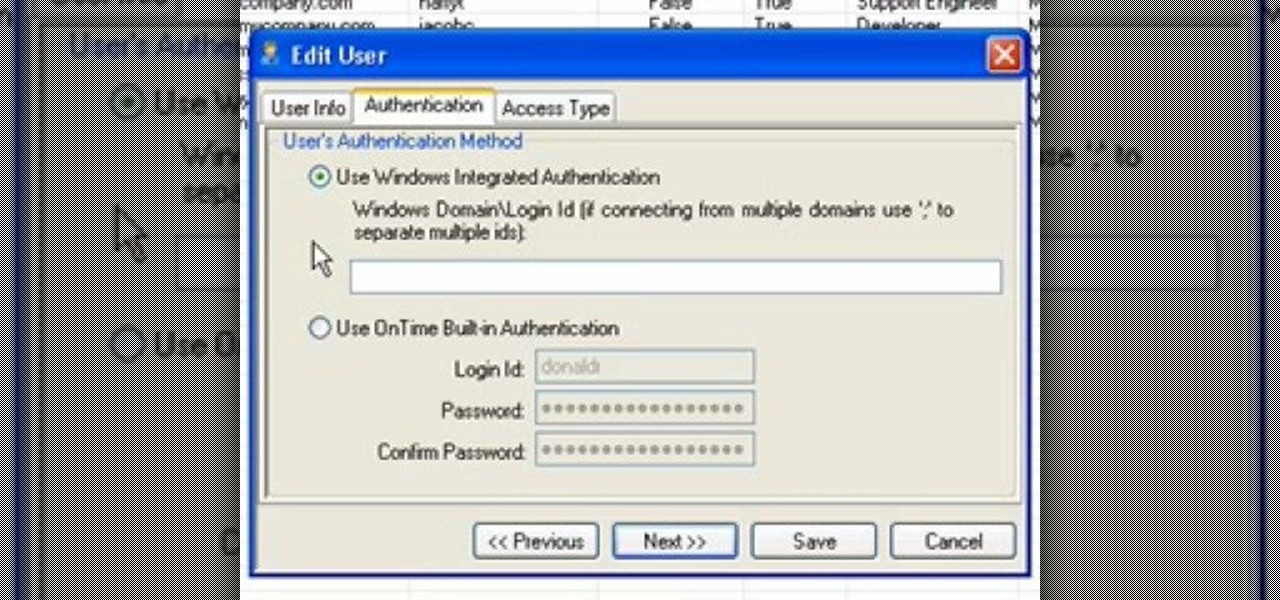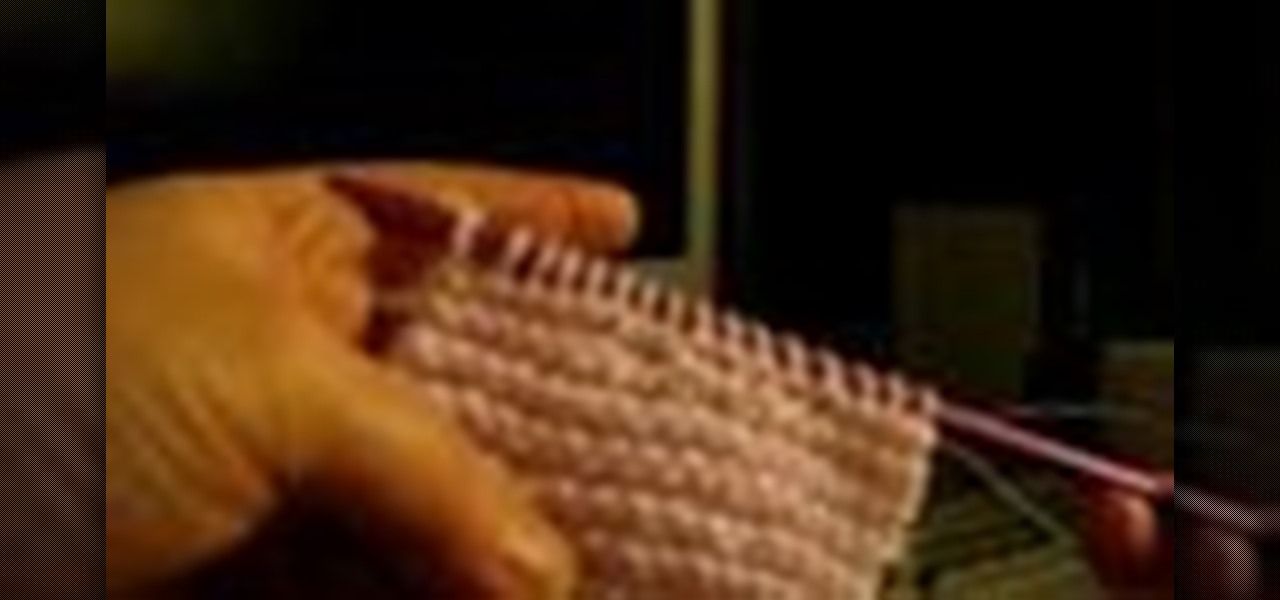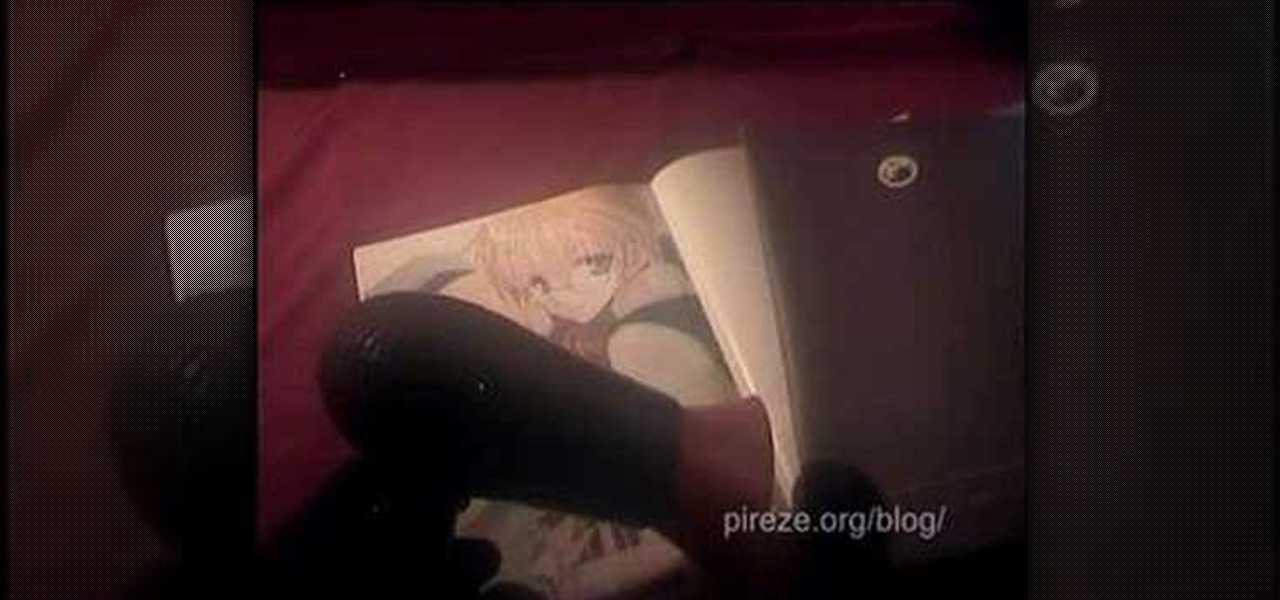Make any dark shirt look super cool with discharge dye in less than 30 minutes! This is an easy dying project that is similar to tie dying but does not use colors. Bleaching a dark shirt will make it fashionable and customized to your liking. Bleach discharge uses the same techniques as tie dying. You need rubber bands, a t shirt and a bleach filled water bucket.

This is Magpie Time, a new show dedicated to teaching arts and crafts to children in an accessible and entertaining manner by re-using found everyday objects in creative ways. Think responsible, green craftiness that engages kids in fun arts and craft projects that use things you have around the house rather than new products you have to buy.

Whether you're changing your tap for a new look or because the old one just doesn't work anymore, this how-to video can help you with this repair project. Follow along with the steps provided and get out your toolbox. Make sure to turn off the water first, or you're looking to flood your bathroom or kitchen. Watch this video home improvement tutorial and learn how to change a water tap.

The crochet square in this how-to video works with two colors. You will also need a crochet hook. Watch this instructional video on how to crochet a diamond tapestry square. You can use this diamond tapestry square as the base for many different types of projects.

After you finally finish crocheting your piece, what are you supposed to do with that tail? This how-to video demonstrates a trick for hiding the end within the stitches of your project. Watch this video crocheting tutorial and learn how to hide short yarn tails.

An invisible zipper adds a nice finish to fancier sewing projects, as it just looks like a regular seam. This how-to video demonstrates sewing in an invisible zipper to a garment. The process is much easier if you have a specialty zipper foot for the sewing machine. Watch this video tutorial and learn how to sew in an invisible zipper.

This how-to video demonstrates the twin rib stitch knitting pattern. The twin rib stitch has a lot of stretch and looks the same on both sides, making it useful for knitting projects that will have both side visibility. Watch this video knitting tutorial and learn how to do the twin rib stitch pattern.

For the crafting project in this how-to video, you will need a three inch wide strip of tissue paper. Follow along with the step-by-step instructions and fold a pretty paper flower, that will last longer than the real thing. Watch this video tutorial and learn how to make a tissue rose.

Watch this video tutorial to find out how to turn unwanted magazines into practical, creative drink coasters. These coasters last surprisingly long and are easy to make! This crafty project is eco-friendly, and reduces waste in your home. Check out this how-to video and find out a way to recycle old magazines into coasters.

Learn how to use safe and easy pneumatic tools. Pneumatic tools are great for any do-it-yourself project. Pneumatic tools are smaller, lighter devise with more power. Watch this video tutorial on how to choose and use pneumatic tools.

The Microsoft Office Access 2007 relational database manager enables information workers to quickly track and report information with ease thanks to its interactive design capabilities that do not require deep database knowledge. In this Microsoft Access video tutorial, you'll learn about adding, resizing and placing graphics as either standalone images, or as backgrounds. For detailed instructions on incorporating images into your Access projects, watch this how-to.

PureChat 2008 ships with an OnTime plug-in that allows you to quickly turn live web chat conversations into defects, feature requests, incidents or tasks in OnTime -- with just a few mouse clicks!

Remote Server is a very handy tool for users wishing to utilize OnTime Windows and OnTime VS.Net without having direct access to SQL Server. This installment from Axosoft's own series of video tutorials on the OnTime Project Management Suite covers Remote Server in detail and how to set it up. Take a look.

The User Dashboard in OnTime is a great way to look at items across types and edit them. See how to view and search through data regardless of its type (Defect, Feature, Task, Incident) by taking advantage of the User Dashboard. For detailed instructions on using the dashboard, watch this installment from Axosoft's own series of video tutorials on the OnTime Project Management Suite.

One great feature of OnTime 8.1 is the ability to add color schemes to the main grids of OnTime Windows and OnTime Web. This installment from Axosoft's own series of video tutorials on the OnTime Project Management Suite covers how to activate this functionality to allow color changes for items based on their Priority, Status, Severity, and Workflow.

OnTime 2008 Customer Portal enables you to invite customers and 3rd parties into the development conversation. Through controlled access they can submit bugs, feature requests and request help by intitiating their own support tickets. This installment from Axosoft's own series of video tutorials on the OnTime Project Management Suite will show you the power of Customer Portal.

There are two different methods of Authentication in OnTime, and each method has two different ways that the authentication can take place. In this installment from Axosoft's own series of video tutorials on the OnTime Project Management Suite you'll learn about these forms of authentication.

Did you know that OnTime includes tools to help you backup and restore your OnTime database? This installment from Axosoft's own series of video tutorials on the OnTime Project Management Suite covers the basics of restoring and backing up a database through the OnTime system. Take a look.

Worklogs are the time sheets of OnTime. They help track the time your developers spend working on bugs and features, or the time that tech support staff work on incidents. There are several ways to interact with worklogs and this installment from Axosoft's own series of video tutorials on the OnTime Project Management Suite covers them in detail.

Did you know that field templates can be applied two different ways? And that the two "edit" buttons on the main interface tie directly into how these field templates are used? This installment from Axosoft's own series of video tutorials on the OnTime Project Management Suite discusses these topics and how to control such permissions through security roles.

Need some help getting started running reports? This installment from Axosoft's own series of video tutorials on the OnTime Project Management Suite covers the basics of running reports and sending data to those reports. Did you know there are four ways you can manipulate what data is sent to a report without any direct report customization? Take a look!

This installment from Axosoft's own series of video turoials on the OnTime Project Management Suite is for new users who want to see custom fields in action. Watch this video to see the usage of custom fields inside field templates.

Filters are a powerful mechanism in OnTime used for searches and other forms of data manipulations. In this installment from Axosoft's own series of OnTime Project Management Suite video tutorials, you'll focus on the simplest application of filters: searching data in your main grid in OnTime 2008.

This 3D modeling software tutorial shows you how to work with the Projection Master tools in Zbrush. You will learn how to work with proper UV textures and UV mapping as well as how to properly project textures on a model using projection master. This will give your Zbrush model fairly crisp and accurate textures without blurred edges, as you may get from other projection mapping methods.

Looking for an easy way to implement Ajax into your ASP.NET projects? This ASP.NET video tutorial takes a look at the Infragistics UltraWebGrid, which will allow you Ajax data access without writing any code. For more information on this handy UI tool, as well as to get started using UltraWebGrid for yourself, take a look.

Watch this quick video showing how to mix joint compound. In a large bucket, mix a fresh bag of joint compound with water, using an electric mixer. You can mix your joint compound to be thicker, or thinner, depending on the spackling project.

Here's a way to make your drywall project perfect. Mix up some thin joint compound, using more water than normally required for spackling holes in the wall. You can roll the putty onto the wall with a think rolling brush. After the joint compound dries, it only requires a light sanding. Watch this instructional video to create perfectly smooth drywall surfaces with liquid spackle.

Watch this instructional origami video to fold an origami fiddler crab. You will need one piece of origami paper to compete this paper craft project. The fiddler crab is a difficult origami endeavor, so be patient. When completed, decorate your origami fiddler crab with cute black eyes and pink claws.

This instructional knitting video will teach you how to do a knitted cast on. The first step in all knitting projects is casting on. By knitting into each stitch and slipping the stitch from one needle to the other, you can knit a sturdy and even cast on. Knit as many loops as you need to begin knitting your scarf, hat, sock, sweater sleeve, mitten, etc.

This stitch pattern was featured in the May 2008 issue of Simply Knitting. Here is a brief demonstration of how this stitch pattern is worked. You will be working in multiples of two stitches with one added stitch at the end of each row. Watch this knitting video to learn the secret to knitting a cool rolling pleat pattern.

Watch this instructional knitting video knit a stockinette stitch using the Contintental method. This means you will knit on one side of the piece and purl on the other side. Stockinette stitch tends to curl at the edges, which add a nice finishing touch to sweaters or hats. Knitting with the Continental method only means that you hold the yarn with your left hand.

Watch this instructional knitting video to do the knit stitch using the Continental method of knitting. The knit stitch is the most essential part of learning to knit. Combine the knit stitch with the purl stitch to begin your first knitting projects. Continental style knitting only means that you hold the yarn in your left hand.

Installing a second optical drive on your Power Mac is a simple project, provided you know what you're doing. In this video tutorial, you'll find detailed, step-by-step instructions on how to install an optical drive in a Power Mac G4 mirrored drive door system. For more, watch this optical drive installation how-to.

Watch this instructional metalsmithing video to make a chainmail cube. This is a simple pattern that takes a long time to complete, but creates an impressive design that differs from jewelry and armor chainmail projects. This metalwork cube is satisfying to hold in ones hand.

Here is a short video tutorial which demonstrates how to debind books using a hair dryer. You may need to take books apart for detailed scanning projects. However, this is a destructive process which will destroy your book. The hair dryer method is a fairly failsafe method of removing binding from books.

The next time you're remodeling or sprucing up a bathroom in your home, you might consider replacing your old toilet along with the other fixtures. It's easier than you think. Watch these easy steps on how to successfully replace or install a toilet. For more, or to get started on your own toilet removal/installation project, watch this helpful DIY guide.

Let the Home Depot show you what it takes to install an exterior entry door and the tools and supplies you'll need for this popular do-it-yourself project. Go step-by-step through the process and pick up a few tips along the way for extending the life of your new exterior door. For more, or to get staretd on your own exterior installation process, watch this video DIY guide.

Let the Home Depot show you exactly what it takes to hang a storm door and the tools needed for this relatively easy task. Go step-by-step for adding this door to a brick-molded opening. For more, or to get started on your own storm door installation project, watch this DIY video tutorial.

Did you know that it's really easy to add objects, such as shapes and tables, to your Pages documents and Keynote presentations? All you'll need to do is click on the objects button in pages, or the shapes button in Keynote and select your shape. For more, or to get started placing and sizing shapes in your own Apple Keynote presentations and Apple Pages projects, watch this video tutorial.

So you've got that perfect shape, chart or table in Pages, complete with custom colors and styles. Have you ever wished you could save those settings and use them later in your project? In this video tutorial, you'll learn how. For step-by-step instructions on saving custom style settings in the Apple iWork program, Pages, watch this OS X video tutorial.