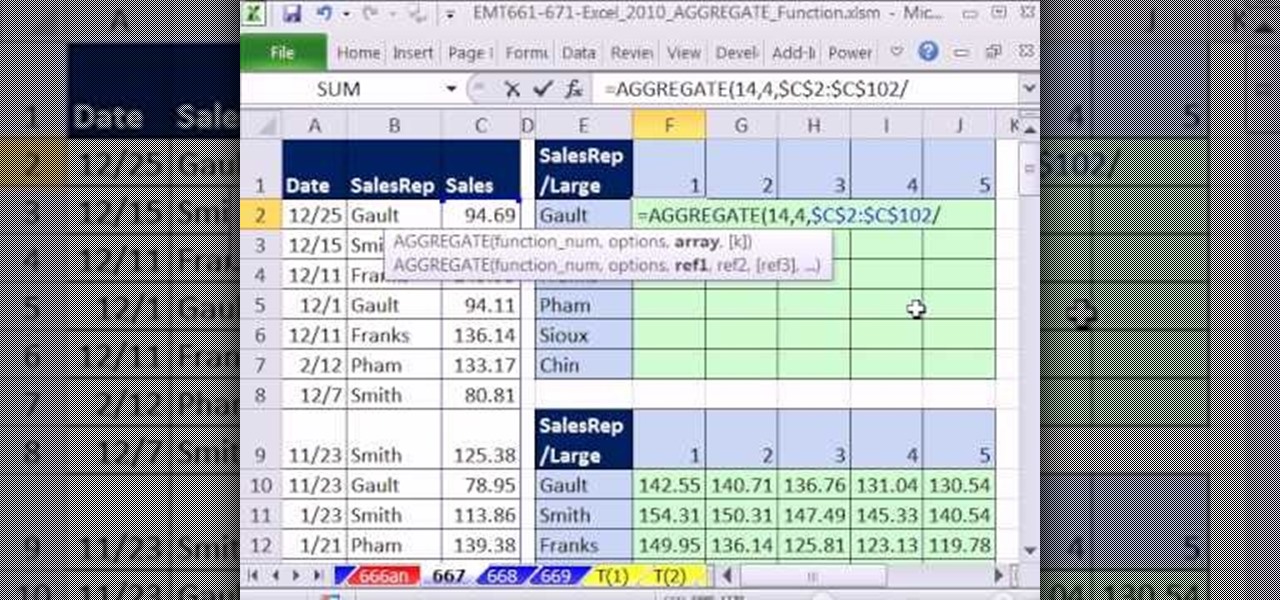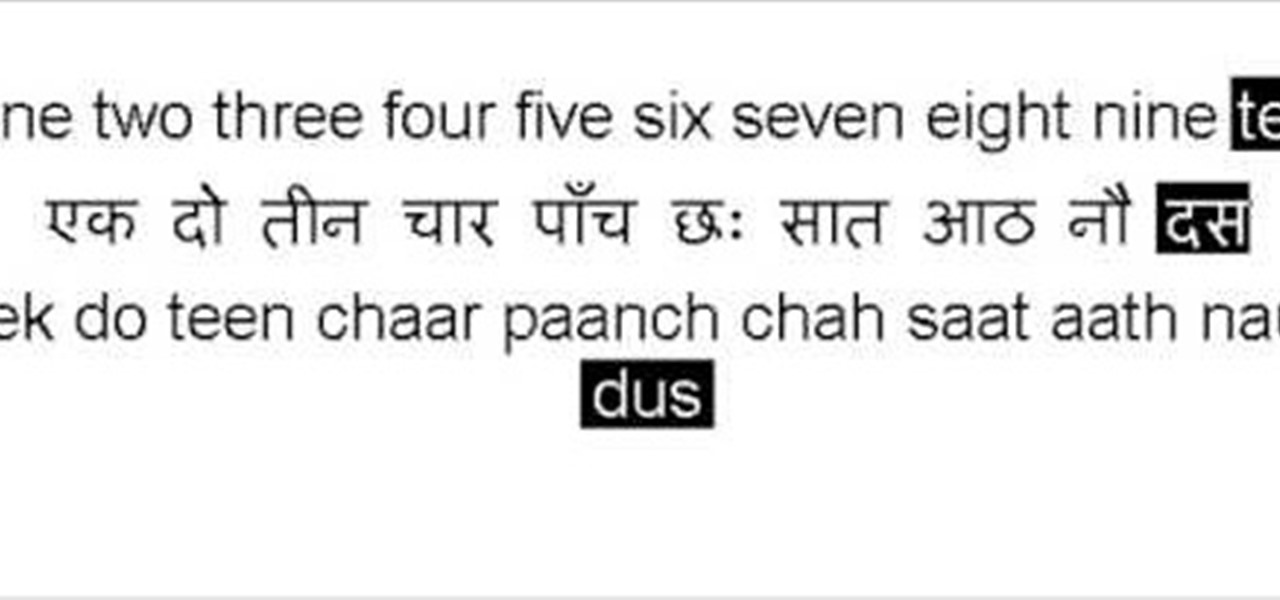First comes navigation, then comes customization. That's how it always works. You need to familiarize yourself with the workings of the new Samsung Galaxy Tab first, then learn to customize the Samsung Galaxy Tab operating system to your liking. See how to customize your five homescreens!

Photoshop has the capability to handle many different file formats, though many of these files are now obsolete. The five most common formats currently in use are .psd, .tif, .jpg, .png and .exr. This tutorial explains the pros and cons for using each format in Adobe Photoshop projects.

Looking for a quick guide on how to flash your PC's BIOS? It's easy! So easy, in fact, that this home-computing how-to can present a complete overview of the process in just over five minutes. For more information, including detailed, step-by-step instructions, and to get started using this trick yourself, watch this video guide.

Want to simulate XP on a Win 7 computer? With Virtual PC, it's easy! So easy, in fact, that this home-computing how-to can present a complete overview of the process in just under five minutes. For more information, including detailed, step-by-step instructions, and to get started using this trick yourself, watch this video guide.

Looking for instructions on how reset passwords on a Windows XP? With Winternals ERD 2005, it's easy! So easy, in fact, that this home-computing how-to from the folks at Britec can present a complete overview of the process in just over five minutes. For more information, including step-by-step instructions, take a look.

Want to know how to map FTP server shortcuts on a MS Windows 7 PC? It's easy! So easy, in fact, that this home-computing how-to from the folks at Britec can present a complete overview of the process in just under five minutes. For more information, including step-by-step instructions, take a look.

Want to know how to delete locked, undeletable files on a Microsoft Windows PC? With FileASSASSIN, it's easy! So easy, in fact, that this home-computing how-to from the folks at Britec can present a complete overview of the process in just over five minutes. For more information, including step-by-step instructions, take a look.

New to Microsoft Excel? Looking for a tip? How about a tip so mind-blowingly useful as to qualify as a magic trick? You're in luck. In this MS Excel tutorial from ExcelIsFun, the 568th installment in their series of digital spreadsheet magic tricks, you'll learn how to calculate the five largest values for each a data set using the new AGGREGATE function.

Need a primer on how to turn on text wrapping in Apple's Pages? It's easy! So easy, in fact, that this home-computing how-to from MacMost can present a full overview of the process in about five minutes. For more information, including detailed, step-by-step instructions, watch this Apple lover's guide.

You can use Keynote to create animated charts and graphs. Then you can export them to use in iMovie and other software to make video presentations. It's easy! So easy, in fact, that this home-computing how-to from MacMost can present a full overview of the process in about five minutes. For more information, including detailed, step-by-step instructions, watch this Apple lover's guide.

Interested in centering icons within the MS Windows 7 taskbar without third-party software? It can be done! And quite easily. So easily, in fact, that this home computing how-to can present a complete, step-by-step overview of the process in about five minutes. For complete instructions, and to get started using this Win 7 trick yourself, take a look.

See how to make your very own nautical-themed bikini bathing suit with this fashion designer's guide. Though you might find the process daunting if you've never made a bathing suit before, it's easier than you'd think. So easy, in fact, that this video tutorial can present a complete overview of the process in just over five minutes' time. For detailed instructions, and to get started making your own sailor girl bikini, take a look.

Learn how to copy and back up your optical meda with this tutorial. With the right software, it's easier than you might think! So easy, in fact, that this free video guide can offer a complete walkthrough of the burning process in just under five minutes' time. For detailed instructions, and to get started burning copies of your own DVD and Blu-ray discs, take a look.

Dropped a stitch? Don't fret! It's easier to fix than you might think. It's so easy, in fact, that this knitter's guide can present a complete walkthrough of the process in under five minutes. For more information, including a step-by-step overview of the process, watch this helpful crafter's how-to.

Want to extract an image from its background? In Adobe Photoshop, the process is simple. So simple, in fact, that this free video software tutorial can present a thorough and complete overview of the process in just over five minutes' time. For detailed, step-by-step instructions, and to get started extracting foreground from background elements in your own digital images, watch this helpful guide.

Playing parts that require more than five fingers on the piano is one of the first challenges that beginning players must learn to overcome. This video by David from Piano Play It teaches us how to use the crossing over technique, in which one crosses their fingers over and under one another without moving the hand. This makes it much less challenging to play seven and eight finger melody and bass parts without leaving the hand out of position.

To create an origami buckyball, you must start with a piece of paper cut into a triangle with each side about two inches long. Fold the corner of each side into the middle of the opposite side and then unfold to create creases that will be your guide. Next, fold a side up to the midpoint of the creases and repeat on all sides. This will create a star-like shape. Now, fold two sides in and pinch out the extreme, outer corner and repeat on all sides. This will create a small star inside your pa...

This is a video about making pictures with two different tones using Photoshop. After watching this video the viewer will learn how to bypass two different modes in Photoshop (usually a necessity in "duotoning"). Showing you how to skip those modes and changing the tones of a picture to the way you like. Instead of spending 20 minutes using two different modes spend five with the same outcome.

Say numbers 1-10 in Hindi. Watch this tutorial as it tells you how to say the numbers 1-10 in Hindi.

Systm presents this detailed tutorial on how to make a custom Star Wars style light saber. Luke, Darth and Obi-Wan's Lightsabers were pieced out of junk piles. David shows you how to build exact replicas and an original design from The Custom Saber Shop. Then he picks a fight with Patrick.

A method for "stacking" a deck of cards to help your remember the order of an entire deck. Remember: Five kings threatened to save ninety-eight ladies for one sick knave

This lesson covers five intro and ending licks and how to use them. Intros and ending licks are an important part of blues guitar improvisation. They convey to the listener whether the song is continuing,in the case of an unresolved chord progression, or in the case a resolved chord progression conveys the ending of a tune. With this how to video you will learn several examples of licks for beginning and ending a blues guitar song.

Watch this video to learn how to unbrick your Sony PSP. If you have hack your PSP and it has bricked up or stopped working these tip will allow it to work again. There are five ways possible and you will see all of them in this video tutorial.

This how to video shows you the five positions of the minor pentatonic scale and the various common fingerings for each on the guitar. The minor pentatonic scale is often used in blues music. Watch this tutorial and you will be playing the 5 positions of the minor pentatonic scale in no time.

Michael-David BenDor demonstrates how an optical scanner voting machine can be hacked in under five minutes using everyday tools. So, if you want to rig the next election in Michigan, this is the video tutorial for you. Don't agree with the next popular president or governor? Then see how to hack and get around the presidential seal in the voting machine.

Fold an origami flower with 5 petals. They're pretty cool looking.

Train your pig using all positive reinforcement. Break training into five steps: the first step is the treat.

This video will teach you how to dance like Michael Jackson and Khris Khaos. Be patient & enjoy Khris Khaos' dance demonstrations. In the last five minutes of this dance tutorial, Khris Khaos demonstrates several different Michael Jackson & Chris Brown dance moves. He does it slowly - so watch & learn!

Whether you've planned it that way or not, sometimes you wind up celebrating your birthday alone. This tutorial will help you feel less lonely and have a great birthday, even if you are the only person at the party.

Kipkay's ingenuity is enough to amaze us all, especially all of you indie filmmakers. These five tips for aspiring filmmakers will help you keep your sanity and avoid frustrating times. Have you ever got stuck in the rain while shooting? Have your recorder tapes ever gotten disorganized? Is your camera's display getting scratched up more than you want? Kipkay answers all of these questions with his five ingenious video tips.

In need of a cheap present for your budget... learn how to make a homemade gift for any holiday or occasion, or just for your greedy self.

Lesson one of ten on how to play the didgeridoo from www.yirdaki.com! This is a five part series until the last five segments are finished.

In this article, you'll learn how to create deconstructed roses in less than five minutes with your leftover fabric scraps. It's a great way to recycle your leftover fabric! Follow the instructions below and watch the videos for a demonstration.

This tutorial walks you through how to set up a procedural night sky with twinkling stars in Autodesk 3ds Max. You will be creating a opacity material with noise maps, and using an phase animated noise behind this to illuminate the stars. To edit the star size and brightness, you should play with the noise size and high/low settings on the individual noise map. Whether you're new to the Blender Foundation's popular open-source 3D computer graphics application or are a seasoned digital artist ...

Postural problems can lead to all sorts of problems, from back, hip, and neck pain to heartburn and digestive issues. Over time, balance problems, insomnia, fatigue, and even jaw misalignment can emerge. How you carry yourself matters.

While the automotive industry is moving towards adopting AR displays in future models, BMW is already shifting into the next gear with its vision of the technology.

Luxury automaker Mercedes-Benz has joined the growing list of automakers adopting augmented reality to provide an assist to its manufacturing operations, in this case, via the Microsoft HoloLens.

This time last year, computer vision company uSens introduced a stereo camera module capable of hand tracking. Now, uSens can achieve the same thing with just a smartphone's camera.

While playing Fortnite Battle Royale, you may have noticed a few players wearing different outfits or using fancy dance moves. These are cosmetic items that can only be obtained by unlocking them. However, unlocking items in Fortnite is a little different than many free-to-play games.

Transparent display maker Lumus has reached a deal to license its augmented reality optical engine models to Quanta Computers for mass production of displays for consumer smartglasses.