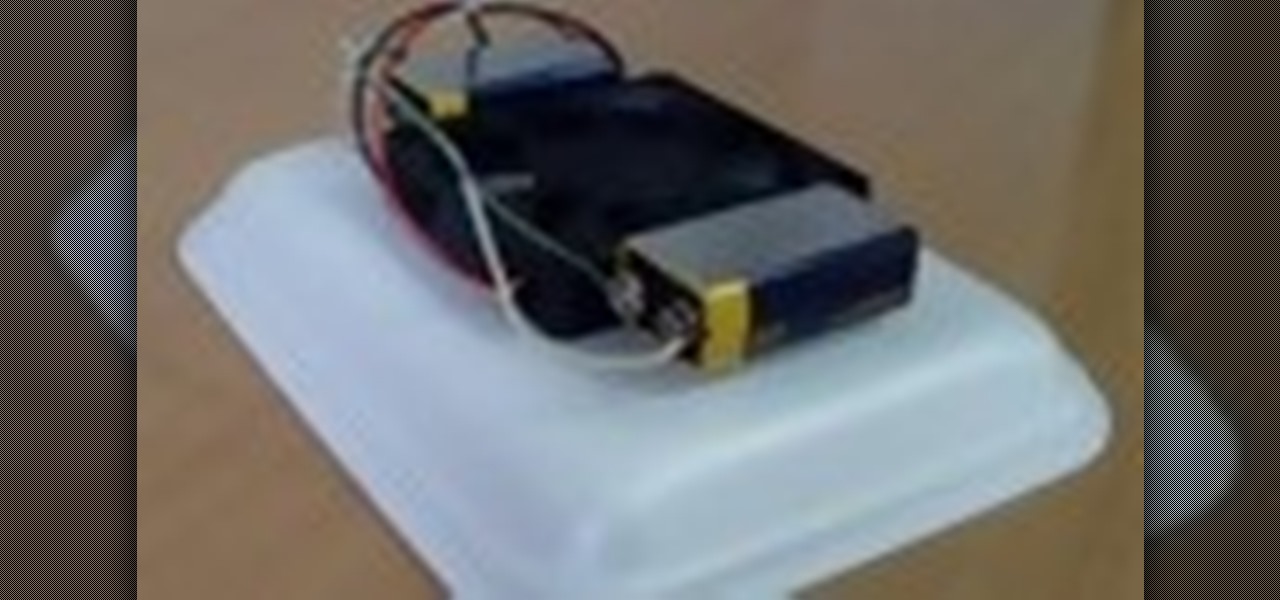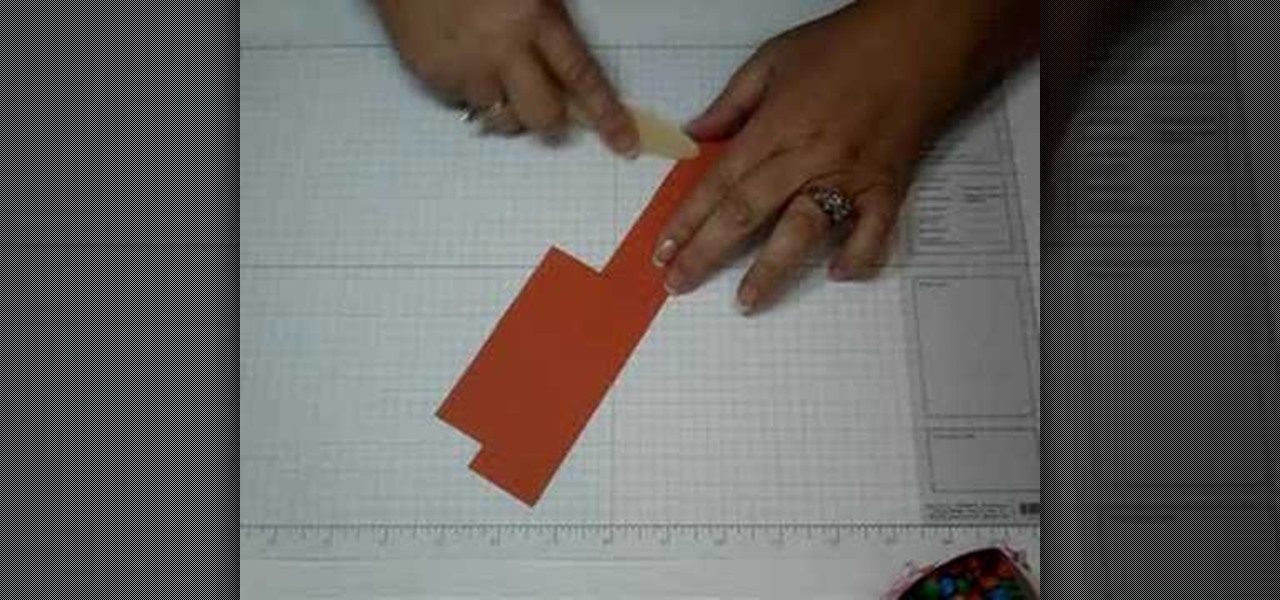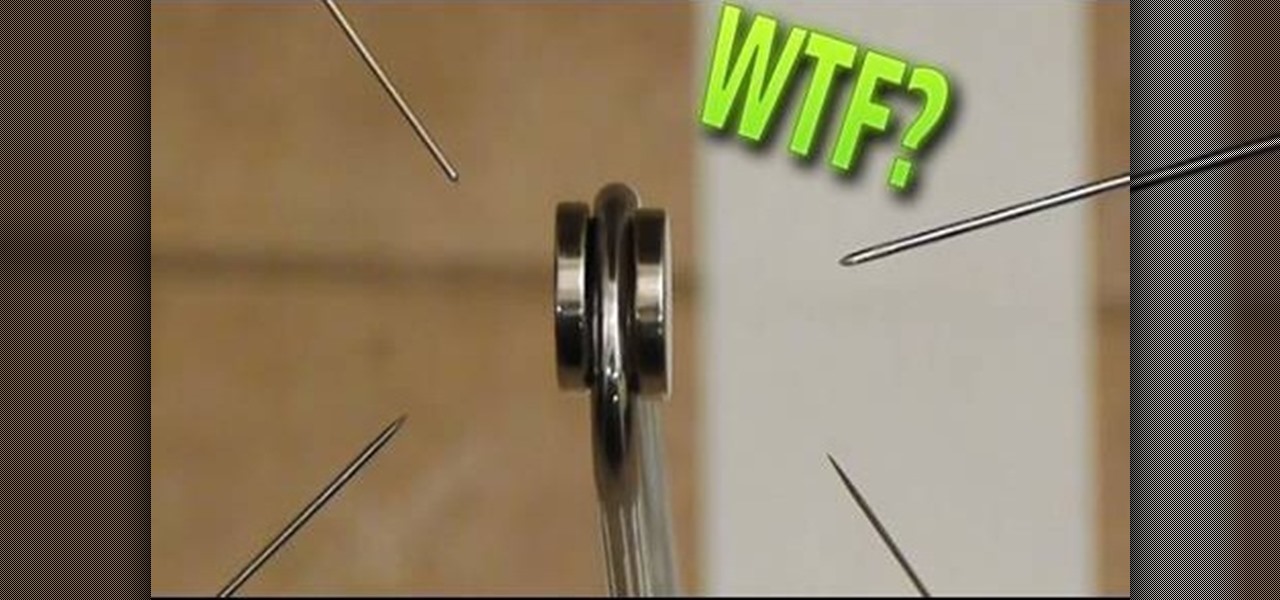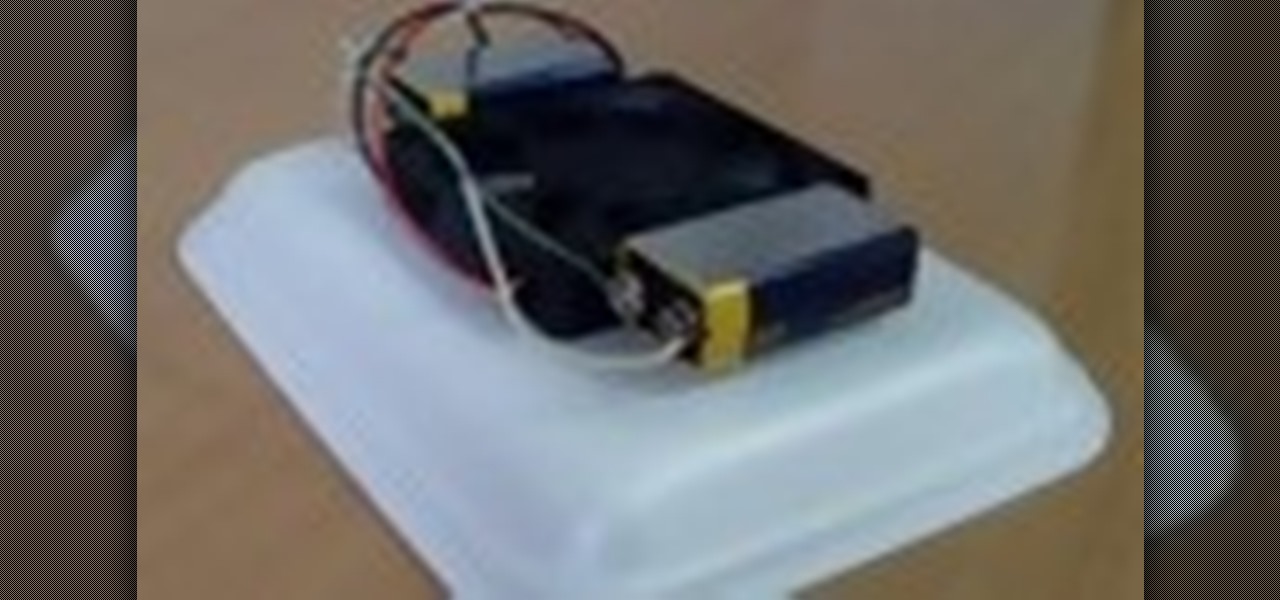
Create a miniature hover craft from the fan, polystrene or Styrofoam plate, batteries and double-sided scotch tape. It really works. Powered by two 9 volt batteries you can use paper plates for the body of the hovercraft if need be. This is a cool cat toy or just a household hack.

This is a two part video. The first part of the video shows you a bunch of people playing shoverboard, a combination of hoverboards and shuffleboards. However, if you skip to a little less than halfway down the video you will see some of the process involved in creating hoverboards, the interesting part. Yet another fantastic time spent with Bre Pettis and Make Magazine.

Learn how to build a mini hovercraft. With a few items found in almost any desk or tool drawer, you can make your very own mini hovercraft capable of gliding over any flat surface.

As your Galaxy S6 lies on your desk while you're hard at work, it's difficult to resist from periodically pressing the wake/lock button to check the weather or glance over any notifications you may have on your lock screen. While pressing the hard key is easy enough, there's an even easier method where you simply hover your hand over the device to wake the screen.

Throughout history, the idea of the future has always promised better days, advanced technology, and of course—hover cars. Although we were correct about the better days (depending on who you ask) and advanced technology, we are still without hover cars, or pretty much any hovercraft vehicles—The Jetsons and Back to the Future were a lie!

If you can't always see what you're typing very well on your iPhone, iPad, or Mac, you no longer have to adjust the font size for the app or entire system just to read your writing more easily. One of Apple's newer Accessibility features gives you a customizable, magnified view in a floating window so you can see every character with crystal-clear clarity in real time.

In this how-to video, you will learn how to make a hover craft from a meat tray. You will need a meat tray, a piece of cardboard, a 9 volt battery, tape, a propeller of some sort, a motor, and two tires. All you have to do is assemble the motor so that it connects to the battery. Now, place the motor and battery on to the piece of cardboard. Next, place the entire chassis on to the meat tray. Once this is done, connect the wire to turn on the motor. The hover craft will move. Do not keep it o...

Watch to learn how to replace the blade on a Flymo Hover Compact 330 mower. You'll remove and replace the 33cm Flymo blade on a Flymo Hover Compact 330. If your mower is not cutting properly remember you need a sharp blade for the perfect lawn. We use spacers to adjust the Flymo cutting height. This lawnmower maintenance video includes cleaning and we use a scraper tool to do this.

How to perform the Hovercard trick and make a card hover away from the rest of the deck. Perform the HoverCard magic trick.

If you've got $1.6 million in spare change, imagine this: you could be sleeping on a bonafide hovercraft. Designed by Dutchman Janjaap Ruijssenaars, the Floating Bed is the world's most expensive bed, employing "never weakening permanent magnetism" to hover above the ground.

Via Urlesque, "Designed by New Zealand inventor and mechanic Rudy Heema, the fiberglass WIG is all hover, all the time, until it hits 70kph at which point it starts to fly... The auction runs through next Saturday, so act quickly if you want to be ready for church."

A cascading shower of M&M's sounds like a dream come true! Bert Monroy of Pixel Perfect shows you how to illustrate and style M&M's using Adobe Illustrator and Photoshop. Whether you're new to computer graphics, new to Adobe Photoshop CS4 or a seasoned design professional just looking to pick up a few new tips and tricks, you're certain to like this free video software tutorial. For more information, including detailed, step-by-step instructions, and to get started making your own chocolate c...

Build a hover board (or hover craft) from scratch. Check out www.jasonbradbury.com, the creator's blog.

Ever since Back to the Future Part Two, every kid has wanted their own hover board. Parker put together this tutorial to show how to get one step closer to the dream, by building a prop hover board. You will need a plastic lid, spray paint, hot glue, a small circuit board, Mod Podge sealant, and an old skateboard. Watch this video prop-making tutorial and learn how to build hover board prop.

This tutorial video will show you how to create your very own mini box which can hold treats such as mini M&M's. This is a great craft if you're entertaining and need little dishes for food. You'll surely be the talk of the town when you lay out these boxes on the table.

You can make a needle hover in midair! Get a few magnets, and see how far away you can make the needle float. Thread your needles with just the right length of string to make needles hover around your magnet.

Watch this instructional hobbies video to setup and modify the Honeybee CP2 and CCPM remote control helicopter. Also, pay attention to some helpful remote control helicopter flying tips. Never fly away until you can hover, because you will never get back without being able to hover and land! That is always expensive.

Are you out of time and need a quick way to get yourself in the Halloween spirit? Then check out this all-inclusive Halloween video. You'll learn how to do three things:

Marketing and healthcare, two of the leading industries in the adoption of augmented reality, continue to demonstrate applications for the technology in their businesses. Meanwhile, improvements to augmented reality devices are just around the corner with new developments from two display makers.

While it may not always be practical, controlling your smartphone with air gestures can be pretty awesome. I would bet that if someone in public saw you using gestures to maneuver through your device, they'd be pretty impressed—and also kind of creepy for watching you.

Watch this how to video to learn to build a Lego hover board. This tutorial will show you the Lego bricks you need then how to put them together.

In this how-to video series, learn the three M's of crown moulding installation projects - choosing the right materials, accurately measuring your moulding, and using your mitre saw to cut for an exact fit. Crown moulding can add a beautiful touch into your home. Watch this video home improvement tutorial series and learn how to install crown moulding.

If you've ever seen one of those Samsung commercials from about a year back, you know that the Galaxy S series of phones come with a feature that allows you to do certain things by making gestures in front of your screen. They call this feature Air Gesture, and it enables you to perform certain functions without even touching your phone.

A long time ago, we recommended the Hover Zoom extension for Chrome as an easy way to blow up small image thumbnails without actually have to "click" on the images themselves. Over the past year, there have been reports that Hover Zoom now collects and sells your browsing data to third-party advertisers without your consent.

Install this new add-on for Mozilla Firefox and show full-size images from Flickr or Facebook just by hovering over the thumbnail or link. This add-on shows the full-size images in a floating panel without having to open a brand new browser page. Thumbnail Zoom also works on MySpace, Amazon, Picassa, Twitter, LinkedIn, Hi5, Twitpic, deviantART, PhotoBUcket, Tagged, last.fm and Wikipedia. Veronica from Tekzilla Daily demonstrates all the cool features.

Add a small bit of content which appears whenever visitors to your website mouse over a specific area of your website - such as having your company's slogan appear in a small text box when users hover their mouse over the log.

Sadie Nardini teaches you how to improve your strength hover your jump forward to sit with this yoga posture.

Sadie Nardini teaches you how to get stronger and learn to hover your jump forward (Matrix style) with two practices for any level yoga practitioner.

Android M, the successor to Lollipop, is almost here. If you have a Nexus, you can install a preview of Android M using either the Fastboot method or Nexus Root Toolkit. For those of you without a Nexus, you can still get a piece of M on your device right now by installing the new app drawer.

Parents want to understand and nurture their children more than ever before in America, generally, and this has led to helicopter parenting. It involves parents hovering around their children catering to their every whim, and this is destructive to their development. Watch this video to learn how to avoid this tendency.

Mikey shows you how to use the cyclic controls on a 6-channel helicopter radio controller. Cyclic controls move a helicopter forwards and back, as well as side-to-side. If you're comfortable with using the rudder controls, you're ready to move on to the cyclic control, usually found opposite of the rudder controls on the radio controller. The control is easiest to use while the helicopter is in the regular orientation, with the tail pointed towards you. Mikey also demonstrates how to use the ...

In this video from modernmom Cindy Mastry shows how to lose belly fat using yoga. Bring your right knee to your chest, holding it with your hands. Flex both feet, and as you inhale lift left foot off the ground and press it out towards the heel. Hold it here using your belly strength. As you exhale, send energy out the crown of head and out the foot. As you inhale next slowly bring the leg up to the sky and as you exhale lower the leg back down, pushing the energy out hovering the leg off the...

The Watch Later feature lets you conveniently save videos to watch at a later time, using a playlist. Hover your cursor over the thumbnail of a video, like the one below, and click the clock icon to automatically add the video to your Watch Later list.

In this Video I show how to add a Watermark to all your YouTube Video, without editing them. You also can change the Watermark anytime you want and of course the position too.

Chapter 5 of Enslaved: Odyssey to the west and your faced with getting across the Manhattan Bridge. Monkey realizes that he can use his "Cloud" here, which is a form of a hover disk made out of pure energy that he can move over water with. In this video you will get a full walkthrough of chapter 5 and all its sections on hard difficulty in Enslaved: Odyssey to the West on the Xbox 360.

This video shows the viewer how to boost, gain XP very easily, on ‘Call of Duty: Modern Warfare 2’. The first stage is to get a friend to join your game. Then search for the Team Tactical game mode until domination appears. Then back out and go to a private match. Change your clan tag to ‘aaaa’ and hover over Ground War until the game starts. The map usually used for this is Rust as it is so small. The game will behave like a private match but you will be gain XP for all kills. This g...

Veronica of Tekzilla shows you how to browse iTunes without launching the application on this episode of Tekzilla Daily. To check the availability of a specific song without launching iTunes go to URL given which is located on the Apple website and browse the artists that are available in the iTunes store. Although there is no search feature you can hover over a desired song. A play icon pops up; click it to hear a 30 second preview of the song. You'll have to launch iTunes if you want to pur...

Using GoLive CS2, you'll learn how to create some CSS-based rollovers. This is really an easy way to create some rollovers, using CSS, which is an incredibly useful and powerful way to style and design your website pages. In this GoLive video tutorial, learn how to style not only your links, visited links, and active links using CSS, but you will also see how to give your links a rollover or hover style as well. You will quickly see how much more you can achieve by styling your links using CSS.

In this video, from happyauershow, we learn how to make some healthy snacks for kids. First, is a sweet Kid Kabob. You need a skewer, strawberry, pineapple, marshmallow, and Rice Krispies Treats. Simply make a pattern on the kabob however you'd like. You can use whatever fruit your children like best. The next snack is Kid Sushi. For this you will need Rice Krispies Treats and Fruit Roll-Ups. Roll up the Rice Krispies Treats in the Fruit Roll-Up, cut in sections, and you have the Sushi Rolls....

During our high school years, one of us (hint: her name starts with a B) worked at Cold Stone Creamery. She loved working there, and from this love emerged a fascination with adding creative ingredients to plain ol' vanilla ice cream.