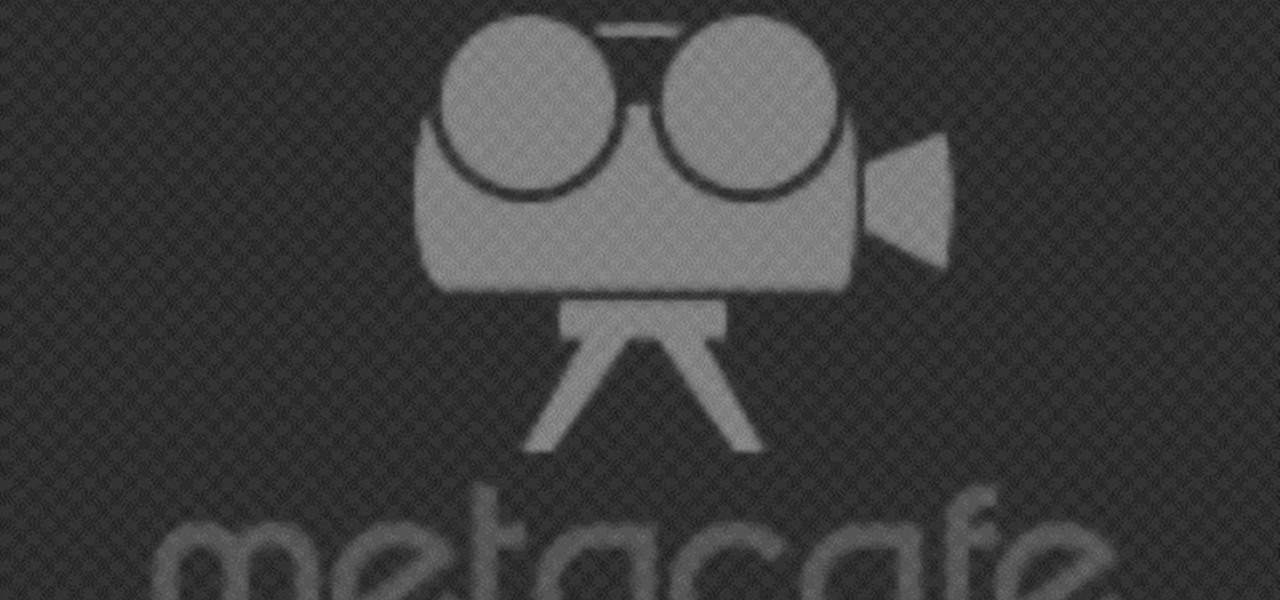Photoshopuniverse teaches you how to use the Dodge and Burn tools in a non destructive manner, in Adobe Photoshop. Dodge makes things lighter. Burn does the opposite. The problem is that this is destructive operation. Use the Brush tool at 20% opacity. Create a new layer with 50% grey. Change the layer's mode to Overlay. With the black color you will make things darker and with the white lighter. To view the changes, review the overlay layer. To correct a mistake on this layer, use a brush wi...

This tutorial explains how to create a classic smoky eye. First prime the eye lid with black cream all over the lid using a flat brush. Apply black eye shadow in the crease area. Apply the eye liner on the top and bottom of the eyes. To give it a more dramatic effect, take your angled brush and put more eye shadow on the bottom. Curl the eyelashes using an eyelash curler. Finish the look by applying mascara and then you're finished.

This video describes a way to get your lips much softer through various tips and tricks. From lipstick or lip balm made out of natural ingredients such as coconut oil or beeswax. Also shows a way to take Vaseline and using a soft bristle tooth brush stating to brush your lips for about two minutes to add moisture. Drinking water when cold and dry and ensuring that your lip balm has sunscreen as the sun can dry out your lips. This could help out quite a bit if you have dry lips or want to keep...

Fashion Face shows us how to create a 30's all over face look inspired by Marlene Dietrich. To create this look you will need full coverage foundation, concealer, a range of matte eyeshadow from taupe to brown, eyeshadow brushes, brow highlighter, mascara, liquid eyeliner, false eyelashes, pressed powder, beige contouring powder, powder and contouring brushes, highlighting powder, red lip liner and red lip cream or gloss. Specific brands are used and suggested, but you could create this look ...

In this video, the viewer is shown how to apply red, silver, and glitter nail polish to make various patterns. First, you need to apply two coats of a natural, pearly color. Next, she uses a very thin brush to apply her red patterns. She uses one red to make lines and another red to fill in. Then she adds a dark, glittery red to coat over the filling. The same procedures and brushes are used to apply the silver on her nails. Finally, she applies small rhinestones to her nails by using the wet...

Did you forget to apply makeup before you had your photo taken? No worries, this tutorial will teach you how to add eyeshadow and blush to a photograph using computer software rather than a makeup brush. This tutorial will teach you how to create layers, change brushes and choose colors in Adobe Photoshop. It will also walk you through step by step how to apply and use layer modes to blend the color into the photography. After you learn the skills taught in this Photoshop CS 4 tutorial you wo...

This video shows you how to get a New Year’s Eve look that is very fun, flirty, but simple using glitter. For a base use two face eye shadow insurance all over. Take a blue and put it onto the lid up and away. For the bottom use a dark blue and with a small brush smudge it across the bottom of the eye. Use Aqua Black and with an angle brush apply it as a liner. Use MAC glitter liner and put it on the inner corner of the eye. With a clean q-tip take a silver glitter and dotting it into the gli...

You can’t expect to paint a masterpiece on untreated cloth. Here’s how to gesso, or prime, a homemade canvas in a hurry. You will need gesso, water, a plastic mixing bowl, a drop cloth, fine grit sandpaper and a house paintbrush. Tip: some painters prefer to use a squeegee to apply gesso, instead of a brush. The edges of your canvas will drip a little, so use a smaller brush to work the excess gesso back into the sides.

Make a creative and fun felted cuff bracelet! This could be a difficult task for beginners, but overall it's an easy craft. You'll need a needle felting machine for this though, which means you might have to hunt one down or improvise. Watch and learn how to use the needle felting machine to create a cool felted cuff.

If you're having slot problems in your casino, you're going to have to do some troubleshooting. Knowing all there is to know about slots is important for any casino or slot machine owner. This video will show you the trick to installing a coin into a coin comparator. One thing to remember, is that if there is no coin inside the comparitor, the machine will not work. And no matter what coin kind you have in the hopper, whether quarter, nickel, token, etc., it has to be the same coin inside the...

JamesKesn teaches you how to hack a vending machine. You must use a very specific machine and an exact combination of button presses. For this it is: far left Pepsi, near right Mountain Dew, near left Pepsi, far right Mountain Dew. Then far left Pepsi, near right Mountain Dew. Again, far left Pepsi, near left Pepsi, near right Mountain Dew and far right Mountain Dew. This hack will allow you to see the stats, set the price and see error logs.

This is about how to do a daytime smoky eye look for everyday. Below are the steps: 1. Pat eye primer onto your eyelids with your fingers.

Tim Carter shows some sweet tips on how to keep paint brushes looking like new, how to seal paint can lids and how to get professional results when painting two different colors.

Wish you could see how your favorite website looked like a year or two ago? With the Internet Archive's Wayback Machine, it's easy! So easy, in fact, that this home computing how-to from the folks at Easily can present a complete (and somewhat talky) overview of the process in just over three minutes' time. For the specifics, and to get started setting up and using the Wayback Machine yourself, just watch this handy how-to.

Are your jeans to long? How about your khakis? Corduroys? No matter what kind of pants you have, if they're too long, you can easily shorten the length with a few snips, a few marks and a basic sewing machine. The Brother LX-3125 compact sewing machine is used in this video, but any will do. See how to take a pair of jeans, cut and resew them like new again!

In this tutorial, we learn how to use the feature keys for your Cricut machine. There are six feature keys on every cartridge. The first is the shadow feature key that create a matte to highlight your letter. The shadow blackout key creates a solid matte that doesn't cut out the holes in between the letters. The charm feature key puts a charm top on the top of letters. The sign feature key puts letters inside of a small sign post, making it one inch from top to bottom. The slotted feature key...

In this tutorial, we learn three different ways to sew ruffles. The first way, you will put your sewing machine setting on the highest, then take your fabric and place it underneath the needle. Let the fabric go through the machine and ruffles will start to create when it's ran through a couple of times! The next way is to scrunch the fabric together while it's underneath the needle on the machine, and sew the fabric completely together. Be careful not to hurt your fingers during this! the la...

If you have some parts hanging around your work station and need to do something with them, why not try and make a tapping machine. Sure you need certain parts, but if you got almost everything you need, you can go out and buyt the rest without spending a ton of money.

This video tells us the method to partition the external hard drive for Time Machine. This process consists of a couple of steps. In the first step, go to 'Finder'. The second step involves clicking on the 'Applications' option on it. After choosing the 'Applications' and go to the next step involving going to 'Utilities'. Choose 'Disk Utility' from the options displayed. This step will open a new window. Choose the hard drive on the window opened after choosing 'Disk Utility'. Click on the '...

This quick tutorial video will show you how to thread an industrial sewing machine. Follow these quick steps to thread an industrial sewing machine: Wind the bobbin thread and pace the bobbin in the bobbin case. Pull out 4" of thread and place the bobbin case in the hook. Now feed the top thread right to left through the eyelet bar and feed through the thread holes around the tension discs and upward through the take up. Go down through the thread guides and through the needle bar thread guid...

Use your Cricut machine and the cartridge "Beyond Birthdays" to create Dad an original Father's Day card or Birthday card. Making cards on the Cricut machine is great because you can use scrap paper and different shapes and really make it your own while spending almost nothing. And it takes less time to make a professional looking card on the Cricut machine than it does to sit down and draw a homemade card. Dad will love the card and you will love saving money and having the satisfaction of m...

Mona from Cup Cakes Creations demonstrates the use of a Cricut Expression machine to make gift bags. She starts with the smaller gift bag found on page 115 of the instruction book. It gives the option of putting holes in the bag. She sets the machine to cut two 5-1/2" bags out of 12x12" paper, and cuts it. With the bag cut out, she explains how the bag is folded and taped with Terrifically Tacky Tape, and decorated with a 2" tag. The tag is attached with a cord, and decorated with a ribbon. T...

Every electrician knows you have to cut a screw every now and then to make it fit. But do they do it properly? Most will probably just use their linesman's or dikes, but using your wire strippers equipped with screw cutting is the proper way. Watch this video tutorial to see how to cut a machine screw without damaging the threads. An electrical screw or machine screw can be easily cut with a pair of electricians pliers. Cutting metric screws this way means that the thread will not be damaged ...

Getting a Rapunzel-like mane takes time, but you can speed things up with these valuable tips. You Will Need

Build up your thighs and butt with this simple, effective exercise. Learn how to do a leg press with this how to video.

A CNC router machine is probably the most useful tool a hobbyist can own, but the price for a CNC machine on the market is way more than the average hobbyist is willing to spend. You can build your own CNC with very basic tools, little knowledge of machinery, mechanics, or electronics, but be warned, these machines are inherently dangerous, so wear the proper protection and use common sense. At the very least, read the instructions and precautions on every tool you use.

This short video tutorial series on washing clothes without power. In an extended emergency, it might be difficult to wash clothes without electricity or out in nature. All you'll need is a little bit of soap, water, and some buckets. Watch this survival training video and learn how to wash clothes in an emergency or disaster situation.

Learn how to do chin ups on a Smith machine. Presented by Real Jock Gay Fitness Health & Life. Benefits

Replacing your iPhone fingerprint sensor has been one of Apple's most cruel tortures. It's a slow and painful process made worse last year when Error 53 messages started appearing on the phones of users who had tried to repair their sensors outside of Apple. The error rendered the phones essentially useless. Since then, Apple has provided fixes but is now finally making it much easier to replace your iPhone fingerprint sensor with the releasing of "Horizon Machines" to official repair locations.

Google's Tilt Brush has proven to be one of the most compelling VR experiences for the HTC Vive, letting you paint with crazy materials like electricity and duct tape. It is clearly an experiment in bringing the joy of imagination to life—or creating some form of virtual LSD—and the app's latest update brings a variety of features that only continue to support that theme. There are few to no rules in virtual reality app development, and that can both be freeing or absolutely paralyzing when t...

Welcome hackers. Hackacademic.RTB1 is vulnerable machine for training our skills.This machine can be download from free from here. There is many tutorial how to hack these machine but i did always be my self.

bObi has four floor detection sensors on her underside that warn her not to drive over ledges and stop her from falling down stairs.

Mac laptops, especially the older PowerBooks, often can become very hot when doing processor intensive tasks like movie rendering, YouTube videos streaming, database lookups, or just gaming. Often just lifting the machine from the surface is enough to cool it down without the need of expensive hardware or software tuning.

There is nothing more stunning than accentuating eyes with smokey makeup for a special occasion. Here's a tutorial for you on how to get smokey eyes for a stylish evening or a sophisticated day look in less time. Great for beginners.

Control is important. Mankind inherently wants to control its environment, which is why we have things like indoor plumbing, electric lights, air conditioning, and more. Likewise, Minecraft has redstone, which is a way for users to control their environment and manipulate it to suit their needs.

Create crazy looking images by 'unzipping' a person or object using Adobe Illustrator to create the zipper and then adding it to an image in Adobe Photoshop. Your tools in Illustrator will be the basic shape tool, the brush pallet, and a transform filter. In Photoshop you'll need to use the select, puppet warp, and paintbrush tools.

Ponytails, who doesn't love them? And the only thing better than a small one, must be a big one. This video will show you how to use dry shampoo with oat milk and a back brushing technique to achieve that big ponytail look. For this you'll need long hair, the aforementioned product, a brush and a mirror helps as well. Come on, bigger is better! Go for it! If you have short hair, this is not likely the right hairstyle for you.

Spark it up and learn how to light a fire with steel wool and a ferro rod. This is another method of fire starting which is simple, easy and effective. With your ferrocerium rod, some dry brush, leaves and a gentle breath you'll be on your way to heat, warmth and survival.

In this tutorial, we learn how to apply subtle makeup and a wig during chemotherapy. First, create eyebrows with a pencil that matches your skin tone. After this, apply a white shadow to your eye and underneath your eyebrow. After you brush this on, you will then apply a smoky color to the creases of the eye and blend it in with the white color. From here, apply black eyeliner on the top and the bottom of the eye. After this, you can put your wig onto your head and then brush it and style it ...

In this video, we learn how to apply basic makeup while undergoing chemotherapy. First, use a sponge to apply your foundation all over your face. Use concealer to touch up any parts that show through the foundation and are red or discolored. Next, use a brush to apply a brown color on your brows, which may look too dark at first. After this, apply dark brown shadow or black shadow to a small brush and apply on the waterline of your eye. From here, apply a powder to your face and apply mascara...