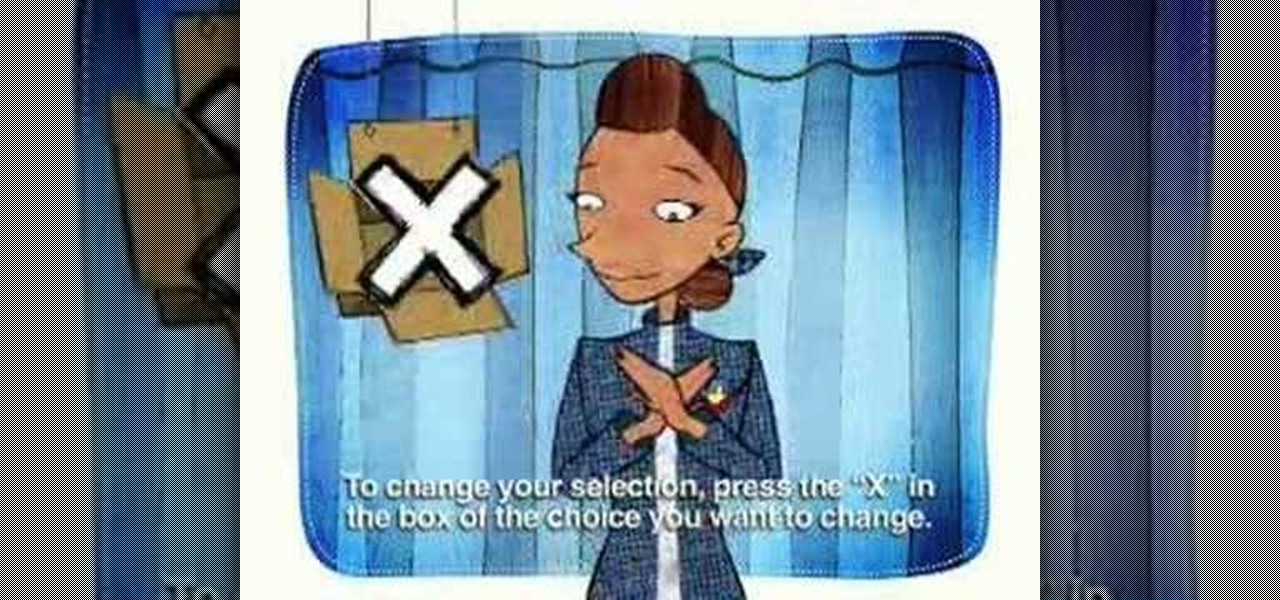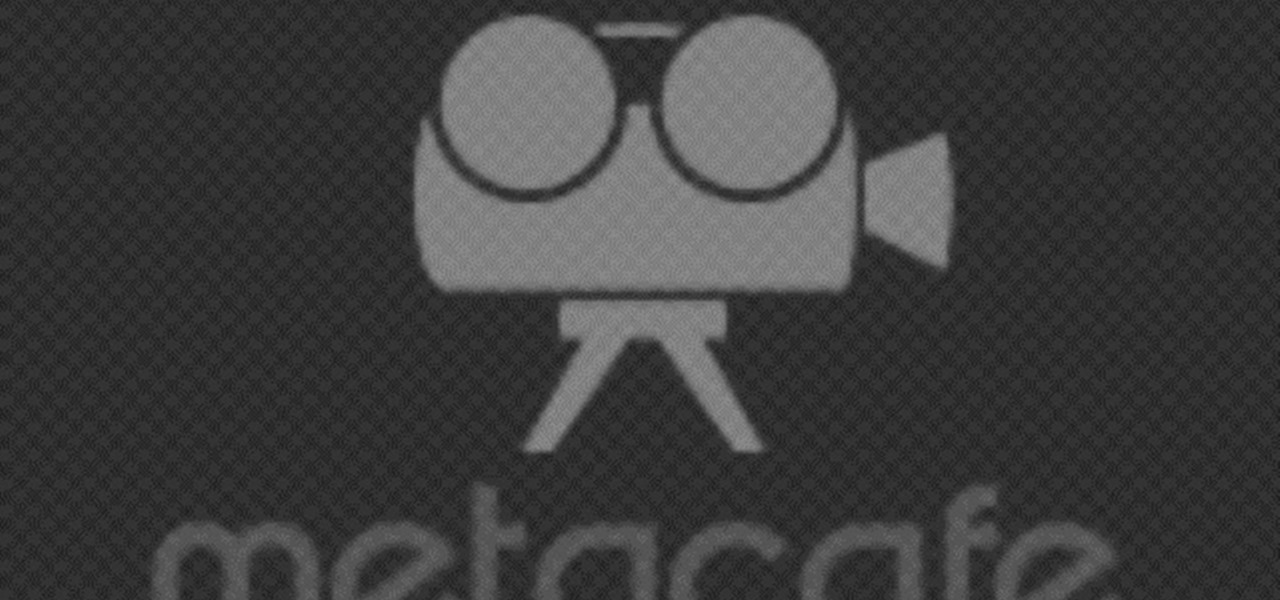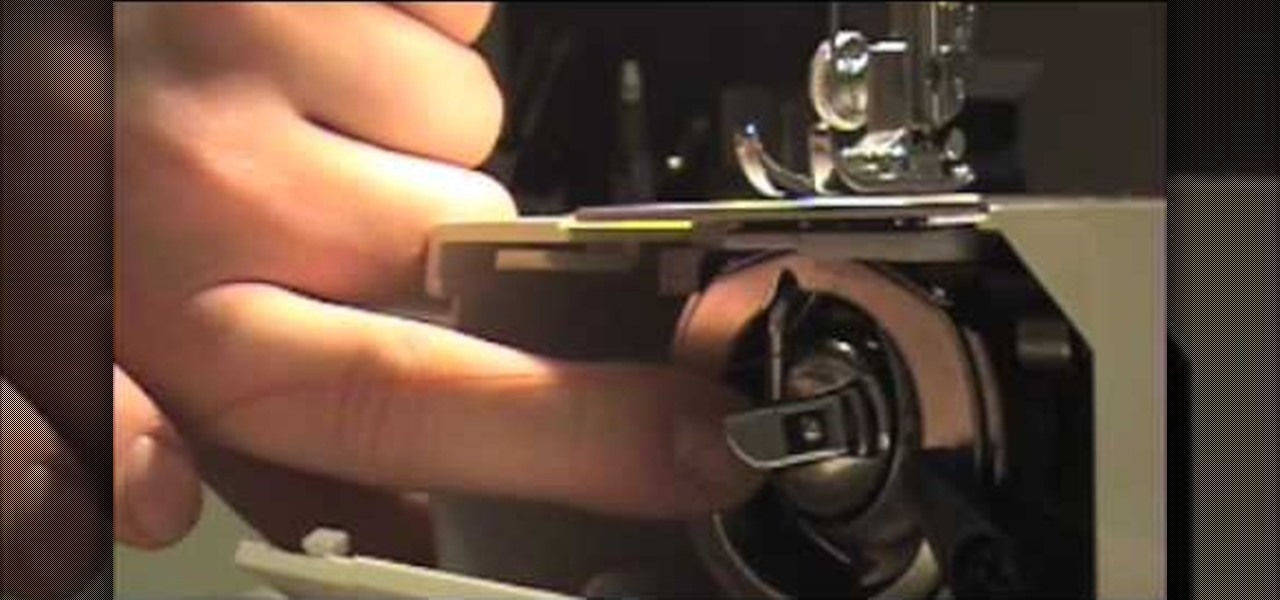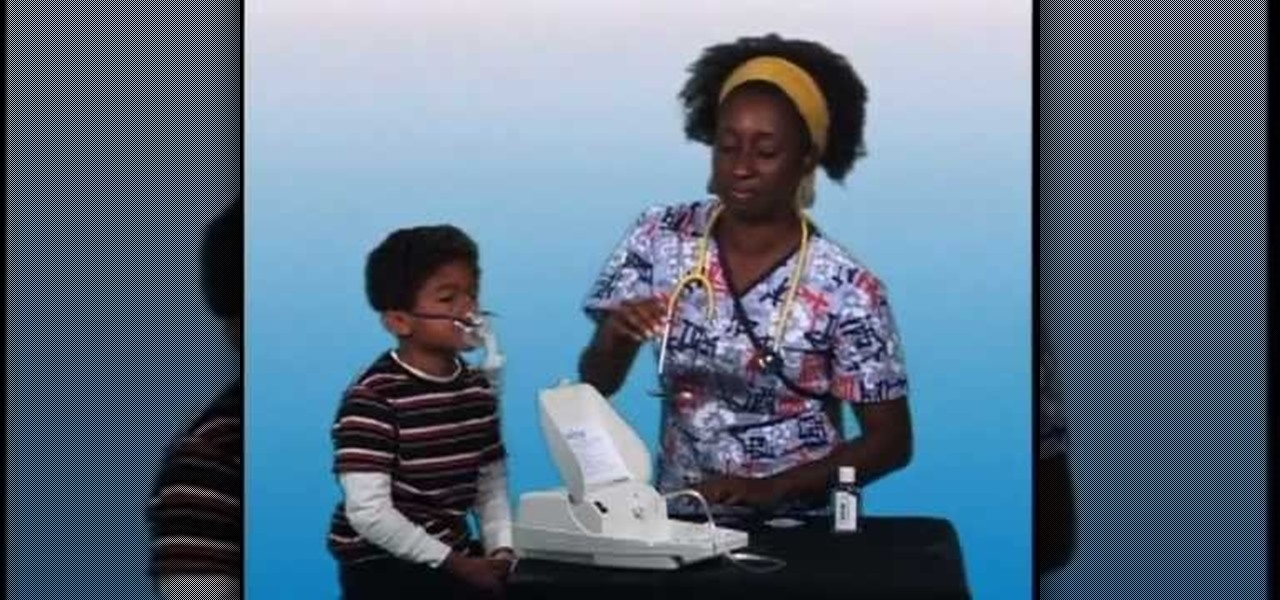Here is another cool photo manipulation you can do using Photoshop CS3. You can take a normal photo you’ve taken and really make it look unique by giving it harder edges and some more texture to the shot. Mix up your photos with this effect.

Vampire make up on a man by M.J. It starts by saying an introduction by him that his name is Dracula and her girl friend name is M.J., takes a white powder to set a white makeup to the face with the help of brush then use the color flam able apply the color all over the eye, takes eyes shadow color called electro-red by applying to the eye by brush then applying the color MAC night divine with eyes shadow brush. To be perfect while applying and finally take red lipstick and apply to the lips ...

This video explains to the viewer the advantages of replacing washing machine hoses. As well as, rather more importantly, explaining how to complete the process. According to the creator the rubber hoses that are standard to most washing machines are subjected to high pressure water for many years. As they are only made of rubber they are apt to break and start leaking. This can cause many thousands of dollars worth of water damage. The creator recommends replacing the rubber pipes with reinf...

Make a fun decorative design with this video tutorial. To create black and white with decorative swirls and dots:

First thing you've got to do is to clean your brows with the brow brush to clean the brows and the surface as well.

This guy is a master at claw machines! Check out this video to see some tips and tricks to maximize your winning potential for claw machines found in most arcades and other venues. This video covers all topics, from winning prizes to a weak claw, or a claw with a short string. Now you can impress your friends when winning tons of prizes in claw machines!

With the '70s gaining major fashion momentum in the recent Spring/Summer 2011 shows, big hair is here to stay. While voluminous, Beyonce-like locks has always been popular, it's especially hot this season.

Here's a helpful house and apartment video tip to help you succeed in your home. Watch this tutorial to learn how to wash you clothes in a washing machine.

Broken motor on your washing machine? Never fear: this video tutorial will show you what, precisely, it takes to fix it. For step-by-step instructions on the motor replacement process, take a look. Get your wachine machine working again with this how-to.

Smoke machines can add great atmosphere to any occasion. But your smoke machine can get clogged. You need to clean the smoke machine every 6 months. This tutorial teaches you how to clean your smoke machine. Great care must be taken as the smoke or steam is very hot and can burn you in a split second. Watch this how to video and soon you will have a sparkling clean smoke machine.

Rowing machines are an essential part of lifting weights and strength training. This fitness how-to video tutorial demonstrates the proper way to use a rowing machine. Rowing machines are great for the back. Learn tips and techniques for working out the chest, back, shoulders, and arms in this weightlifting video.

This is a claw machine tutorial. If you've ever tried to win something from one of those pesky arcade skill cranes, then you might possibly find this claw machine tutorial helpful. Watch this conning how-to video and learn how to beat a skill crane or claw arcade game machine.

While embossing machines are marketed to be used brand specifically, all those Nestability dies and embossing folders are completely compatible with a Cuttlebug embossing machine. Make the most of your stamping materials without having to purchase to much of everything. Watch this video crafting tutorial and learn how to use Nestability dies and embossing folders to make die cuts with a Cuttlebug embossing and die-cutting machine.

While embossing machines are marketed to be used brand specifically, all those Nestability dies and embossing folders are completely compatible with a QuicKutz Revolution embossing machine. Make the most of your stamping materials without having to purchase to much of everything. Watch this video crafting tutorial and learn how to use Nestability dies and embossing folders to make die cuts with a QuicKutz Revolution embossing and die-cutting machine.

While embossing machines are marketed to be used brand specifically, all those QuicKutz and Revolution dies and embossers are completely compatible with a Cuttlebug embossing machine. Make the most of your stamping materials without having to purchase to much of everything. Watch this video crafting tutorial and learn how to use QuicKutz and Revolution dies and embossers to make die cuts with a Cuttlebug embossing machine.

While embossing machines are marketed to be used brand specifically, all those QuicKutz 12 inch border dies and embossers are completely compatible with a Cuttlebug embossing machine. Make the most of your stamping materials without having to purchase to much of everything. Watch this video crafting tutorial and learn how to use QuicKutz 12 inch border dies in a Cuttlebug embossing machine.

Die-cutting and embossing machines may be marketed to be used in the specific machine they were designed for, but are actually multi-purpose. This allows the user to choose from a greater variety of die-cutting and embossing equipment, as well as saves money on buying unnecessary tools and supplies. Watch this video crafting tutorial and learn how to use CuttleKid dies in a Cuttlebug embossing machine.

Get tips from this how-to video to use the breeze cotton candy machine to produce--cotton candy! Know safety precautions before you start to use the machine. Make sure you lace the sugar seal on the cotton candy machine to keep sugar for getting down to the motor.

Are you from Delaware County in Pennsylvania? Is it voting time again? Well, get out to the polls and cast your ballot, but first, you should check out this fun video tutorial on how to use the new electronic voting machines.

Learn how to do diagonal down, side and diagonal up cable chops. Presented by Real Jock Gay Fitness Health & Life.

This tutorial is for users new to Zbrush or Zbrush 3.0 users wanting to understand all the differences and new features for brushes and masking in 3.1. The first video also covers the interface and new abbreviations on icons.

For those of you who don't know, a brain machine is a machine that controls your brain waves. This particular brain machine puts your brain in a meditative state and then brings you back out via brain waves.

Thirsty? Forgot your wallet? Well if you have one arm, you will be able to get a drink from a vending machine for free anytime you want! Well only if you can find the type of vending machine shown in the video. Watch this conning how-to video to see how easy it is to con a soda vending machine to get a free drink.

The first part of this tutorial shows you the various parts of your sewing machine, which will be the same regardless of the model. Then, you're shown how to thread both the top and bobbin of the machine, and start stitching.

Whether you use a Singer, Brother, Janome or other model of sewing machine, you'll still be able to use this tutorial. If you find that your stitches are too tight, too loose or bunching up on one side, the problem is likely with your thread tension. Here are a few ways to adjust or fix the tension on your sewing machine.

Whether you have a Singer sewing machine, a Janome or a Brother, this video is good advice. If your sewing machine has been sitting in storage or has been unused for a long time, you'll need to do a little bit of maintenance before you start it up again.

Mila Kunis rocked a makeup look that was equal parts elegant modern and Audrey Hepburn at the recent 2011 Golden Globes. The "Black Swan" stunner opted for simple yet oh-so-flattering neutral eyes, blushing rosy cheeks, and warm pink lips.

Increased productivity in Cinema 4D (or other processor-intensive applications) does not always have a linear correlation wtih the speed of the machine that the work is performed on. Nick Campbell of Greyscale Gorilla explains what exactly it is that a fast machine allows one to do, what kind of machine to get, and what kind of work can one expect to do on it.

We know that "acid green" is not exactly a delightful color when it comes to most things. If your two month-old orange is acid green, it's probably pure mold, and if a bottle is full of acid green liquid, it's most likely poison (or, okay, soda). But you get our point.

In this tutorial, we learn how to revamp a junk table with paint. If you find a cheap junk table, buy it! Just grab some paint brushes and a nice white or cream colored paint. Then, use the brushes to brush a white undercoat onto the entire table. After this has dried fully, take any color of paint that you would like to match your decor. From here, paint the entire piece until it's full coated. You may have to apply another coat to make it soak in fully. When finished, let it dry and use it ...

In this video tutorial, we learn how to create and use custom paint brushes in Adobe Photoshop CS5. Whether you're new to Adobe's popular raster graphics editor or a seasoned designer looking to better acquaint yourself with the new features and functions of the latest iteration of the application, you're sure to benefit from this free software tutorial. For more information, watch this video guide.

If you're looking for a good tutorial on how to make a classy, minimalist desktop background, this tutorial shows you how! Using nothing more than a single shape and then your brushes and gradients tools, you can create an attractive wallpaper in Adobe Photoshop.

This tutorial demonstrates how to get extra smooth and creamy frosting by letting your mixer run just a bit longer than normal. Also demonstrated is a brush embroidery technique used to get a good 'haze' effect on your cake, good for frosting flower petals.

A Nebulizer machine is a device that allows Asmtha medication to be administered in wet mist form by using compressed air. These devices are slower than a normal inhaler, but very effective. This video will show you how to use a Nebulizer machine properly for the treatment of you or your child's Asmtha symptoms.

Even LEGO people get thirsty, and what better to quench the thirst than a nice cool can of soda pop? And what's the perfect way to get that cola to your LEGO men quickly? A LEGO soda machine! And believe it or not, this soda dispenser actually dispenses miniature soda cans! Watch and learn how to build this working LEGO soda machine, inspired by otlego's version.

In this tutorial, you'll learn to adjust color behavior when using the mixer brush tool in Adobe Photoshop CS5. Whether you're new to Adobe's popular raster graphics editing software or a seasoned professional just looking to better acquaint yourself with the program and its various features and filters, you're sure to be well served by this video tutorial. For more information, including detailed, step-by-step instructions, watch this free video guide.

In this tutorial, you'll learn how to take advantage of the 3D Brush Preview feature in Adobe Photoshop CS5. Whether you're new to Adobe's popular raster graphics editing software or a seasoned professional just looking to better acquaint yourself with the program and its various features and filters, you're sure to be well served by this video tutorial. For more information, including detailed, step-by-step instructions, watch this free video guide.

In this tutorial, we learn how to do a hairstyle wave like the one in "The Notebook". First, start out by curling your entire head of hair. Now, grab your bangs and brush them up, then spray them with hair spray and let them dry while standing up. Then brush the bangs down to the side and spray the ends with hair spray and mold the hair with the hair spray. Clip the hair in place, and then spray hair spray over it once more. Once the hairspray is dry, take the clips out and brush the hair out...

Not knowing how to resize brushes in Adobe Photoshop is a serious handicap. Resolve the problem with this helpful video guide. Whether you're new to Adobe's Creative Suite or a seasoned graphic design professional after a general overview of Photoshop CS5's most vital new features, you're sure to be well served by this video tutorial. Take a look.

Meet the Adobe Photoshop Lightroom 3 Adjustment Brush! Whether you're new to Adobe's popular photo application or a digital photography professional just looking to better acquaint yourself with Photoshop Lightroom 3, you're sure to be well served by this free video software tutorial. For more information, as well as to get started using Lightroom 3 yourself, take a look!