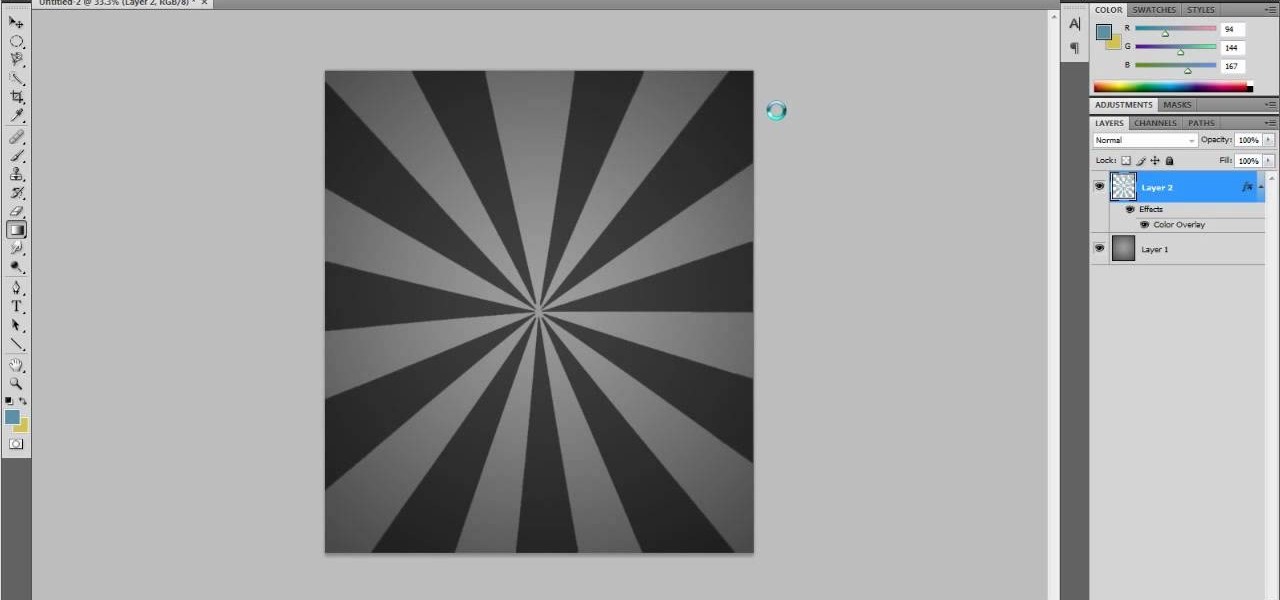In order to back up your hard drive using Time Machine, you will need to plug in your hard drive. When the computer recognizes your hard drive, it will ask you how you want to back up. If it doesn't prompt you with a pop-up, you can click on the clock on your screen.

In this video, you will learn how to write the letter U in calligraphy copperplate. Capital U: Take the calligraphy pen with black ink and scaled calligraphy paper. Make a narrow, looped curve to start the "U". After the loop, make a broad brush stroke down. Narrow the brush on the up stroke and broaden again on the down stroke. Narrow the brush on the final upstroke.

In this video, we learn how to apply eyeshadow and eyeliner in Adobe Photoshop. First, load your picture in and zoom in on the eye. After you do this, you will need to click on layer one and then click on the color picker. Next, choose the color you want for the eye and paint it onto the lids using a small brush and zooming in on the eye even further. After you brush the color onto the entire eye, you can choose black for the eyeliner and use a smaller brush. Paint the liner onto the bottom a...

In this tutorial, we learn how to thread a horizontal sewing machine. Start off by setting the spool on the top of the machine and placing a cap on the top to hold it on. Next, thread the string through the thread guide and then through the number one. After this, it will go down through the slit and end up at the bottom. It will go through the number two, then go up to the top and go through the number three turn. Once you reach the bottom of the machine, thread the needle, then put the bobb...
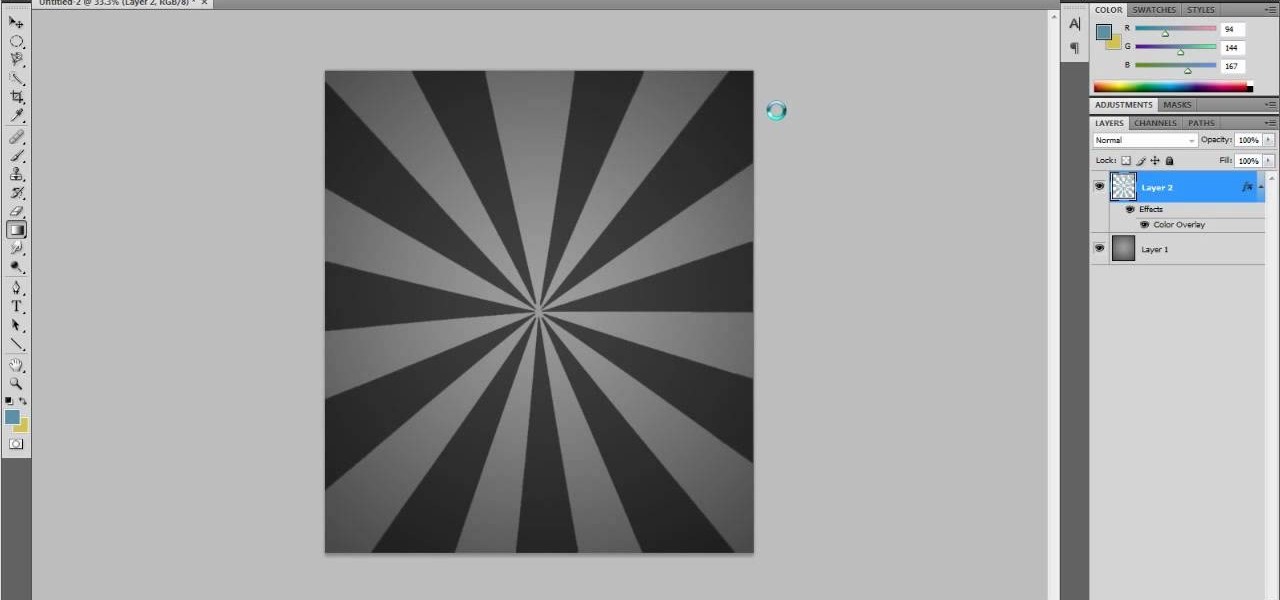
This is a very popular brush right now and I figured that their may be some people out there who would actually like to see how they are made. So in this tutorial I show you how to create the starburst effect by itself then take it a step further and show you how to make it into a brush that you can use on other projects! Hope you guys enjoy and leave any comments that you might have... Thanks!

In this tutorial, you'll learn how to choose the best brush shape for your application in Adobe Photoshop CS5. Whether you're new to Adobe's popular raster graphics editing software or a seasoned professional just looking to better acquaint yourself with the program and its various features and filters, you're sure to be well served by this video tutorial. For more information, including detailed, step-by-step instructions, watch this free video guide.

If you have a washing machine or dryer that tends to wobble a lot, you can easily fix this problem using a couple different solutions. A wobbling machine can be a problem for people who live in an apartment and can result in damage to your machine or the surrounding area.

In this video, we learn how to thread a school sewing machine. First, apply the top thread to the bevin on the top of the sewing machine. You will thread this from the spool onto the side hook, then around the top and through the needle at the bottom. Next, thread the thread into the bobbin next to the sewing machine door, then push it through the bottom and thread it around the needle. After this adjust the settings on your sewing machine until they fit what you like. Then you will be ready ...

In order to win at playing slot machines, you need to keep a few things in mind. Slot machines are not random. They are programmed to pay out at certain times, in certain amounts, and at certain intervals.

In this tutorial, from graphic designer Ali Edwards, you will learn how to use cool, hand drawn lettering on your photos in Photoshop. You can buy packages of hand drawn letters and words from various sources (or make your own) and this clip will show you exactly how to add these brushes to your photos for scrapbooking, advertising, logos or anything else.

Over time, the lids to a washing machine can become damaged and almost hard to use. This can be a problem especially when most lids are needed to start and stop the machine. In this tutorial, you'll be finding out how to replace the lid to a washing machine. It's pretty easy to do, will only take you a good hour to complete, and will result in a better looking and working machine. Enjoy!

See a number of useful key commands that will allow you to quickly resize and adjust the relative hardness of your brushes in Adobe Photoshop CS4. Whether you're new to Adobe's popular graphic editing program or a seasoned design professional looking to better acquaint yourself with the new features and functions of this particular iteration of the application, you're sure to benefit from this free software tutorial. For more information, watch this designer's guide.

Learn how to use the Quick Brushes feature in Aperture 3. Whether you're new to Apple's popular photo editing application or a seasoned professional just looking to better acquaint yourself with the newest iteration of the program, you're sure to be well served by this video tutorial. For more information, including step-by-step instructions, watch this free video guide.

Learn how to use the Roto Brush tool in After Effects CS5. Whether you're new to Adobe's popular motion graphics and compositing software or a seasoned video professional just looking to better acquaint yourself with CS5's new features, you're sure to be well served by this video tutorial. For more information, watch this free video guide.

Have a photo that could do with a little touching up? Whether you're new to digital photography or merely unfamiliar with Apple's Aperture 3, you're sure to benefit from this free video software tutorial from Lynda, which presents a thorough, step-by-step overview on how to touch up your digital photographs utilizing Aperture's built-in adjustment brushes.

In this Home & Garden video tutorial you will learn how to fix a small hole in your drywall. This video is from www.fixitfromhome.com. The cheapest way to fill a hole is to get some dry wall compound, a plastic knife, sponge and a small brush. Take a little bit of the compound on the knife and fill the hole. Press it slightly so that no gaps are left inside the hole. If the rest of the wall has a texture, to match it with the texture, clip the end of the brush, make it damp and just brush the...

The first thing to do is open a new document with Adobe Illustrator. Inside the document, make a box, width 200 pt, height 20 pt. Click the bottom right corner with your mouse and hit delete. Then hold down the top right with shift, and tap the down arrow once. Then, click bottom left point, hold shift, join the objects by half. Go to brushes pallet and create a new brush. Click the spiral tool. Use the up and down with the mouse to select range you would like. Select the art brush, and click...

In this video tutorial, viewers learn how to make a French twist hairstyle. Begin by making a parting in the hair by brushing the hair towards the middle. Place a some grips to hold the hair to one side and spray on some hairspray to help hold it. Place your hands underneath the neck to hold the hair. Then wrap your hand around the thumb and secure it with your fingers. Use big pins to hold the twist. Brush the twist with a bristle brush and use some hairspray to hold it together. This video ...

This video in the Software category will show you how to remove pimples and wrinkles in Photoshop. Yanik from Yanik’s photo school presents this video. Select the photo you want to work on. First you duplicate the layer by ctrl+J or select from the dropdown menu. You start off with removing those pimples that you want to remove completely. Select the spot healing or the regular healing brush. Yanik prefers the regular healing brush. Also choose a small brush size. To select a source point, ho...

This video shows how to clean a stained washing machine. Stains are typically caused by brown dirty water in the washing machine. Water is usually brown because it contains high levels of iron. The narrator demonstrates a product called CLR, which can be purchased at Home Depot. It is a product designed to remove iron and lime. He shows how to apply a small amount of the product with a sponge to the inside tub of the machine. He advises to let it soak for about 5 minutes. He then wipes the in...

In this video tutorial, viewers learn the differences between a top and front loading washing machine. This video will describe the good and bad factors of each one. The front loading washing machine is energy efficient, uses only 15-18 gallons of water and cleans more efficiently. The only downfall is that the front loading washing machine has a higher costs. The top loading washing machine uses 45-50 gallons of water and does not clean clothes as efficiently. It is not energy efficient and ...

How to get a vending machine to pay you for its goodies, instead of you paying for them. First off, find a older vending machine, and insert your dollar bill as you normally would. Once you have entered it, you can select which ever item you want. Then quickly, before the item dispenses, hold up on the gate to prevent the item from falling. When it falls, it should rest on the back of the gate you're holding up—don't let go yet. After a long wait, the vending machine will think nothing dispen...

Let's get creative! In this video learn how to transform that boring old paintbrush in Illustrator into a totally new shape and size. You can turn your art brush into an arrow to a paint stroke to charcoal or even a fire truck or another fun shape! This tutorial will show you how to change your brush, step by step, and get the most out of Illustrator's drawing capabilities. Follow along with the video and soon you will be making unique designs with ease.

In this Photoshop tutorial, learn how to convert regular photos into works of art that create a painted on effect. By using the right brush tool, a regular picture can be made to look as though it was painted onto a canvas with real brush strokes. This tutorial shows us how to use different types of brush presets loaded in Photoshop in conjunction with a new layer to create a canvas effect. The result is photo converted into a painting.

This video demonstrates a way to hack a vending machine for change. First, you should press the top selection button four times, and then press the very last button three times. Then, hold the fourth button from the top and press the last button once more. If done correctly, the vending machine will return four quarters (one dollar) in change. This video may be helpful for people who want to hack a vending machine or who need some quick change.

Mr. Hamid Reza Ebrahimi has shown a demo on how to write the character W & w in a calligraphy copperplate. The single pen like brush was used by him to complete that fine art. He started drawing with a thick impression and then used the same brush with the thinner impression. We need to learn how to handle the brush before starting with the art work. His art work has accentuated our eyes. Viewer should learn to be calm while doing such art works. It will give you peace and calmness.

Impress others with your artistic skills by learning to paint a gypsy dancer on the computer. Construct a rough sketch line drawing of a girl dancing. Use a soft brush to airbrush some colors in. Use as few colors as possible. Don't worry about the value yet. This will be a basic map of what colors you want to use. Start adding darker colors in. Use a highlighter to add lighter colors. Use the soft edge brush to blend and a hard edge brush to define forms. Experiment to your liking. With this...

- First apply Urban Decay primer all over the eye. - Put a piece of tape underneath your eye.

Learn how to keep your hair healthy. Having healthy hair is easier than you think. Follow these simple steps for lustrous locks.

Learn how to polish shoes. You don't have to know how to get them Army-regulation shiny, but you should have some basic training.

Watch this instructional painting video to paint a dragon with India ink and watercolor on Chinese rice paper. This fluid style of painting takes lot of practice and does not allow for mistakes. Every brush stroke counts. Get out some newsprint to practice painting these majestic dragons.

Watch this instructional painting video to paint a tabby cat with India ink and watercolor on Chinese rice paper. This fluid style of painting takes lot of practice and does not allow for mistakes. Every brush stroke counts. Get out some newsprint to practice painting these adorable cats.

Watch this instructional painting video to draw a roaring tiger with India ink and water color on Chinese rice paper. This fluid style of painting takes lot of practice and does not allow for mistakes. Every brush stroke counts. Get out some newsprint to practice painting these ferocious tigers.

Knitting circular socks on a Passap knitting machine is fun and easy! Follow along in this three part video and knit a children's pair of socks. Complete instructions can be found in Knitwords magazine.

If you have been curious about the Brother KE-100 electric motor drive, this video will explain some of it's features and demonstrate how it works. Basically what the motor drives does is replace the movement of your own hands, or even more simply put, it can't change stitches, increase or decrease, but just simply moves the knitting carriage back and forth. Watch this video knitting tutorial and learn how to use the Brother KE-100 motor drive knitting machine, including how to use the Brothe...

Watch this tutorial and learn how to create clouds using brushes in Photoshop.

Michael-David BenDor demonstrates how an optical scanner voting machine can be hacked in under five minutes using everyday tools. So, if you want to rig the next election in Michigan, this is the video tutorial for you. Don't agree with the next popular president or governor? Then see how to hack and get around the presidential seal in the voting machine.

Learn how to do Smith machine inverted pull ups. Presented by Real Jock Gay Fitness Health & Life. Benefits

This video demonstrates how to work the medial deltoid muscles on an ordinary gym machine, the lateral raise. This video walks you through setting up the machine to your body type and doing the excercizes correctly on the machine.

Most girls dress up only one way during Halloween: With a suitably colored bra (green for a leprechaun, pink for a bunny, for instance) and teeny mini skirt in a matching shade, plus some sort of headpiece so people don't just think they're hookers.