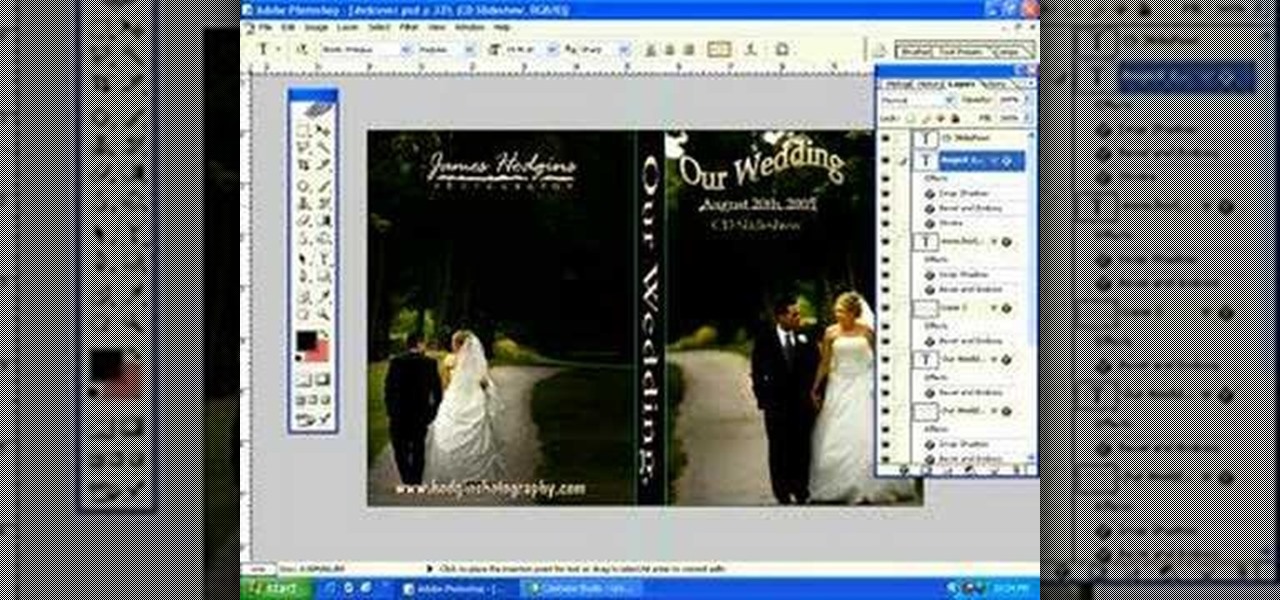Watch this photography tutorial to learn how to use the existing light to keep your subject from being overpowered by the flash. Taking better pictures using existing light instead of flash is easy with the tips in this how-to video.

While achieve beautiful images shooting with ample amounts of natural daylight can be done with little work, if you're willing to invest a just a small amount of additional effort, you can achieve shots to rival those of any professional photographer. This free video photography lesson, which discusses concepts like exposure balancing, will walk you through how to take beautiful daytime shots.

Watch this photography tutorial to learn how to show off your latest snapshots, straight from your PowerShot SD600 to your TV. Connecting your Canon PowerShot SD600 digital camera to your television is easy using the tips in this helpful how-to video.

Do you know how to delete a photo from your Canon PowerShot SD600 digital camera? Watch this photography tutorial video to learn three way to delete old photos from an SD600 camera.

Turn off the flash on your Canon PowerShot SD600 digital camera and love the way the world looks. Watch this photography tutorial to learn how to do it. This how-to video will teaches how to easily shoot without flash on your Canon SD500 camera and take better pictures.

Time exposure photos are easy with a Nikon digital SLR, creating great special effects, night scenes, and cityscapes. Watch this photography tutorial video to learn how to use creative time exposures on your Nikon D80 camera to make your pictures more interesting.

Learn a couple tricks, and you may get three times the shots with ample resolution. Watch this photography tutorial video to learn how to triple the shots on your Canon A550 and keep the quality.

Watch this photography video tutorial to learn how to put date and time on your photos only when you want it. Date and time stamping on your Canon A550 will be easy once you've mastered the tips in this helpful how-to video.

You don't need an elaborate camera to take stunning close-up photos. Watch this photography tutorial video to learn how to take nice close-ups with your Canon A550. You'll be able to take beautiful close-up photos with this camera after you've mastered the tips in this helpful how-to video.

Deleting photos may not be glamorous, but we bet you don't know the tricks. Watch this photography tutorial video to learn how to quickly delete old photos you don't want anymore from your Canon A550. Deleting photos will be easy once you've watched this instructional video.

Watch this photography video tutorial to learn how to use long shutter times to create nighttime masterpieces with this simple camera. Shooting night shots with the Canon A550 will be easy once you've mastered the tips in this helpful how-to video.

Watch this video tutorial to learn how to improve your photography by using selective focus. This how-to video will show you how to use a technique in your digital camera that tells it what you want to be in focus.

Watch this tutorial on creating customized DVD cases for wedding photography using Photoshop.

Learn the best kept secrets of professional photographers.

As smartphones become more accessible, billions of people have come to depend on their features for daily life. One of the most important aspects these days is the camera. OEMs have been working for years to improve camera quality, and they seem to have finally figured it out — the best way to achieve DSLR-quality photos wasn't just with better sensors, but with better intelligence.

Eric Levin is back! Check out his latest photography how-to video. It's basically a cool nighttime photoshoot session in the middle on New England forest, obviously featuring... Ice Nine Kills!

This is a photography how-to video, where American photographer Eric Levin takes us on the set of a photo shoot with punk band Ice Nine Kills. This is a really good step-by-step "how-to" guide to the perfect photo of a music band.

Create your own Truong Sa Sovereign Marker (Vietnam) without spending large amounts of time and money. The approximate time to make this is 15 to 30 minutes. It contains 10 big parts. Once you've completed it, you can use it for photography or just as an ornament.

Create your very one DANBO with out spending large amounts of money. The approximate time to make this is 30 minutes to 1 hour. It contains a lot of small part. Once you've completed it, you use it for photography or just as an ornament.

After 12 years Starcraft 2 is finally here to blow your mind. If you're looking for help with the game, you've come to the right place. We have tons of videos about how to do just about everything in the game. We have strategies for winning campaign and multiplayer games. We have guides to using the immensely powerful level editor. We'll even teach you how to build a Terran Barracks out of Legos. This video will show you how to use the 4 Gate Protoss build, which is one of the best and most b...

Right out of the box, iPhone is incredibly easy to use. If you want to get the most out of every feature, you’ve come to the right place. This video tutorial straight from Apple will teach you how to take and share photos on the Apple iPhone 3G. The iPhone redefines what a mobile phone can do.

See how to shoot a time-lapse video using a DSLR and intervalometer. This video tutorial covers everything from settings you should use to making the time-lapse video in QuickTime.

LEGOs are more than just a toy for young children— it's an emerging art form combining photography, stop-motion (i.e., brickfilms), and imitative models that portray today's pop culture as it is. It's something visual culture analysts are sure to be studying over the next decade, and Chris McVeigh, from Halifax, Nova Scotia, is sure to be studied for his LEGO mastery.

Lenovo brought out the big guns for CES 2014, with the Vibe Z showcased as the Chinese company's' first foray into the LTE smartphone space. Slated for a February release, the ultra-thin and extremely light smartphone will certainly be in the running for top smartphones of this very new year. Photo via CNET

The Google Pixel was just knocked off its pedestal as DxOMark Mobile's best smartphone camera, courtesy of the HTC U11. Ouch ...

With the ever-evolving technology that imbues photography, we are never short of fantastic awe-inspiring shots. Digital cameras can capture things that the naked eye only wishes it could see, like streaking lights, rapid movements, and faraway objects, and it's fairly easy to capture these things if you know the basics.

Want to take vibrant photographs like this one? You won't find this filter in Instagram, and that's because it's a little more difficult than just slapping a digital filter on a solo photo. The extra RGB colors are created using a special strip device called the Harris shutter, invented by Robert Harris of Kodak.

In this tutorial, learn all about how to make the most of your iPhone camera when on the street. Sometimes on vacations or trips, it is difficult (and dangerous depending where you are) to carry around a big, heavy camera all day. Did you know that you can take great photos with a pocket-sized iPhone? In this clip, Lisa will show you where to aim and how to set up your shots with an iPhone to get the best pictures possible. The best part about mobile picture taking? You can upload your images...

In this clip, learn all about the brand new cameras on your iPhone 4. The latest iPhone from Apple has made major improvements on the cameras from the older models. Not only do you now have a flash, but you also have TWO fully functioning cameras with great picture resolution for a cell phone. In addition to that, the iPhone 4's new camera has face recognition software, a zoom lens AND an autofocus. There are so many fun things you can do with these cameras from photography to video to two-wa...

Interested in adding audio to an Adobe Photoshop Lightroom 3 slideshow? It can be done! And this clip will show you how. Whether you're new to Adobe's popular photo application or a digital photography professional just looking to better acquaint yourself with Photoshop Lightroom 3, you're sure to be well served by this free video software tutorial. For more information, as well as to get started using Lightroom 3 yourself, take a look!

Whether you're new to Adobe Photoshop or a seasoned digital photographer after a general overview of CS5's most vital new features, you're sure to be well served by this official video tutorial from the folks at Adobe TV. New Photoshop CS5 helps you achieve the visual and emotional effects you’re after with re-engineered features for reducing and adding grain, performing post-crop vignetting, and sharpening. CS5 reinvents HDR imaging with Exposure Merge, which makes it easy to preserve the fu...

This video is about adding motion to photos with the help of Photoshop. The video has clear picture with good audio. In a few minutes the video gave easy step by step instructions about adding motion to a particular object in the photo and it also gave an easy tip to get it gelled with the background. The instructor was good but needs to modify his pace for better clarity. The video surely gives the basic steps to be followed to add motion to a photo and will also be very useful in the field ...

Did you forget to apply makeup before you had your photo taken? No worries, this tutorial will teach you how to add eyeshadow and blush to a photograph using computer software rather than a makeup brush. This tutorial will teach you how to create layers, change brushes and choose colors in Adobe Photoshop. It will also walk you through step by step how to apply and use layer modes to blend the color into the photography. After you learn the skills taught in this Photoshop CS 4 tutorial you wo...

White balance is an important aspect of photography. Balance your camera correctly and you will take impressive pictures, balance it poorly and your photos will appear washed out or blurry.

All those Apple commercials encouraging people to use their iPhones to make their smartphone movies look amazing, but how can you achieve some of the same looks? That's the question many often ask after plunking down over $1,000 for a brand new iPhone, shooting some video, and getting somewhat mediocre results.

If you've seen any videos of aurora borealis, star trails, or a solar eclipse, then you're probably well familiar with time-lapse photography. Whether it's a beautiful moving landscape or a deadly natural disaster, time-lapses show us what would otherwise be hour-long recordings as short and sweet videos.

Sugru is some pretty versatile stuff. The company's slogan is "Hack things better," and for good reason. It sticks to aluminum, steel, ceramics, glass and plastics, it's waterproof and heat-resistant, and it can be molded into any shape you can imagine. Anything from your kitchen cabinets to your bicycle can be improved with some Sugru and a little creativity, and gadgets are no exception. Here are 10 of the coolest hacks to fix or upgrade your smartphone, tablet, or camera.

In photography, bokeh refers to the blurry or out-of-focus parts of a shot. Bokeh can be good or bad—it all depends on how you use it. There are tons of ways to create a bokeh effect, whether you go the traditional route with lens filters, digital with Photoshop, or even from your iPhone. With filters, you can use the blurred spaces to produce different shapes and colors. If you have a DSLR and want to experiment with bokeh, this tutorial by Chris Perez over on Apartment Therapy will show you...

There are tons of ways to make your own pinhole camera out of everything from a juice box to a pine nut. If you have a DSLR, you can make a DIY pinhole lens for it for just a few bucks. David O'Sullivan over on DIY Photography made this one using a cheap body cap and an aluminum can. Here's how to make your own. David put up a template you can follow to make things easier, so start off by downloading it, then use a ruler to draw a line directly through the center of the body cap. Cut out the ...

When it comes to the quality of a photo, lighting can make or break it. Too much light, and your subject looks washed out. Too little, and you can't even tell what your subject is.