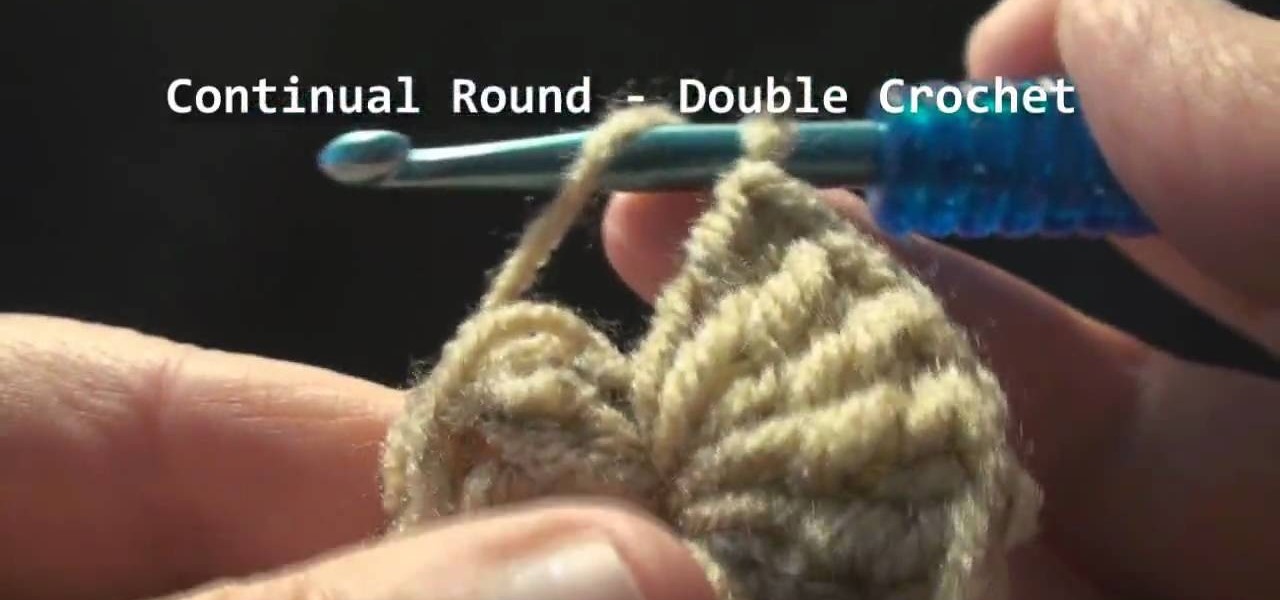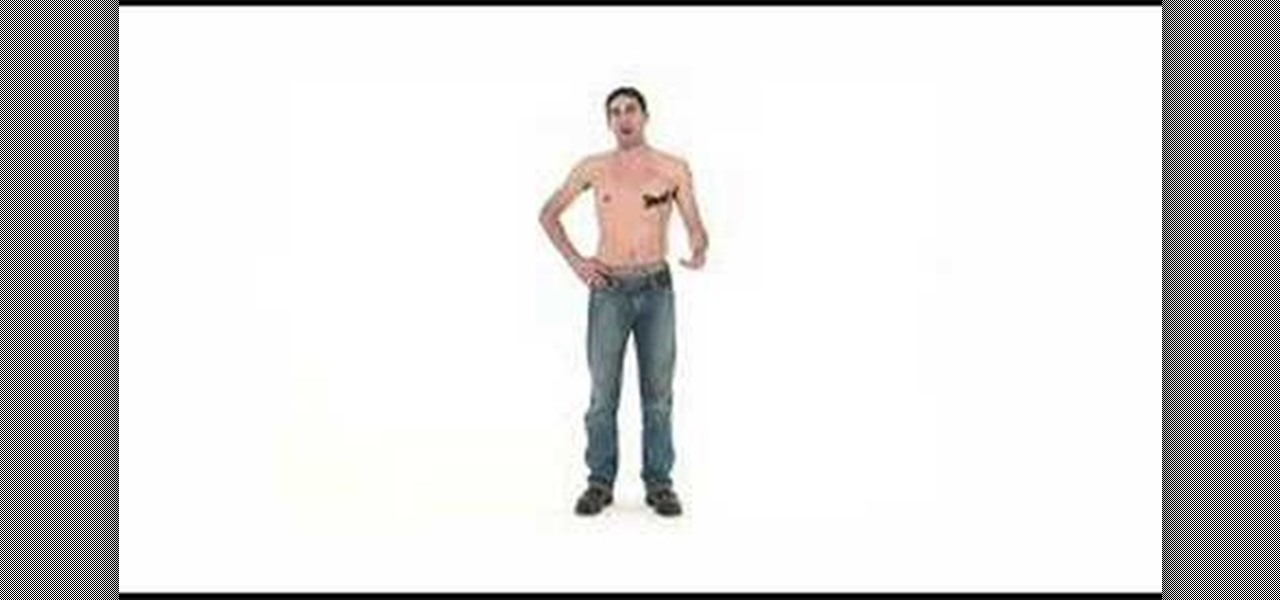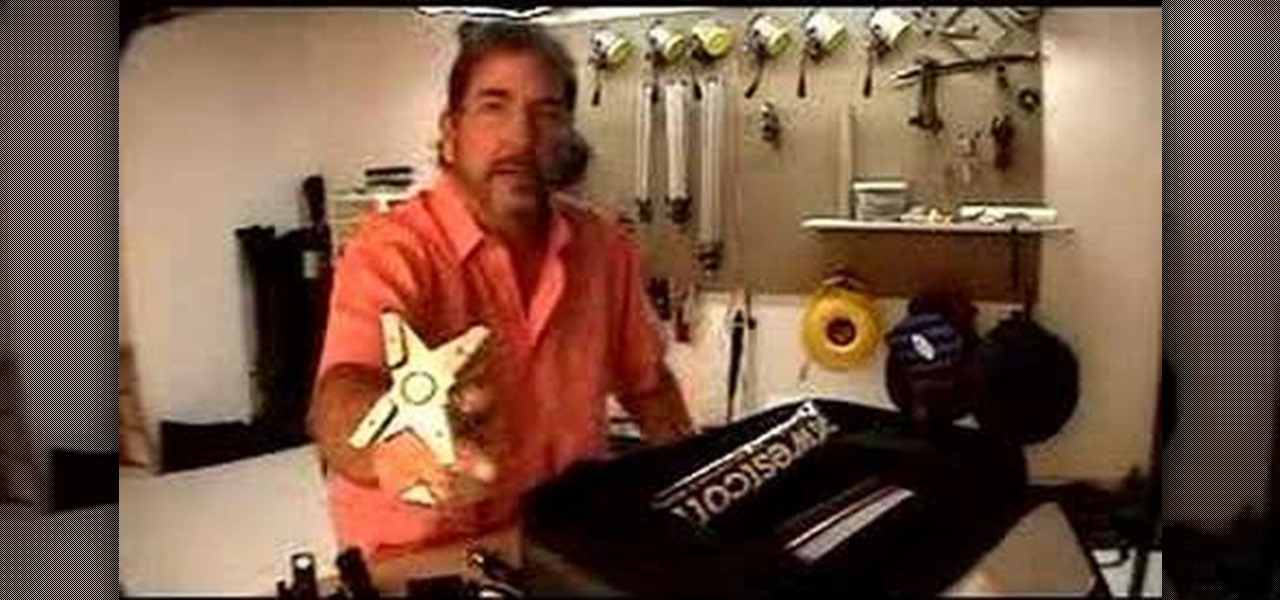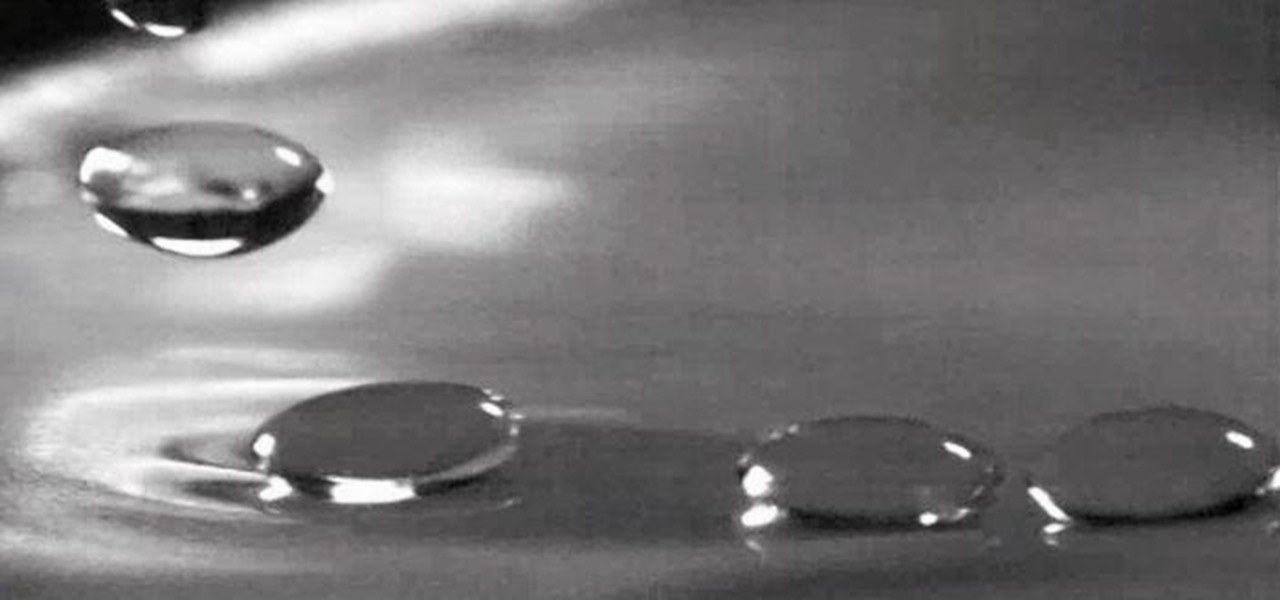Anyone who does a lot of photography knows that the right exposure can make all the difference in the world. Taking a picture of something in motion requires a long exposure, so if you've ever wondered why your fireworks photos never quite turn out right, your shutter speed could be the key. Photographer David Johnson decided to put a twist on the classic long-exposure fireworks photo. Normally, when people take photos of fireworks displays, they just set a long exposure for somewhere over 3 ...

In this video tutorial, viewers learn how to make a pinhole lens for a digital camera. The materials required for this project are: a camera body cap, X-acto knife, black tape, small drill bit, sewing needle and sand paper. Begin by marking the center of the body cap . Then drill a hole in the center and punch a tiny hole in the center of the sheet metal. Now cut around the sheet metal and sand it flat. tape the metal piece inside the cap and darken it with ink. This video will benefit those ...

Photoshop is an amazing piece of software that can be used for so many reasons. Whether it be recreational or for business it has many different helpful tools. This tutorial shows you how to make a cool looking 3D film strip. Enjoy!

In this video tutorial, viewers learn how to use Auto-FP high speed flash on the Nikon SB camera. Begin by attaching the SB speed light onto the camera and turn on the speed light. This video will be setting up vie the camera menu. In he menu, set it at 1/250s and exit out the menu. The "FP" icon will now appear on the LCD panel. Increase it to 1/8000s or stop up to F/2. 8. This video will benefit those viewers who are interested in photography and would like to learn how to use Auto-FP on a ...

This video shows you how to do video lighting for product shots. In order to do this the presenter begins by putting the product on a plate. He has three lights that are placed around the product. 650 watt shooting onto the background. The second light is 1000 watts, with an open face shooting into a soft box. It has a flag to protect the light. The third light has an umbrella giving fill on the background. He then shuts off all the lights except for the background light giving a shot of the ...

In this video tutorial, viewers learn how learn about the Nikon SB-400. The Nikon SB-400 is consumer grade speedlight that is designed for a consumer DSLR (D40/D60). It also has a lot of limitations that prevent you from having the full control of the speedlight such as, no ability to rotate the flash head for better bouncing performance and no rear controls with a big LCD. It only has a rear on/off switch, flash ready lamp and lock switch. This video will benefit those viewers who are intere...

In this video tutorial, viewers learn how to use Vibration Reduction (VR). Vibration Reduction is the name if an image stabilizer engine that helps estimating unwanted blurriness when using slow shutter speeds or panning shots. VR has two modes: Normal and Active. Normal mode is designed for hand holding or panning shots where it estimates camera shakes when holding at a slow shutter speed. Active mode is designed for using on rapid moving surfaces. This video is very descriptive and gives gr...

In this video from Dom Bower Photography, he demonstrates how to make it look like a person is levitating in a photo. He sets the timer on the camera and takes the picture of himself. It takes a few tries to get a picture where he is airborne when the picture is taken. The trick is to try to pose while jumping so that it doesn't look like you're jumping. It might take a few tries, but if you use some of the tricks shown in this video, you'll be able to take a picture that makes it look like a...

This video shows how to start a continual round in single crochet, half-double crochet and double crochet. The photography on this video allows you to see the motion of the crochet hook and the thread and really see observe the techniques as they are explained. Techniques are explained for starting and ending the continual round. This continual round technique including transitions between single, half-double, and double crochet allows you to crochet projects like skullcaps and hats using one...

Are you fed up using Zbrush? Are you just not cut out to be a 3D digital sculptor? Nah, all you need is a little practice. Check out this three-part Pixologic video tutorial on how to use the basics when sculpting a head. You'll see how to make the perfect 3D animated head, and you'll learn how to make an imperfect head. You'll learn how to form with a few tools, and be on your way to great 3D animated character modeling. NOTE: the tutorial starts by using a squirkle, NOT a square mesh - if y...

A cyclorama shot is a 360 degree panoramic, photographic view of a scene. It's set on a cylindrical platform and is designed to make the viewer feel like he is standing in the middle of it all. A cyclorama shot is a really cool thing to embark on in photography or film.

PowerShell Empire is an amazing framework that is widely used by penetration testers for exploiting Microsoft Windows hosts. In our previous guide, we discussed why and when it's important to use, as well as some general info on listeners, stagers, agents, and modules. Now, we will actually explore setting up listeners and generating a stager.

In our previous article, we learned how to take advantage of a feature, Dynamic Data Exchange (DDE), to run malicious code when an MS Word document is opened. Because Microsoft built DDE into all of its Office products as a way to transfer data one time or continuously between applications, we can do the same thing in Excel to create a spreadsheet that runs malicious code when opened. The best part is, it will do so without requiring macros to be enabled.

A bokeh lens gives a soft and unique lighting style, and can be created at home. This photography lesson teaches you how to use paper and tape on an aperture camera lens to craft your own. Improve your art with this DIY construction tip!

To take good candid photos, choose an interesting setting, get close to the subject and take lots of frames. Take better candid photos with the tips in this free video on photography tips from a professional photographer.

Check out this video of corporate/industrial photographer David Tejada's small location lighting kit and what criteria he used to compile it. Get tips from this how-to video.

This is a short video about off camera flash and how to use it in your photography. Part 1 of 2 - How to Use off camera flash.

Attention photography lovers! Put down the digital camera for a day and try this DIY project out, constructing a camera that dates back to as early as 4th century BC.

Photography 101 podcast discusses alternative processes and demonstrates how to do Polaroid transfers onto watercolor paper.

Microsoft Excel is one of the most powerful programs for modern businesses. By allowing you to manage, sort, and analyze large collections of data, Excel provides an essential service for any company interested in using the power of data science to its advantage.

For over three decades, Microsoft's landmark program, Excel, has helped businesses accomplish tasks and problem solve quickly and efficiently. Whether you're a budding entrepreneur or navigating a remote career, Excel can help you apply your business skills at a higher level.

Video: . In Adobe Photoshop CS5.1 there are several ways to perform same action. I make a video tutorial in which you can learn that how to combine two images to perform your different operations. I used a very simple and quick method. To follow my method you can get a quick adjustment of two or more then two images just in single frame and get the result you desire.

Zoom burst photography is an effect that makes it look like you're moving towards the subject. Traditionally, it's done with a zoom lens and an open shutter, but like most other effects, it can also be done in Photoshop.

Remember the young Parker who taught us how to make fun things like the ghost trap from Ghostbusters and the cheap severed leg effect? Well, he's definitely grown since then, and in his latest video he takes a more practical approach to DIY with a cheap and easy soft box for you home photography studio.

You can take some really awesome photos of water droplets if you've got a fast enough camera (and flash), but water drops aren't just spectacular as photographic subjects—you can also make them a part of the photographic process by using a water drop as a DIY projection microscope and even a macro lens for your iPhone. But as useful as a water drop can be, it's still way cooler when they're in front of the camera (as the subject). Recently, researchers from the National Autonomous University ...

There are plenty of ways to take double exposure photos, even if all you have is your cell phone. If you have access to a darkroom (or Photoshop), you can do it by stacking negatives. But if you have the right kind of DSLR, you can do it right from your camera by using the multiple exposure setting.

In photography, creating a double or multiple exposure photo involves combining two different images to make one single image. This technique has been used in film photography by exposing a piece of film twice to two different images. The second image becomes superimposed onto the first image, creating various effects that may mirror one another or seem ghostly.

The Pixel 3 has an indisputably great camera, but a software update coming soon is going to make it even better. Google will be adding a "Night Sight" shooting mode that's so good with low-light situations that you'll have to see it to believe it.

People have been transforming mud into art, aka pottery, for thousands of years. This is not a new phenomenon, but often the finished product has a certain utilitarian aesthetic, such as a bowl or vase.

Outdoor photography is about cropping scenes and getting natural light on the products or models you're shooting. Learn how to shoot photographs outdoors from a professional photographer in this free photography video series.

Sepia toning can make your photos look like antiques. Learn more about sepia toning and toning photographs with coffee in this free black and white photography lesson from a professional photographer.

Create works of art wtih Polaroid transfers, Polaroid lifts and Polaroid collages. Learn about manipulation of Polaroid photographs in this free photography lesson from a professional photographer.

IPython provides a far more powerful alternative to the standard Python interpreter, incorporating features such as string-completion, code-line macros and a rich history. This is free software that Ian Ozsvald has found to enhance the Python coding experience.

In this clip, we learn a basic digital photography workflow, one which will enable you to enhance your favorite digital photos with both ease and speed. (Note: To follow along, you will need to have the application installed. Learn how to download and install the Mac App Store here.)

If you have ever wondered about the functionality of slating during a film shoot, what a shooting script or line script is and how to keep a shot log, then this may be the perfect video tutorial for you, in two parts.

This video gives viewers an overview on how to use the manual settings of your DSLR camera. Aside from the Auto setting, your DSLR camera has the P-mode which is the program mode, S-mode which is the shutter priority mode, A-mode which is the aperture priority mode and finally the M-mode which is the complete manual mode. P-mode or program mode is more like the Auto-mode in your camera. You can't control your shutter speed and f-stops (aperture) however; you can manipulate the other settings ...

If competition in the augmented reality space was a spectator sport, then ARKit, ARCore, and HoloLens dominate the prime-time broadcasts on ESPN.

3D Touch is a new feature on the iPhone 6S and 6S Plus that's reinventing the way we interact with our smartphones. With just a little bit of added pressure when tapping on the display, you can perform Quick Actions from an app's home screen icon, "Peek" at emails, stories, and photos in-app, as well as perform other app-specific gestures. Since 3D Touch is such a new concept, here are some of the apps that currently support it, along with the shortcuts you can use.

Most smartphone manufacturers focus on megapixels when it comes to cameras, but HTC took a different direction with the HTC One. Instead of trying to compete with the 13MP camera on the Samsung Galaxy S4, or the 20MP camera on the Sony Xperia Z1, or even the newer iPhone's 8MP, they decided on a simple 4MP camera. At first, you might think that 4MP is terrible, but not so fast. There are many advantages to your HTC One's camera that other phones just don't have.

Systm is the Do It Yourself show designed for the common geek who wants to quickly and easily learn how to dive into the latest and hottest tech projects. We will help you avoid pitfalls and get your project up and running fast. Search Systm on WonderHowTo for more DIY episodes from this Revision3 show.