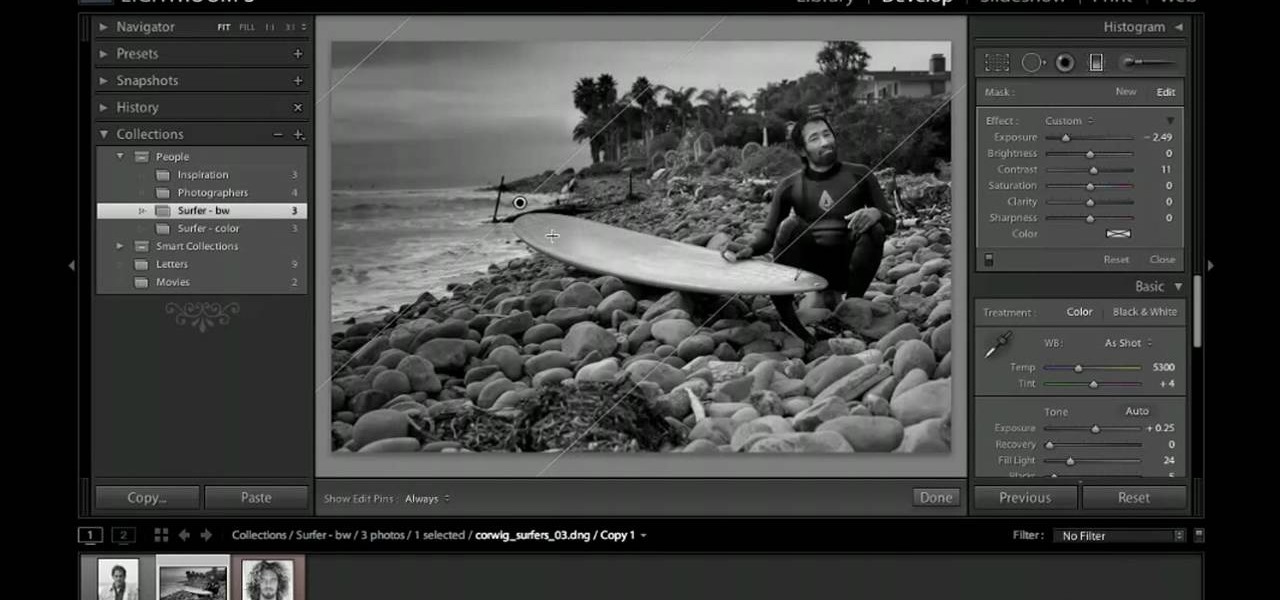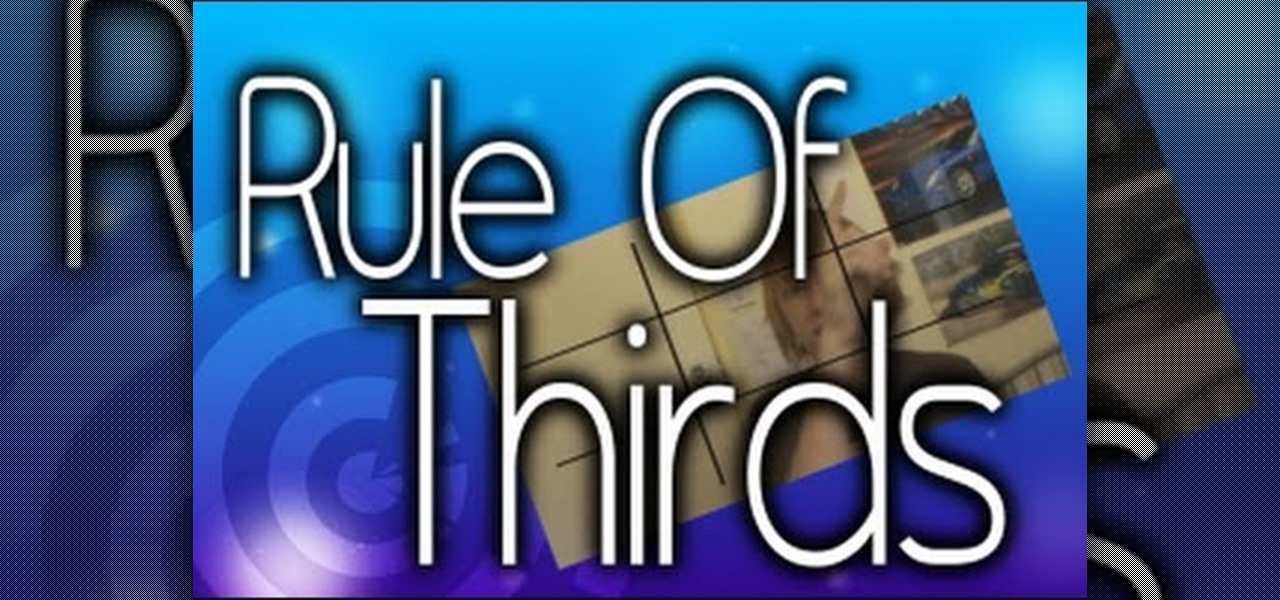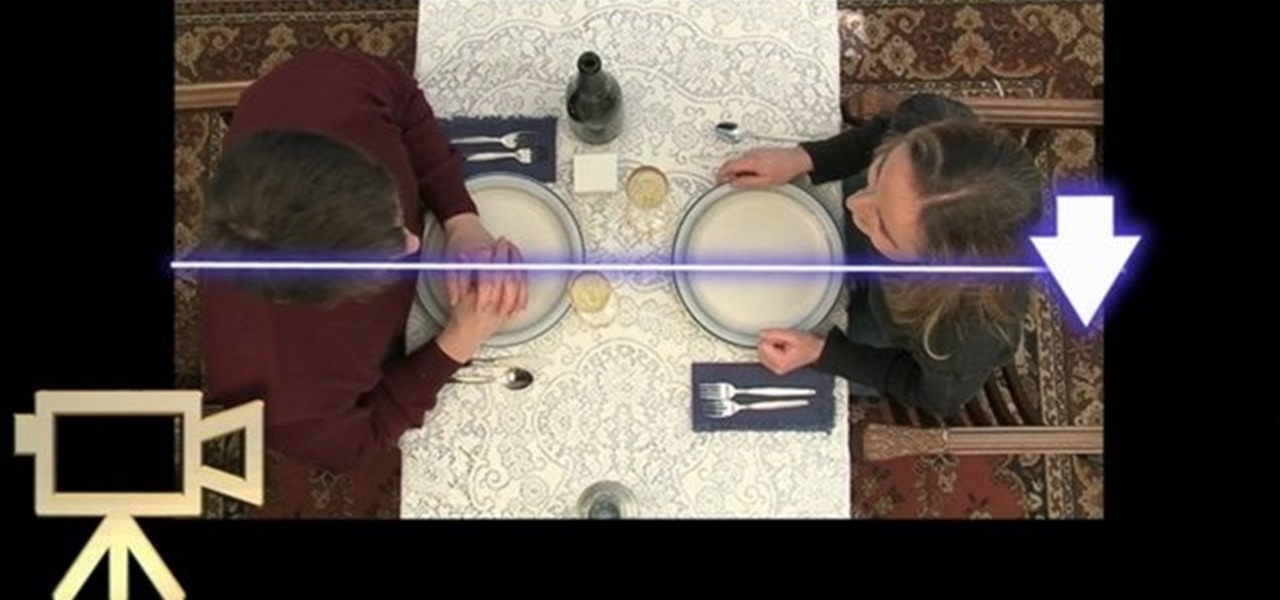In this tutorial, you'll learn how to digitally enhance makeup within Adobe Lightroom 3. Whether you're new to Adobe's popular photo application or a digital photography professional just looking to better acquaint yourself with Photoshop Lightroom 3, you're sure to be well served by this free video software tutorial. For more information, as well as to get started using Lightroom 3 yourself, take a look!

This tutorial offers a general overview of the Lightroom 3 printing workflow. Whether you're new to Adobe's popular photo application or a digital photography professional just looking to better acquaint yourself with Photoshop Lightroom 3, you're sure to be well served by this free video software tutorial. For more information, as well as to get started using Lightroom 3 yourself, take a look!

In this clip, you'll learn how to work with the Lens Correction features built into Adobe Lightroom 3. Whether you're new to Adobe's popular photo application or a digital photography professional just looking to better acquaint yourself with Photoshop Lightroom 3, you're sure to be well served by this free video software tutorial. For more information, as well as to get started using Lightroom 3 yourself, take a look!

In this clip, you'll see how to utilize Adobe Lightroom to brighten someone's smile. Whether you're new to Adobe's popular photo application or a digital photography professional just looking to better acquaint yourself with Photoshop Lightroom 3, you're sure to be well served by this free video software tutorial. For more information, as well as to get started using Lightroom 3 yourself, take a look!

This clip offers a general introduction to the process of split toning within Adobe Lightroom. Whether you're new to Adobe's popular photo application or a digital photography professional just looking to better acquaint yourself with Photoshop Lightroom 3, you're sure to be well served by this free video software tutorial. For more information, as well as to get started using Lightroom 3 yourself, take a look!

This clip offers advice on how to remove dust and other noise from a digital photograph after it's been taken using Adobe Lightroom. Whether you're new to Adobe's popular photo application or a digital photography professional just looking to better acquaint yourself with Photoshop Lightroom 3, you're sure to be well served by this free video software tutorial. For more information, as well as to get started using Lightroom 3 yourself, take a look!

In this clip, you'll learn how to white balance a digital photograph after the fact using Adobe Lightroom. Whether you're new to Adobe's popular photo application or a digital photography professional just looking to better acquaint yourself with Photoshop Lightroom 3, you're sure to be well served by this free video software tutorial. For more information, as well as to get started using Lightroom 3 yourself, take a look!

Taking the negative of an image in photography brings out its major contours and creates a powerful graphic contrast between white and black. The same sort of effect happens when you construct a card using only the "negatives" and no other colors.

Light streaks look very cool. Their coolness is practically the reason time-lapse photography exists. This video will teach you how to take light sources in video and create light streaks off of them using Adobe After Effects. Make your nighttime videos look much more spiffy by applying these techniques.

Use your computer screen as a monitor with the new tethered shooting tool within Adobe Photoshop Lightroom 3. Whether you're new to Adobe's popular photo application or a digital photography professional just looking to better acquaint yourself with Photoshop Lightroom 3, you're sure to be well served by this free video software tutorial. For more information, as well as to get started using Lightroom 3 yourself, take a look!

See how to work with the Graduated filter within Adobe Photoshop Lightroom 3. Whether you're new to Adobe's popular photo application or a digital photography professional just looking to better acquaint yourself with Photoshop Lightroom 3, you're sure to be well served by this free video software tutorial. For more information, as well as to get started using Lightroom 3 yourself, take a look!

Meet the Adobe Photoshop Lightroom 3 Adjustment Brush! Whether you're new to Adobe's popular photo application or a digital photography professional just looking to better acquaint yourself with Photoshop Lightroom 3, you're sure to be well served by this free video software tutorial. For more information, as well as to get started using Lightroom 3 yourself, take a look!

Need a primer on how to filter your images when working within Adobe Photoshop Lightroom 3? You're in luck! Whether you're new to Adobe's popular photo application or a digital photography professional just looking to better acquaint yourself with Photoshop Lightroom 3, you're sure to be well served by this free video software tutorial. For more information, as well as to get started using Lightroom 3 yourself, take a look!

See how to add and import digital images into Adobe Lightroom 3 from a system folder. Whether you're new to Adobe's popular photo application or a digital photography professional just looking to better acquaint yourself with Photoshop Lightroom 3, you're sure to be well served by this free video software tutorial. For more information, as well as to get started using Lightroom 3 yourself, take a look!

Whether you want to be subtle or brash, the greatly improved HDR features in Photoshop CS5 are worth a close look. This tutorial presents an overview of Photoshop's new HDR Pro and HDR Toning high dynamic range functionalities. Whether you're new to Adobe's popular image editing software or a seasoned graphic design professional just looking to better acquaint yourself with the unique features of Photoshop CS5, you're sure to find something of value in this free video tutorial.

Watch this instructional drawing video to begin drawing with a mental philosophy. Drawing is not like photography. You have to decide what is important to you and what details you will include in your drawing. Every line you draw is important only in relation to the other lines you have drawn. Here is an explanation of what might go through your head as you learn to draw.

Managing Panoramas (henceforth known as panos) and HDR photos in Lightroom is an important step in making your life a lot easier if you like that type of photography. What happens after shooting a lot of either type of photography is that your library becomes really cluttered. As if the clutter wasn’t bad enough, it just becomes flat-out difficult to start processing these types of photos. So instead of ditching Lightroom when you shoot at pano or HDR set, check out this week’s video and give...

In this episode of Digital Photography 1-on-1, host Mark Wallace goes in depth on the subject of light metering and flash balancing. Making use of a Sekonic light meter, Mark shows how to read the light levels in a room, and explains how to interpret those readings in order to adjust flash levels, ISO levels, and alternative light source manipulation. Mark also goes over the important roles that aperture settings and film speeds play when attempting to successfully balance flash and ambient l...

Attention ghost hunters! Capture your ghostly findings on film with help from this video tutorial on how to photograph ghosts. Ok.... Yes, they aren't real ghosts, but merely physical people looking transparent and lucid. Nonetheless, this is a great technique to learn for beginning photographers who are looking to get started experimenting with their cameras. This instructional video hosted by Click Here Photography goes into depth about what equipment was used and how to adjust your camera ...

Have a passion for photography but know nothing about the basics? This video might be a great place to start on the topic of shutter speed. Shutter speed is the amount of time that the film, or your digital sensor, is exposed to the light. Whether it be outdoors, at night, or low indoor light, the shutter speed allows your camera to take a photograph with the correct amount of exposure in reference to how much light is readily available in your setting.

Get creative with an old disposable camera by setting up an aerial photography rig using akite! Get a new perspective by taking pictures from a bird's eye view.

Need to shoot a product with a white background? Well, taking photos with a white backdrop can be tricky if your subject is white also. Watch this behind the scenes photography video to see how to photograph a white product with a white background. This style of shoot is quite standard for eshops which need product photos with a white background. It takes a couple flashes and a goo camera to get it down, just watch and see for yourself.

Watch this instructional photography video that introduces a very important principle (the law of reflection) when applied to photographing shiny objects in the studio.

Start with a large room when setting up a photography studio and add a background and studio lighting with umbrellas to reflect the lights. Set up a photo studio with the tips in this free video on photography tips from a professional photographer.

The lomograph technique in photography involves letting light bleed into the shot. Fortunately, you don't need expensive camera equipment to get this same effect. You can use the free GIMP software to create a lomo effect on any digital image which includes a lot of sky.

In this clip, Scott Bourne of This Week in Photography demonstrates the new Extended Depth of Field feature found in Adobe Photoshop CS4. Whether you're new to Adobe's popular image editing program or a seasoned graphic design professional just looking to your bag of tricks, you're sure to be well served by this video tutorial. For more information, including step-by-step instructions, and to get started using this effect yourself, watch this free video guide.

In this clip, learn how to harness the Rule of Thirds when shooting video. The Rule of Thirds is a concept that consists of splitting a shot into thirds and keeping your subject out of the center of the shot. This adds a more interesting and realistic aspect to your filmmaking and can also be used for things like drawing and still photography.

Budding cinematographer? Avoid a common rookie mistake with this video guide, which demonstrates what directors of photography know as the "180° rule," which requires that subjects maintain the same left-right relationship to one another in the same scene. For a comprehensive overview, watch this DP's guide.

Looking for a Photoshop-style Curves tool in Aperture 3? Look no further. Whether you're new to digital photography or merely unfamiliar with Apple's Aperture 3, you're sure to benefit from this free video software tutorial from Lynda, which presents a thorough, step-by-step overview on how to use said Curves tool to make curve adjustments to your digital images.

Fancify your slideshows with Apple Aperture 3. Whether you're new to digital photography or merely unfamiliar with Apple's Aperture 3, you're sure to benefit from this free video software tutorial from Lynda, which presents a thorough, step-by-step overview on how to set up complex slideshows within Aperture 3.

Quickly add captions to your digital images with Aperture. Whether you're new to digital photography or merely unfamiliar with Apple's Aperture 3, you're sure to benefit from this free video software tutorial from Lynda, which presents a thorough, step-by-step overview on how to use Aperture's built-in captioning tool.

Ferret out any pixels with clipped highlights in Aperture. Whether you're new to digital photography or merely unfamiliar with Apple's Aperture 3, you're sure to benefit from this free video software tutorial from Lynda, which presents a thorough, step-by-step overview on how to automatically highlight hod and cold areas within Aperture 3.

Have a photo that could do with a little touching up? Whether you're new to digital photography or merely unfamiliar with Apple's Aperture 3, you're sure to benefit from this free video software tutorial from Lynda, which presents a thorough, step-by-step overview on how to touch up your digital photographs utilizing Aperture's built-in adjustment brushes.

Hone in on the focus points of your digital images. Whether you're new to digital photography or merely unfamiliar with Apple's Aperture 3, you're sure to benefit from this free video software tutorial from Lynda, which presents a thorough, step-by-step overview on how to display focus points within Aperture 3.

Want to zoom in on a particular part of a digital image in Aperture while maintaining the overall perspective? Try the Loupe tool. Whether you're new to digital photography or merely unfamiliar with Apple's Aperture 3, you're sure to benefit from this free video software tutorial from Lynda, which presents a thorough, step-by-step overview on how to use the digital Loupe feature within Aperture 3.

Give your digital pictures the screen real estate they deserve. Whether you're new to digital photography or merely unfamiliar with Apple's Aperture 3, you're sure to benefit from this free video software tutorial from Lynda, which presents a thorough, step-by-step overview on how to use Aperture's full-screen mode.

Time lapse photography is a great tool for documentary filmmaking or just making a fun record of a construction project in your home. This video explains how to turn a series of still photos taken with your DSLR camera and turn them into an HD time lapse sequence. It's a bit technical for beginners, but the process isn't as complicated as it looks.

Watch this fine art video tutorial to learn how to illustrate with markers and colored pencils. "This video shows my process for making an illustration (non tradigital). I use illustration markers (usually prismacolor) and color pencils (usually prisma once again) and a wax blending stick. I make my illustrations in two steps:

In this tutorial, we learn how to make your own DIY camera speed strap. It can save you a lot of money to make your own camera strap, all you need are some thick rubber bands. First, wrap some thick rubber bands around the lens of the camera. Then, take a strap with holes in it, and wrap it over the top of the rubber bands. Tighten this up, then you will be able to use it for all of the different lenses that you want to use! If you have a certain cover, this will keep it in place and help spe...

In this video tutorial, viewers learn how to shoot an engagement photo. An engagement shoot should be a lot more special and personal. To do that, you need to find meaning to the photo. Finding a scene with a deep meaning will help make the photo much more special. A challenge when shooting an engagement photo is to get the couple to be comfortable and relaxed in front of the camera. Try to get the couple to interact with one another to make the photo look honest and real. This video will ben...