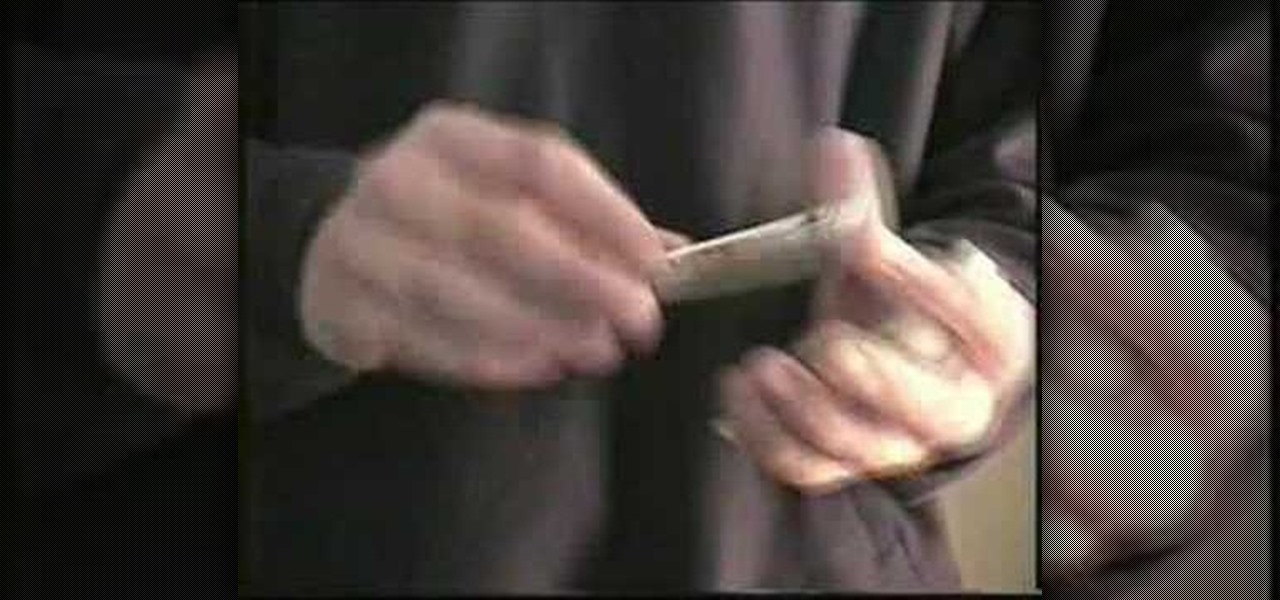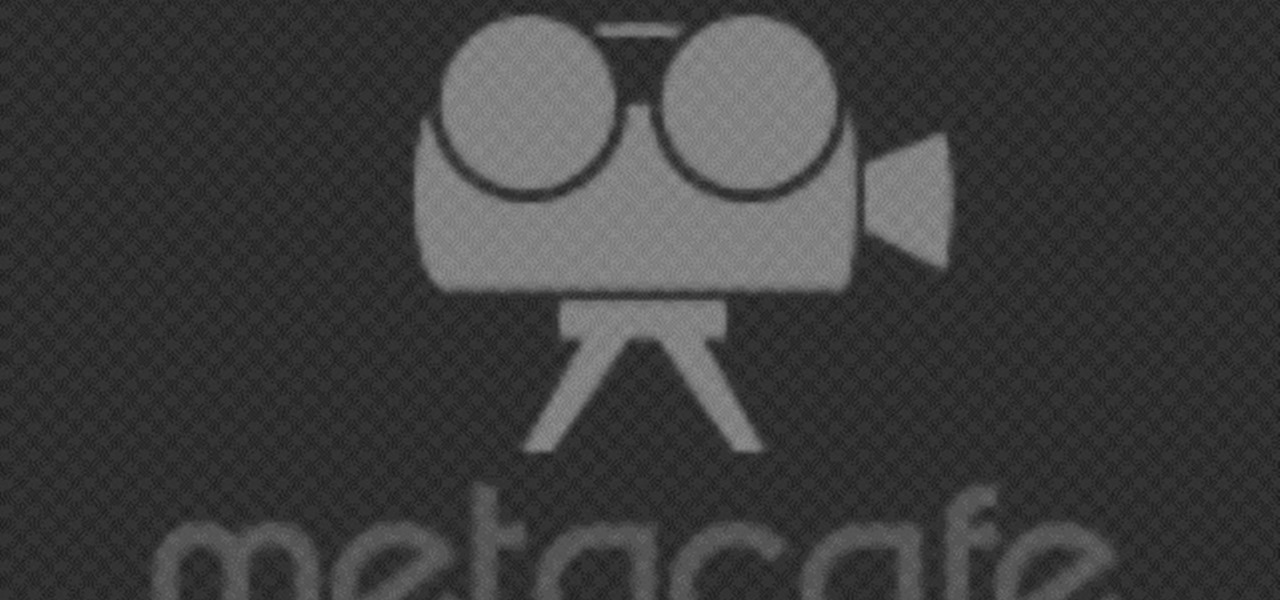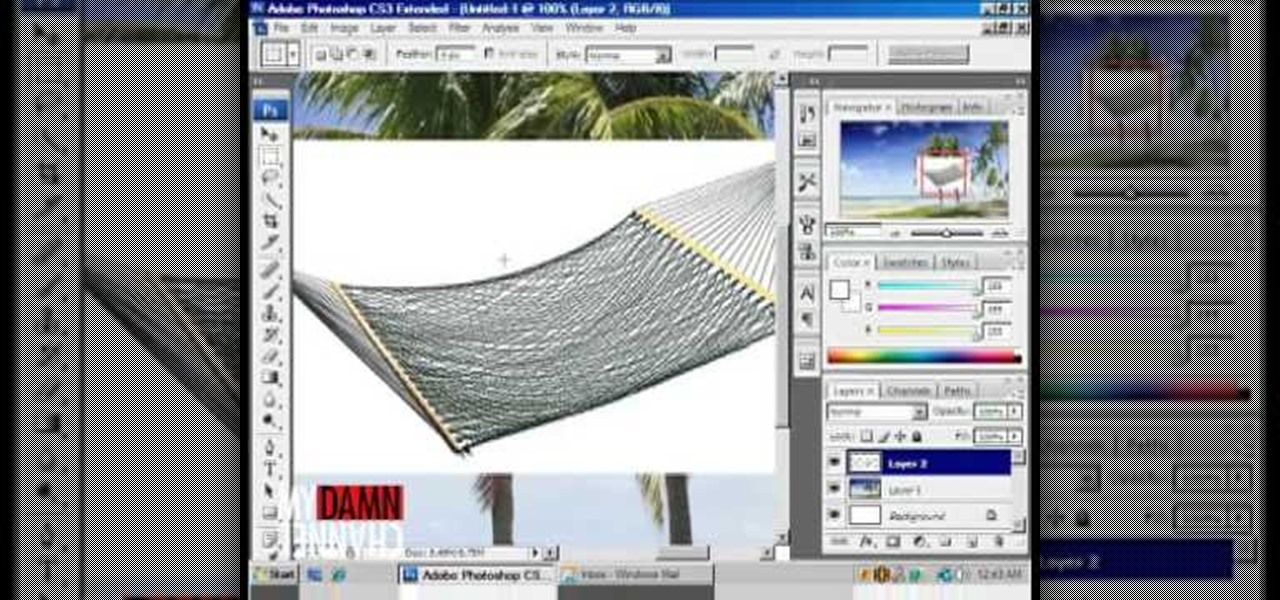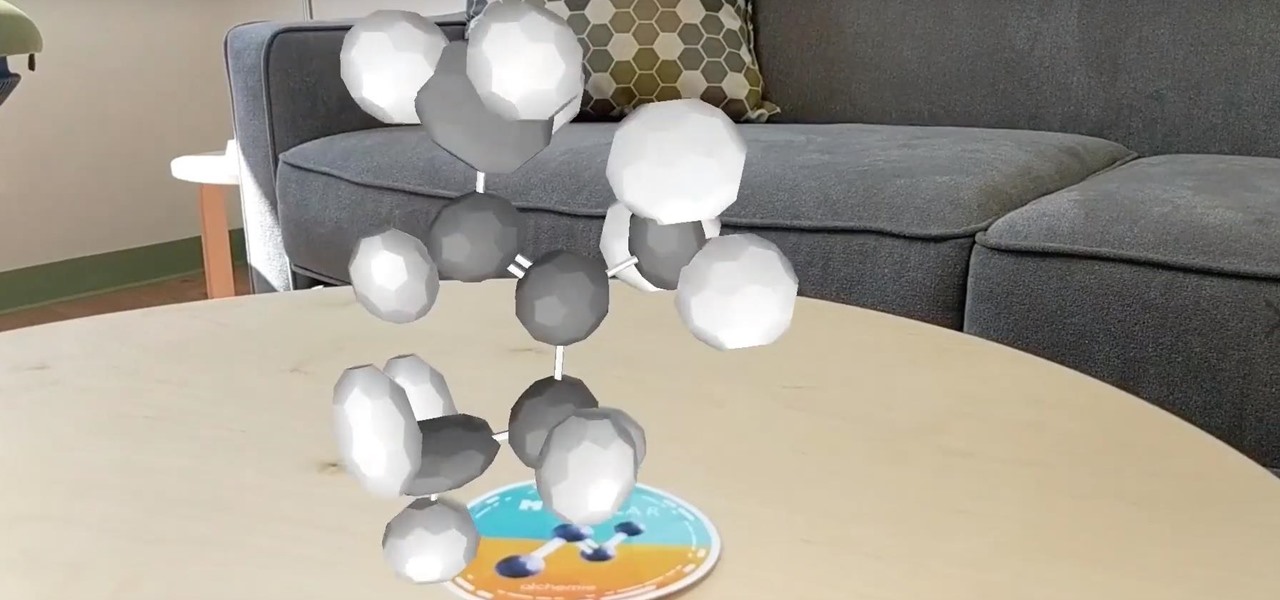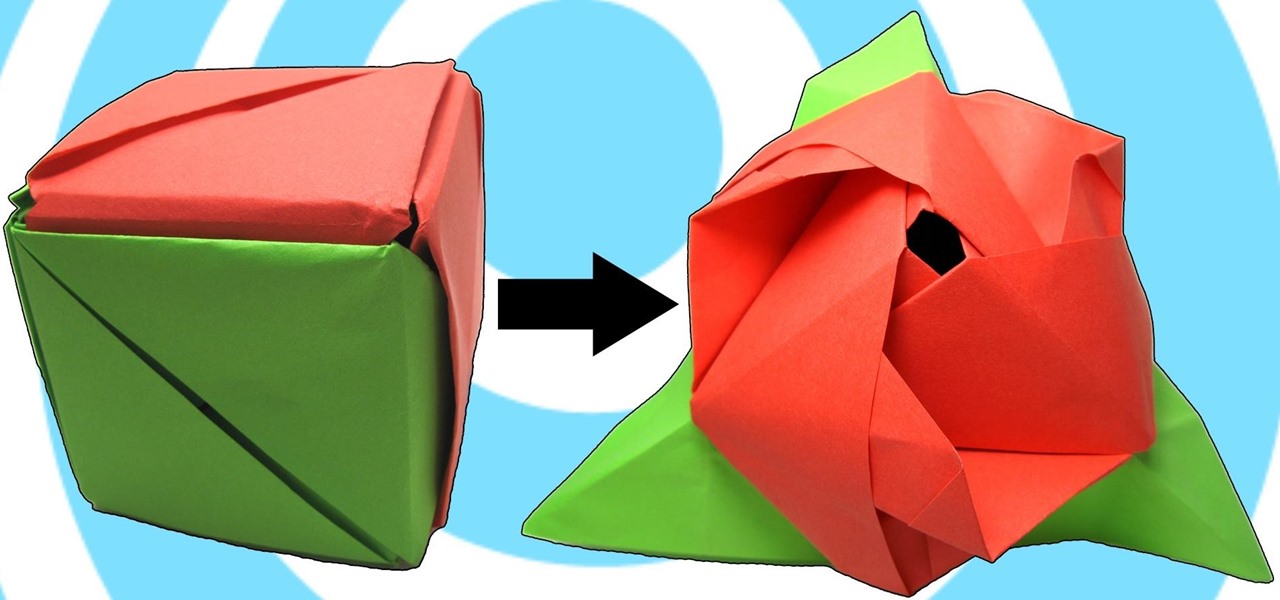This is a magic trick in which you turn one small coin into two larger coins. First you need to place the two larger coins horizontally between your index finger and your thumb. Then you need to place the smaller coin vertically against your index finger and thumb as to conceal the two larger coins. Then when you make a motion with your hand you can slide the smaller coin down and have two larger coins.

Curious about contour lines? Learn from a master! This tutorial on contour line techniques is hosted by Ed Beard, an internationally reknown fantasy artist known for his published works in Magic the Gathering and Tolkien. This video takes you step by step through a contour line drawing of a dragon, with a time lapse demonstration along with a narration by Ed Beard.

Check out Esquire Magazine's feature "Ask a Beautiful Woman" to learn how to prepare exotic concoction absinthe. Famed absinthe sippers include Ernest Hemingway and Oscar Wilde. Get in on the magic of the green fairy.

Check out this video on cricket bowling drills. Develop your Cricket Bowling with this video that gives good information on some useful bowling drills for cricket players and those coaching.

Try out this super easy and accessible trick with a catchup packet in a bottle. Find one packet of ketchup like the ones at McDonalds and put it in a bottle of water. You need to find a packet without air in it. The ketchup magically rises and falls when you squeeze the bottle. Use this as inspiration for one of your April Fools Day pranks!
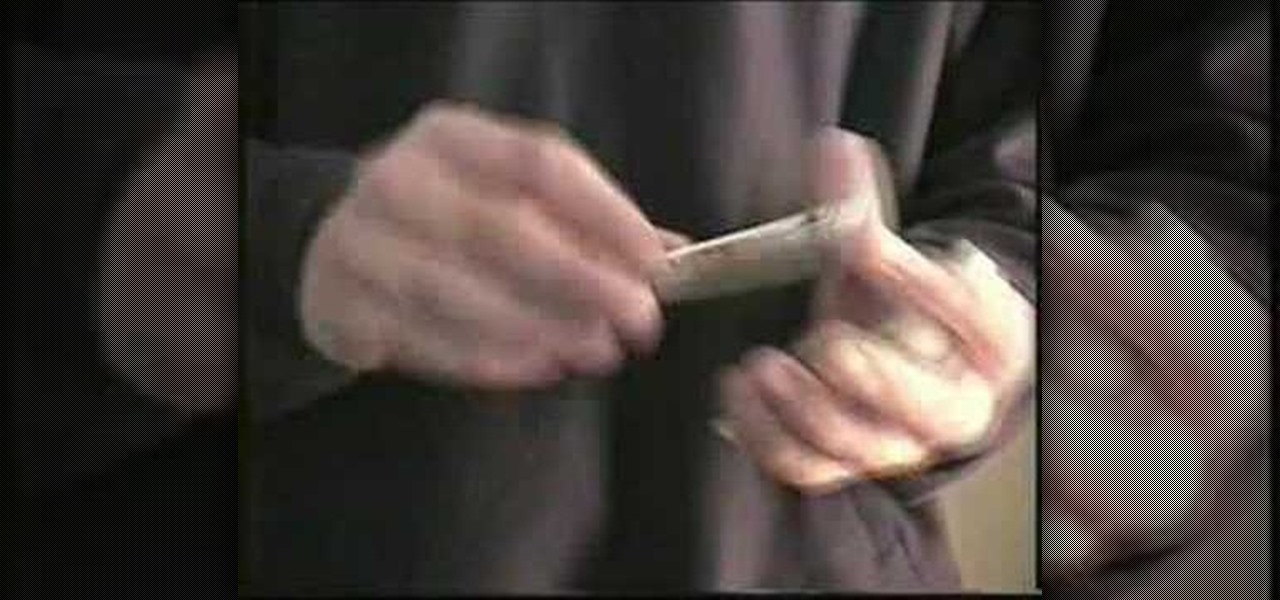
Learn how to do the "wave vanish" card trick. This magic trick will make card faces disappear with just a wave of a hand. It's a pretty simple card trick for anyone, if you're a fast enough magician. The wave vanish is perfect for beginners with a decent sleight of hand.

Learn how to do the "snap vanish" card trick. This magic card trick will make a card disappear just by snapping your fingers. It's a pretty simple trick for anyone, if you're a fast enough magician. The snap vanish works with a coin and a little sleight of hand.

Learn to do an Elmsley count card trick. With this video tutorial, you'll better your skills as a magician, and learn the proper techniques and presentation involved when performing an Elmsley count magic card trick. This is a great addition to your sleight of hand repertoire. Made by Richard Scorpio.

Here's a different take on the same trick with the explanation of how it works. IT always works unless you screw it up. This is a magic shuffle trick that involves placement. You need another person to cut them so it doesn't look like you are cheating.

Ian uses round magnets, pencil, clay and glass slide to work his magic science experiment. Magentic levitation is said to be a solution for energy costs of trains because it cuts down friction and creates what is mythically regarded as a perpetual energy motor. This is an interesting toy model of how the maglev trains and large scale generators work

Make homework time go a lot faster with this smart pencil project from Crayola. Learn how to make assignments more fun with a pencil top specially designed for every subject. You will need Crayola Model Magic Fusion, glitter glue, scissors, and washable glue. With this how to video you can create this smart pencil project with your children.

This Adobe Photoshop tutorial shows you how to create an iMac in Photoshop. Now, there's no magic involved so you won't be able to use the iMac you create as a computer, but if you need an image of an iMac, you will learn how to create one yourself using Photoshop.

We're kickin' it olde school in this craftacular how-to video sampling from the Impatient Crafter crew. Join Margot as she shows you how to ink acrylic letters so they look like buried glass and make an adorable pendant from a vintage optical lens to boot.

A cool jumping ring trick. This trick used to be used in thimble magic. It is a fun trick, but it does take practice.

Perform a Criss Angel card magic trick in which you make two chosen cards instantly jump from the middle of a jumbled deck and into your hand.

Solve sudoku puzzle using the cross hatching, either/or, and pairs technique. If you can use a magic marker, and feel competent enough, then why not try it out?

Ice that sinks? This is a weird trick shown and explained. Blow your mind, and that of your friends. This trick needs rubbing alcohol.

Perform an optical illusion trick in which you appear to make a coin vanish from your hand and into a clear cup or glass of water.

Learn how to transform your iPod into the ultimate tool for cheating on exams and tests in school.

Make the magic remover cloth shown in this how-to video which will remove all the scratches on your favorite CDs, your LCD display or just remove some scratches on plastic. You'll need egg whites of and a microfiber cloth. Don't throw away anymore CDs, DVDs, or lose important files. The trick in this video tutorial will rescue scratched CDs so you can still keep using them.

Don't use your magic wand tool. Donny shows you how to create a picture perfect beach scape with a hammock.

A tutorial for a beginner's magic trick, the 18 Cards trick. In this card trick you appear to guess someone's card out of a stack of 18.

This is a variation on the flip change card trick and uses some of the same technique. In this magic trick you appear to choose the wrong card out of a deck and flick it to turn it into the right card.

Watch this instructional video to learn how to perform the jumping Gemini. With four cards, make it appear as if one card jumps from place to place. This video has no audio instructions.

This how-to video shows you a very simple method to remove scratches on your DVDs and CDs! The magic fixer is toothpaste. Don't throw out any of your favorite movies, records, or software. Watch this video tutorial and learn how to rescue and repair scratched CDs.

You can make a magic memory stick on your PSP in some very easy steps. So first thing you need to do is download the files. Now extract the dc8 file on your desktop and drag that 500.pbp file on your desktop. Now plug in your PSP in your computer and copy the dc8 folder and go to PSP, game in your PSP memory stick and past it there. Now copy the 500.pbp file and go to the root of your memory and paste it on there. Now in your PSP, run the files which is mentioned in the video and you are done.

New to Microsoft Excel? Looking for a tip? How about a tip so mind-blowingly useful as to qualify as a magic trick? You're in luck. In this MS Excel tutorial from ExcelIsFun, the 97th installment in their series of digital spreadsheet magic tricks, you'll learn how to use a data form in both Excel 2003 and 2007 as well as how to add a button to Excel's Quick Access toolbar.

Watch a magic coin trick revealed... learn how to perform this cool coin trick that will amaze your friends after a little bit of practice. This magic video tutorial will show you how to perform a coin vanish coin trick. Watch as the coin vanishes... disappears... poof... gone. See how to do it.

What's one of the best tricks you can perform at a birthday party or other celebration? Well, there's always a ton of balloons lying around, so why not try to pop one, but without actually popping it?

You only get one picture day per year while you're in school. It only takes a minute or so, but the results of that one shot stay with you for life in the form of your yearbook. So instead of being the one girl who got too lazy to put on makeup and then sneezed in your photo shoot, turn up your game a little this year and be the perfect model for your picture. Makeup done for photograph purposes requires a bit of extra effort.

Spend an afternoon creating a new way to carry your papers at school by following this fun tutorial on how to make a folder out of duct tape using only a ruler, some scissors and of course, duct tape. With your new duct tape folder, you can carry your papers and show your creative skills off at school or college. Don't forget to personalize the front with other duct tape creations to make it your own!

For enterprise augmented reality platform makers, remote assistance apps represent one of the greatest opportunities to show off the power of immersive computing. These apps enable experts to guide front-line workers or customers with AR prompts and other content in the field of view of their smartphones or smartglasses.

It's the holiday season, and the tech industry is giving consumers several AR products and apps as gift-giving options.

Magic Leap has done a great job of aggressively releasing new apps, software updates, and major franchise tie-ins. But aside from all the creative and entertainment apps, what's it like to use one of the apps the company hopes you'll use every day?

In the wake of Apple and Google pitching augmented reality to schools, McGraw-Hill is stepping up its own augmented reality efforts for education.

The release of Avatar Chat for Magic Leap One and Spatial for HoloLens during the fourth quarter of 2018 appeared to revolutionize video calling via augmented reality.

The game wizards at Insomniac take pride in diving deep when it comes to world-building, and the same is true for the studio's latest title for Magic Leap One called Seedling.

Last week, we told you about Microsoft's Alex Kipman and his nomination for the annual European Inventor Award, presented by the European Patent Office (EPO). And while that's big news in and of itself, it turns out we overlooked a very important detail buried in the EPO's video presentation. What was it? Only one of the most sought-after data points related to the HoloLens since its launch: how many have been sold.

While Magic Leap and ILMxLABs blew the internet's collective mind with a mixed reality Star Wars game demo last week, it'll likely be awhile before we see either the game or the hardware that'll run it. In the meantime, you can get one of the most famous Star Wars holographic messages on the HoloLens: Princess Leia's message to Obi-Wan Kenobi.

Video: . Learn how to make a paper modular origami magic rose cube instructions.