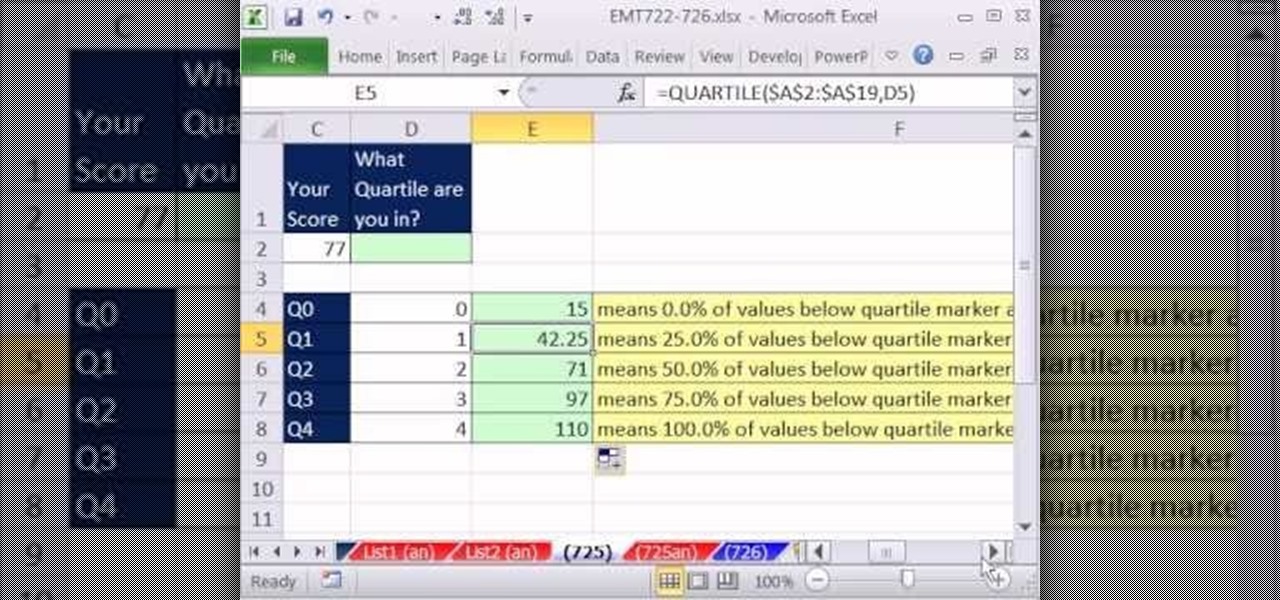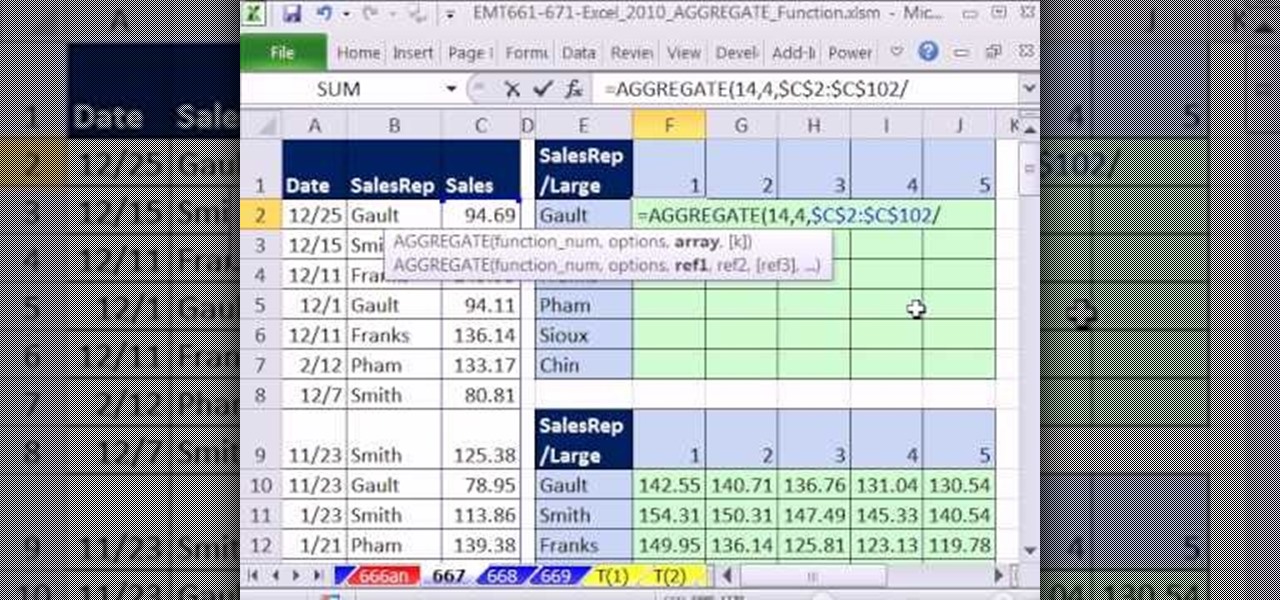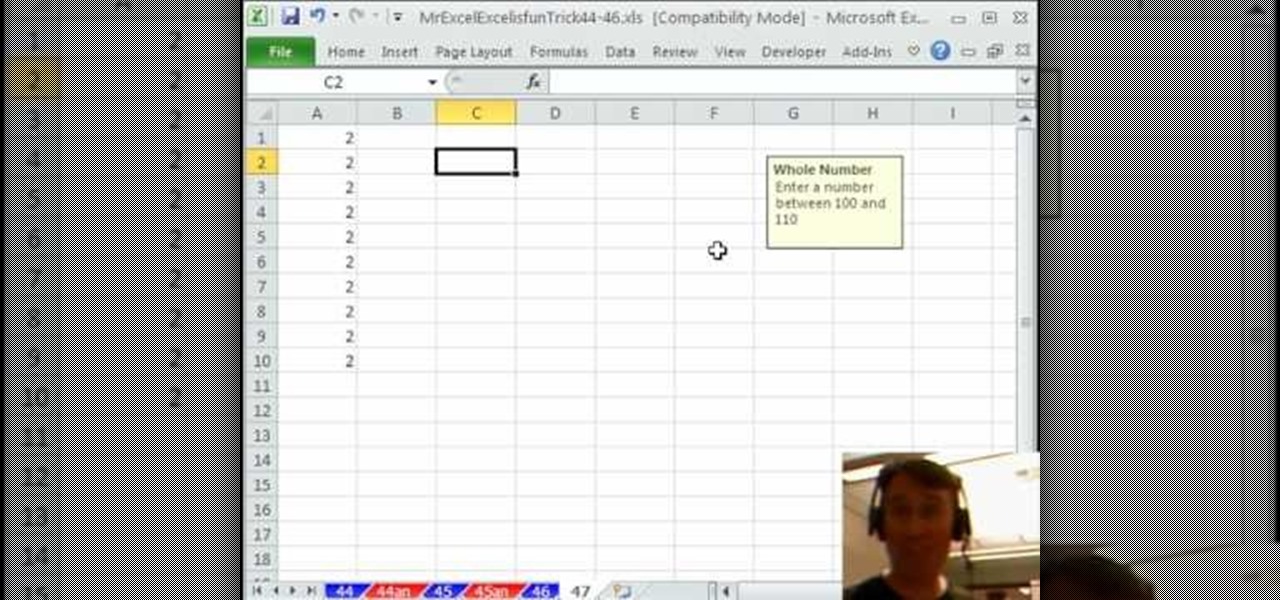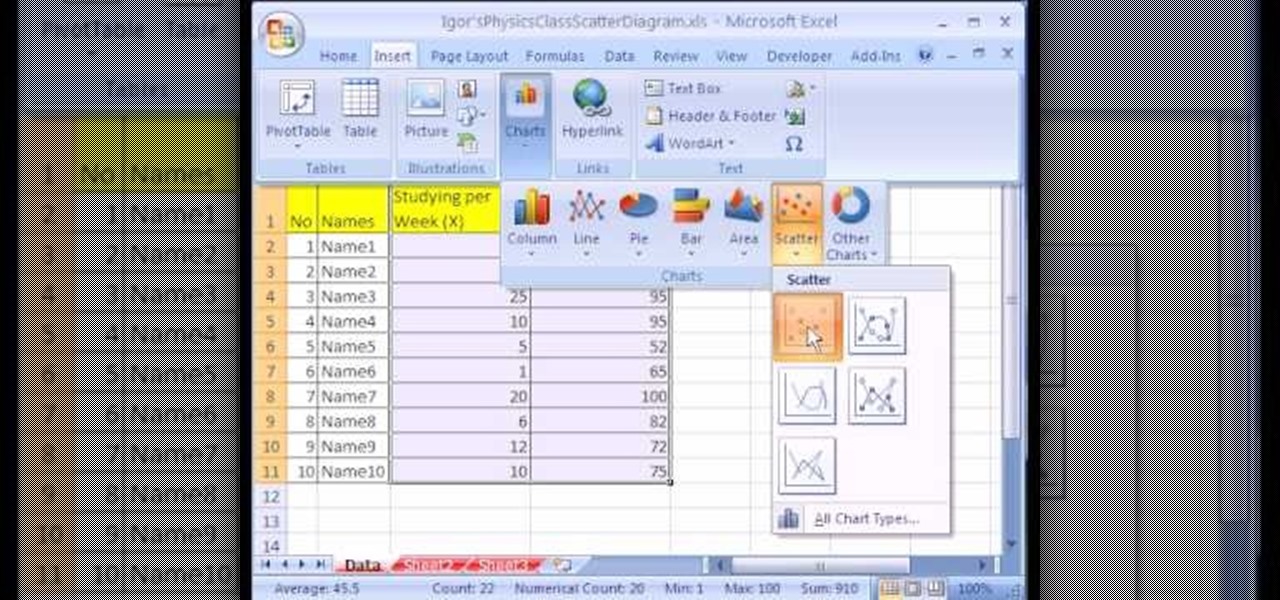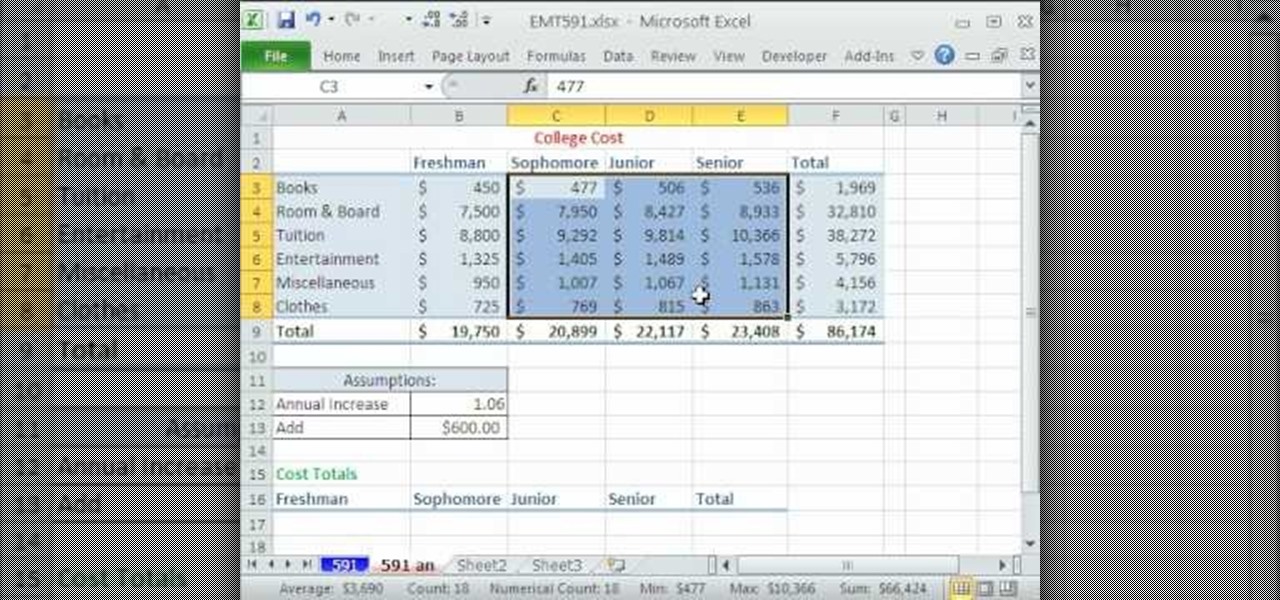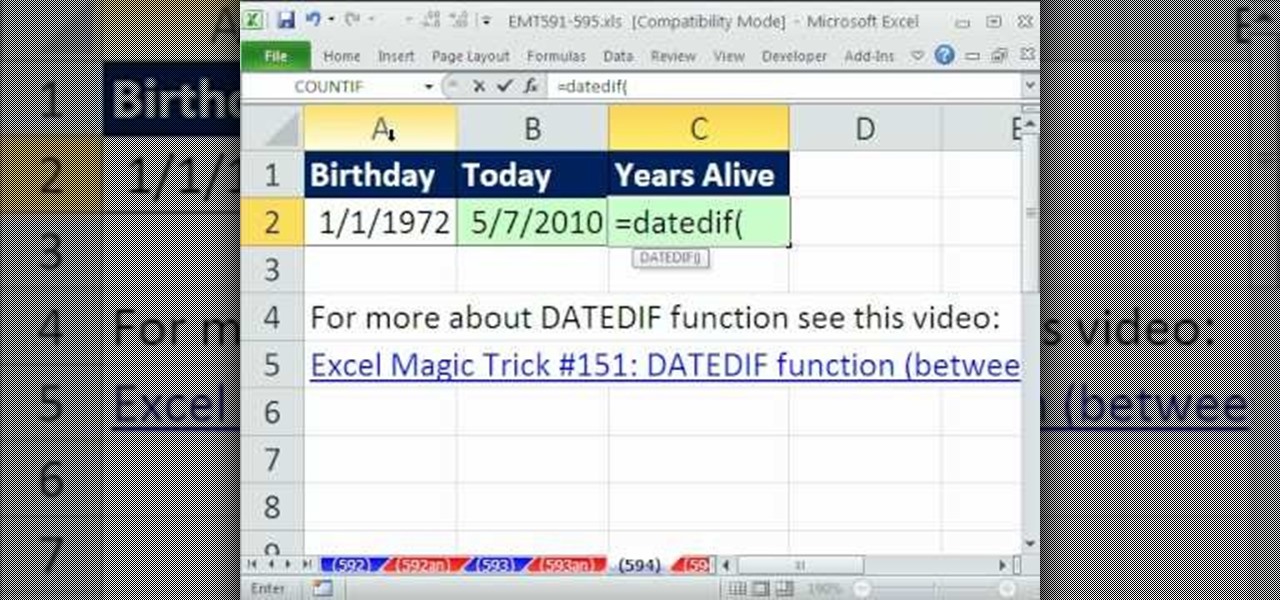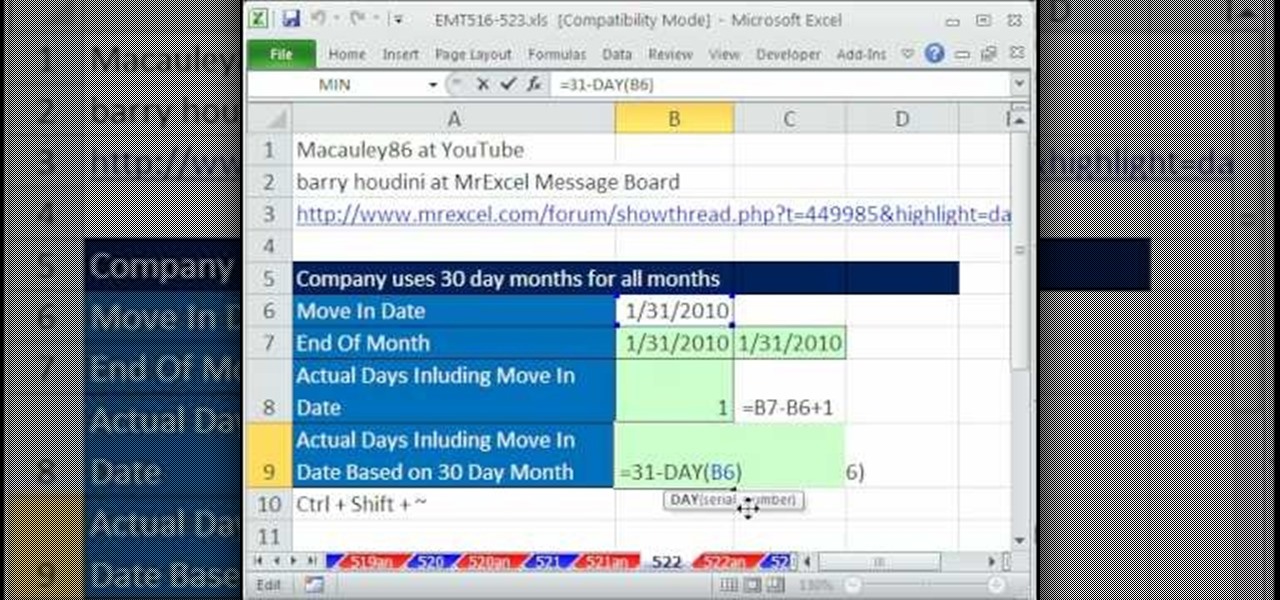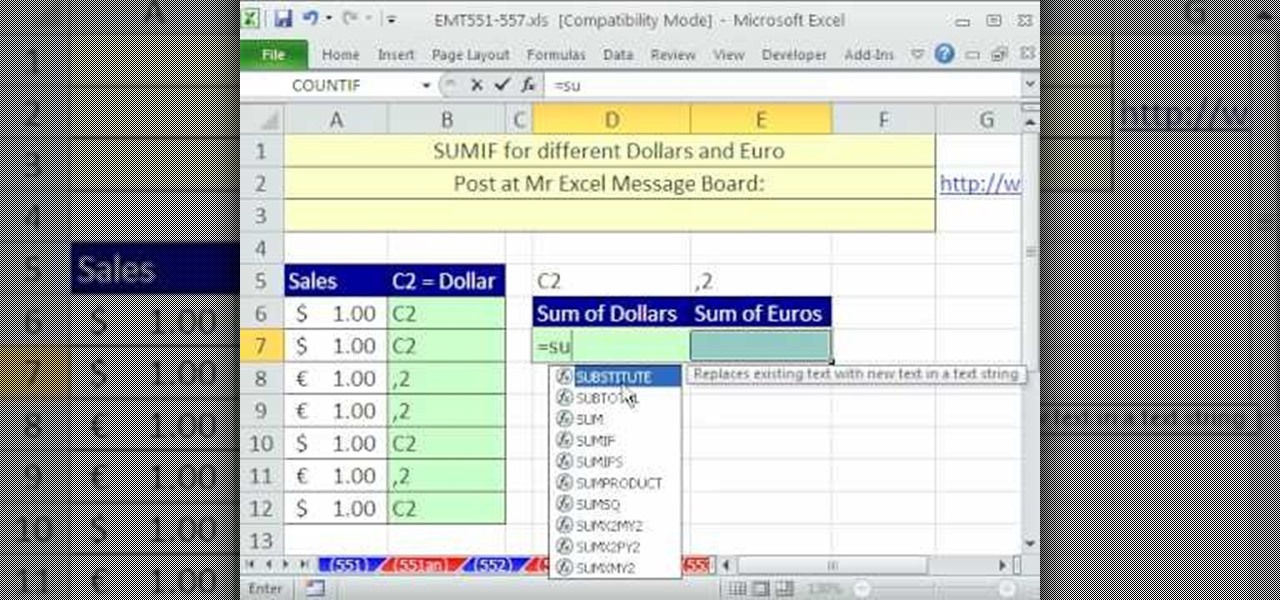In this video tutorial, we learn how to perform the "Amazing Dragon Illusion" magic trick. For more information about the trick and its execution, including detailed, step-by-step instructions, and to get started incorporating this trick into your own routines, watch this free video magic lesson.

New to Microsoft Excel? Looking for a tip? How about a tip so mind-blowingly useful as to qualify as a magic trick? You're in luck. In this MS Excel tutorial from ExcelIsFun, the 212th installment in their series of digital spreadsheet magic tricks, you'll learn how to records from an Excel database/ table/list with a filter and copy-paste trick.

This is a tutorial for the riffle shuffle, and the optional flourish that can be added at the end: the bridge.

Impress your friends by learning how to perform an easy and amazing mathematical card trick. this video tutorial will how you how to do this mathematical magic card trick, so pay close attention. Is it sleight of hand or is it magic? See it revealed.

Impress your friends by learning how to perform an easy and amazing mind reading card trick. this video tutorial will how you how to do this mind reading magic card trick, so pay close attention. Is it sleight of hand or is it magic? See it revealed.

This is the magic trick tutorial for the Coin From a Dollar Bill trick. Just follow these simple steps: show a dollar bill and clearly reveal that nothing is attached to it. Then fold it in fours an make a coin drop from the folds. Practice this magic trick and impress your friends with your amazing skills.

In this magic card trick tutorial, learn how to spread a deck of cards and impress your spectators. Magicians use this trick to show off their skills, but it's deceivingly simple to perform. This magic trick is also known as a table spread or a flourish.

Check out this not-so-magic trick. Moving only three toothpicks, you can invert a toothpick pyramid. It's an easy and fun bar trick you can show anyone. It's great for parties and entertaining. For more magic tricks, search for magic tricks on WonderHowTo.

Learn some free magic tricks with Cameron. You can learn some of the worlds best magic tricks from Cameron Oelsen, an amateur magician who loves to share the tricks behind his tricks.

Learn some free magic tricks with Cameron. You can learn some of the worlds best magic tricks from Cameron Oelsen, an amateur magician who loves to share the tricks behind his tricks.

Learn some free magic tricks with Cameron. You can learn some of the worlds best magic tricks from Cameron Oelsen, an amateur magician who loves to share the tricks behind his tricks.

New to Microsoft Excel? Looking for a tip? How about a tip so mind-blowingly useful as to qualify as a magic trick? You're in luck. In this MS Excel tutorial from ExcelIsFun, the 725th installment in their series of digital spreadsheet magic tricks, you'll learn how to calculate quartiles with the MATCH and QUARTILE function.

New to Microsoft Excel? Looking for a tip? How about a tip so mind-blowingly useful as to qualify as a magic trick? You're in luck. In this MS Excel tutorial from ExcelIsFun, the 720th installment in their series of digital spreadsheet magic tricks, you'll learn how to use filtering, the AND, TODAY and EDATE functions, and conditional formatting to show values between two dates.

New to Microsoft Excel? Looking for a tip? How about a tip so mind-blowingly useful as to qualify as a magic trick? You're in luck. In this MS Excel tutorial from ExcelIsFun, the 705th installment in their series of digital spreadsheet magic tricks, you'll learn how to use Ctrl + ] to find dependent or

New to Microsoft Excel? Looking for a tip? How about a tip so mind-blowingly useful as to qualify as a magic trick? You're in luck. In this MS Excel tutorial from ExcelIsFun, the 568th installment in their series of digital spreadsheet magic tricks, you'll learn how to calculate the five largest values for each a data set using the new AGGREGATE function.

New to Microsoft Excel? Looking for a tip? How about a tip so mind-blowingly useful as to qualify as a magic trick? You're in luck. In this MS Excel tutorial from ExcelIsFun, the 669th installment in their series of digital spreadsheet magic tricks, you'll learn how toe AGGREGATE function cannot handle 3-D cell references.

New to Microsoft Excel? Looking for a tip? How about a tip so mind-blowingly useful as to qualify as a magic trick? You're in luck. In this MS Excel tutorial from ExcelIsFun, the 647th installment in their series of digital spreadsheet magic tricks, you'll learn how to create a dynamic line chart that will show any updates to the cash account.

New to Excel? Looking for a tip? How about a tip so mind-blowingly useful as to qualify as a magic trick? You're in luck. In this Excel tutorial from ExcelIsFun, the 334th installment in their series of digital spreadsheet magic tricks, you'll learn how to

New to Microsoft Excel? Looking for a tip? How about a tip so mind-blowingly useful as to qualify as a magic trick? You're in luck. In this MS Excel tutorial from ExcelIsFun, the 629th installment in their series of digital spreadsheet magic tricks, you'll learn how to use the VLOOKUP, MATCH, DATEDIF, SUMIF, SUMPRODUCT and INT functions to look up salary based the number of relevant years worked.

New to Microsoft Excel? Looking for a tip? How about a tip so mind-blowingly useful as to qualify as a magic trick? You're in luck. In this MS Excel tutorial from ExcelIsFun and Mr. Excel, the 48th installment in their joint series of digital spreadsheet magic tricks, you'll learn how to break Excel by moving a data validation ScreenTip.

New to Microsoft Excel? Looking for a tip? How about a tip so mind-blowingly useful as to qualify as a magic trick? You're in luck. In this MS Excel tutorial from ExcelIsFun, the 609th installment in their series of digital spreadsheet magic tricks, you'll learn how to build a pivot table to calculate year over year sales showing percentage change.

New to Microsoft Excel? Looking for a tip? How about a tip so mind-blowingly useful as to qualify as a magic trick? You're in luck. In this MS Excel tutorial from ExcelIsFun, the 612th installment in their series of digital spreadsheet magic tricks, you'll learn how to create a Year Category for a PivotTable from dates entered as text using the RIGHT function and the ampersand (&) join symbol.

New to Microsoft Excel? Looking for a tip? How about a tip so mind-blowingly useful as to qualify as a magic trick? You're in luck. In this MS Excel tutorial from ExcelIsFun, the 533rd installment in their series of digital spreadsheet magic tricks, you'll learn how to generate an X-Y scatter chart in Microsoft Excel.

New to Microsoft Excel? Looking for a tip? How about a tip so mind-blowingly useful as to qualify as a magic trick? You're in luck. In this MS Excel tutorial from ExcelIsFun, the 591st installment in their series of digital spreadsheet magic tricks, you'll learn how to add $600 to a lot of numbers all at once by using paste special operations add.

New to Microsoft Excel? Looking for a tip? How about a tip so mind-blowingly useful as to qualify as a magic trick? You're in luck. In this MS Excel tutorial from ExcelIsFun, the 594th installment in their series of digital spreadsheet magic tricks, you'll learn how to calculate age in years using the TODAY and DATEDIF functions.

New to Microsoft Excel? Looking for a tip? How about a tip so mind-blowingly useful as to qualify as a magic trick? You're in luck. In this MS Excel tutorial from ExcelIsFun and Mr. Excel, the 24th installment in their joint series of digital spreadsheet magic tricks, you'll learn 5 different methods for calculating a bonus using VLOOKUP, MAX, Boolean, and 2 IF formulas.

New to Microsoft Excel? Looking for a tip? How about a tip so mind-blowingly useful as to qualify as a magic trick? You're in luck. In this MS Excel tutorial from ExcelIsFun and Mr. Excel, the 10th installment in their joint series of digital spreadsheet magic tricks, you'll learn how to invert a range (turn a range of cells upside down) with two different INDEX formulas.

New to Microsoft Excel? Looking for a tip? How about a tip so mind-blowingly useful as to qualify as a magic trick? You're in luck. In this MS Excel tutorial from ExcelIsFun and Mr. Excel, the 4th installment in their joint series of digital spreadsheet magic tricks, you'll learn how to create charts to compare data values.

New to Microsoft Excel? Looking for a tip? How about a tip so mind-blowingly useful as to qualify as a magic trick? You're in luck. In this MS Excel tutorial from ExcelIsFun and Mr. Excel, the 3rd installment in their joint series of digital spreadsheet magic tricks, you'll see three methods to count records that contain the letter D.

New to Microsoft Excel? Looking for a tip? How about a tip so mind-blowingly useful as to qualify as a magic trick? You're in luck. In this MS Excel tutorial from ExcelIsFun, the 487th installment in their series of digital spreadsheet magic tricks, you'll learn how to use a hyperlink to open a different workbook, file or sheet within the existing workbook.

New to Microsoft Excel? Looking for a tip? How about a tip so mind-blowingly useful as to qualify as a magic trick? You're in luck. In this MS Excel tutorial from ExcelIsFun, the 519th installment in their series of digital spreadsheet magic tricks, you'll learn how to use the FIND and REPLACE functions in Microsoft Excel.

New to Microsoft Excel? Looking for a tip? How about a tip so mind-blowingly useful as to qualify as a magic trick? You're in luck. In this MS Excel tutorial from ExcelIsFun, the 522nd installment in their series of digital spreadsheet magic tricks, you'll learn how to make calculations for companies that use 30 day months.

New to Microsoft Excel? Looking for a tip? How about a tip so mind-blowingly useful as to qualify as a magic trick? You're in luck. In this MS Excel tutorial from ExcelIsFun, the 528th installment in their series of digital spreadsheet magic tricks, you'll learn how to check two data sets (lists & tables) to see if there are discrepancies using the MATCH and VLOOKUP functions.

New to Microsoft Excel? Looking for a tip? How about a tip so mind-blowingly useful as to qualify as a magic trick? You're in luck. In this MS Excel tutorial from ExcelIsFun, the 529th installment in their series of digital spreadsheet magic tricks, you'll learn how to create a pass-fail grading formula using the IF and AND and VLOOKUP functions.

New to Microsoft Excel? Looking for a tip? How about a tip so mind-blowingly useful as to qualify as a magic trick? You're in luck. In this MS Excel tutorial from ExcelIsFun, the 536th installment in their series of digital spreadsheet magic tricks, you'll learn how to list all modes in a given multimodal data set using Excel 2010's MODE.MULT function.

New to Microsoft Excel? Looking for a tip? How about a tip so mind-blowingly useful as to qualify as a magic trick? You're in luck. In this MS Excel tutorial from ExcelIsFun, the 553rd installment in their series of digital spreadsheet magic tricks, you'll learn how to use the CELL and SUMIF functions to sum Dollar and Euro amounts from a column.

New to Microsoft Excel? Looking for a tip? How about a tip so mind-blowingly useful as to qualify as a magic trick? You're in luck. In this MS Excel tutorial from ExcelIsFun, the 471st installment in their series of digital spreadsheet magic tricks, you'll learn how to sort horizontally with 3 different formulas that use the LARGE, SMALL, COLUMNS, IFERROR and IF functions.

New to Microsoft Excel? Looking for a tip? How about a tip so mind-blowingly useful as to qualify as a magic trick? You're in luck. In this MS Excel tutorial from ExcelIsFun, the 466th installment in their series of digital spreadsheet magic tricks, you'll learn how to SUM every nth value using SUMPRODUCT, MOD and ROW functions.

New to Microsoft Excel? Looking for a tip? How about a tip so mind-blowingly useful as to qualify as a magic trick? You're in luck. In this MS Excel tutorial from ExcelIsFun, the 467th installment in their series of digital spreadsheet magic tricks, you'll learn how to apply conditional formatting every nth value using the SUMPRODUCT, MOD and ROW functions.

New to Microsoft Excel? Looking for a tip? How about a tip so mind-blowingly useful as to qualify as a magic trick? You're in luck. In this MS Excel tutorial from ExcelIsFun, the 469th installment in their series of digital spreadsheet magic tricks, you'll learn how to use a VLOOKUP query to lookup values for horsepower calculation.