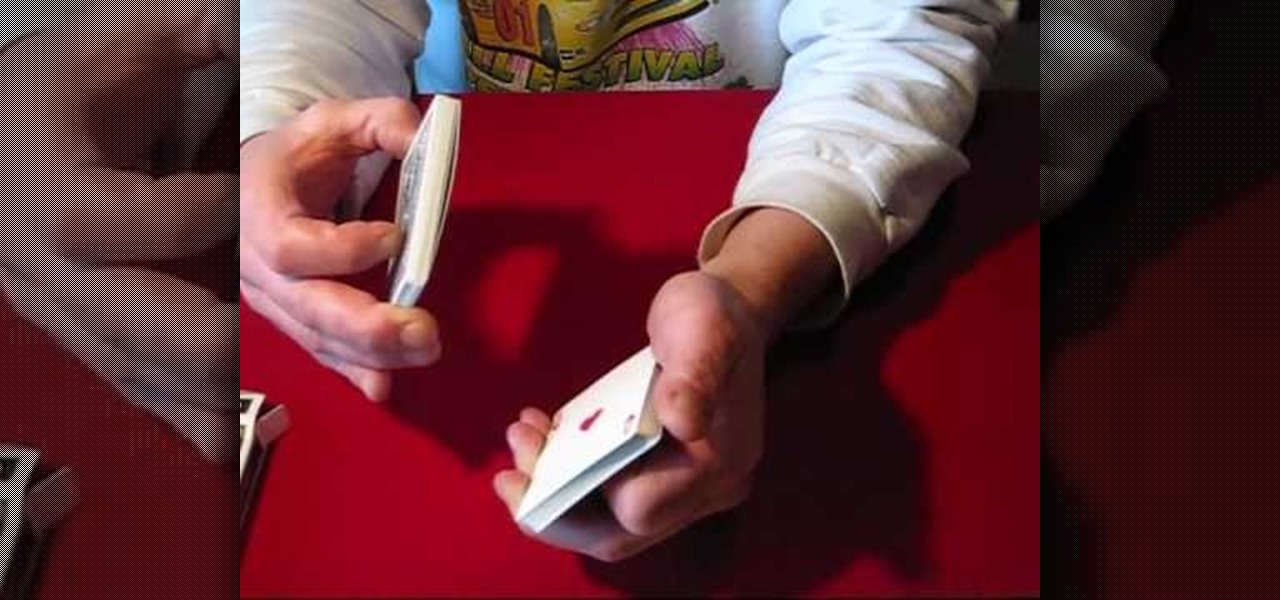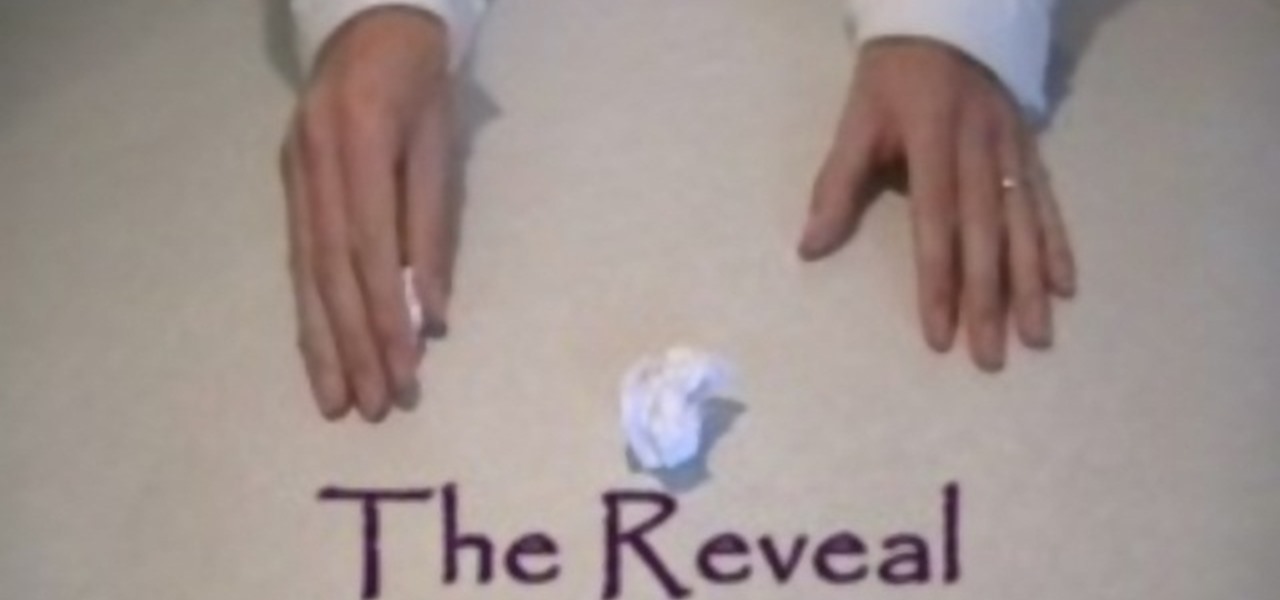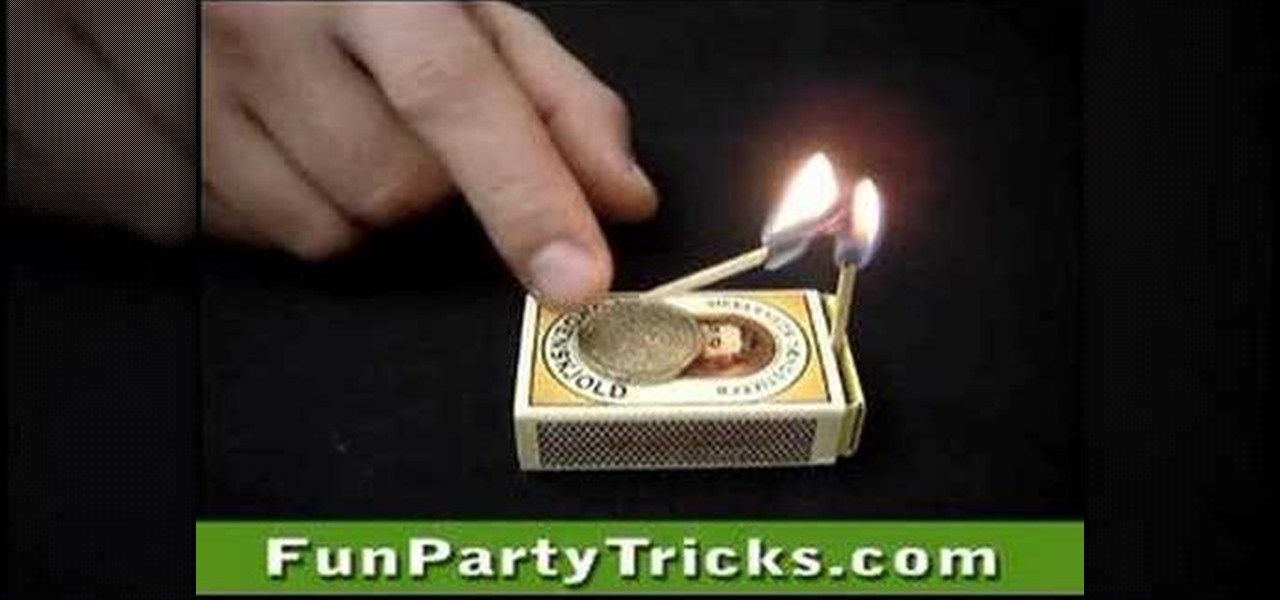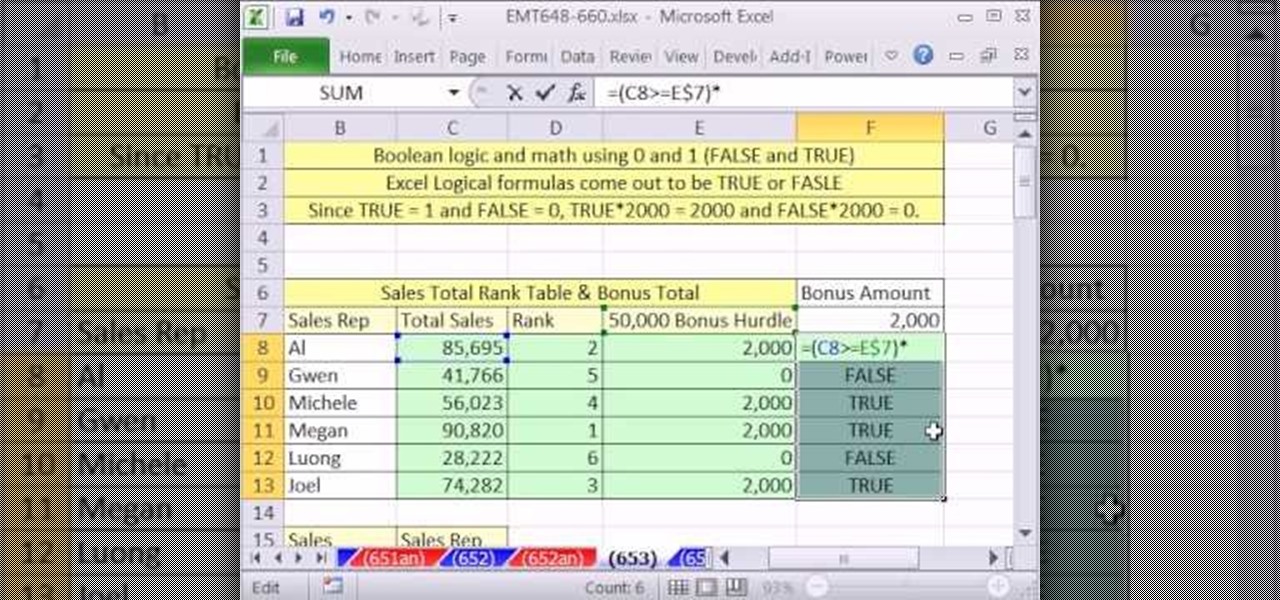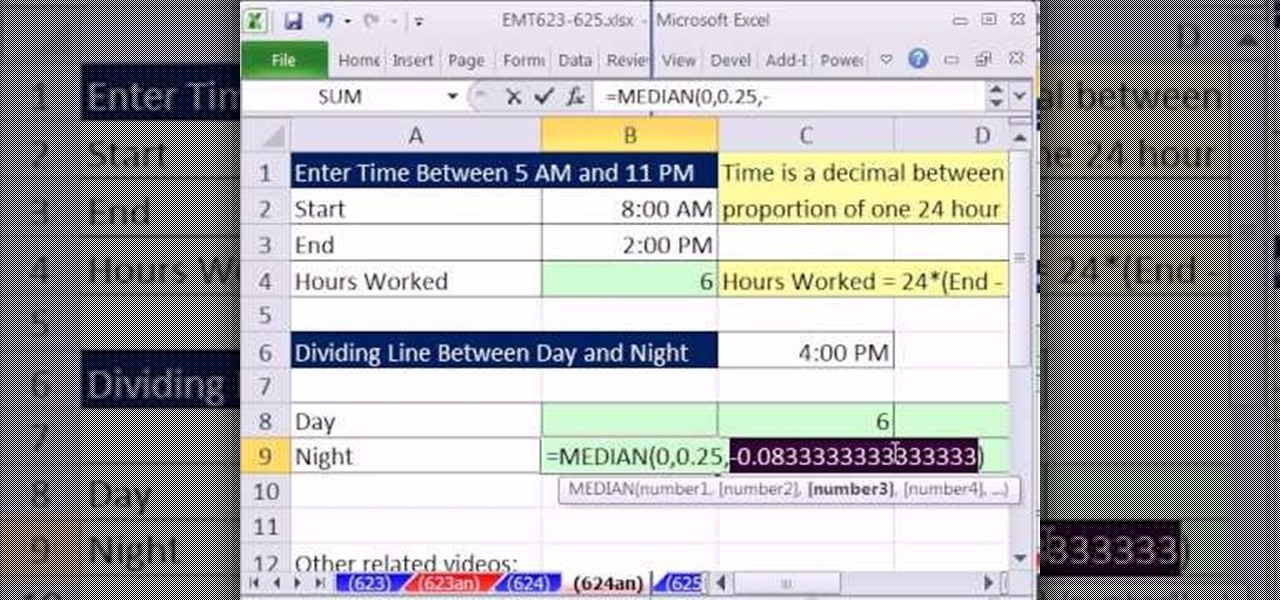In this video tutorial, learn how to create a really beautiful, eye popping, neon light "magic effect". Brighten up your asthetic presentation with this cool Photoshop trick, originally found on this blog. This tutorial is constructed using Adobe Photoshop CS3, but please note: This trick does work with CS4, but yields sightly different results. One can download the font used in this tutorial, here.

This is one of the easier yet shocking magic tricks that can be performed by using a cigarette. With a little slight of hand, you can create the illusion of a cigarette disappearing.
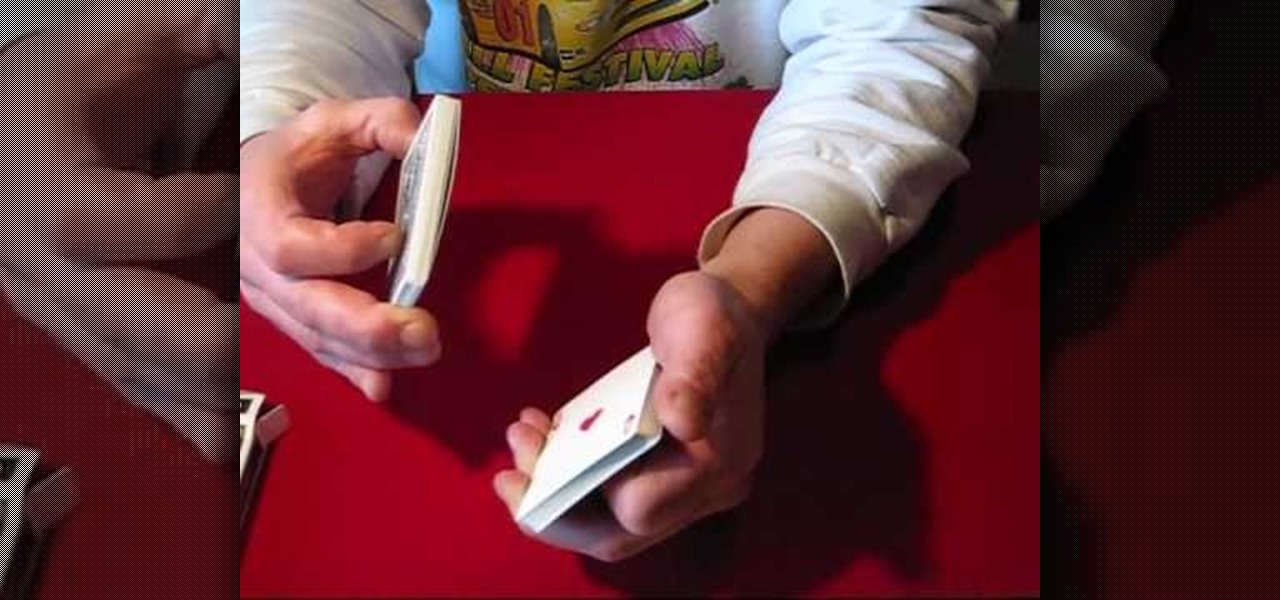
A sure fire way to force your spectator to choose a particular card. These forces are used in many card magic tricks. Easy to perform and can be mastered pretty quick. This is a classic "Pick a card, any card!" style trick.

The one card trick that every street magician or street hustler needs to know is 3 Card Monte. With the help of this video tutorial, you'll see exactly how to perform the three-card monte throw. There is no real magic here, it's all just a sleight of hand, which is needed for any magic card trick.

There are a million ways to make a coin disappear, but the classic technique in this how-to video is used in hundreds of tricks. This is a simple illusion that every good magician should know. All you need is a large coin and your own two hands. Watch this video magic tutorial and learn how to perform a basic vanishing coin trick.

How to do David Blaine's card magic trick, is shown in this video.

Is your bag of tricks missing a certain essential je-ne-sais-quoi? This free video magic lesson will teach you how to perform a world-class "clock" card illusion, a trick that involves no sleight of hand whatsoever. For a complete overview of this card trick, including step-by-step instructions on how to perform it yourself, watch this magician's guide.

In this video tutorial, we learn how to perform variations on the same effect when performing card tricks. For more information about these presentation techniques and their execution, including detailed, step-by-step instructions, and to get started incorporating this trick into your own routines, watch this free video card magic lesson.

In this video tutorial, we learn how to perform the "Symmetry" card flourish. For more information about the trick and its execution, including detailed, step-by-step instructions, and to get started incorporating this flourish into your own routines, watch this free video card trick magic lesson.

Got a deck of standard playing cards? Looking for your next great illusion? Look no further. In this free video magic lesson, you'll learn how perform the "Joker Sandwich" card trick. For more information, including a step-by-step breakdown of the trick, and to get started impressing your friends and family, watch this prestidigitator's guide.

Making your fingers smoke when you rub them together is a great trick to make you look like a hybrid of Gordon Gecko and the devil. Are those really two different things? This video demonstrates how to make the effect happen using only a match strike, a lighter, some scissors, and, of course, your hand. A very cool magic trick.

Thunder Down Under is a very impressive card magic trick that has become popular on internet video, and this tutorial teaches us how to perform it. In addition to a deck of cards that you don't mind ruining, this trick requires a stemmed wine glass, some double-sided tape, and a handkerchief, three items a magician should never be without.

Aspiring card shark? Sink your pearly whites into this easy, impressive illusion. In this free video magic lesson from YouTube user experthowto, you'll learn how to perform a simple "color-changing deck" trick using gimmick cards. For more information, including a step-by-step breakdown of the trick, watch this prestidigitator's guide.

Aspiring card shark? Sink your pearly whites into this easy, impressive illusion. In this free video magic lesson from YouTube user experthowto, you'll learn how to perform the "triumph" card trick using simple sleight of hand. For more information, including a step-by-step breakdown of the trick, watch this prestidigitator's guide.

Aspiring card shark? Sink your pearly whites into this easy, impressive illusion. In this free video magic lesson from YouTube user experthowto, you'll learn how to perform a a slightly more complex variation on the classic reversal card trick. For more information, including a step-by-step breakdown of the trick, watch this prestidigitator's guide.

The traditional "French Drop" vanish is commonly known around the world to magicians, but the "Hebrew Rise" manifestation is not. In this magic video tutorial, see how to perform a French Drop vanish and Hebrew Rise trick, the re-appearing act after a vanish coin trick involving sleight of hand.

See how to do the Elmsley count card trick. Anyone wanting to be a magician should have the Elmsley count down. It's a necessity for completing more advanced magic card tricks. Just watch this video tutorial to see the reveal.

Easy trick that confuses people. You can do it now with a sheet of paper! This is a basic up-close slight of hand magic trick. You can use any prop, but here they use rolled up paper balls. Simply switch the balls and hands you're holding them in and swiftly confuse your onlookers.

While this bar trick may not be failsafe, depending on how well you hustle, it can work. You will need a hat, a drink, a straw, and the ability to charm your victims. Watch this video magic tutorial and learn how to win a bar trick bet.

Move an olive from one coaster to the other, without touching either the olive or the coaster, without skewering the olive, or letting it touch the table. To perform this bar trick, you will need a wine glass. Watch this video magic tutorial and learn how to perform a moving olive and coaster bar trick. It's a great way to bet someone for a free drink.

Magic tricks and wagers for the bar! Learn how to do bar tricks to impress your friends and would be consorts with expert tips and advice on scams, gags, and pranks in this free video series on magic.

The double-lift — taking two cards off the top of a deck while pretending you're just removing one — is a fundamental card sleight that is the basis for hundreds of card tricks. It may take some practice, but will be useful in lots of card tricks. Watch this video magic tutorial and learn how to perform a double lift card sleight in a car trick.

This bar magic trick teaches you how to remove the lighter from underneath the bottle. The second video shows you variations of the trick.

In this episode you will learn a old Chinese magic trick - the paper and string trick.

In this impressive bar trick, bet someone that you can remove the coin from the matchsticks atop the matchbox without touching or moving the matchsticks. It seems impossible, but obviously it's not. Win beer and money. Maybe just impress your friends. Whatever. The answer for this "trapped coin" matchbox bar trick is a simple as a little flame from a lighter.

This trick is good for winning bets. You can perform this beer bottle hustler trick anywhere. The materials can be found at any party or pub. Make a cigarette butt balancing on a plastic ring fall into a beer bottle without touching the butt or the bottle. Great bar trick.

Learn how to make cleaning fun with this easy to make magic disappearing foam. Great for magic tricks or just to impress your friends.

New to Microsoft Excel? Looking for a tip? How about a tip so mind-blowingly useful as to qualify as a magic trick? You're in luck. In this MS Excel tutorial from ExcelIsFun, the 730th installment in their series of digital spreadsheet magic tricks, you'll learn how to create a formula that will retrieve the cell address of the minimum value in column. To accomplish this, you'll use the ADDRESS, MATCH, INDEX, MIN, ROW and LOOKUP functions.

New to Microsoft Excel? Looking for a tip? How about a tip so mind-blowingly useful as to qualify as a magic trick? You're in luck. In this MS Excel tutorial from ExcelIsFun, the 724th installment in their series of digital spreadsheet magic tricks, you'll learn how to check if quantities are the same in two lists and show the differences if not, list the word "equal" if they are the same, and "not in list" if the lookup items is not in list using the MATCH, INSA, VLOOKUP and IF functions.

New to Microsoft Excel? Looking for a tip? How about a tip so mind-blowingly useful as to qualify as a magic trick? You're in luck. In this MS Excel tutorial from ExcelIsFun, the 712th installment in their series of digital spreadsheet magic tricks, you'll learn how to take bad data set up in one column and make a proper table of data for a mail merge as well as how to extract name and e-mail data from a list in one column where records are entered inconsistently.

New to Microsoft Excel? Looking for a tip? How about a tip so mind-blowingly useful as to qualify as a magic trick? You're in luck. In this MS Excel tutorial from ExcelIsFun, the 700th installment in their series of digital spreadsheet magic tricks, you'll learn how to create a formula that will retrieve every other cell in a row as you copy the formula across the columns.

New to Microsoft Excel? Looking for a tip? How about a tip so mind-blowingly useful as to qualify as a magic trick? You're in luck. In this MS Excel tutorial from ExcelIsFun, the 702nd installment in their series of digital spreadsheet magic tricks, you'll learn how to look up two values at once and return then both to one cell using 2 VLOOKUP functions and concatenation (Ampersand &) or two cells using a single VLOOKUP and the COLUMNS function.

New to Microsoft Excel? Looking for a tip? How about a tip so mind-blowingly useful as to qualify as a magic trick? You're in luck. In this MS Excel tutorial from ExcelIsFun, the 684th installment in their series of digital spreadsheet magic tricks, you'll learn how to do single-condition lookup adding for both the VLOOKUP and HLOOKUP functions. You'll also learn how to use an array constant in the row/column num argument for the HLOOKUP and VLOOKUP functions.

Need a new prank to play? Wait no more! In this video from Scam School, you'll learn how to do a simple trick with 3 matchbooks. You'll fool your mark into thinking you have magic psychic and weighing abilities. Just watch and follow the steps, and you could be on your way to scoring free drinks!

New to Microsoft Excel? Looking for a tip? How about a tip so mind-blowingly useful as to qualify as a magic trick? You're in luck. In this MS Excel tutorial from ExcelIsFun, the 651st installment in their series of digital spreadsheet magic tricks, you'll learn see how to replace your IF function with a shorter Boolean Math formula! TRUE = 1, FALSE = 0, TRUE*2000 = 2000 and FASLE*2000 = 0.

New to Microsoft Excel? Looking for a tip? How about a tip so mind-blowingly useful as to qualify as a magic trick? You're in luck. In this MS Excel tutorial from ExcelIsFun, the 636th installment in their series of digital spreadsheet magic tricks, you'll learn how to create a dynamic frequency table and histogram chart using defined name formulas for dynamic ranges that use the INDEX function. See other formulas that use the COUNTIF, IF and ROWS functions that help to make it fully dynamic....

New to Microsoft Excel? Looking for a tip? How about a tip so mind-blowingly useful as to qualify as a magic trick? You're in luck. In this MS Excel tutorial from ExcelIsFun, the 637th installment in their series of digital spreadsheet magic tricks, you'll learn how to create a dynamic two data series line chart for blood pressures — how to look up a chart using defined names, a data validation list, and a formula using the INDIRECT function inside a picture of a chart.

New to Microsoft Excel? Looking for a tip? How about a tip so mind-blowingly useful as to qualify as a magic trick? You're in luck. In this MS Excel tutorial from ExcelIsFun, the 624th installment in their series of digital spreadsheet magic tricks, you'll learn how to break apart the hours worked in a given day into one part for the day shift and a second part for the night shift using the MEDIAN function instead of the IF function. The MEDAIN function can be used when there are different ca...

New to Microsoft Excel? Looking for a tip? How about a tip so mind-blowingly useful as to qualify as a magic trick? You're in luck. In this MS Excel tutorial from ExcelIsFun, the 626th installment in their series of digital spreadsheet magic tricks, you'll learn how to create a Gantt Chart to show the amount of time a project takes during a day.

New to Microsoft Excel? Looking for a tip? How about a tip so mind-blowingly useful as to qualify as a magic trick? You're in luck. In this MS Excel tutorial from ExcelIsFun, the 611th installment in their series of digital spreadsheet magic tricks, you'll learn how to create an array formula to summarize year over year sales using the SUMPRODUCT and YEAR functions. Also see how to calculate a formula for percentage change.