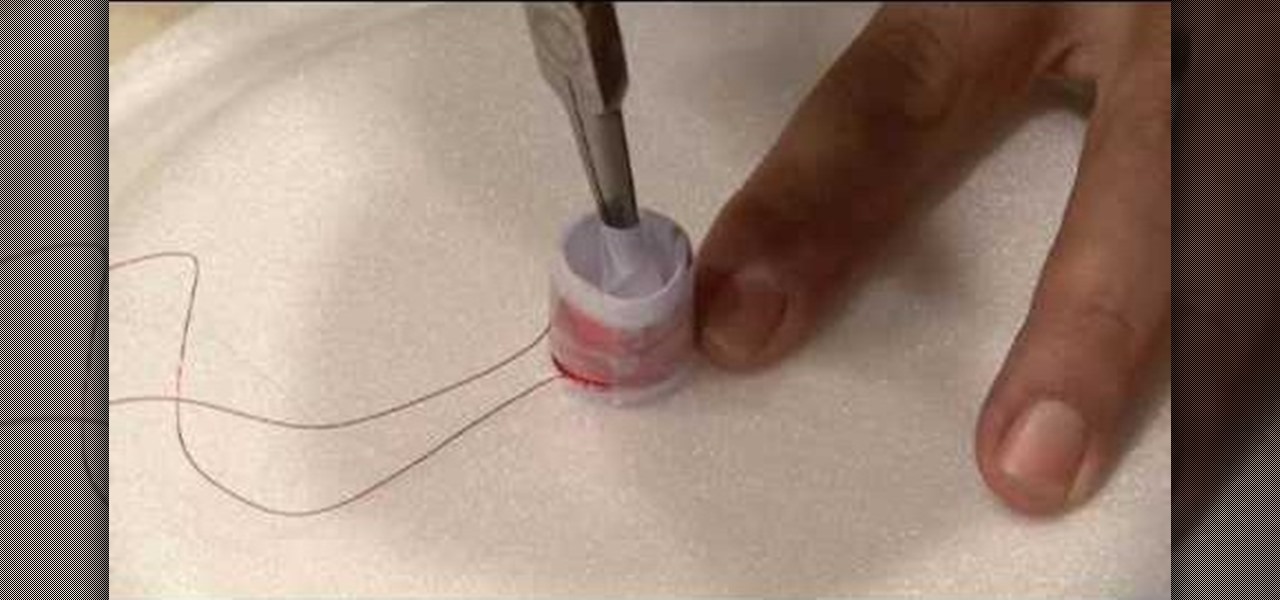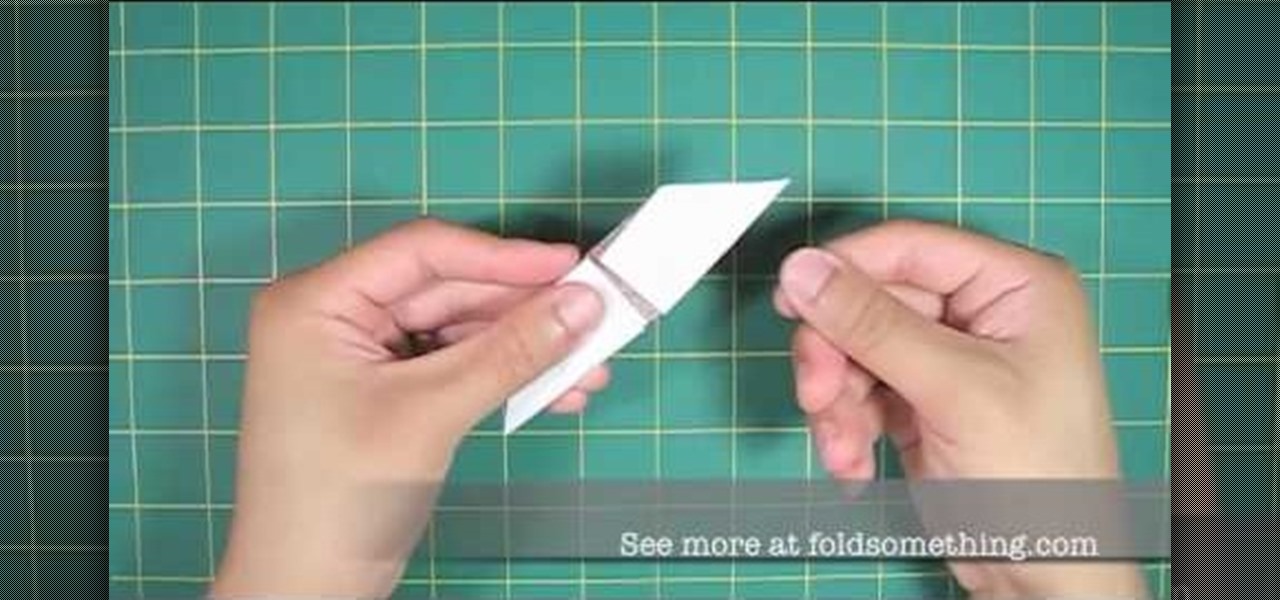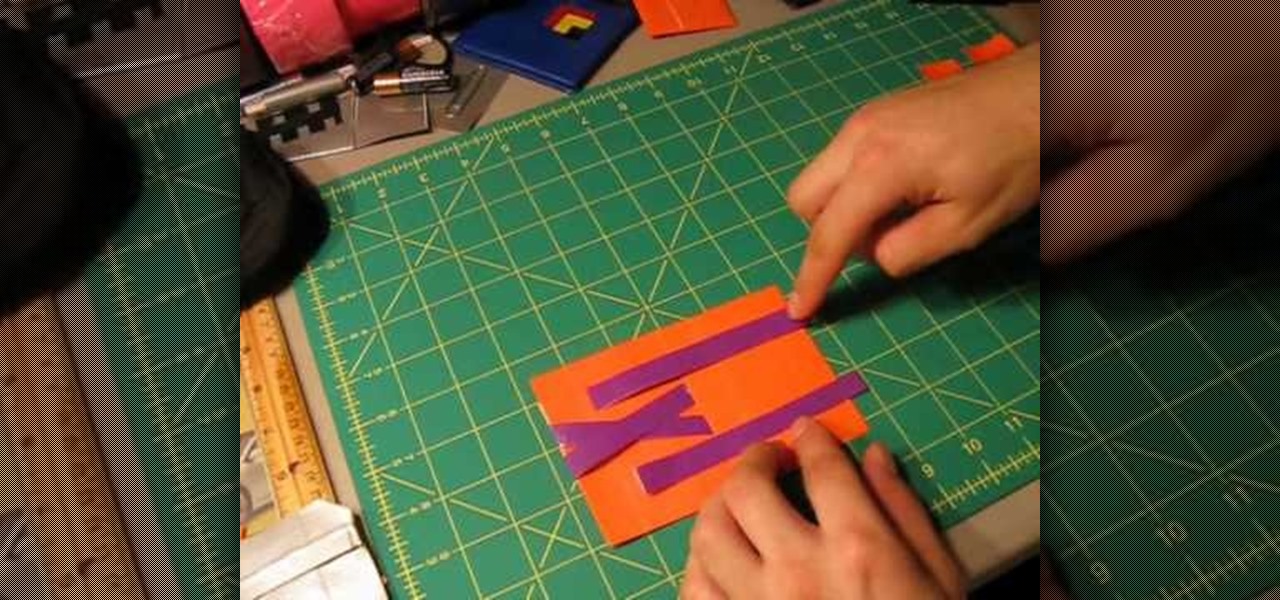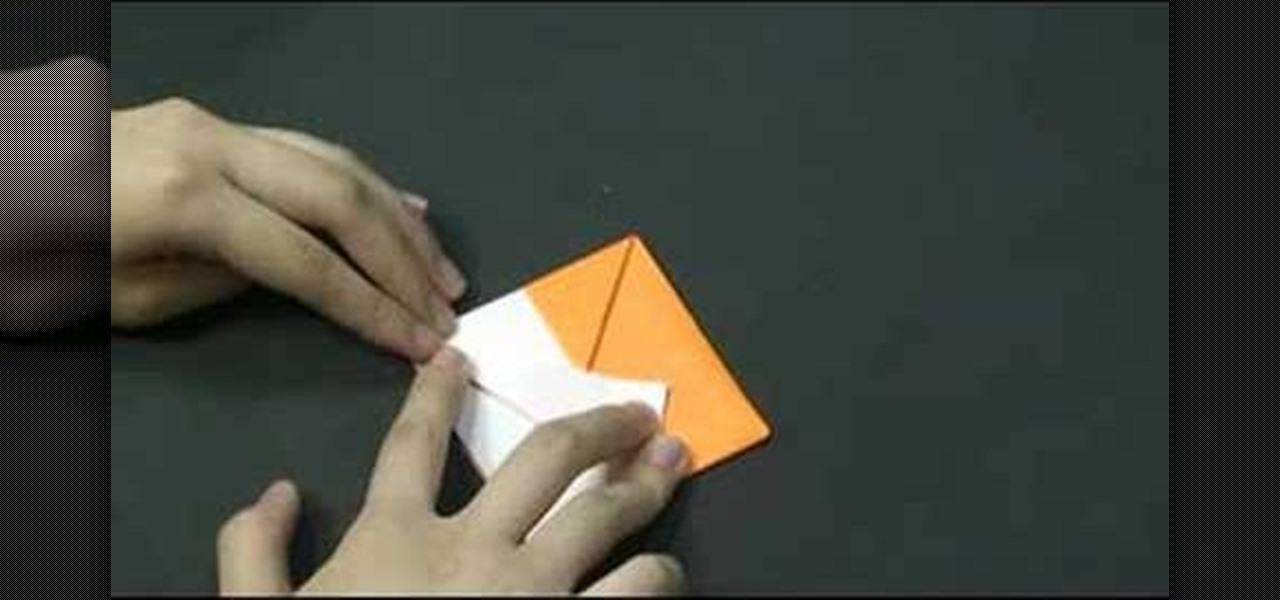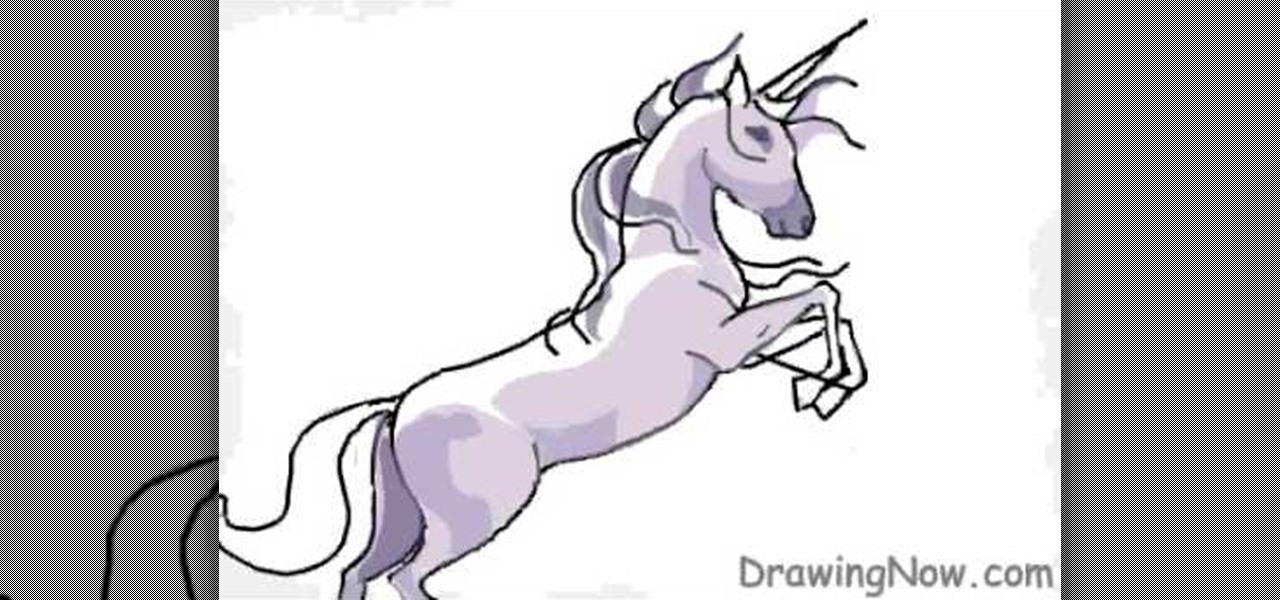As far as your audience is concerned, there are few things less magical than a card trick seen a dozen or more times. As such, as a magician, it's important that you build a strong repertory of tricks to maintain your public's interest. And what better place to start than the "flying" card trick outlined in this free video magic lesson.

Get rid of undereye circles, bags, dark spots with some magical makeup techniques. Kandee the Makeup artist is a professional and in this tutorial she will show you how the pros cover up long nights, and look fresh and awake every time they go out.

All you need is you, a friend and a victim and it's as simple as that! Just make sure your friend isn't THAT heavy. Brian Brushwood of Revision3's Scam School shows you this bar trick and how to fool your friends into thinking you have magical super hero strength.

Time flies. Particularly when it's projected. The magical box in this how-to uses light and mirrors to project the image of a working clock face on any wall. To build your own working clock projector, you'll need the following materials: a mirror, a jeweler's loupe, a clock and a flashlight. For detailed, step-by-step instructions on the assembly process, and to get started on this Daliesque hack yourself, take a look!

No City would be a pretty awesome name for just about anything. Rock album, memoir, celebrity child, even a Yu-Gi-Oh! card / deck. This video will teach you how to make an awesomely powerful No City deck for Yu-Gi-Oh! and kick some ass with it.

Easily turn your pics into table top style miniatures with this easy to create effect. This takes panarama photographs from afar and fades certain areas creating a toy scene effect. It's magical. Turn cities into model like images that resemble fantasy more than real life. To do this in Photoshop you're going to use the blur tool, layer masks, copies and gradient tools.

Grand Illusions is a site for the enquiring mind. This how to video demonstrates how to make Japanese origami tumblers. Your wonderful & charming host represents Grand Illusions, an amazing toy, magic & illusion web shop and gallery.

Whether you're new to Adobe Photoshop or a seasoned graphic artist after a general overview of CS5's most vital new features, you're sure to be well served by this official video tutorial from the folks at Adobe TV. In it, you'll learn how make fast work of common design and production tasks like image re-touching with magical content aware fill in Photoshop Extended, creating complex shapes with Shape Builder tool in Illustrator, and intuitive object-selection features in InDesign and more.

There's something magical about stop-motion animation made with clay, it's an ideal medium for depicting strange transformations. In this short tutorial you'll learn how to make a simple claymation movie of your own. The video introduces you to some of the materials you'll need, shows you a little about animating and takes you through some of the steps to upload your animation onto your computer for editing.

Flash paper is used by magicians however it is very expensive to buy, here's how to make it the easy way! This is a perfect prop DIY for making magical paper that ignites easily. Normally you need sulphiric acid. This uses toilet paper, a crushed emergency flare and a camping stove.

This magical electronics tutorial video will teach you how to make a decent sounding speaker from a disposable Styrofoam plate. A Styrofoam plate is, of course, not someone's first thought when they consider speaker materials, but give this one a try. This is an easy and cheap project with surprising results!

This is a cool optical illusion that makes your business card appear to be blank on both sides but then you print color onto it with your hand. A magical way to hand out your business card.

Facials are like magical wonders in a jar - slather some on at home, or get one professionally done at a spa, and you instantly go from tired and beat to a girl ready to take on the world. But purchasing a spa-quality facial, or even buying a "facial in a jar" at a store, can cost quite a lot of money.

This video is about your magical bathroom device— the toilet. The toilet is a thing that sees a lot of use in the house, and problems can arise from time to time. One of the biggest bathroom issues is a toilet that runs on after flushing, or starts running or flushing by itself. It's a possessed porcelain poltergeist. Lowe's knows that's this problem can really run up your water bill, and they have some advice to stop that leaky toilet.

Fondant frills are magical cake trims that resemble frilly lace and pretty ruffles. On cakes and cupcakes, they can be used to adorn borders for an uber feminine touch, and are especially beautiful on wedding cakes.

As little girls, we're always entranced by magical lore: Beautiful princesses, handsome knights in shining armor, and fairies that spark our imagination and take us to another world where anything can happen and there's always a happily ever after ending.

Ever since we saw "A Little Mermaid" in second grade, we've been enamored with sea life (who knew that fish could be such cuddly little things with some nice pipes, too?). And let's admit it: If you, like us, grew up on a steady diet of Disney princess films, you probably wished at some point that you were a mermaid or a beautiful princess.

Just as night follows day, the summer and fall baby season follows wedding season in the spring. Lots of cute young ones seem to get popped out by the dozen during the summer, often prompting baby showers and other baby-themed events.

In this video, we learn how to find your Windows product key. Start off by going to Magical Jellybean Keyfinder. This website has a download that will find your product key for your Windows program. This is a great and necessary tool if you happened to loose the product key that came with your computer. This is also great for computers that already had Windows installed, and you never had the product key in the first place. Once you install this on your computer, you just open it up on your d...

When you move into your first apartment, it's a magical and joyous experience. And then the reality hits that you're broke, have no furniture, and the shower doesn't work. We've all been there, and while we can't aid you with your shower problems, we can help with turning mismatched flea market chairs into a set of more coherent seats.

As of March 2nd, 2010, YouTube began rolling out a new layout for video pages, and one of the things that seems to be missing in the new version, compared to the old, is the option to send a video response. The video response is some YouTuber's favorite option, but now where is it?

Stitching in Wizard101. You're going to need some new gear for you wizard, and the only possible way is to start stitching away.

The Wizard101 Test Realm. You can play in it, but beware of scammers, beggars, and spammers! There's nothing worse than getting bombarded with these annoying requests.

This is a song with a quick history of avocado's birth into guacamole. Then there's the recipe sung by two mariachi. You need avocados, tomatoes, chiles, lime, salt, onion and chips to dip. This is a healthy alternative to cheese or ranch dips.

Excerpts from a presentation by Dr. Simeon Hein at the International UFO Congress, 2005. Dr. Hein is the director of the Institute for Resonance in Boulder, Colorado. The Institute is devoted to the study of subtle-energy sciences including remote viewing, crop circles and related subjects. Dr. Hein has a Ph.D. in sociology and has previously taught research methodology and statistic courses. Dr. Hein first learned remote viewing in 1996 and subsequently became involved in crop circle researc...

How can duct tape be magical? When it you turn it into a magical duct tape wallet. The "magical" part of the wallet is that it can be flipped around to reveal a secret compartment.

This is an amazing magic trick that can only be done with a new deck of cards. Watch the video to learn.

In this video, noted knitting writer Cat Bordhi ("A Treasury of Magical Knitting") will walk you through the cast on and first round of how to knit a scarf based on the Möbius strip. This strange and confusing shape was discovered by German mathematician August Ferdinand Möbius. It looks complicated, but even beginning knitters can figure it out with a little practice.

Learn this great trick for getting the sharpest knife. You don't need a sharpener. All you need is a coffee mug. It must be ceramic coffee cup to work. This is how to sharpen your knife using cup! What a magical kitchen trick!

Learn the magical powers of duct tape! You can do just about anything with duct tape! This video tutorial will show you how to make the perfect duct tape wallet. To make this duct tape wallet, you'll need some duct tape, an X-Acto knife (or Exacto knife) or scissors, and a ruler. You'll need to make some reasonably precise measurements to make your money fit right.

Not a trick or an illusion: this is real! A normal balloon is examined and blown up by a spectator and then a long needle is plunged through the balloon without popping it. Learn how to do this amazing feat of magical science. The balloon does not pop, even though the needle is really puncturing it!

Watch this instructional origami video to fold an origami fox puppet. Kitsune is the Japanese word for fox. Japanese folklore depicts foxes as intelligent magical creatures who can sometimes assume human form. Fold this origami fox puppet to make your kitsune talk and tell stories. Don't forget to draw a cute face on your origami fox.

This video tutorial is in the Fine Art category in which you will learn how to chroma key green screen video. Chroma key is the magical process of making images where the background or any object in your scene can be made transparent so that you can replace it with a different image. First shoot some footage in front of your Chroma key backdrop. Then shoot the background footage. Next put the 1st video track over the background track in the editing time line. With Chroma key you can have some...

This short video is about melting a styro cup without fire. It's magical. Anyone watching it would wonder what had happened to the Styrofoam cup which was dipped in Acetone, nothing but common nail polish remover. This is a short and cute video and watching this could be fun for kids. The fun element comes at the later part of the video. This would kindle the interest of kids in trying out the reaction of different substances in various solvents.

This magic trick is for the kids! It's a simple magic trick (or illusion) that will have your kids wondering if you really do have magical powers! Watch to see how to make one coin turn into two coins with just a pen. You'll need a razor blade to hack into the pen, to hide the coin, but it's worth it.

This is an amazing video of the dragon illusion (a variation of the hollow face illusion) in effect, and also includes a great video on how to make it. You can download a PDF and save it to your computer. Then you can print so you too can build your own dragon illusion. No matter where you walk around the room your dragon is in, it will follow you by watching you. Its eyes seem to trace your every move. Freak out your friends with this magical marvel.

When you were a kid, did you have dreams of sugar plums dancing in your head while not even a mouse was stiring and all the stockings were hung up with care? Yup, thought so. Celebrate those times when Christmas morning was magical and Santa Claus always knew what you wanted by crafting this sugar plum inspired Christmas ornament.

In this tutorial, we learn how to draw a beautiful unicorn. Start by outlining the unicorn, using circles to show where the head and joints are. Draw long lines for the legs and the tail. Then, draw on the point for the head and start to add in the details of the body. As you continue, add the hair on the back of the unicorn and then shade all around the body. Add colors to the unicorn and then start to make the background. Show it in front of a purple and blue background with a large moon, g...

"Your Mother Should Know" isn't one of the Beatles' most famous songs - it certainly hasn't garnered a sort of cult following like "Hey Jude" or "Yellow Submarine" - but it happens to be a song that's super piano friendly.

Absinthe is a legendary drink prized by artists, writers, and intellectuals for their "magical" ability to stimulate the imagination (ie. to make people hallucinate) and spawn artistic endeavor.