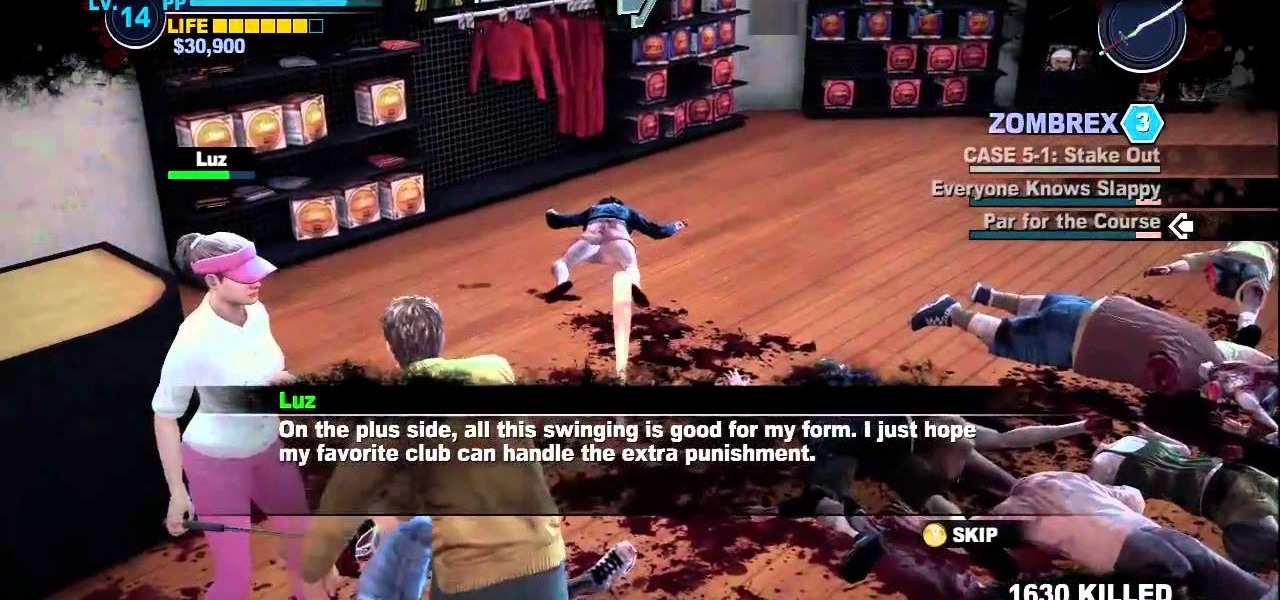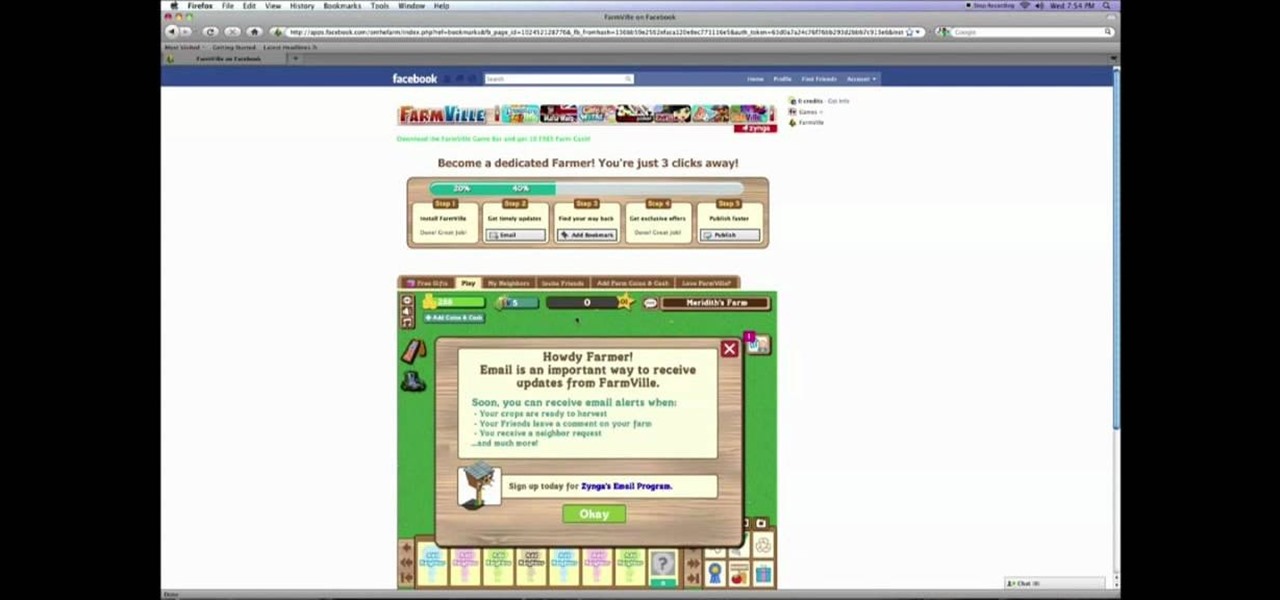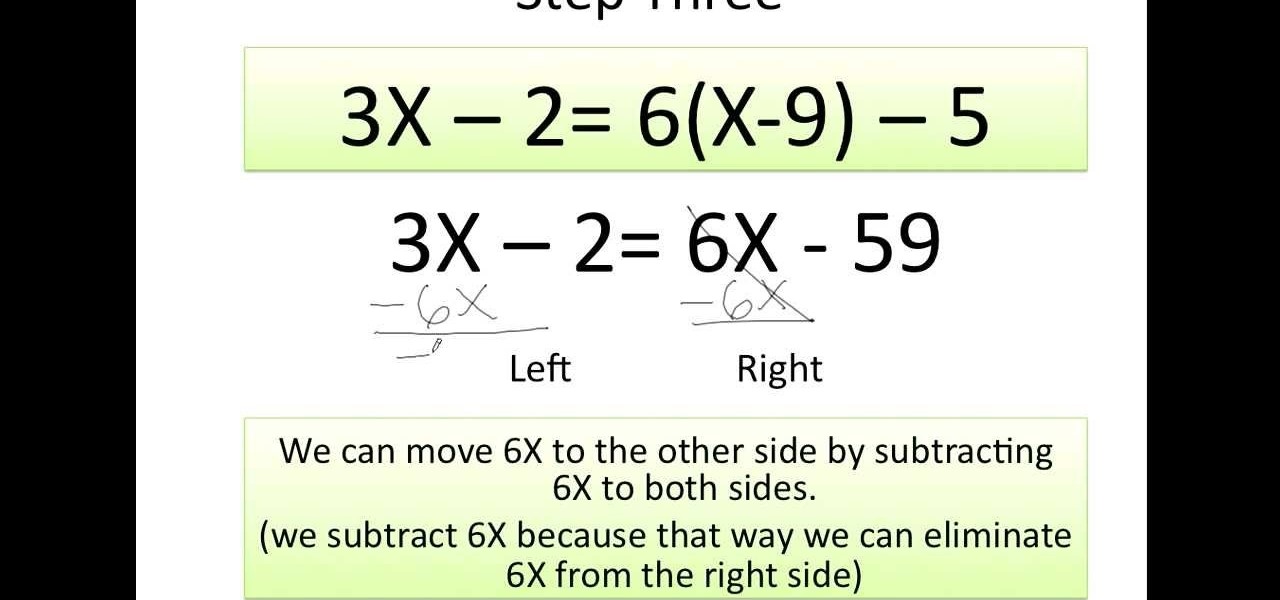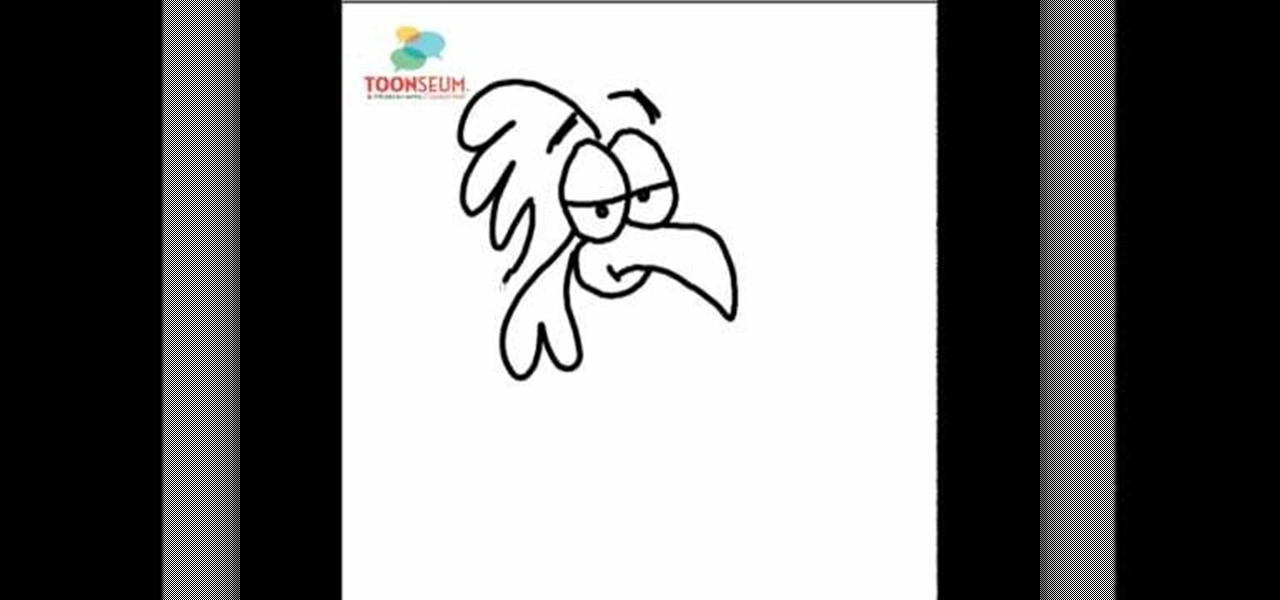Unwanted advertising is everywhere. Annoying pop-up ads, overly loud late night commercials, spam...it never ends. And before spam, there was junk mail. Junk mail is even worse because unlike TV commercials and internet ads, it's physical. You can't just delete or ignore it—and it's an awful waste of paper. So what can you do about it?

The cost of movie tickets in North America are currently at an all-time high, but with so many great films coming out, just not going doesn't seem like a probable option. Luckily, there's more than a few resources on the Internet to help you mitigate some of those costs.

If you're an out-of-work Californian, take advantage of the benefits provided by the Employment Development Department (EDD) of California. If you've already followed the directions for applying for unemployment insurance benefits, then there are a few more steps involved in getting and maintaining your monetary unemployment reward.
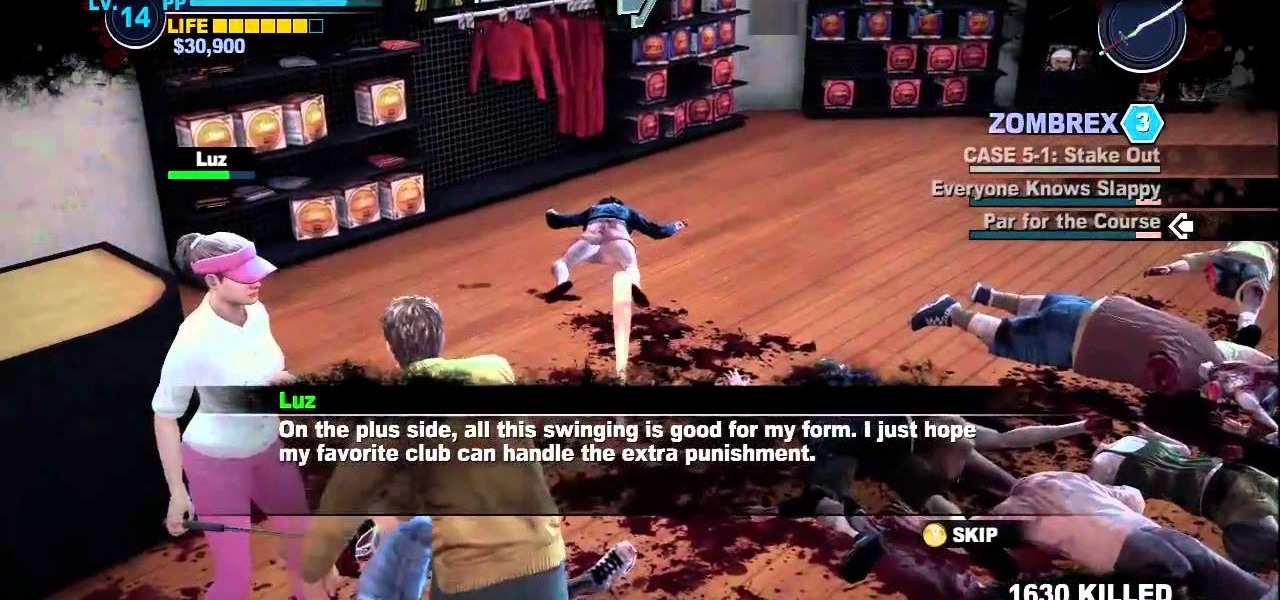
You're into Case 5 and no sign of the military yet! Don't worry, you can still survive! If you're having trouble making it through this section of the game or are looking at taking a peek at the later sections of this game, check out this video series. In it you will get a full walkthrough of case 5-1 in Dead Rising 2 on the Xbox 360.
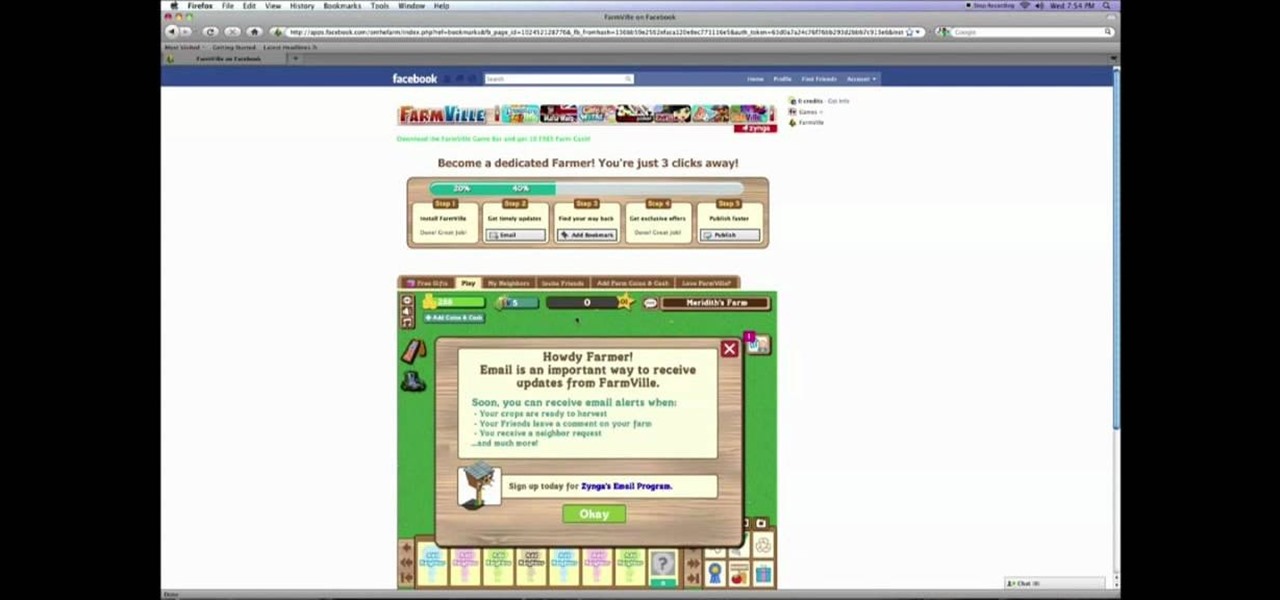
Want to get started playing FarmVille? Signing up is easy! And this gamer's guide will show you precisely how it's done.

Theo explains how to make martinis that you’ll like. He starts with vodka, preferring Grey Goose or Smirnoff. He explains that basic vermouth is fine in a martini; expensive vermouths don’t do much for the flavor. He uses a standard martini glass for serving and suggests chilling them in the freezer, and the stainless steel part of a Boston shaker and strainer for mixing the drink. He suggests having olives on hand for a dirty martini, and picks to hold the olive garnish. He starts by fil...

Description Of Excel Magic Trick 444-> to understand this you can also download it from EMT 440-451.

In this how-to video, you will learn how to indicate if tree damage has occurred due to a natural gas leak. In this example, a Mexican Elder tree has been damaged by the gas leak. You can tell by the brown leaves. The plastic around the soil has trapped the gas in the soil, cutting off the oxygen from the tree. The Indian Hawthorne in this example has also been damaged. There is some foliage burn on the leaves. The bush will have to be trimmed back in order to save it. There are several plant...

Yes, you can use GarageBand's Auto Tune to sound like T Pain and Kanya West. To start with, in GarageBand, click the plus sign in the bottom left hand corner to create a new track. A window will pop up, Real Instrument Track should be selected by default. Click the Create button. In the Track Info window check to make sure your Monitor is set to On. In the bottom left hand corner, click on the button with the scissors in the middle of the sound wave. This is the Edit Track button. Click on Ad...

First of all whenever there is low rainfall and higher heat then there are problems.You shall notice that there are brown colored needles which dry up and then drop of. Sometimes they start at the tip and then move towards the branch. This shows drought and you need to soak in lots of water to overcome. However if you notice the brown needles going from the middle to the tip then these are due to natural process. Another problem is the presence of spider mite. Take a white sheet of paper and ...

This video takes us through a process of speeding up our internet connection using OpenDNS.com. Open the webpage and go to solutions and click on the icon open the DNS page and it lists computer or router, she selects computer and list of operating system is listed, she selects vista. She goes to start and selects control panel, click on view network status and connection, in that select view status and then click on properties and on the networking page, go to internet protocol version 4 and...

Heat the olive oil, butter, celery, carrots and onion in a large pot over medium heat. Cook, stirring occasionally, until the vegetables start to soften.

In this video the author shows how to do similarity transformations. He says that similarity transformations are used to draw the similar images at a different location and the k value is most important while doing this kind of transformation. He says that a negative k value tells that the copy of the shape will end at the opposite side of the origin to the original shape. He says that a positive k value tells that the copy will lie on the same side of the origin. Next thing about the k value...

This is the 12th puzzle, entitled "Titans of Industry", in Assassin's Creed 2. Code wheel puzzle 1: The key here is in the “4=1” on the blueprint at the left of the screen. Line up the red 4 over the gray 1 and input the following code: 917240. Image 1: This one’s the opposite of the light-bulb “puzzle” from before – just move the dollar sign over the bulbs to extinguish them. Image 2: Highlight the glowing ball at the center of the image. Code wheel puzzle 2: Your hints here are the “2” on t...

Modern milking parlors use machines, but milking a cow by hand is an ancient art. Here’s the "udderly" perfect way to do it.

Stop a bladder or urinary tract infection in its tracks by learning what to look for and how to prevent it from getting worse.

This is a working cheat where you will receive a bear 100% guaranteed, as of 04/17/09. Cheatengine: http://www.cheatengine.org/downloads.php

This video tutorial series shows you how to use the Yahoo Maps AS3 API in Adobe Flex 3. This new API gives you the ability to place Yahoo maps directly into Adobe Flex 3. Mike Lively Director of Instructional Design at Northern Kentucky University will be taking you through this tutorial.

In this video maniactive teaches how to embed a YouTube video in PowerPoint 2007. You must have a live internet connection to do this. Make sure your Developer tag is turned on in your ribbon. Click on the PowerPoint logo on top left , click PowerPoint options. Under popular click show Developer tab in the ribbon. Click OK. Now in the Developer tab you'll see a toolbox in the toolbar. Scroll all the way down to where it says shockwave/flash object. Draw where you want the video in your PowerP...

This session is about page view sharing. Click collaborate, send collaborate live. It works with Acrobat. It opens a live chat session. Log in with Adobe ID. You can invite others to collaborate. Click to select name, attach a file and send an email. File can be saved on Acrobat. Access can be restricted to those who are invited. Collaborate live panel opens. You can open the invitees computer. Invitee needs to sign in. You have the ability to chat. Start page sharing. Pages are synchronized....

In order to unlink your Google account and your YouTube account, you will need to go to Google. Click on My Product. Then, click on Edit. Next, click on "Close the account and delete and all services linked to the account". Check the box that says YouTube. Scroll down to the password box. Enter your YouTube password. Next check both boxes. Then, click Delete Google Account.

Churrascaria? What's that? It's a meat-lover's dream… if you're in Brazil. But you don't have to travel abroad to enjoy the meaty goodness of this awesome grilling party! A churrascaria is an all-you-can-eat Brazilian steak house that features an amazing array of spit-roasted meats. Recreate the experience at home with these tips. The churrasco grilling style was inspired by Brazilian gauchos, or cowboys, who cooked their meat on skewers over open fires.

At Daily Mugshots, you will be able to save your own mug shot. The first thing that you will have to do is sign up for an account. You will need a Flash Player in order to use this site. After you have your account set up, you can take a picture from your computer. You can also upload pictures that you have taken elsewhere. When you save your picture, you will have to wait until it is finished processing. When the blue bar is filled, then it will be stored in your mug show.

Starting up a website can be daunting if you know nothing about web design or setup, but there are some tips to get the right people finding, looking, and returning to your site. A good landing page gives visitors exactly what they are looking for, and converts them from browsers to customers.

Carolyn Dickerson teaches viewers about the connection between pink eye and makeup! Your pink eye may first start off and seem like a cold in your eye! Sometimes you may not know which pink eye you have. If the week progresses and your pink eye does not get any better, then you do not have a viral pink eye! It will continue to get worse if your eye does not drain properly! First, you can use sulfur based drops but this may be too much. You can also use a oral antibiotic! Swelling, draining an...

In this video we learn how to crack WPA using Back Track. The first step is the boot into Back Track using a VMware Virtual Machine Image. Next you need to open a shell console. In the console you will type "airmon-ng" and press enter. This does a check to find the wireless guard interface name. Next, type "airodump-ng wlan0" and press enter. This will tell it what wireless card to use and scan for wireless networks. You are looking for the one that comes up WPA. Copy the MAC address then typ...

In this how to video, you will learn how to use a metronome as a practice tool for your Bodhran. This will be helpful as it helps track your progress. You can very tempos with this device. Press the red button of your metronome to turn it on. It should be at 60 BPM. If you want to change the speed, press the buttons with the arrows. Press the top gray button and press the arrow until a musical sign appears. Next, go to the second grouping of notes and press the top gray button. This will sub-...

This tutorial shows how to create an email account in Windows Live. Use Google search to find the Windows Live Hotmail page. When you get to that page, click on the button that says, "Get it Free". On the next page, you can choose your email address, ending with either @live.com or @hotmail.com. If the email address is already in use, pick something else or add some numbers. Next, choose a password. There is a bar that shows how strong your password is. You can set a security question that ca...

How to Make a Lattice Top Pie Once the base of your pie is made, roll out a thin, circular piece of dough. This circle should be just a bit larger than the base of the pie. With a pizza cutter, cut 1-inch wide lines through the dough. Starting with the longest strips, place one strip horizontally on top of the center of the pie and one strip vertically on the pie. The strips should form a “plus sign” on the pie.

This video tutorial from Mark Dusting shows how to create and edit wiki page in Wikispaces. To start, open internet browser and go to www.wikispaces.com.

This video describes how to create a custom toolbar in excel. First we have to go to tools menu in the excel. Next take the option of customize there and then choose the toolbars there. Next there will be the option “new” tab in that box. You have to select it first and then give a name the toolbar, which you are going to create. Then will be get the tool bar. Next if you want to add the buttons to the toolbar that you have created now, you have to go to commands tab. Then you will get ca...

1. Type in WWW.sendthisfile.com in the web toolbar and press enter 2. Click on Register found on the top right side

In this how-to video, you will learn how to spot fake Coach purses. For example, Coach purses are not wrapped in plastic when you buy them. Stitching should be exact and perfect. If it is uneven and crooked, it is fake. Authentic Coach purses use high quality nickel or brass. If the buckle is polished plastic or tarnished and damaged, it is fake. Cheap zippers are also a sign that a purse is fake. The C or CC pattern should be centered and symmetric. It should go straight up and down and line...

Cityslipper shows you how he uses the cleft grafting method to make a less appealing green apple tree produce better tasting red apples. 10-12 inches long scion wood is collected from the good apple tree while it is dormant. Care is taken not to let the twigs dry out. Selected scions should not have spurs rather they should have leaf buds that lay flat against the twig. A good host twig on a healthy-looking branch should be selected. A clean cut should be made with the fine teeth of a grafing...

First of all you have to start by drawing an oval for the nose. Draw the rough lines so that they act as guide for your sketch. You have to draw the finishing lines later. Draw the head with the two large eyes. Make eyeballs in the eyes. Now draw the two round cheeks. Draw the body with the two arms joined at front. Now draw the tail and the legs. Now use a pen and draw the final lines. You have to start by drawing the lines thinner and then gradually thicken it to ease out any mistakes. Fina...

This video demonstrates how to solve algebraic equations of the first degree for the variable, "X"; in other words, the variables contained in these equations are not raised to any power other than one, which is implicit. The video starts out with an example of such an algebraic equation. Before beginning to solve the equation, the video explains the meaning of the equals sign, the definition of an equation, and what a variable is. Next the video explains what is meaning by "solving for X". T...

This video shows you how to embed a YouTube video inside your PowerPoint presentation. Once you have the link for the video that you hope to embed in your presentation, open your PowerPoint. Click on the circular icon in the upper left hand corner. Go to PowerPoint “options”. Check the box for “Show Developer Tab in the Ribbon”.

This video demonstrates how to setup a printer on a Macbook Pro.Open the document you wish to open. Go the File menu on the top bar menu and select Print. On the Print dialogue box, you will notice that no printer is selected. Click on the drop down menu to select Add A Printer. Click on the IP found on top of the window. Change the protocol to IPP or Internet Printing Protocol. On the address bar, type in the address of your printer then click on Add. Once done, you can now print your docume...

the video starts out with Joe talking you through the basic steps in how to draw or sketch a chicken. Starting with the eyes, shaped like to ovals, side-by-side, touching. Drawing a curved line all the way across each one to represent the eyelids and two small dots to form the eyes. Next draw a sharp curved line down from the eyes forming the beak, with a c like shape towards the back, connecting back to the eyes completing the formation of the beak. Draw an upside down, narrow heart at the b...

This video is a tour of circlepad rather than a tutorial, for people who would like to make web pages without having to learn html using circlepad.