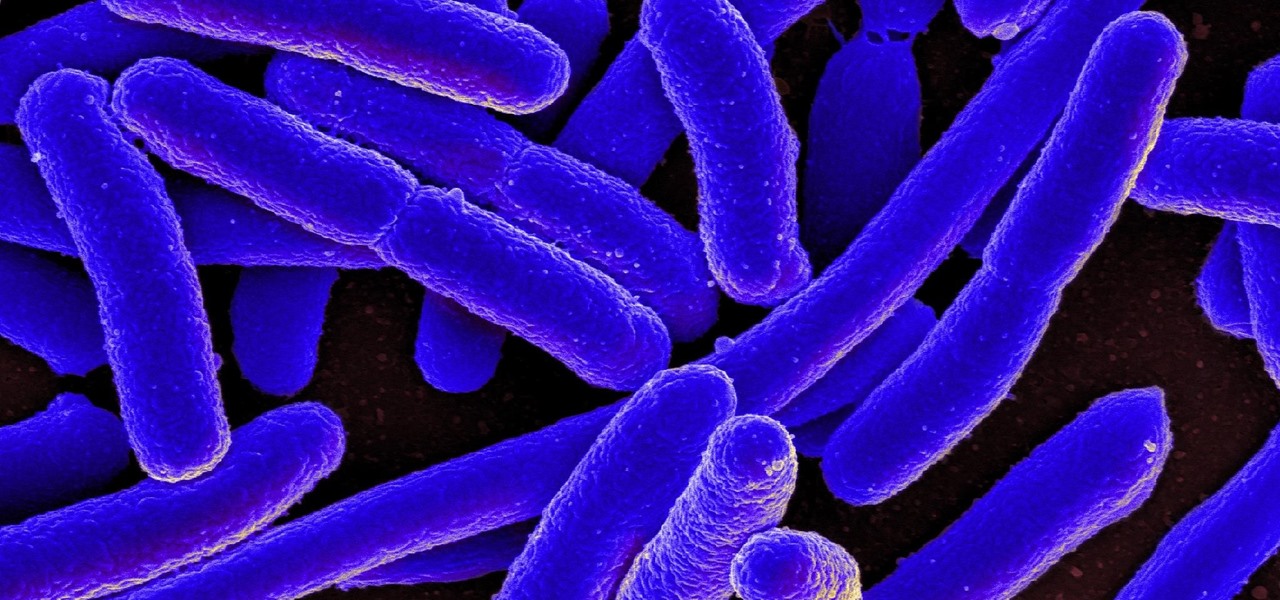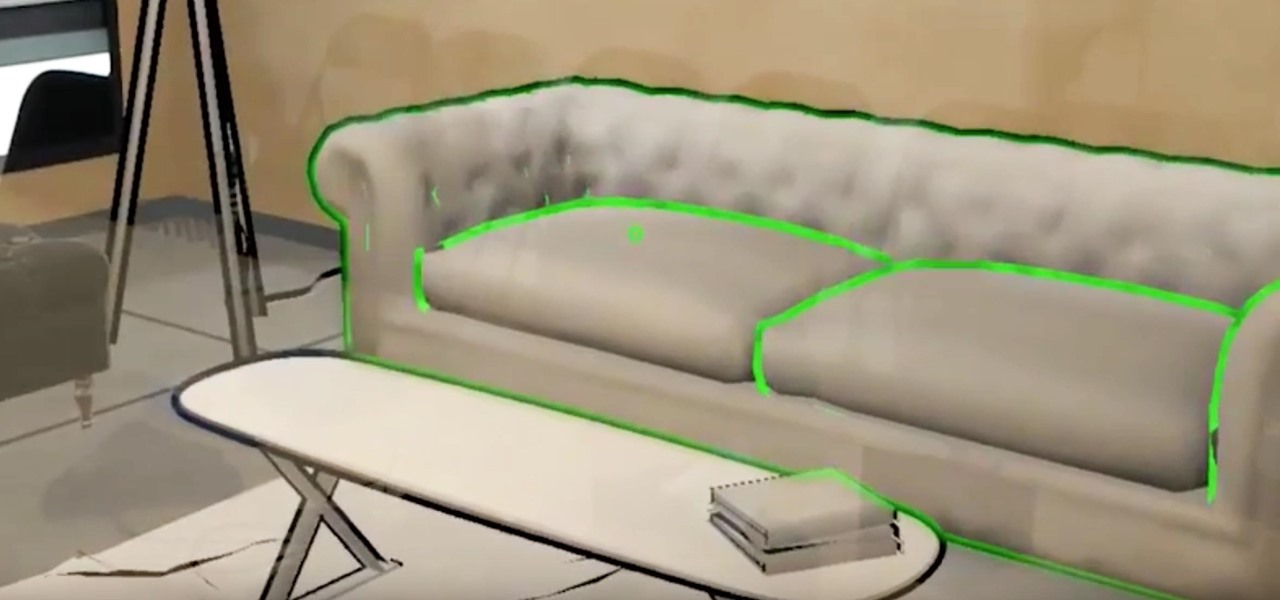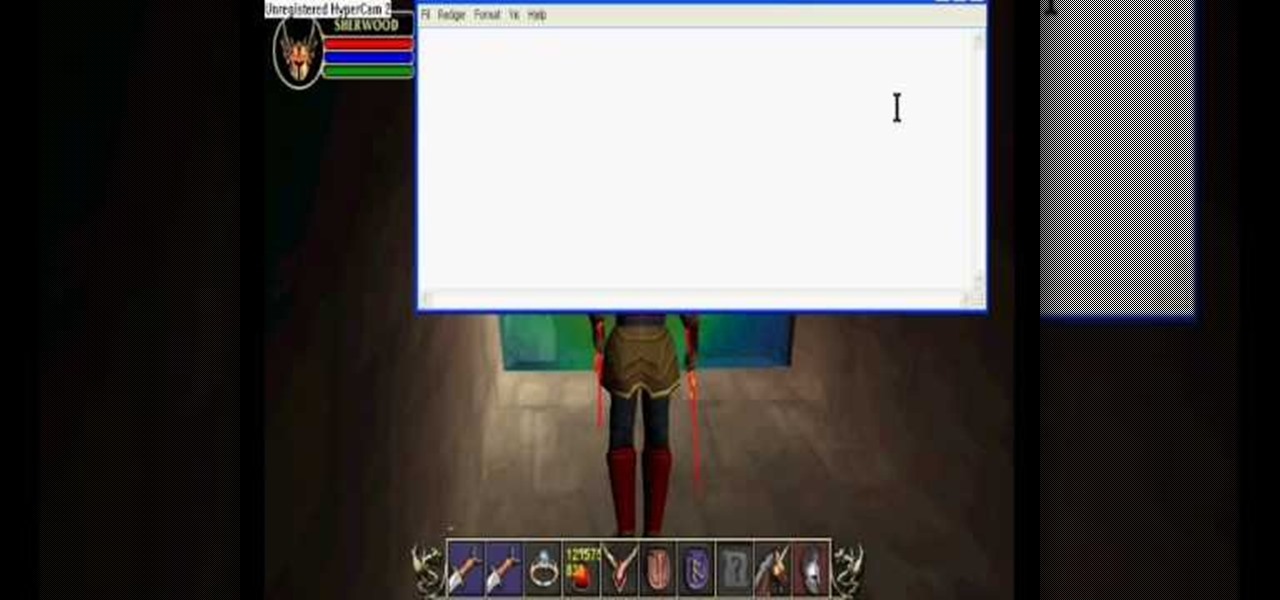SEO specialist Aaron Wall demonstrates some on the page search engine optimization techniques that will help your site rank better in Google's search results. The key is to improve your site's SEO while keeping it user friendly.

Open a bottle of wine with your bare hands. If you ever forget the corkscrew this is the perfect trick. All you need is a pillow, a wall, the bottle and a firm grasp. Could result in shattered glass.

Meghan Carter of AsktheDecoraor.com demonstrates how to beautifully personalize your home. You will easily produce professional results when using stencils in you home if you follow these directions.

You can learn how to make a cheap green screen in your home for chroma key effect. You will need a wall, a green poster frieze paper, masking tape, and blu-tac. You can use Abobe Premiere to chroma key effects on to the green screen backdrop.

Whether you need a repetitive background for Twitter or your Tumbler account, an attractive pattern is crucial for establishing your personal style and brand. And you don't have to resort to mass-distributed image software or online pictures to fill your walls with.

Looking to spruce up your living room or bedroom? Learn to combine a vivid imagination with good paint sense to choose the right colors for your walls and feel good about your surroundings.

Discomfort. Embarrassment. The wedgie. Get rid of the problem with these simple tips. Watch this video to learn how to pick a wedgie in public.

Graffiti— do you have the guts to get out there and tag some property? There's a whole lot more than just spray paint involved. To be great, you'll need things like a sketchbook, pencils, pens, markers, spray can tips, latex gloves, legal (or illegal) wall, and most importantly… creativity. If you think you’ve got what it takes to be an urban graffiti artist, follow these steps to become da ’hood’s next da Vinci.

Since launching its web-based AR platform in 2018, 8th Wall has continued to push the boundaries of what brands can do with AR experiences outside of native apps.

"Buy low and sell high" is great advice, but how do you accomplish it? While the stock market can be unpredictable, it's not a complete enigma. There are patterns to watch for that can make you a successful trader.

I got my first Philips Hue White and Color Ambiance bulbs because they're the consensus best of the best for colored lighting. But after spending 90 bucks on two light bulbs, when it came to all the accessories like switches and buttons, I went with cheaper third party options. Little did I know, I was overlooking a great first-party accessory with a surprisingly reasonable price.

Web-based mobile augmented reality technology continues to gain momentum as Google is set to expand the standard for immersive web content to AR.

Lego has shipped several apps and products that add an augmented reality dimension to their playsets. But it has taken a reality TV show from Fox to allow brick fans to build with virtual bricks in augmented reality.

Fans of the friendly neighborhood Spider-Man have yet another way to experience the web-slinger in augmented reality.

Hollywood loves sequels so much that studios and their marketing teams are not too proud to release a sequel of an augmented reality promotion.

Every year, fans of Irish culture, as well as those looking to celebrate their own culture, come together on St. Patrick's Day, March 17.

Thanks to Apple's beta preview of iOS 11.3 released last week, app developers are already experimenting with the ARKit capabilities that will be available to regular users this spring.

If you've ever wanted to be a graffiti artist, but you also frown upon vandalism, then augmented reality is for you.

Developers across the U.S. and Canada have started getting their augmented reality headset packages from Microsoft, and so far, everyone's raving about one gaming experience that shatters all doubts of just what the HoloLens can do... RoboRaid.

Presented by Apartments.com When looking for a new apartment, it's hard not to notice the improvements (on large and small scale) needed prior to moving in. While your landlord may be taking care of new carpeting, cleaning the central air vents, and fresh paint on the walls, there may be some additional improvements on your list that you can take care of on your own. Here are five quick improvements you can check off your list before the big move.

Remember how the bad guys in Scooby Doo would always use cut-out portraits to spy on people through walls? Well, unless your landlord is super cool, you probably shouldn't start cutting holes in your wall just yet, but you can make a higher tech version, thanks to NASA employee Mark Rober. Mark used a cheap picture frame and a portrait with the eyes cut out to make the "Scoob Cam," which also doubles as a surveillance device. He used an iPhone and an iPad to start a FaceTime chat, then taped ...

If you bike a lot and live in a small room or apartment, it can be tough to find the space to store your wheels. There are tons of bicycle racks and mounts you can buy, but where's the fun in that when they're so easy to DIY? Here are some of the best inexpensive solutions for your bike storage woes.

Research shows that color can have a powerful effect on our emotions. Start harnessing that power today. Watch this video to learn how to improve your life with chromotherapy.

Over the past year, Magic Leap has teased its cross-platform vision of the AR cloud, which it dubs the Magicverse. While the company shared a timeline for its debut next year, it also served up new developer tools for the present.

Smartglasses from Apple have become the holy grail of augmented reality, and 2020 has been the rumored time horizon for the product's arrival for the past two years. The latest analyst report sheds more light on its potential debut next year.

TikTok is great for creating short videos of people lip-syncing to songs or comedy sketches, but it's also very entertaining to just browse and share cool videos with friends. When you stumble across a video you like, you can download it onto your phone to watch over and over again. Even better, you can turn the video in a live wallpaper if you just can't get enough of it.

New research reveals how E. coli bacteria construct elaborate and effective tunnels to pump unwanted molecules like antibiotics and other toxins out of cells. The discovery could help us better understand how antibiotic resistance occurs and give us a leg-up to beat them at their own game.

What does our future hold when augmented and mixed reality finally enter the mainstream? As developers, we are always looking for the ultimate solutions to the problems our users see. Welcome the innovative minds of DataMesh Consulting and their impressive HoloLens interior design solution called HoloDesign (previously "Decoration").

How to patch a hole in drywall / plasterboard / Sheetrock. Everyone at some stage in their life will need to patch a hole in drywall / plasterboard / sheetrock. Instead of doing some dodgy patchwork, watch this video to see how simple the job is. The steps are as follow in point form. This method is particularly suitable for holes that are larger than about 100mm or 4 inch's in size.

This is a tutorial on quick waxing your skis. Remove grip wax with putty knife. Go down both edges of the tracking groove. The classic wax demo performed by Ihor from Olympia Cycle & Ski on St. Mary's Road Winnipeg. You can do the putty knife technique on any skis. Don't put too much wax remover on the ski. Do the side walls as well. This is great to get your skis hot waxed for a smooth and fast downhill run. Applying glide wax will make your skis go super fast. You need a waxing iron. Don't ...

This short video tutorial will outline the process of making acoustic wall panels using a simple wooden frame and rockwool insulation. These DIY broadband acoustic panels, or bass traps for treating music studio rooms, performance rooms or home theater rooms, will save you tons of money.

The pen doesn't have to stop on the paper. Your art masterpiece doesn't have to stay on the canvas. You can share your favorite drawings with everyone, right on your own chest. Wear your art designs with pride by using a scanner/printer, a photo editing application, an iron, and Avery iron-on Dark Fabric Transfer paper. And don't forget your tee shirt.

In this Home & Garden video tutorial you will learn how to building a bbq grilling station. The tools needed are a measuring tape, square, hammer and chisel, safety glasses, a deadblow hammer and work gloves. Select the location and measure the dimensions of the grilling station. Draw a simple plan using "How-to sheet #290" as your guide. This project will require five basic block shapes; AB Corner block, AB York block, AB Dublin block, AB Wall cap and AB Post cap. Mark the location of the fi...

In this Home & Garden video tutorial you will learn how to build an outdoor kitchen. You can build it yourself using the AB courtyard walls collection. You should have all tools as per How-to sheet #341 before you begin. Determine the location of your outdoor kitchen and with a measuring tape mark the location of the back wall. Mark the line with masking tape. Begin the 1st layer by placing a corner block in the corner. Then place a large piece of a split block next to it. For information on ...

In this how-to video, you will learn how to build a fire pit. This will be useful if you want to enhance your backyard. You will need the required fire pit tools such as 55 york blocks, 25 wall caps, two tubes of masonry adhesive, ten 50 pound bags of crushed rock, 6 50 pound bags of decorative rocks, and one metal fire ring. First determine the layout of the pit. Lay the blocks to the layout and adjust for a tight fit. Use a shovel to mark where the soil and grass will be removed. Remove the...

Nothing enhances a home more than music. In this video Barbara K will demonstrate exactly how to hang stereo speakers anywhere in your home.

Pixel Perfect is the "perfect" show to help you with your Photoshop skills. Be amazed and learn as master digital artist Bert Monroy takes a stylus and a digital pad and treats it as Monet and Picasso do with oil and canvas. Learn the tips and tricks you need to whip those digital pictures into shape with Adobe Photoshop and Illustrator. In this episode, Ben shows you how to work with layers in Photoshop.

Feeling inspired? Looking for a place to express yourself creatively through art? Why not take to the streets, and use the city walls as your canvas. This video shows you how to make a stencil, just like the ones the international star Banksy uses.

During the holiday season most of us have a Christmas tree up in our living rooms, filled to the brim with sparkly ornaments and twinkly lights. But the Christmas spirit tends to be a bit damper at work, where the most jolly it gets is making a makeshift post-it note Christmas tree on our cubicle wall.

Sherwood Dungeon, while lots of fun, is certainly not an entirely glitch-free game. This video shows you seven various glitches in the game, and how to take advantage of them - like walking up a castle wall or getting to the roof.