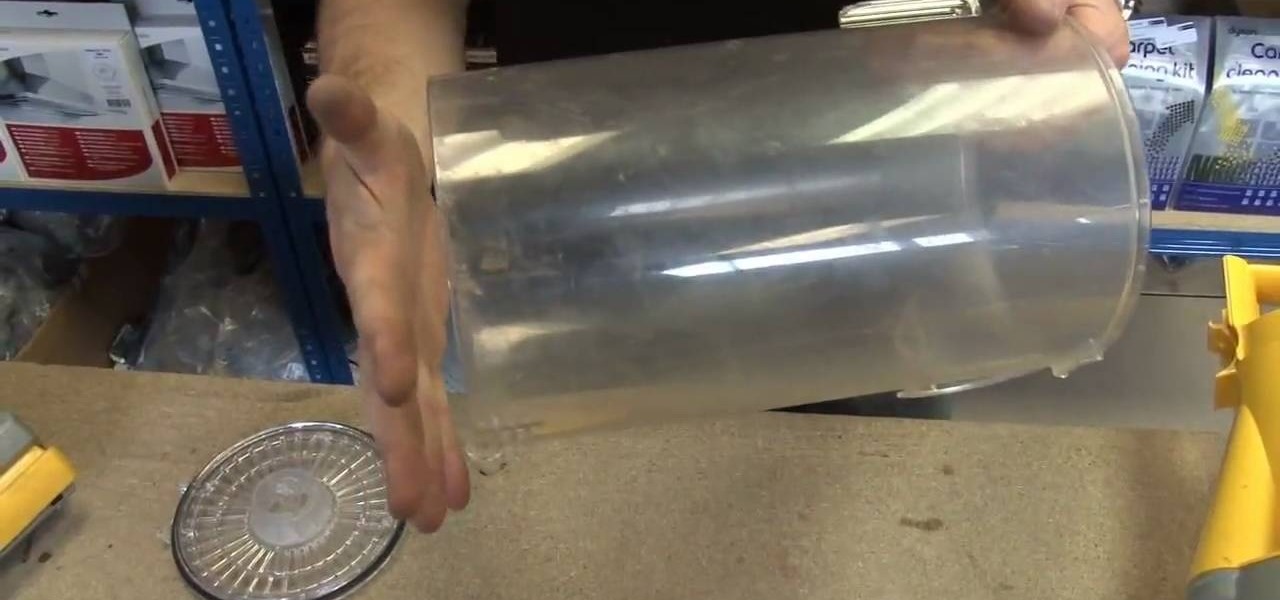Emoji is the Japanese term for picture icon characters used in electronic messages. Like emoticons the icons have a wide range of characters. Though Emoji has been integrated since iOS 5 the keyboard is not visible. I'm going to show you how to add the Emoji character keyboard to your Apple iPhone, iTouch & iPad. Adding the Emoji keyboard in IOS will give you colorful character, smileys and emoticon keys to use in emails, iMessage messages and chat apps. Upon adding the new keyboard you will ...

How to set up an e-mail account in Windows Live Mail.

Don't let that stuck drawer aggravate you on a daily basis; find the problem and fix it once and for all.

Watch this video tutorial from the Polish Guy to see how to clean and polish Ford Ranger alloy rims using Autosol Polish. In this polishing tip, we polish an alloy wheel on a 2004 Ford Ranger 4X4 pickup truck. The tutorial includes detailed work instructions and best practices.

Recently, Android Police highlighted one of the downfalls of Android 10's new privacy protection: the fact that it broke the ability for apps like Pushbullet to sync your clipboard across devices. While third-party apps can potentially find a way around this, there's no guarantee. But have no fear, Google is here to the rescue.

Thanks to recent reports, we now know third-party apps have a lot more access to our Gmail than we may have initially thought. In fact, these third-party apps have the ability to read our emails, not because these companies are necessarily shady, but because we agreed to it. Luckily, there's a way to view which apps have this access, as well as a way to boot those apps from your Gmail entirely.

Along with the awesome early-2018 addition of Giphy GIFs in Snapchat, you can now share other people's Snapchat handles and tag them in a way that lets others reach those people easily — something you couldn't do before in the app.

Whether inappropriate or unimportant, some emails don't need to be viewed at a certain times of the day. For example, you might not want to see any personal emails during work hours. By default, Gmail will notify you of all emails that hit your inbox, but fortunately, there's a feature that can automatically hide certain emails and prevent distracting notifications.

The food TV chefs prepare make our mouths water. From one scrumptious creation to another, they fly through preparation without frustration or error. They make us think we can do the same with similar ease and delectable, picture-perfect results. Some of us have noticed, though, that these TV chefs don't always adhere to the same safe food handling guidelines we've been taught to follow.

Hi I am a new member of null byte(although I am reading this website from the beginning) and this is going to be my first post.

Emails sent from an iPhone, by default, are signed "Sent from my iPhone," which almost seems like a disclaimer in case the email has spelling or formatting errors. If your goal is to look professional while corresponding with coworkers or potential employers, then you're better off removing the signature completely and just typing your name out.

Hi, my name is Alan, and I am not a script kiddy brat from Xbox Live asking you how to boot someone offline for being mean to me. I am an amateur white hat hacker hoping to learn and teach and this is my first tutorial.

If you want to sell all of the old electronics lying around your home, it takes a lot of work. If you go the eBay route, you have to take tons of pictures, describe it accurately, wait for a week until someone bids on it (or not), then package it, ship it, and wait for feedback. Craigslist is a little bit easier, but usually requires you driving somewhere to meet the buyer in a public place (if you want to play it safe).

Believe it or not, but people are actually texting less than they did before, and that's all thanks to Facebook Messenger, Snapchat, WhatsApp, and other split-second communication services. However, one communication method that is still going strong—and dominating—is email.

Video: . Dent Repair - Using a Stud Welder Gun

Whether you've been fully converted or just want a little Apple with your Android, adding your iCloud email to your Galaxy Note 3 is a fairly simple task. Usually, Apple and Android don't play nice, but your iCloud address can be added to your stock email app just like any other email account.

Recently, there have been some questions regarding networking popping up and we have decided to put together this series to try and cover this gap.

Plastic bags may be banned from retail stores in some cities, like Santa Monica, Seattle, and San Fransisco, and will be banned in Los Angeles shortly, but we still use billions of them every year. What else are we going to use for throwing away cat litter or picking up dog poop?

One of the most frustrating things on the Internet are sites that make you register just to view content. I'm not talking about paywalls—I mean the sites that make you give them personal information to look at free articles or forum threads. Most people are uncomfortable with this because a lot of these sites either spam you themselves, or sell your information to someone else who will.

Cheese makes everything better. It's just a fact. Sandwiches, burritos, and even plain bread all get a benefited flavor quotient when cheese is involved.

One of the most memorable and fun activities during the summer is grilling hot dogs, slabs of steak, and chicken on the grill outside. But using a gas grill and propane tank can be potentially very hazardous.

Looking to hit up DragonCon, GenCon, ComicCon, or any other sort of con and want to dress up? Well, if you're going as your favorite Dungeons and Dragons character (there's others, but this one was first to mind) and that character happens to use an axe, there's a cheap way to make your own with a broom handle, some cardboard, spray paint and time! In this video you will learn how to construct a battle axe, a pole axe AND a war axe, pretty cool right?

Love key lime pie? Then you'll totally flip over these key lime flavored cupcakes. Key lime flavored cake paired with key lime custard give you (almost) more lime-y goodness than you can handle.

In this tutorial by Lowe's, we learn how to prep and paint kitchen cabinets yourself! First, you will want to make sure you don't have laminate or tile countertops, because these can simply be replaced. After this, you will need to use sandpaper to sand down the surface of the cabinets. Next, you will need to paint primer on the surface of the cabinets, making sure you get into the creases of them as well. Now, paint over the primer once it has dried with your choice of glossy paint. After th...

If you have a Canon digital camera and plan on shooting video with it using a camera rig, then you'll want a good way to control your recordings with a start/stop button. A remote control is the way to go, but don't spend all that money— make your own! The remote in the video is hardwire into the camera and onto the rig for easy handling. You'll need your Canon 5D MK II HD DSLR (but it will work on other Canon models, too), a Canon RC-6 Remote Control (or generic brand), fiber optics cable, w...

This watermelon baby carriage is just waiting to get rolled into a baby shower! When traditional gifts like baby bibs and ginormous baskets of diapers and pacifiers won't cut it, this stroller is all that and then some. Carved out of a single piece of watermelon, the stroller comes equipped with wheels, a sun shade, and a handle for pushing.

So you've finally created a nice body-toning workout that consists of all the exercise your body needs to burn calories and stay slim: Push-ups, bicycle crunches, thigh lifts, lateral arm lifts, and shoulder presses. But then arises the second biggest problem after figuring out an exercise routine: How many reps of each do you do?

Installing and managing ROMs on your rooted Android phone can be a pain. You have to connect phone to computer a lot, and every time you load a new one you run the risk of it not working and having to start all over again. Fortunately, there's even an App for that! This video will show you how to use a cool App called ROM Manager to handle all your ROM-related tasks, from getting and loading new ones to maintaining and editing them. Never load a ROM manually again, buy this App!

New to Microsoft Excel? Looking for a tip? How about a tip so mind-blowingly useful as to qualify as a magic trick? You're in luck. In this MS Excel tutorial from ExcelIsFun, the 669th installment in their series of digital spreadsheet magic tricks, you'll learn how to use the AGGREGATE function in Microsoft Excel 2010 and later. This new function is better than SUBTOTAL function because 1) the options argument set to 18 will calculate Percentile and 2) AGGREGATE can handle arrays. See how th...

This video tutorial belongs to the Autos, Motorcycles & Planes category which is going to show you how to replace a power lock on a Ford Excursion. This activity is neither easy nor cheap. But, you will save a lot of money if you do it yourself. Before starting you got to remove the side paneling, speakers, outside door handle and insulation. Then you remove the door lock system. Remove the cable connectors and replace the solenoid unit. Now you can check that the power lock is working and th...

For the first part, make chroma key blood: Ingredients: glue, flour, mix with water like papier mache, three drops of green and two drops of yellow food color. This combination gives more of a fluorescent chroma key look.

Accidents happen all the time. When these accidents happen, things tend to break. When an accident happens with a vacuum cleaner, it's usually the handle or bin lid that becomes damaged.

In this tutorial, we learn how to wash your hands the correct way. First, let the water run for a few seconds until it gets hot or warm. After it's done warming up, run your hands through the water, make sure to get your wrists wet as well. Next, apply a quarter sized amount to your hands and scrub through your fingers as well as underneath your fingernails and around your wrists. When you are finished scrubbing, rinse your hands with the warm water and then pat dry with a towel. If you are i...

Importing custom brushes and patterns into Photoshop is not too complicated, you can probably handle that already. But what if you want to create your own? This video will teach you how to create your own custom brushes and patterns within Photoshop, which you can then use yourself or make available to others on the web. The former will save you lots of time when you find yourself making the same pattern over and over again because you can make a brush that will draw it automatically. How handy!

Blender’s curves tools are quite a powerful and convenient way to model all kind of things. Tubes, lathe-objects, logos, tentacles and much more. This tutorial shows you how to use the different types of curves, control-points and handles and how to use them. You will learn how to trace a logo and to give it some depth, and how to create lathe-objects within Blender and add some variations to them by using the lattice- and the cast-modifier. Whether you're new to the Blender Foundation's popu...

Stop serving a scoop of ice cream and put some effort into your next dessert dish! Steal this recipe from Sue McMahon, cookery editor at Woman's Weekly, for a delicious chocolate ruffle cake. To make this ruffle cake you will need about two-and-a-half hours and the following ingredients:

The University of Michigan teaches you how to use nasal irrigation to get rid of common nasal sinus symptoms without reaching for those over the counter medications. The best part of nasal irrigation is that it handles conditions that medication cannot - such as post nasal drip and the common "stuffy nose". This can work for most allergies, even if you are already on medication. Water used for nasal irrigation should be luke warm and should contain about a quarter teaspoon of salt into an 8 o...

This video illustrate how to boil water without pots or pans. Here are the following steps:Step 1: You need fire, water and any plastic container with lid.Step 2: Now take water and fill it in the bottle so that there is no air present in the bottle.Step 3: Now put on the fire and put the seal bottle on fire with a distance of around 12 inch.Step 4: Now let the heat warm up the bottle and be careful while handling the bottle.Step 5: After the water has heated up, bubbles will appear in the bo...

John White shows how to clean and sharpen your tools by using a file and WD40. He also advises to repair the wooden handles of your tools to prevent injury. Run the file along the back and sides of the shovel. Leave the front part smooth. Make sure you remove any mud to prevent corrosion. Use steel wool to achieve this as well as WD40. Use the file to sharpen the edges of your hoe and again clean with steel wool and WD40. The file is also useful for sharpening trimmers. Clean all the dried pl...

This great series of videos teaches you how to handle different terrain while riding your cycle. It gives different techniques and tips to really master your cycling skills.