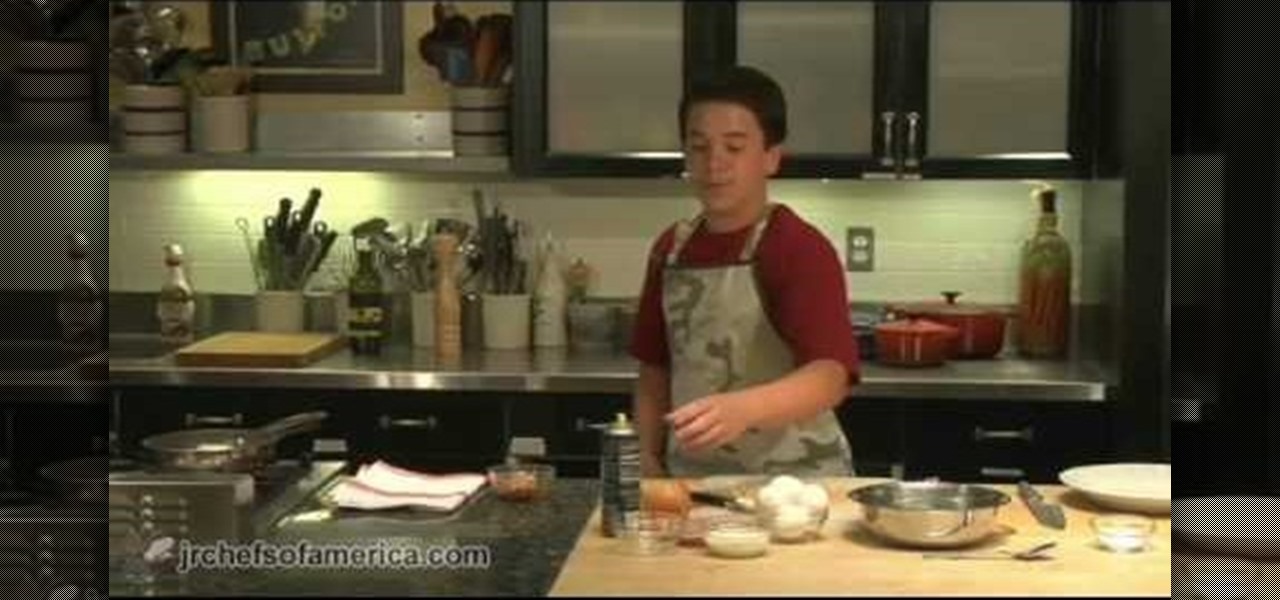Watch this cooking video tutorial on how to make a popover balloon dessert - kids can cook! You will get all the necessary information to make this popover balloons dessert recipe, including a list of all the ingredients needed, all right in the video.
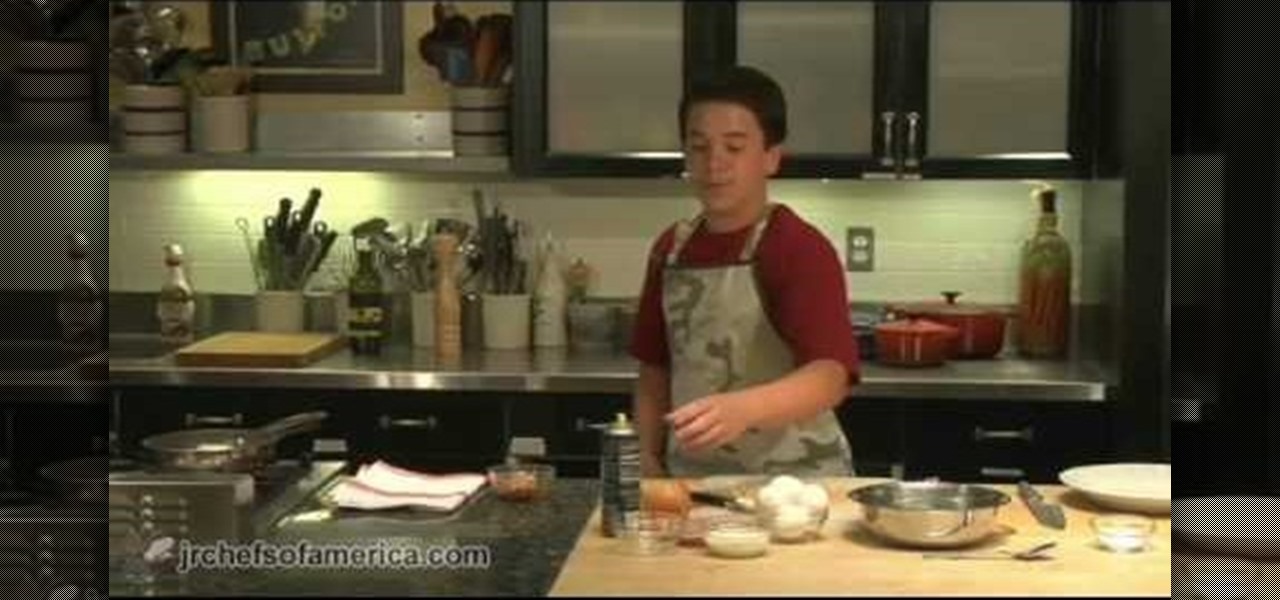
Watch this cooking video tutorial on how to cook a ham and onion omelet - kids can cook! You will get all the necessary information to make this ham and onion omelet recipe, including a list of all the ingredients needed, all right in the video.

Watch this cooking video tutorial on how to make a fruit smoothie - kids can cook! You will get all the necessary information to make this fruit smoothie recipe, including a list of all the ingredients needed, all right in the video.

Watch this cooking video tutorial on how to cook beef skewers - kids can cook! You will get all the necessary information to make this beef skewers recipe, including a list of all the ingredients needed, all right in the video.

Watch this cooking video tutorial on how to cook crazy quesadillas - kids can cook! You will get all the necessary information to make this crazy quesadilla recipe, including a list of all the ingredients needed, all right in the video.

Watch this cooking video tutorial on how to cook chicken wings - kids can cook! You will get all the necessary information to make this chicken wings recipe, including a list of all the ingredients needed, all right in the video.

Researching genealogy takes a little enterprise and the skills of a master sleuth.. Watch this video to learn how to research your genealogy and family tree.

Are you the one scraping sticky marshmallowed yams and congealed gravy off the dishes every Thanksgiving? Shame someone else into doing it this year. Avoid doing the Thanksgiving dishes.

This tutorial series shows you how to put up an Adobe Air Flex 3 Encryption System. One of the weak points of Adobe AIR and Flex is there is no encryption system built in, making your data and applications vulnerable. But that's ok, because this tutorial will show you how to remedy the problem by adding an AES encryption system.

Mike Lively of Northern Kentucky University shows you how to build an interactive Molecule Viewer in Papervision3D and Flex 3. This is a fun application building project for anyone learning Adobe Flex Builder 3 and a great resource for molecule viewer for students, educators, and researchers in chemistry and biochemistry.

Watch this video tutorial on how to perform a bone marrow aspiration biopsy on an animal, specifically a dog or cat.

In this video tutorial, Chris Pels will show how to extend a standard ASP.NET server control and customize it for a specific purpose. Specialized controls provide an convenient way to implement standardized user interface elements for multiple web sites for individuals or teams of developers. In this example, see how to extend the DropDownList control to create a special purpose year selection control. Learn how to add properties for custom attributes that control the behavior of the range of...

This is a video for beginners made by a beginner ukulele player. It goes over the tuning, chords, strumming pattern, and timing of "Aeroplane over the sea" by Neutral Milk Hotel.

With iOS 18, you get better note-taking capabilities in the revamped Notes app, advanced features like conversions and results history in the more powerful Calculator, and interactive Math Notes, a feature in both apps that's a game changer for students and professionals dealing with complex equations. But Apple didn't forget about Reminders, which has become more than a simple to-do-list app.

You probably receive an overwhelming number of notifications on your iPhone every day — maybe even every hour — which can quickly clutter your lock screen. With Apple's focus on lock screen customization in iOS 16, there are now options that can reduce the screen space that lock screen notifications take up, giving you more room to enjoy all your different wallpapers.

The Pi-hole project is a popular DNS-level ad blocker, but it can be much more than that. Its DNS-level filtering can also be used as a firewall of sorts to prevent malicious websites from resolving, as well as to keep privacy-killing trackers such as Google Analytics from ever loading in the browser. Let's take a look at setting a Pi-hole up and customizing a blacklist to suit your needs.

Mac users know why they love Apple. Of course, there are limitations. An entire universe of shortcuts is unavailable to the average user.

In the past, if you upgraded to a new Galaxy or if you had to factory reset your existing one to fix an issue, you had to restore your home screen layout manually. Your wallpaper, widgets, icon placement, and launcher settings were all dependent on you to be put back in their place. Thankfully, this isn't an issue anymore.

For over three decades, Microsoft's landmark program, Excel, has helped businesses accomplish tasks and problem solve quickly and efficiently. Whether you're a budding entrepreneur or navigating a remote career, Excel can help you apply your business skills at a higher level.

Despite Samsung's long running support for Wi-Fi Direct, most users still struggle to transfer files between their devices. Whereas Apple has AirDrop, Samsung's previous solution wasn't so obvious. With the Galaxy S20 and Galaxy Z Flip, Samsung hopes to correct this with "Quick Share," a file transfer system that still uses Wi-Fi Direct but makes it easier to use.

Not every app is designed well. With nearly 3 million apps on the Play Store and countless more that you can sideload from other sources, there are bound to be a few stinkers. And many of them do a terrible job using RAM.

Google's G Suite collection of premium cloud services and apps have become popular with business customers, with more than six million subscribers now.

For audiophiles, few smartphones come close to LG flagship devices. With either the latest G series or V series phone, you can be sure you're getting the best audio experience of any smartphone thanks to Quad DACs and headphone jacks. And with some tinkering, you can make this experience even better.

For the most part, Google Wifi and Nest Wifi systems take care of themselves. But there are still a few manual features that might come in handy, like being able to check on network activity to see which devices are using the most bandwidth when your connection gets bogged down.

Google's push for your safety gained some much-needed attention when it released the Pixel 4 smartphone. It has an app called "Personal Safety," which uses the array of built-in sensors on your phone to detect if you've been in a car crash. The futuristic safety feature was exclusive to the Pixel 4 initially but is now available to all Pixel owners as well.

When it comes to cybersecurity, one layer isn't enough. A complex password (or one created with a password manager) does a good job of protecting your data, but it can still be cracked. Two-factor authentication strengthens this by adding a second layer of security, giving you even more protection against online threats.

Songs new and old are given a fresh purpose through the TikTok meme machine, but it can be tricky to figure out where a track originally comes from. Sure, you can tap the name of the song to see the source on TikTok, but if it were a snippet uploaded by someone other than the track's creator, the song title likely wouldn't be listed. Luckily, there is an easy way to figure it out.

It's easy to block a person or a website from appearing in your Facebook feed, but it isn't as easy to undo that. Thankfully, there are still ways to unblock people directly from your phone.

With the early launch of Google Stadia for cloud-based gaming, there was bound to be a slight learning curve for most people. Many didn't realize that the average TV is not suitable for gaming by default. This is why there is a separate game mode you must use when playing on the big screen. Luckily, your Chromecast Ultra can actually take care of this for you automatically.

In iOS 13, Apple Maps makes it easier for you to organize essential places on your iPhone, allowing you to save locations as favorites that you can access at a glance.

Have you ever wondered how some people know you're online even though you swear you set the Messenger app to hide your active status? No, you're not crazy — it's an issue with two conflicting settings, and there's an easy fix.

On iPhones, the share sheet is a powerful yet largely underestimated tool. For the uninitiated, the share sheet is the menu that opens whenever you tap the share button (the box with the up-arrow). This menu features sharing options to first and third-party apps, as well as extra functions like saving, copying, duplicating, and more. Best of all? It's surprisingly customizable.

Who here binges TV on a regular basis? I know I do. Never before have we had so many options for watching our favorite shows, especially when you consider how easy it is to stream from anywhere on a mobile device. But sometimes, all that choice gets a little overwhelming. What services are really worth the money? Where should you be investing your Friday-night binges?

Your phone is loaded with contacts you've collected over the years. They're an asset, and you should use your library of connections outside the confines of your mobile device. Luckily, your Pixel uses a standardized medium to store contacts that can be used by the likes of LinkedIn, Outlook, Hubspot, iCloud, and more.

When you think about it, isn't life just one big open-world RPG just begging to be conquered? We all have a set number of specific tasks or chores we must complete every single day like clockwork. Sometimes, these items on our to-do list can become tedious and cause us to lose motivation. What if you could take those tasks and turn them into something awesome instead? Now you can.

If tradition holds, we're roughly one month away from Apple's big iPhone announcement. While we're excited to see what will mainly be a significant camera upgrade, it's not all about the hardware. Apple will also release the official version of iOS 13 to coincide with the iPhone XI. Before then, however, iOS 13 needs beta testing, and developer beta 6 just hit on August 7.

As a root user, you have a lot of responsibilities to make sure your phone stays secure. Expectedly, some things may slip through the cracks. Remembering to check which apps have been granted root access is extremely important. All it takes is one bad app, so it's good to learn how to avoid that at all cost.

Apple just seeded the fourth public beta for iOS 13 to software testers today, Tuesday, July 30. AppleSeed participants saw this beta one day early, alongside the release of developer beta 5. Now, developer and public testers alike are up-to-speed with the latest in iOS 13.

Beta testing for Apple's big upcoming iPhone update, iOS 13, is well underway. So far, each of the four beta versions we've seen brought new features and changes to the table, many of which were never even mentioned by Apple during WWDC in June. Now, it's time to do it all over again, as Apple just released the fifth developer beta for iOS 13.

The OnePlus 7 Pro is an outright beast. From the highly rated display with minimal bezels to the 90 Hz refresh rate, there's no denying this phone is great for gaming. Although not explicitly marketed as a gaming phone, it seems OnePlus unintentionally created one by cramming in great specs and game-friendly software features like Fnatic Mode.