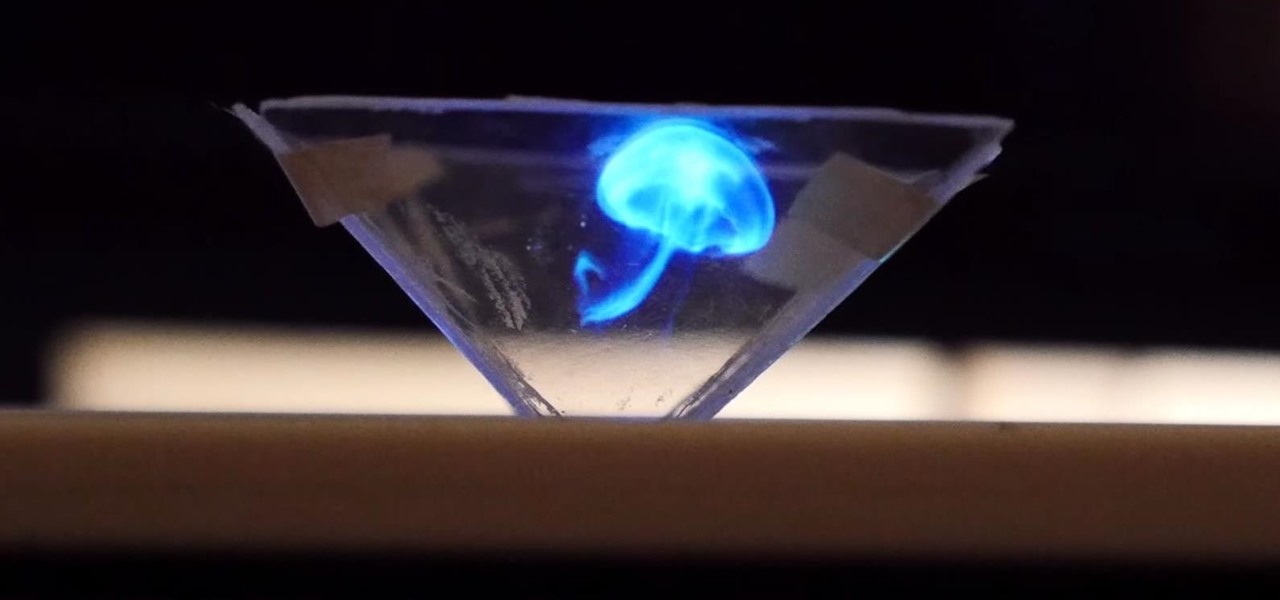Google's design chief Matias Duarte has gained fame and acclaim for his recent visual revamp of the Android operating system, and now, Google's starting to incorporate this Material Design styling into more of its products.

before I move on to more exciting areas in this series, I want to also point out some things to protect your information & how to not get DoXed.

Google announced today that it's offering rewards to Android Pay users, and taking advantage of these deals could land you a free 2nd Generation Chromecast, among other prizes. The Tap 10 promotion is pretty self-explanatory: Tap to use Android Pay 10 times before February 29, 2016, and Google will give you a code to redeem a free Chromecast, free music, or both. You'll also be rewarded for Taps 1 through 9 as well. You'll receive a code for one music track from the Google Play Store for ever...

Now that Chromecast has taken the title of top-selling media streaming device and held onto it for well over a year, game developers absolutely have to take Google's $35 streaming stick seriously. As a result, we're starting to see big-time media and game companies throw their hats into the proverbial Chromecast ring, with new interactive offerings that pair your smartphone and your big screen in spectacular fashion.

A.E Hi again this is my second post on nullbyte. The first one was on how to make a remote screenshot captor, now I will give you a presentation for a project of mine(I have named It Antisocial Engine) that It is not something extraordinary but will help many guys.

Hello everyone. I've recently made the annoucement of the Null Byte suite of tools, and we've covered how to download and install it. Now it's time we cover how to submit a tool for inclusion into the suite. It's relatively simple, but we need to get a few ground rules out of the way.

For most people, the font that Apple uses in iOS is just perfect, but some of you may think it's too big while others with poor vision may have a hard time reading it. Whether you're having a hard time seeing text on your iPhone or just want something different, there are actually three things you can do to adjust how text is viewed.

How to Make Homemade Carmel Cake. My Late Mother In-Law use to Always make this Cake

CEO's of IT companies doesn't know this because they are not a hacker. Only a true hacker can become a successful Security head officer.

Mockingjay - Part 2, the final film in the Hunger Games series, hits theaters next month, and what better way to celebrate one of the series' most fabulous characters than with an over-the-top costume this Halloween?

If you own an iPad 2, a 3rd or 4th generation model, or original iPad mini, then you won't be able to utilize the new multitasking elements introduced in iOS 9. Although many iPads can use the Slide Over and Picture-in-Picture features, only the iPad Air 2, iPad mini 4, and iPad Pro have the ability to perform Split View.

WPA Enterprise is widely used in large corporations as it offers individual and centralized control through a server that authenticate the users (RADIUS server). In this tutorial I will show you how to break the barrier and obtain the user credentials.

Ant-Man isn't one of the most famous Marvel superheroes. In fact, with the news of his individual movie came great doubt that the comic book legends could succeed in telling the tiny story of an oddball hero on the big screen. Yet with its humor and unique story, Ant-Man has become a hit movie in its own right—and the hero will most certainly make a hit Halloween costume.

It always looks different when it's not about you. The Internet is our world's Alterego. Those many bits don't really make sense unless we want them to be valuable, to mean something.

For minor adjustments and color-correction, the Photos app is extremely useful, but its capabilities are limited to just the basics. Now, with Mac OS X El Capitan, Apple is opening the door for third-party extensions, meaning we can utilize additional, unique tools when editing pictures in Photos.

You always wanted to make an undetected payload and make it look legit, Well this is what this tutorial is about, You're going to learn how to backdoor any (Unfortunately only 32-Bit) software, Let's get into it

There has been a huge shift over recent years to alternative medicine as people get disillusioned with conventional medicine to overcome anxiety. Natural and herbal supplements are becoming popular as people re-engage with nature. The list of potential side effects from drugs and the rebound effects from withdrawing often make the thought of taking medication unpleasant. Often the promise of how effective the medication can be is exaggerated or it simply does not have the effect it should bec...

This tutorial is for those who've purchased an account with Private Internet Access to hide your VPN and would like to set it up in Kali. Please note, you can chose to run your PIA service from your Windows computer without configuring it in linux as long as you'll be using a NAT connection. Using a NAT connection will allow your Windows machine and Kali Virtual Machine to use the same IP address, hence if your IP is hidden on one, it will be hidden on the other.

Whether it's delivery drones or getting the U.S. Postal Service to ship packages on Sundays, Amazon continues to remain innovative and ahead of the game, as further evidenced with their mobile app, Amazon Underground.

One of the first orders of business after purchasing a new smartphone is to load up your shiny new toy with phone numbers, email addresses, and general contact information for all the important people in your life.

Hello everyone! Hope everyone having good day!! I wanted to share an easy way to locate an appropriate exploit from the EDB, get it compiled, and run it all from inside the terminal.

Holographic technology has made a push towards becoming a reality for everyday consumers, most recently with the introduction of the Microsoft's HoloLens, which combines real-world and virtual elements in one awesome device.

I'm a PlayStation 4 owner, but also enjoy gaming on my Mac. Though it may not be as synonymous with computer gaming as a Windows system, it's still a great experience. But what makes it even better is ditching the keyboard and mouse for my PS4's DualShock controller.

If you're a big fan of home improvement, then you've you've probably painted a wall or item in your day. Not only can it get expensive, it's also time consuming, and very often just plain boring. Waiting for paint to dry so that you can add another coat is, well…like waiting for paint to dry.

Apple's latest update to Mac OS X, 10.11 El Capitan, is currently available in the Mac App Store for everyone to download and install at no cost. The new OS features Split View mode for better multitasking, a cleaner Mission Control, smarter Spotlight, a way to mute Safari tabs playing audio, enhanced Mail and Notes apps, and more.

It's nice that most apps ship with multi-language support, but if you only need to utilize one, those extra language packs are doing nothing more than taking up space on your computer. And when you're getting close to filling up your hard drive, every little bit counts.

For a number of years, I have had a vortex cannon on the top of my list of projects to attempt. Creating a sturdy cone for the barrel has always been a hurdle in the design, one I finally found a solution for in this video.

Google's Android TV-powered set-top box normally sells for about $100, but for the next 4 days, the Nexus Player can be purchased for roughly half that price when you consider credits.

Regardless of the size and metal-type you purchased, storage and space are limited on the Apple Watch, so stuffing it full of apps like you'd do on your iPhone may not be in your best interest. If you went app crazy when you first set up your Apple Watch, don't worry—it's easy to uninstall some of them. Just know that you can only delete third-party apps, which means stock apps like Photos or Workout are there to stay.

One of Android's biggest strengths relative to iOS was the ability to switch to a third-party keyboard. While Apple has finally included this feature in its latest OS and leveled the playing field a bit, the variety of options still pales in comparison to what's available on Android.

If you don't like watching YouTube videos on your computer with your hand glued to your mouse, the next best thing is using keyboard shortcuts. They may not seem any easier than clicking, but once you get them down it's a whole other story. Plus, there are some features you might not otherwise use (I'm looking at you, speed control) unless the shortcuts existed.

CyanogenMod has been building upon open-source AOSP apps for many years now. They've made improvements to apps like the stock SMS client, the stock Audio Mixer, and a whole slew of others.

In the era of smartphones and cloud-based computing, it almost seems irresponsible to keep a stash of paper documents. Not only is a physical paper printout environmentally impractical, it's also a lot harder to organize and keep track of than a digital file stored on a hard drive.

All across the web, countless users and critics have already decided that Periscope, the Twitter-owned live video-streaming app, has killed (or is on the verge of killing) Meerkat off for good.

Before you purchased your smartphone or tablet, the device had already embarked on quite a long journey. From product development to manufacturing, your Samsung Galaxy device had already developed a rich history prior to your ownership.

Yes, they're called volume keys, but they can do much more than adjust your volume. With minimal effort, you can do some amazing things with these physical buttons, like secretly record videos, toggle on your flashlight, scroll through pages, control your music, and much more. And while using them to wake your screen is useful, let's take it a step further and show you how to use them to completely unlock your device, even if the screen is off.

Spotlight makes finding apps, contacts, emails, songs, and old messages extremely easy on an iPad, iPhone, or iPod touch. You can even search for Wikipedia articles online, as well as perform general web searches.

Maps is great for getting turn-by-turn directions in unfamiliar territory, but how many times does your favorite song have to be rudely interrupted by that navigation voice telling you to turn left or right? Yes, you need those spoken directions to get to where you're going, but you also need to hear every part of your song, right?

Technology allows us to communicate with others like never before, providing us with the ability to stay connected with past and current coworkers, classmates from high school, and even relatives in far-away countries.

When you've gotta go, you've gotta go. No matter how hard you try and hold your pee (or the dreaded number two), it's going to find a way to leave your body one way or another. That's why it's always good to know where all of the nearest bathrooms are at all times, no matter where you are.