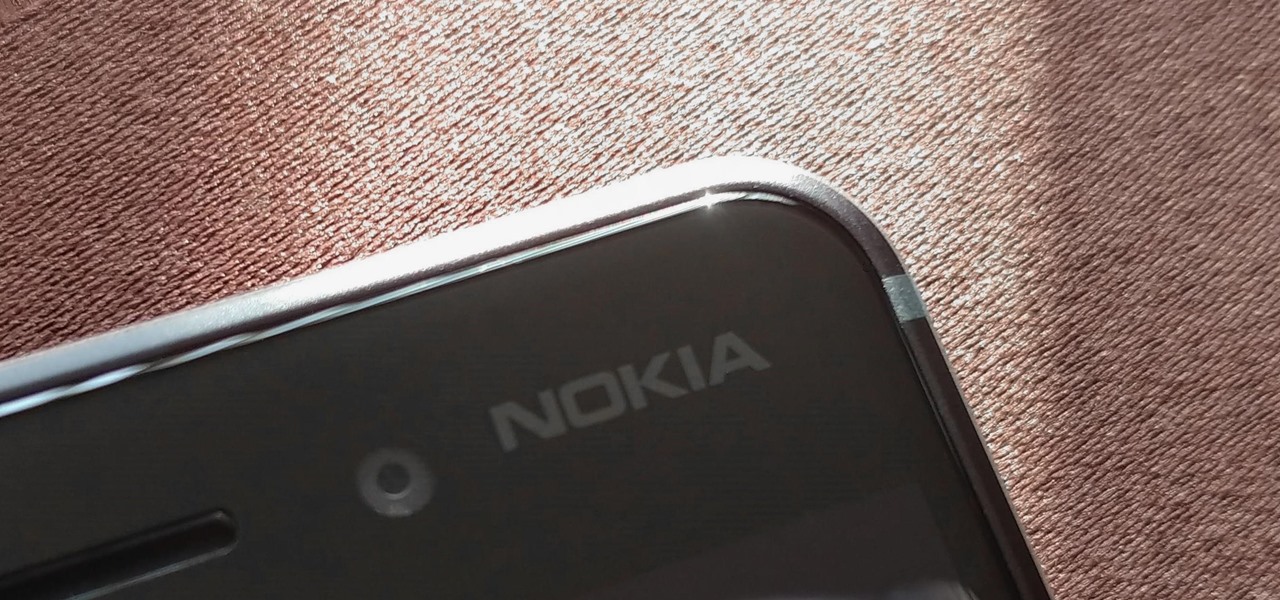If you're looking for a new Reddit client on your iPhone, look no further than Apollo. Launched with iOS in mind, Apollo is a free app that offers an exceptional Reddit experience, but some of its excellent features — as well as some necessary ones — are hidden behind its "Pro" paywall. Are these extras worth your money?

While there are a variety of privacy-focused search engines available like StartPage and DuckDuckGo, nothing can offer the complete trust offered by creating one's own search engine. For complete trust and security, Searx can be used as free metasearch engine which can be hosted locally and index results from over 70 different search engines.

There are more ways to finding your missing iPhone than using Apple's own "Find My iPhone" tool in iCloud. If you just need help tracking down your iPhone in your home or at a friend's house, Find My iPhone isn't necessarily the most convenient thing to do when you've got these other options to try out first.

Unlike on Android, you can't easily hide your iPhone apps. Sure, you can nestle them away in folders labeled "junk," but they're supposed to be omni-present somewhere on your home screen. That is, until one day they're just ... gone. The fact that some of your apps disappeared only makes it more frustrating because there's no logical reason why they should have, right?

If you've contemplated what's possible with augmented reality on mobile devices, and your interest has been piqued enough to start building your own Android-based AR app, then this is a great place to to acquire the basic beginner skills to complete it. Once we get everything installed, we'll create a simple project that allows us to detect surfaces and place custom objects on those surfaces.

Getting new loot can be challenging in Fortnite Battle Royale. Whether you decide to pay for the Battle Pass or stick with the Free Pass, you still need to put in 50+ hours to unlock all the items. For those of us with Amazon Prime subscriptions, there's another way to unlock free items, and it won't cost you an extra dime.

When a photo or video is just too sensitive to leave laying around in your Photos app, you'll want to either delete it for good or hide it away in safe, secure location on your iPhone. As for the latter, Apple actually has a few tools available to make photos and videos hidden — even password-protected — on your iPhone.

Between the Cambridge Analytica scandal and the revelation that Facebook logs your calls and text history on Android, many are considering joining the #DeleteFacebook movement. But it can be difficult to leave the site, because so much of its content is only available to active users. If you want to keep in the loop without sacrificing your privacy, you'll want to follow the steps below.

Earlier this year, Nokia released the Nokia 8 Sirrocco overseas. The new device served as an upgrade to the 2017 model with a minor specs bump and a more modern design. However, HMD isn't done with the 8 series. A rumored Pro version is coming later this year that brings innovations the iconic brand is known for.

Samsung Internet offers excellent features that enhance the mobile web browsing experience, often through its extensions. A QR code scanner, ad blockers, tracker blockers, and more work directly in the browser, so you can do exactly what you want to do on the web.

MoviePass may be popular with filmgoers on a budget, but it might not be with those of you who are concerned about your privacy, since MoviePass may be logging your location data even when you don't expect the app to do so.

The Galaxy S9 is full of minor improvements and revisions that come together to make it a worthy upgrade over the Galaxy S8. One such improvement is facial recognition, which Samsung has fortified with machine learning and the inclusion of another sensor. The result of these efforts is called Intelligent Scan.

While everyone was marveling at the latest drama over at Magic Leap involving employees last week, a major rumor listed in one of the reports, related to the company's flagship device, was mostly overlooked.

When you don't want somebody you're calling to know the real phone number associated with your iPhone, whether it's for privacy reasons, to avoid being called back, or to prevent being ignored, there are multiple things you can do to block it on their caller ID.

When OnePlus announced the 5T, many were disappointed that it wasn't shipping with Android Oreo. To curb some of this disappointment, OnePlus quickly introduced an open beta for both the 5 and 5T and promised that each would receive the official version by Q1 2018. Well today, OnePlus has met this promise and pushed the OTA out for the official stable version of Android Oreo.

As of 2016, there are approximately 1.85 billion Android smartphones worldwide. This growing popularity has led to an increasing number hacks and cyber attacks against the OS. Unfortunately, Android users need more protection than what is offered by Google. The good thing is that there are a number of options available.

Starting your morning right is an essential first step to a productive day. Whether you're running late, rushing to catch up on the day's news, or lagging behind with early emails, little hiccups like these can have a trickle-down effect and ultimately ruin your day. Like with many problems, though, your smartphone can help.

When you have an idea you want to jot down or a quick list to make, the Notes app on your iPhone is a great place to do it. However, by default, Notes use a blank canvas, which doesn't match the physical lined notebooks we're used to. If you've always use unlined or gridless sheets of paper, a blank canvas is probably fine, but you can actually customize your digital stationary with lines or grids.

Google's launchers are some of the most polished home screen apps out there, but they lack the ability to customize. With the old Google Now Launcher, we had Xposed GEL Settings to add options for tweaking the layout, but that project was abandoned when the Pixel Launcher came out. Now, a new root mod will give us some key customization settings for Google's latest launcher.

The most convenient way for US users to buy Ripple (XRP) or Stellar (XRM) is through Binance. However, you can't deposit money directly into this app, but you can deposit cryptocurrency like ether or bitcoins to buy other alt-coins. The easiest way to do that is by using Coinbase, the most popular cryptocurrency app.

With so much money on the line, it's no surprise that cryptocurrency exchanges are prime targets for cybercriminals. Because of this, the importance of keeping your personal account as secure as possible cannot be overstated. Binance is one step ahead in this regard, as it requires you to enable two-factor authentication to keep your bitcoins and alt-coins safe.

As cryptocurrencies gain mainstream acceptance, it's not far-fetched to think that we'll one day be able to buy alt coins like Ripple (XRP) and Stellar (XLM) using debit cards and bank accounts. Until then, we'll have to rely on using bitcoins and ethereum to buy digital coins. Thankfully, depositing and withdrawing cryptocurrencies with Binance is relatively hassle-free.

With beta testing coming to a close, it's quite likely we will see the stable Android Oreo OTA roll out for the Galaxy S8 in late January. Yesterday, a Reddit user posted a link to an official Oreo OTA build for the Galaxy S8. We've already detailed everything that's new in this stable build. Now, let's take a look at how you can install the update on your device.

IFTTT (short for If This, Then That) is an amazing piece of software that automagically links actions on your phone with online services and real-world objects. For example, an applet could read: "if you come home, then turn on Wi-Fi." IFTTT goes further than just using simple smartphone functions, though — thanks to applets, it's fully configurable with a ton of smartphone apps.

Configuring onion services for the first time can be tricky. A surprising number of system administrators make seemingly trivial mistakes that ultimately lead to catastrophic cases of de-anonymizing supposedly anonymous sites on the dark web. OnionScan is a tool designed to identify common misconfigurations in onion services and aid us in understanding how to fix them.

Having your home and work addresses set in Apple Maps makes them incredibly easy to navigate to no matter where you're located. If you move to a new house, stay in a hotel or resort while vacationing, report to a different office, or have multiple job sites to visit regularly, updating these addresses isn't only straightforward — there's more than one way to do it.

At this point, we've seen Samsung's vision for Android Oreo on both the Galaxy S8 and Galaxy Note 8. Just last month, Samsung opened its Oreo Beta Program for the S8 to the public. A few days ago, we obtained and detailed a leaked beta build of Oreo for the Note 8. While both of these updates have some compelling new features, there are always tweaks we hoped to see that didn't make the cut.

Unscheduled pit stops go hand in hand with road trips, no matter how well-planned they are. In the past, making a stop due to low fuel or an emergency bathroom break may have snowballed into massive delays when you went off course on your own, but thanks to a feature in Apple Maps, you can do this in the most efficient manner possible.

With the release of iOS 11, Apple promised to give us person-to-person transactions by way of iMessages. In the iOS 11.2 update, the new Apple Pay Cash system is now ready for you to send money to family and friends right from your iPhone — and there are multiple ways to get it done.

Since its debut in 2004, Gmail has become the go-to email service for the internet at large. Over 1.2 billion people use it, so Google has wisely continued to add features that address the needs and wants of its diverse user base. For US and UK users, one of these new features is the ability to transfer money.

Friendship has always been a staple of Animal Crossing games, and Animal Crossing: Pocket Camp makes no exceptions. Check out this guide if you're interested in how to maximize time with your furry friends.

Just in time for the holiday season, Lenovo has released its Mirage AR head-mounted display with the Star Wars: Jedi Challenges game and accessories. Unfortunately, while its price point is a fraction of most other AR headsets, at the moment, it does have a few issues with the setup process.

A new iPhone is only as good as its accessories. Whether it's a case, screen protector, or charger, your iPhone's ecosystem depends on accessories to keep it powered, protected, and personal. Prices on all of these extras are going to be at an all-time low this Black Friday weekend, so we've rounded up the best deals around to help you get the essentials you want and prices you can afford.

Speakers today are a marvel for their portability and sound quality. No longer do we need giant boxes to bring down the house — a speaker that can fit in your hand can fill a room with your favorite music. This is even more important when you pair it with your smartphone, and there are lots of smartphone-friendly speakers on sale this Black Friday.

There's a good chance that an iPhone is on one of your Christmas shopping lists, but these things are uber-expensive now, making it hard to justify as a holiday gift — even for yourself. That's what Black Friday is for, though, which can help you save a little bit of cash on an iPhone purchase — or at least, give you something in return to help you get even more holiday presents.

With the V30, LG has really delivered an amazing smartphone that hits all the major features consumers want. Amazing camera, beautiful edge-to-edge display, great battery life, water resistance, and smooth performance — there isn't much not to like about the LG V30. Unfortunately, it does suffer from heavy bloatware thanks to the carriers. The good thing is, unlike in the past, you are not stuck with it.

So much information exists online that it's easy to get lost in data while researching. Understanding the bigger picture can take a lot of time and energy, but narrowing the question to one that's easy to answer is the first step of any investigation. That's why analysts use open-source intelligence (OSINT) tools like Maltego — to help refine raw data into a complete understanding of a situation.

The new and improved Side button, as well as a plethora of new swipe gestures, are responsible for picking up the slack left by the missing Home button on the iPhone X. If you're really missing that Home button, however, Apple's built-in AssistiveTouch tool can help you out by adding a virtual Home button on your iPhone X's screen.

In this day and age, publishing content to one social media account just doesn't cut it. VSCO, Facebook, Twitter, Instagram ... you need to be active on all. And if you prefer editing and posting all of your photos on VSCO, you need a way to share those images with your other accounts.

One of the best features VSCO has to offer is its presets, also known as filters — they reduce the labor it takes to make your images look better by applying unique preset edits to each. Presets can make your photo look like it came from a professional studio or a black and white camera from the '70s. Sounds great, right? So, how do you get started?