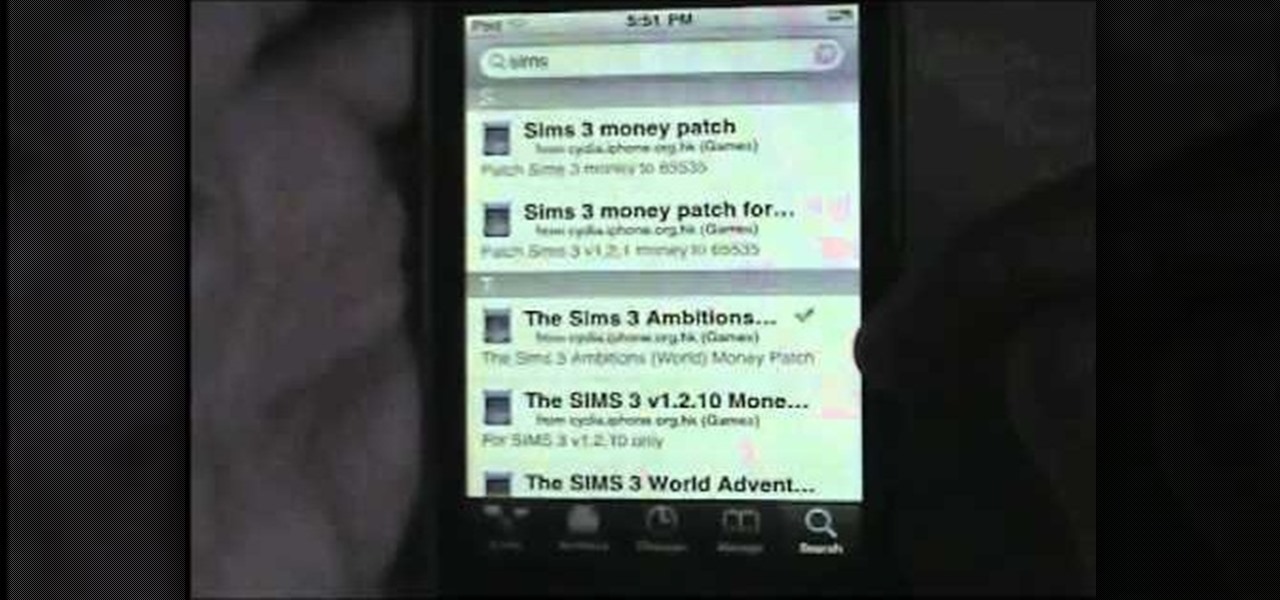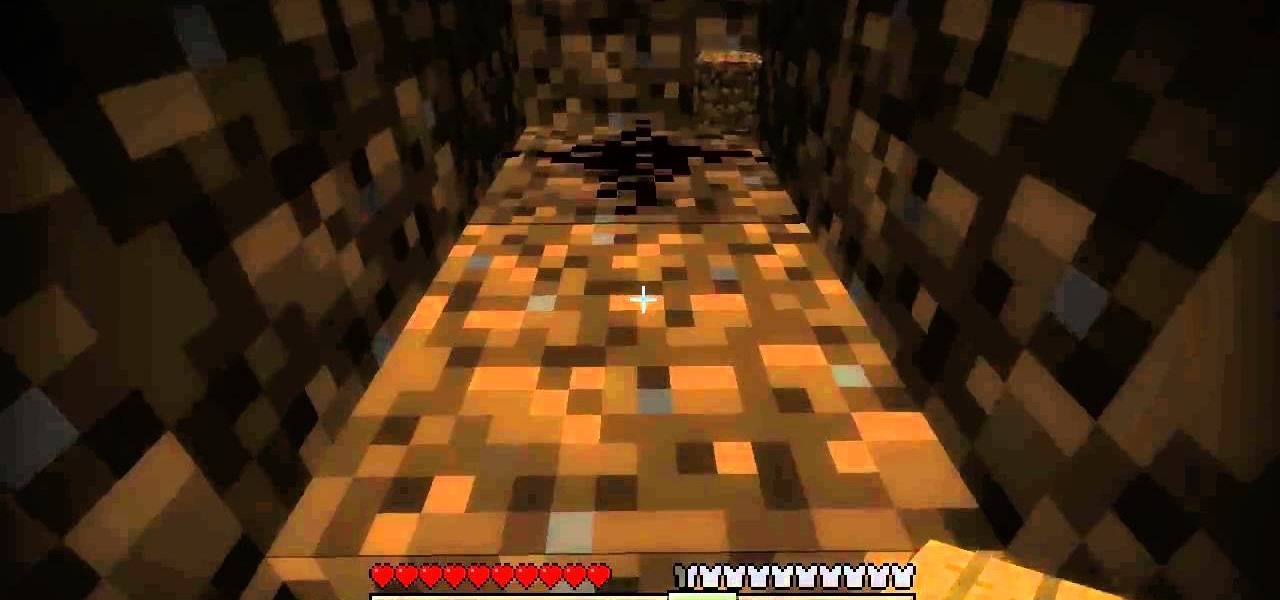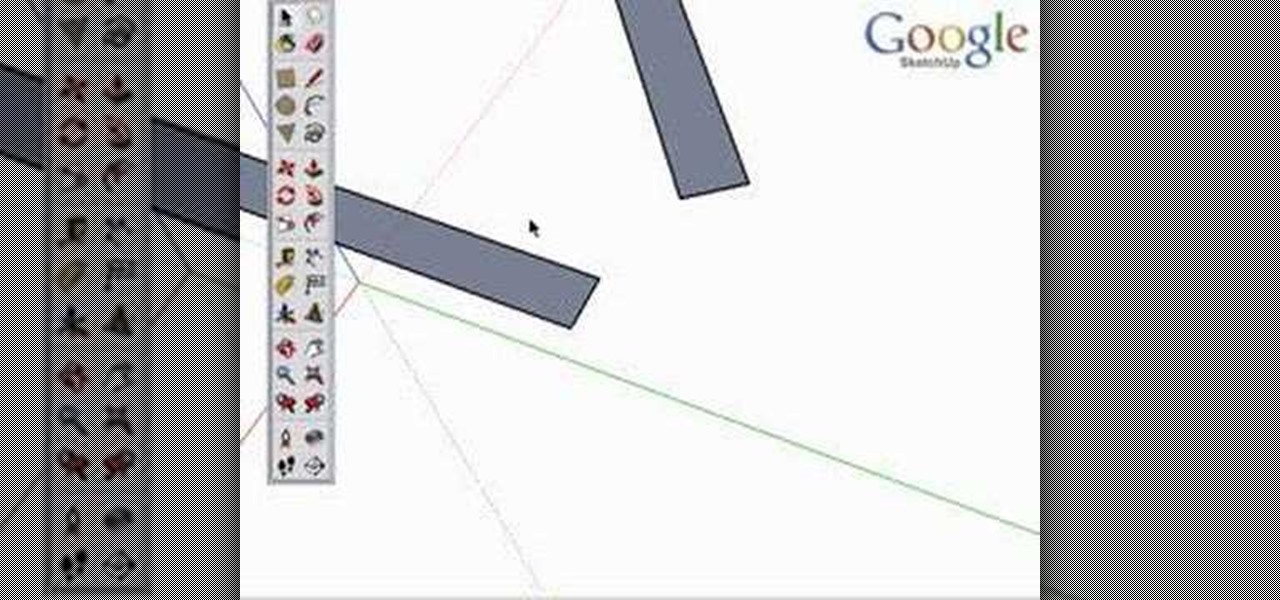There are many different applications and games on the Nintendo 3DS that can take advantage of an active internet connection over Wi-Fi such as Netflix or the eStore. Unfortunately, since the 3DS is a mobile device, you won't always have access to the internet. If you have a mobile hotspot on a smartphone or tablet, you can share the internet connection over wireless with the gaming handheld.

If you've taken the time to jailbreak your iOS device, be it an iPod touch, iPhone, or iPad, you can display the iOS screen using your computer so that you can see the device's screen on your monitor or TV. All you need is the ScreenSplitr app to take advantage of this option.

Watch this video to learn which materials to use to craft an ivy whip at an anvil in Terraria. The ivy whip is similar to a grappling hook but provides its own advantages. This Terraria guide will show you how to get your own ivy whip.

You've got to have cobblestone. Make sure your supply is never short by building a cobblestone generator, so that you have infinite cobblestone. Give yourself the advantage in Minecraft by watching this video and following the design and building technique.

Go ahead and treat yourself to the true cinematic experience of Terraria in widescreen. Download this file and give yourself more side to scroll, more land to explore, more of everything when you take advantage of widescreen mode in Terraria.

Looking for some good cheats on how to get through the Steamworks Island when playing the game Poptropica? This video has it all - a complete guide to the level, as well as showing you all the cheats you can take advantage of.

The Bolex is an amazing professional quality camera. This is quick tutorial that shows you how you can load film into one, and a few more basic features that you can take advantage of to get the best film quality possible for your projects.

This is a clever little exploit that you can use in Minecraft that shows you how to use correctly positioned gravel to take advantage of a glitch in the programming. Use this to be able to tell where there are caves and lava!

This video is for those who are playing Call of Duty: Black Ops on an Xbox 360. If you are, then you can use the mods demonstrated in this video to give yourself all sorts of fun advantages, like infinite ammo.

The watermelon is an esthetically-pleasing fruit, but can be made even more so with some basic carving. Watch this video to learn how you can use a carving knife to turn a watermelon into a beautiful rose-shaped centerpiece that really takes advantage of the watermelons beautiful pink inside.

You will need two different colors of complimentary yarn to take full advantage of this lovely pattern! You should also be prepared to cast between 90 to 105 stitches to start, and you can end with a lovely and elegent Moroccan scarf.

Wish you could respec your character in Dragon Age: Origins? Actually, you can! There's a glitch you can use when you're leveling up your character that can let you respend already spent points by switching back and forth between the screens. See how!

You can actually reassign your stats in Dragon Age: Origins by taking advantage of a glitch that's present when you're leveling up. Give stats to an attribute you want to lower, and then follow the process in the video to get even more stats back that you can re-spend on something else!

You'll need a jailbroken iPhone 4 or iPod Touch in order to take advantage of this hack (and, of course, the Sims Ambition app as well!). If you have both, you can download this crack from Cydia to give you free money by reselling items at 32 times their worth!

Add a instrumet (or MIDI) track to your project in Pro Tools! This tutorial shows you how you can take advantage of many of the various functions available to you in Pro Tools and incorporate instruments into your current music project.

Most people with smooth hair are not big fans of humidity, which makes their locks puffy and difficult to manage. If you want to turn that humidity to your advantage, watch this video to learn how to scrunch your hair sexy, exotic curls.

Color correction is a color adjustment you can take advantage of in Adobe Photoshop to alter the balance and contrast of color in a photo or other image. This tutorial shows you how you can take a shaded image and bring out the color and detail in your project.

Take advantage of your straight hair and turn it into a seductively soft and sleek hairstyle that will drive the men crazy! With the InStyle rotating hair iron straightener, you could have this look in no time. If you don't have the InStyler, use something similar, just shoot for the same sleek and sexy hairstyle that Zhareena's showing you.

In Minecraft, survival is key, but also being able to take advantage of your surroundings and creating clever traps can help further you along as well! In this video you will learn how to create a landmine with TNT and a pressure plate, so when a cow, a pig, a zombie, heck, whatever decide to step on your pressure plate and BOOM, you will get a large number of kills if you place it in a heavily populated area of the Minecraft world.

Sweet potatoes are one of the healthiest vegetables you can have. Are you taking advantage of the great outdoors this summer? Why not try cooking it in a new way? Try roasting it over stones outside. They'll have a nice airy flavor.

Boom and clack aren't just two random words that are used when loud things are being banged on. They're two useful words that can be used when beatboxig and when dancing.

In this Microsoft Windows 7 users guide, you'll learn how to take advantage of the operating system's new Applocker security feature. It's easy! So easy, in fact, that this home-computing how-to can present a complete, step-by-step overview of the process in about a minute and a half. For more information, including complete, step-by-step instructions, take a look.

One of the advantages of an iPad over, say, an iPhone is that you've ample space with which to display and manipulate complex documents. As such, it's a natural fit for Google Maps. In this video guide from Apple, you'll learn how work use the Maps application on your own iPad. For detailed instructions, and to get started using Maps yourself, take a look.

Curls are one of the most effective pass patterns used in football. When done properly they are deceptive and create tons of space between receiver and defender. This video features NFL wide receiver Drew Bennet doing curl drills with young players and explaining to them the advantages of the curl route. Watch this video, then get out there and run some drills!

Generate custom ringtones for your mobile phone the easy way with iTunes 9. Whether you're new to Apple's iTunes digital music jukebox or just want to learn how to take advantage of iTunes 9's new features, you're sure to benefit from this free video tutorial from the folks at Lynda. Specifically, this software tutorial provides a complete overview of how to use iTunes to make and edit custom ringtones.

Want to learn the basics of mixing and mastering? Whether you're new to Digidesign's Pro Tools digital audio workstation (or DAW) or just want to learn how to take advantage of Pro Tools 8's new features, you're sure to benefit from this free video tutorial from the folks at Lynda. Specifically, this software tutorial provides a complete overview of how to use Pro Tools' assorted plug-ins and tools to mix and master.

Want to create a database from an existing file within FileMaker Pro? Whether you're new to FileMaker Pro database management program or just want to learn how to take advantage of FileMaker Pro 11's new features, you're sure to benefit from this free video tutorial from the folks at Lynda. Specifically, this software tutorial provides a complete overview of how to quickly generate databases from existing files.

Navigate your FileMaker projects more quickly with by adding a Quick Find option to your toolbar. Whether you're new to FileMaker Pro database management program or just want to learn how to take advantage of FileMaker Pro 11's new features, you're sure to benefit from this free video tutorial from the folks at Lynda. Specifically, this software tutorial provides a complete overview of how to work with FileMaker Pro's Quick Find feature.

Use the Quick Table view to quickly create databases within FileMaker Pro. Whether you're new to the FileMaker Pro database management program or just want to learn how to take advantage of FileMaker Pro 11's new features, you're sure to benefit from this free video tutorial from the folks at Lynda. Specifically, this software tutorial provides a complete overview of how to use FileMaker's new Quick Table tool.

Looking for a guide on how to set up charts within FileMaker Pro 11? Look no further. Whether you're new to the FileMaker Pro database management program or just want to learn how to take advantage of FileMaker Pro 11's new features, you're sure to benefit from this free video tutorial from the folks at Lynda. Specifically, this software tutorial provides a complete overview of how to work with chart and graph settings in FileMaker Pro 11.

Take control of your FileMaker layouts with the Manage Layouts window. Whether you're new to the FileMaker Pro database management program or just want to learn how to take advantage of FileMaker Pro 11's new features, you're sure to benefit from this free video tutorial from the folks at Lynda. Specifically, this software tutorial provides a complete overview of how to use FileMaker's Manage Layouts window.

Command prompt and other commands can save you lots of time on your computer. Use these shortcuts to bypass longer keystrokes and access blocked sites. There are many things you can do with cmd prompts and this tutorial will tell you about all of them. Learn step by step how to use and take advantage of these commands in the following video.

Once you learn some of the basics, Excel is an easy program to use. With the use of some simple formulas, you can streamline your whole data entry process. Just by typing in =SUM you can set a row or column to show the sum of other entries. It really is that easy. This video will show how to use these formulas and take advantage of Excel date math and time formatting.

Freud once said that jealousy is both inevitable and universal. So why not work it to your advantage? While the end results of intentionally game playing are dubious, at least as far as building a healthy relationship, if you're hell bent on fostering a bit of jealousy in someone, this how-to video will do the trick. Follow along with the steps in this video and find out if flirting and acting unavailable help you out in the dating game.

In this how-to video, learn how important the proper preparation for a painting project can be. You can spoil a well-done paint job before opening a can, so take advantage of tips on selecting the ideal drop cloth to prepping the wall and applying primer from the start. With the right procedure, you can create a professional look to your walls at home. Watch this video home improvement tutorial and learn how to prepare for a painting project.

The User Dashboard in OnTime is a great way to look at items across types and edit them. See how to view and search through data regardless of its type (Defect, Feature, Task, Incident) by taking advantage of the User Dashboard. For detailed instructions on using the dashboard, watch this installment from Axosoft's own series of video tutorials on the OnTime Project Management Suite.

This nursing how-to video demonstrates a Med-Advantage anitbiotic setup. This is a setup of a packaged IV with antibiotics. Follow along as Maria Cataldo, RN, shows you the proper technique for mixing the antibiotics for an IV. Practice this nursing technique in your labs.

Keynote allows you to make some amazing and creative presentations, but were you aware it allows you to share said presentations just as creatively? In this video, you'll learn to take full advantage of Keynote's export feature, which will permit you to save your work in a wide variety of formats. For more, watch this OS X video tutorial.

Inference locking is the ability to draw or move in only one locked direction in SketchUp. This SketchUp tutorial will teach you how to use the inference lock technique and show a few examples of inference locking in use and the advantages it has for modeling and navigating the SketchUp viewport.

Take advantage of these tips to make your RV life easier. In this segment, learn how to keep track of the nozzle tube of the WD40 spray can, and how to build a stair step platform for a jack with simple wood blocks. Also, learn a water hose tip to clean the tanks easier and see how you can place a convenient water faucet outside of your RV. So check out this instructional RV video to learn some tips on improving life on the road in your RV.