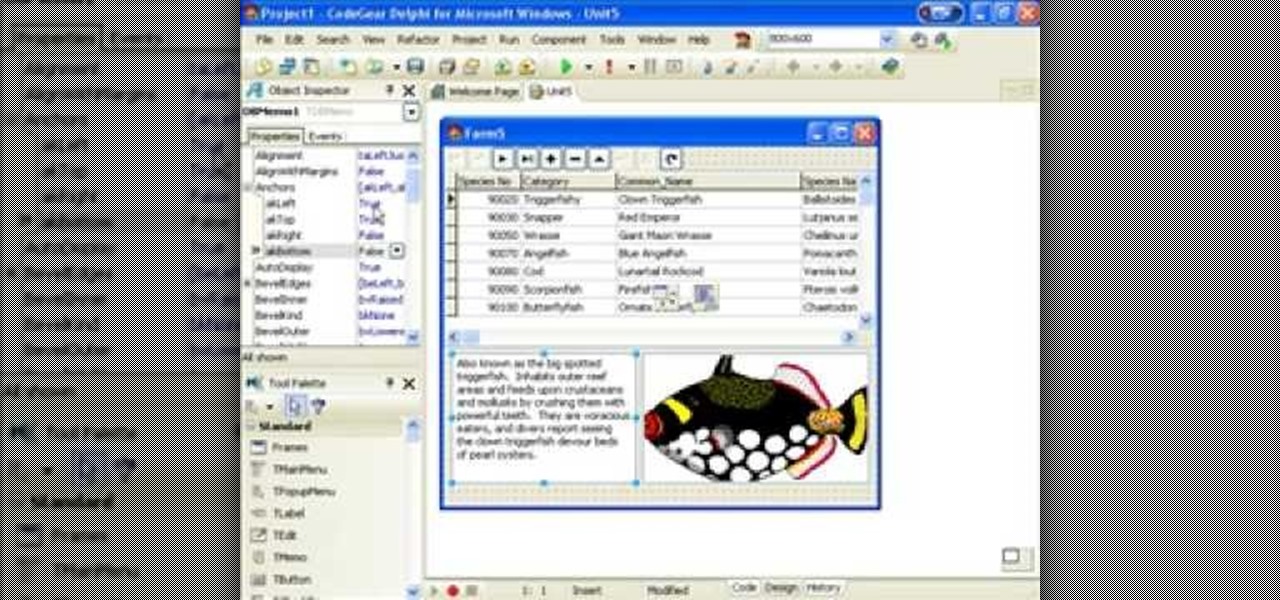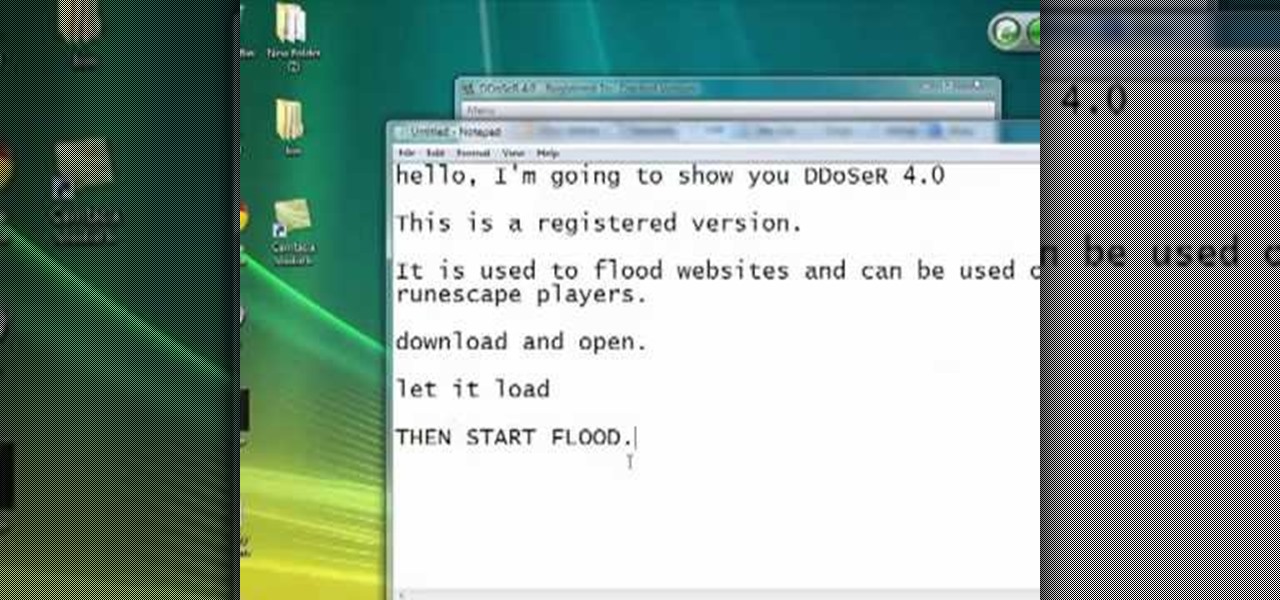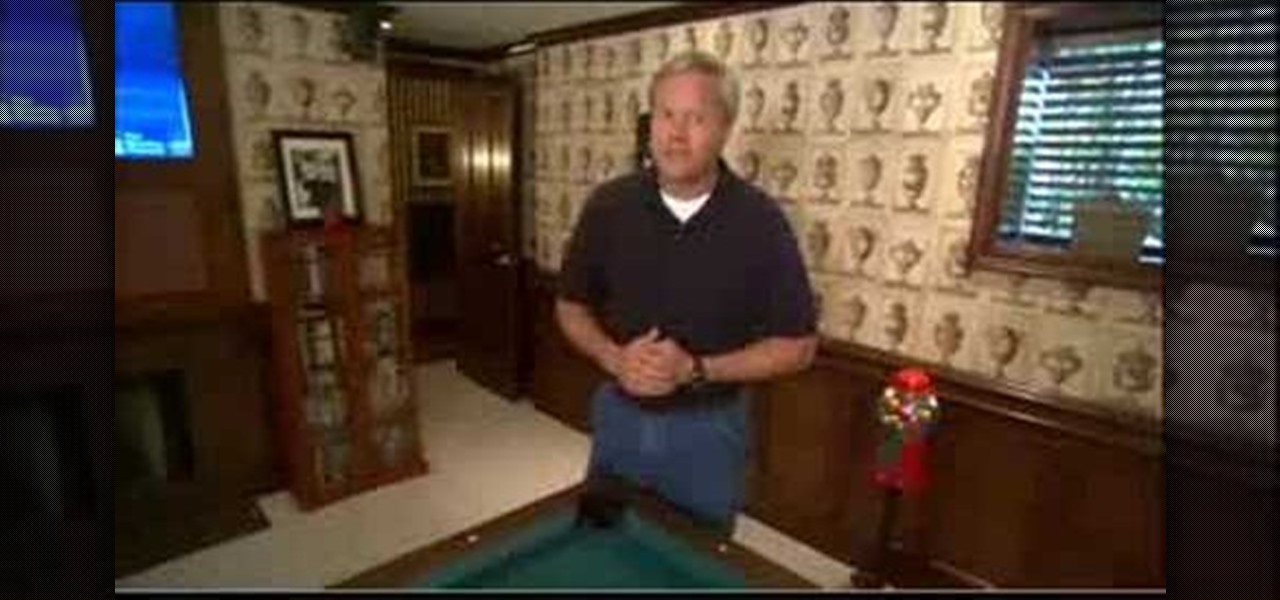Many flash movie players will disallow content to be shown to you if they determine that you're not in the correct region. This video tutorial presents a simple solution. (NB: While this works for the time being, it won't work forever, and so you'd be well served to take advantage of this while you can.)

See the demo to learn how to take advantage of some of the advanced features of Office Communicator 2007, including rich-text formatting, transferring files, and escalating to a Live Meeting. If you use Office Communicator at your office for video conference calls or chatting, then this tutorial will explain some very useful advanced features.

In this video, US Memory Champion Chester Santos teaches you how to expand and improve your memory by using a few simple techniques. Word visualizing allows you to create associations which help to remember individual words. Memory can be increased in a fun and easy way by taking advantage of Santos' cool and unique method of associative thinking. You will hopefully never forget your shopping list again!

This video home and garden tutorial explores the financial advantages of making your home energy efficient. Learn how to make an eco-friendly home that will help save money and the environment.

Radar Roy demonstrates in this video tutorial how to hard wire a dash-mounted radar detector. The advantage of direct wiring your radar detector is getting rid of that wire mess going to your cigarette lighter. So, if you don't want another speeding ticket again, install your radar detector the right way, the direct way! All it takes is a little electrical know-how, and maybe a little automobile know-how.

Howard Lederer, Phil Gordon, Clonie Gowen, Daniel Negreanu and Phil Hellmuth discuss the advantages and disadvantages of slow playing.

This is a tutorial of how to take advantage of wireless printing, set up a backup system, and set up wireless speakers to listen to music from anywhere in your house.

Learn how to take advantage of a psychological defect humans have regarding the height and circumference of a pint glass.

Take advantage of the functionality in your function keys by bypassing those volume and brightness buttons.

Today's word is "panacea". This is a noun which means a remedy to cure all diseases or a solution for all difficulties.

Learn how to take advantage of the handy built-in dictionary and thesaurus application on your Mac OS X.

A non-geek tutorial for anyone who wants to take advantage of google's free, web-based e-mail program. This tutorial guides you step by step through the process of how to sign up for and delete a G-Mail account.

This Delphi tutorial looks at how to take advantage of the OnDrawColumnCell event on the TDBGrid component. In particular it examines how to make every second row a different colour (Sky Blue) and how to change the appearance of the text depending on the data.

This is a brief tutorial on how to eliminate an F-14A Tomcat using the F-15C Eagle in Lockon: Flaming Cliffs. In it, we discuss the advantages of the AMRAAM over the Sparrow, and thoroughly cover evasion techniques against the AIM-54 Phoenix missile.

In this episode of Gopher Haul you'll learn some marketing ideas for lawn care operators - tips which include: how to get referrals and how to take advantage of the current real estate market to make more money with lawn care.

This video demonstrates how to use angles in your footwork when boxing. The video explains the advantage to angled footwork and shows ways to incorporate it into your boxing techniques.

This tutorial is for users familiar with After Effects 7 who want to start learning CINEMA 4D. It shows you how to take advantage of the FULLSCREEN mode, and changing the hotkey to tilde (~) just like After Effects 7.

The first episode of Real World Green goes over the advantages to your wallet, your health, and your world by replacing incandescent bulbs with compact fluorescent bulbs.

Marge Braker, a home economics instructor, demonstrates how to demonstrate small batch strawberry jam. Advantage of making a small batch is that it cooks very quickly.

At the end of the day it’s all about what we get OUT of InDesign that matters. Whether you’re printing proofs to your printer or exporting to PDF, you have specific settings for your environment. In this video you’ll learn to take advantage of InDesign’s Presets to streamline your daily output.

One of the graphic features Adobe InDesign borrows from Adobe Illustrator is Compound Paths. In this episode Terry White will show you how to take advantage of Compound Paths to create an effect of looking through window panes into an image. This tip comes from Terry's team member Colin Fleming.

You can select images in the Bridge and send them to Photoshop to make a presentation slideshow. In this video you'll see how to add some polish to those presentations as well as taking advantage of Acrobat specific transitions and settings. You'll also see how to tweak the settings to do automatic or manual slideshows.

We all know how great Photoshop CS2’s Photomerge feature can be for creating large panoramic scenes. However, in this video you’ll learn how you can take advantage of this feature to scan photos larger than what your scanner can handle. In this tutorial Terry White will put together an old 16"x20" high school class composite with my 8.5"x11" scanner!

MyFitnessPal has become extremely popular thanks to features that help users keep themselves accountable and stay motivated as they eat healthier and lose weight. While the application does a great job of reminding you to log the food you eat in order to keep track of your calories, there is one incredibly useful feature that doesn't get much attention.

Mobile game companies Hit Point Studios and Legacy Games have adapted their Color BlastAR augmented reality game for iOS with the ARKit platform.

Virtual reality headsets like the Oculus Rift and HTC Vive tether to desktop computers with robust GPUs in order to harness their power. The free-roaming, cordless Microsoft HoloLens forgoes those chains but loses a bit of graphical processing power in the mix. However, a recent report suggests we may get the best of both worlds.

'Offered and Lost' is one of the last Act 2, and thus overall, main story quests in Dragon Age 2. By now Hawke is probably pretty badass for you, but in case you need some help or just want to see someone really good get it done watch this video walkthrough of the quest. Check below for tips from the video creator and a guide to the content of each of the three video segments.

There are so many things that can be made by using chicken as the main ingredient. Things from chicken soup to fried chicken, it is a main dish that can be prepared with anything or left on its own. In this tutorial, you'll be focusing on combining the chicken with several other ingredients to make a king ranch chicken casserole. Enjoy!

The Toolbox in Office 2008 for Mac is more than just a simple formatting palette. There's so much you can do, so much you accomplish, but you need to know how to take advantage of everything offered in the Office Toolbox, whether in PowerPoint, Entourage, Word, or Excel. The Microsoft Office for Mac team shows you just how to format, insert, research, and clip with the Toolbox in this how-to video. Check out all of the things it can do!

Have you always thought of Excel's grid system as kind of limited? Too small for what you need? Well, now in Excel 2008 for Mac, its grid might be too big for its own good! It's huge with plenty of room for all your data. The Microsoft Office for Mac team shows you just how to explore the bigger grid in this how-to video.

Most newer phones come with a grayscale mode that you can activate when you want to save some battery life. The way it works is simple: If your graphics chip only has to render elements in black and white instead of full 32-bit color, it won't consume as much power.

On-screen navigation buttons offer many distinct advantages over physical buttons—they can change orientation along with your device, they're capable of visually morphing to indicate secondary functionality, and the user experience is more consistent when buttons and app elements require the same amount of force to press. Add to that the fact that they're far less likely to fail and can be themed or even switched out altogether, and it's hard to come up with an argument in favor of physical b...

Interested in flooding a Runescape player's website? Watch this video to learn how to download, install, and use DDoseR. Flood any Runescape player with this ddos. Using DDoSeR on your Runescape opponent will freeze them, giving you a huge advantage.

This tutorial shows you a useful build order, a Protoss 2 gateway robo build. The advantage of this build is allowing the observer to move fast and react quickly to changing conditions on the map as the battle progresses. This also allows you access to the robotics facility early in the game.

Eager to take advantage of Safari 5's browser addon feature? This brief video tutorial from the folks at Butterscotch will teach you everything you need to know. For more information, including detailed, step-by-step instructions, and to get started using extensions in Safari yourself, take a look.

This technique can be used to write answers for a question asked in the exam or can be used to write a paragraph while applying for a scholarship or while writing a brief letter. The main thing to be considered while writing the paragraph is having an outline, all we need to do is prepare an outline before starting the paragraph. First write the "main idea" that is to be delivered, then the main idea should be supported with additional details, there can be two to three additional points to s...

This is a video guide to mobile broadband from Top10.co.uk. Find out what mobile broadband is in this informative video. This "how to" mobile broadband video will explore how and where mobile broadband works, what the advantages of using mobile broadband are, who offers it and how to set it up on your laptop -- from dongles to USB modem sticks.

You can turn your basement into a warm cozy room to hang out in. In this how to video, home improvement expert Danny Lipford explores the advantages and hurdles of basement renovation.

The advantage of the camcorder is that sometimes, it can see more than the human eye when put close up to something. This cinematography video should help you make interesting shots as well as get really good extreme close-ups.

Take advantage of 21st century technology by using these seven simple and inexpensive steps to improving your brain power.