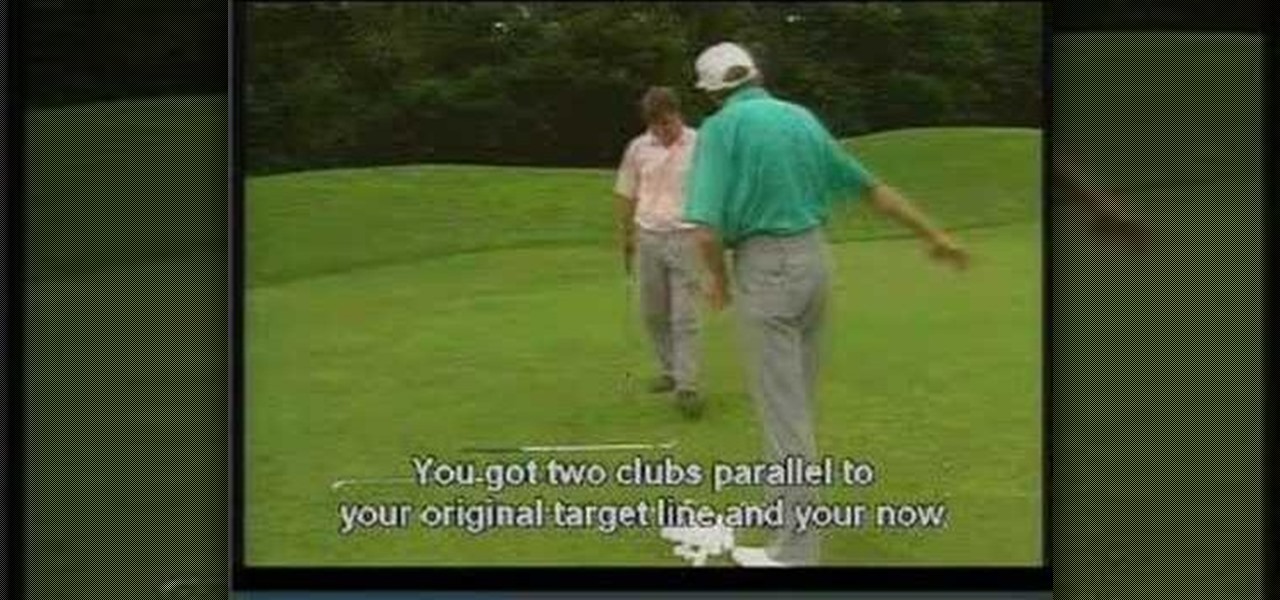
How To: Correct your golf swing alignment and aim
A good golf swing involves good alignment and aim. Watch this video tutorial and learn how to align and aim the golf club properly from David Leadbetter, the world's number 1 golf teacher.

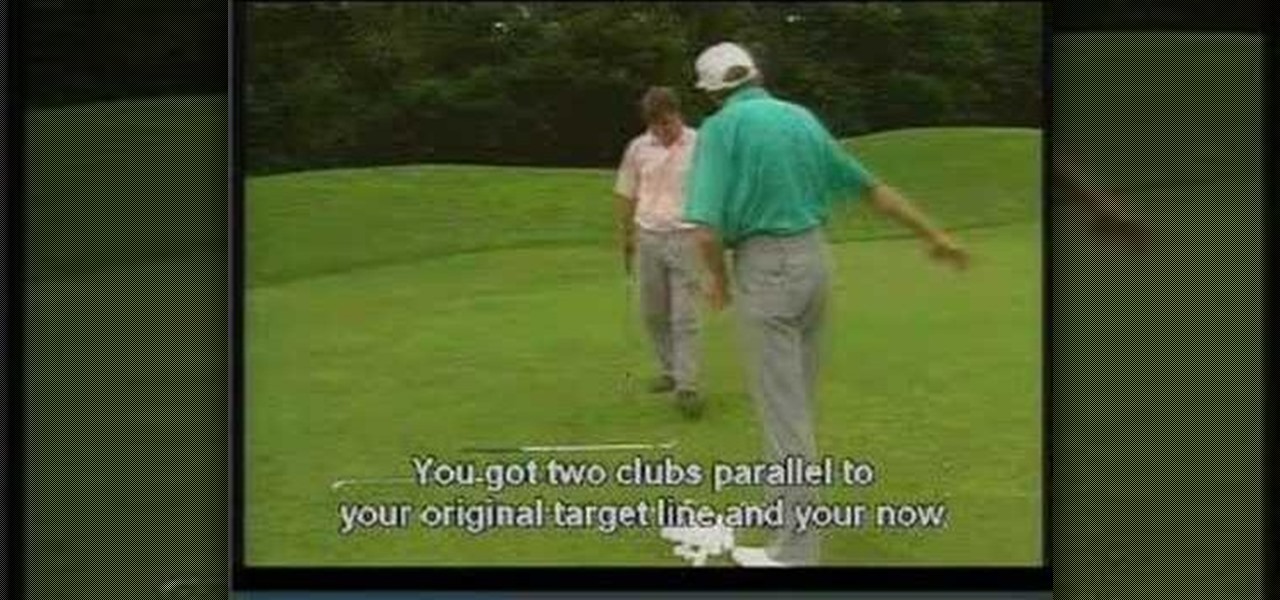
A good golf swing involves good alignment and aim. Watch this video tutorial and learn how to align and aim the golf club properly from David Leadbetter, the world's number 1 golf teacher.

Watch to learn how to aim bank shots well in pool. This video is geared toward beginner and intermediate pool players. Because a bank shot is an inconsistent shot, don't spend a majority of your practice time working on it.

How to aim your shot in World Golf Tour in four easy steps. When aiming for a shot, simply click the target and drag it on your desired location. The Yardage Indicator will change as you move the target closer or further. If it turns red that means that you positioned it outside the maximum carry distance for that club. You can also consider changing your club. Hit the Space Bar or click on Zoom to give you the aerial view to get a closer look and adjust for a precise aim. Be sure to take the...

In this video from AppleGenius0921 we learn how to create a free .mac account and AIM account to use with iChat. Go to iChat and go to Preferences. Click the plus sign in to bottom left. An account setup window will pop up. Click get an ichat account. It will redirect you to apple's site where you can create an apple ID. After you complete that step, go to the plus button again, and set up your new .Mac account that you just created within ichat.

One of the most common misconception golf-players share, is about the importance and prevalence of aim and alignment. Many believe that aiming comes first. Hank Haney the well known golf-coach and golf-instructor is teaching us in this video, about the strategic importance of the correct alignment. He explains clearly, why, without a proper alignment of your entire body, hips, shoulders and arms, your aiming can not be good. Simply put, you should align your body parallel with the direction o...

Here are some aiming tips when hitting a pool cut shot. This video tutorial will make you the best billiards hustler around, so pay attention. Pool sharks practice, they aren't born that way. Learn how to aim for a cut trick shot in a game of pool.

Use these techniques to help aim your golf shot.

Starting quests from letter is starting to become a Bioware thing, and I'm not sure that I like it. It's a kind of impersonal. But I guess it makes sense in the game world. Anyway, this video (and this guide will give you a walkthrough of the Act 3 main story quest 'On The Loose'.

Want to embarrass your friends? In this hack tutorial, learn how to hack someone's AIM "away message" to make it say something you'd like... In this video, "I am a loser" is used.

Gain insights from John Jacobs' Golf Schools video tips. Learn GASP: Grip - Aim - Stance - Posture. Brad Moore, John Jacobs' Golf School Instructor shows you how to improve all four of these to elevate your golf game.

Interested in golf? Before you start swinging your club, there are a few things a golfer needs to know. Take a look at this instructional video and learn how to determine aim, alignment, and how to prep your pre-routine.

If you want to produce better golf shots, you must first understand the concept of the basic golf swing. Watch this detailed overview of golf swing posture, positioning, and aim.

Another drill to help perfect aim and technique.

By the time you reach Act 3 and the quest "Best Served Cold" in Dragon Age 2 you're already pretty deep in this whole mage-templar thing. You initiate this quest by reading the Best Served Cold letter on Hawke's desk. The vieo and this walkthrough will take you through the rest.

PUBG is continually getting better and more intuitive with each update, and version 0.4.0 is no exception. Besides a new training map to help you practice and a faster-paced arcade mode for on-the-go gaming, the newest version of PUBG now includes a feature that exclusively caters to iPhones from the 6S on up.

To get the "Hail Mary" achievement on Read Dead Redemption, it's going to be quite a challenge. This is almost impossible to do while standing on flat ground, but it is possible.

There are so many things that can be made by using chicken as the main ingredient. Things from chicken soup to fried chicken, it is a main dish that can be prepared with anything or left on its own. In this tutorial, you'll be focusing on combining the chicken with several other ingredients to make a king ranch chicken casserole. Enjoy!
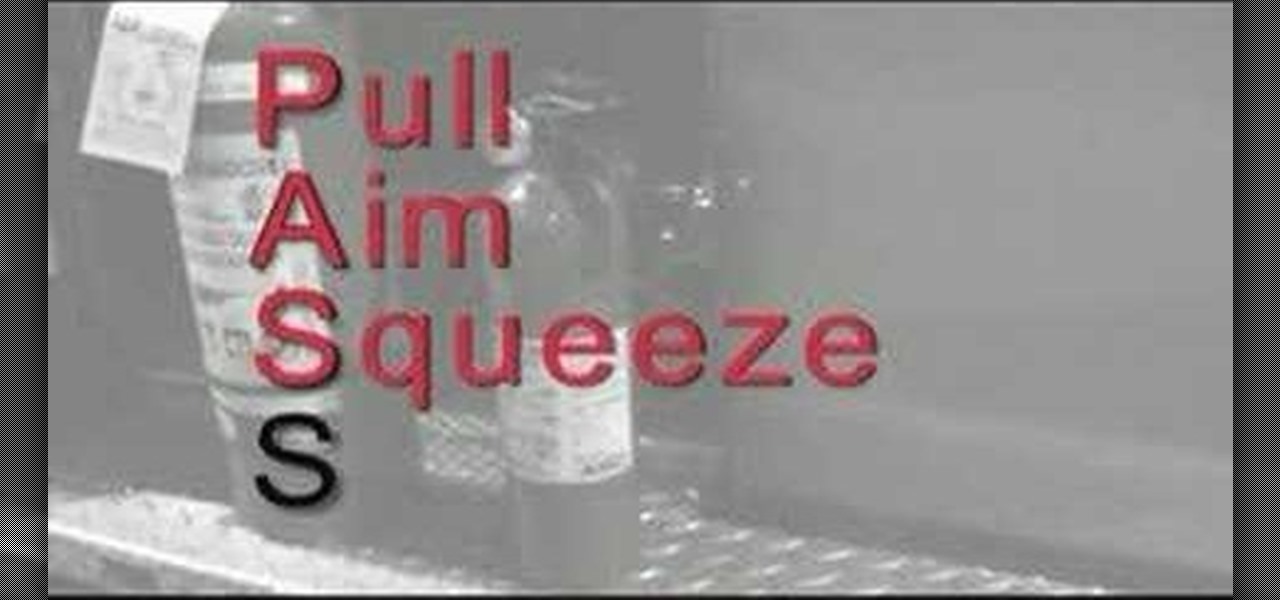
WhatHappensNow talks with Edina Minnesota Fire Marshall Tom Jenson who explains how to properly use a fire extinguisher. During the video Tom briefly offers a helpful tip, suggesting to remember the P.A.S.S. acronym when it comes to using a fire extinguisher. P stands for pull, your first step having to pull the pin that holds the extinguishers lever in place. The letter A stands for aim, the second step having you aim the nozzle of the extinguisher at the fire. The third letter S stands for ...

A discussion of an important part of aiming and preshot routine.

This technique can be used to write answers for a question asked in the exam or can be used to write a paragraph while applying for a scholarship or while writing a brief letter. The main thing to be considered while writing the paragraph is having an outline, all we need to do is prepare an outline before starting the paragraph. First write the "main idea" that is to be delivered, then the main idea should be supported with additional details, there can be two to three additional points to s...

Defeating the dragon boss you encounter on the bridge in Dark Souls is easy with this trick. You'll just need your trusty bow and arrow and the ability to aim at his tail. Once you take him down, you'll find the Drake Sword which is one of the best weapons available in the game.

'Offered and Lost' is one of the last Act 2, and thus overall, main story quests in Dragon Age 2. By now Hawke is probably pretty badass for you, but in case you need some help or just want to see someone really good get it done watch this video walkthrough of the quest. Check below for tips from the video creator and a guide to the content of each of the three video segments.

'Enemies Among Us' is one of the longest, most involved quest in Dragon Age 2, and this walkthrough of it spans a whopping five videos. Stick with it, it's really goods stuff and great viewing even if you aren't stuck on this quest.

Aimed at people who have never created a website before, this tutorial shows you how to use a graphics program to create a website that will have an impact, load quickly and index easily with various search engines. You won't even need to know much coding!

This video lesson covers a basic bossa nova rhythm pattern for the guitar player interested in learning Brazilian music.
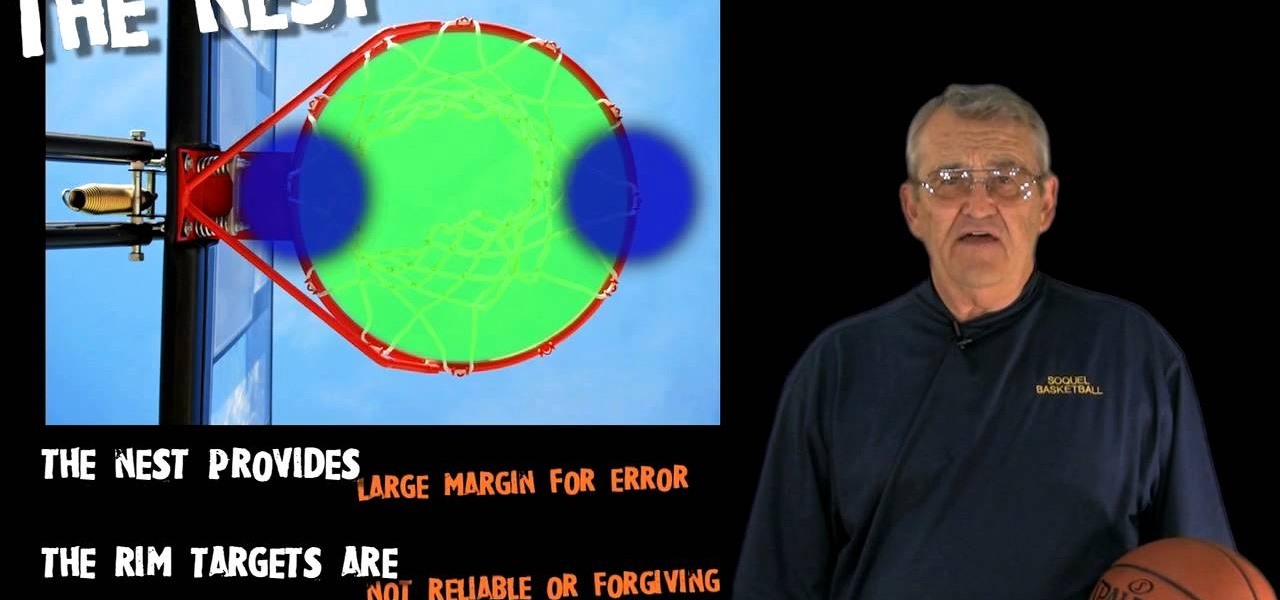
In this video, we learn how to properly aim your shot at the basket. When playing, you need to make sure you don't hit the back rim or the ball will shoot back at you. If you don't reach the basket, it's probably not going to go in. When shooting, focus on the open space in the basket, then lay the ball into the net. This will give you a soft target with a greater margin of error. If you can put the ball anywhere in the net, it's probably going to make it all the way through!

In this tutorial, we learn how to set up your AIM/AOL e-mail accounts in Outlook. First, go to Outlook and open up e-mail accounts through the tools menu. Now, add a IMAP serve, then add in your user information. After this, enter in your server information, and click the settings button. Change the name of your folder if you are using multiple accounts, so you don't confuse them. In the next tab, check the outgoing server mark, then on the advanced tab, change the last number to 587. Press o...

In this video, we learn how to shoot a soccer ball the proper way. First, set the ball up to your dominant foot. Then, place the non-kicking foot around 6 inches to the right or left of the ball. Now you will aim to make solid contact with the laces of the shoe. Next, try and make solid contact with the laces of your shoe. Doing this will make sure the shot is powerful and not spinning. Also, aim to keep your foot as vertical as possible when making contact, which will send the shot low and a...

This is an Electronics video tutorial where you will learn how to use online messaging programs on the Nokia N900. This video is presented by all about maemo and it will show how to add MSN, ICQ, Yahoo, AIM etc to the Nokia N900. Officially the N900’s IM and VOIP system has built-in support for Skype, Google Talk, Jabber/Facebook.Ovi and SIP. You can activate a service using the settings section on the N900. Click on ‘VOIP and IM accounts’ and select. But, unofficially, you can use AIM, Gadu ...

Mich Baker of Bogies to Birdies demonstrates how to draw and fade your ball in golf. To draw the ball, first set yourself up in the fairway. You want to close yourself down by aiming right down the fairway when drawing the ball. Set yourself up for a fade by deliberately using a driver. Instead of coming in to draw the ball, come out and across for the fade. When fading your ball, set yourself up so that you are really open. Aim down the left side of the fairway. To fade the ball, keep the ba...
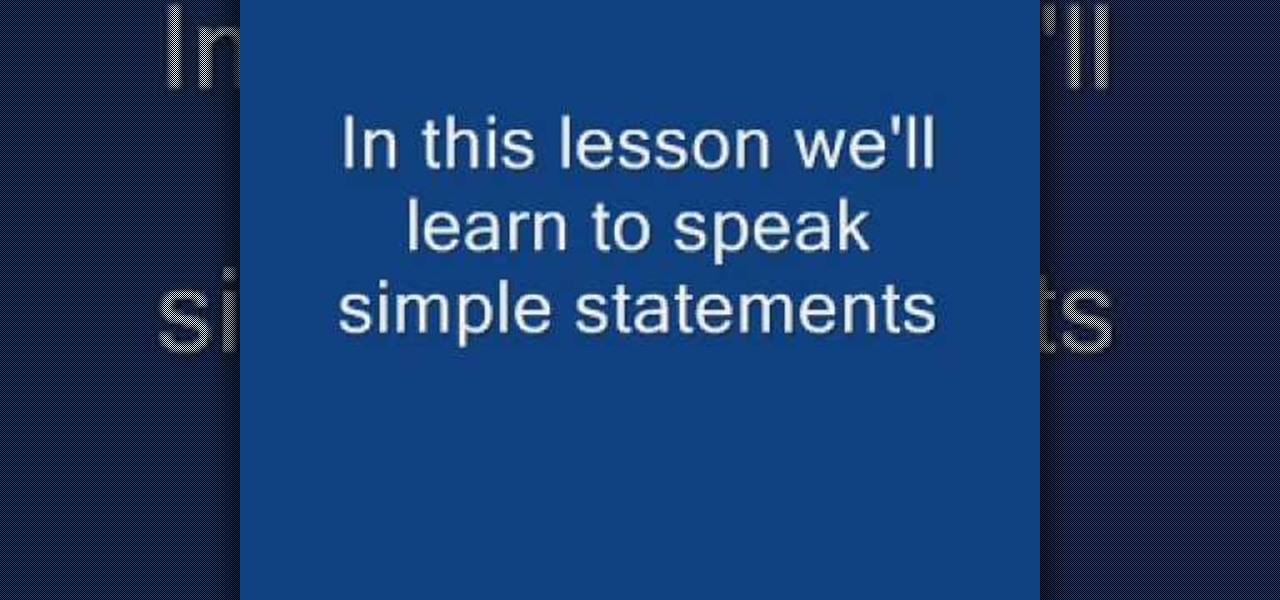
Learn simple statements in speaking Hindi male/female. Like for male, if you say I walk it would be "main chaltaa hun" in Hindi and "main chaltee hun" for female so main for I chaltaa or chaltee for walk and hun for present tense.

Learn the right way of tying 3 handy fishing knots by watching this video. The first knot shown is the 'Clinch Knot'. One end of the fishing line is passed through the eye of the fishing hook. This end is pulled and wound around the main line about 6 to 8 times. Thereafter, the free end of the line is passed through the small loop formed at the beginning of the winding process. The winds are gently pushed to tighten the knot. The free end is then tucked in to complete the clinch knot. The nex...

In this tutorial, we learn how to draw the back view of a horse. Start by drawing the tail. Use a horse main brush made out of real horse main hair. Change to another brush to use a darker color for the rest of the body of the horse. Paint around the tail that you made to create the rear end and the legs that are on the horse. Also create the feet and make sure to just use one stroke as you are creating these. Next, creating a neck and then the head along with the main on the top of the horse...

In this video, we learn how to replace the main gear on a Honey Bee King 3 helicopter. First, take the main blades off with a 2.5mm wrench. Remove the connectors, then remove the nut from the bottom gears and set it aside. Take out the gear and replace it with a new one. Screw it back into place, then make sure it's tightened. After this, you can place the blades back onto the helicopters and screw them into place. It will be hard to place some of the nuts back on, since they are located in s...

Retouching images is one of the main reasons the world loves Photoshop, and version CS4 has added some new twists and tools to your retouching options. Rediscover the Adjustment layers through the powerful Adjustments panel in Photoshop CS4. Colin Smith shows you all the main features as well as using the new Mask panel. The revamped Dodge, Burn and Sponge tools are mentioned too in this image retouching Photoshop CS4 tutorial.

Take a look at this instructional video and learn how to start the mains on your tennis racket. Before you start, you need to know how many pairs of grommets your racket has on the racket's throat. This process requires fixed clamps.

Are you interested in becoming an amazing Sniper in Battlefield 3? This guide will show you which guns are the best for Snipers to use in BF 3, how to drag shot, and more. Be sure to aim for the head!
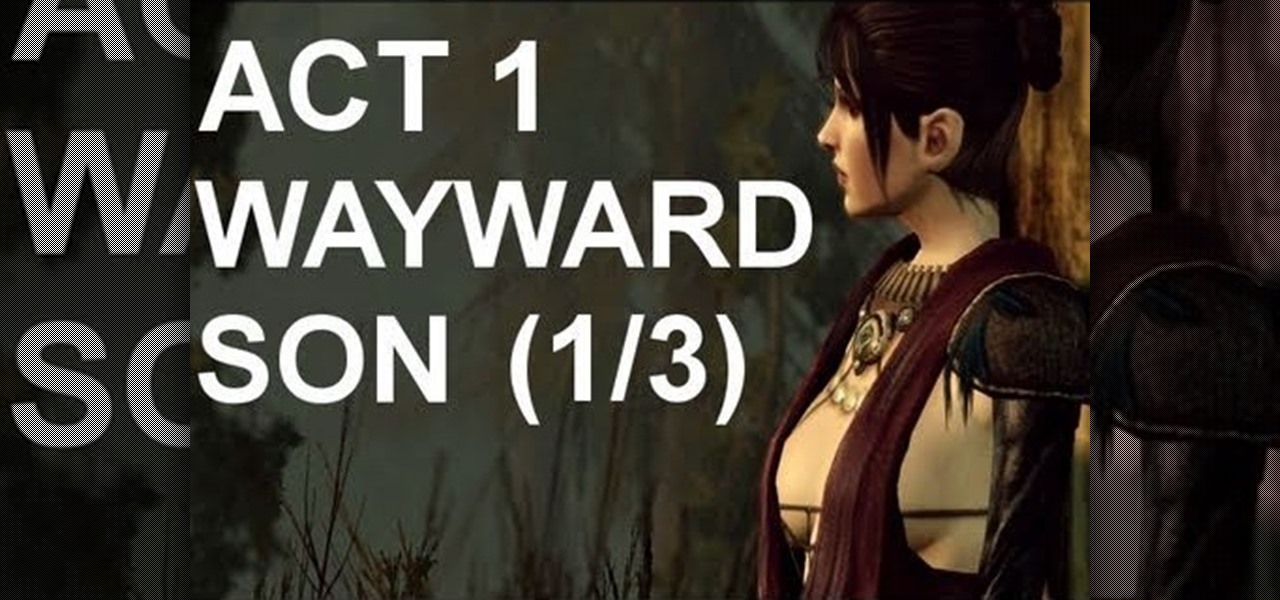
'Wayward Son' is a main story quest about halfway through Act 1 of Dragon Age 2, in which you are called upon to, big surprise, help a mother and son in need. This video series will give you a walkthrough of the entire quest, allowing you to complete it yourself and also making a compelling viewing experience in it's own right.
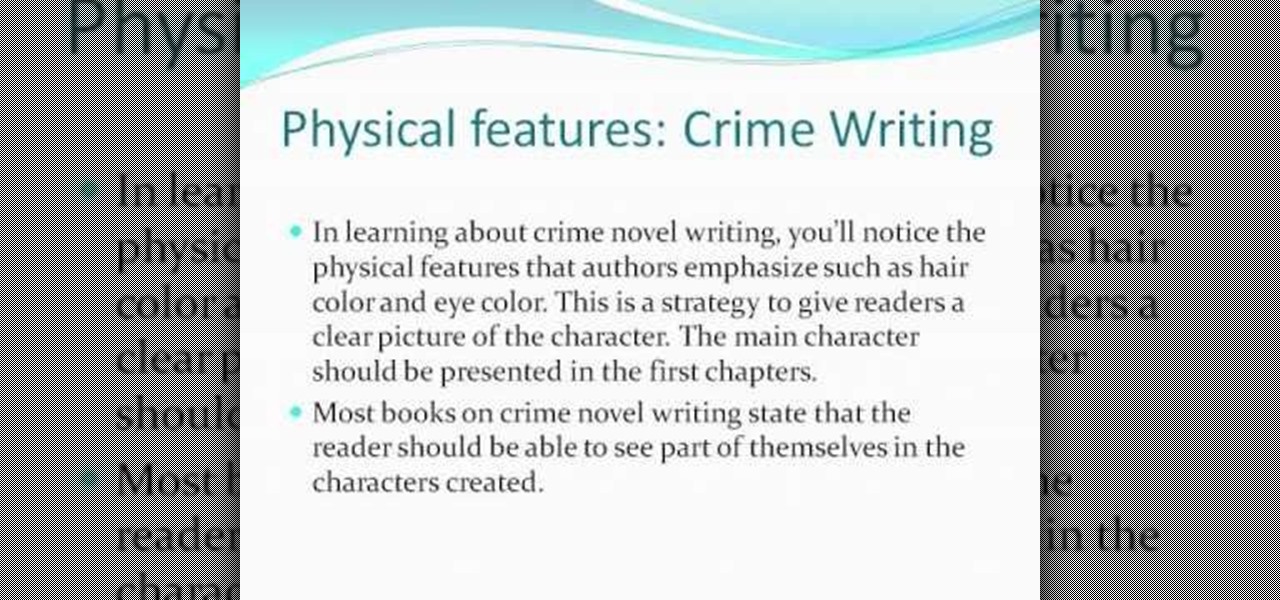
While this video is aimed at the writer of a crime novel or thriller, you can use this advice to strengthen any fiction writing. Avoid stereotypical characters and create believable conflict between all the characters. And above all - make sure you have a good motive!

Take a look at a single film shot, from start to finish, and watch this tutorial which teaches you some in-depth advanced compositing and special effects to use on your film clips and movies. This tutorial is aimed at users of Eyreon Fusion video editing and sfx software.