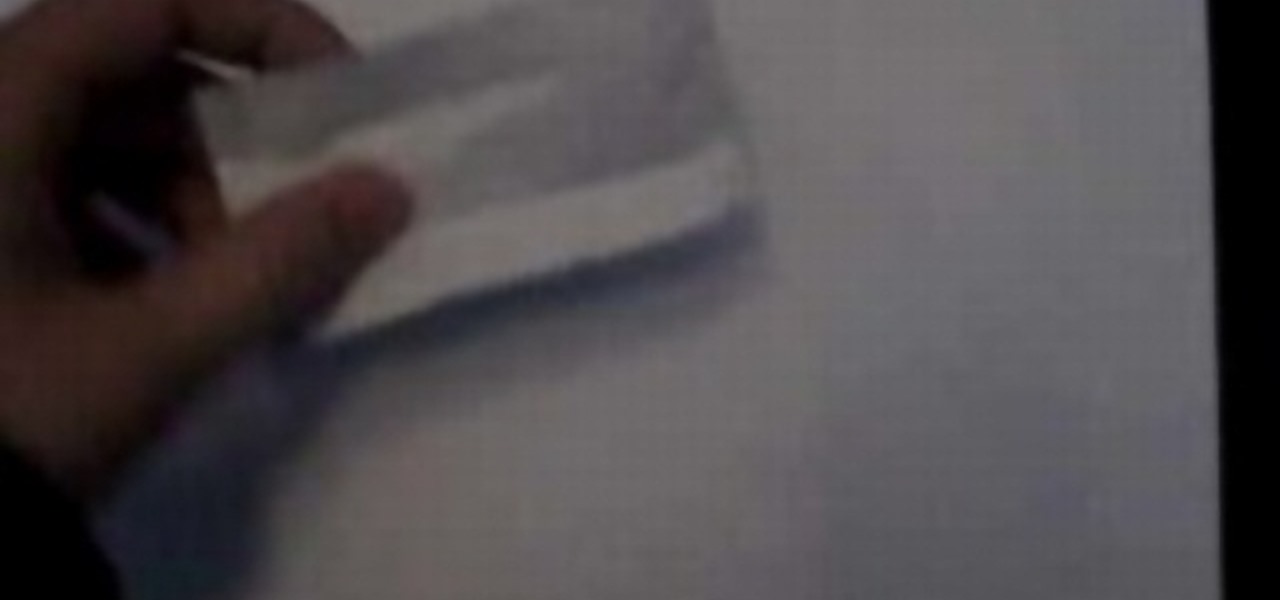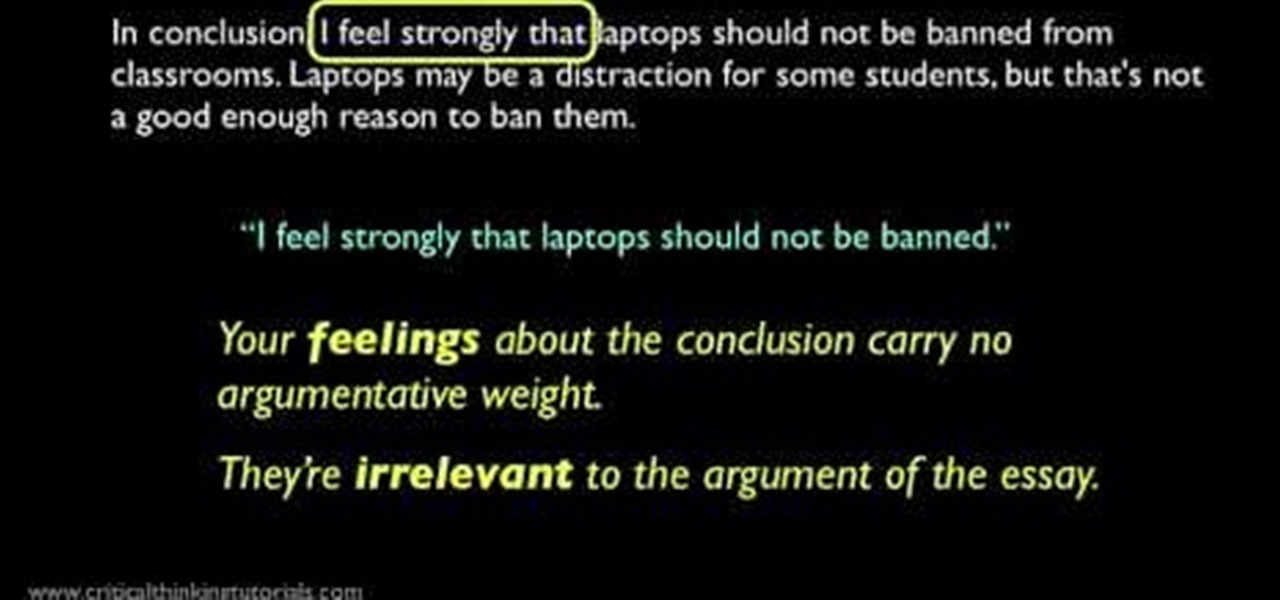Hi everyone! Last time we explained what roles Ebp and Esp registers have. We first introduced function's stack frame building, return address and calling conventions, but left some of the concepts floating without a full stop.

If you've had your Gmail account for awhile, it's probably a cluttered mess thanks to unread messages, out-of-control newsletters, and never-ending email threads. This is one of the main reasons for the creation of Google's streamlined Inbox service, but the adoption rate for it hasn't indicated a huge shift over for most of us yet (partly because it's invite-only still).

When it comes to dictating what happens when the Galaxy Note 3's S Pen is detached, the stock settings that Samsung provides are severely lacking. There are only two measly options: launching Samsung's own Action Memo app, or displaying the Air Command menu.

The Xposed Framework offers many great customization options for your Galaxy S5. S Health, with its ability to read your heart rate through a built-in monitor, is one of the main selling points of the GS5. Trouble is, the two don't seem to play nice together.

The idle screen for the Chromecast is certainly beautiful. Full of many high-definition pictures taken of various parts of the world, it's almost a shame that we have to dismiss this screen in order to cast content.

Tricking out your phone is nice, but there's nothing better than saving money in the process. Google Play is full of apps that offer great functionality, but some of them are not always cheap, and that's why AppSales was made. AppSales is an app browser that lists apps that are currently on sale, and can also keep track of those you are interested in buying in case the price drops.

It was only a matter of time before the apps from the new Samsung Galaxy S5 leaked for everyone to download and install, and today we've got one that takes advantage of the IR blaster on your Galaxy Note 3.

WhatsApp may be one of the most popular mobile messaging services around since it's multi-platform, but if most of your family and friends use iPads and iPhones, there's no need to go beyond the stock Messages app.

The sovereignty that's granted when we jailbreak our iOS 7 devices can only be described with one word—liberating. With this freedom comes countless themes and apps that let us manipulate our devices to really own them and turn them into something that is truly ours.

No matter what the clean freaks out there try to tell me, I still drink my Los Angeles tap water without a care in the world. I figure that I've already consumed much more heinous things in my lifetime. Street vendor "steak" burritos comes to mind.

One of the coolest features of the Samsung Galaxy S4 is Group Play, which lets you connect other Samsung Galaxy S4s up to yours so you can use them as extra speakers to create a surround-sound stereo of sorts.

Ever since Sense 4, HTC phones have had no access to easy access setting toggles from the notification pane. CyanogenMod and other custom ROMs are an option, but even if your phone isn't rooted, you can still have clean, functional quick settings. Step 1: Install Power Toggles

The rumors are flying everywhere about the Samsung Galaxy Note 2 getting updated to Jelly Bean 4.2, but as of now, we have no freakin' idea when. Among all of the features sported in the update, Photo Sphere is one of the more popular, allowing you to snap incredible and immersive 360 degree photographs. So, until that update comes, you're probably still marooned with Jelly Bean 4.1.2 on your Note 2, and that means no Photo Sphere camera.

This HTML Web Design tutorial will explain how to add a Heading tag for your website. The heading tag is very important because it helps search engines to determine what the main topic is on a particular web page within your website. The HTML codes for heading tags range from h1 to h6 with h1 being the most important or in other words the main heading HTML web design tag. Make sure to give the h1 tag the most importance in terms of titles on your web page for headings. Another rule I recommen...

How to replace a tap washer. Dripping Tap. Dripping Faucet. Replacing a tap / facuet washer is quite an easy process as long as you follow the 6 steps in my video. Basically all you need to do is this:

First off—Happy Independence Day! Since it's the 4th of July, let's make this week's roundup short and sweet, so you can all get back to your holiday festivities.

This tutorial shows how to construct a mouth-launched air rocket. He begins with an ordinary strip of chewing gum. After removing the gun, he flattens out the wrapper. He then carefully wraps the long end of the wrapper around his index finger, leaving about half the wrapper protruding off the end of his finger. This creates a cylinder. Then he twists off the protruding end tightly and pulls it off his finger. To launch the projectile, he puts the rocket between his lips and blows. This desig...

This video tutorial shows how to use a Roarockit Thin Air Press for teaching deckmaking. The glueup is done in one session. See how to build a skateboard with the Roarockit Thin Air Press!

Watch this piano tutorial video to learn how to play "Two Less Lonely People in the World" by Air Supply on piano. Instruction includes names of chords and an overhead view so you can learn by watching. Intermediate pianists will have no trouble learning how to play Air Supply's "Two Less Lonely People in the World" on piano by watching this helpful how-to video.

See how to mod your Nerf Magstrike clip to make it shoot faster and farther then normal. All you need to do is cut the out the x-shaped air restrictors out of the clip to allow more air to shoot into the darts, making them fly faster than ever. Your Nerf gun will be the best on the block.

Teeing off sprinkler lines is something you'll probably have to do if you're trenching or pulling that plumbing pipe for your sprinklers underground. It allows you to run your main lines closer to the middle of your yard and then branch off to each individual head.

In this video, we learn how to access Casio G'zOne Brigade QWERTYShortcut. From your idle mode with the flip open, press the middle button. Then, press '9', which is settings and tools. After this, press '7' or scroll down to 'phone settings'. Then, press '2' for shortcuts and then press '3'. After this, go up to text message and select the center key to set. Now, from the main screen you will be able to start composing a message just by selecting any key. This makes it easy to write a text q...

The secret to Paula Deen's famous beef tenderloin dish? Bacon grease. Now that the holiday season is in full swing, don't you dare feel guilty about indulging a little...or adding a pound of lard to deep fry your next turkey.

In this tutorial, we learn how to make chocolate covered strawberries like a pro chef. The main ingredients is Belgian chocolate chips or your favorite type of chocolate. If it comes in a large block, chop it up into pieces. Use a double boiler to melt the chocolate and make sure you stir it often. After this has melted, you will dip the strawberries into it until they are fully covered. Let these harden in the fridge for a few hours until the chocolate is hard. Then, when finished, enjoy eat...

In this video, we learn how to take better digital pics using color and white balance. Color is one of the most powerful elements in any photograph. This can be powerful enough to be the subject of any photograph. Consider the colors and see how you can make them be the main object in the photo. Use your white balance on your flash to get the photo to show the color or the lack of color a lot better. The camera has to know what kind of light it's in to reproduce this correctly. Just change th...

In this tutorial we learn how to text message with the Blackberry 8330. Start on the main menu and then click on the messages icon. From here, you will click on the menu key on your keyboard. From here, scroll down and choose the "compose sms" selection. Next, you will choose who you want to send the message to from your contacts, or choose a number you want to send it to just one time. After this, you will type in your message. Once you're done typing in your message, click on the menu key a...

In this video, Mark Donovan teaches us how to wire a light with a 3 way switch. Before starting, make sure the power is turned off from the main circuit panel first, and you test to make sure it's off. You will have two switches for the same light fixture. For a 15 amp circuit, you can use 14-2 and 14-3 wire. These wires will have a black, white, and red wire. The 14-2 wire just has a lack and white wire with a copper ground. The power coming into the base should have all the wires that conne...

In this tutorial, we learn how to clear your World of Warcraft cache. First, you will go to your computer, then the local disk (C:), then users. From here, go to the public folder, then click on 'games', and then 'Word of Warcraft'. Once here, you will need to delete the 'cache' and 'wtf' folders. Next, you can exit out of this and continue to play your game as normal. This will clear out history from your game and make it load faster than before. If you aren't a Vista user, you will be able ...

In this video, we learn how to remove ink stains from your American Girl doll. If you get ink marks on your doll it's pretty easy to get off with just some Oxy spot treatment clear. The main ingredient in it is Benzyl Peroxide, which is an acne medicine. After you have this, you will put a little bit of it onto the stain on the doll. Apply this using a Q-Tip and not your finger, to avoid oils. Press this all over the spots on your doll, then cover the spots with plastic wrap. Put the doll in ...

In this tutorial, we learn how to drive traffic to your website using Twitter. To get started, you will sign up for an account and then go to your profile. Start to follow people and have them follow you back as well. If someone mentions your name then all of their followers will see your name and can click on you to see your profile. If you have something interesting on your profile, then they will want to follow you! It's important to have your main website link on your website and a bio wi...

In this tutorial, we learn how to operate the LG GW620. In your main screen you will see your applications and a power bar at the top. To navigate, use your finger on the touch screen to swipe left or right. To open an item, use your finger to tap the icon. Other features on your phone include the home key which will return you to your home screen. The menu key will open the options available on that application. The back key will return you to your previous screen. On the top of your device,...

In this video, we learn how to do the stunner pro wrestling move. There is not much to this move, you will lead in with a toe kick. Kick them in the stomach until they are down. Then, wrap your right arm around their neck and grab the back of their head with your other hand. Now, sit them down and make them fall to their knees. After this, the person will fall down on their back. You are basically having both of you fall together. Making this look good is the main trick to doing this correctl...

In this video, we learn how to change the ringtone via the web OS on your Palm Pre. From the main screen, tap the 'launcher icon'. Then, tap 'sounds and ringtones'. After this, you can set your ringer switch settings, rings and alerts settings, ringtone, ringtone volume, and system sounds. To change the tone, tap the 'ringtone' menu and then select a song from the list by tapping on it. If you want to add music as a ringtone, tap the ringtone icon and then tap the 'add music' icon. After this...

In this tutorial, we learn how to decorate your Christmas tree like a pro. Before you do anything else, put something together that is going to look good that you can place in your tree. Put in different types of flowers, bushes, and garland to make a pretty piece to place inside of your tree. Once you do this, you can shape the branches in the tree around this, then continue to place the elements from the main piece all around the rest of the tree. Add in a long string of matching ornaments,...

In this tutorial, we learn how to tag friends and fan pages on Facebook. First, open up your Facebook account and go to your main profile page. After this, you can start to type in your status update that you want all of your friends to see. When you are ready to tag in your friend or fan page, type in "@" and then type in the first letter of the name. From here, their name will show up and you can click on their name to tag them. Now, your update will show up on their page as well as yours, ...

In this video, we learn how to change a circuit breaker. First, turn the main breaker off so there is no running electricity. Then, go to the meter area around your circuit breaker system. With these, there will be wires running all around the entire system. With most breakers, you can pull them right out from where they clip in. There will be a wire connected to this which you can remove. Do this, and then connect the wire to the new breaker. Snap this back into place and make sure it's secu...

In this video, we learn how to play a multiplayer game in World Golf Tour. First, go to main menu and then choose "play with a group". From here, choose the stroke play or match play game. Also choose the player rank, mode, and number of holes you want to play. Once you do this, click "continue" and invite people to play in your game. You can type in the username you want to play or choose people from your friend list. You can also click on the "anyone" button and then start the game when all...

In this video, we learn how to play a match play challenge game in World Golf Tour. This is where you can challenge other players and earn credits from the other player. Play players that are in the same tier or have similar skill level. To play, select the match play challenge option from the main menu. From the game lobby, select the play for credits option and enter in the minimum or what amount you'd like. From here, click "submit" and then start to play your game. As soon as you finish y...

In this video we learn how to purchase clubs in World Golf Tour. Go to the pro shop and upgrade the golf equipment your player uses. To access this, click on the pro shop link on the top of the main menu. You can search by your favorite brand or just browse by the item that you need. Pay attention to the benefits panel when you are searching for different products. When choosing clubs, consider the club's cost and then buy it by clicking on the "buy now" button. You will be prompted to confir...

In this video we learn how to analyze the conclusion of a sample argumentative essay. The conclusion is only two lines long, but it should be looked over thoroughly. The conclusion should reinstate the main thesis from the essay. It should also give an indication of how the thesis was argued for. You should avoid the phrase "I feel that", "I believe that", and "I feel strongly that". When you change up this, it will make the conclusion appear stronger. When you do this, your conclusion will b...