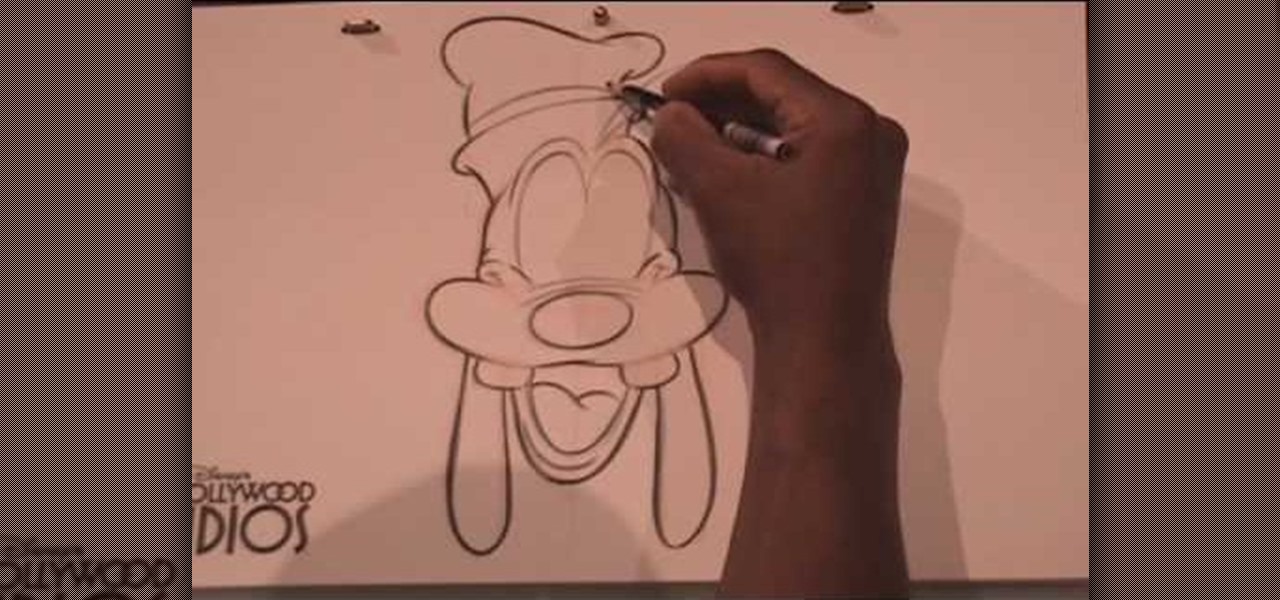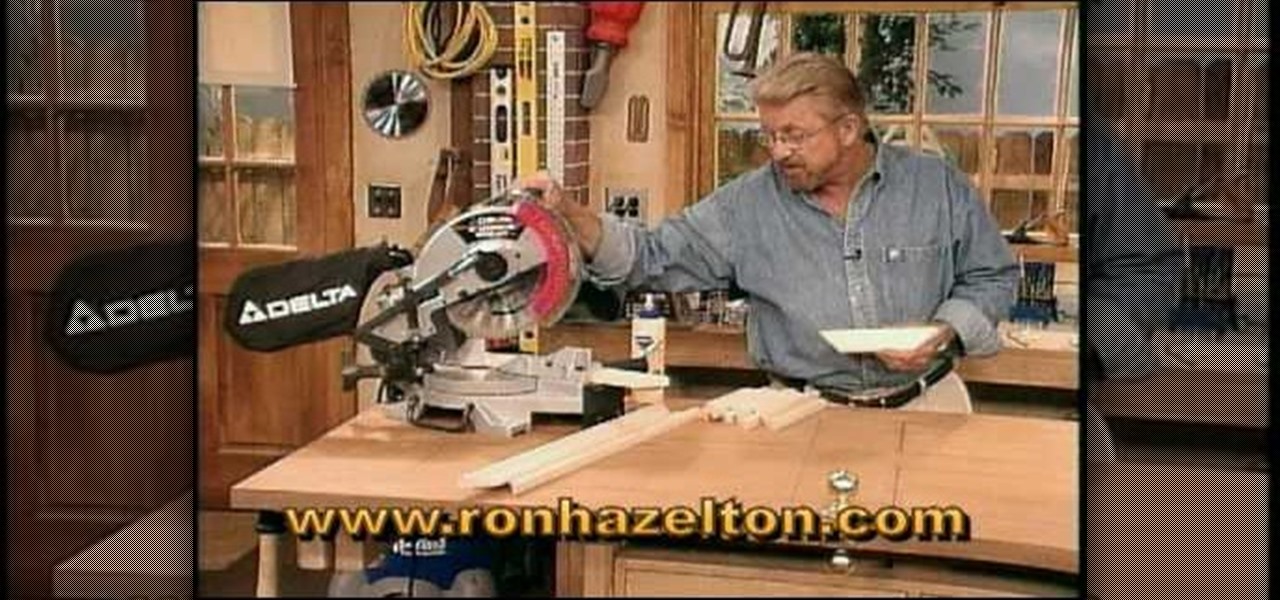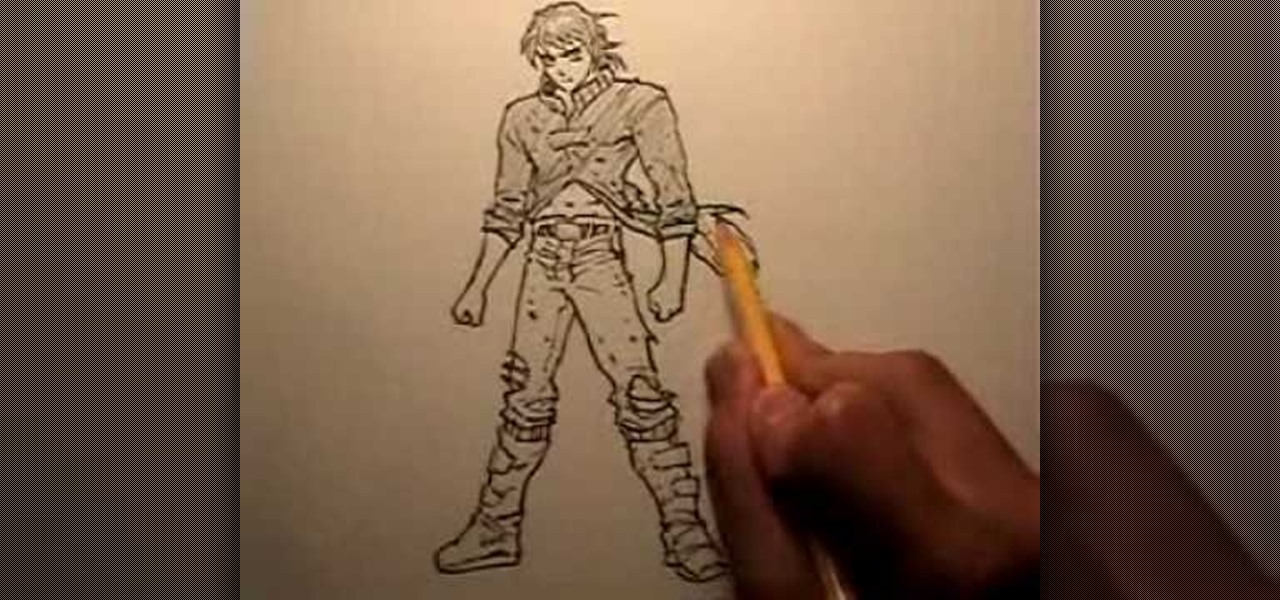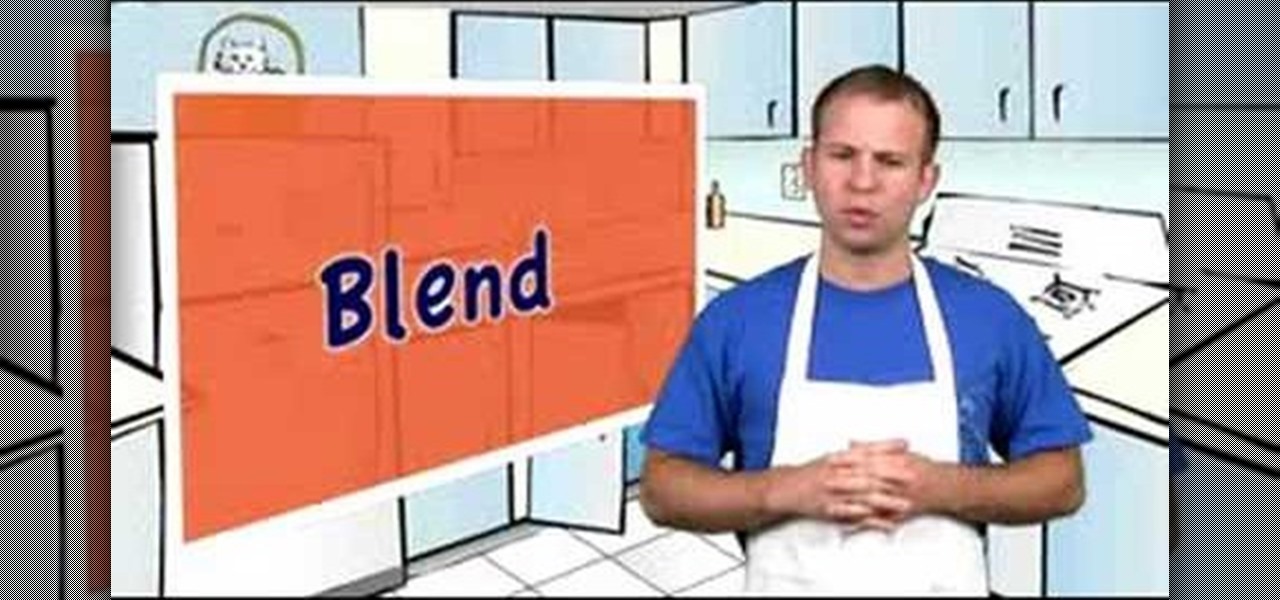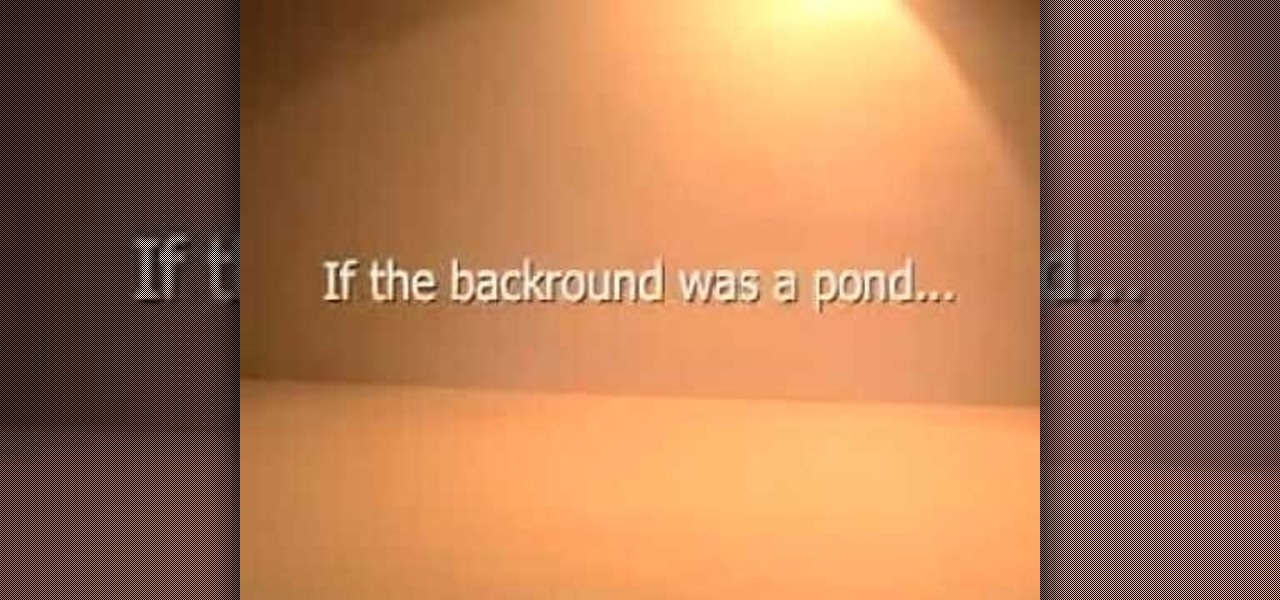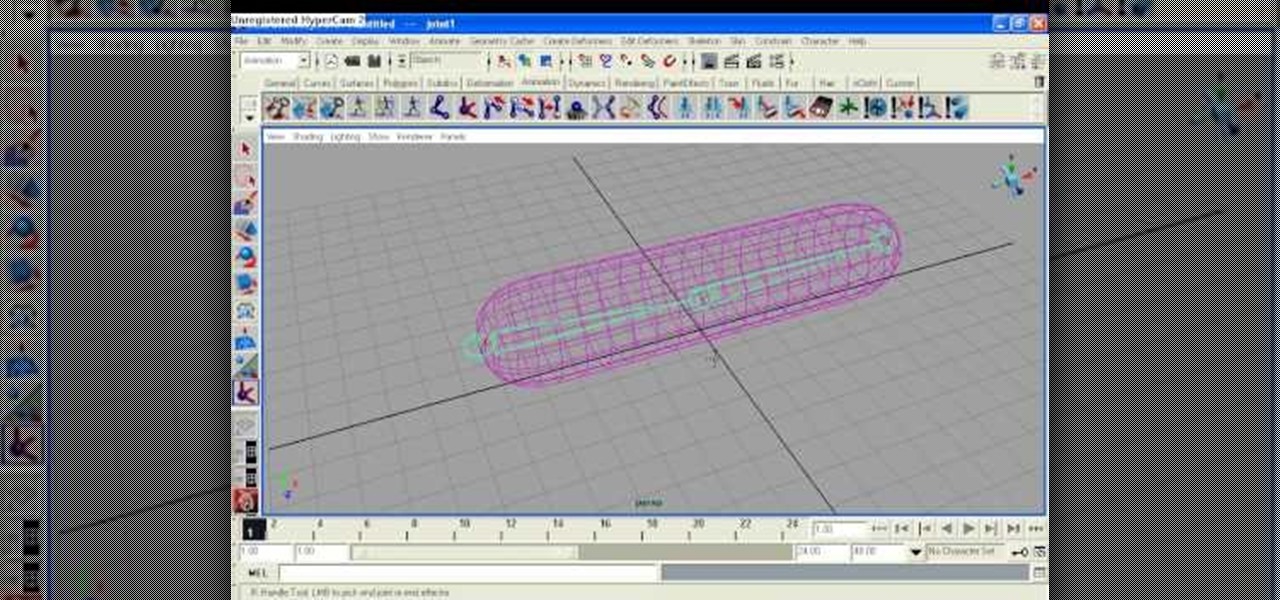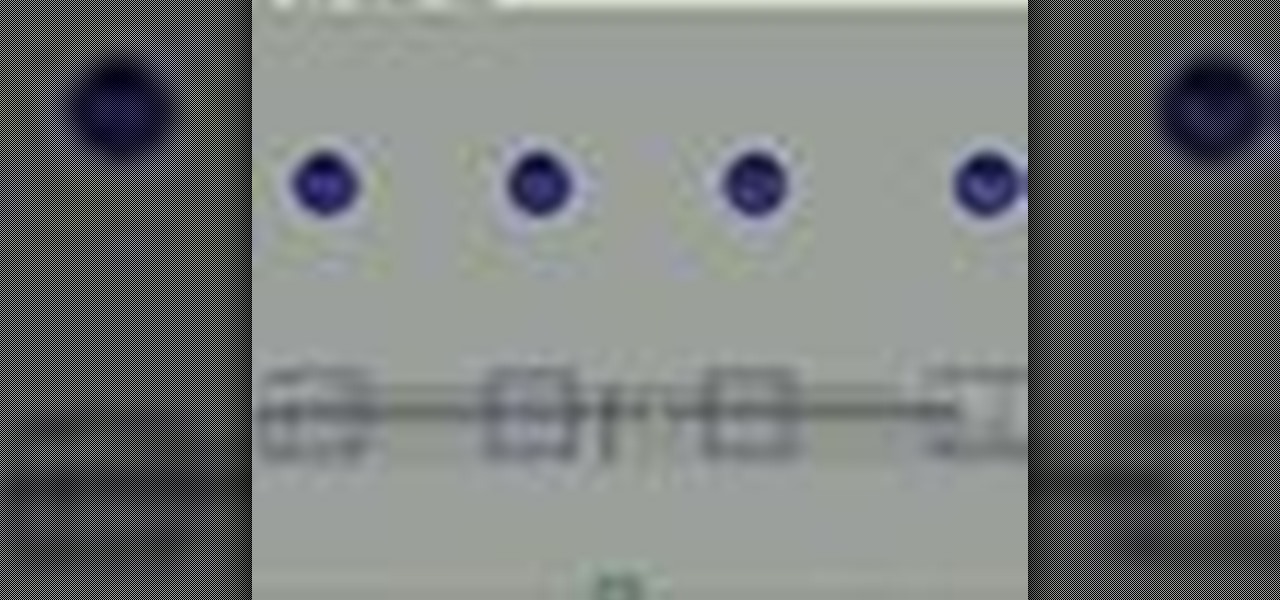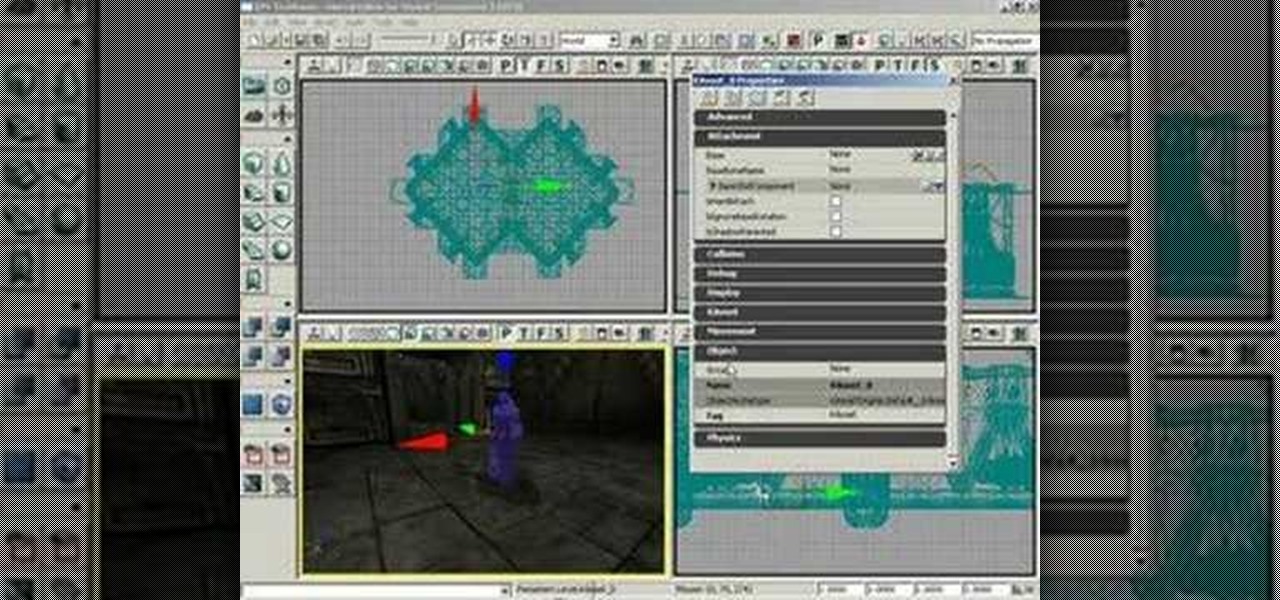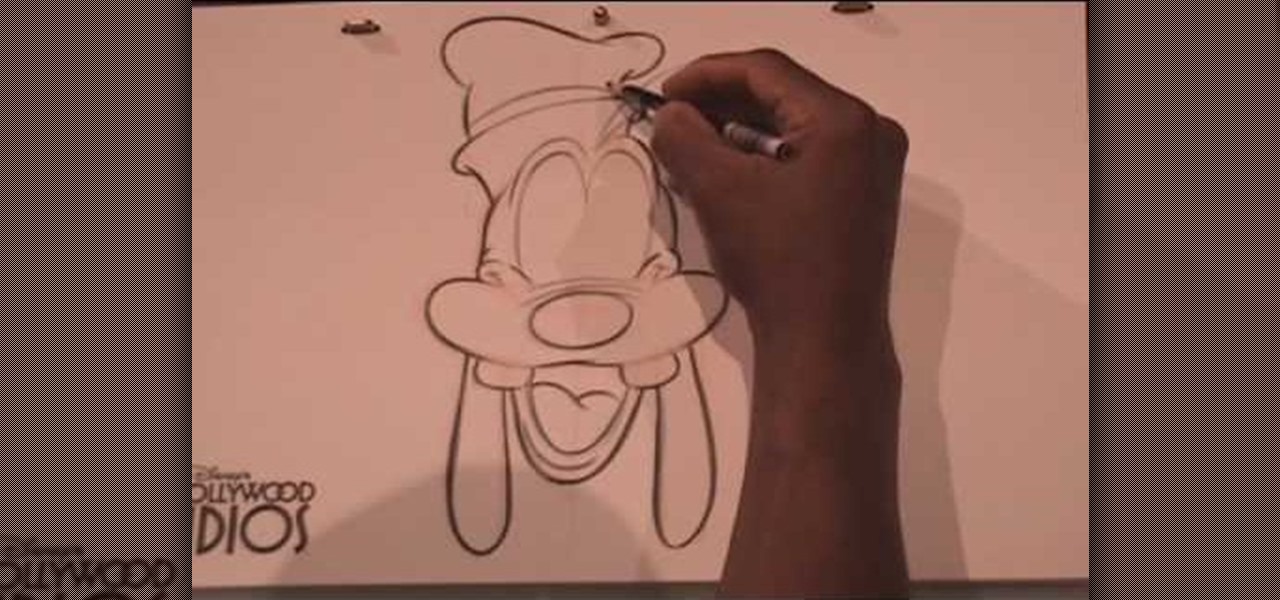
Goofy is iconic. He is that lovable pooch from Disney's classics. Everyone has memories of Goofy from their childhoods and now you can bring him back to life as an adult! Check out this video and learn how to sketch Goofy by hand just like a cartoonist.

This video tutorial will show you to draw the cartoon character Lucario. To begin, draw your guidelines by using a 30% black pencil. Since he has a snout, you want to put two ovals for the head instead of one. Then make the chest with two curved lines and make simple lines for the legs, arms and tail. Use a black pencil to add in details and paint bucket for shadows.

In this video, learn how to draw Captain America. This tutorial will take you step by step through the process of drawing a realistic looking superhero. Gain knowledge of anatomy and dynamics in the positioning of a realistic figure. In a few simple steps you will be on your way to drawing this classic comic book character with the help of artist and illustrator, Xia Taptara.
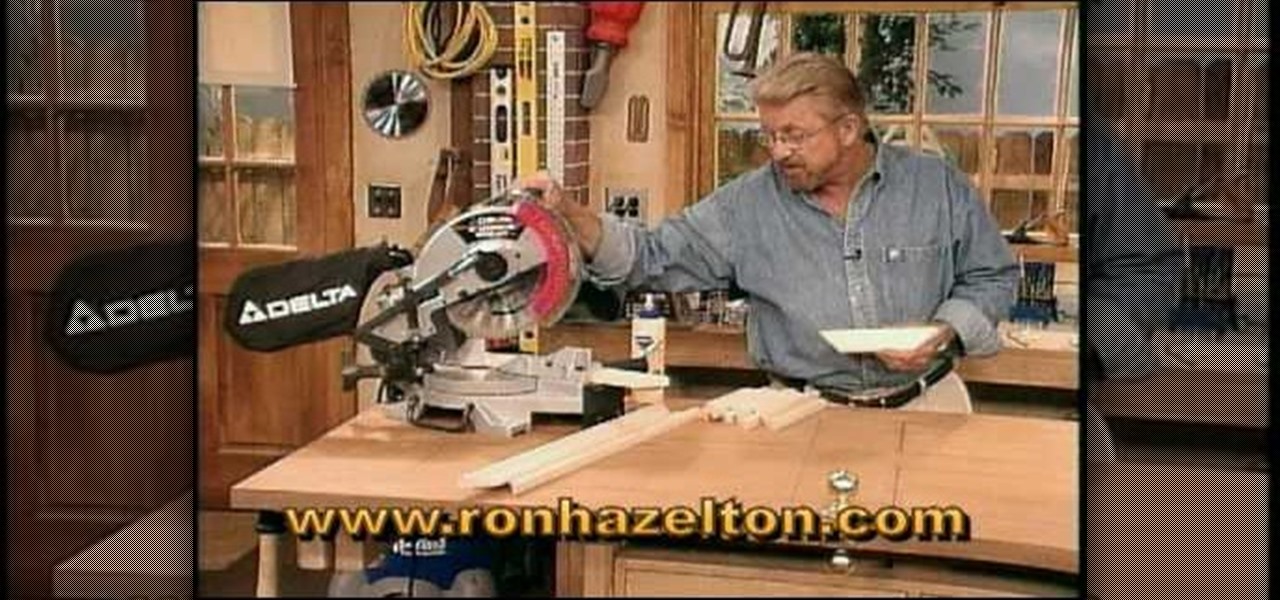
Looking for an inexpensive way to dress up those boring old doors in your home? Well, look no further as Ron Hazelton from Ron Hazelton's House Calls, and [ronhazelton.com], has got the cure for your ailing closet doors. In under two minutes Ron shows us the tools we will need, the materials, and techniques to use to take those doors from boring to beautiful in this amazing how to video that is sure to pique your interest and keep you coming back for more.

In this video, make-up artist and Internet sensation Kandee Johnson, tries her hand at a cooking tutorial with a how-to & recipe for delicious cupcakes.

"Lego Racers" was a 1999 video game where players could assemble their own go-karts using virtual Lego pieces and then race them. This short video employs stop-motion animation to show you how you can use Legos to make a toy go-kart for Johnny Thunder, one of the game's characters.

If you grew up playing the video game "Lego Racers" you probably wished you had some of those Lego go-karts for real. This short video uses stop-motion animation to show you how you can use some of those old Lego pieces under your bed to make a toy go-kart for Gypsy Moth, one of the game's characters.

Comic artist Mark Crilley demonstrates how to sketch a classic fighting stance, really helpful in your own character or cartoon drawing. Instead of focusing on anatomy, this rendering technique focuses more on style. Follow along with Mark's great artistic advice and make your own action figure. Watch this how-to video and learn how to draw a "ready to fight" pose.

It's time to discover how fun art and drawing is! Learn how to draw a cartoon lion. Drawing is a way of creating and expressing ourselves, and therefore the result is always beautiful.

UncleTom of Azerothian Super Villains fame introduces the first episode of How 2 Machinima. This series of tutorials is aimed to introduce both the fundamentals and advanced techniques of WoW machinimaking.

Drawing Tinker Bell requires paying attention to subtleties like the round cheeks, slanted eyes and wide hips. Draw the Disney character Tinkerbell with tips from a professional illustrator in this free instructional video on drawing. Learn how to make a really cute Tinkerbell drawing!

This do it yourself video demo shows how to create a scarecrow prop with wearable mask. With Batman bigger than ever, any of the characters from the movies are sure to be a hit costume. This scarecrow costume mask is easy to make, and can be used as just a Halloween prop decoration or in a haunted house. Check out this video tutorial and learn how to make a spooky and wearable Scarecrow costume.

If you want to go from a Rookie Cook to an All Star, you must understand the cooking terms. And if you think blanch is just a character from "The Golden Girls," then this episode is for you. Follow along with this cooking how to video to understand basic cooking terms.

If you like to share websites via email, are a writer who needs to share email in her stories, or just need to make a quick written note of a website address, you need to know how to use web address shorthand. Some URLs can be hundreds of characters long and therefore too tedious to reproduce in writing. To make an easier-to-communicate link, you'll need to use a URL minimizer, like TinyURL. Learn how with this address-minimizing how-to!

This 3D software tutorial will show you how to use the cloth reactor in 3D Studio Max. Learn how to animate a cloth swinging over an object in 3ds Max. This concept can be used to create a table cloth spread over a table, clothes for characters and much more. It's best to view this 3ds Max tutorial full screen.

Typing Chinese characters on a US QWERTY-style keyboard is difficult, but by no means impossible. In this how-to video, you'll learn how to install a Pinyin keyboard mapping for a QWERTY keyboard in Windows. For step-by-step instructions, take a look.

Just because you have to wear a uniform to school doesn't mean you can’t assert your individuality. Check the school rules guidelines, and make the most of what you are allowed to wear. Jewelry, hairstyles, shoes, scarves, even a manicure, can let a little bit of character shine through a drab uniform. Watch this video tutorial and learn how to personalize a school uniform without breaking the rules.

Check out this easy method for transferring images to wall art. Watch and learn how simple it is to use an opaque projector to transfer your favorite characters onto your bedroom wall. This is interior design made simple.

This instructional video demonstrates how to add shading to your Warhammer miniatures. With a small paintbrush, add thin washes of shading over the basic fill coats. In this video, the painter adds passes of paint on top of the manufacturer's Scab Red. Media extenders can keep paint from drying. When painting Warhammer characters, careful coats of shading color illuminate the details of the original figurine.

Watch this step by step costume making tutorial to learn how to make a cool Japanese sailor styled school uniform. This video is suitable for numerous characters like Sailormoon, Suzumiya Haruhi, Azumanga, and more. This how to video is great for costume designers, cosplayers, and anime enthusiats.

Making an animated film? This short and easy animation tutorial provides beginners the bare minimum to begin creating a claymation or stop motion animation film. This instructional video shows how to move claymation characters, how to control the lighting, and how to create a visually interesting set with props. This claymation video also compares the different results when you vary the frames per second.

In this tutorial you will learn how to setup a basic rig in Maya. Animation rigs are the bone and muscle structures used to animate and move characters and objects made in Maya. If you plan to make anything you model in Maya come to life, you will need to learn the basics of rigging. So watch this tutorial and get started building basic animation rigs in Maya.

Leveling up in the original Final Fantasy Tactics for the Playstation is a long, grueling task. Take a look at this instructional video and learn how to level up your characters quickly in no time at all. With ten level ups in under ten minutes, you'll be able to access the high tier job classes of FFT in no time.

This instructional video teaches the proper English pronunciation of "Beijing" based on modern standard Chinese (Mandarin). It also describes the two Chinese characters that make up the name "Beijing" China's capital city and host of the 2008 summer Olympics. Watch this how to video and you will be writing in Mandarin Chinese in no time.

Breath some life into your animated scene by watching this 3ds Max video tutorial to see how to use keyframes for basic digital character animation modeling.

This 3ds Max video tutorial goes over the concept of specular maps and how to paint one using an existing bump map as reference in Autodesk's 3D Studio Max digital graphic modeling software. You'll work in conjunction with Adobe Photoshop, so if you don't have one or the other programs, why even bother building digital 3D characters?

If you think you have all the essential tools figured out in Autodesk Maya 8.5, you probably don't. So, if you want to create awesome 3D animated characters, then maybe you should watch this Maya video to make sure you know how to keep faces together after you already know how to merge, merge duplicate, average vertices, and bridge.

If you're a master at Autodesk Maya 8.5, then great, but if you are feeling a bit rusty, maybe this review on cleaning up your geometry will help. This video tutorial will help your animated character come to life in Maya by doing a little geometry cleanup. So, for great 3D modeling tactics, check this Maya video out, reviewing freeze transformation, parenting, binding, smoothing...

If you are building 3D characters using Autodesk Maya 8.5, but are still having trouble, maybe you forgot about snapping? Well, check out this beginning tutorial video on snapping in Maya, to make your animation much, much easier. 3D modeling is just the beginning folks.

Something that's particularly useful in Autodesk Maya 8.5 is masking. Check out this video tutorial on masking for your animation. There's going to be all kinds of nasty little things in your character development, like bones, curves, geometry, and a lot more. This video will help you in those 3D animation situations in Maya with masking techniques, like lattice points.

If you want to learn how to use Autodesk Maya 8.5, then starting off in the video could be a good thing for your animation projects. In this tutorial, you'll learn some basic Maya parenting techniques to help you along your way to magnificent character development. So, if your a Maya novice, you need this how to video on parenting things.

In this video Jason Welsh imports and plays a new character step by step in Unreal Engine 3.0. for Unreal Tournament (UT3).

This shows how to bypass youtubes block on certain characters in video descriptions.. something thats very annoying, especially in How-to/DIU videos that require some codes in the description using nothing more but some simple HTML.

You can add character to your windows by casing them, an easy process that you can accomplish with a few mitre cuts. Learn how to case windows using this decorative style.

Jason Welsh shows you how to use polygroups in Pixologic's Zbrush 3.1 3D sculpting software and explains the difference between a subtool in a polymesh structure, when combining. So, for all you 3D modelers out there, if you want to make great animated characters, this is a good video to check out.

This video explains how to unlock the ability to buy Han Solo. You must find 5 characters in order to unlock him.To find them, they are in these levels:

If you are working on characters or rigs, you are definitely working with joints. This video shows you how to insert a join in a joint chain if you need more or happened to miss one.

This tutorial shows you how to make a ragdoll character from a skeletal mesh in Unreal Tournament 3 Editor.

Design your own characters or edit existing fonts with a hidden Windows program revealed by Tekzilla.

"Miki Falls" manga creator Mark Crilley presents a tutorial with spoken explanation on how to draw his character, Miki.