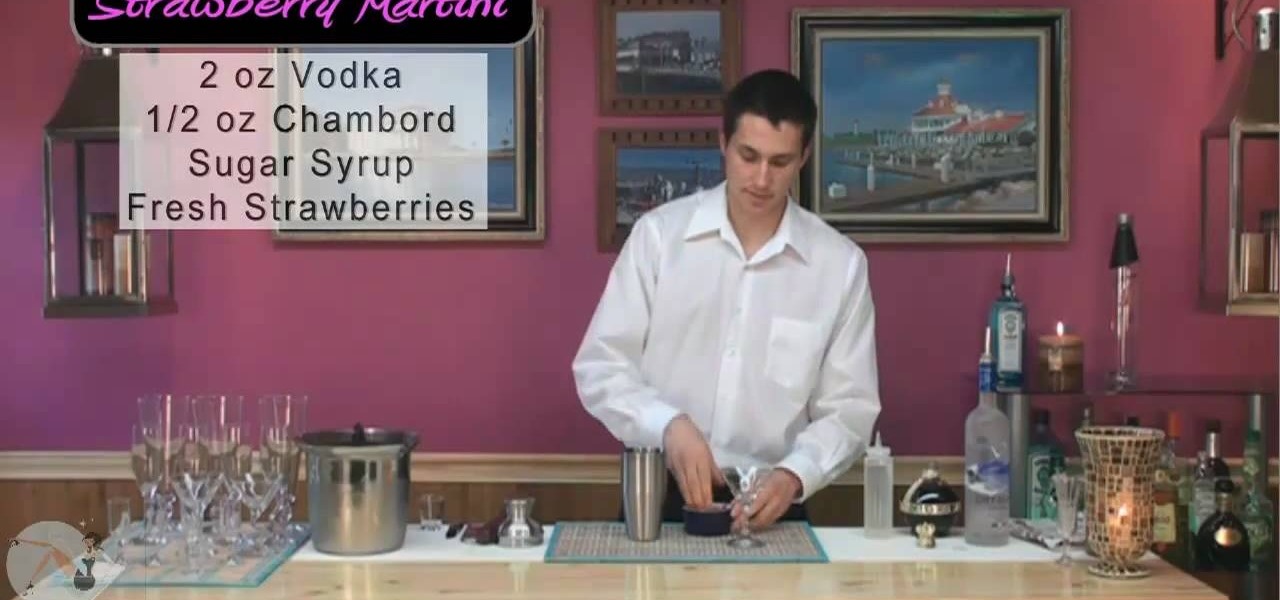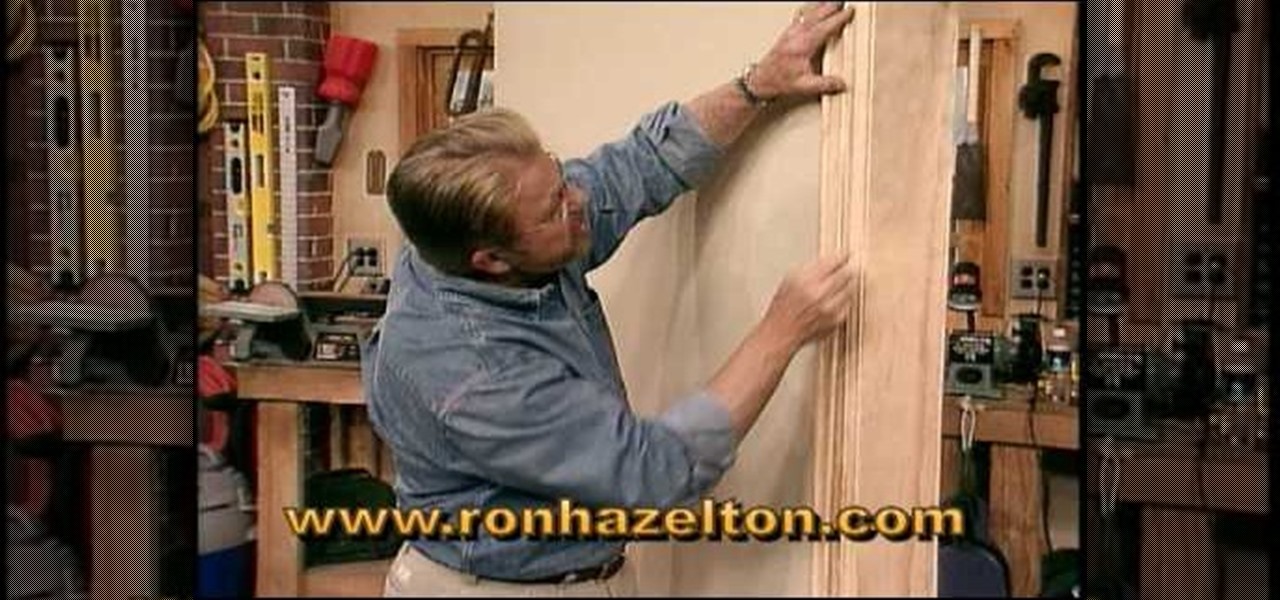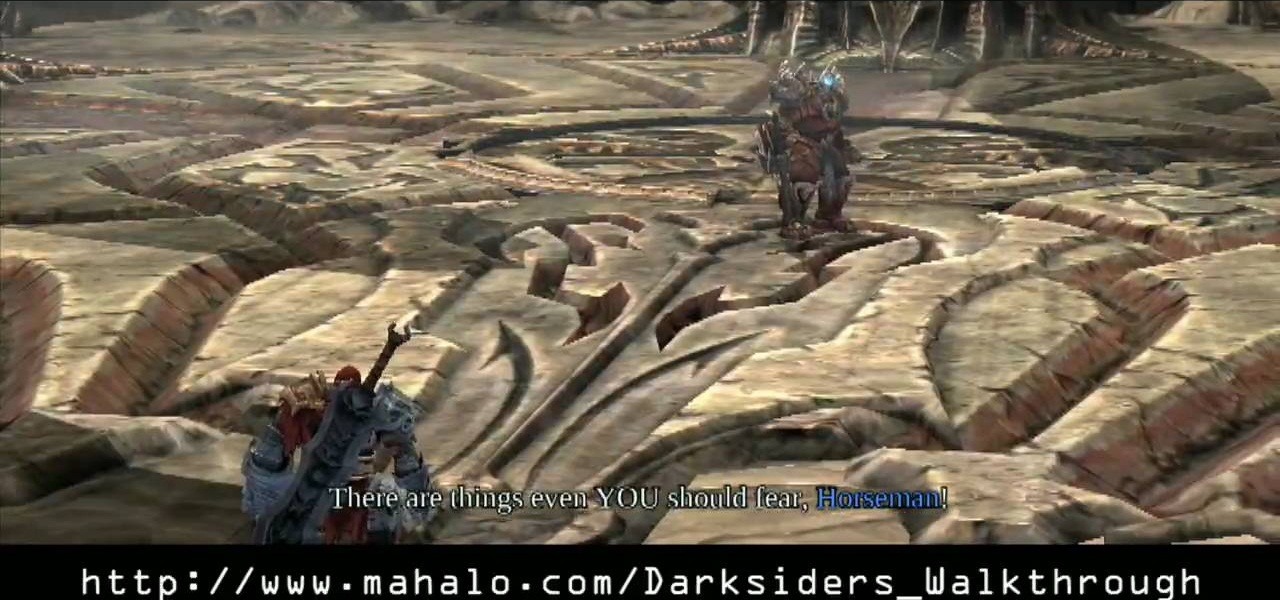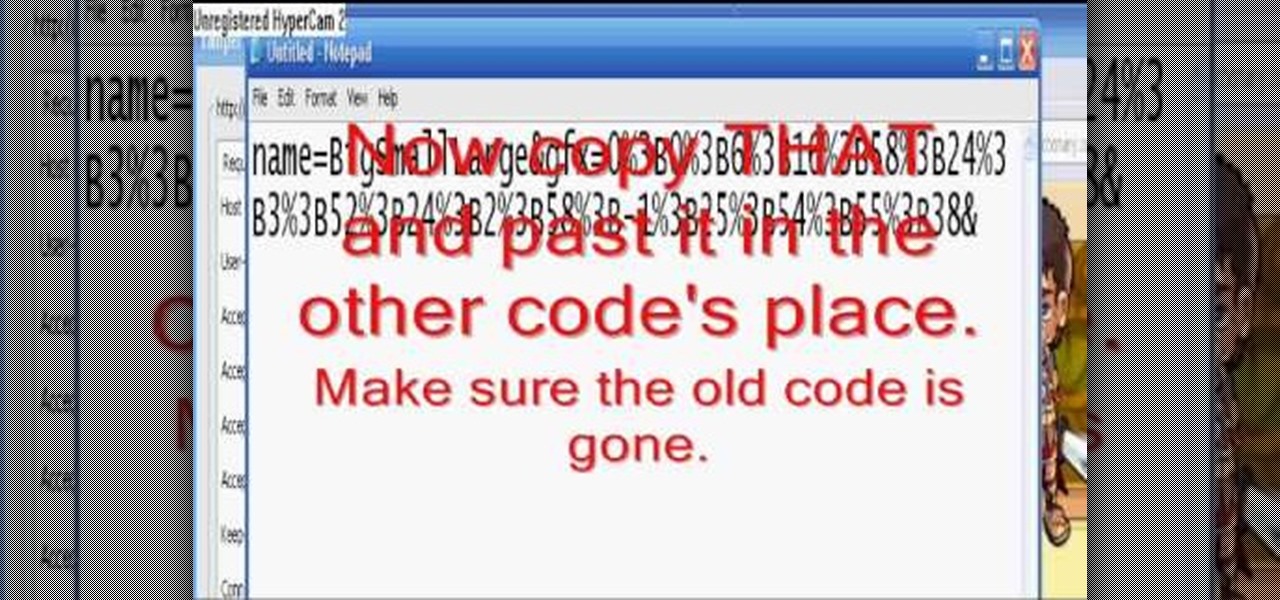This video will show you how to use the ‘find’ and ‘replace’ text buttons in Microsoft Word 2007. Microsoft Word 7 is slightly different from the Microsoft you might be used to but with these instruction you’ll have no problem finding the buttons.

Gus Russel explains how storyboarding can be used to illustrate what a movie might be like. He has been given the task of drawing a frame for each page of a 130 page movie script. Story boarding gives the author a general idea of how the movie will come together, how the characters will look, etc. Russel shows the audience how to quickly draw a quality sketch, and how to shade it properly. The sketches do not function to show exactly what will happen in each scene, but rather what "might" hap...

Big fan of all things gory? In this three-part drawing tutorial, learn how to draw a gruesome zombie head step by step. In the first video of this series, the artist begins by sketching and shaping the head, while the second video goes over shading & defining the zombie head. Lastly, in the third video, the artist goes through the inking stages, filling out the face & giving the zombie head character.

The Trilene knot is a multi-purpose knot that can be used in fishing to attach hooks, swivels and lures. This is a great knot because it resists slips and failures.
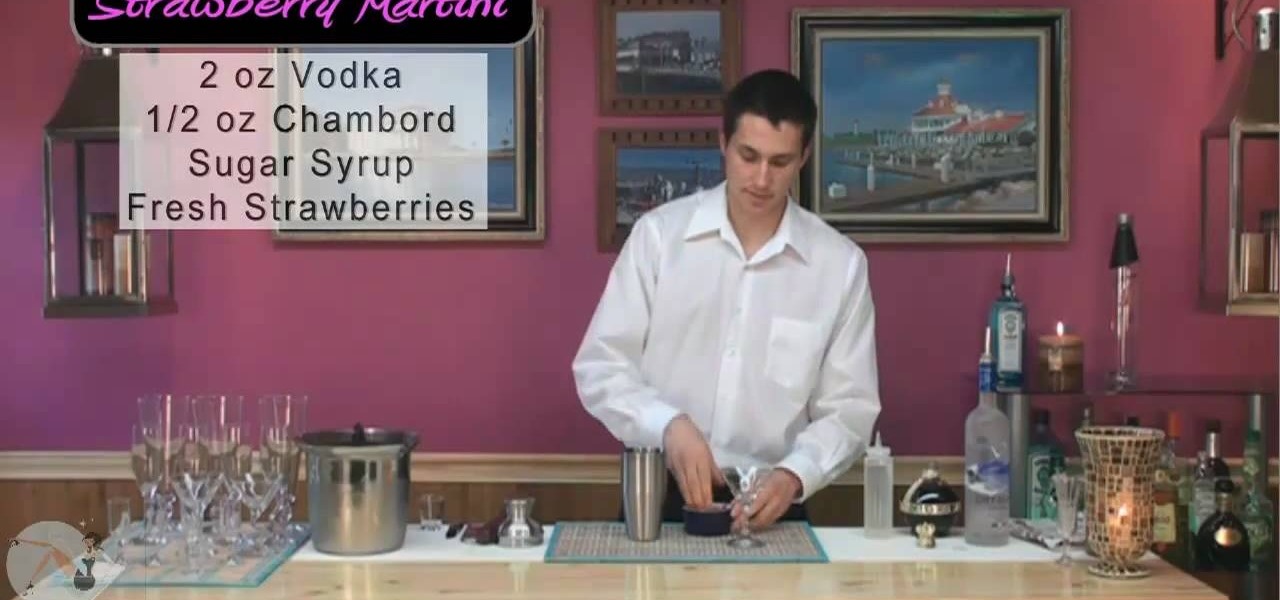
This recipe will make a deliciously rich strawberry martini. The three main ingredients are Vodka (the video used Gray Goose Vodka), Chambord, sugar syrup and fresh strawberries, diced. Use a cocktail shaker but don't start out with ice. You will understand why shortly. First into shaker, pour two ounces of vodka, half an ounce of Chambord, a little bit of sugar syrup according to your tastes (the more the sweeter). Drop in a small handful of the diced strawberries. Using a muddler or other b...

Mr. Hamid Reza Ebrahimi has shown a demo on how to write the character W & w in a calligraphy copperplate. The single pen like brush was used by him to complete that fine art. He started drawing with a thick impression and then used the same brush with the thinner impression. We need to learn how to handle the brush before starting with the art work. His art work has accentuated our eyes. Viewer should learn to be calm while doing such art works. It will give you peace and calmness.

This video demonstrates how to make nail art inspired by the character Poison Ivy. You'll need a nail file, three non-fabric Band-Aids, scissors, toothpicks, green metallic and gold nail polish, and top coat. First file nails into a square shape. Cut each Band-Aid in half. Paint over entire nail with metallic green and let dry. Cover the lower part of the nail with the Band-Aids, and paint the tips with metallic gold polish, let dry, and remove Band-Aids. Create a vine design on each nail by ...

This how-to video is about how to create a simple text effect in Photoshop.

Fighting Straga is the main boss fight In the Xbox 360 game Darksiders - The Black Throne. Can you beat him? Quickly shoot a portal onto one of the floor stations in front of Straga. Watch his mace carefully and you'll see another orange portal point on the side of it. Shoot a second portal onto the mace then wait for Straga to raise the mace back behind his head. When he does this, drop through the portal you made on the ground so your pop out of the portal on his mace and land on the platfo...

This video explains the method of preparing the Pakistani shaljam or another name called turnip gosht. The main ingredients of this item are 3 or 4 turnip, 500grams of mutton, one medium size of tomato chopped and one onion chopped, ginger garlic paste, one spoon of sugar to add at the end, take a spoon of tamarind powder, garam masala, chilly and coriander powder and some oil and salt. Take some era also take a pot boil it and pour some oil onto it. Put the era and garam masala powder onto i...

Prepare yourself for the Xbox 360 game Darksiders. On the Twilight Cathedral level, there's the Main Floor, Catacombs, Raising Columns Chamber, Rotating Bridge Room, The Jailer, Tiamat, and the Revisit of Scalding Gallow. Outside the cathedral, open the Soul Chest on the right then visit Vulgrim who's to the right of the entrance. Stock up on abilities of your choosing and then make your way into the Twilight Cathedral. For more info, watch the whole gameplay.

Get ready to battle Uriel in the Xbox 360 game Darksiders. Uriel is an incredibly quick and powerful Angel. Follow the tunnel to the sewer then take a left. At the end of this straight away, swim down into the hole and through the tunnels below. You'll emerge in another sewer section. Climb the Demonic Growth along the right wall but avoid the glowing orange bits (they explode). Climb to the ledge up above then leap to the cable in the middle then shimmy across it to the far side of the gap. ...

This is a good way to kill bed bugs; they are annoying bugs. 1. Diatomaceous earth is in powder form. You will first take the cap off.

Would you like to apply stack molding on top molding but don't know how? Learn from this DIY home improvement guru how. Create interesting detail and character by making simple modling more elaborate.

The Phantom General isn't all you have to watch out for in the Xbox 360 game Darksiders. He'll send tons and tons of soldiers in the Scalding Gallow - Phantom General level. The real inconvenience here is that the general will summon Phantom Guard Soldiers into battle with him. When other enemies on in the arena, you main focus should be to take them out as fast as possible. It's hard to concentrate on the general when other enemies surround and hit you in the back. Use the Earthcaller to kee...

Il Duomo's Secret: Super simple. The entrance is on the north end of the Basilica Santa Maria del Fiore. It's on street level, and really anyone could open it but only you're smart enough.

The eyes of characters in Japanese manga tend to have a very distinctive look. They are large, childlike and shiny, with lots of little reflections. If you draw them right, they can look beautiful. But if you get them wrong, they'll just look bizarre. In this video, "Miki Falls" manga creator Mark Crilley shows how to draw manga eyes, line by line.

Mario hacks, cheats, glitches. How to play and hack the flash game Mario Games. Watch this video tutorial to learn how to hack Mario Games with Cheat Engine 5.5 (09/30/09). Download Cheat Engine.

Need a way to convert your scanned documents back into text files? Check out this video tutorial on how to convert scanned documents (JPG, PDF) to text.

Hack mybrute with this mybrute cheat. MyBrute hacks, cheats, tricks. Watch this video game tutorial on how to hack MyBrute for black skin on your brutes (06/04/09). You won't get banned or anything, and it helps your character!

Street Fighter IV: Ryu, An old favorite returns, stronger than ever. Street Fighter IV is a 2008 fighting game produced by Capcom. Street Fighter IV is currently released for PlayStation 3 and Xbox 360, with a Microsoft Windows version in the works as well.

Street Fighter IV: Quick, cunning, and flashy, Ken Masters brings his A game to the latest Street Fighter.

Street Fighter IV : Rufus may be portly, but his size obviously doesn't slow him down. Street Fighter IV is a 2008 fighting game produced by Capcom. Street Fighter IV is currently released for PlayStation 3 and Xbox 360, with a Microsoft Windows version in the works as well.

Animation controls run on the bottom of the screen. The time slider is the most important control for designing frames in Maya. Playback is exactly intuitive. This is a basic overview of Maya animation protocol and a lesson in using Maya tools.

Get moving! Learn how to walk, run and jump your way through LittleBigPlanet. LittleBigPlanet exclusively for the PLAYSTATION 3. It lets you PLAY alone, or with friends, in a world of infinite possibilities. Run, jump, grab and swing your way thru imaginative levels and mini-games. If you're feeling creative, you can CREATE your own levels, enemies, obstacles and even storyline. Once done, SHARE them with our online community of thousands of User Generated Levels from around the world for

Stick it to them! Learn how to resize, rotate, and stamp your sticker collection in LittleBigPlanet.

Get some clothes on! Dress up or Dress down, learn how to express your own SackFashion for Little Big Planet on PS3.

This will show you how to lip sync machinima films in World of Warcraft. This is a lesson about making machinma characters move their mouths with your dialogue while within World of Warcraft. Don't make overdubs like the old Godzilla over dubs from Japan. We need to sync the lips with the talking. The animation must be redone. Swap out different mouth sizes for each syllable. Customize mouths by using animator's cartoons to show what they look like relative to the audio.

If you call yourself a hobbyist or a kid at heart, you know that remote-controlled vehicles are more than just fun. If you're a serious R/C man, you'll know all about doing everything to your model truck or car, like fixing wheels, vamping the pinion gears, waterproofing, troubleshooting, electronic diagnostics, setting up, programming and finally... racing. As much as you know about these remote-controlled vehicles, it will never be enough, you'll always be looking for more...

And... here… we... go! This Halloween you'll be the Joker, the wry character Heath Ledger revitalized in the film "Dark Knight," but how? This video tutorial will teach you all of the little tricks to becoming Heath Ledger's Joker with simple makeup.

Boris Title Toolkit gives Adobe After Effects users advanced titling capabilities for maximum quality, speed, and creativity. Using Title Toolkit, graphic artists can import ASCII or RTF files for fast, easy credit rolls, take advantage of rich text style options such as bevel borders, gradient fills, simulated extrusion, and embossing, and save or apply custom or preset text styles, gradients, and colors, all of which can be applied on a per character basis.

Most beginners ask how to break away from basic chords and get new ideas. Check out this instructional guitar video that shows you various ways into playing the blues. The first tutorial video uses a mix of simple chord animations and video footage in an attempt to show how simple inner chording can be used as a step to blues improvisation.

Watch this video series to learn how to start the conversion process of an Adobe Photoshop mockup of a website, into a real live CSS based website.

Tired of grinding out endless, boring quests for meager returns when you're playing Perfect World International? Want to rocket to high level and immense piles of treasure immediately? Cheat Engine is your answer! This free game hacking program frees you from having to hunt for cheat codes or exploit glitches to get ahead in PWI. Just follow along with this easy and quick hacking tutorial, which shows you how to use this program to change many of the values of your character and in the game.

Love South Park? Learn how to create custom, multi-layer Kenny and Towlie playercard emblems in the Call of Duty: Black Ops Emblem Editor! This clip provides a step-by-step walkthrough of the drawing process for both of the aforesaid beloved South Park characters.

This video shows how to make the original 8-bit Mario using only pixels. The first step is to use three dark brown pixels to create a stair like shape for Mario's feet. The next step is to create his pants by making a 6x6 red square which is attached to the characters feet. The body and arms are created making the same sized red square out of pixels. The arms are made as various straight lines which are made up of about four pixels each. the last step is to make a 4x4 tan colored square for t...

In this video, we learn how to draw an 8-bit Super Mario jumping. To start, you will use a square paint tool on your computer to create rectangles on the blank sheet. Use red, tan, brown, white, and blue to create the character. Use the square too to draw in the shape of Mario, making his legs spread apart to show he is jumping. Use white to create open space and make sure to show the edges of the squares to make the drawing more realistic. When finished, add in any additional details, then y...

In this tutorial, we learn how to make a butterfly pop-up card. First, draw a butterfly on the middle of a paper and then draw flowers and smaller butterflies around it on the sides. After this, fold the card in half so the drawing is stick out and cut along the top and the bottom of the butterfly. From here, color in the entire character and then fold inwards and pop the middle out. After this, stick the insert into the card of your choice. Then, glue it down and you will have a cute butterf...

In this video we learn how to make an elephant pop-up card. First, draw a picture of an elephant on a 4x6 card. You can make this anyway that you want and put whatever other characters on it as well! After this, clip a small piece of paper into the shape of an ear. Then, glue the side of it and place it onto the elephant. The other half shouldn't be glued so it will flap up! Then, put this on the inside of a card and color it. When the person receives it, it will be a pop up card, enjoy!

In this tutorial, we learn how to draw Sonic the Werehog. Start by drawing the outline of the character, making sure to draw in the spiked hair on the back of the head. Then, draw in the circle for the head and use crossing lines to reference where you want the features of the face to go. Draw in the features and then add in more detail to them as well. Erase the background lines and then draw in the details of the body. From here, color in the body and then shade in corners to make it look m...