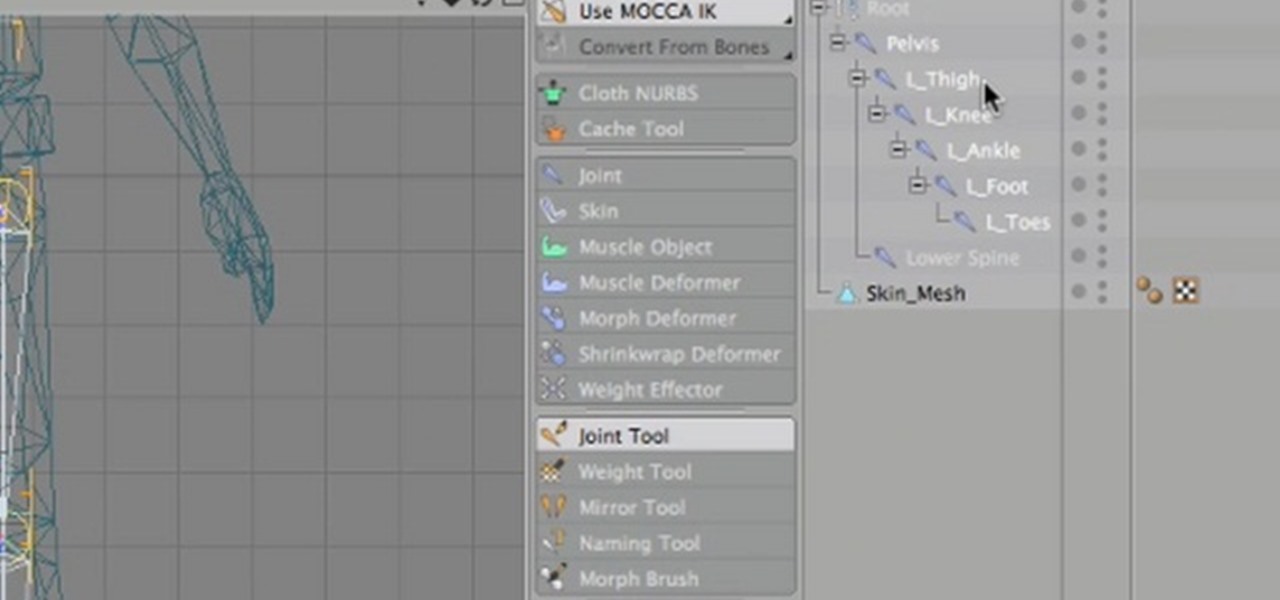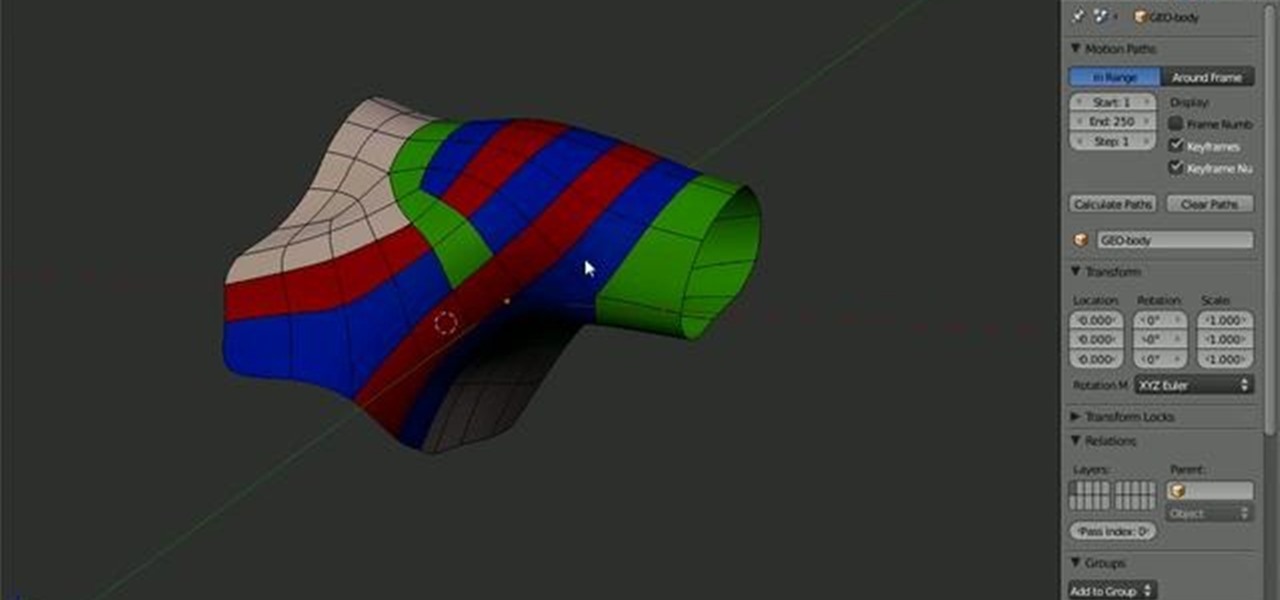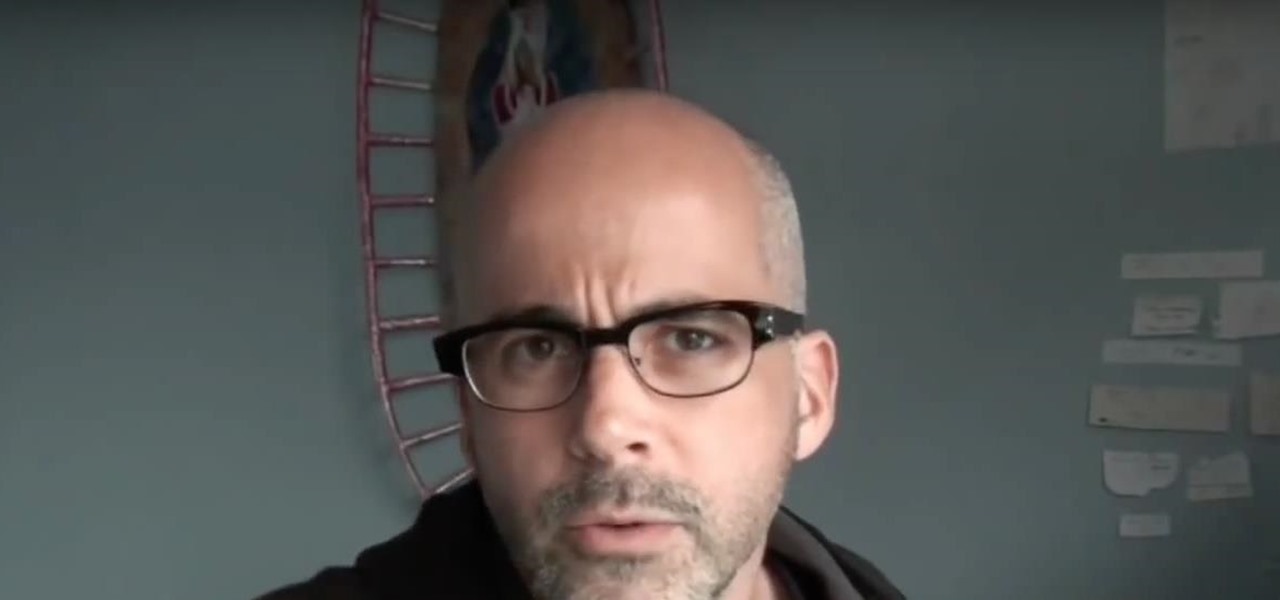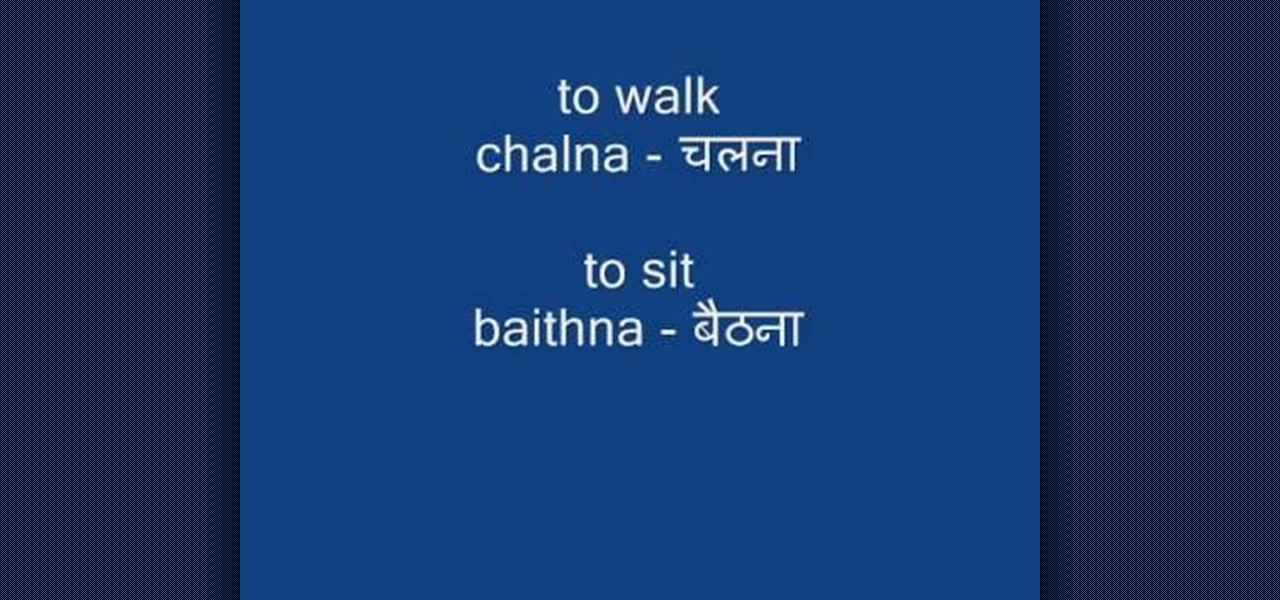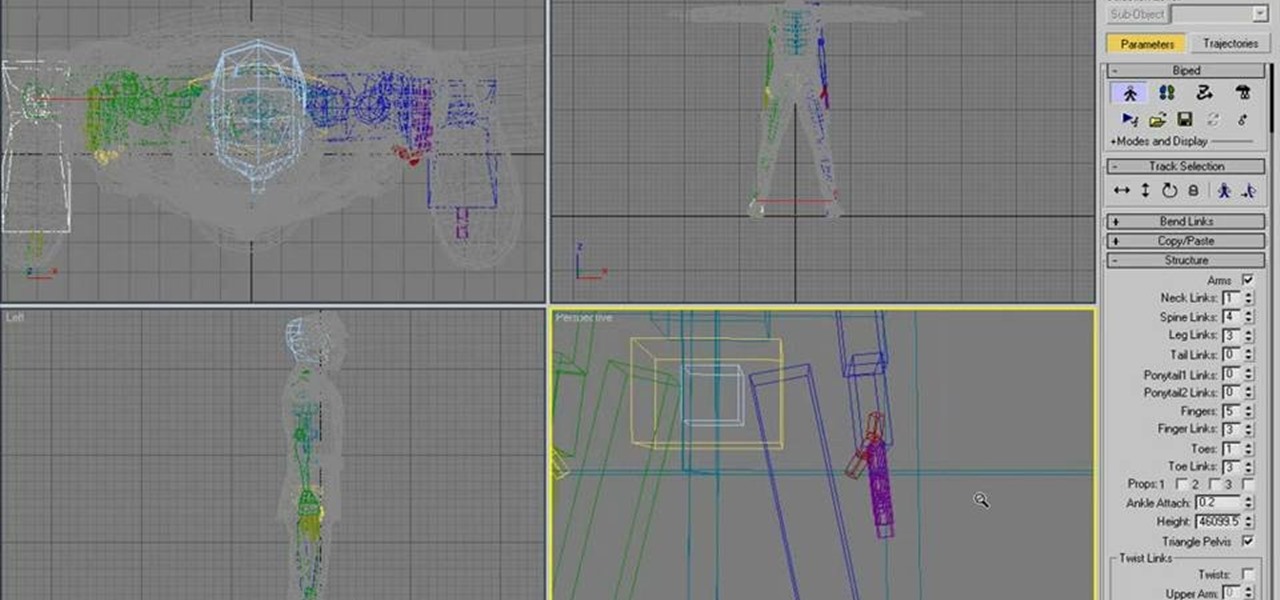In this two part video you'll learn the complete process for casting duplicates of a miniature figure. How to make the rubber mold in two parts and how to cast the miniature duplicate. A two part mold is the kind of rubber mold you make for complex minis like figures, warriors, wizards, dwarves etc. You'll learn everything you need, and exactly what to do to duplicate your own miniature fantasy characters.

Cholowiz13 demonstrates how to draw an anamorphic spray can character, which can inspire your own cartoon characters for any artistic purpose. Without using any words, Cholowiz13 demonstrates the creation of a cartoon spray can character by starting with the eyes and mouth. He keeps the face simple and adjusts the body of the spray can to show action while fitting the face. A few simple curves form the hands and fingers. But for the best expression, add shading (especially inside the mouth, a...

The female torso is arguably the most popular thing to depict in the history of art. Go figure. This seven-part video will teach you how to create a 3D character model of a female torso using Maya. The creator uses a background image that we could not track down, but you can probably use an alternative female torso image (as we said, there are many) and follow along just fine.

Before working on any circuit in your house, make sure you turn the light off at the circuit breaker and then test it at the switch. Use 14-2 wire which has two insulated wires, a white and a black, and a bare copper wire which is used for grounding. First you run a 14-2 wire from the main circuit panel into the switch box. Then run a 14-2 wire from the switch to the light bulb. The black wire from the main circuit panel gets attached to one of the poles on the switch. The black from the 14-2...

Dissect the object of its parts. Select the curves to rotate, model or scale the whole character. The Maya hot keys are as follows: W translates, R scales and E rotates.

Writer, Director and Producer Johnathan Williamson shows you how to model a simple cartoon character in Blender 3D from start to finish. This is just a simple character but demonstrates the principles of character modeling in Blender 3D. Once you know these basics you can move on to your own complex creations. It will help if you know your way around the Blender 3D interface.

Writer,Directer And Producer Johnathan Williamson shows you how to model eyes for a character in Blender 3D in this software tutorial. Whether you are creating a video game character or a model of a human for something else, you will learn everything you need to model eyes for characters in Blender 3D.

This tutorial teaches you how to manipulate character stats in Mugen - the custom PC game engine - including how to adjust a character's health, defense, attack, and change their name.

Check out this tutorial for a detailed tutorial for how to draw a rockstar type cartoon character using the program, Toon Boom Animate. These days, all animation is drawn on a computer and with this video, you can get started and join the digital revolution. This clip is well over an hour in length, so you will get everything you need to know here, for sure.

Want to learn how to make your own comic book? This instructional video will teach you how to take your created character and their powers and enter them into a comic book world. The first step, is to decide whether your character will be acting as a hero or villain. Next, you must create the setting. This is followed by the conflict of the story. Finally, the resolution. The hero must defeat the villain and everything is back to normal. The video then takes you through a sample comic book an...

This recipe is hearty enough to serve as the main dish or entree for any dinner, but it's completely vegetarian! It also uses mostly Italian vegetables, such as zucchini, peppers and tomatoes. Add a few potatoes, use a white pasta sauce as your gravy and then bake!

Whoever said that bread was boring? While most restaurants serve sliced bread as sort of a "pre-appetizer" finger food, you can make bread your main course by creating this mooli ka paratha.

Google Instant has made searching on the main page of Google faster than ever before. Did you know that there are several keyboard shortcuts that you can use to make it work even faster? This video will show you how to use shortcuts to go to results more quickly and add more time to your day.

Cinema 4D is an amazing program, but not a one-stop source for animation needs, especially if you're planning on making a 3D video game, for which you'll need Unity 3D. This three-part video covers the process of rigging a character in Cinema 4D and transferring to Unity 3D.

In this clip, you'll learn how to navigate and work with the main graphical user interface or GUI within RealFlow. Whether you're new to RealFlow's popular fluids and body modeling software or are just looking to get better acquainted with the application its various features and functions, you're sure to enjoy this free video software tutorial. For more information, and to get started using this trick in your own RealFlow projects, watch this 3D modeler's guide.

Turkey is undoubtedly the main dish in a Thanksgiving meal, but no turkey is complete without gut-bursting cornbread stuffing, buttermilk mashed potatoes, and yummy heaps of turkey gravy.

Arguably the single most important aspect to modeling is topology. This Blender 2.5 overview tutorial takes a look at the topology of the human shoulder, examining each of the main edgeloops, poles, etc.

In this all important strategy video from IGN, you will learn how to get the female characters in Mass Effect 2 to like you. Getting along with the female characters, whether they are cold, crazy or cloaked in an intergalactic hazmat suit is essential to success in this game and may just get you a little lovin' along the way. So, play your cards right and get ready for one helluva ride through space.

Been craving some epic space action lately? Well charge up the mass relays and practice your conversation skills because Mass Effect 2 is finally here. In today's episode of IGN, you will learn how to start the game off right and pick the best character for you. This video will walk you through all the different characters so you know exactly who you want to choose to embark on your journey with.

If you plant brussels sprouts you have to be prepared to wait a long time before the plant produces anything for you. It takes roughly five months for the plant to produce brussels sprouts. The brussels sprouts grow at the intersection where the the leaf meets the main stem of the plant. When the brussels sprouts are near the end of the growth cycle you can break the tops of the plants off to help force nutrients down into the plant.

Let's set the scene: Great New York loft space, with seemingly A+ hosts and dinner party guest Sam Fogarino (of the band Interpol) making the main course: Pasta Pomodoro. Um, may we say très chic? So upper east side. Enjoy this video which acts as a great how to on how to throw a great dinner party, mixed with a delicious recipe for Pasta Pomodoro.

Thinking of buying the iPhone 3G S or just figuring out your new purchase? This video demonstrates the main iPhone 3G S features such as voice control, compass, video recording, and touch to focus camera.

Get started using Adobe After Effects with the help of The New Boston! This beginner's tutorial is bound to answer the many questions you have about the popular digital motion graphics and compositing software. The main purpose of After Effects is for film and video post-production.

Get started using Adobe After Effects with the help of The New Boston! This beginner's tutorial is bound to answer the many questions you have about the popular digital motion graphics and compositing software. The main purpose of After Effects is for film and video post-production.

Watch this short video on how to make pine-pitch adhesive (a natural hot-melt glue using dry/solidified pine sap as its main ingredient).

Have you ever found your video images over-exposed? Or under-exposed?

In this video you'll learn to play Eric Claptons cover of Down & and Out. This version isn't exactly the same but close enough. Make sure to watch part two so you don't miss any main points of the song.

If you are writing a character who is in-depth enough, you will be able to let the character out of the box and improve your writing by taking over the scene completely. Master the exercise outlined in this video and get a better grasp on both your plot and character.

If you've been playing Minecraft for a while now, you may be getting bored with the look of your character and are looking to spice it up a little bit! Well, adding character skins are actually easier than you think! But if you're more on the creative side, check out this video on how to create your own using Paint! He will go into detail on how the game reads the image and explains the skin pack.

Learn how to frame sentences with our vocabulary knowledge in Hindi. So if you want to say "to speak" in Hindi, it'll be "bolna". If you want to say "I speak" in Hindi, it'll be "main bolta hun", just replace the "na" with "ta". If you want to say "he speaks" in Hindi, it'll be "wo bolta hai". If you want to say "she speaks" in Hindi, it'll be "wo bolti hai".

Creating textures in Photoshop and applying them to Flash animations is one of the most effective ways to make your characters look unique (watch the anime series Gankutsuou if you need proof). This video will teach you how to import custom textures from Photoshop into Flash and then apply them to parts of your characters. This allows you to apply a limitless variety of colors and effects to sections of your characters and make them much more lifelike.

In this Outdoor Recreation video tutorial you will learn how to tie a "Uni-to-Uni" knot for kayak fishing. When fishing for Tuna, you don’t need a heavy leader. You need a 30 -40 lb test as a leader. Most spools come in 25 yard roll. Take half of the roll and use it as the leader. To tie the leader to the main line, you will need the uni-to-uni knot. Tying the uni-to-uni knot is pretty simple. Lay the main line and the leader parallel to each other going in opposite directions. Loop the mai...

Gloobus Coverflow is a new program on Linux that lets you view all of your files without actually opening them! It's very similar to Apple's Quicklook, but is made for Linux.

Check out this video for how to character set in Autodesk Maya 8.5. You should already have everything set up, everything's weighed, the bones are working properly, the skin is on right, and everything moves smoothly, then this is the next step for an awesome 3D animated character, to use Trax editor in Maya to set your character.

Having a little trouble putting skin on your 3D animated characters in Autodesk Maya 8.5? Well, check out this five-part video tutorial on how skinning is done for your animation. You'll need those bones built, a nice skeleton structure to put some skin on, so get started. In this video you'll see how to bind bones together, create geometry, make your character move, and skinning. So, if you want to make a realistic skinned character in Maya, go no further.

If you just made a mesh character, it's not going to be very interesting or fun to use until you can start animating it. To start animating, you'll need to add a biped structure to your character - this tutorial shows you how.

How to install your own and other downloaded characters into Mugen - the custom PC game engine. Part 1 of 2 - How to Install custom & downloaded characters in Mugen.

The default look for Kodi is a menu that shows all of the possible media playback options available to the media player. From movies to radio, Kodi's main menu has an option to meet your needs. But everyone's needs are different, and sometimes we don't want all of these options.

Google's working on a new mobile operating system called Fuchsia, and while we don't know much about how they intend to use it, we're now getting a glimpse at what the main interface will look like.

Sup? Today, we'll be learning about for loops in Java: What they are, how they work, and how to create them.