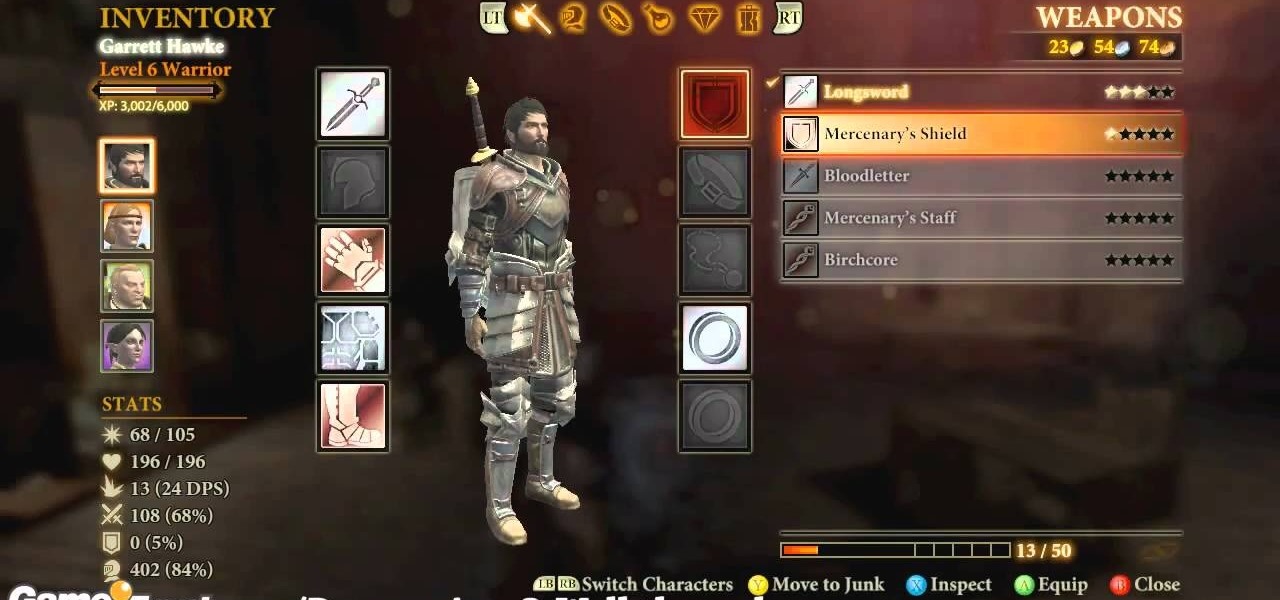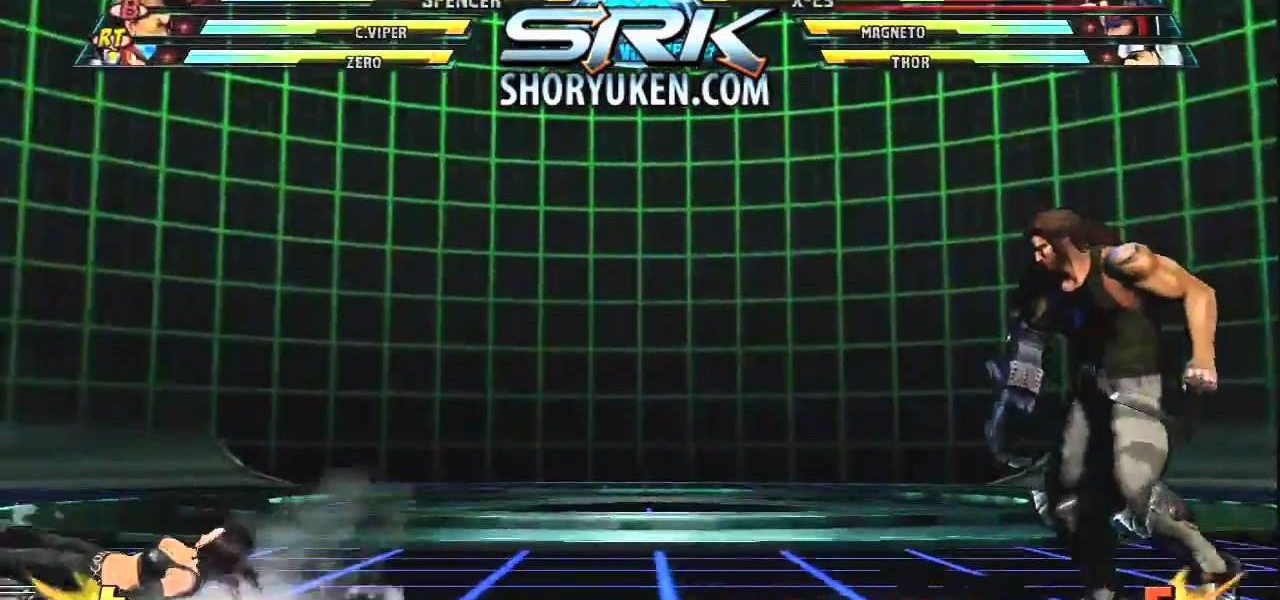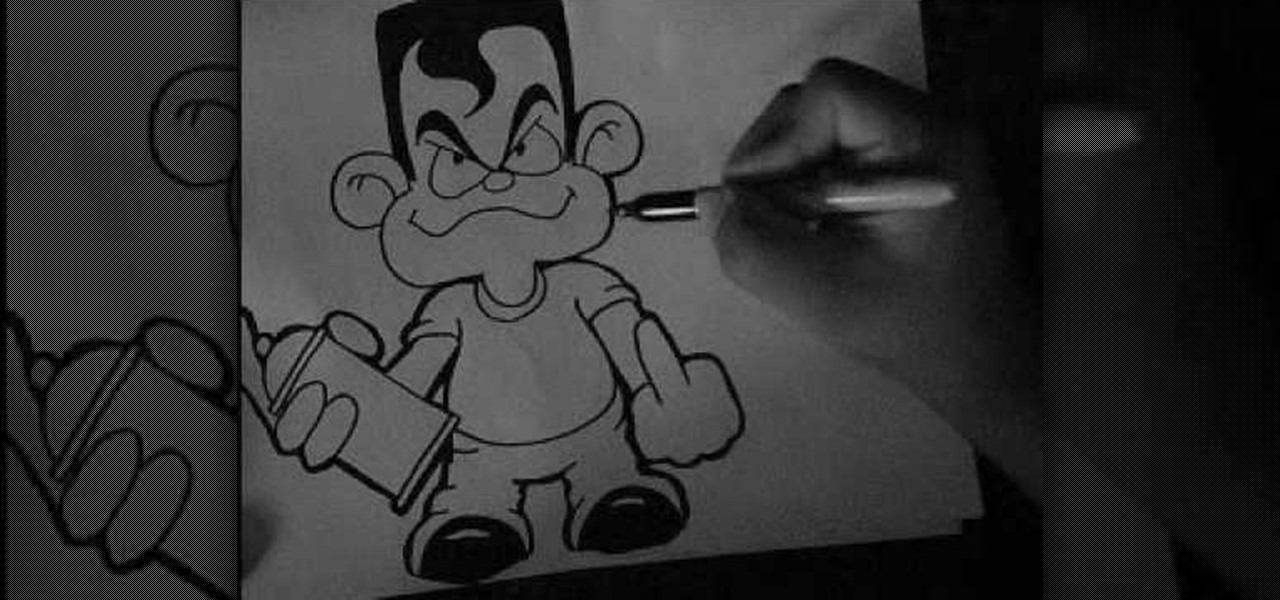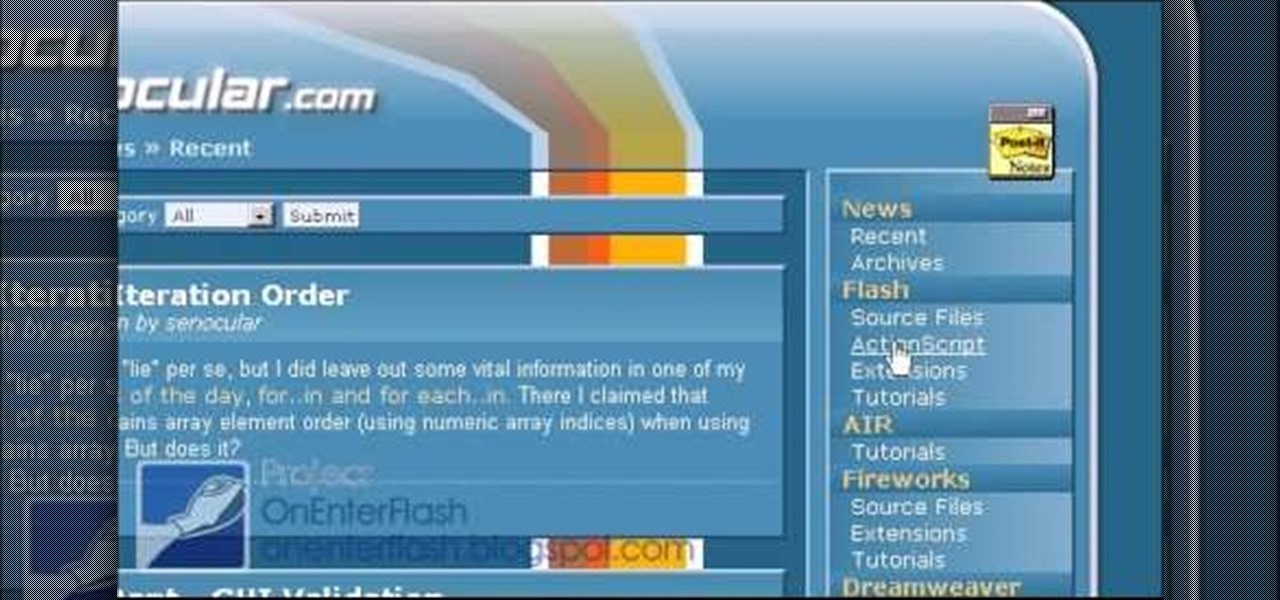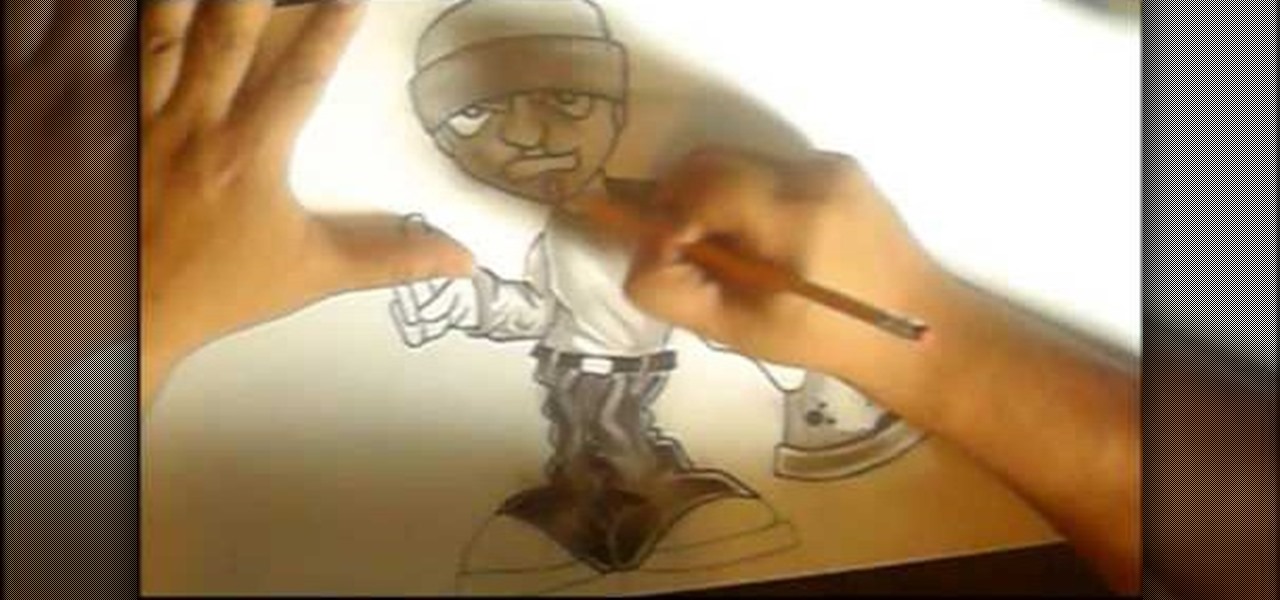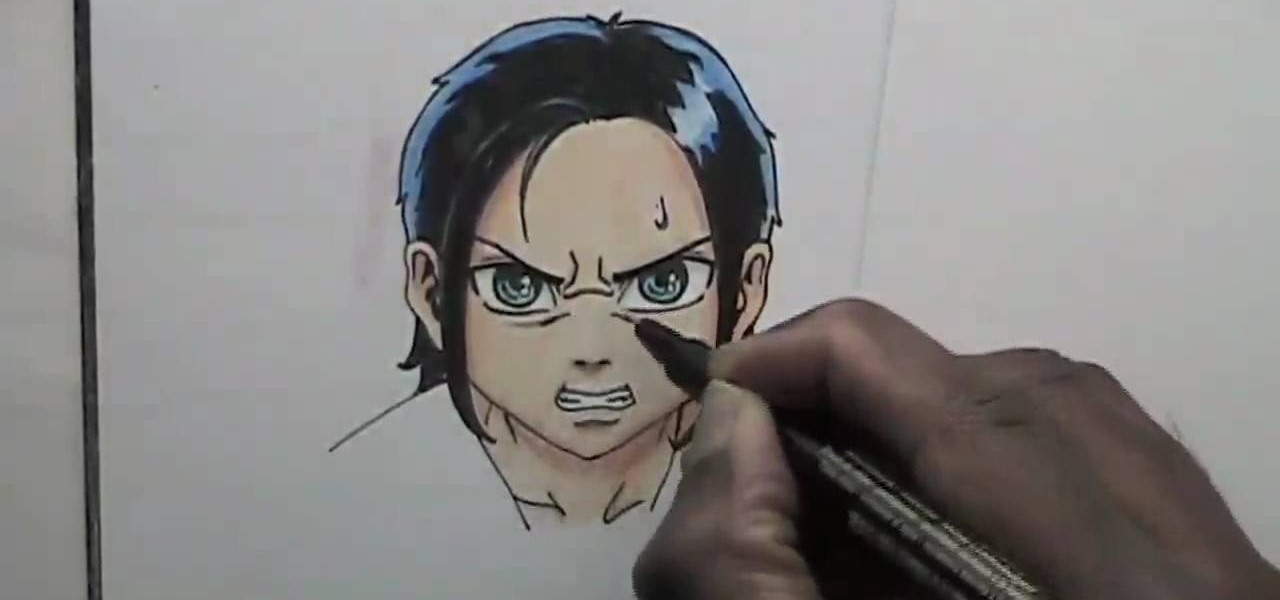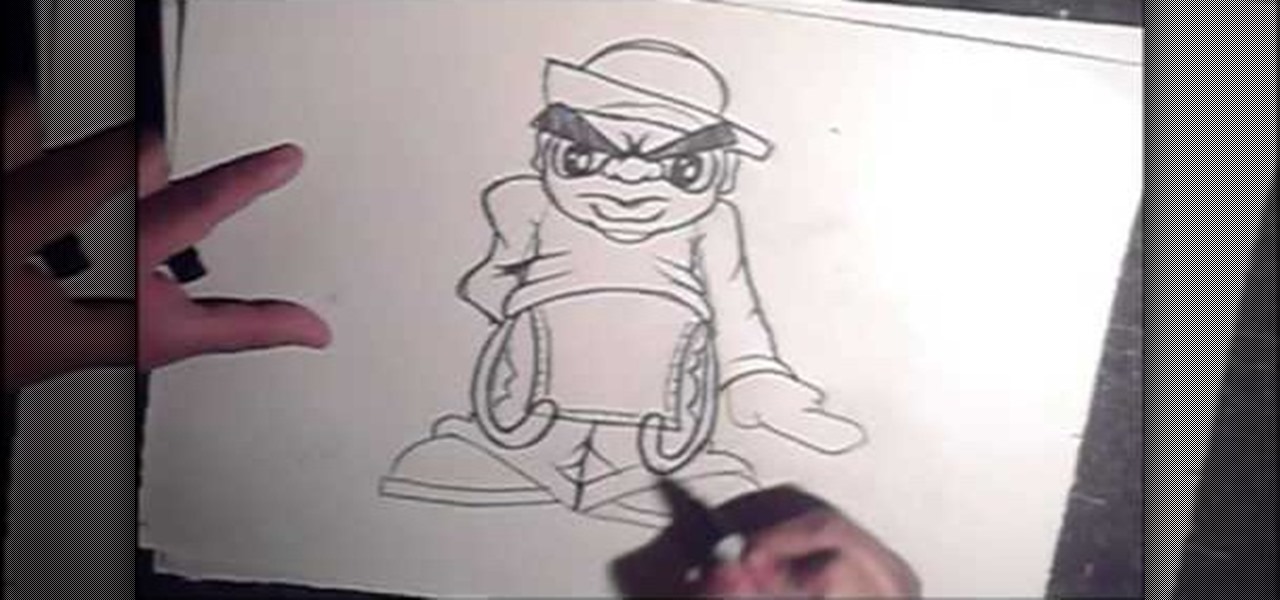Big box stores love to sell gift cards, and as consumers, we snap them up almost as quickly as they can be printed. This industry has become rather profitable, though, because portions of the gift card balances often go unused.

Audibly, from iOS developer Nick Frey, allows you create playlists and sync your music across other iOS devices. Like the Samsung-exclusive Group Play or the older Seedio app, you can connect a slew of compatible devices to create a surround-sound stereo of sorts when playing your music.
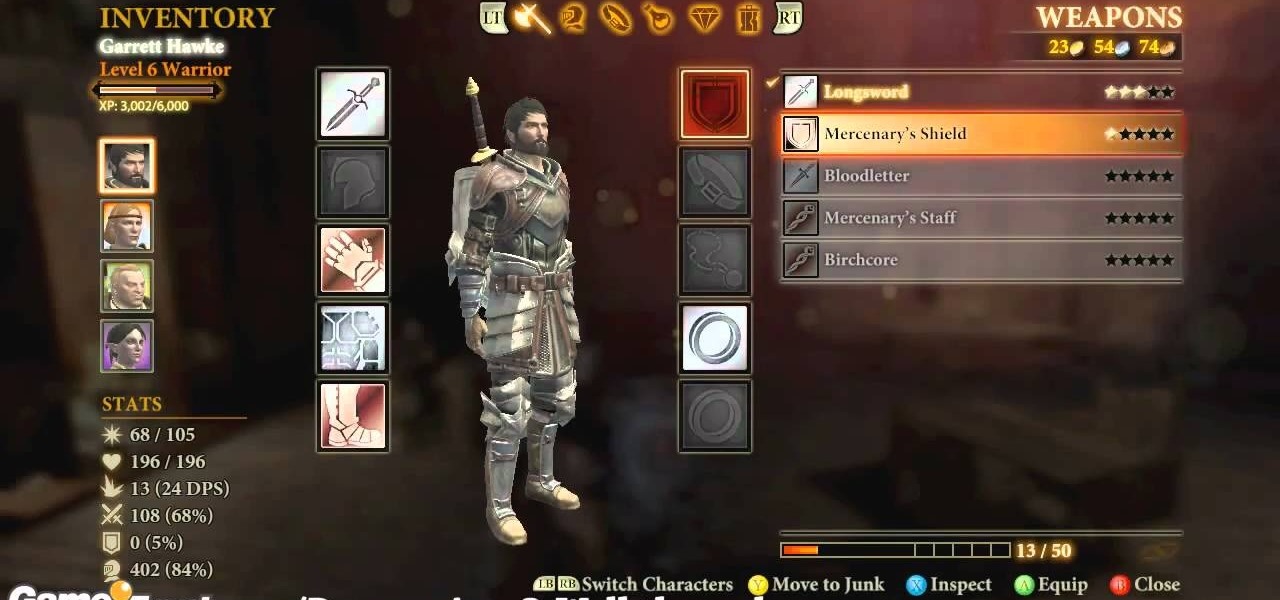
Dragon Age 2 seems to have more awesome and easy-to-execute exploitable glitches than any game in a long time. It almost seem deliberate, which would be a really awesome move on Bioware's part. This video will teach you how to use a really simple inventory glitch to max out any character's armor stat at 100% in less than a minute. You will be almost indestructible, and you can stop whenever you want if you just want a more reasonable boost.

Homefront is the surprise hit shooter of 2011 so far, and if you've just gotten the game or are thinking about it check out this video. It will give you a rundown of all the different customization options for multiplayer characters, including weapons, drones, and perks, so you can decide how to play your character or whether it looks interesting to you. It should.

Hsien Ko (or Lei Lei in Japan) is a Dhalsim-like Darkstalkers character who fills the one spot for a stretchy-arm character in Marvel vs. Capcom 3. This video will teach you how to play as her covering basics like normals and special moves.
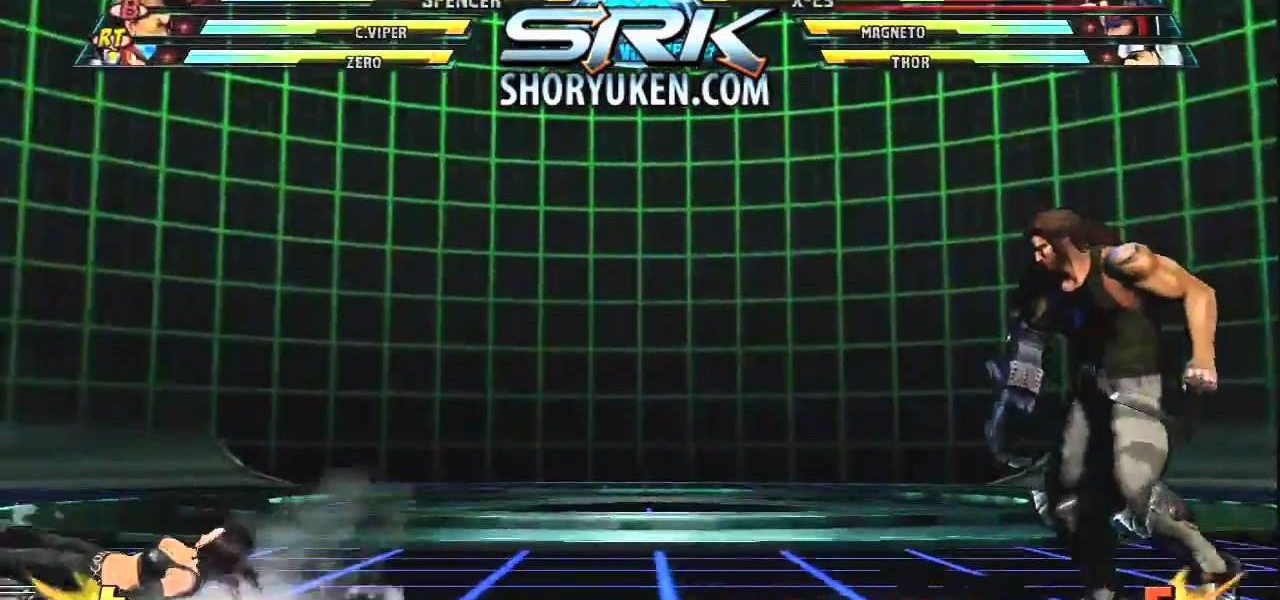
Marvel vs. Capcom 3 is a frenetic modern fighting game, and learning how the combo system works and being able to apply that knowledge on the fly is the key to arcade success in the game. This video will teach you how the combo mechanics in MvC3 work and how you can use them to come up with new combos on the fly and beat any character, as any character, any time.

There aren't very many good reasons to choose an Alliance character in World of Warcraft, am I right? If you're watching this video you probably agree, since as the headline indicates this video will show you how to get the "Alliance-only" pet Withers

The Recon character class in Battlefield Bad Company 2: Vietnam is a thinly veiled sniper, and utilizing their target-spotting functionality is key to effective sniping in this game. This video is a complete guide to effective Recon play, teaching you about all your abilities, guns, and how you can spot targets to make yourself much more effective from much further away.

In this tutorial, we learn how to draw a graffiti cartoon character on paper. First, draw the outline of the head and then draw in a waved line for the mouth. From here, draw a circle nose and then round eyes with curved eyebrows. Draw big round ears on each side. Then, draw in the hand holding a spray paint can and draw the body around this. The character should be wearing a short sleeved shirt and the other hand should be flipping off the screen. Draw in the pants and shoes, drawing lines o...

In this tutorial, we learn how to draw different types of anime/manga hair. Different types of hair can completely change the look of a character. For example, if you are going to draw hair on a girl manga character, you will want to make it curly and long. Use long lines with bangs to make this hair look more realistic. For guy manga characters, you will want to add a lot of triangles to the hair to make it look like spikes all over and give him short bangs as well. Give each of these your u...

One of the first daunting tasks that confronts most aspiring gamemakers is a simple one: making a character jump and land predictably. If you're gotten to this point and wonder what to do, you're in the right place. This video will teach you how to use Actionscript 3 in Flash CS4 to make your character jump like Mario (or Sonic if you prefer) making your game much closer to being the playable, fun entity that it will soon be.

It's time to go achievement hunting! In this video from the great men at Achievement Hunter, you'll be playing the game Skate 3. In this tutorial, you'll be finding out how to get some extra characters and use a couple of cheat codes. The characters are unique and different and the codes are pretty fun to use. So check out the tutorial and have fun!

New to Microsoft Excel? Looking for a tip? How about a tip so mind-blowingly useful as to qualify as a magic trick? You're in luck. In this MS Excel tutorial from ExcelIsFun, the 288th installment in their series of digital spreadsheet magic tricks, you'll learn how to count the number of characters or numbers in a text string with a formula that is case sensitive.

Writing the word “human” using Japanese characters or writing (also known as kanji) is deceptively easy. It can be completed in as little as two downward, curving strokes. Beginning from the top, draw a line downward, curving the direction of the pen or pencil slightly to the left as you go. Next, find the halfway point of the line you have just drawn. Once you have found the halfway point, draw a line from the halfway point downwards and curving slightly to the right. The end result will loo...

In this video by amazing make-up artist, Kandee Johnson, we learn how to apply the make-up and costume of character, Queen of Hearts from Alice in Wonderland. Specifically, Johnson develops the character look from the newer Tim Burton re-make of the movie, the Queen of Hearts played by Helena Bonham Carter. In this tutorial, Kandee shows how to cover eyebrows, apply white face, and apply those heart-shaped lips!

China Girl by David Bowie is a classic song from Bowies golden years. The intro riff alone on the bass is really cool! Wanna learn how to play the song? Well, looks like you're in luck! In this video you will get a quick lesson on how to play the four main sections of China Girl by David Bowie.

Eat scorpions?!? Of course! Insects can be a great source of protein. Scorpion soup, which you can cook in a wok, may be served as a main course or an appetizer. Learn the key to cooking this unique soup, and amaze your friends at the next dinner party or potluck you attend!

If you're looking for tips on how to prune roses bushes, there's no one better than rose expert Muriel Humenick to show you how it's done. First, she shows you the proper pruning tools you'll need for the rose garden, and the main tools are bypass pruners, but there are others, like loppers, goatskin gloves and an elbow and arm cover. Now that you know the pruning tools, watch and learn the rose pruning process

Windows Live Mail makes it easy to manage multiple email accounts. The accounts are laid out on the main screen and are easy to access, making Windows Live Mail a convenient email client. For more information, including detailed, step-by-step instructions, and to get started using multiple email accounts with Windows Live Mail yourself, watch this helpful video guide from the folks at Butterscotch.

In this video software tutorial, you'll learn how to navigate and use the graphical user interface or GUI in Apple Motion. Whether you're new to Apple's Final Cut Pro video editing suite or just want to better acquaint yourself with the Final Cut Studio workflow, you're sure to benefit from this free video tutorial. For specifics, watch this Final Cut Studio lesson.

Meet (and learn how to use) the Final Cut 7 graphical user interface or GUI! Whether you're new to Adobe's popular motion graphics and compositing software or a seasoned video professional just looking to better acquaint yourself with the program and its various features and filters, you're sure to be well served by this video tutorial. For more information, including detailed, step-by-step instructions, watch this free video guide.

Once you've created a walking animated character in Flash, if you want them to look realistic you're going to have to give them a shadow. This video will show you how to do just that using the same movie clip as your character, which is the easiest way to do it. Don't let your character be afraid of their shadow. Watch this video.

Although many would consider this to be not be an art form, it's still a practice that many people perform to this day. Although, graffiti is always connected with words, it can also be used to create characters. In this video, you'll find out how to draw a street tagging graffiti character from scratch. So good luck and enjoy!

Looking for an easy way to cut down on the spam you receive at your main Gmail account? With plus (+) sign filtering, it's easy! So easy, in fact, that this free home computing how-to can present a complete (and somewhat talky) overview of the process in just over a minute's time. For specifics, and to regain control over your email account, watch this PC user's guide.

In this tutorial brought to you by the guys at Achievement Hunter, you'll be finding out a secret in the Skate 3 demo. This video shows you how to get out of the map, or in this case demo barrier, into another skating area. This is the main place where you can find the infamous shark that is so difficult to jump. Enjoy!

This tutorial covers some of the basics of dramatic filmmaking. A drama is a film that is character-driven, using the characters' emotional responses to situations to move the story along. Epic and historical dramas put their characters in historical events. Crime dramas are set within the rules and boundaries of reality, but do not have to be linked with any historical event. These films utilize suspense and action to push the characters through the story. Biopics are motion picture biograph...

This easy to follow and informational video, brought to you by Mark Crilley of [www.markcrilley.com Mark Crilley], details in depth, the steps you will need to take to create a manga style cartoon character's face drawing, in profile view. In this video, Mark demonstrates the process he uses to create his manga style drawings on three different drawings, both on female and male characters. If you are an aspiring cartoonist, looking for some great tips this video will surely deliver.

Learning to sketch can be a frustrating process for even the most experienced artist. In this easy to follow guide, you will learn to draw your favorite anime or manga character to express that annoyed feeling you get from having to erase! The artist makes sketching and shading angered features on the characters seem like a breeze, and in no time flat you'll be sketching your own characters without the previous hassle! He demonstrates all kinds of faces, from simple scrunched up annoyance to ...

Hardware and home improvement expert Ron Hazelton describes his strategies for using invisible shelving brackets. To begin with, he advises that a shelving installation, invisible or not, be installed beginning at the center point, because upon attaching the main support, it will automatically be leveled. Ron suggests that mounting brackets have the same color as the background, so that the brackets depend not only on being hidden for the most part, but that the portions that are present do n...

Get a Mac Tip for your Mac computer! There's a million things you can do with your Apple computer, and this is just one of them. Watch this video tutorial to learn how to use your Mac PowerBook in desktop mode. This technique allows a Mac user to use their notebook in desktop mode, also known as using an external monitor as the main workspace.

Learn how to draw Watchmen superhero character Silk Spectre in this lesson tutorial for quick concept illustration, cartoon and comics. Learn from basic sketching to finish drawing quick color concept painting for illustration. Learn how to draw and sketch this Watchmen character using values. This tutorial video focuses on drawing and sketching step by step: female character design for manga, video game, and comics basic. Silk Spectre is a character in the new Watchmen movie.

Watch this instructional photography video with Jim Talkington and learn how to light a studio portrait using three lights. This is the classic three light portrait technique using a main light, fill card, hair light and background light in the photo studio. Adding additional lights should bring out texture, extra detail, and three dimensionality. Practice these tips and improve your photography skills.

In this video Justin will show you the main chords for and how to play REM's "Everybody Hurts" on acoustic guitar.

Call of Duty: Black Ops has a great Easter egg on the main menu which allows you shoot and kill tons of Nazi zombies! And it's really easy to find. Basically, from the main menu, look down at your restraints and start tapping LT and RT to break free. This will give you the "Just Ask Me Nicely" achievement. Next, go to the computer and type in DOA, which will unlock Dead Ops Arcade. When you start playing the game, you'll earn the "Insert Coin" achievement. That's it!

Make sure your character progresses the way you want! This tutorial explains how character attributes and skill training work within EVE Online so you can maximize your character's potential in the game. This tutorial also explains how to navigate the character sheet function. Always be learning at least one skill!

This video will show viewers how to use Adobe Flash and how to make a cartoon character talk in this program. This tutorial covers aspects such as recording the voice of your characters, drawing their mouths to speak, and how to sync the recorded speech to the animation. Furthermore, this video will also show how to create subtle facial expressions that display emotion in the character. In order to record the sound, the host recommends a program called Audacity which has a free downloadable v...

In this tutorial, we learn how to draw a graffiti style hip hop cartoon character. First, make a circle, then draw long triangles for eyes and a mouth plus a rectangular shaped body with very large feet. Then, draw in the arms with large hands and draw a hat on the top of the head. Then, fill in the color for eyebrows and fill in the pupils. After this, outline the character with a darker pencil or a black marker and fill in details for the outfit, like pants and a long sleeved shirt. To fini...

The silent film era ended long before anyone had conceived of something like machinima, so your machinima movie had better have some talking! This movie will teach you how to use morph target in 3DS MAX to give your imported World of Warcraft characters facial expressions and animate their mouths to make them appear to be talking. You'll also learn how to make your model sneer, smile, and perform other facial actions.

If you want to model a character in 3DS Max and don't want them to be nude, you are probably going to have to work with 3D cloth. This three-part video will teach you how to create cloth in 3DS Max (without using Reactor), attach it to your character, and make it animate properly with the character. It makes use of the Garment Maker mod for for 3DS Max, and should have your characters clothed realistically in no time.

In this video a user shares how to use an external monitor as the main display on the Mac. For instance a recently purchased flat screen TV can be used as the primary display. So if you want to use your external monitor as your primary display then all you have to do is follow these simple stops.