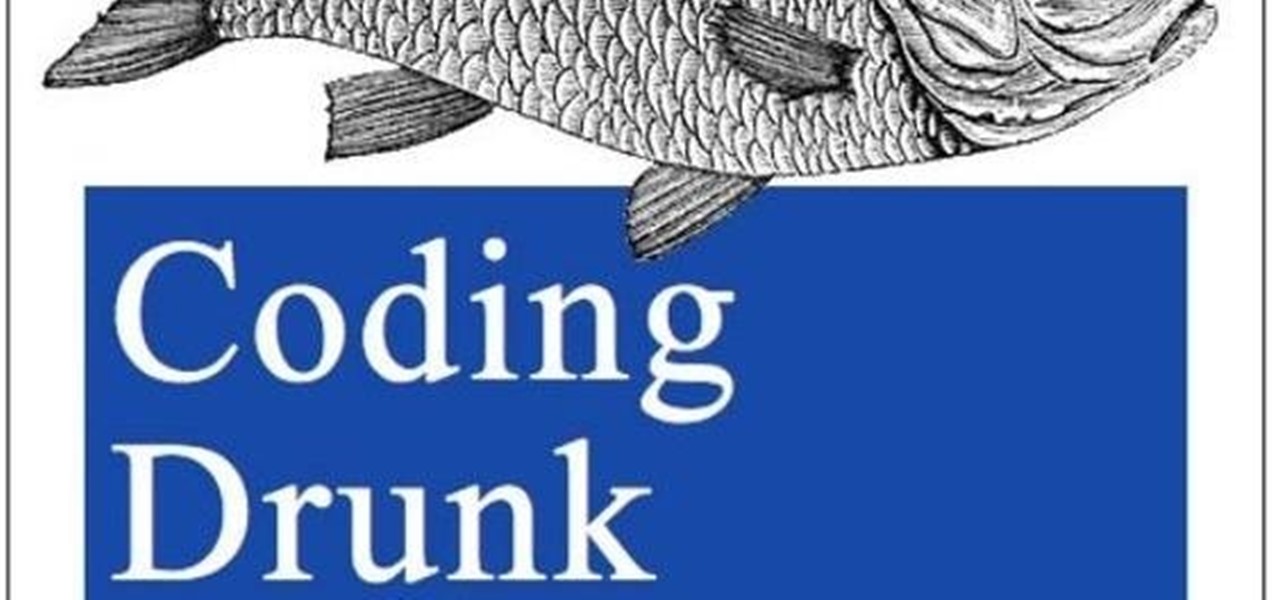If your mechanical home button or capacitive navigation keys are on the fritz, doing something as simple as navigating your phone's interface becomes a tedious chore. In this situation, some users have turned to root mods that enable Android's software navigation bar to solve the problem, but not everyone is willing or able to root their device.

Android 7.0 Nougat brought a lot of multitasking improvements along with it, but the most notable addition is a unified multi-window mode (which shines bright in Google's Pixel phones). This means that every Android device can now use the same split-screen interface, and the days of software fragmentation caused by differing multi-window implementations by LG and Samsung are now over.

Once mixed reality technology is more widely available and realistically priced for consumers, using the tech to create the illusion of a larger space, will likely be a favorite use for mixed reality in places where real-estate is expensive, people tend to live in smaller homes and work in tighter offices.

Google Drive has a very simple way to switch from iOS to Android. iPhone users who want to take the plunge into the wonderful world of Android, but were hesitant to do so in the past because of the laborious process of backing up their data, can back up their contacts, photos, videos, and calendars with the tap of a button.

The beauty of Android is that nearly everything can be customized. But sometimes, we get so caught up in tweaking functionality and other minutiae that one of the most important interfaces gets neglected—the home screen wallpaper.

Microsoft and Unity have been working closely to make sure that HoloLens and Windows Holographic are supported closely with the popular game engine. Unity released a special HoloLens Technical Preview version earlier this year based off of Unity 5.4, but the update today of the main Unity app, version 5.5, has all those Holographic enhancements built right in.

One of our favorite features on the Pixel Launcher is its App Shortcuts, which work a lot like Apple's 3D Touch for iOS or Huawei's Force Touch. Instead of using pressure sensitivity to call up static and dynamic shortcut menus for apps, Launcher Shortcuts relied on a simple long-press. Now, in the Android 7.1 update for Pixels, there's an update to App Shortcuts that let's you pin shortcut options directly to your home screen for even quicker access.

The Google Pixel and Pixel XL have an exclusive set of navigation buttons that you can't get on any other device without some tinkering. But aside from just being solid, filled-in shapes, the real treat in the Pixel's nav bar is the Google Assistant animation that gets activated by long-pressing the home button. The four colored dots that animate outward give you some visual feedback for triggering the Assistant, but really, it's just a nice little touch.

In recent weeks, Unity has made a few great leaps forward for HoloLens development. These new features will increase iteration speed inside Unity and quickly increase the output of applications in the mixed reality space. Of these new features, let's take some time to talk about Holographic Emulation and why this will do so much for the development community.

The Pixel and Pixel XL come with an awesome data-saving feature called Wi-Fi Assistant that automatically connects to open internet hotspots, then creates a secure VPN on your device to keep your data safe.

Apple is famous for keeping a tight grip on the look and feel of iOS (a grip so tight it may even change the future of patent law), but the clever folks over at heyeased found some neat tricks to put the control back in your hands.

Android Nougat is a godsend for tablet users, as it's packing some serious multitasking improvements. It goes well beyond the new split-screen mode, too, because as it turns out, there's a hidden setting that turns your apps into completely resizable windows within a desktop-like interface.

The HoloLens opens up new, digital locales within our physical world, so it was only natural for the HoloLens Challenge to ask developers to create a portal into one. One developer rose to the task and gave life to wall art, turning it into an interactive game called Future Boy.

Most popular virtual reality headsets, like the HTC Vive and Oculus Rift, require a tethered connection to the computer and that imposes some obvious restrictions on how much we can move in our space. We'd all prefer a simpler, untethered option, and Intel wants to provide just that.

With every flagship device they release, Samsung makes sure to add in at least a few little software goodies. Last year's Galaxy Note5 was no exception, because among other things, Samsung included a revamped version of their useful utility called Air Command that gave users quick access to tools and common functions with a small floating bubble.

If you have any group chats going, you're surely familiar with this scenario: One person sends a picture, then, within 30 seconds or so, all other participants chime in with one-word responses like "Cute," or "Awesome." It's a social nicety, so you have to expect this behavior, but that doesn't make it any less annoying when your phone randomly beeps and vibrates ten times in a row because of it.

With iOS 9.3.5, as well as all of the versions prior to that, you had two choices when it came to "Read Receipts" for iMessage — either on for everybody or off for everybody. So if you weren't comfortable with one or two of your contacts knowing whether or not you've read their messages, you had to keep the feature disabled and miss out on Read Receipts for people you're a bit closer to.

Many apps and services that are available for Android can only work if they have access to your Google account. While you're setting up one of these apps, you'll see a popup that says something like "This app would like to access your Google account," and the options are "Accept" or "Cancel." Of course we tap "Accept" here to ensure that the app will work properly, but what are the long-term repercussions of doing that?

When Android Nougat is released sometime this fall (or sooner), a new feature called "Quick Reply" will allow users to respond to incoming text messages directly from the notification. It will definitely be nice to carry on a conversation without leaving the screen you're currently viewing, but unfortunately, most of us won't get that Android Nougat update for quite some time.

HTC's newest flagship smartphone, the HTC 10, has been met with nearly universal acclaim despite a weak amount of sales over the last few months. Most reviewers point to the device's gorgeous hardware as its main attraction, but at the same time, it certainly has some nice software to match, as this year's Sense 8 may be one of the best manufacturer skins ever.

This week has been quite a successful one for Google, thanks to non-stop news coverage of their developer-focused I/O conference.

Android 6.0 introduced a new feature called Direct Share that allows apps to pin a more specific set of targets to Android's share menu. You've probably seen it already—messaging apps will allow you to share a file directly to a specific contact instead of just to the main app, and there are several other implementations like this.

Aside from changing your wallpaper, there's not much you can do to customize the home screen on your iPhone besides nesting folders, hiding folder names, and hiding apps—and those aren't even actual features. They're simply glitches that Apple never took care of, and now there's another, even cooler one to add to that list.

For most Android phones, the system clock is set using a protocol called NITZ, which relies on a connection with your carrier to ensure that the time stays in sync. The trouble here is that this feature won't work when you're outside of cellular range, and a lot of times, the carriers themselves have technical difficulties that can result in your phone's clock being minutes or even hours out of sync.

I'm a sucker for sushi, both in its traditional forms and its modern fusion creations. When the infamous sushi burritos surfaced, I'm not ashamed to admit that I waited in a ridiculously long line for what is essentially an uncut sushi roll. (As for whether it was worth it or not, well... that's another story.)

Google has been working on its voice recognition technology ever since the days when you had to call a phone number with a Silicon Valley area code to dictate your query. As you can imagine, things have come a long way in the decade or so that has passed, to the point where we talk to our phones as if they were a person nowadays.

This delicious new trend is the lovechild of everyone's two favorite foods: hamburgers and sushi. Yeah, that's right... meet the sushi burger.
Hi, I am Robel, I am here to let you know about how to hack windows admin password with out Sam files, this requires physical access and any boot operating system...I used Kali 1.8 , if it doesn't work make sure you have shuted it down properlyor use backtrack.

Nintendo rolls out its first smartphone-specific game in the U.S. on March 21st, and the main protagonist is... you. Well, your Mii, and it's not a game, but a social app.

When Android N is officially released sometime later this year, it will bring a lot of cool new features along with it. We've already had the chance to play around with some of these, thanks to a preview build available to Android beta testers, and one change that we like in particular is a revamped Settings menu. Among other things, each settings entry now has subtext beneath it that shows relevant info at a glance.

Logan's Run is one of my favorite movies of all time. The dialog is cheesy, the set design and special effects are wonky, and the main villain looks like he was conceived and built by an eighth grader in shop class—oh, and his name is Box.

Android Marshmallow introduced a pair of new battery-saving features called Doze and App Standby, and according to the general consensus, both features are a rousing success. Average battery life has increased dramatically for virtually every phone or tablet running Android 6.0, so there's nothing to complain about here, right?

For years, users have been clamoring for a "dark mode" theme in Android, but it has always seemed like Google is so committed to the white motif from their web services that such an option would never become a reality. But in a stunning turn of events, Google is finally embracing the idea with a night theme that will work in any app, and I'll cover all of the specifics below.

Alright, this will be my first tutorial in C. Note that this guide is written for Linux.

Gender standards are entirely pervasive. We raise our sons to be masculine and our daughters to be feminine, which perpetuates the gender role formula when they grow up to be parents and raise their own children. Part of this whole equation is that boys are supposed to remain stoic and project an air of strength, and girls are expected to be amiable while being held to unrealistic standards of outward beauty.

Android TV devices have had those beautiful Chromecast background images as their screensaver for quite a while now. Envious of this feature, Apple copied the idea for a similarly-styled screensaver in their newest Apple TV, but with one big twist—they used videos instead of still photos.

A lot of things have been changing over at Microsoft recently. Not only did they acquire the ever-popular Android keyboard SwiftKey and give away Windows 10 for free, but they've started a Google X-like experimental division called Microsoft Garage, and they've actually released quite a few awesome Android apps.

Android's main UI is looking so good these days that you hardly ever see developers spend time creating themes anymore. But even with the beauty of Material Design working in our favor now, there's always room for improvement, right?

I've been doing tutorials on Rasberry Pi and I would like to thank everyone that have both read the tutorials and gave me feedback on how well I'm doing. But now I've decided to take a small break and start a mini series that I'm hoping to be at least five tutorials. This doesn't mean I'm gonna stop posting Raspberry Pi tutorials, but since I'm learning so much at the same time I've decided to share some of that knowledge. Hence this tutorial. Please sit back, relax and read on.

The VLC media player just celebrated its 15th birthday in February 2016, marking a decade and a half of hassle-free video playback for hundreds of millions of users on virtually every major operating system. The free and open-source player is so powerful and easy to use that it has almost completely vanquished all would-be competitors in its rise to the top.