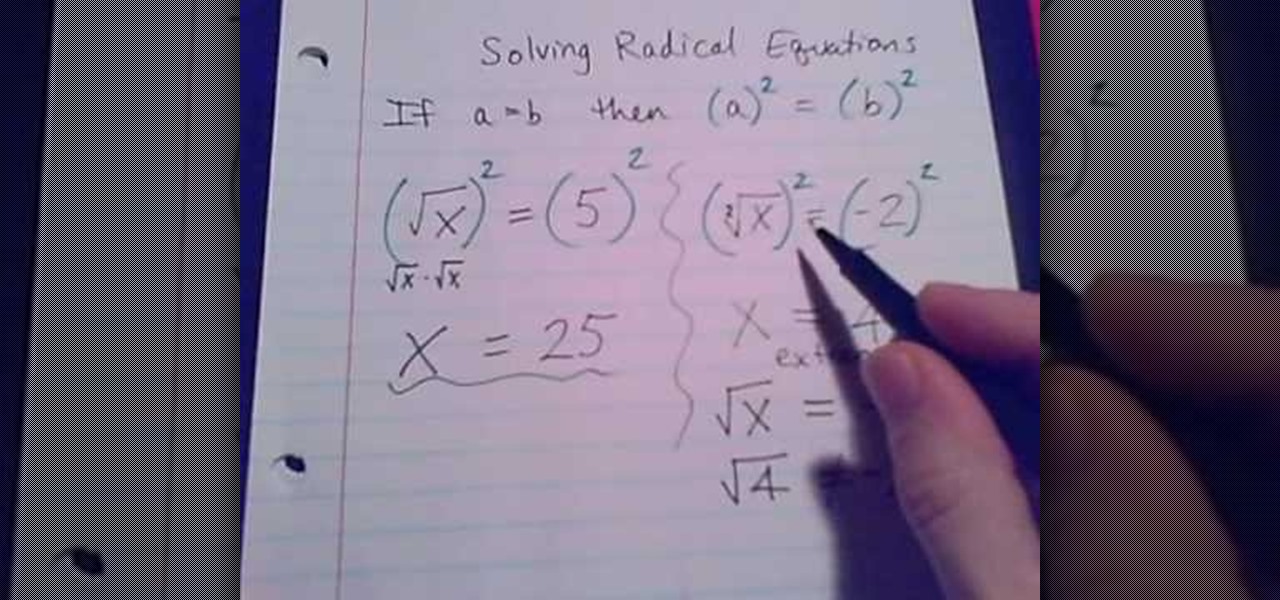An app from the development team at ts-apps has the potential to make your Android device smarter than it's ever been. At first glance, you'd think it's just an ordinary home screen folder—but depending on what you're doing at a given time, the folder can show a completely different set of apps.

Today in Los Angeles, Unity will be at the Loews Hollywood Hotel to host Unite '16, its annual developer conference. Unite is Unity's platform for showing the development community its upcoming direction and roadmap for augmented and virtual reality, game development, 3D technology, and more.

Music is definitely more immersive when it's accompanied by a bit of visual stimuli, which is why CyanogenMod and other custom ROMs have started integrating music visualizers into elements of the Android system UI. It's a great effect, but it's not necessarily something that's worth replacing your stock firmware over.

There are few things more annoying in life than getting interrupted—especially when you're in a groove, jamming out to your favorite song. If we can all agree on that sentiment, then why is it that our phones mute the music we're listening to for a few seconds whenever a notification comes in?

When roast chicken is concerned, perfection is hard to attain. The reason for this is surprisingly simple: the light meat and the dark meat should be cooked to different temperatures. Ideally, chicken legs should be cooked to at least 170°F, while breasts should be cooked to 150°F. Naturally, this poses a conundrum: how can you cook two parts of the chicken to two different temperatures, without taking the bird apart?

Greetings all. I'm back with another informational review of the diversity of utilities for use in the sphere of hacking at your disposal. Today we are going to cover the insides of CUPP (Common User Passwords Profiler) in its entirety. The tool is very basic in nature, as there is little to no configuration needed to get cracking (worst pun ever). So let's get started, shall we?

Newer gaming systems like the PlayStation 4 have a nice, subtle feature that goes a long way towards helping create a more immersive experience. Any time you're on the main menu or home screen, an ambient background music track is playing, which adds an aural appeal to an experience that would otherwise be all about the visuals.

The bumper for bObsweep Pethair and Standard are installed the same way. It holds the sensors that allow Bob to see any obstacles in his path. If a repair of the wall detection sensors is needed, the steps for replacing the whole bumper are the same when working on either bObsweep model.

If you've had your Gmail account for awhile, it's probably a cluttered mess thanks to unread messages, out-of-control newsletters, and never-ending email threads. This is one of the main reasons for the creation of Google's streamlined Inbox service, but the adoption rate for it hasn't indicated a huge shift over for most of us yet (partly because it's invite-only still).

The Xposed Framework offers many great customization options for your Galaxy S5. S Health, with its ability to read your heart rate through a built-in monitor, is one of the main selling points of the GS5. Trouble is, the two don't seem to play nice together.

The idle screen for the Chromecast is certainly beautiful. Full of many high-definition pictures taken of various parts of the world, it's almost a shame that we have to dismiss this screen in order to cast content.

Tricking out your phone is nice, but there's nothing better than saving money in the process. Google Play is full of apps that offer great functionality, but some of them are not always cheap, and that's why AppSales was made. AppSales is an app browser that lists apps that are currently on sale, and can also keep track of those you are interested in buying in case the price drops.

The sovereignty that's granted when we jailbreak our iOS 7 devices can only be described with one word—liberating. With this freedom comes countless themes and apps that let us manipulate our devices to really own them and turn them into something that is truly ours.

One of the coolest features of the Samsung Galaxy S4 is Group Play, which lets you connect other Samsung Galaxy S4s up to yours so you can use them as extra speakers to create a surround-sound stereo of sorts.

Ever since Sense 4, HTC phones have had no access to easy access setting toggles from the notification pane. CyanogenMod and other custom ROMs are an option, but even if your phone isn't rooted, you can still have clean, functional quick settings. Step 1: Install Power Toggles

The rumors are flying everywhere about the Samsung Galaxy Note 2 getting updated to Jelly Bean 4.2, but as of now, we have no freakin' idea when. Among all of the features sported in the update, Photo Sphere is one of the more popular, allowing you to snap incredible and immersive 360 degree photographs. So, until that update comes, you're probably still marooned with Jelly Bean 4.1.2 on your Note 2, and that means no Photo Sphere camera.

Rooting a mobile device may not be a big deal these days, but not being able to root definitely is. Even the Library of Congress, National Telecommunications and Information Administration, and White House can agree on that.

This HTML Web Design tutorial will explain how to add a Heading tag for your website. The heading tag is very important because it helps search engines to determine what the main topic is on a particular web page within your website. The HTML codes for heading tags range from h1 to h6 with h1 being the most important or in other words the main heading HTML web design tag. Make sure to give the h1 tag the most importance in terms of titles on your web page for headings. Another rule I recommen...

How to replace a tap washer. Dripping Tap. Dripping Faucet. Replacing a tap / facuet washer is quite an easy process as long as you follow the 6 steps in my video. Basically all you need to do is this:

Got video files on your computer? Watch them on your big-screen TV – using your Xbox! You Will Need

Maria makes "easy and elegant Cheese Souffles" that are perfect for an appetizer. a main course, or a light main course. The recipe can be made in advance and kept in a refrigerator right up until cooking; and, takes very little time to prepare.

Place slip knot on hook. Hold yarn taut with 2 sets of 2 of fingers placed about 1½” apart, with tail in other hand. Create loop that crosses over bottom of 1st strand with loop toward right side. Fold loop over main strand going past tail. Insert hook below at tail strand. Pull up a loop using main strand for this loop. Pull 2 ends of yarn taut while leaving slip knot on hook. In 1st chain work 1 single crochet. Skip 2 chains; work 1 double crochet in 4thchain. Picot stitch by chaining 3 & a...

Starting a business has to involve a desire to benefit someone else other than you. If all your reasons for starting a business are to benefit you, chances are good that you have missed the big picture. At least one reason you have to want to stat a business needs to be to help someone else. Either use proceeds from the business to help a charity of your choice or to solve a problem or provide a solution to a need for the target group that your business serves. Focus on one issue to start wit...

In this video from exosploit we learn how to find your system specs in Windows XP. If someone is trying to help your computer, you might need this information. Right click My Computer, and click Properties. Here you'll see your operating system, service pack, and how much RAM you have. Also google cpuz. Go to the first link and download it. Extract it and click the main file. Here it will tell you your processor, mother board, what bios version you have, how much RAM you have, and it will tel...

In this tutorial, we learn how to do a tango pivot wrap. For the leader the two main things are the position and the energy. You want to make sure the follower has her axis in most of the wraps unless it's an exception. To take her off the axis you really have to lift and support her. The follower has to be deliberate and controlled on how they articulate the controlled leg. No matter how you are going in, you must have control of the legs. Whether you are going in an ocho, you should keep yo...

In elementary Algebra, one of the main formulas that you will run into is solving radical equations. It sounds hard but it's really easy. "Mister A" takes you through the steps of the formula with ease and makes it easy to understand and fun! Don't forget to take notes!

You could go out and buy a bike, but what fun would that be? Make your own! One main step in making a bike is lacing your wheel. In this great two-part video you will learn how to lace the drive side and non drive side spokes on a rear 32 wheel with the right patterns. Mike goes into great detail on which holes to lace first and what patterns work the best.

In this video, we learn how to avoid getting infected by "system security". Make sure you avoid the website that show the System Security Anti-Virus. Once you install this onto your computer it will pretend like it is doing a scan, but in reality is hurting your computer. It will pop up showing you that you have problems on your computer, but the alert will never go away. If you delete this, it will just re-install on your computer instead. To do this the correct way, you need to go to your m...

Home accidents. It's up to you to protect your family… your children… from accidents in the home. And there's one place that seems to get the most attention when dealing with safety concerns… The kitchen is one of the busiest, most accident-prone rooms in the house. Design a kitchen that will keep your family and guests safe.

It's pretty common to get a YouTube makeup tutorial inspired by a character from a movie, but to get one inspired by the movie itself?

Gray hairs are one of the great banes of a woman's existence, right after deep crows feet and a flabby stomach. But thanks to advanced formulations of hair dyes, no one has to know you found your first (and second, and third) gray hair but yourself.

This video tutorial from iWalous shows how to install Bossprefs on your jailbroken iPhone from Cydia.

First, get out a Swiss Army Knife and clean your hands. Then, take out the main blade. Next, on the right hand side of the IPod, stick the blade through between the gap to open the casing of the IPod. Then, turn the ipod upside down, so that the display side is facing the ground. Cautiously open the case, being careful not to damage the attachment in the top corner. Once the case is open, carefully detach the the hard drive from the bar "thing" connected to the top of the hard drive. Next, ta...

In this how-to video, you will learn how to block third party applications on Facebook. On your main page, you will see requests on the right. Click on the request to check the invitation. You will be presented with a few choices. If you are never planning on accepting an invitation to the application, you can click on the Block Application at the bottom. You can also ignore all invitations from a person by clicking the link with the same name in the same page. This will make using Facebook m...

In this video, we learn how to find the IP address of a printer on your computer. Before you begin, make sure you start on your main desktop. First, click on the "start" menu, then click on "control panel" and last click on "printers and faxes". Once you're in there, right click on the printer you want to see the IP address for and then click on "properties". After this, you will find the IP address under the "location" section. You can look up the IP address for all the printers in your netw...

In this video you will be learning how to make southern cornbread from scratch. Your first step is to preheat the oven to 450 degrees Fahrenheit. Then get a 10 inch skillet pan and put about 2 tablespoons of oil into it. Then place the skillet in the preheat oven. Then put about 1. 5 cups of corn meal mix. Add an egg and a little bit of sugar as well as a little bit of milk. Make sure you mix it to the right consistency. Then stir in some of the oil you had in your skillet in the bowl. Then a...

In this video from yourbusinesspal she talks about starting a restaurant business plan. Do you start with a restaurant from scratch with your own ideas or do you buy into an existing franchise? Starting on your own could be fun because you can come up with the whole concept of the business and use your imagination. Buying into an existing one can be fun and challenging as well. You can already buy into one with a successful record. There's no guarantee of success though. The main way to incre...

This video provides a demonstration of how to beat the bosses of maps one through four of Epic Quest. The video game is an arcade style fighter where you lead teams of three creatures into battle. The first boss is a solitary enemy, easily taken down. The boss pair on map two is only slightly more challenging. The three squid creatures on map three are easily taken down, if you are level 31. On map four, you should be more careful. This boss team requires the use of several potions and healin...

This is a video tutorial showing you how to walk through Poppable Cascade levels 1-20.The main object of this game is to pop all the balls that are there in the screen. The way you can pop the balls is if the balls of the same color are touching each other. Once that happens, click on that set of balls and they shall pop. In some levels, there are glass balls. These balls can be popped individually. A rainbow-colored ball can be popped with balls of any color. There is also a reverse gravity ...

In this video you will learn how to make Google your homepage. This is a very simple tutorial and it will show you what the instructions are. The first thing that you need to do is to open your browser. Now go to 'Tools' and select 'Options'. The next step that you need to do is to click on the 'Main tab'. From there go to the Homepage writing section and just enter the Google address. Another way to make Google your homepage is to go to the Google homepage and click on the "Select Google as ...