
How To: Use the Canon IXUS 70 digital camera
The Canon IXUS 70 is a handy, pocket sized digital camera. This short video gives you a run through of its main features. It will help you get to know the camera if you have recently bought one.


The Canon IXUS 70 is a handy, pocket sized digital camera. This short video gives you a run through of its main features. It will help you get to know the camera if you have recently bought one.

The Panasonic DMC FZ8 is a seven megapixel, super zoom camera. It has a 12x optical zoom lens. This video guide gives you an overview of the main features and how to use it.

The Panasonic DMC TZ3 is one of the more straight forward super zoom digital cameras. It is also one of the more smaller and compact models. This video guide gives you a quick run through of the main features and gives you a flying start when it comes to operating the camera.

The Panasonic DMC FX10 is a handy, pocket sized digital camera. It is a fairly standard model and is easy enough to use. The video shows you the main features and gives you an idea of how to get started with the camera.

My video guide to the Canon PowerShot SD 750 walks you though all the main features of the camera. This gives you the opportunity to see exactly what features the camera has and how easy it is to use.

This short video guides you through all the main features of the Sony DSC S650. This is an relatively cheap, easy to use digital camera.

The Nikon Coolpix S10 is a super zoom digital camera with a compact body size. Main attractions include a lens that rotates through two hundred and seventy degrees. This can help you when shooting at difficult angles. Watch this video to learn how to use it.

The Fuji Finepix A700 is one of the most simple digital cameras you can find. As well as ease of use you will find a fairly sturdy design and low price tag attractive. This video guide walks you through the main features of the Finepix A700 & how to use it.

Watch as a jewelry designer demonstrates the basics of earring construction. She will show you the main types of earrings and how to create them.

Learn how to set up your Mains, Gains, PFL (prefader) lights & Faders. This explains all the different lights and dials on a mixer.

A video for those of you just getting started. We talk about line and phono inputs, headphones, faders, crossfaders, RCA plugs, hooking up a laptop to play a program like Windows Media Player, stereo mini plugs, main outs, etc. Hook up your mixing board and turntables to your computer.

Backpacker editor-in-chief Jon Dorn explains 5 field-tested techniques for eliminating the three main causes of blisters: heat, moisture, and friction. Learn more from Backpacker's Gear School in the March 2007 Gear Guide, and at www.backpacker.com/video.

In this video tutorial you will learn to add a button to a track in DVD Studio Pro. You can use it to enable the users to choose to view a trailer or sneak preview of your upcoming project before sending them back to the main menu.

In this tutorial you'll learn how to use Illustrator to make cool and dramatic headlines. The main step, is changing the type into an outline, which is just a vector based image of the type. This allows you to easily manipulate the text as an object and do some cool things to your headline.

The main reason we mess up our fairway bunker shots is because we allow the hands to interfere and cast the golf club down too early into the sand. Learn to strike the golf ball cleanly off the surface of the sand and you'll have the distance to land it on the green, no problem.

This is a healthier twist on the classic “Orange Chicken.” The main problem with the Chinese take-out version is that the pieces of chicken are first dipped in a batter, fried in oil, then wok fried again in the spicy, sweet orange glaze. While very delicious if done right, it is incredible high in calories. So, be warned, my version uses no oil and should not be compared to the style you many be used to.

This video demonstates how to make a three course Italian meal in 30 minutes. Starting with a salad of broccoli and sausage, moving on to the red pepper pesto for the main course and don't forget the tiramsu for dessert.
The most recent version of the iPhone Software (iOS 5) has the ability to utilize emoticons by use of the native keyboard and software, no third-party app or jailbreak required. Just follow these simple steps for unlocking the emoticon keyboard:
Although a business plan is a technical document, remember that this first draft will not be. The audience and author of this document will be the owner/manager of the small business. The purpose is to get as much information written as possible so this draft can be used as a starter for versions of the business plan that are crafted for other audiences. It eliminates the possibility of the first business plan you write for other audiences actually looks like your first attempt. Since the lat...

Apple recently released iOS 4.2 for all devices— iPad, iPhone and iPod Touch— and one of the best features is AirPlay, which lets you stream video directly to AppleTVs. There's only one problem— it will only stream video that meet's Apple's specifications.

New to Ubuntu Linux? This computer operating system could be a bit tricky for beginners, but fret not, help is here. Check out this video tutorial on how to install cool themes on Ubuntu Linux.

Shane goes into detail on a specific type of boof in which the paddler comes across the drop with angle and boofs into an eddy.

All of your partially written, unsent emails live in your "Drafts" folders, in limbo until the day they are sent off or deleted. In Apple's Mail for iPhone, you can access all drafts from all accounts in a combined "All Drafts" folder from the app's main Mailboxes list — but only if you added it manually. But there's an even better way to access all of your drafts in Apple Mail in iOS; it's just not obvious.

Unlike some of the popular app lockers out there, a nifty app fittingly named App Hider completely erases apps, files, and their associated footprints from your smartphone. Think of App Hider as a micro-OS within your smartphone's system. This miniature ecosystem can operate copied apps independently, thus giving it an unprecedented layer of privacy and freedom within your handset.

For me, there's nothing better than popping on a favorite show or new movie after a long day at the office — except when there's a friend or two I can talk to about that crazy ending. Netflix doesn't double as a social media app, so you can't chat about what you're watching there. What you can do is share your latest obsession to your Instagram story, to get the discussion going with all your followers.

While Android 9.0 Pie introduced some significant changes to the core operating system, the feature most people will be talking about is the native gesture controls. By default, these gestures are disabled — but for those of us wanting to try to the future of Android, here's how to enable the new controls.

Chrome is the browser of choice for millions of iPhone and Android users, largely thanks to its user-friendly interface and native Google support. But with concerns over sharing private information with massive companies growing, many people are starting to want a little less Google integration in Chrome.

When you leave your iPhone on a table or anywhere within somebody else's eyeshot, a private message may pop up on your lock screen that could be read by anyone who sees it. But there's a way to keep others from reading your possibly sensitive text messages and emails without giving up the convenience of lock screen notifications entirely.

As with any new releases, full updates that completely revamp the look and feel of your iPhone's operating system will have teething problems that eventually get ironed out with incremental updates. iOS 11, with its issue of not being able to connect to the App Store on some iPhones and iPads, is no exception.

Apple CEO Tim Cook's June 5 announcement that the company is developing autonomous software should have some companies rattled. At least, Morgan Stanley thinks Tesla should be.
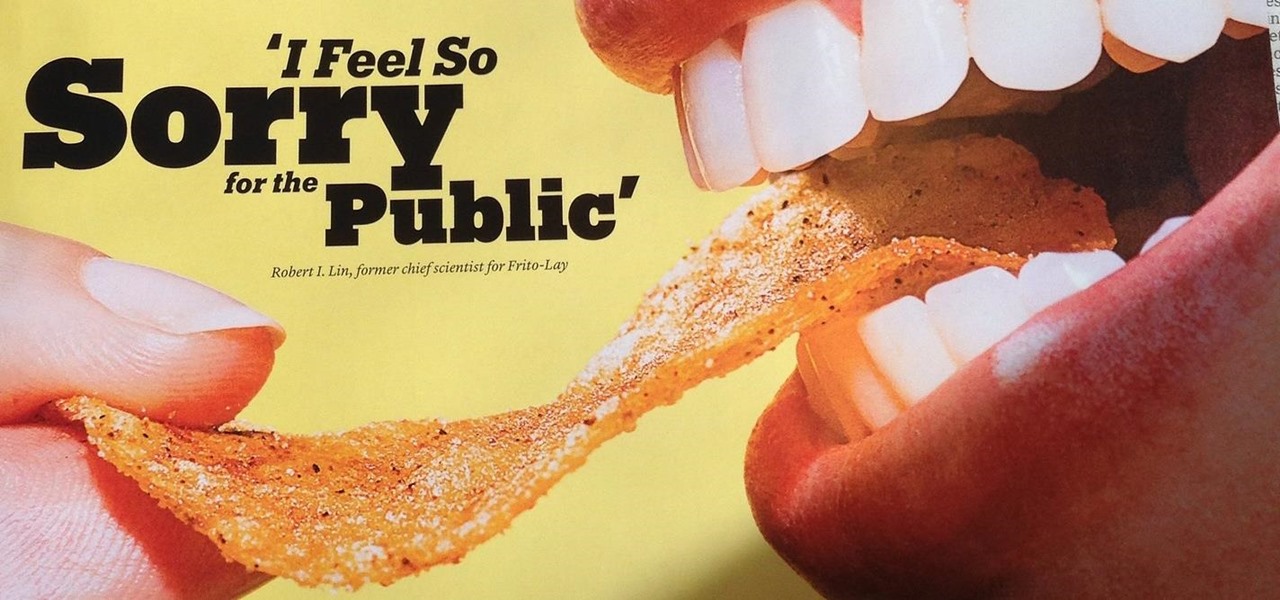
This just in! Some of Frito-Lay's chips might be bad for your health for reasons other than the fact that they're deep fried potatoes.
According to multiple users on Reddit, the Pixel and Pixel XL's camera can have some serious auto-focus issues if you're using a certain type of case with Google's new flagships. When the problem occurs, your camera app will refuse to settle on a focus point, making almost everything in the frame blurry. Redditor HeshoMike uploaded a video of the phenomenon, and you can see it in action here:

Pitting cherries is really annoying. There's no neat way to do it with a knife and, though they make a tool that does it, not everyone has space in their kitchen for a gadget that does so little. But fresh cherries are so delicious when they're in season... it's almost worth the extra hassle and/or space usage.

Welcome back! In the last training session we covered how to write and execute scripts. But today we'll be getting back to the code!

Researchers at the cyber security firm Zimperium have recently uncovered a vulnerability in roughly 95% of Android devices that has the potential to allow hackers to take total control over your phone with a simple picture message (MMS). The gritty details of this exploit have not been made public yet, but hackers now know the general framework for this type of attack, so you can be certain that they'll hammer out the details in no time.

One of the more talked-about features of Google's new flagship device is the fact that all of the data on the Nexus 6 is encrypted by default. At face value, this certainly seems like an added bonus for the 6-inch phablet, especially in this day and age with growing security concerns abound. It's definitely something that the FBI is none too pleased about.

Snapchat is definitely not known for its stellar privacy or security features, but that hasn't stopped them from gaining millions of users. Now, those millions of users can do more than just share pictures and videos—they can share money.

There were some pretty amazing things included in the Android 4.4 KitKat update, but unfortunately, most of them were left inactive on our Nexus 7 tablets. Some, like full-screen immersive mode and the hidden battery percentage status bar icon, could be enabled on rooted devices, but not everyone wants to root.

When cooking on a budget, you have to try to get as much bang for your buck as you can. And when cooking you want to make sure that you are getting a large portion size enough to make you happy. In this video you will learn how to make stuffed Mexican squash with a cheese sauce. These make a great main course that you can also serve with a salad.
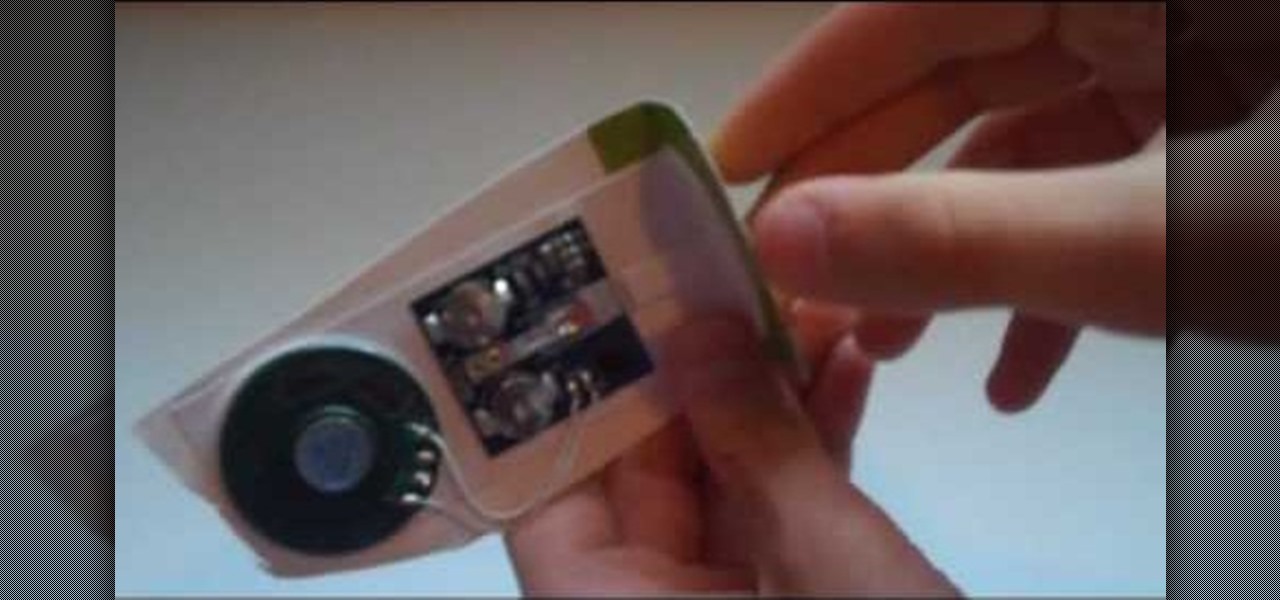
Interesting in making your own music box? This video will walk you through the steps to creating your own makeshift music box, and the main ingredient… a musical greeting card. This is a really easy idea that's perfect for a gift box during the holidays. So simple, so easy. A great project for the kids!