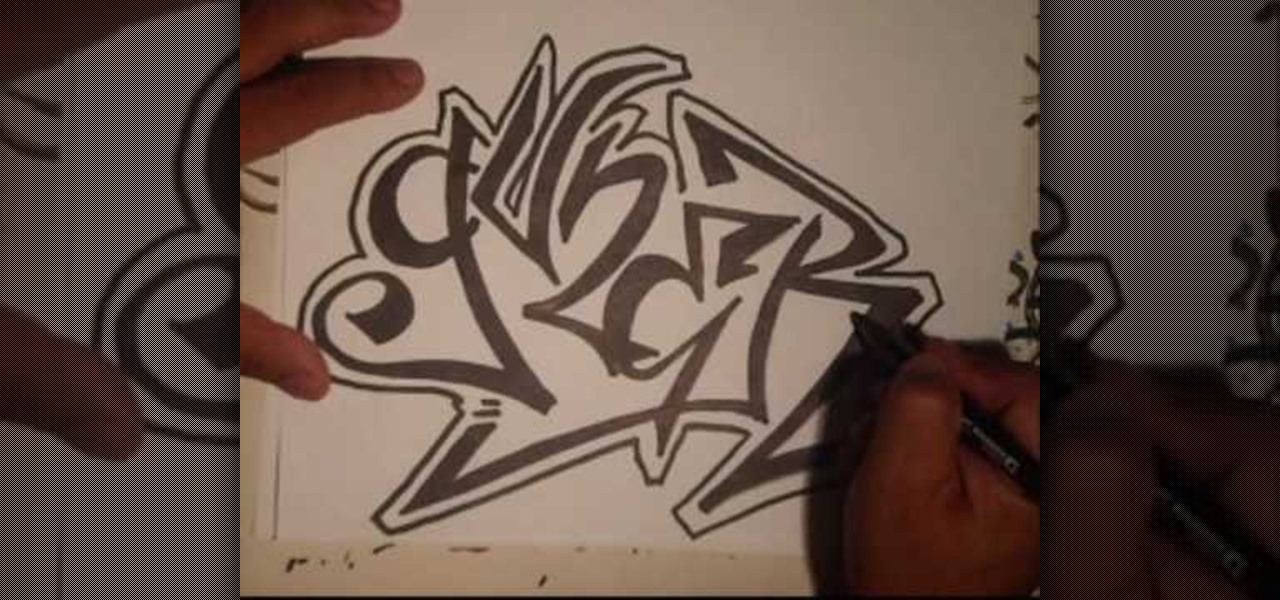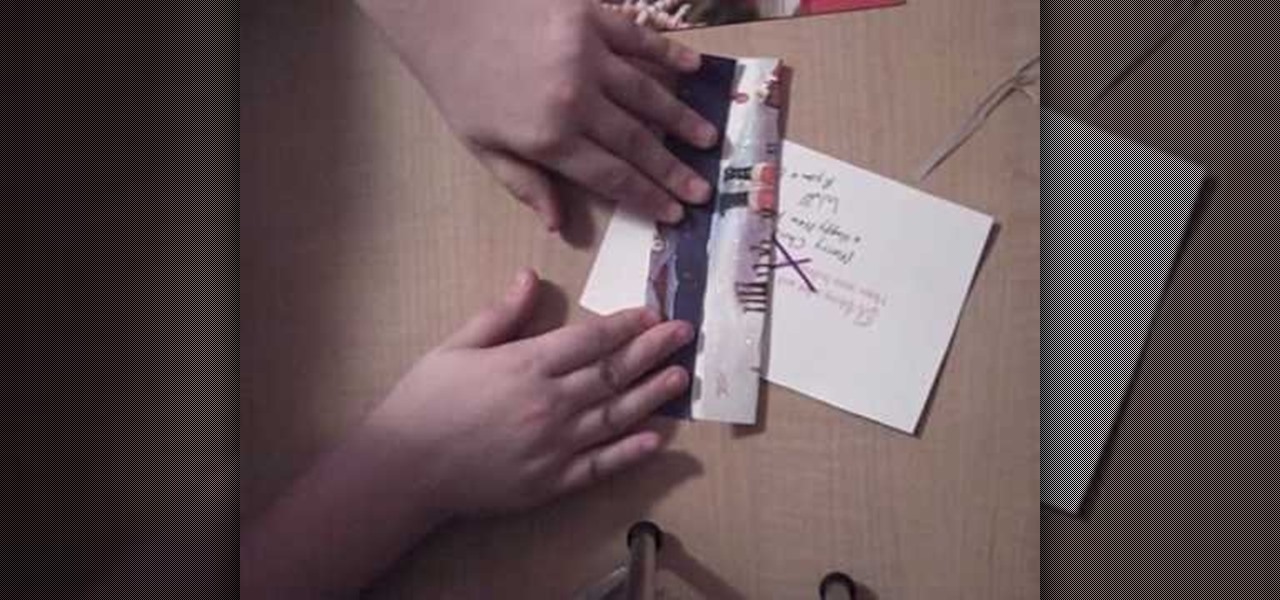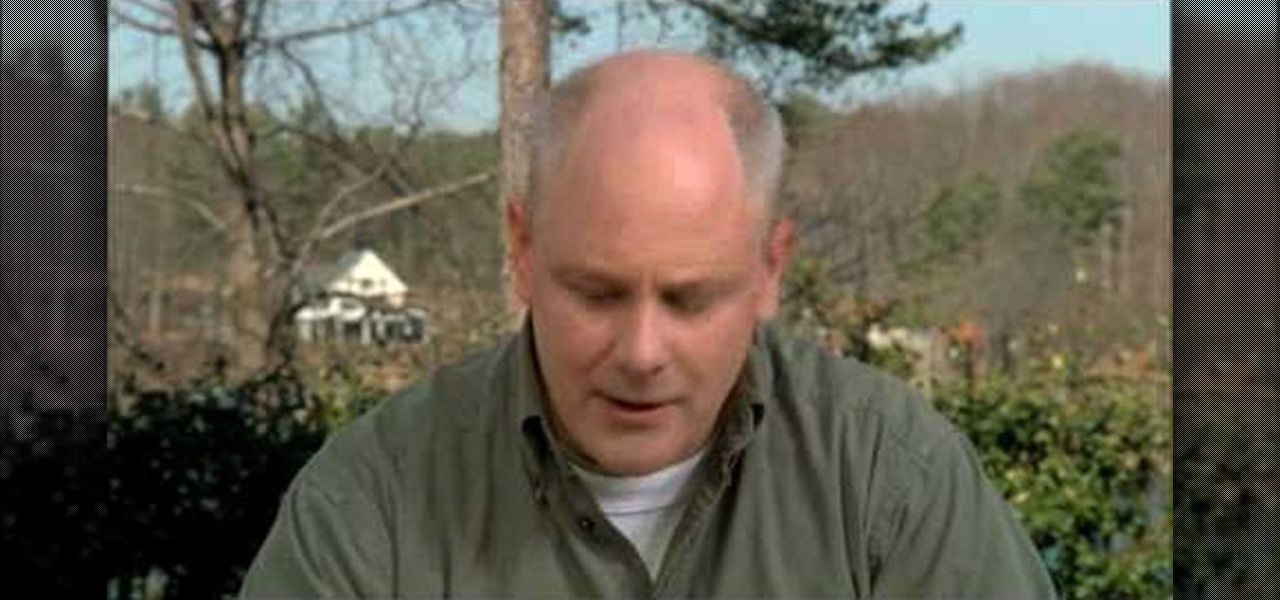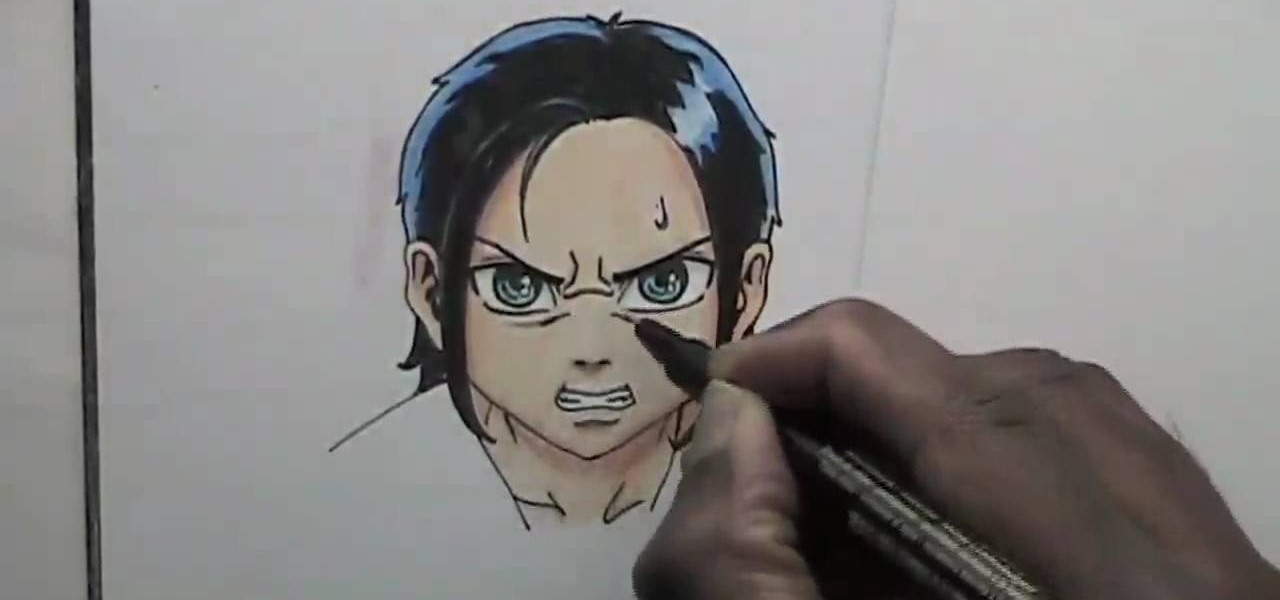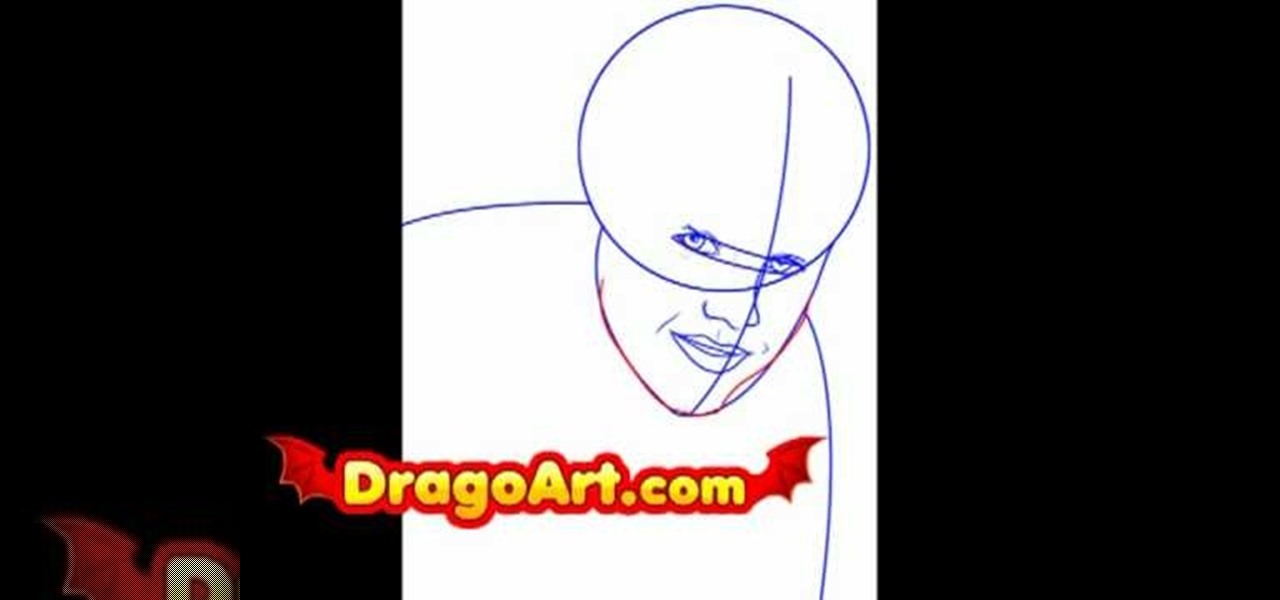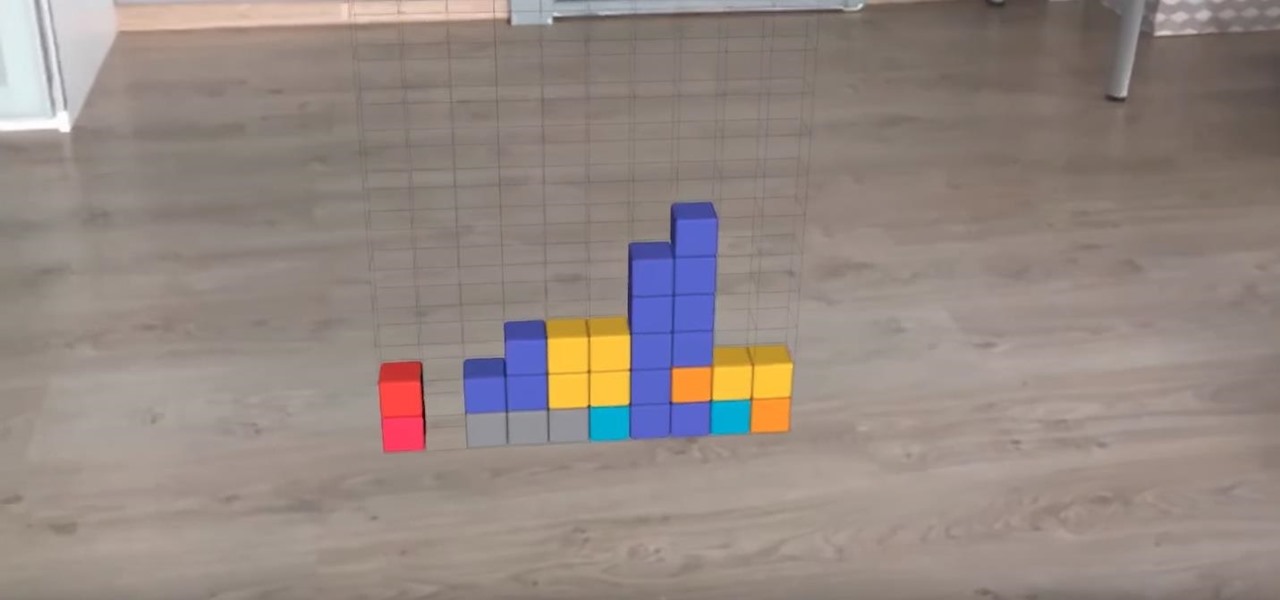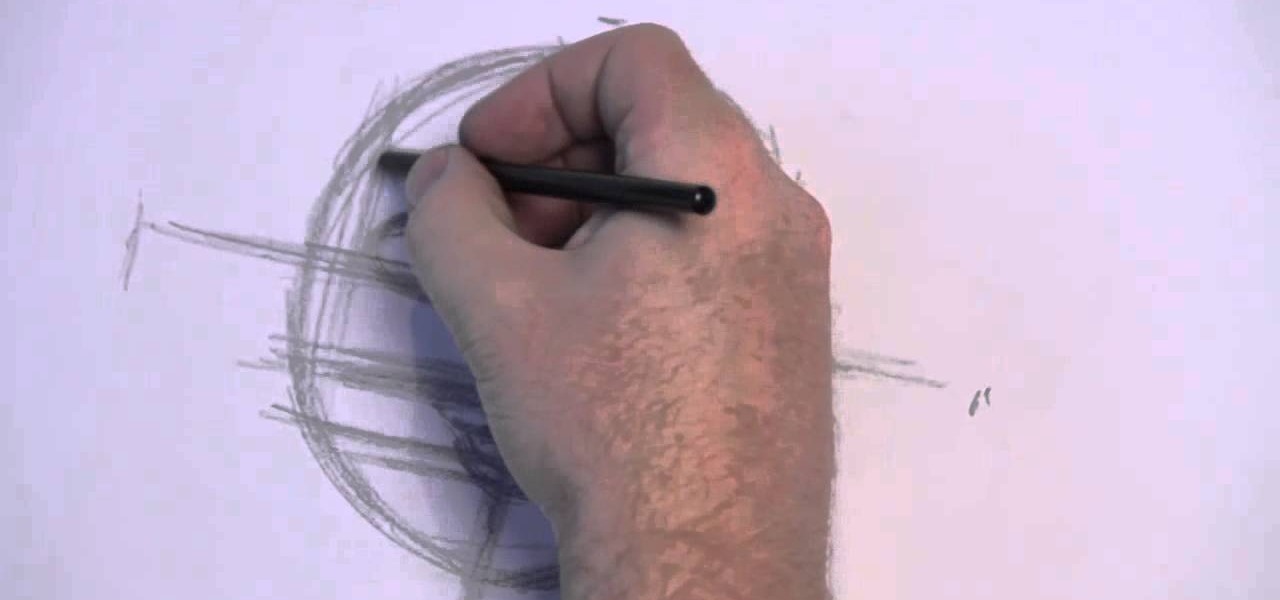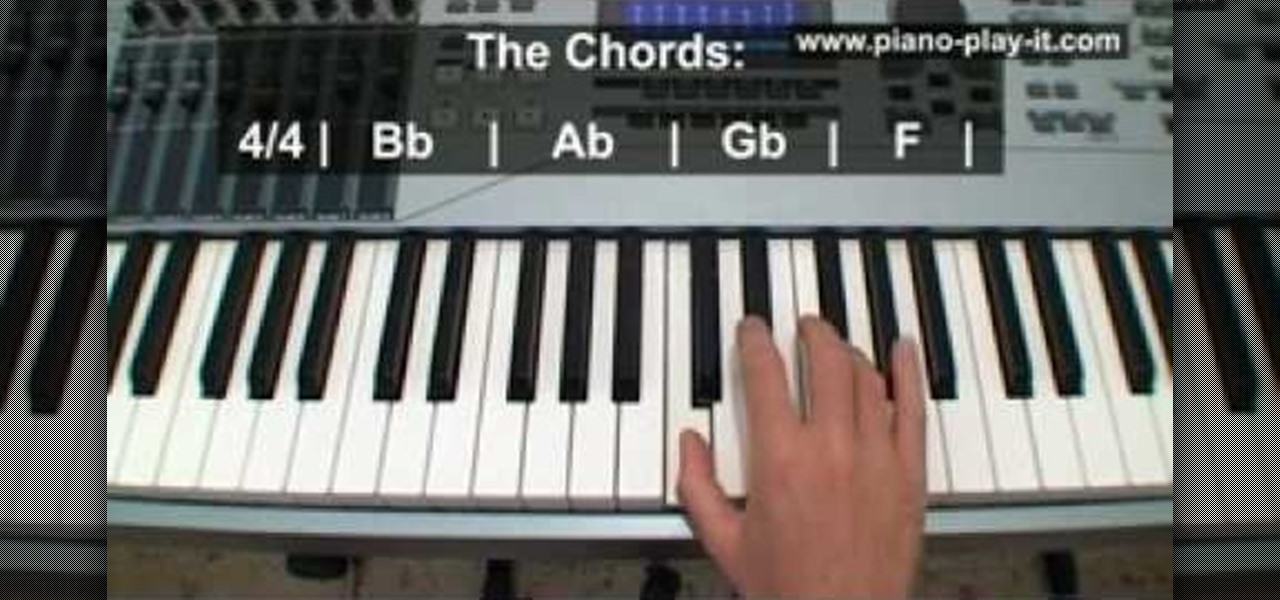Take a moment to try to draw a basic face. This is a helpful drawing tutorial for those who have never tried to draw before. Learn how to map out the proportions of the human face. This type of drawing is also helpful for comic book artists and animators who need to draw different characters quickly.

Artist Craig Browder walks you through step-by-step, from nose and eyes, to hands and feet. If you practice the techniques found in these free art videos, drawing SpongeBob should be a piece of cake.

In this tutorial, we learn how to create a masquerade ball mask with makeup. First, draw the outline of the mask around your eyes. After you do this, paint on light blue eyeshadow in circles around your eyes. Then, take a dark blue color and apply it on the outer edge of the light blue and inside the outline that you created. Apply glitter to the dark blue portion of the eyes, then draw on black around the outline of the mask, smudging it onto the outer edges of the face. After this, apply ey...

We love doggies. They're cute, cuddly, loyal...and did we mention cute? If you love your fluffy canine, what better way to pay tribute to this love than by immortalizing your pup on paper?

In this video, we learn how to write numbers in calligraphy copperplate. To write the number five, you will simply make the shape of the number, but add in a thick edge to the bump and curved edges to the end. To write the six, use a thick line on the side of the number and a thin line for the circle in the middle. To make the seven, the top should be curved and thick, and the lower line should be very thick with a straight edge. To make the eight, draw the number so that the left edge is thi...

In this tutorial, we learn how to make hand warmers. You can make this out of pockets off of an old sweater. First, grab a piece of copy paper and measure over two inches, then fold it in half. After this, measure down 1.5" and then draw a line where this mark was. After this, cut the piece out and lay the paper on the sweater, then draw a line on the paper for the thumb holed. After you do this, you will cut out the area on the sweater, then sew it around on the sides. When you are done, you...

If you're anything like us, you hated your name for a good three or four years during your childhood, occuring probably not so surprisingly around our awkward puberty years. Whether you like your name or not, putting it in graffiti - transforming it into art, if you will - puts a whole new spin on things.

Who is Chavo del Ocho? Well, Chavo del Ocho was a hit Mexican sitcom that gained popularity in Mexico as well as Brazil, Spain, and the United States in the 1970s. Chavo del Ocho was also a character in this show, an orphan who is kind but also gullible.

In this Software video tutorial you will learn how to create a vector RSS icon in Illustrator. Open illustrator and open a new document. Select the ‘rounded rectangle tool’ from the rectangle menu. Click and drag to draw a rounded square. Select the gradient fill on the left side and change the color to orange on the right side and make it dark to light from top to bottom. Next grab the corner and turn it around 180 degrees. Move the picture to one side and select the ellipse tool. Draw a...

in this video Evan Burse teaches us an easy way to draw Toothless from the 3D cartoon how to train your dragon.

This video shows us how to make a homemade jewellery box out of a Christmas card.For that you need a pair of scissors,a tape,a christmas card,a marker and another card to draw your X with.First take the card and cut it straight down the middle into two pieces.Now take the back side piece of the card and cut off 1/4 of an inch from the left and the bottom portions.This will help to fit the cards together.Next use the extra card and trace an X on both sides of your card piece,in the middle.Take...

In this video, Mike Callahan shows us how to make our unlock pattern visible on an Android phone. First, unlock your phone and go to the home screen. Then, go to 'settings, location & security". After this, click the button that says "use visible pattern" so that the check mark and button are both gray instead of green. To test this, tap back on the home screen and lock your phone. Now, when you draw in your pattern you will be able to see it on the screen. This way you can see the pattern as...

In this video tutorial we learn how to assign a macro to a button or a check box in Excel. The first thing you want to do is to place the macros you want to use in the spreadsheet. You can assign a macro to any object within Excel. Next draw the shape in the spreadsheet that you will want to assign the macro to. Then, right click on the shape that you've drawn. Then go down to assign macro and select your Macro in the pop up box and click OK. Now, anytime you click on the button the Macro wil...

In a tool shed there are two gentlemen discussing how handy a well organized tool shed or tool box is. One man starts to say that he has come up with a easy and in expensive way to keep hand tools organized. Find a old simple nail apron and draw some lines down the pouch. This lines will later turn into places to put tools so it is a good idea to think ahead about what tools you will end up using and adjust the size accordingly. Next, snitch up those lines that you have drawn. Finish up by pu...

This video teaches the secret of making a cool perpetual spinner with a few little things and science. You will need: white paper, scissors, pen, pencil with eraser on its back, bell pin and a suitable cap. Draw a spiral shape on a plain sheet of white paper using a pen. Now cut out the drawn spiral with a scissor carefully. Punch the bell pin on the tail of a pencil. Stick a small cap (which suits the center of the spiral) to the center of the spiral as shown. Now stick the pencil on a table...

Tasktutorial will teach you how to create a nice vector cartoon flower using Adobe Illustrator. Start by selecting Rounded Rectangle Tool, and draw a black rectangle. Then select multiple points and move it according to the video, using arrow keys. Then draw an ellipse with the Ellipse Tool, using the Shift key. Watch the video to see the remaining easy steps in creating a vector flower using Adobe Illustrator and also get some cool tips and recommendations for best results.

In this video tutorial by Tasktutorial, learn how to make a paper scroll in Photoahop. Select the rounded rectangle tool and draw a shape similar to the shape shown. Open layer options. Go to gradient. Select the indicated gradient and delete the marker shown. Adjust the other markers as indicated and use the control+g shortcut to duplicate the layer. Position the shape as shown and using the pen tool draw the paper outline by clicking and holding to obtain the required shape. move the paper ...

Impress others with your artistic skills by learning to paint a gypsy dancer on the computer. Construct a rough sketch line drawing of a girl dancing. Use a soft brush to airbrush some colors in. Use as few colors as possible. Don't worry about the value yet. This will be a basic map of what colors you want to use. Start adding darker colors in. Use a highlighter to add lighter colors. Use the soft edge brush to blend and a hard edge brush to define forms. Experiment to your liking. With this...

Corynne from The Crafts Channel teaches how to make a stylish bird motif in minutes. You'll need: Colored/printed papers, scissors and glue. Get a colored paper. Draw a whatever bird image You like at the back. Cut with scissors. Get another colored paper of different color and draw a wing. Put a glue on the wing and glue it onto another colored paper. Cut it leaving 1/2 an inch over the first wing to have layers. Decorate bird as what You want Your bird motif to look like. Follow these steps...

This video illustrates the transfer of paper patterns on woodworking projects with Lowe's. If you have a pattern in a piece of paper for the woodworking project. Draw the grid for the pattern in a piece of paper. Even though, the piece of wood is six times larger than the pattern in paper. Draw the grid in the wood with One and half inches by the use of ruler. Then check out each and every box of grid in a pattern, trace the shape of each boxes in the wood. After finishing all the grid boxes ...

Learning to sketch can be a frustrating process for even the most experienced artist. In this easy to follow guide, you will learn to draw your favorite anime or manga character to express that annoyed feeling you get from having to erase! The artist makes sketching and shading angered features on the characters seem like a breeze, and in no time flat you'll be sketching your own characters without the previous hassle! He demonstrates all kinds of faces, from simple scrunched up annoyance to ...

In this Photoshop tutorial the instructor shows how to create a glossy sphere. Now to get started open the tool and select the oval tool. Using the oval tool create a sphere shape. Draw holding the shift key button and set it to green color. Now similarly draw ellipse and give it white color. Create a few more ellipses this way. Now go to filers and then glowers and then Gaussian glower. Now go to shape free and select gradient and set the gradient. Now you can apply color changes to it and g...

This test can be used to determine whether the given graph is a function or not.

From task tutorial.com that how to create an envelope icon on illustrator. First draw a rectangle change the angle to 90 degrees then select gray color, select pen tool draw a shape and then go to layer select duplicate then rotate the shape using left mouse button by selecting the rotate tool. Now using down arrow key move the shape to down ,choose select tool and resize the shape then select the path go to gradient and change it angle to 90 degrees. Finally select the layer and go to effect...

Justin Bieber is a Canadian pop/R&B sensation. Discovered on YouTube by Scooter Braun, who would later become his manager, Bieber was almost immediately flown out to consult with R&B hit maker Usher after being discovered. Beiber then went on to become one of the youngest artists to ever be signed to reputable record label, Island Records. Besides being known as a singer, Beiber has become quite the heartthrob amongst young tweeny bop girls!

Looking to make this Christmas a DIY Christmas? Why not make your own Christmas tree skirt, customized to fit your personality and home decor! Nothing says it’s Christmas like a beautiful Christmas tree. Now you can decorate the area below with a handmade Christmas tree skirt that you can be proud of.

Watch this instructional quilting video to quilt a pantograph pattern with a longarm sewing machine. A pantograph is a mechanical linkage connected in a special manner so that the movement of one specified point is an amplified version of the movement of another point. If a a line drawing is traced by the first point, an enlarged copy will be drawn by a pen fixed to the other. Take note of the proper way to stand and move one's body when stitching out pantographs. It's best not to move one's ...

In this video tutorial, you'll be working in Adobe Photoshop and learning a little bit about a very specific skill that I think is important for all designers. That is, the Pen Tool and using it to hand-draw clipping vector paths. There are a variety of ways to make selections in Photoshop, but drawing a real vector path is the most tried-and-true and highest quality way to do so. Mastering this tool will make you a better designer and help unleash your creative potential.

In a classic case of one step forward, two steps back, Apple has eliminated the ability to use multiple iCloud accounts for FaceTime and Messages in iOS 11, meaning the primary Apple ID on the account is the only one allowed. As inconvenient as this omission is, there's still a way to use alternate iCloud accounts on your iPhone with a little hackery.

If you've ever wondered how to import your photos in Snapseed, then you've come to the right place. Snapseed is a wonderful photo-editing app and will provide you with many tools to take your photos to the next level. But you can't get to that next level if you don't know how to get your images into Snapseed in the first place.

Developers are really having a field day with Apple's ARKit, announced last month. Since it's release to developers, videos have been appearing all over the Internet of the different ways that developers are getting creative with the ARKit using iPhones and iPads.

With just a Phillips head screwdriver and this walk-through, you can open and close any bObi robot vacuum. So long as you have a replacement wheel, follow these steps to install it yourself.

1) Choose green from the color palette and draw a squiggly line across the bottom of your screen. 2) Select the paint bucket and press below the squiggly line to fill that section in green.

Love playing Zelda? The video game itself is awesome, but next time you're cruising around dungeons pay attention to the music in the background. The soundtrack for Zelda is well known and created by a master composer.

In this video tutorial, viewers learn how to draw a skull. Begin by selecting a skull image to draw from. Then draw a circle and sketch a few lines to position the eye sockets, nose and mouth cavities. Now erase the guidelines and re-sketch the drawing. Then start toning the eye sockets and nose cavity by shading. Now tone the other parts of the skull. Finish by shading the background. This video will benefit those viewers who are interested in drawing and art, and would like to learn how to ...

Make sure to buff up before fighting Barthandelus. Make sure you use the aegisol buff. Then use your Liba Scope ability in order to understand its weaknesses. Attack the smaller heads before attacking the main upside down head, because in the beginning it will be almost invincible. After attacking the sides of the boss, attack the main head. If your health drops to about half, switch over to medic class and heal. The boss has some strong attacks so make sure to be ready for them. If you buff ...

This is a video demonstrating how to tie a perfection loop. This is a loop that is necessary for fishing. It can be using for sinkers and fly fishing. It is good for any purpose where a loop is needed. A loop is made first. The loop is held between the left thumb and index finger. The end of the line is taken and put over the loop. Then switch hands and take the end of the line below the main line, making two loops. Then the end of the line is placed between the two loops. Take the top loop n...

In this video you will learn how to draw a basic hand using a pencil, a sheet of paper and your imagination. To do that just follow these steps: The first thing to do is to draw a oval shape with your pencil. Then add the fingers and make the thumb. Draw the palm and all the other details of the hand. Don't forget to use your imagination to draw an original and funny hand. The result should be a funny and simple hand and will increase your skills of drawing. Remember to practice first before ...

This week, Rob and Corinne take a trip to Simplicity Pattern Co. to get a lesson in fashion sketching. Don't think you can draw? Fooey! Give it a try! This video drawing for fashion lesson gives yo ua few pointers that will have you sewing in no time.