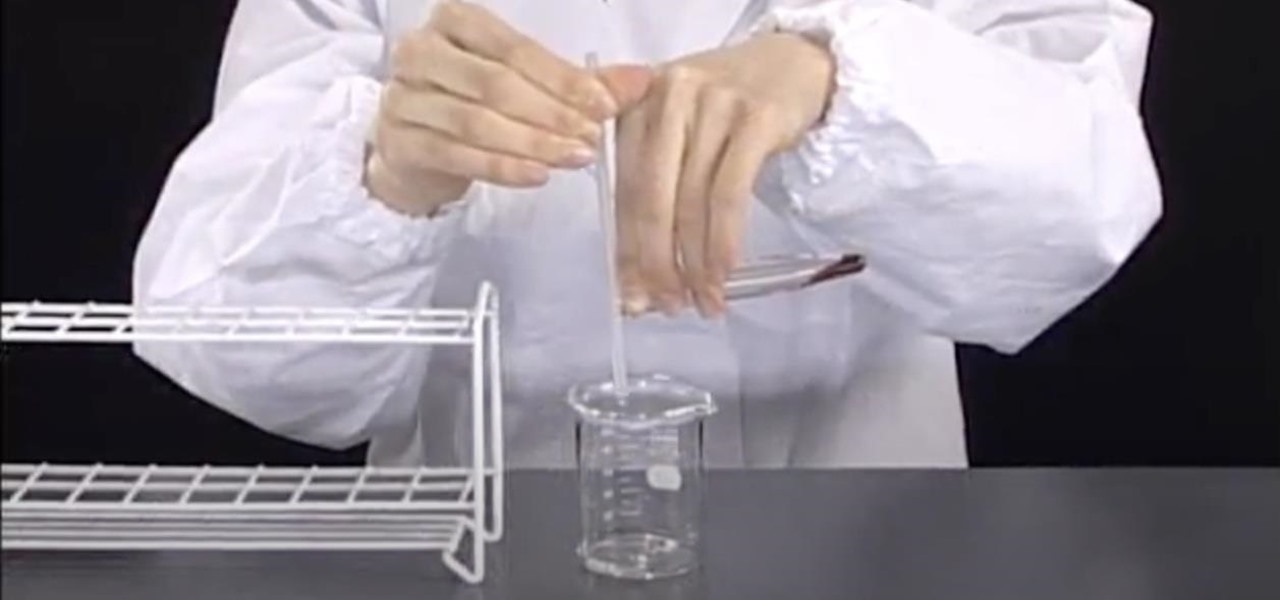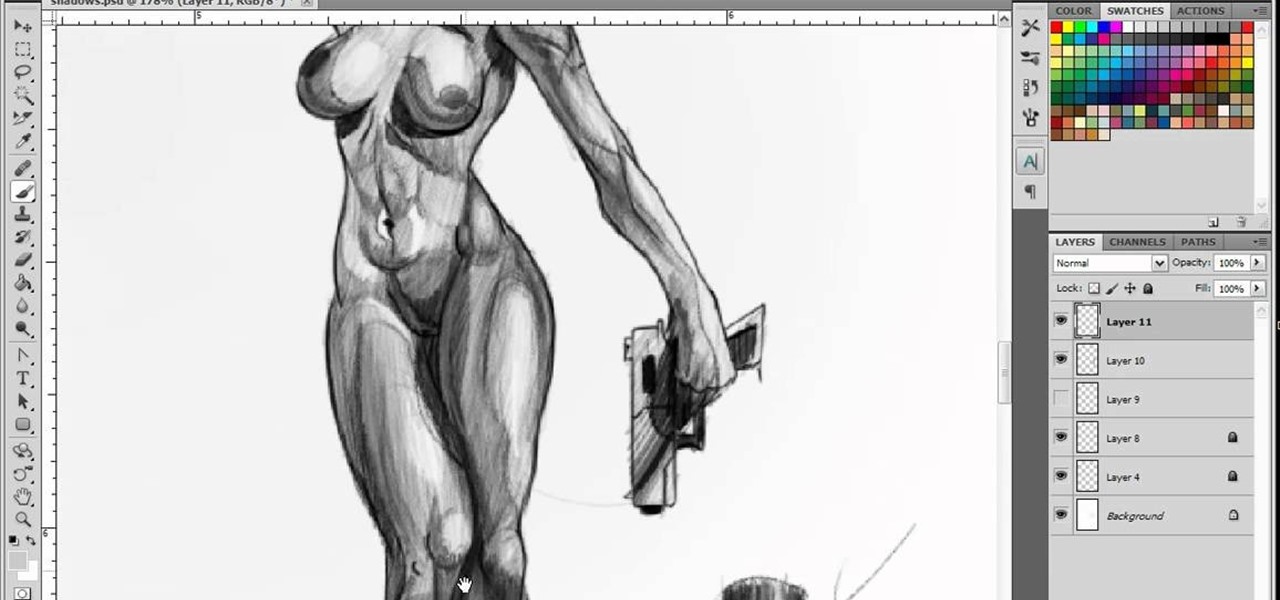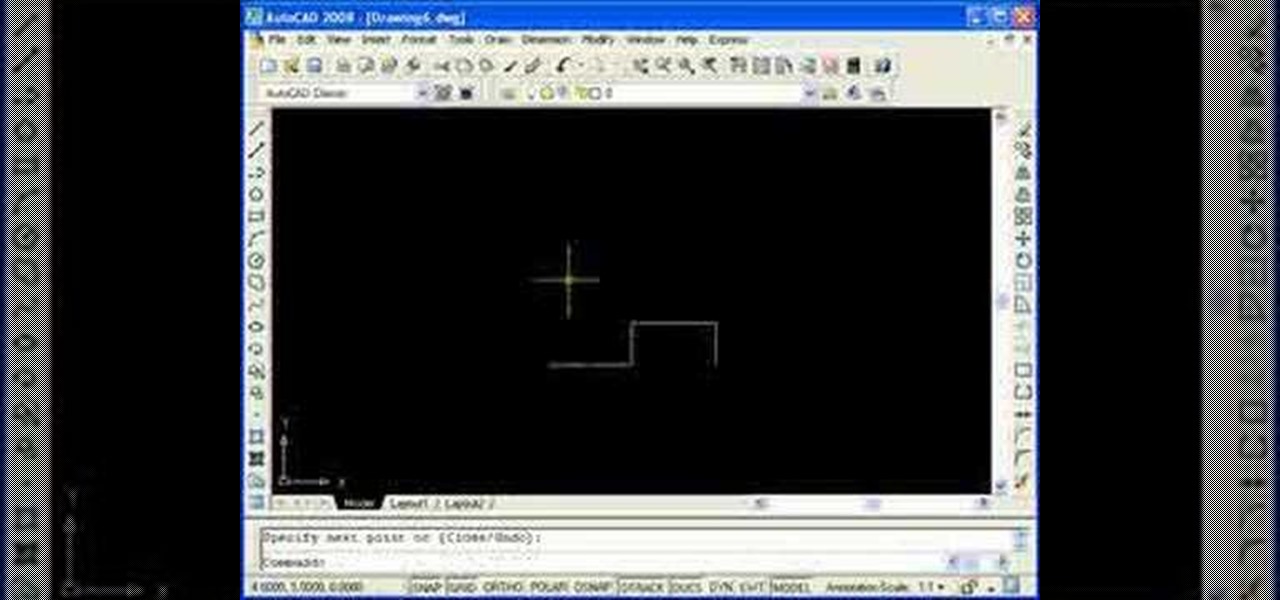Learn to Zoom to page, drawing, selection, previous, 100% and scale by numerical factor using zoom tool in Xara Web Designer. The zoom to page option is great for when you need to see all the web design elements that are shown on your web page at once.

The most recent version of the iPhone Software (iOS 5) has the ability to utilize emoticons by use of the native keyboard and software, no third-party app or jailbreak required. Just follow these simple steps for unlocking the emoticon keyboard:

Watch this video for instructions on making the Yukki Cross Artemis scythe from the anime / manga Vampire Knight.

Apple recently released iOS 4.2 for all devices— iPad, iPhone and iPod Touch— and one of the best features is AirPlay, which lets you stream video directly to AppleTVs. There's only one problem— it will only stream video that meet's Apple's specifications.

China Girl by David Bowie is a classic song from Bowies golden years. The intro riff alone on the bass is really cool! Wanna learn how to play the song? Well, looks like you're in luck! In this video you will get a quick lesson on how to play the four main sections of China Girl by David Bowie.

Eat scorpions?!? Of course! Insects can be a great source of protein. Scorpion soup, which you can cook in a wok, may be served as a main course or an appetizer. Learn the key to cooking this unique soup, and amaze your friends at the next dinner party or potluck you attend!

If you're looking for tips on how to prune roses bushes, there's no one better than rose expert Muriel Humenick to show you how it's done. First, she shows you the proper pruning tools you'll need for the rose garden, and the main tools are bypass pruners, but there are others, like loppers, goatskin gloves and an elbow and arm cover. Now that you know the pruning tools, watch and learn the rose pruning process

Windows Live Mail makes it easy to manage multiple email accounts. The accounts are laid out on the main screen and are easy to access, making Windows Live Mail a convenient email client. For more information, including detailed, step-by-step instructions, and to get started using multiple email accounts with Windows Live Mail yourself, watch this helpful video guide from the folks at Butterscotch.

In this video software tutorial, you'll learn how to navigate and use the graphical user interface or GUI in Apple Motion. Whether you're new to Apple's Final Cut Pro video editing suite or just want to better acquaint yourself with the Final Cut Studio workflow, you're sure to benefit from this free video tutorial. For specifics, watch this Final Cut Studio lesson.

Meet (and learn how to use) the Final Cut 7 graphical user interface or GUI! Whether you're new to Adobe's popular motion graphics and compositing software or a seasoned video professional just looking to better acquaint yourself with the program and its various features and filters, you're sure to be well served by this video tutorial. For more information, including detailed, step-by-step instructions, watch this free video guide.

Looking for an easy way to cut down on the spam you receive at your main Gmail account? With plus (+) sign filtering, it's easy! So easy, in fact, that this free home computing how-to can present a complete (and somewhat talky) overview of the process in just over a minute's time. For specifics, and to regain control over your email account, watch this PC user's guide.

In this tutorial brought to you by the guys at Achievement Hunter, you'll be finding out a secret in the Skate 3 demo. This video shows you how to get out of the map, or in this case demo barrier, into another skating area. This is the main place where you can find the infamous shark that is so difficult to jump. Enjoy!

Open another canvas. It doesn't matter what size you make it, as long as it is the same size or bigger than the area you want it to cover on the image. Open a new canvas by going to "File" and clicking "New." Select your dimensions and click "Okay."

Hardware and home improvement expert Ron Hazelton describes his strategies for using invisible shelving brackets. To begin with, he advises that a shelving installation, invisible or not, be installed beginning at the center point, because upon attaching the main support, it will automatically be leveled. Ron suggests that mounting brackets have the same color as the background, so that the brackets depend not only on being hidden for the most part, but that the portions that are present do n...

New to Ubuntu Linux? This computer operating system could be a bit tricky for beginners, but fret not, help is here. Check out this video tutorial on how to install cool themes on Ubuntu Linux.

Get a Mac Tip for your Mac computer! There's a million things you can do with your Apple computer, and this is just one of them. Watch this video tutorial to learn how to use your Mac PowerBook in desktop mode. This technique allows a Mac user to use their notebook in desktop mode, also known as using an external monitor as the main workspace.

Find out how everything in a chemistry lab works, from pipettes to burners to recrystallization to storage. You'll get precise instructions on how to work and perform certain scientific duties in the chem lab, whether it's chemical or just ordinary high school science.

Watch this instructional photography video with Jim Talkington and learn how to light a studio portrait using three lights. This is the classic three light portrait technique using a main light, fill card, hair light and background light in the photo studio. Adding additional lights should bring out texture, extra detail, and three dimensionality. Practice these tips and improve your photography skills.

In this video Justin will show you the main chords for and how to play REM's "Everybody Hurts" on acoustic guitar.

Eyes should not take very long to draw. Here is how to draw a decent looking eye in less then five minutes. These detailed instructions are helpful for drawing animations so you can draw comic book characters quickly.

"Tron" is a very cinematography-heavy film. While the story itself is interesting - Sam being contacted by his father who's stuck in a game he built many years after he's disappeared from the real world - the big draw is definitely the dark, glowing bodysuits and tracks in the game.

Using a primary light source is easy enough, but adding a secondary light source can sometimes be a tricky technique in Adobe Photoshop. This tutorial goes over several lighting principles to create a second, dimmer light source for your artwork.

For an extra level of security, you can download an app onto your iPhone or iPod that will let you create a customized security key, which you unlock by using the touch screen to draw a simple graphic. This tutorial shows you where to get the app and how to set it up.

Interested in drawing labeled shaded areas on your Windows desktop? This clip will teach you everything you'll need to know. It's easy! So easy, in fact, that this home-computing how-to from the folks at Britec can present a complete overview of the process in just over two minutes. For more information, including detailed, step-by-step instructions, take a look.

Realistic fake blood is hard to come by, unless you plan on spending tons of money ordering it from a prop company. Make it yourself! This video features step-by-step instructions for making fake blood at home out of simple ingredients, with a blender being the only tool required. This way, you won't need to resort to drawing it from a real human.

If you are sitting at your computer right now lamenting your underdeveloped biceps and the laughs they draw when you go to the gym or the beach, watch this video. Herein you will learn how simple heavy bicep curls will beef them up quicly and effectively.

Need to brush up on your anime drawking skills? This short tutorial takes you through the steps in drawing an anime-style boy. First with starting with the head, then the face, hair, then clothes. Good luck!

Get some tips on using colored pencils for your art drawings. This video tutorial will show you how to use use colored pencils in a nature journal. If you're new to drawing with pencils, like the Prismacolor Watercolor pencils, Lyra, Prismacolor, and Crayola pencils, this will help you out.

Get some tips on using watercolor for your art drawings. This video tutorial will show you how to use Prismacolor Watercolor pencils. If you're new to drawing with watercolor pencils, this will help you out, especially for you nature journals folks.

Get some tips on using oil pastels for your art drawings. This video tutorial will show you how to use oil pastels in a nature journal. If you're new to drawing nature with oil pastels, this will help you out.

This software tutorial shows you how to create a stick figure animation using the draw tools in Flash. Animating in Flash is made easy with the onion skin tools so watch and see how to create your own cartoons in Flash.

Watch this instructional quilting video to quilt a tendril or "C" background fill with a longarm sewing machine. This pattern is a simple and convenient way to create an elegant background fill on many kinds of quilts. It helps to draw the tendril pattern with pen before trying it with the longarm sewing machine. Customers love it.

This two part how to video covers techniques for tuning the harmonica. All you need are a draw scraper and some files. With the tips from this tutorial you will be able keep your harmonicas in tune.

If you are struggling with the paths tool and drawing vector art in GIMP, you can import other people's paths and manipulate them for your purposes! This tutorial will show you how to find sources at DeviantART.com and start using those in GIMP.

A smaller bust can be a help and a hindrance. This tutorial video will give you a few ideas on how to accentuate a smaller bust or draw attention away from it.

The video Photoshop painting tutorial shows a great technique for creating a beautiful portrait as well as some great general tips for painting in general. Learn how to paint a digital portrait on Photoshop by watching this instructional video.

Check out this video screencast tutorial to help beginner iPhone programmers get started. This tutorial shows how to draw "Hello World!" text on the screen of the iPhone in Mac OSX with the help of Objective C (ObjC) in Xcode for Cocoa programming on your Mac OS.

This AutoCAD 2008 tutorial covers Using Grid, Snap, Ortho and Regenerating our drawing.

Learn how to do a easy magic trick on a calendar. Ask a friend to draw a 3x3 box around any nine of the numbers on the calendar. Almost immediately you can say what the nine numbers all add up to! Amaze your friends with this cool magic trick.

This tutorial shows you how to use the retopo feature in Blender to surface drawn lines.