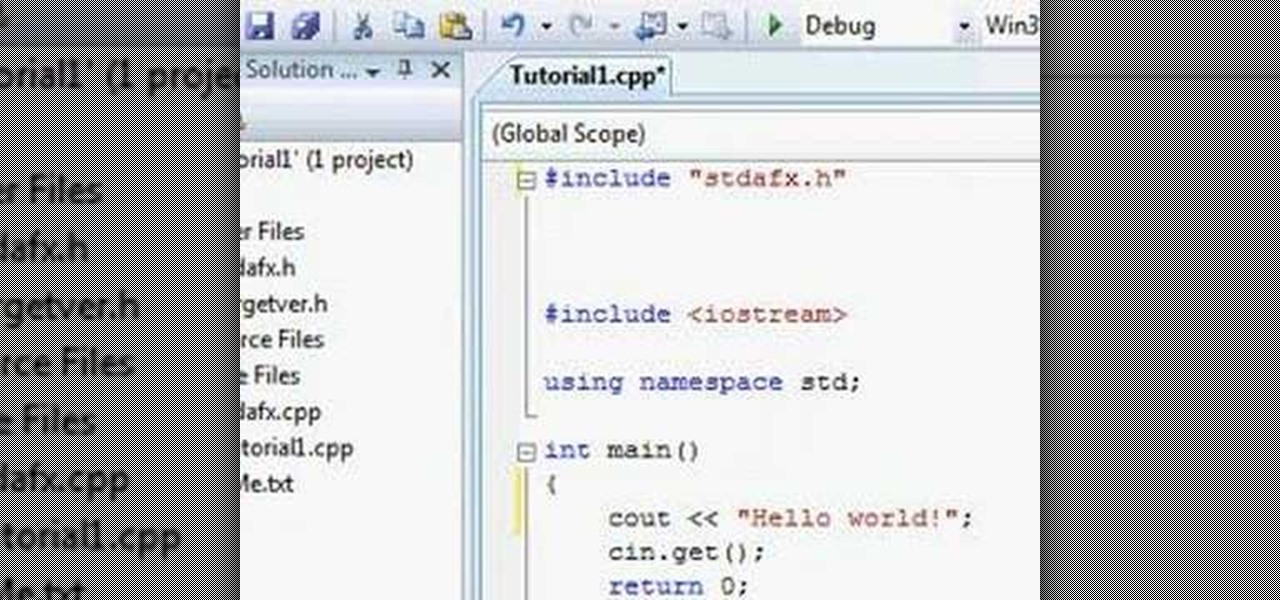Take a look at this instructional video and learn how to use the Universal Around the World string pattern. This method requires a starting clamp and should be used anytime you have mains that finish at the throat of the tennis racket.

This is a great Mediterranean meat pie recipe that will impress your friends and can be served as an appetizer or main dish. Serve with yogurt or cucumber and tomato salad. You will need beef, lamb, black pepper, seven spices, salt, tomatoes, onion, and dough. Watch this video cooking tutorial and learn how to cook a Mediterranean style pizza, lahme bi ajeen.

Check out this instructional video to learn how to troll for big catfish with planer bobbers. Watch how to rig bait cast and fish with planer bobbers for big catfish. If you have a boat and like to catch catfish, get some planer bobbers. You drift or save gas by using the electric motor instead of the main gas engine.

In this Genhead two-part video tutorial, we'll look at how to refine the markup of the head in the main window.

Shake things up at dinner tonight by serving Moroccan beef turnovers. These meat-filled dough squares are perfect as an appetizer or main dish.

Learn how to make nitrogen triiodide (NI3), the main ingredient of the small, paper-covered parcels that you throw at the ground to make a snapping noise, with household chemicals and items. This chemical is very unstable, so please exercise caution.

This video will help you understand the three main parts of a DSLR lens that can change the depth of field in photographs. We will explain how the aperture, zoom and focus all effect the depth of field in a photo.

An English teacher shows how to use "be" able to" with modal verbs. Remember that "(be) able to" is almost the same as the modal verb "can."

Watch this video to learn about the fundamental commands of C++. Also covered are the topics of custom commands, different file types, headers, and the main function.

The Canon IXUS 950 IS is a stylish digital camera with eight megapixels and a four times optical zoom lens. This video guide shows you the main features the camera has and how to use it.

The Nikon Coolpix P5000 is an advanced, compact digital camera. It is a typical point and shoot camera. This short video runs through the main features the camera has.

The Canon IXUS 70 is a handy, pocket sized digital camera. This short video gives you a run through of its main features. It will help you get to know the camera if you have recently bought one.

The Panasonic DMC FZ8 is a seven megapixel, super zoom camera. It has a 12x optical zoom lens. This video guide gives you an overview of the main features and how to use it.

The Panasonic DMC TZ3 is one of the more straight forward super zoom digital cameras. It is also one of the more smaller and compact models. This video guide gives you a quick run through of the main features and gives you a flying start when it comes to operating the camera.

The Panasonic DMC FX10 is a handy, pocket sized digital camera. It is a fairly standard model and is easy enough to use. The video shows you the main features and gives you an idea of how to get started with the camera.

My video guide to the Canon PowerShot SD 750 walks you though all the main features of the camera. This gives you the opportunity to see exactly what features the camera has and how easy it is to use.

This short video guides you through all the main features of the Sony DSC S650. This is an relatively cheap, easy to use digital camera.

The Nikon Coolpix S10 is a super zoom digital camera with a compact body size. Main attractions include a lens that rotates through two hundred and seventy degrees. This can help you when shooting at difficult angles. Watch this video to learn how to use it.

The Fuji Finepix A700 is one of the most simple digital cameras you can find. As well as ease of use you will find a fairly sturdy design and low price tag attractive. This video guide walks you through the main features of the Finepix A700 & how to use it.

Watch as a jewelry designer demonstrates the basics of earring construction. She will show you the main types of earrings and how to create them.

Learn how to set up your Mains, Gains, PFL (prefader) lights & Faders. This explains all the different lights and dials on a mixer.

A video for those of you just getting started. We talk about line and phono inputs, headphones, faders, crossfaders, RCA plugs, hooking up a laptop to play a program like Windows Media Player, stereo mini plugs, main outs, etc. Hook up your mixing board and turntables to your computer.

Backpacker editor-in-chief Jon Dorn explains 5 field-tested techniques for eliminating the three main causes of blisters: heat, moisture, and friction. Learn more from Backpacker's Gear School in the March 2007 Gear Guide, and at www.backpacker.com/video.

In this video tutorial you will learn to add a button to a track in DVD Studio Pro. You can use it to enable the users to choose to view a trailer or sneak preview of your upcoming project before sending them back to the main menu.

In this tutorial you'll learn how to use Illustrator to make cool and dramatic headlines. The main step, is changing the type into an outline, which is just a vector based image of the type. This allows you to easily manipulate the text as an object and do some cool things to your headline.

The main reason we mess up our fairway bunker shots is because we allow the hands to interfere and cast the golf club down too early into the sand. Learn to strike the golf ball cleanly off the surface of the sand and you'll have the distance to land it on the green, no problem.

This is a healthier twist on the classic “Orange Chicken.” The main problem with the Chinese take-out version is that the pieces of chicken are first dipped in a batter, fried in oil, then wok fried again in the spicy, sweet orange glaze. While very delicious if done right, it is incredible high in calories. So, be warned, my version uses no oil and should not be compared to the style you many be used to.

This video demonstates how to make a three course Italian meal in 30 minutes. Starting with a salad of broccoli and sausage, moving on to the red pepper pesto for the main course and don't forget the tiramsu for dessert.

All of your partially written, unsent emails live in your "Drafts" folders, in limbo until the day they are sent off or deleted. In Apple's Mail for iPhone, you can access all drafts from all accounts in a combined "All Drafts" folder from the app's main Mailboxes list — but only if you added it manually. But there's an even better way to access all of your drafts in Apple Mail in iOS; it's just not obvious.

In this era of smartphones, we all know very well how easily we can get addicted to our devices. Spending hours each day doing the endless scroll through Facebook and other social media sites just because we feel like we'll miss something if we don't. Both Google and Apple are aware of this and are trying to help control smartphone addition in their own way for Android and iOS.

For me, there's nothing better than popping on a favorite show or new movie after a long day at the office — except when there's a friend or two I can talk to about that crazy ending. Netflix doesn't double as a social media app, so you can't chat about what you're watching there. What you can do is share your latest obsession to your Instagram story, to get the discussion going with all your followers.

While Android 9.0 Pie introduced some significant changes to the core operating system, the feature most people will be talking about is the native gesture controls. By default, these gestures are disabled — but for those of us wanting to try to the future of Android, here's how to enable the new controls.

Google's Snapseed app has a plethora of editing tools to help make your photos even better. But did you know it has specific tools designed to edit your face? Not that it needs any help, of course!

As with any new releases, full updates that completely revamp the look and feel of your iPhone's operating system will have teething problems that eventually get ironed out with incremental updates. iOS 11, with its issue of not being able to connect to the App Store on some iPhones and iPads, is no exception.

While it's a more secure platform for messages and calls, Signal's job isn't to prevent unknown users from contacting you, so you run into the same issues you would with a regular phone number. People you know that you don't want to talk to may try to strike up a conversation and you'll still get spam messages. Luckily, it's easy to block these suckers.

One of the more interesting improvements to the Photos app in iOS 11 includes a way to drag and drop a photo from one album into another album. In fact, you could even drag and drop multiple photos at the same time. And this is not an iPad-only feature — it works just as well on an iPhone.

The software released in the 2015 iterations of the Samsung Galaxy line of devices—the S6, S6 Active, S6 Edge, S6 Edge+, and Note 5—have some pretty neat camera features that give these devices arguably the best smartphone camera on the market today.

You can find a plethora of tennis games on the Google Play Store, but if you're a true tennis fan and gaming enthusiast, you should check out Tennis Racketeering by Core Aplikacije. The game lets you use an additional Android device as a racket, giving you Wii-like abilities without Nintendo. It's simple to set up and extremely fun to play, so follow along below to see how it works.

The first few times I posted on some of the Android forums out there, I asked things like "Does anybody how I can make my phone do this or that?" Without fail, the responses to these types of questions were always one word—Tasker.