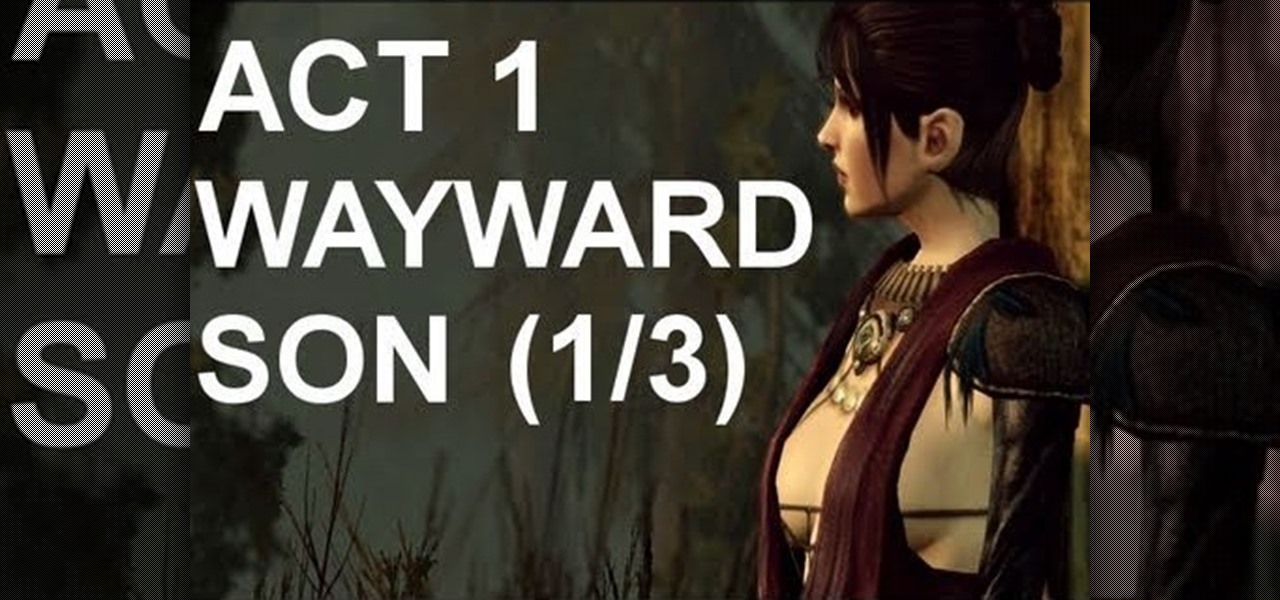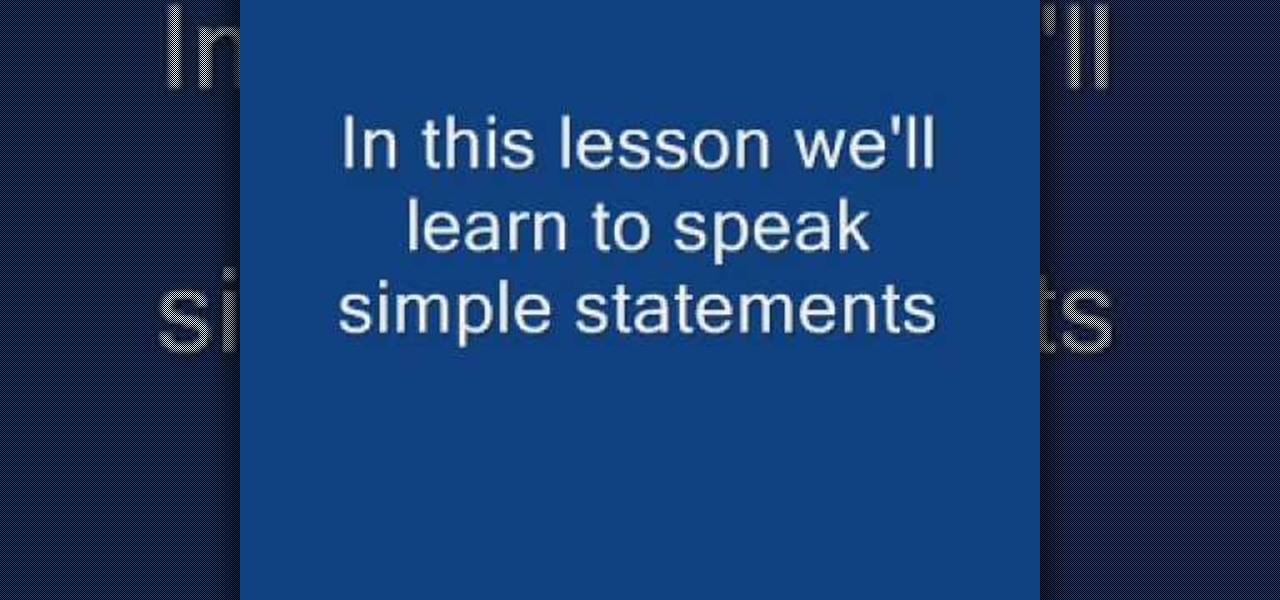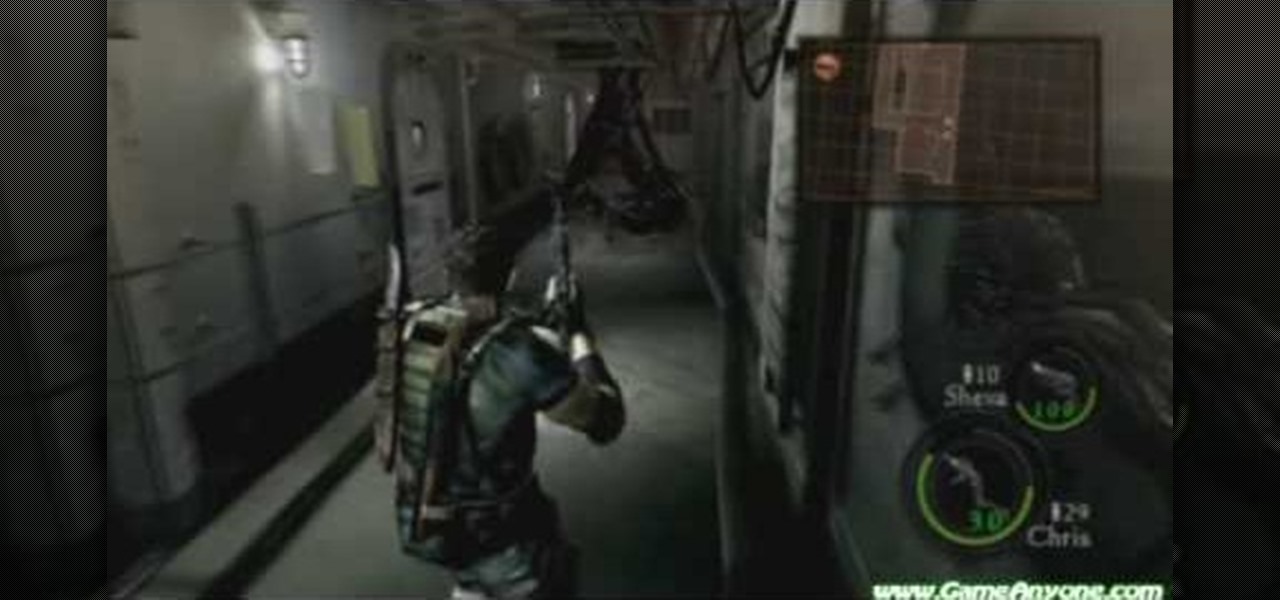Without a second beta like most other beta versions, Apple released iOS 12.1.2 to all iPhone users on Monday, Dec. 17. The update comes just one week after the iOS 12.1.2 beta went live, so why did it have such a quick turnaround? The answer likely revolves around eSIM issues on newer iPhone models, as well as legal issues with Qualcomm.

When the 6.1 version of iOS was released back in February, complaints of severe battery drainage for iPhone, iPad, and iPod touch users exploded onto every Apple-related forum on the Internet. Everyone was either losing a percentage every three or so minutes, or their battery only lasted half as long as it did before the update. Earlier this month, Apple released iOS version 6.1.3, to supposedly fix a recent exploit that allowed anyone to bypass the lock screen—but as it turns out, the update...

Issue 287 of the Nanoc the Obliviator level of the game Comic Jumper on the Xbox 360, is the final section of the medieval setting of the game, similar to Thor and other. In this video you will get a complete walkthrough of the final section of Nanoc the Obliviator and also all of its achievements.

Jeeps, for all their rugged charm, are not very well-made cars. They are rife with mechanical issues, and the '02 Jeep Liberty is no different. In this video you'll learn how to fix the A/C draining issues in these cars that leads to the passenger side carpet getting wet.

This tutorial shows you how to resolve issues with your Nitro RC clutches. Sometimes applying the clutch can be difficult and result in damage to your vehicle. This shows you how to properly put it on and gives you some tips on how it shoule be put together and what to watch out for. Enjoy!

Welcome to Digital Issues, your guide to help make a digital life a little less painful. In this video tutorial, Digital Issues covers how to make great tribute videos with these 5 tips.

Welcome to Digital Issues, your guide to help make a digital life a little less painful. In this video tutorial, Digital Issues covers how to create better home movies.

'Wayward Son' is a main story quest about halfway through Act 1 of Dragon Age 2, in which you are called upon to, big surprise, help a mother and son in need. This video series will give you a walkthrough of the entire quest, allowing you to complete it yourself and also making a compelling viewing experience in it's own right.

When it comes to customizing Android, there's nothing quite like Magisk. You can potentially combine dozens of modules to create a one of a kind user experience tailored to you, but not all modules will work well together. You might run into a bootloop by accident once in a while, which could cause some issues on its own.

Apple released iOS 12.1.3 beta 4 to software developers on Thursday, Jan. 10, just three days after beta 3 came out. Public beta testers also received the update. In general, iOS 12.1.3 fixes a VoiceOver issue with ECG and Irregular Heart Rate notifications, as well as a fix in audio quality on the latest iPad Pro models.

If you need a little inspiration for tonight's Halloween festivities, this augmented reality magazine cover featuring the Dark Knight himself, Batman, may do the trick.

Many Android users woke up on January 10 to discover that their phone's performance took a nosedive overnight. Battery life is draining fast, overall performance has been sluggish, and devices seem to be overheating for no apparent reason. Not to worry, this isn't happening because of something you did.

In recent weeks, thousands of Nexus 6P users have reported that their devices are shutting down with 30% or more battery life remaining. The phones won't start back up until they're plugged into a charger, so it's as if the battery completely dies even though there is plenty of juice left.

The brand new Pixel and Pixel XL, Google's first direct attempts at taking on the iPhone, haven't rolled out exactly how Google would have liked. The devices have already had more than their fair share of issues, starting with the camera, and now extending to the built-in speaker. The camera issues were marked as "solved" by Google, but the lens flare is still very much there, just not as prominent.

According to multiple users on Reddit, the Pixel and Pixel XL's camera can have some serious auto-focus issues if you're using a certain type of case with Google's new flagships. When the problem occurs, your camera app will refuse to settle on a focus point, making almost everything in the frame blurry. Redditor HeshoMike uploaded a video of the phenomenon, and you can see it in action here:

Learn how to troubleshoot, fix or repair trailer wiring issues or problems. This video will show you how to diagnose and troubleshoot common issues what your trailer lights aren't working correctly.

NANDroid backups are one of the best reasons to root your Android device and install a custom recovery. They're essentially a snapshot of your phone's entire operating system and all installed apps, so if you ever screw something up when installing a flashable ZIP or custom ROM, you can restore your NANDroid backup to get everything back to normal.

As it stands, Android's notification system is one of its biggest strengths—but that doesn't mean it couldn't use a few tweaks here and there. For one thing, when you receive multiple notifications from the same app, there is no indication as to exactly how many notifications you've received.

Ever feel like you're receiving notifications way too late on your Android device? Many Android apps use Google's Cloud Messaging service to send and receive notifications, including Hangouts, Gmail, Pushbullet, Facebook, and even WhatsApp to an extent.

You can find hundreds, if not thousands, of complaints about Wi-Fi performance issues with iOS 8 across all Apple devices. Even I had the issue on my iPhone 5S. The Wi-Fi connection on my router was strong, but I was getting extremely slow speeds. So slow, that I would resort to using LTE instead of Wi-Fi, which in turn led to going over my monthly data allotment.

While the Samsung Galaxy Note 2 has an integrated LED for notifications, it only works for a few things, like charging and low battery, and it only flashes two main colors (red and blue) when the screen's off. As someone that usually has their phone on silent or vibrate, it's hard to tell when I receive important messages or notifications. Sure, I could set a specific vibration or ringtone for individual apps, but that can quickly get annoying and distracting, especially at work or school.

Google is the biggest and best search engine on Earth, and if you are a webmaster and want your website to be a big success it would really behoove you to know as much about how it works as possible. The Google Webmasters series of videos and website were created to teach webmasters, SEO professionals, and others how Google works by answering their questions and giving them insights into how they can best integrate and utilize Google's functionality to improve their business. This video will ...

Some models of Nikon camera may experience an issue where light leaks through a distance panel and onto the images during a long exposure in extremely bright environments. This short tutorial explains how to tell if you might have a camera susceptible to light leak, and how to fix it if you do.

Learn simple statements in speaking Hindi male/female. Like for male, if you say I walk it would be "main chaltaa hun" in Hindi and "main chaltee hun" for female so main for I chaltaa or chaltee for walk and hun for present tense.

One of the worst things to experience is an overheated engine on your vehicle. There can be many different areas where this can take place, so it's important to take your time when trying to solve the problem. So in this tutorial, you'll be finding out how to solve any overheating issues that you may experience with a Volkswagen vehicle. So check it out and good luck!

If you have a broken sprinkler system, it's a good idea to fix it as soon as possible. Depending on what the issue is, one of the most common problems involves an issue with being properly connected. In this tutorial, you'll find out how to glue together pvc pipes using easy to find and use common items. Enjoy!

Learn the right way of tying 3 handy fishing knots by watching this video. The first knot shown is the 'Clinch Knot'. One end of the fishing line is passed through the eye of the fishing hook. This end is pulled and wound around the main line about 6 to 8 times. Thereafter, the free end of the line is passed through the small loop formed at the beginning of the winding process. The winds are gently pushed to tighten the knot. The free end is then tucked in to complete the clinch knot. The nex...

In this video, lens diffusion issues for shooting video on Canon cameras are gone over, specifically the Canon 7D. Included is saranwrap, caprock filters and anamorphic lenses.

The new version of Audacity seems to have some timing issues related to latency. This tutorial explains to you how to fix these recording problems.

In this tutorial, we learn how to draw the back view of a horse. Start by drawing the tail. Use a horse main brush made out of real horse main hair. Change to another brush to use a darker color for the rest of the body of the horse. Paint around the tail that you made to create the rear end and the legs that are on the horse. Also create the feet and make sure to just use one stroke as you are creating these. Next, creating a neck and then the head along with the main on the top of the horse...

In this video, we learn how to replace the main gear on a Honey Bee King 3 helicopter. First, take the main blades off with a 2.5mm wrench. Remove the connectors, then remove the nut from the bottom gears and set it aside. Take out the gear and replace it with a new one. Screw it back into place, then make sure it's tightened. After this, you can place the blades back onto the helicopters and screw them into place. It will be hard to place some of the nuts back on, since they are located in s...

Ubuntu and Windows may have trouble syncing time because when they are dual booted, they both assume that your hardware clock is set to a different time setting. Ubuntu assumes that your clock is set to UTC and Windows assumes that your clock is set to local time. Answers Launchpad has solutions to fix the syncing issues. To correct the issue, configure Ubuntu to be set to local time. Launch your terminal window and click on the description box. In the code string change the UTC default value...

Got video files on your computer? Watch them on your big-screen TV – using your Xbox! You Will Need

Check out this walkthrough of Residential Evil 5, Chapter 6-2: Main Deck. Resident Evil 5 (RE 5) is the sequel to 2005's Resident Evil 4. This game guide shows you BSAA emblem locations, treasures, and includes strategies for all 6 missions and boss fights.

Retouching images is one of the main reasons the world loves Photoshop, and version CS4 has added some new twists and tools to your retouching options. Rediscover the Adjustment layers through the powerful Adjustments panel in Photoshop CS4. Colin Smith shows you all the main features as well as using the new Mask panel. The revamped Dodge, Burn and Sponge tools are mentioned too in this image retouching Photoshop CS4 tutorial.

Take a look at this instructional video and learn how to start the mains on your tennis racket. Before you start, you need to know how many pairs of grommets your racket has on the racket's throat. This process requires fixed clamps.

Apple released iOS 13.4 to public beta testers on March 18. The update comes the same day we learned that iOS 13.4 would be made available March 24. The sixth beta is iOS 13.4's GM (golden master), even though Apple refers to it as "beta 6."

Apple released iOS 13.4 to registered developers on March 18. The update comes just hours after news broke that iOS 13.4 would hit all compatible devices on March 24. The update is the GM (golden master), which makes it the same build as the official release we expect to see on March 24, although Apple does refer to it as "beta 6" on the dev site.

Apple seeded the official version of iOS 13 to compatible iPhones on Sept. 19. Since then, we've seen two major updates — iOS 13.1, which, by our count, introduced 22 new features, and iOS 13.2, which also added 22 new features. Today, Dec. 10, Apple introduced the third major update: iOS 13.3.

If you're a beta tester, you know Apple released iOS 13.3 this week, bringing with it stability for multitasking as well as minor changes throughout the OS. It seems Apple doesn't want the rest of us to go without this critical patch, as the company releases iOS 13.2.2 today, Thursday, Nov. 7.