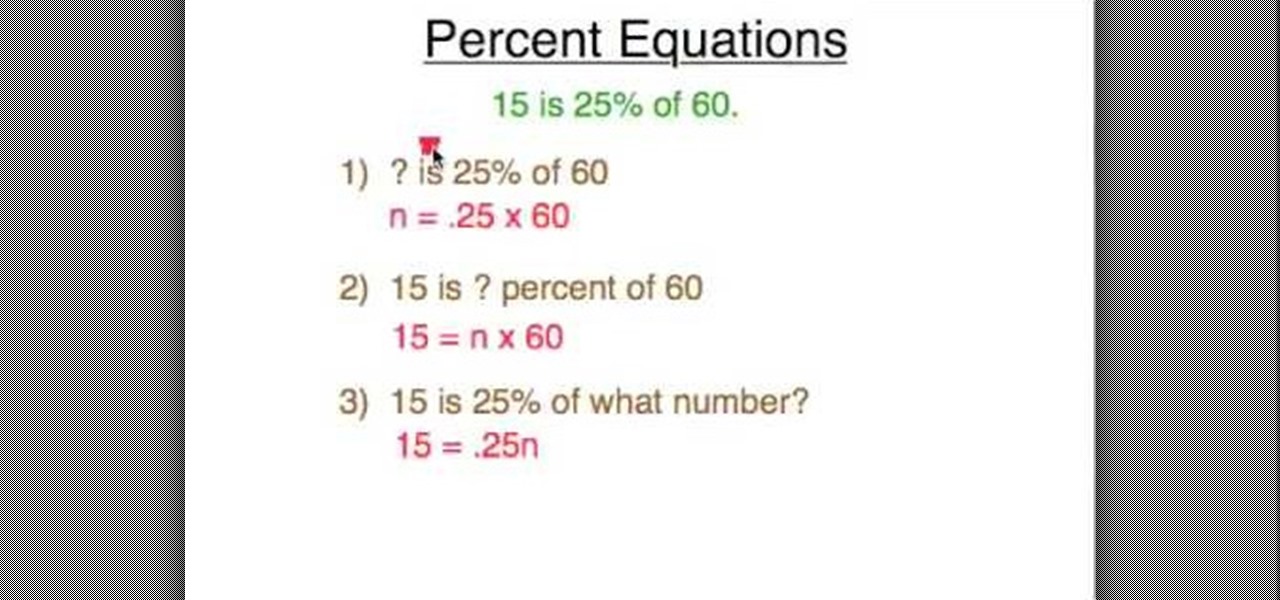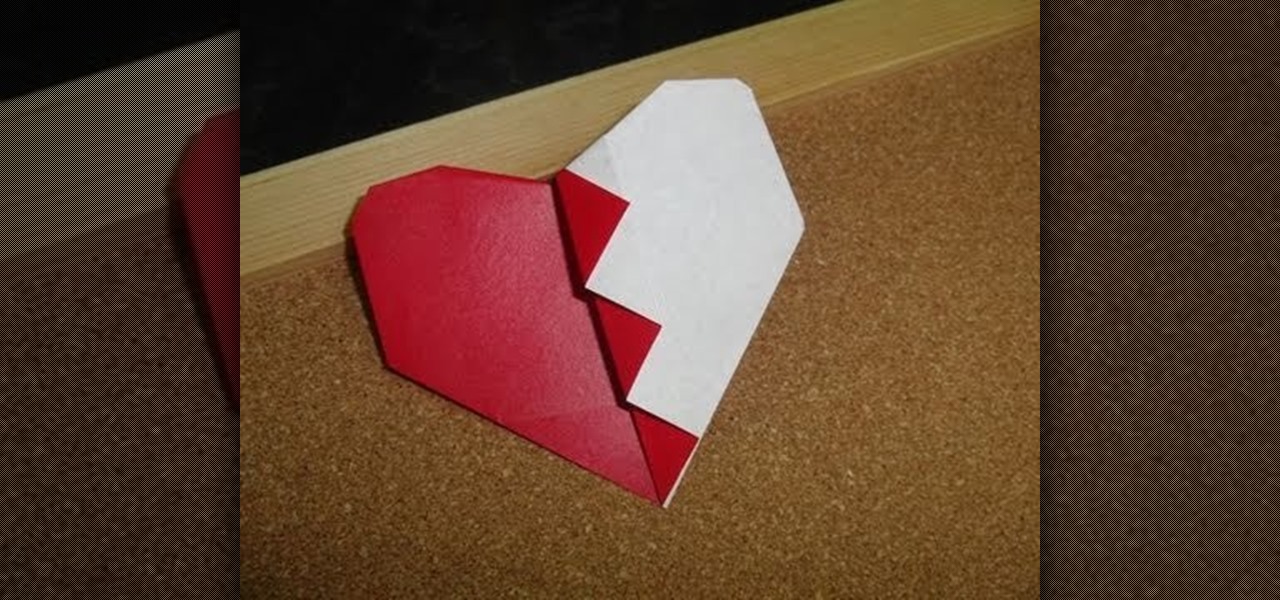The video shows us how to draw a manga hair on a computer. Firstly draw a oval shape to represent the face though it is not important, just for the sake of using it as a reference. Then draw the outline of the hair formation using a lighter shade and then start drawing the hairdo in the way it is supposed to be and then darken it using the darker shades. Then erase the outline which you had done previously which is not needed now and then color the hairdo with appropriate colors. This kind of...
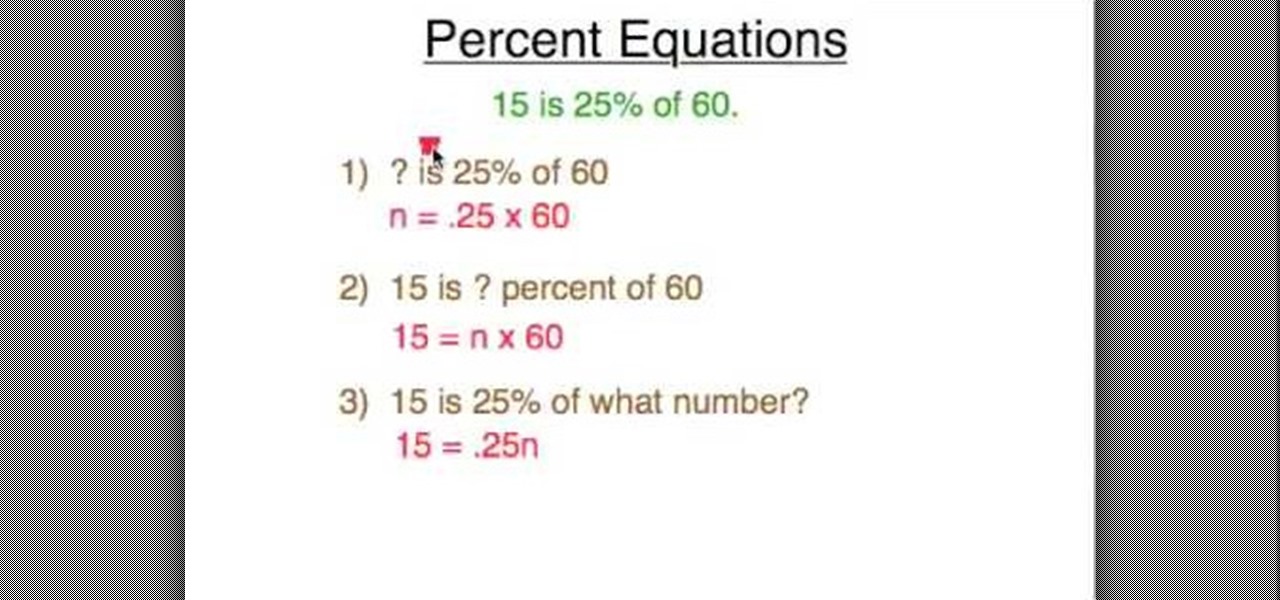
In this tutorial the instructor shows how to solve percent equations. The general form of a percent equations is that a is b% of c. As there can be three kinds of variables a, b, c, the questions involving percent equations can be of three types having one of the three variables unknown. These kind of percent statements can be solved easily by setting up an equation. So, to convert percent statement into a equation replace the unknown term with n, the 'is' term with equals sign and the '%' si...

In this video the instructor shows how to convert temperature using the point slope form. In this kind of problem sometimes you are given a temperature in Fahrenheit and its equivalent in Celsius and an other temperature similarly in both Fahrenheit and Celsius. Now you are asked to find a linear equation for these pair of temperatures. To solve these kind of problems assume that the given temperatures represent the point (x, y). Now you have two points. Substitute this value in the point slo...

In this video the instructor shows how to graph a piecewise defined function. A piecewise defined function is a function that is defined in separate pieces. In these kind of functions, for different ranges of the value of x, you are given different small functions, all of which together make the whole function. This means your equation of the function is given in the form of smaller functions. Now to graph these kind of equations all you have to do is graph the individual equations in the sam...

The quads are an important muscle to stretch and care for. Those get kind of tight sometimes. And one thing you really want to do when you have somebody laying on their back is you want to put some kind of pillow or bolster under their knees. Get expert tips and advice on massage and other treatments in this how-to video.

Reiki is safe, gentle and amazingly effective on many kinds of physical and emotional issues, and is rapidly becoming the most popular healing modality on the planet. It is very easy to learn the basics, yet new ways to use it constantly suggest themselves.

Snapchat just rolled out a feature that lets you create custom Filters and Lenses. While the average Geofilter won't run you more than a few bucks, it's not that hard to exponentially jack up the price. Amazingly enough, Snapchat's latest attempt to monetize their platform can ultimately cost you as much as $999.99. Ignore the penny, let's call that a cool grand.

If you're a Doctor Who fan, you've likely always hoped to see that iconic blue box appear on your doorstep with the Doctor asking you to come on an adventure. With the 13th Doctor just announced, this seems like the perfect time to tell you that thanks to Apple's ARKit, exploring the TARDIS is now possible!

With autonomous technology being developed so quickly, auto companies have begun working on the next step in driverless development, passenger safety. German automotive supplier ZF has begun giving this some thought and has come up with a new kind of airbag, one that could define safety features in autonomous vehicles.

In case you didn't know, Google has an awesome app that gives you free money to spend on apps, games, movies, books, and virtually anything you can buy on the Google Play Store. The app is called Google Opinion Rewards, and all it asks in exchange for the Play Store credit is that you answer a few questions every now and then.

NANDroid backups are one of the best reasons to root your Android device and install a custom recovery. They're essentially a snapshot of your phone's entire operating system and all installed apps, so if you ever screw something up when installing a flashable ZIP or custom ROM, you can restore your NANDroid backup to get everything back to normal.

Both bObsweep Standard and Pethair models have two bumper sensors inside their covers. Whenever Bob runs into an obstacle, the sensors tell Bob to back away.

Hi everyone! After messing around a little bit with IDA and Hopper disassemblers and briefly introducing you to memory, registers and Assembly, we are going to understand what happens when a process is running, which variables join the play and especially what happens when a function is called and why is this procedure-logic so interesting and useful along with the concept of stack.

Starting with the original HTC One and now present on the new Nexus 6, dual speakers allow for smartphones to pump out true stereo sound. OnePlus, however, kept their speakers on the bottom of the device and use different sound drivers for each to produce great sound quality, although it's still mono. While there are mods out there that can further increase the volume of the OnePlus One, none of them can produce true stereo sound.

Okay, it's true: even the highest quality instant coffee is never going to replace really good fresh beans (and properly cleaning your coffee maker) when it comes to creating a great cup of joe. However, instant coffee does have all kinds of uses in the kitchen, as the smart folks over at Reddit observed.

Psy's K-Pop hit, Gangnam Style has taken YouTube, and now the world by storm. Love or hate the song, there is just no way you'll watch the music video only once.

The most recent version of the iPhone Software (iOS 5) has the ability to utilize emoticons by use of the native keyboard and software, no third-party app or jailbreak required. Just follow these simple steps for unlocking the emoticon keyboard:

Apple recently released iOS 4.2 for all devices— iPad, iPhone and iPod Touch— and one of the best features is AirPlay, which lets you stream video directly to AppleTVs. There's only one problem— it will only stream video that meet's Apple's specifications.

China Girl by David Bowie is a classic song from Bowies golden years. The intro riff alone on the bass is really cool! Wanna learn how to play the song? Well, looks like you're in luck! In this video you will get a quick lesson on how to play the four main sections of China Girl by David Bowie.

Eat scorpions?!? Of course! Insects can be a great source of protein. Scorpion soup, which you can cook in a wok, may be served as a main course or an appetizer. Learn the key to cooking this unique soup, and amaze your friends at the next dinner party or potluck you attend!

If you're looking for tips on how to prune roses bushes, there's no one better than rose expert Muriel Humenick to show you how it's done. First, she shows you the proper pruning tools you'll need for the rose garden, and the main tools are bypass pruners, but there are others, like loppers, goatskin gloves and an elbow and arm cover. Now that you know the pruning tools, watch and learn the rose pruning process

Windows Live Mail makes it easy to manage multiple email accounts. The accounts are laid out on the main screen and are easy to access, making Windows Live Mail a convenient email client. For more information, including detailed, step-by-step instructions, and to get started using multiple email accounts with Windows Live Mail yourself, watch this helpful video guide from the folks at Butterscotch.

In this video software tutorial, you'll learn how to navigate and use the graphical user interface or GUI in Apple Motion. Whether you're new to Apple's Final Cut Pro video editing suite or just want to better acquaint yourself with the Final Cut Studio workflow, you're sure to benefit from this free video tutorial. For specifics, watch this Final Cut Studio lesson.

Meet (and learn how to use) the Final Cut 7 graphical user interface or GUI! Whether you're new to Adobe's popular motion graphics and compositing software or a seasoned video professional just looking to better acquaint yourself with the program and its various features and filters, you're sure to be well served by this video tutorial. For more information, including detailed, step-by-step instructions, watch this free video guide.

Looking for an easy way to cut down on the spam you receive at your main Gmail account? With plus (+) sign filtering, it's easy! So easy, in fact, that this free home computing how-to can present a complete (and somewhat talky) overview of the process in just over a minute's time. For specifics, and to regain control over your email account, watch this PC user's guide.

In this tutorial brought to you by the guys at Achievement Hunter, you'll be finding out a secret in the Skate 3 demo. This video shows you how to get out of the map, or in this case demo barrier, into another skating area. This is the main place where you can find the infamous shark that is so difficult to jump. Enjoy!

Hardware and home improvement expert Ron Hazelton describes his strategies for using invisible shelving brackets. To begin with, he advises that a shelving installation, invisible or not, be installed beginning at the center point, because upon attaching the main support, it will automatically be leveled. Ron suggests that mounting brackets have the same color as the background, so that the brackets depend not only on being hidden for the most part, but that the portions that are present do n...

Get a Mac Tip for your Mac computer! There's a million things you can do with your Apple computer, and this is just one of them. Watch this video tutorial to learn how to use your Mac PowerBook in desktop mode. This technique allows a Mac user to use their notebook in desktop mode, also known as using an external monitor as the main workspace.

Shane goes into detail on a specific type of boof in which the paddler comes across the drop with angle and boofs into an eddy.

Watch this instructional photography video with Jim Talkington and learn how to light a studio portrait using three lights. This is the classic three light portrait technique using a main light, fill card, hair light and background light in the photo studio. Adding additional lights should bring out texture, extra detail, and three dimensionality. Practice these tips and improve your photography skills.

In this video Justin will show you the main chords for and how to play REM's "Everybody Hurts" on acoustic guitar.

If you're thinking about getting a piercing, but aren't sure how it will make you look, you can use a program like Photoshop or GIMP to edit in a fake piercing. Start with a photo of yourself, with the area you are considering piercing shown prominently. Then find a picture of someone with the same kind of piercing that you want, and then use some of the editing tools and tricks in photoshops to see how it will look on you!

Suspicious of the pumpkin pie filling you can find in the store? Just feeling ambitious and want to try to make your own filling? Here's how you can bake a traditional pumpkin pie using real pumpkins. Make sure you get the right kind of pumpkins!

Before we realized that the world was round, there were lots of theories otherwise. One popular idea was that the world was flat, kind of like a box, and that you'd fall off if you walked to far to any one side.

Love isn't all butterflies and roses. In fact, most of the time it kind of sucks, and you may even get your heart broken. Made from white a red paper, it evokes the beauty - and sometimes pain - of love.

For this position, you will need a basic kitchen chair. These positions are useful to help open up and cleanse your body. Make sure to focus on keeping your breathing steady, and always stretch before practicing any kind of yoga.

Olivia Wilde's stunning big green eyes make her look drop dead gorgeous no matter what kind of makeup look she's wearing, but we were especially entranced by her 2010 Golden Globes (facial) ensemble.

Oh Christmas tree, oh Christmas tree...how beautiful would a Christmas tree be, though, without any ornaments? If you've finally hit the tree lot and picked out the perfect grand fir, make sure it shines bright by decorating it with several of these intricate lacy snowflake decorations.

This is a great idea for anyone who's giving on a budget this year, or just looking for a unique and clever gift idea! You can take small bottles and fill them with tiny objects to create one of a kind jewelry!