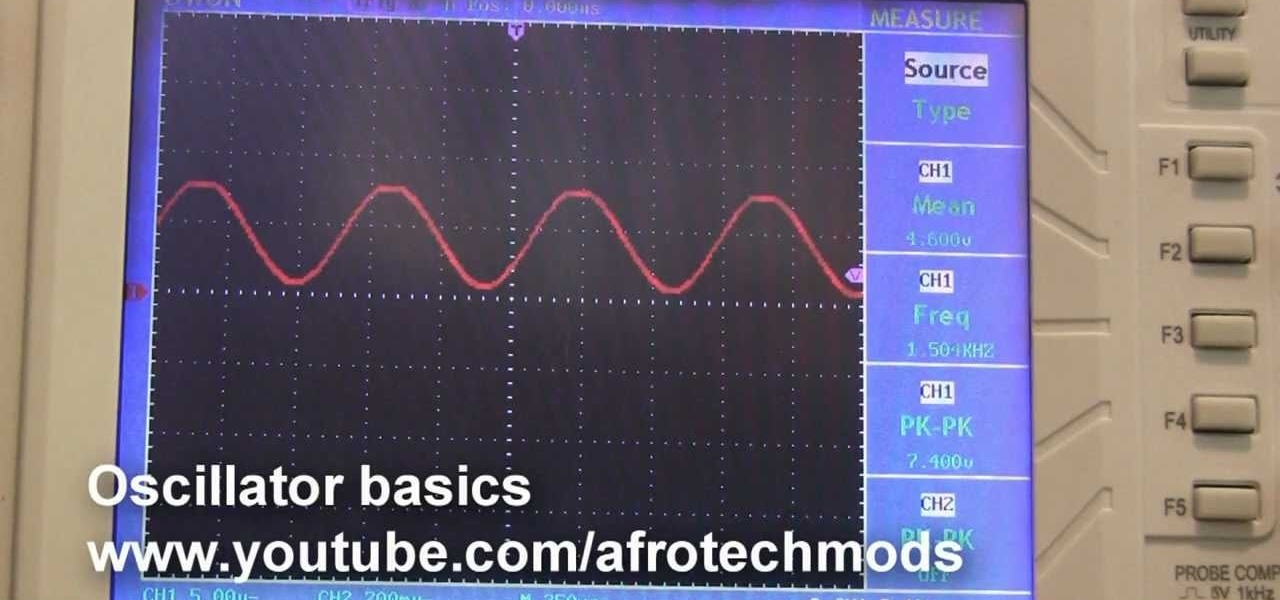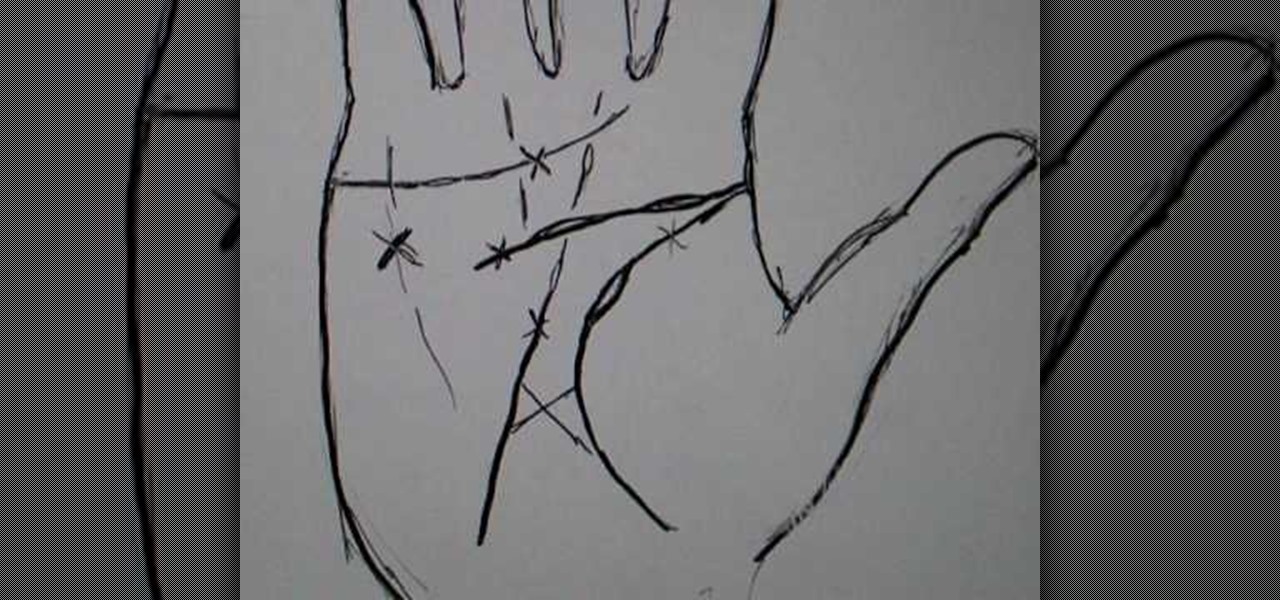Nearly nine months after the release of the iPhone 6 and 6 Plus, we finally have some solid information on the "S" model of Apple's flagship device, slated for release this fall. Coming straight from Apple analyst Ming-Chi Kuo of KGI Securities (via AppleInsider), quite a few upgrades will be included in the next iPhone model.

Any bObsweep vacuum needs regular maintenance at home. All owners should know how to change and clean the main and side brushes, empty the dustbin, and replace the filters inside.

In the realm of Android mods, none is more powerful than a custom recovery. This is installed in place of the stock offering, and it lets you back up your entire system, flash mods, and install custom ROMs.
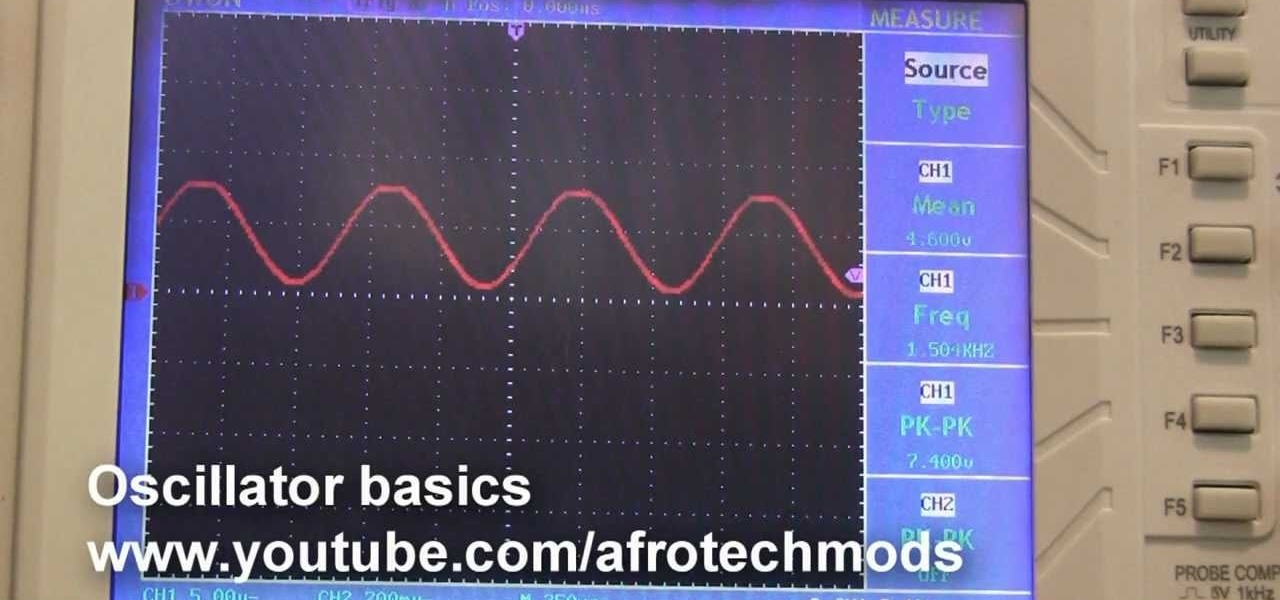
Oscillators are basically just machines that make waves, but they are used everywhere in modern life and if you want to know electronics you should understand them as well. This video will teach you how oscillators work, what they're for, and how to make some simple circuits with sine and square wave models.

Does your car sometimes accelerate when you don't intend for it to do? Depending on if your car is late or early model, the culprit could be one of several things. Here's how to figure out what causes it, and more importantly, how to make it stop.

The Segway is one of the oddest inventions of the last decade, but they've captured the imaginations of many. If you don't have $5000 to spend on one, but have $4000 and some heavy robotics skills, watch this video. It will teach you how to build your own DIY self-balancing Segway-style scooter, in either steampunk wooden barstool form or a more modern bicycle-handled model.

The Eldar Harlequins are some of the most charismatic and seldom-played models in the Warhammer 40,000 universe, but did you know that you can make an entire powerful army out of them? You can. Watch this video to learn how to make an awesome 1750 point army list out of Eldar Harlequins.

One of the tougher models to make in balloon twisting is a balloon baby, also seen on an episode of Scrubs. If you were curious how they made a balloon baby, check out this video. In it, you will get a full tutorial on how to create your own balloon baby that you can write messages on and more!

In this C4D user's guide, see how to create and employ volumetric lighting. Whether you're new to MAXON's popular 3D modeling application or are just looking to get better acquainted with Cinema 4D and its various features and functions, you're sure to enjoy this free video software tutorial. For more information, and to get started using this trick in your own Cinema 4D projects, watch this 3D modeler's guide.

If you haven't bought a new iPhone or iPod Touch since the 3G and 2G models of those respective devices, iOS 4 has probably been a major problem for you. It slows down those devices mightily, but there is a solution. This video will show you how to adjust some basic settings in your phone or MP3 player to make it run the new operating system faster and allow you to keep enjoying you device as you have for years.

In this C4D user's guide, you'll learn how to use sub polygon displacement in your projects. Whether you're new to MAXON's popular 3D modeling application or are just looking to get better acquainted with Cinema 4D and its various features and functions, you're sure to enjoy this free video software tutorial. For more information, including complete instructions, watch this 3D modeler's guide.

Learn how saving an irradiance cache can save time on rendering in this C4D-user's guide. Whether you're new to MAXON's popular 3D modeling application or are just looking to get better acquainted with Cinema 4D and its various features and functions, you're sure to enjoy this free video software tutorial. For more information, including complete instructions, watch this 3D modeler's guide.

Object-oriented programming (OOP)is a school of programming that considers a computer program a group of interacting objects rather than a sequence of tasks. This makes more sense to many people than the more more old-fashioned vector model, and if you want to get started in programming, then this video is for you. It will teach you all of the basics of OOP and tell you why you should use it.

Generate lace from scratch with Adobe Photoshop CS4 or CS5! Whether you're new to computer graphics, new to Adobe Photoshop CS4 or a seasoned design professional just looking to pick up a few new tips and tricks, you're certain to like this free video software tutorial. For more information, including detailed, step-by-step instructions, and to get started using this trick in your own Photoshop projects, watch this guide!

This video presents a simple setup for imitating the Transformers title text effect in Cinema 4D using Explosion FX. Whether you're new to MAXON's popular 3D modeling application or are just looking to get better acquainted with Cinema 4D and its various features and functions, you're sure to enjoy this free video software tutorial. For more information, including detailed, step-by-step instructions, watch this 3D modeler's guide.

Want to recreate the look of the titles used in Guy Ritchie's 2009 adaptation of Sherlock Holmes? See how it's done with this Cinema 4D lesson. Whether you're new to MAXON's popular 3D modeling application or are just looking to get better acquainted with Cinema 4D and its various features and functions, you're sure to enjoy this free video software tutorial. For more information, including detailed, step-by-step instructions, watch this 3D modeler's guide.

Steadicam is important in filmmaking and can help you get the perfect shot. If you are a budding filmmaker and don't have the cash to shell out for a professionally made model, check out this video.

Whether you're new to Adobe Photoshop or a seasoned graphic arts professional after a general overview of CS5's most vital new features, you're sure to be well served by this official video tutorial from the folks at Adobe TV. In it, you'll learn how to take advantage of new Adobe Repoussé technology to quickly make your pages and designs pop with 3D artwork for logos, buttons, and more. Plus, you get enhanced 3D animation effects with the ability to take your 3D model and easily add an anima...

A quick and inexpensive method of making highly detailed miniature landscapes for model railways, diorama's or garden sculptures. This is a vivid scenery design lesson perfect for your train scenes or other mountain scapes.

Successful avocado slicing depends on not following the banana model of peel first, then slicing. Avocados are best sliced with the skin still on.

LEGOs are more than just a toy for young children— it's an emerging art form combining photography, stop-motion (i.e., brickfilms), and imitative models that portray today's pop culture as it is. It's something visual culture analysts are sure to be studying over the next decade, and Chris McVeigh, from Halifax, Nova Scotia, is sure to be studied for his LEGO mastery.

In this tutorial, we learn how to draw a still life. First, you will use the side of the pencil to draw the outline for the still life drawing. After this, continue to draw the outlines for all the objects that are in the model. Start to slowly add in the details, using the light touch of the pencil. As you continue, use the side of your pencil to shade and then use your eraser to blend. Continue to add in additional details as you go, then erase any background lines when needed. Enjoy drawin...

In this tutorial, we learn how to make models and ornaments with salt dough. First, grab a baking sheet and place aluminum foil over it. Now, grab some gloss sealer, salt, food coloring, flour, ribbon, glitter, cookie cutters, and buttons. To make the dough, combine flour with water and salt. Mix this together until you get a dough shape, then roll out and cut into shapes with cookie cutters. Cut a small hole in the top of it, then bake until golden brown in the oven. Tie a string in the hole...

In this tutorial, Peter John teaches us how to palm read: Crosses & islands on the main lines. Lines in the hand show how a person makes a change. When there is an island on the hand, this means the person needs to slow down and be careful. This could also mean their work is going to slow down or something in their career is going to change. If the island continues on throughout the hand, this means the person will manage to carry on and stay within their line of work when they are challenged...

When you're making a restaurant, or a house, or any other somewhat modern Lego model, one way to make the interior (or exterior for that matter) come to life is by making furniture, and what better way to start than with a table with a striped table cloth on it? In this great video you will find out what parts he uses and then go through the assembly process all the way to the final project! Pay close attention though as the placing of some of the bricks are absolutely crucial to the model co...

In this Spirituality video tutorial you will learn how to palm read; crosses and islands on the main lines. These very often come on the main lines and sometimes they show a lot of changes in the person's life. If there is a cross on the heart line, it implies an emotional change. It could be a divorce. Islands on the heart line imply upsets; like an upset in marriage. Islands in the head line are often there because of a slowdown, may be they have changed their thinking or may be they have g...

In this tutorial, we learn how to use the main menu functions in Photoshop CS3. All of your main menus are up on the top toolbar. There will be a drop down list for each different tab you select. When you create a new document, you will be prompted with a dialogue box that asks you how you want your page to be set up. Change the preferences to fit how you want your page to look. When you have changed all of your different settings, click on "ok" and you will be brought to your new document cr...

This 45 minute video tutorial demonstrates a technique for adding and blending a real-time water effect to a landscape model in Blender 3D. It utilizes Blender's Node Editor. You will learn how to append an existing Blender file, paint a shore-line and paint transparency on to the 3D mesh. This is an advanced method that requires some prior knowledge of Blender's User Interface. Whether you're new to the Blender Foundation's popular 3D modeling program or a seasoned graphic artist just intere...

See how to create a main page with a drop down menu revealing secondary pages — also known as parent/child or main and sub pages (subpages). Every version of WordPress brings with it new features, new functions and new ways of doing things. Fortunately, the very same technology that allows an open-source blog publishing application like WordPress to exist in the first place also makes it easy for its users to share information about the abovesaid things through videos like this one. Take a look.

The wind is one of the most dynamic of all natural forces, and rendering it properly in a digital environment is important and challenging. This video will show you how to create and animate wind in the 3D graphics suite Blender by showing you how to make a flag, then make it wave realistically. Unless you want to make a replica of the flag planted on the moon, you're going to need some wind in your 3D flag model, and this video will show you how to make it so.

Do you love both Halo and Legos? You aren't alone. This video features a Halo / Lego enthusiast showing off his completed model of a Warthog jeep from the popular Halo series of video games, then taking it apart in order to show you, the viewer, how to build it yourself. It is a little harder to follow than some Lego videos that show the whole construction process, but if you are Lego-proficient enough to have all of the pieces that you need to complete this model, you probably don't need tha...

Want to know how to play the main riff from "Sweet Home Alabama" on the guitar? Learn how with this free video guitar lesson. While this tutorial is best suited for intermediate players, rock guitarists of all skill levels can play along given a little sticktoitiveness. For more information, and to get started playing this southern rock anthem on your own guitar, watch this how-to!

This video shows us the method to use Blackberry email more effectively. Firstly, let us go to the place for typing your emails. Click on the leftmost icon at the bottom of the home screen. Now press the button on the left side of the track ball and choose 'Compose Email'. Now, if you want to enter your phone number in the body of the email, type in 'Mynumber' and then the press the space bar. You will now see your mobile number in the body of the email. Enter 'Mypin' for displaying your Blac...

To sort data in Excel spreadsheets, have each category (for example, first and last names) in a single column. Click on any cell in the column you wish to sort. Be careful not to highlight the entire column, or results will be sorted only in that column. Click on DATA on the ribbon at the top. To sort in descending order, click on the z-a button. For more detail, click on the main SORT button, and you can specify which columns you want sorted and how. For instance, you can sort by descending ...

In this video you get an easy and fast recipe on how to make modeling chocolate to for example a wedding cake or any other cake you want to do. You need semi sweet chocolate and corn syrup. What you do is you melt the chocolate in a waterbath ( Heat water on the stove, not boiling, then put the chocolate in a bowl in the water ). When all of the chocolate have melted then you add all of the corn syrup to the chocolate and stir until everything is soaked up, then let it cool. Wrap it with a pl...

In this video, you will learn exactly how to take pictures with your Apple iPad! Wifi or 3g model is fine, 16GB, 32GB, or 64GB models are all fine also! What you need for this to work:

The Dahlia Guy is going to explain the importance of disbudding dahlias. He explains that when you disbud a dahlia it allows the main flower to blossom to its fullest potential. When you don't disbud, the other buds that grow out of the flower can stunt the growth of the main flower. Now, when you disbud you want to locate the main flower of the group (3 buds usually, sometimes 2) and then just pull out the buds that are growing next to it. There is no true right or wrong way to disbud so any...

Have you ever wanted to create a miniature pumpkin pie model out of polymer clay without the hassle of complicated crafts books or manuals? Have you tried making miniature clay models in the past and have had them disintegrate when drying the clay? This video will tell you step by step, how to create a miniature pumpkin pie out of polymer clay using a bottle cap, a fork, a small flashlight and a pen. This is a fun project for the family, and won't disappoint.

Each Toyota 2010 4Runner has a mini plug auxiliary audio input port in the center console. When you want to play your personal playback devices, e.g. iPods or other MP3 players, on your car's sound system, simply plug it in the mini plug socket and press the aux button of the sound system. Depending on the model you drive there may also be a USB port in the glove box for selected models. Connecting your iPod to it will play the device as well as charge it when you drive. Playing sounds in you...

This video displays a 2010 Toyota 4Runner, modeled with seating for seven passengers. In the tutorial it shows a few of the basic adjustments that can be made to the seating. You can adjust the seat to recline to your comfort level and move to seat forward and backward. Unlike most 4Runner model this one comes with an additional back row of seating. This can be accessed simply by pulling the bottom lever of the backseat and pushing the seat forward.