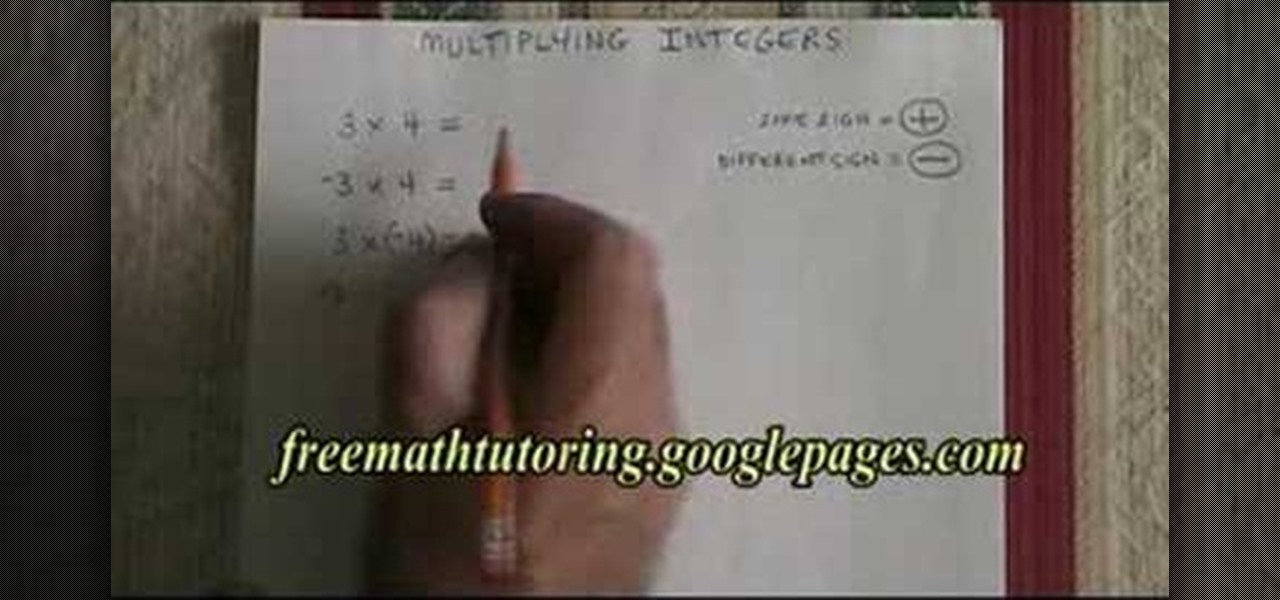What's the difference between a harmonic minor scale and a melodic minor scale? Well, a melodic minor scale is the scale you'll play that acts as the main tune, or melody, of a song, while a harmonic minor scale is the scale you'll play to harmonize or complement the melodic tune.

What is the main point of a dryer? To dry clothes, blankets, and other pieces of fabric of course! When you have a dryer that is not heating up, you have a problem on your hands. But, don't call a repairman just yet.

Opening and closing an oven door is quite possibly, one of the most important aspects to an oven. If you aren't able to do that, then it becomes useless. One of the main reasons for it being useless is that fact that it might need some new hinges. These can easily be replaced and save you quite a bit of money.

In this tutorial, we learn how to play the "a" note with fingering. First put your head joint into the main body of the flute, then grab it so the end is in the palm of the hand. Slowly turn it so it goes into the flute easily. Now, line the hole up so it's equal with the center of the keys and hold the flute correctly. Hold your fingers onto the flute so all your fingers on the right hand are up except for your pinkie finger. Your third finger on the left should be on the 'a' key and the two...

This video tutorial is in the software category where Kerry Garrison will show you how to use vignettes with Adobe Photoshop Lightroom. By this you can remove the dark corners in a photo created by some zoom lenses. Select the photo, kick in the vignettes and fade out the corners focusing on the main subject matter. For this, select 'lens correction' on the right hand side and with the help of the sliders apply the vignettes. You have the choice of applying either a light or a dark vignette. ...

If you own a Dyson DC25 vacuum cleaners and are experiencing a problem with your brush bar, this tutorial could help you out. There are usually three reasons for why this is happening. One of the main reasons could be because of the belt.

Are you bored with the limited color options available for your pets by default in the Facebook game Wild Ones? Brighten your life by hacking! This two-part video will teach you how to hack Wild Ones using Cheat Engine to change the main and detail color of your pets to any color that you can find the HTML color code for.

One of the great things about Just Cause 2 on the Xbox 360, is the main character is a butt-kicking, shoot first, ask questions later kinda guy. Not only does he have a parachute that he can just use at any given time, but he has an awesome grappling hook. A grappling hook! It can attach to moving vehicles and give you a free ride, if you shoot an enemy, you can then shoot another point and send him flying. It's awesome! So in this tutorial, you'll find out from the guys at Achievement Hunter...

This video will show you how to take advantage of one of Apple's iMovie advanced editing feature, picture-in-picture effect. This feature allows you to embed either another video, or images into a base video. To enable this valuable tool in iMovie, go into the iMovie preferences by clicking on "iMovie" in the top left hand corner of your screen. Under the General tab make sure "Show advanced tools" is selected. Import a video from your event library by dragging it into iMovie and selecting pi...

Nerf guns are a great way to battle without inflicting serious injury. This video tutorial shows you how to modify a Nerf Longshot CS-6 by adding an angel breech and altering the clip to accept stefan bullets. This instructional also shows how to add gun spring reinforcements to insure the weapon operates well under the increased force. Finally, you'll learn how to integrate the front gun and link the trigger to the main Longshot spring mechanism for added fire power.

In this video, Danny Lipford will show you how to make a punching bag with trash found at a construction site. First, a circle of plywood is cut out about one foot in diameter (in this video, a bucket is traced in pencil over the plywood). This is for the base of the punching bag. A large piece of PVC pipe is used for the center of the punching bag, which carpet padding is wrapped around to makeup the main part of the bag. Finally, duct tape is wrapped around the whole thing. Out of these ver...

In showing how to unclutter the bedroom, the information provided focused on jewelry rather than other areas of the room. Tarsa Mar, the host of the video had a huge jewelry collection and showed the various ways to store those items. One of the boxes she shows is a wall case. One of the features of this item is the fact that necklaces hang. This prevents them from becoming tangled with other necklaces. There was space for rings and bracelets but the main objective was keeping necklaces separ...

Adding domains to your GoDaddy hosting plan can be done by following the steps Ken Applebee outlines in this video tutorial. Once at the GoDaddy main home page, click on My Hosting Account under the Hosting tab at the top of the screen. Log in and go to your account with the hosting on it. Click on Your Domains and you will see your domain in there. On the right side you can choose to add a subdomain or you can just click on the Add Domain tab for a completely separate domain. This allows vis...

This video shows the viewer how to take a ‘Trivela’ free kick. This is where the player kicks the ball with the outside of their foot. This makes the ball curve towards the foot that the player kicked the ball with – a right footed shot will curve to the right and vice versus. The main point the video makes seems to be to make good contact with the ball. This is very crucial. The video also contains other tips and tricks as well as some footage of successful ‘Trivela’ free kicks taken by the ...

Classroomnext describes how to create a Google form with your own custom colors and designs to give it a personal touch. Once you are logged into the Google Docs main screen, click on the button that says "New" and choose the option "Form" from the dropdown menu. Once your new form appears onscreen, type in a simple test name in the title field and a placeholder question. Save the document. Click on the button that says "Theme" and you will be shown a variety of styles to choose from. Save th...

Ballinguy556 shows you how to play "Tears in Heaven" by Eric Clapton. You need an acoustic guitar to begin. You will be learning the main riff. Take your thumb and play the open E string, hammer thumb on E string and then play the open the A string. Then play the A cord bar. Then pluck E, G, E strings. Move your D cord up a step and low E. Play a F cord together and the base next. Then play an open E the same. Then play a D in the same together, base pattern while lowering your index down a h...

VvCompHelpvV teaches you how to use a Nintendo Wii-mote to control your Mac computer. You need three things: a Mac with bluetooth, a Wii-mote and the program DarwiinRemote. You start the program and configure it so that it recognizes the Wii-mote Go to DarwiinRemote Settings, then Preferences, and configure your buttons. Go to the main window of DarwiinRemote and click the mouse mode and select on. You can use the Nunchuck as well, All you need to do is configure it in DarwiinRemote. Now you'...

Fishing-Live-Bait shows how to tie an improved clinch knot, combining basic knowledge of how to tie a regular knot with an improved technique to make the knot even stronger. You begin by putting the line through the hook and then wrap the end of the line around the main line a total of six times. Wrapping the line that many number of times ensures the strength of the knot. The end of the line goes through the loop next to the hook. The difference between a normal clinch knot and this improved...

This video tutorial by VvCompHelpvV gives you two methods to achieve the Sin City effect in your photos using Photoshop. The Sin City effect is making the main subject of the photo appear colored while the rest of the photo looks black and white. In the first method the subject should be selected using a pen-tool using the settings mentioned. After that right click on the selected areas and make the feather radius 3, inverse the selection and go to image > adjustments and de-saturate and your...

In this video, Marty Schwartz shows us how to play "I Gotta Feeling" by Black Eyed Peas on guitar. This song is 3 chords and Marty explains everything so clearly so that even the most novice guitar player will learn how to play this song. He explains the placement of fingers for each chord and takes you through the main chord progressions which are G, C, E minor, back to C. After he teaches the basics of it, he tells us how to add a cool extra sound to it by adding a suspension to the G chord...

This video shows the basics of multiplying integers. The main point that people can struggle with is the variation of signs. When multiplying integers you must always be aware of the positive and negative numbers. When you multiply two numbers that have the same signs, both positive or both negative numbers, this will always generate a positive answer. If there is one positive and one negative number this will always lead to a negative answer. This video shows very basic problems of multiplyi...

In this video by Task Tutorial we will learn how to create a simple flash button with sound. The first step is to create a text layer in flash, then convert your text into a button, then double click on the button to enter a sub menu and create a new layer for sound. Then simply add some sound files from your library and assign the sound file. Now you can change the color so you can see when the button is pressed. Then finally go back to your main scene and test your Flash movie. Using these ...

In this video, Tom Leese, Director of Instruction at Angel Park Golf Club, gives pointers for your pre-shot routine in golf. Important in the transition from the practice range to real games, your pre-shot routine helps you get situated and ready to play real competitive golf. Tom explains, first, how to set your lines, taking a straight and purposeful line down course where you want your ball to go, and remaining fixed on it, as you approach your tee. Then, when positioned at your ball, he t...

In this episode of Panlasang Pinoy, you can learn how to make steamed lapu-lapu, a healthy seafood dish that can be served as a main entry. The ingredients are simple: cilantro, lemon, lemon juice, ginger, sugar, lemon yeast, and your lapu-lapu (also known as the grouper fish). This video shows you how to stuff the fish with the lemon and other seasonings, followed by steaming to cook the fish. If you are looking for a healthy dish that incorporates seafood, follow these steps to make steamed...

In this video you are shown how to wear a strong brow and red lip combo, which is very classy and beautiful! She guides you through each step, starting with a clean fresh moisturized face. You first apply a light foundation to cover any imperfections. Then she guides you on how to develop a strong brow even if you do not naturally have dark brows. She goes light on the eye also just so the brows are the main focus. Then on to the lips, a lip liner and bold red lip color is used. The overall l...

Learn how to watch TV on your computer with Firefox add-on. * Note: You must have a version of Firefox that is older than 3.5.

A video presentation by Jeff White on the role of Mattress and Box spring Encasement in bed bug management plan and how it will help in early detection of bed bugs

After finally completing a rhythm section using Reason software, you may want to rewire using Protools. First decide how to feed Reason into Protools. The best, would be to re-patch individually into Protools, however the demo here shows a simpler approach that will be easier for anyone to use. First and foremost, Shut down Reason and boot a new session in Protools. Then add an AUX input and instantiate the rewire plug-in to connect to Reason. Make sure the main Reason stereo is feeding track...

In this video by Dogmantics, dog trainer Emily Larlham goes over steps on how to teach your dog to love being in a purse.

This video address the "My RC does not work... fix it" questions that I get. The main issue is that people do not understand how to break the rc into segments and troubleshoot or diagnose off of that. This video will show you how to troubleshoot on a basic level the nitro engine, glow plugs, mccoy, clutch bell, carb, shoes, spur gear, slipper clutch, transmissions trans tranny, brake, drive line dog bones dogbones, cvds, diffs differential pinions wheels, and other common parts that will not ...

This is a video walkthrough of the "Prologue: Financial District" level in Mirror's Edge for the Xbox 360.

This is a video walkthrough for Chapter 1: Flight (PT. 1/2) in Mirror's Edge for the Xbox 360. The game has a realistic, brightly-colored style and differs from most other first-person perspective video games in allowing for a wider range of actions—such as sliding under barriers, tumbling, wall-running, and shimmying across ledges—and greater freedom of movement, in having no HUD, and in allowing the legs, arms, and torso of the character to be visible on-screen.

This is a video walkthrough for Chapter 2: Jackknife (PT. 1/2) in Mirror's Edge for the Xbox 360. The game has a realistic, brightly-colored style and differs from most other first-person perspective video games in allowing for a wider range of actions—such as sliding under barriers, tumbling, wall-running, and shimmying across ledges—and greater freedom of movement, in having no HUD, and in allowing the legs, arms, and torso of the character to be visible on-screen.

This is a video walkthrough for Chapter 2: Jacknife (PT. 2/2) in Mirror's Edge for the Xbox 360. The game has a realistic, brightly-colored style and differs from most other first-person perspective video games in allowing for a wider range of actions—such as sliding under barriers, tumbling, wall-running, and shimmying across ledges—and greater freedom of movement, in having no HUD, and in allowing the legs, arms, and torso of the character to be visible on-screen.

Cosmo Crow and Mark Hannah take you on a tour of the Sony DSR cameras in these how-to videos. The first video segment deals more with setting up the camera tripod. Then, Mark and Cosmo continue their tour of the Sony Camera with an in depth explanation of the Lens and all its functions. Finish up with the final installment, which will teach you how to operate the switches on the main body of the Sony Camera. Watch this video tutorial and learn how to set up and use the Sony Camera.

Playing along with your favorite songs is an enjoyable, and highly effective, way of developing your playing technique. In this piano tutorial, you'll learn how to play the introduction and main parts of "I Am the Walrus" by John Lennon of the Beatles. While the lesson is geared toward players of an intermediate skill level, all players can be the walrus given adequate time and motivation. To get started playing "I Am the Walrus" on your own piano or keyboard, press play!

Apple's iPhone lineup has always been at the forefront of technological innovation, captivating the world with each new iteration. As we eagerly anticipate the iPhone 15 series release, rumors, leaks, and speculations about the highly anticipated 2023 models are at full steam.

When the very first iPhone was unveiled by Steve Jobs in 2007, it sported a clownfish wallpaper throughout the keynote presentation — a wallpaper that never actually ended up on any iPhone models. Now, 15 years later, it's finally made its appearance in the latest iOS 16 beta. If you don't want to run beta software, you can still download the wallpaper for whatever iOS version you use.

The Calculator app on your iPhone may seem boring and basic, but there are a few interesting tricks worth knowing. You can ask Siri to perform calculations for you, long-press on results to copy them, long-press the field to paste numbers in, and swipe left or right above the keypad to delete digits one by one. The app can also be used as a scientific calculator with just a simple maneuver.

The impact of the COVID-19 pandemic caused by the novel coronavirus has practically guaranteed that the virus, along with the phrases "social distancing" and "flattening the curve," will rank among the top search terms of 2020. USA Today combined the phrases in its latest augmented reality experience, which quizzes your knowledge in the best practices of social distancing.