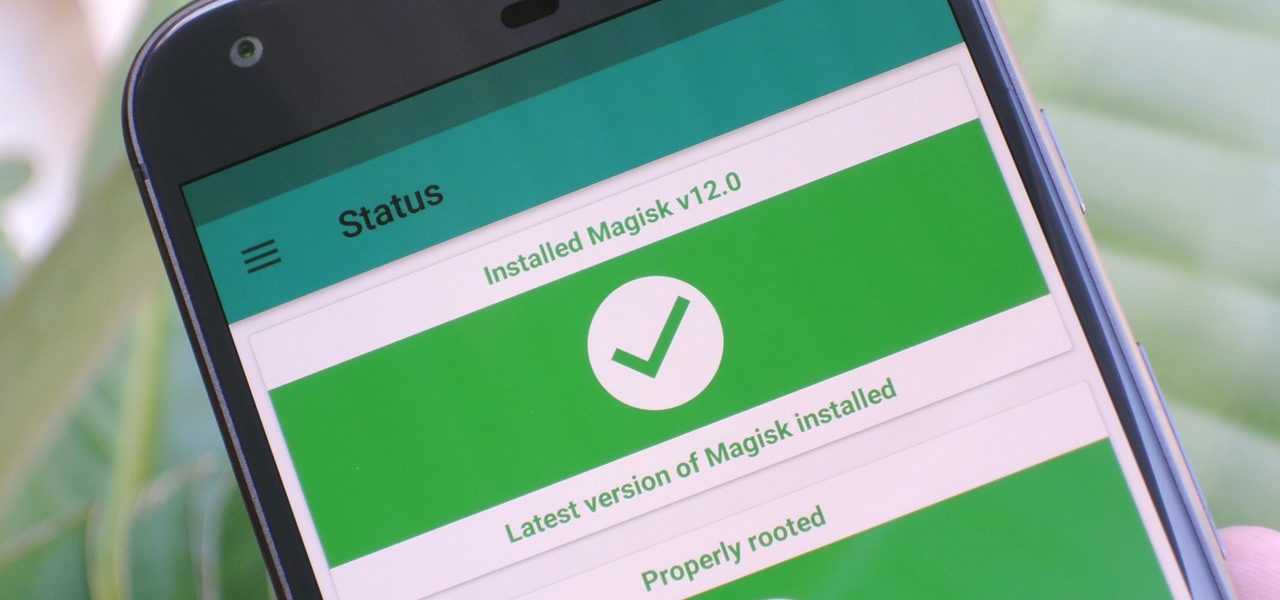
Google's Pixel phones claimed the top spot in our ranking of the best phones for rooting, but they do have one drawback from a modder's perspective: Because of their A/B partition layout for seamless updates, the devices don't have official support for Magisk. Thankfully, though, developer goodwin has stepped in with a fix, so we can now get Magisk working on the Pixel and Pixel XL.

Today at Microsoft Build 2017 in Seattle, Washington, ScopeAR announced that their mixed reality smart instruction development platform, Worklink, will now work with the Microsoft HoloLens in addition to the mobile devices that are currently supported.

Mobile augmented reality developer Blippar has escalated the augmented reality advertising arms race, introducing a new rich media ad format that enables augmented reality experiences without a dedicated app.

Up until now, enabling full-time Immersive Mode on an Android device has been a tedious task which required you to run individual ADB commands each time you wanted to toggle it on or off. This was a shame, too, since Immersive Mode helps reclaim lots of screen real estate by auto-hiding your navigation and status bars.

Adidas' new app All Day isn't going to be your average fitness app. Oh no, the company had the "versatile athlete" in mind when it came to creating the well-rounded program that not only encompasses fitness, but also provides nutrition plans, encourages a balanced mindset, and makes sure you get an adequate amount of rest.

When it comes to social media, Google has had it a bit rough. But its next big app in this category is apparently steps away from completion, with a platform that allows small groups of users to edit and organize photos in unison.

A little less than a year after announcing "Project Astoria," Microsoft announced Thursday, February 25th, that it will end the "Bridge," which would have brought Android apps to the Windows Store.

In previous posts here, I have pointed out that hackers are in high demand around the world and in nearly every industry. Every military and espionage unit of every country is trying to hire high-quality, experienced hackers as fast as they can to hack their adversaries' computer systems in order to gain a strategic advantage and to spy.

Just about anyone who's been gaming for a long time occasionally feels nostalgic for the simpler consoles of yesteryear. I don't play much anymore, but my grandmother (yes, grandmother) got me started on NES when I was about three years old, and most days I'd still take that over the 360 or PS3.

The most recent version of the iPhone Software (iOS 5) has the ability to utilize emoticons by use of the native keyboard and software, no third-party app or jailbreak required. Just follow these simple steps for unlocking the emoticon keyboard:

Apple recently released iOS 4.2 for all devices— iPad, iPhone and iPod Touch— and one of the best features is AirPlay, which lets you stream video directly to AppleTVs. There's only one problem— it will only stream video that meet's Apple's specifications.

China Girl by David Bowie is a classic song from Bowies golden years. The intro riff alone on the bass is really cool! Wanna learn how to play the song? Well, looks like you're in luck! In this video you will get a quick lesson on how to play the four main sections of China Girl by David Bowie.

Eat scorpions?!? Of course! Insects can be a great source of protein. Scorpion soup, which you can cook in a wok, may be served as a main course or an appetizer. Learn the key to cooking this unique soup, and amaze your friends at the next dinner party or potluck you attend!

If you're looking for tips on how to prune roses bushes, there's no one better than rose expert Muriel Humenick to show you how it's done. First, she shows you the proper pruning tools you'll need for the rose garden, and the main tools are bypass pruners, but there are others, like loppers, goatskin gloves and an elbow and arm cover. Now that you know the pruning tools, watch and learn the rose pruning process

Windows Live Mail makes it easy to manage multiple email accounts. The accounts are laid out on the main screen and are easy to access, making Windows Live Mail a convenient email client. For more information, including detailed, step-by-step instructions, and to get started using multiple email accounts with Windows Live Mail yourself, watch this helpful video guide from the folks at Butterscotch.

In this video software tutorial, you'll learn how to navigate and use the graphical user interface or GUI in Apple Motion. Whether you're new to Apple's Final Cut Pro video editing suite or just want to better acquaint yourself with the Final Cut Studio workflow, you're sure to benefit from this free video tutorial. For specifics, watch this Final Cut Studio lesson.

Meet (and learn how to use) the Final Cut 7 graphical user interface or GUI! Whether you're new to Adobe's popular motion graphics and compositing software or a seasoned video professional just looking to better acquaint yourself with the program and its various features and filters, you're sure to be well served by this video tutorial. For more information, including detailed, step-by-step instructions, watch this free video guide.

Looking for an easy way to cut down on the spam you receive at your main Gmail account? With plus (+) sign filtering, it's easy! So easy, in fact, that this free home computing how-to can present a complete (and somewhat talky) overview of the process in just over a minute's time. For specifics, and to regain control over your email account, watch this PC user's guide.

In this tutorial brought to you by the guys at Achievement Hunter, you'll be finding out a secret in the Skate 3 demo. This video shows you how to get out of the map, or in this case demo barrier, into another skating area. This is the main place where you can find the infamous shark that is so difficult to jump. Enjoy!

Hardware and home improvement expert Ron Hazelton describes his strategies for using invisible shelving brackets. To begin with, he advises that a shelving installation, invisible or not, be installed beginning at the center point, because upon attaching the main support, it will automatically be leveled. Ron suggests that mounting brackets have the same color as the background, so that the brackets depend not only on being hidden for the most part, but that the portions that are present do n...

There's plenty of action on this level of the Xbox 360 game Darksiders. In the Hollows, there's Gas Mains, Tremor Gauntlet, Three Platform Room, Turntables, Pump Room, Griever, and Chronomancer. You enter way looks to have once been a train station. As you approach the Redemption lying on the ground you'll be ambushed by the Griever. Quickly pick up Redemption and begin to alternate between rapid fire shots and charge shots. You need to aim for the blue glowing belly of the monster. Dash arou...

New to Ubuntu Linux? This computer operating system could be a bit tricky for beginners, but fret not, help is here. Check out this video tutorial on how to install cool themes on Ubuntu Linux.

Get a Mac Tip for your Mac computer! There's a million things you can do with your Apple computer, and this is just one of them. Watch this video tutorial to learn how to use your Mac PowerBook in desktop mode. This technique allows a Mac user to use their notebook in desktop mode, also known as using an external monitor as the main workspace.

Shane goes into detail on a specific type of boof in which the paddler comes across the drop with angle and boofs into an eddy.

Watch this instructional photography video with Jim Talkington and learn how to light a studio portrait using three lights. This is the classic three light portrait technique using a main light, fill card, hair light and background light in the photo studio. Adding additional lights should bring out texture, extra detail, and three dimensionality. Practice these tips and improve your photography skills.

In this video Justin will show you the main chords for and how to play REM's "Everybody Hurts" on acoustic guitar.

In previous Android versions, you lost about an inch of screen real estate to the status bar and navigation bar. But if you enable Android 10's new navigation gestures on your Samsung Galaxy, you can regain the bottom part — and with the help of ADB, you can reclaim the top portion as well.

In his famous 1996 "Content is King" essay, Bill Gates predicted that content is where tech companies will make money on the Internet. The adage clearly holds true in the current phase of augmented reality experience.

Apple's ARKit has built a considerable lead in terms of features over Google's ARCore, but Google's latest update to ARCore adds a capability that makes the platform a bit more competitive with ARKit.

As one of the leading makers of processors for smartphones, Qualcomm further bolstered its place in the market with the announcement of the Snapdragon 865 earlier this week.

All of your partially written, unsent emails live in your "Drafts" folders, in limbo until the day they are sent off or deleted. In Apple's Mail for iPhone, you can access all drafts from all accounts in a combined "All Drafts" folder from the app's main Mailboxes list — but only if you added it manually. But there's an even better way to access all of your drafts in Apple Mail in iOS; it's just not obvious.

Facebook had a pretty big week in terms of augmented reality, with much of its news coming from the Oculus 6 keynote presentation. But Mark Zuckerberg's social media company found other areas of impact outside of Oculus 6 as well.

Just months after we previewed the augmented reality, volumetric video conferencing powers of Mimesys, the company has undergone a major change — it's now a part of Magic Leap.

If you record yourself for a vlog or story post using your selfie camera, it can be challenging to stay on message. You might worry too much about the way you look or sound to focus on what you want to say. Using a script can help, but looking away from the camera to read is unprofessional, even on social platforms like Instagram. What you need is a teleprompter, and there are apps for that.

For me, there's nothing better than popping on a favorite show or new movie after a long day at the office — except when there's a friend or two I can talk to about that crazy ending. Netflix doesn't double as a social media app, so you can't chat about what you're watching there. What you can do is share your latest obsession to your Instagram story, to get the discussion going with all your followers.

While painting in augmented reality is not a groundbreaking pursuit, the ability for Magic Leap One, iPhone and iPad, and Android users to collaborate remotely on virtual artwork would be.

The HoloLens has made enough of an impact on the healthcare industry for Microsoft technology partner Medivis to convince investors to pledge $2.3 million in funding for its surgical platform.

The idea of augmented reality isn't new, but the world of smartphones is looking to push it forward in a big way. As with any platform, both product demand and technological advancements have to catch up to the industry before it can become a viable solution for daily consumer life. Apple and Google are working to introduce the smartphone consumer to AR for the first time with basic features for now.

Hollywood has already proven that it's on board with augmented reality, with examples ranging from Avengers: Infinity War to Ralph Breaks the Internet. But one startup wants to make the augmented reality content that's being used to promote TV and film entertainment smarter.

Less than three weeks after Rovio Entertainment announced the game, the augmented reality adaptation of Angry Birds is now available for the Magic Leap One.







































