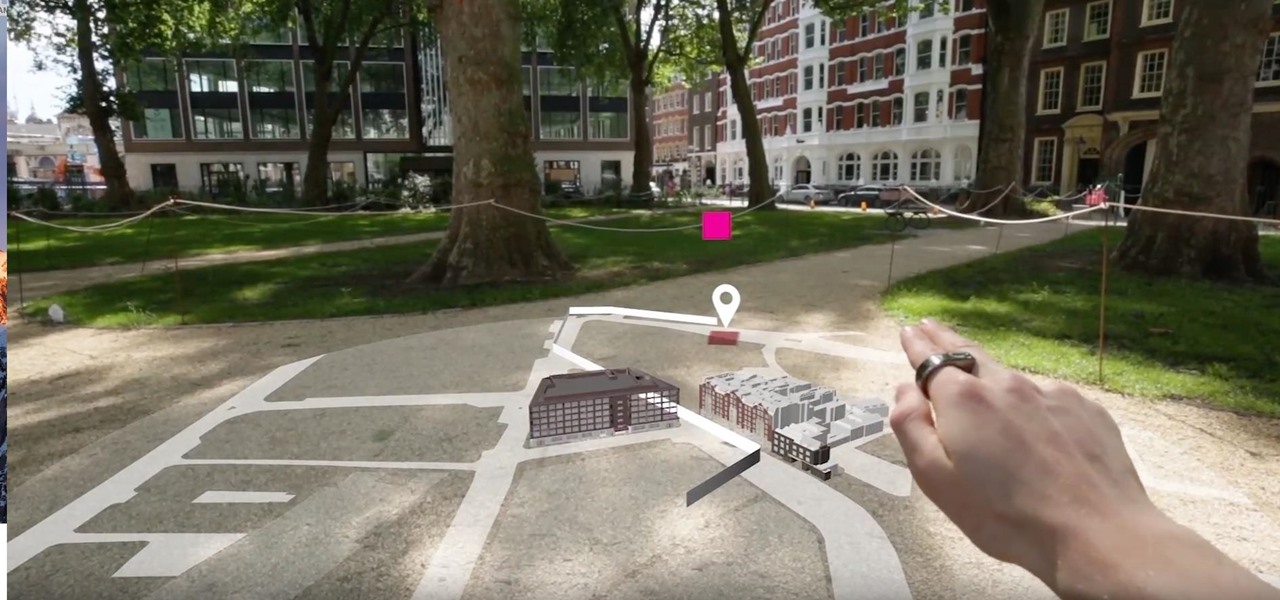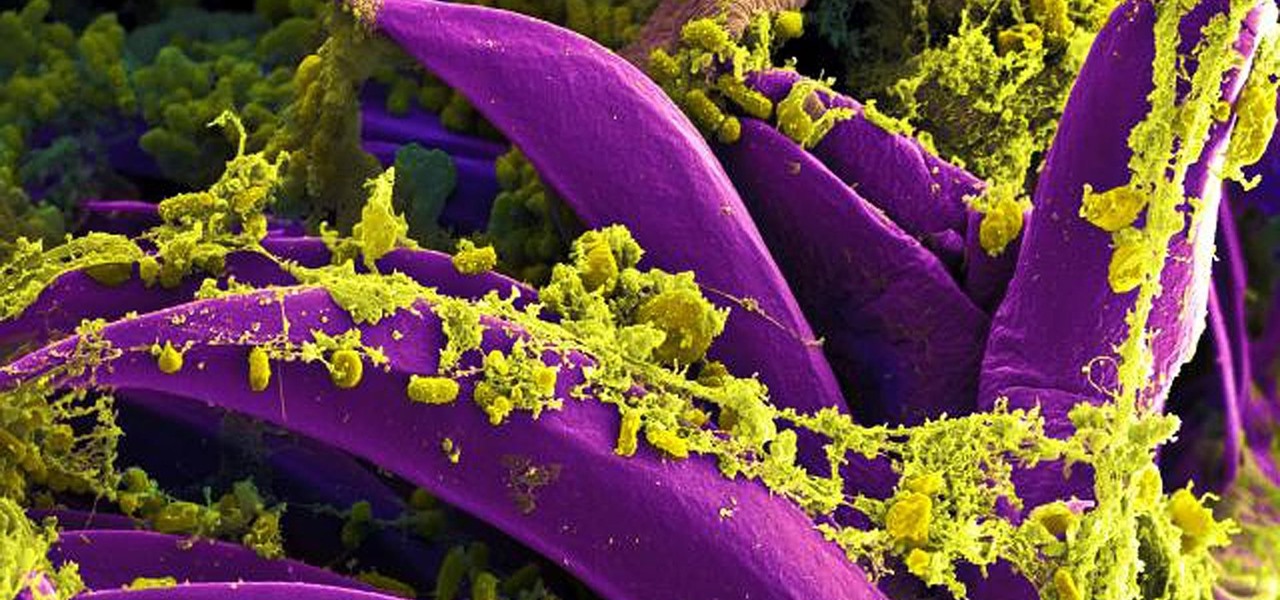Now that we have installed the toolkit, set up our prefabs, and prepared Unity for export to HoloLens, we can proceed with the fun stuff involved in building a dynamic user interface. In this section, we will build the system manager.

If you've spent countless hours scrolling through Instagram feeds full of selfies, then I'm sure you know that some are, well ... better than others. There are so many different things you can do to start taking better selfies to post on social media. One really easy way is to start shooting in VSCO.

When Disney teased an augmented reality game called Star Wars: Jedi Challenges running on a headset from Lenovo, fans had more questions than Disney had answers. When? How much? Can I be a real Jedi?

Whenever you would use "Portrait Mode" in iOS 10 on your iPhone 7 Plus, the camera would save both a regular and depth effect version. If you were low on space, you could always opt to save the depth effect version only, but this setting is now gone in iOS 11. While at first it seems like only the depth effect version is saved now, the normal version is still there, whether you like it or not — it's just hiding.

Adding additional photos to a movie project in iMovie for iPhone is relatively simple, but incorporating more videos to your timeline is a little bit more involved, only because there's more that you can do. Unlike with photos, you can trim the length of new videos, select the audio only, and add overlay effects.

The Audi A8 may be short on the wow factor as the industry's first Level 3 car, but Audi has revealed some interesting details about one stand-out feature underneath the hood: the car's ability to self-pilot itself at stop signs and lights.

The Google Assistant comes in several different flavors. There's the baked-in Google app on Android, the dedicated Google Assistant app on iOS, and the Assistant-powered Google Home smart speaker. But no matter how you access it, your Assistant will only get better if you take some time to personalize things.

General Motors (GM) seems to have gone to great lengths to avoid lawsuits as it launches its first hands-off driving system in its soon-to-be-launched Cadillac CT6.

Forget what you know about controlling augmented reality experiences. "Scroll" lets you interact with augmented reality using a much more subtle approach: A ring.

Adobe Premiere Clip gives mobile video editors the tools they need to make some great looking projects from their iPhone or Android device. Editors need ways to organize and trim clips, edit the look of those clips, add music, and more. For a smartphone app, Adobe Premiere Clip has these features in spades.

Nissan has confirmed reports that the Nissan Leaf's Propilot option will go on sale in the US in September, but when it does, don't expect it to compete against the Tesla Model 3's driverless features.

HBO Max's watchlist, dubbed "My List," is a great tool that lets you collect and sort the video content you're interested in. That way, you don't need to sift through HBO Max's enormous catalog every time you open the app — just open your personal list of saved titles and start binging.

Antibiotics are one of our main weapons against infections. The problem is that many bacteria are becoming resistant to most of the antibiotics we use to treat them, and those 'superbugs' have created an urgent threat to our global health. A research group found a new way to hit a well known bacterial target and have developed a drug to hit it.

The OnePlus 5 had been in the hands of the public for a meager twenty hours before developers on XDA released a custom recovery image for it, and the 5T had a similar trajectory. The installation process is simple enough, but it can be somewhat confusing if you're new to modding Android.

I think I hate this game. I don't really see how you can play more than 15 minutes of Tap Mania without smashing your head into a wall. You do nothing but tap. Tap, tap, tap. At least they got the name right.

Some drivers give Tesla's Autopilot update released this week rave reviews, after version 8.1 has taken longer than expected to live up to Elon Musk's "smooth as silk" Tweet from earlier this year.

Privacy and security go hand in hand, especially for smartphones. When it comes to privacy, you decide what personal information about yourself is out there to discover. Security, on the other hand, is all about enforcing those privacy decisions.

Mira Reality unveiled the Mira Prism yesterday and people immediately got excited about it. The Mira Prism uses no electronics besides your iPhone and it works pretty simply. You have a semi-transparent screen in front of your face. Once you open the Mira app on your phone, you just slide it into the Prism and your screen will be reflected across your vision. The Prism seems to be fairly similar to the HoloLens and Google Glass.

Tesla founder and CEO Elon Musk offered some insight into how hackers might seek to turn driverless cars into zombie fleets, but remained upbeat about what can be done about it.

Spotify's massive song catalog can be streamed in decent quality on iPhone or Android without any tinkering. But if you're an audiophile, you've probably noticed that the sound quality can fluctuate from time to time.

SoundCloud is a really interesting alternative to Spotify and Pandora in that it will never really give you the exact mainstream song that you want. If you're looking for new up-and-coming artists that are making some wonderful alternative remixes to mainstream music, then SoundCloud is the right music streaming app for you.

YouTube's mobile live streaming feature is great for connecting with your audience in a more personal way than traditional videos provide. Audiences can view and respond to content in real time, and creators can do the same. While unfortunately not available to everyone — you need at least 100 subscribers — live streaming is possible, even with your smartphone.

The Operative Framework is a powerful Python-based open-source intelligence (OSINT) tool that can be used to find domains registered by the same email address, as well as many other investigative functions. This reconnaissance tool provides insight about your target through examining relationships in the domains they own.

YouTube is a giant platform — over 300 hours of video are uploaded every minute. It can be difficult to keep track of your favorite videos in such a chaotic sea of content. Difficult, but certainly not impossible.

Most carmakers now agree with Waymo that piloting driverless cars is best left to the machine — with no meddling from the human.

In case Google Photos didn't recognize your face enough, they're now rolling out a new AI feature who uses facial recognition for easy photo sharing.

There are so many tips and tricks on how to improve your Instagram photos, but one really easy way is to use the HDR camera setting. HDR is high dynamic range imaging and takes three exposures of a photo — overexposed, underexposed, and one in the middle at the normal exposure. The end result is just one image of the three exposures combined.

One of the biggest features of Android Oreo is a picture-in-picture mode that lets you watch videos in a floating window while you're using other apps. Honestly, it's fantastic and intuitive, but there are a few ground rules you'll need to learn to master the new feature.

Waymo claims in court documents filed yesterday in its lawsuit against Uber that ex-Uber CEO Travis Kalanick knew that former Google engineer Anthony Levandowski was in the possession of stolen documents while employed at the troubled ride-sharing firm.

Despite packing some really nice camera specs, the OnePlus 3 and 3T don't take the best pictures. That's because, these days, great software is just as important as great hardware when it comes to image quality.

With so many apps being cloud-based, cached data has started to become a problem. This is particularly true if you're low on storage, so developer Dhi decided to do something about it.

It looks like all the unregulated fun and games we were having promoting products on Instagram is about to get, well ... regulated. According to a new report by Mediakix, 93% of celebrities on Instagram are not in compliance with the Federal Trade Commission when it comes to posting paid content.

When Apple revamped the storage management system in iOS 11, it built in a feature that lets you free up space on your iPhone in a more efficient manner. The option allows you to remove an app while preserving its data and documents should you choose to reinstall it later — and it can even do so automatically for unused apps when you're running out of space.

The reveal of Apple's new ARKit extensions for iPhones and iPads, while not much of a shock, did bring with it one big surprise. By finding a solution to surface detection without the use of additional external sensors, Apple just took a big step over many — though not all — solutions and platforms currently available for mobile AR.

One of the first things you'll notice about iOS 11 is how the Notification Center now has the same interface as your lock screen. It's pretty confusing at first, and it's pissed off tons of users, but it's really not that bad once you learn all of its features.

Apple gave us the ability to invert colors on the screen a very long time ago. Then they gave us grayscale mode in iOS 8, Night Shift in iOS 9, and the red screen filter in iOS 10. While the long-awaited "Dark Mode" finally appeared in iOS 13, iOS 11 and iOS 12 both have a decent placeholder for it you can use on your iPhone.

Google Play Services has been near the top of every Android user's list of battery-sucking apps for years now. It's a core system app, so you'd expect some battery drain, but for many folks, it runs rampant.

Whoop, there it is. McDonald's makes its food even faster by partnering with UberEats to bring orders to your doorstep in over 1,000 locations around the country.

The body's usual response to a bacterial infection in the blood — called sepsis — takes time. It requires a carefully orchestrated sequence of events that gets the body's immune system ramped up to deal with the invading bacteria.

The driverless competition is heating up as Detroit automakers attempt to woo tech talent away from some of Silicon Valley's biggest players.