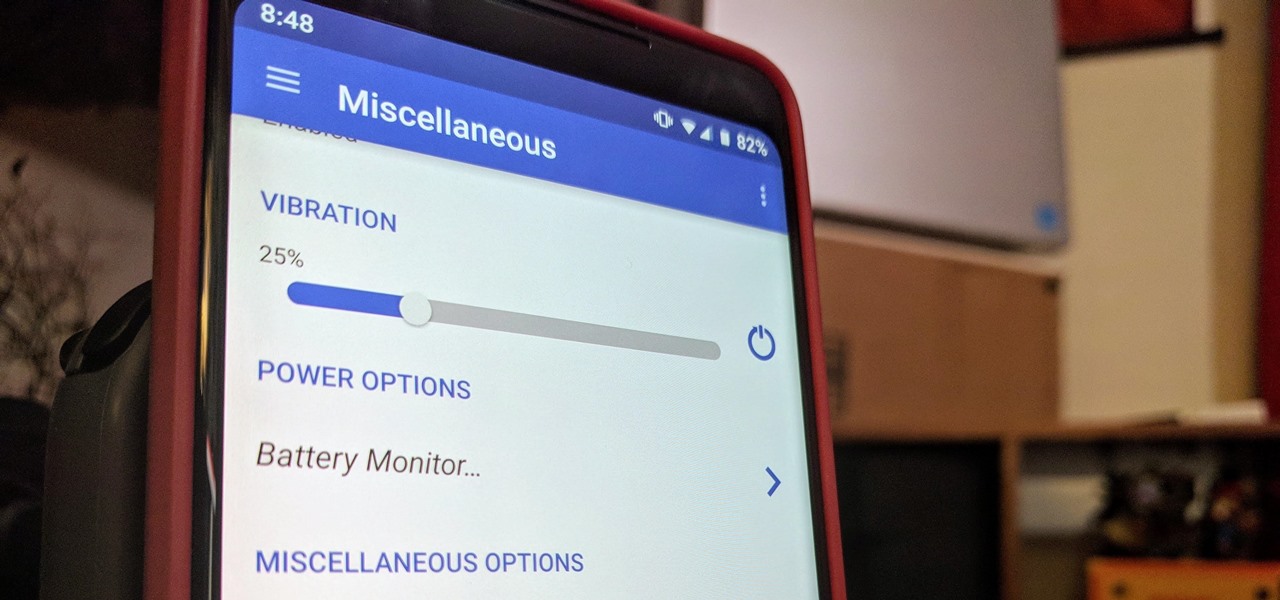
Haptic feedback and vibration of our smartphones have come a long way in recent years. These features are much more premium now than they once were, but most users are still unable to adjust the intensity for notifications or phone calls. Most higher-end devices make less noise on surfaces than in the past, but adjusting these values can still come in handy even today.

Many apps claim to record phone calls on Android, but very few actually deliver. There's just too many different devices floating around out there for one app to be able to support them all — or so it would seem.

As a longtime Android user, one of the changes I was most excited about with Android Pie was the fact that the volume rocker finally controls media volume by default. However, the new way isn't ideal for everyone, but thankfully, there's an app that can change it back.

Is your smartphone taking over your life? Do you need help putting your Pixel down at night? Well, update to Android Pie! Android 9.0 comes with Digital Wellbeing, a new tool to both help you understand your smartphone habits and perhaps step away from the apps, games, and notifications every now and then.

When BlackBerry made the move to Android OS, they were aware of the limitations it presented. Unlike with BB10, they didn't create the operating system and would have to deal with the vulnerabilities already included. As a result, they added numerous security enhancements, and at the heart of this is DTEK.

When you hear people say the iPhone "just works," it's because of all the finishing touches Apple adds to iOS. A perfect example of this is the new QR-scanning feature in iOS 12 — by tapping a single button in the iPhone's Control Center, you can scan a QR code within seconds.

Android lets you sync your contacts across devices. The OS will use not only contacts saved on your phone, but also your Gmail. This choice can lead to a contacts list populated with entries that don't have a phone number, which can quickly add up. To mitigate this problem, there are a few methods.

Chrome is the browser of choice for millions of iPhone and Android users, largely thanks to its user-friendly interface and native Google support. But with concerns over sharing private information with massive companies growing, many people are starting to want a little less Google integration in Chrome.

When you leave your iPhone on a table or anywhere within somebody else's eyeshot, a private message may pop up on your lock screen that could be read by anyone who sees it. But there's a way to keep others from reading your possibly sensitive text messages and emails without giving up the convenience of lock screen notifications entirely.

Before you go ahead and delete your Facebook — don't lie, you've been thinking about it — consider this. Facebook offers users a wide variety of privacy options to mess with, which can help you find a little control over your information. We're not saying this solves Facebook's privacy crisis, but it might be a more reasonable option than throwing in the towel entirely.

One of the biggest gripes we always hear about is the changes OEMs make to Android's notification shade. Icon styling and home screen layouts can be fixed with custom launchers like Nova and Action, but we're stuck with the tacky Quick Settings theme our phones came with. Today, we no longer have to envy Pixel 2 owners, as a new app will give you that clean stock Android look on any phone.

When it comes to Hi-Fi music streaming services, Jay-Z's Tidal is one of your only choices. But as you can imagine, true High Fidelity audio requires faster download speeds than your average music service. So the question becomes, how do you listen to Hi-Fi tracks on Tidal when a speedy internet connection isn't available? Offline music is the answer.

The Pixel 2 has finally arrived. Google unveiled their newest flagship phones on October 4th, and there's quite a few changes in store. For one thing, most of Google's official renders have already showed us something new: The Pixel 2 and Pixel 2 XL will have a Google Search bar at the bottom of their home screens.

PowerShell Empire is a post-exploitation framework for computers and servers running Microsoft Windows, Windows Server operating systems, or both. In these tutorials, we will be exploring everything from how to install Powershell Empire to how to snoop around a target's computer without the antivirus software knowing about it. If we are lucky, we might even be able to obtain domain administrator credentials and own the whole network.

When it comes to modding Android, root gets all the glory, but a good custom recovery is really the only thing you need. Not only does it allow you to back up your entire phone, install flashable ZIPs, and load custom ROMs like LineageOS, but a custom recovery will even let you root your device. For years now, the only custom recovery worth mentioning has been Team Win's TWRP.

Google Photos is one of the best photo management services out there. It allows you to back up an unlimited amount of high-quality images without ever paying a dime, the photos and videos sync flawlessly across all of your devices, and its neural network-powered visual search feature seems like something that was pulled directly out of a Sci-Fi movie.

For many people, the two main advantages of buying a Nexus device are prompt updates and the ability to root without much hassle. But in a cruel twist of fate, these two features are almost mutually exclusive, since OTA updates will refuse to run on rooted devices.

Welcome back! In the last training session we covered how to write and execute scripts. But today we'll be getting back to the code!

Welcome back to another tutorial on functions. Last time, we looked inside memory to see what functions looked like in the flesh and all that Assembly was pretty nasty. At least you have some exposure to it. This time, we will be examining how functions work with the stack.

Not too long ago, Sony was looking to create a method for theming the interface of their Xperia smartphones and came up with a framework called Runtime Resource Overlay (RRO). They then contributed this framework to Android's main code base, and Google has since taken over the development of RRO as a way for manufacturers to implement themes in their skinned versions of Android.

Researchers at the cyber security firm Zimperium have recently uncovered a vulnerability in roughly 95% of Android devices that has the potential to allow hackers to take total control over your phone with a simple picture message (MMS). The gritty details of this exploit have not been made public yet, but hackers now know the general framework for this type of attack, so you can be certain that they'll hammer out the details in no time.

When it comes to smartphones, the biggest complaint voiced by most users is battery life. Sure, it's unrealistic to expect your Android device to run for weeks without a recharge, but many folks struggle to even make it through the day without having to top off their battery.

With an Android device, you can replace almost any default app with a third-party offering. Don't like your home screen app? Replace it. Tired of the text messaging interface? Upgrade it. The same can be said for Android's lock screen. But while many third-party lock screen apps are available, so far, only one has been designed with the Samsung Galaxy S6 and its fingerprint scanner in mind.

OR rather How to make the Backdoor Persistent: Hello, my Cold and Merciless Hackers,

One of the more talked-about features of Google's new flagship device is the fact that all of the data on the Nexus 6 is encrypted by default. At face value, this certainly seems like an added bonus for the 6-inch phablet, especially in this day and age with growing security concerns abound. It's definitely something that the FBI is none too pleased about.

Many Android games use large, storage-heavy OBB files to store supplemental data. Generally, games with high-end graphics download these extra files when you install them from the Google Play Store.

There's a never-ending selection of app launchers that want a permanent spot on your Android device. While some keep the stock-Android look with beefed-up versions of Google's launcher, Blur is relatively new on the scene, with a unique approach to app management that sets it apart.

The Galaxy S5's fingerprint scanner feels like something straight out of a sci-fi movie. Giving you the ability to lock your device without having to fuss with a PIN or password every time you go to use it, the feature is definitely one of the device's main selling points, especially now that you can use it to unlock individual apps.

Depending on who you ask, internet connectivity should be a basic human right. With Google recently embarking on a project to provide internet capabilities to remote corners of the world using balloons and satellites while Facebook attempts to do the same with unmanned drones, the concept of free web access is steadily gaining steam.

With Safestrap bringing custom recovery functionality to the AT&T and Verizon Wireless variants of the Samsung Galaxy S5, it's high time we covered this process for all other versions of the GS5.

Just the fact that you own an Android device means you're privy to an entire world of third-party development. Many of the mods you'll see here on Gadget Hacks can be performed fresh out of the box, but with root and Xposed, the list grows longer. But to truly be able to take advantage of all that Android's massive development community has to offer, you'll need to have a custom recovery installed.

We live, work, and play in drastically different environments, so it only makes sense that we'd want our Nexus 5 smartphones to automatically adapt to our needs when in certain locales at certain times.

The Moto X introduced tons of cool features that have slowly been ported over to other phones, like Peek notifications and always listening "OK, Google" detection. Another such feature allows you to twist your wrist to bring up the camera app from any screen—even with the display turned off.

Whenever the word "popup" pops up, I immediately cringe because all I can think about are those obnoxious ads that ruin my everyday browsing experience. But, not all popups are evil.

Most smartphone manufacturers focus on megapixels when it comes to cameras, but HTC took a different direction with the HTC One. Instead of trying to compete with the 13MP camera on the Samsung Galaxy S4, or the 20MP camera on the Sony Xperia Z1, or even the newer iPhone's 8MP, they decided on a simple 4MP camera. At first, you might think that 4MP is terrible, but not so fast. There are many advantages to your HTC One's camera that other phones just don't have.

Russians are well known for their knack at documenting exciting and horribly beautiful events on the go, from insane car accidents to attempted insurance fraud and even a superbolide meteor streaking across the sky.

Salad isn't everyone's first choice for a main dish, but when you try out this shrimp salad, you're sure to start making it your entrée instead of your side.

What if you could have a secret hard drive connected to your computer that only you could activate? You can! Samimy shows you how to hack a remote controlled toy car and make a super secret hard disk drive in your computer, accessed via a secret activation key. This hidden emergency HDD can only be controlled by your key, regardless of how many people use your computer.

Tomorrow is Thanksgiving, leaving holiday cookers scrambling for turkey recipes the whole family will love, without taking up the whole holiday in the kitchen. One thing's for sure though— a nice Butterball turkey is sure to be the main dish on everyone's table this feast-ive holiday season.

HTPC. It stands for Home Theater PC. Some refer to it as simply a Media Center. But no matter what you call it, you're going to learn how to build one today. Why would you want to do that? Because one of the main advantages of creating your own home theater system is that you are control, not only of the cost, but the features and functions, as well.






































