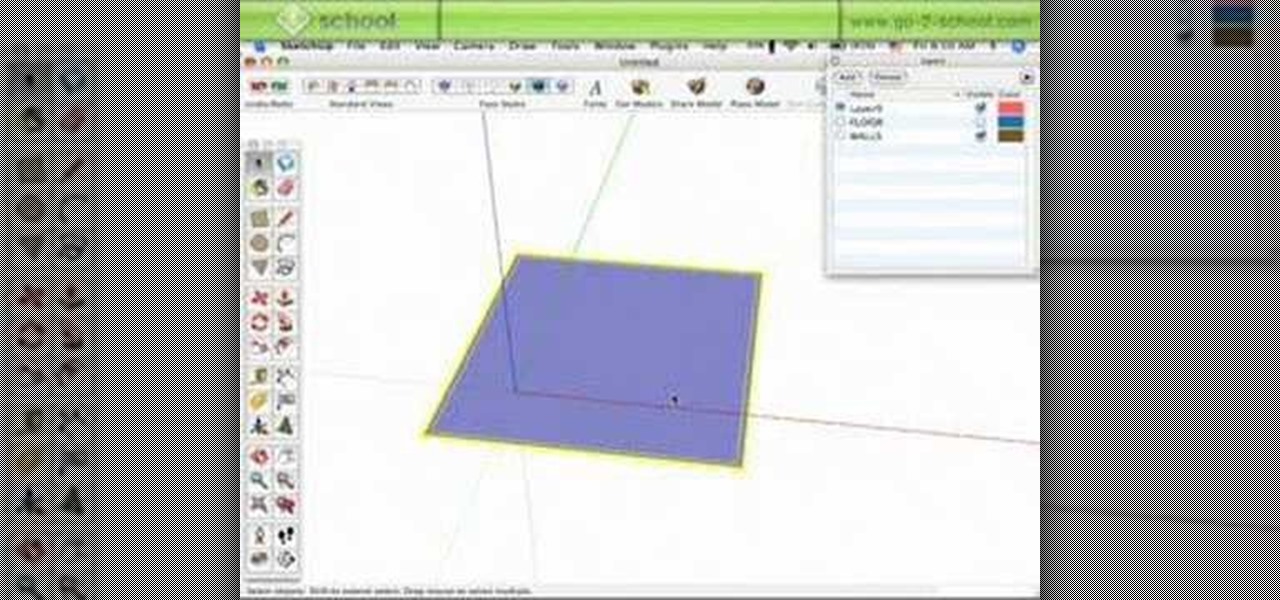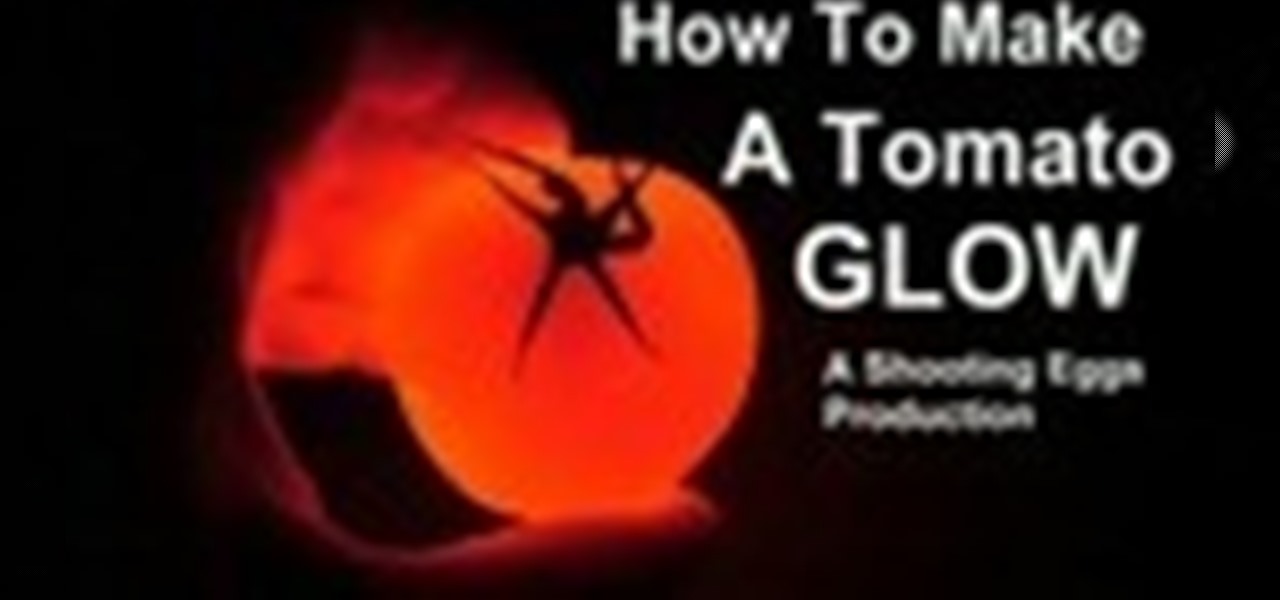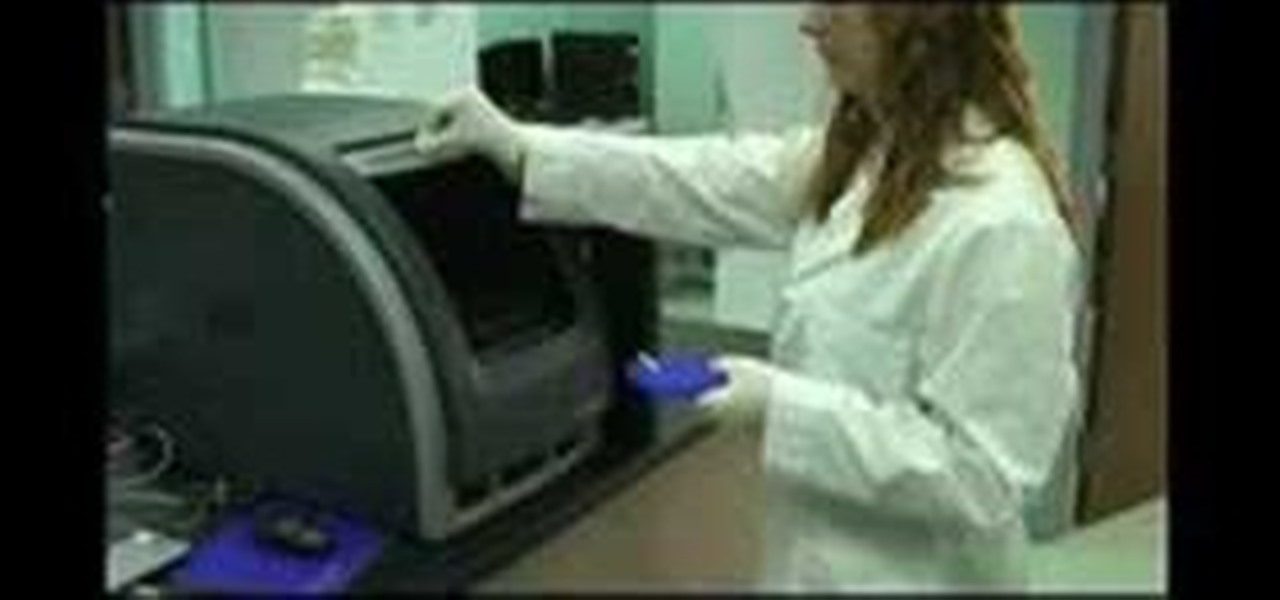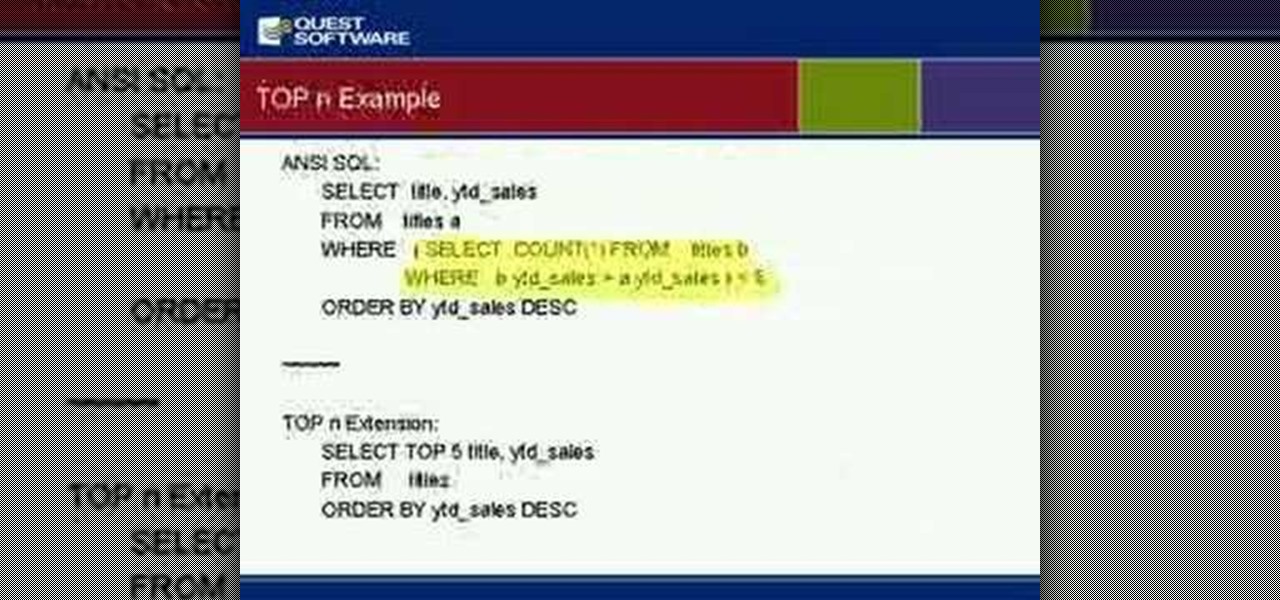In this video from Polymer Clay Productions, we are shown how to make earrings out of polymer clay marshmallow Peeps. They use holographic yellow glitter for the sugar, polymer clay, and Sunny Side Up yellow coloring. Use a clay color and glitter color that match. Have some real Peeps handy for reference.

For various reasons — ranging from lens type to the frame rate to the storage medium —, footage shot with a camcorder doesn't really look anything like what one would see in a Hollywood film. However, with a little bit of work and a touch of post-production, you can make your consumera camera footage look a lot more like a commerically shot project.

Brett from Candy Man Production demonstrations how to make classic Rice Krispie treats in a different way. This recipe doesn't use marshmallows. He uses sugar, corn syrup and water and boils them on the stove to soft ball stage. He adds unflavored gelatin and vanilla and mixes it in an electric mixer to make homemade marshmallow cream, which can be used to make homemade marshmallows if you like. He uses his mixer to combine crisped rice with this homemade marshmallow crème to make Rice Krispy...

Check out Houdini's new pyro effects! Watch this video tutorial to learn how to use Pyro FX n Houdini 10.

Forgot to take a few production stills on set? No problem, work with what you have... the actual video footage. See how to get photos from video with iMovie or Final Cut Pro 6.

In this tutorial, Mike Lively of Northern Kentucky University shows you how to annotate a video using a Bamboo pad and Edit it using Camtasia studio.

This music production software tutorial describes a hack to allow you to trigger an instrument or effect when you RELEASE a key in Reason 3 or 4. This is useful for guitar strums, Hi-hats, mutes or delays, or vinyl scratch effects. With this trigger trick you can create back beats easily. Have one effect produced when you push a key, and another when you release the key using release gates in Reason 3 or Reason 4.

These days we're used to triple threat stars who, for instance, act, dance, and sing. But stars that excell at all three are as difficult to find as a needle in a haystack.

This is silk screen production, the cheap and easy DIY way! In order to make this easy silkscreen for making cool T-shirt logos and designs, you'll need some acrylic paint, paintbrushes, cheap net curtain (patterned or plain), vinyl sign sheets, blackboard (or cork board), and some fabric paints to paint with. Also, you'll need a CraftROBO precision cutter. Soon, you'll have your very own screen-printed tee shirt, thanks to your very own homemade silkscreen.

Need some help figuring out how to work with particles in Houdini 10? This clip will show you how it's done. Whether you're new to Side Effects Software's popular 3D production program or a seasoned graphic artist just interested in better acquainting yourself with the application, you're sure to be well served by this free video tutorial. For more information, including detailed instructions, take a look.

Want to to blow up a subject to Brobdingnagian proportions in Final Cut Pro? Learn how to create a giant effect with masking in this clip. Whether you're new to Apple's Final Cut Pro non-linear video editor or just want to better acquaint yourself with the Final Cut Pro 6 workflow, you're sure to benefit from this video tutorial. For specifics, including a step-by-step overview of this great post-production trick, watch this FCP lesson.

Robert with Roberts Productions demonstrates how to give your photos depth of field with Photoshop. You can create this effect by having a clear foreground and a gradually blurry background. First, duplicate the background layer. Then, go to filter and select Gaussian blur. Set it to a believable radius like 12 pixels. Create a mask by clicking on the mask icon. Then, make sure the foreground is set to black while the background is set to white. Next, go to the gradient tool and make sure tha...

In this video, Bailey from Bobtot productions demonstrates how to take screen shots of your computer screen. First of all, type in 'jingproject.com' in your browser. Download the file for Windows or Mac and save the file. An icon 'jing' appears on your desktop. Clicking on this, there appears an orbit which can be placed anywhere on the screen by the mouse so as to take a screen shot. Scroll over the orbit and click capture. The wire tool comes and this can be used to take whichever screen an...

Are you in production for the next big blockbuster film? Well you might need a movie poster and this video will help. This video will show you exactly how to conjure up a custom movie poster using Adobe Photoshop CS4.

A video from Graham River Productions, presented by Shannon Smith, explains how to interpret Histograms on modern Digital Cameras. Just because a captured image looks nice on the camera screen does not mean that it is really good. One of the better checks for quality of a photograph is the histogram display that is available on many modern cameras. Histograms accurately tell whether the full potential of the the camera's optical sensor has been utilized or not; and are the tools of choice for...

In this video 2D Illustrator Michael Weisner of Hawk vs. Pigeon Productions keeps it old school and shows you how to draw a Labrador Retriever. Sick of all this 3D media going around, want to some classical training, with simply using a pencil, no fancy computers. This video shows you step by step everything you have to know and do to achieve a realistic and fun drawing of a lovable golden Labrador Retriever. Feel lucky to be guided by such talent maybe a thing or two will rub off. Remember t...

In this Fruity Loops tutorial by PAVMusicProduction you learn how to add the Fruity Loops sample that you downloaded into your Fruity Loops studio. First go to the folder with the kit (use the program Winrar to extract from the compressed download file) and open Fruity Loops and drop the downloaded kit into the Fruity Loops library as demonstrated. If the pitch sounds funny in the sample, click on the sample and reset the pitch using the reset button in the misc settings once that's done the ...

In this video, instructed by Michael Weisner, of Hawk vs. Pigeon Productions, we learn how to draw ballet slippers effectively. Starting by showing us the basic shape and outlining it in pen over top previous sketches and other general attempts, Michael then shows us how to add dimension, by outlining the shoe openings, and how to put in the laces. Always better to work with a sketch, and then fill it in over top with pen for the final product, Michael gives us a terrific primer, and for anyo...

This video goes over cover letter formats, specifically in Full Block Style. Cover Letters accompany resumes in job applications. They should be sent ahead of the resume. They go over your experience, desires and objectives. The cover letter is important to both employers and employees. A human resources or HR department often receives thousands of letters that it must review before granting a job candidate a job interview or even reading their resume. This is a LIAD Production for World of W...

Alex leaves the studio to help a friend redesign his garage into his own video production studio. Watch and learn how to use SketchUp by starting a project from scratch. See how to take measurements of the space you want to model or remodel in SketchUp, then use those measurments to build a perfect model in SketchUp. This is a great tutorial to show you how to use SketchUp in the real world.

F for FAKE. This video has been labeled a "Faux-To". Commonly contested as bogus science, we believe this video to be a hoax. What's your opinion? Comment below.

The march to the mainstreaming of augmented reality can sometimes seem slow, but this week things picked up in earnest.

Digital artist Beeple's $69 million NFT art auction at Christie's has a second act called Wenew, and includes attempting to open the digital art floodgates to mainstream collectors and artists alike by using physical goods.

The worlds of augmented reality and virtual reality are closely linked in many ways. That means it's smart for AR insiders to keep a close on new developments in VR. If you have been paying attention, you know that Oculus CTO John Carmack is one one of the most important thinkers in the VR space.

The hype train that left the station years ago has reached its first stop, and now we finally have access to the Magic Leap One, the device many have claimed would revolutionize the augmented reality space at launch. But is that really true?

Because augmented reality is still so new to so many people, there are a number of would-be experts opining online, often repeating basic facts anyone with a spare 15 minutes can find on their own. That's why it's important to point out when someone delivers what could be considered the ultimate cheat sheet for ramping up your AR IQ if you're unfamiliar with the finer points of the space.

In this video series, watch as screenwriter and producer Chris Cobb teaches you how to turn a script into a production board. learn how to break the pages down, how to transfer the scripts onto the breakdown page, how to color code the script, and how to put together the production board.

With this recipe in your arsenal, you'll be the envy of professional bakers. You Will Need

This video instructs on how to do a walkover back bend for stretching. A production brought to you by "Fit For A Feast". The instructors first tell you to lay on your back and turn your palms backwards to be placed on the ground afar from your head. The next step involved equal pressure being used on your legs and arms to create an inverse arch using your back. The stretch is then sustained and released multiple times to complete the task.

Want to be able to take a water filtration system with you everywhere you go? Well, that's where NANO Carbon comes in.

In this scientific video tutorial, undergraduate students in a forensic chemistry lab demonstrate a forensic DNA test to catch a criminal. Learn how to perform a forensic DNA test! Just like in CSI.

In this scientific video tutorial, undergraduate students in a forensic chemistry lab demonstrate how to perform gunshot residue analysis (GSR). Learn how to perform gun shot residue analysis (GSR)! Just like in CSI.

In this scientific video tutorial, undergraduate students in a forensic chemistry lab demonstrate how to use a comparison microscope for bullet and bullet casing comparisons, and color developments tests for impression marking enhancement (such as for filed-off serial numbers). Learn how to perform ballistics comparisons! Just like in CSI.

In this scientific video tutorial, undergraduate students in a forensic chemistry lab demonstrate how to develop fingerprints using a variety of methods: Cyanoacrylate (superglue) fuming, dusting, and iodine fuming. Learn how to dust for fingerprints, just like on CSI.

Check out this instructional magic trick video that briefly teaches you how to do 3 coin vanishes and 1 coin production. These are tricks that a magician should always know. These tricks are good to use in bigger tricks and combine them to make it look real nice. These tricks are mostly techniques that will help you build onto other tricks to perform more advanced magic tricks. Practice your skills and perform vanishing coin tricks like a pro!

Gain insight into best practices for SQL Server optimization and ways to alleviate many root causes that can impact performance of your SQL Server database. Kevin also will discuss how to manage for planned and unplanned changes, speed time to implementation of your applications and ensure that your databases are running as they should.

Here is a video on making Pastrami flavored snack sticks. Part 1 is mostly the first day's work (preparation) with a little into the second day's set-up and stuffing. Part 2 is the balance of the production (stuffing and cooking with the recipe at the end). Alternate methods of cooking are to cook 1 hour and dehydrate until ready. No details are given on packaging.

The battle for augmented reality and social media supremacy starts with the people working behind the scenes, and this week Snap pulled off a telling win that could indicate a shift in the AR space.

The big day for Snap that resulted in the debut of brand new augmented reality Spectacles smartglasses is turning into a big week.

As augmented reality space continues to move into the mainstream, the competition to offer immersive services is ramping up as well.