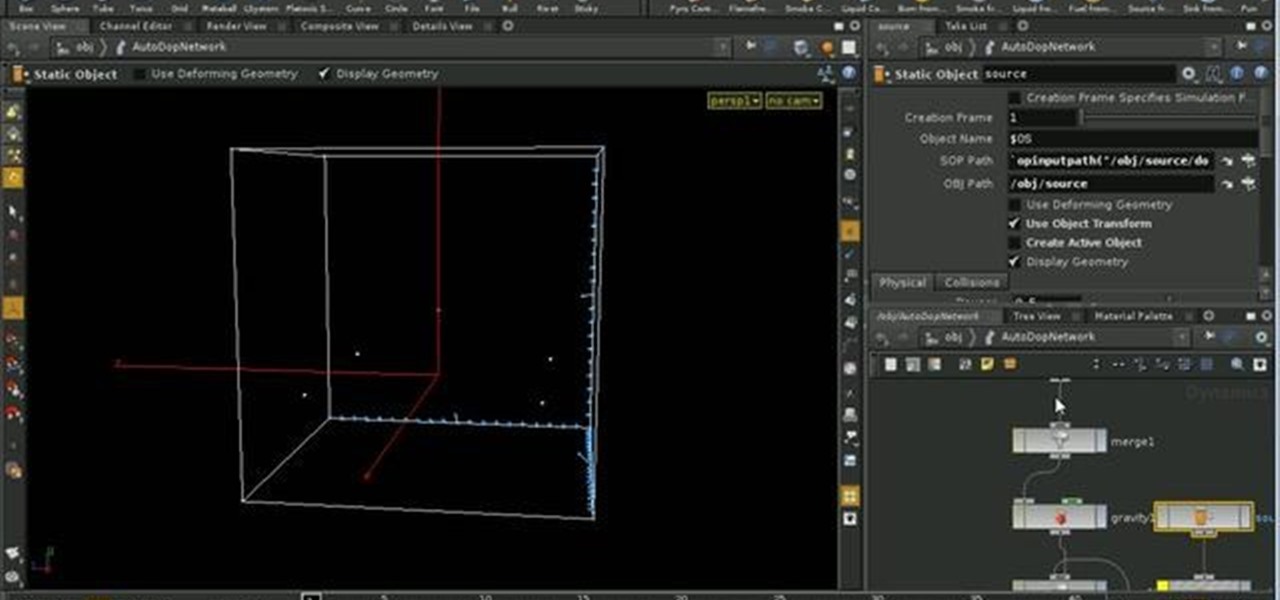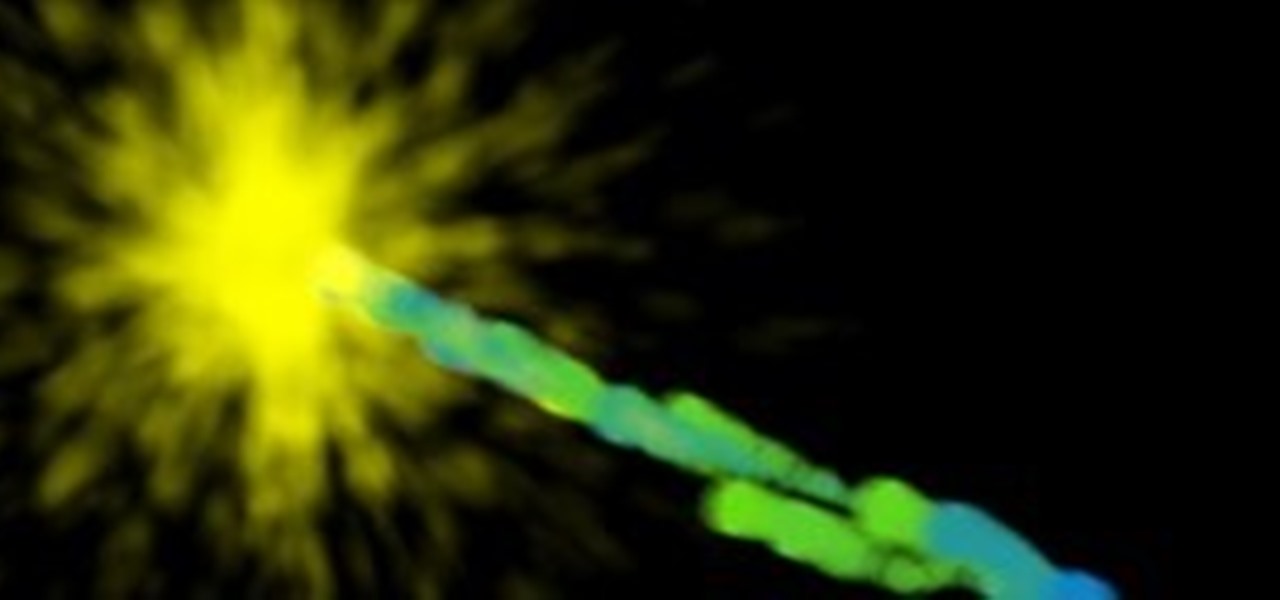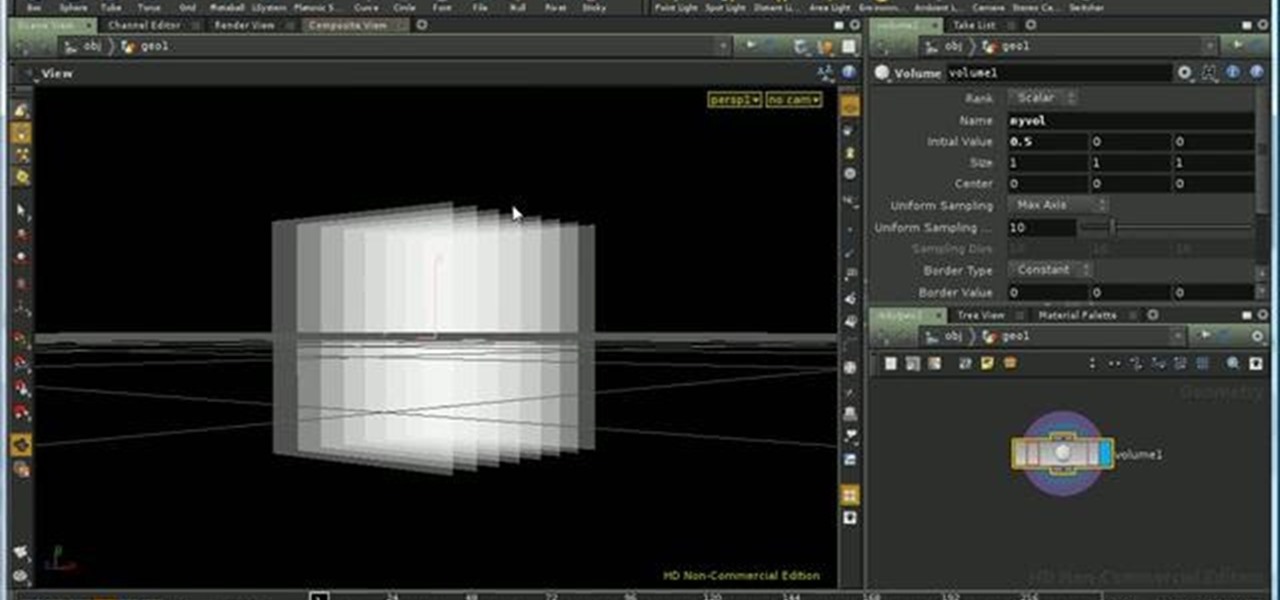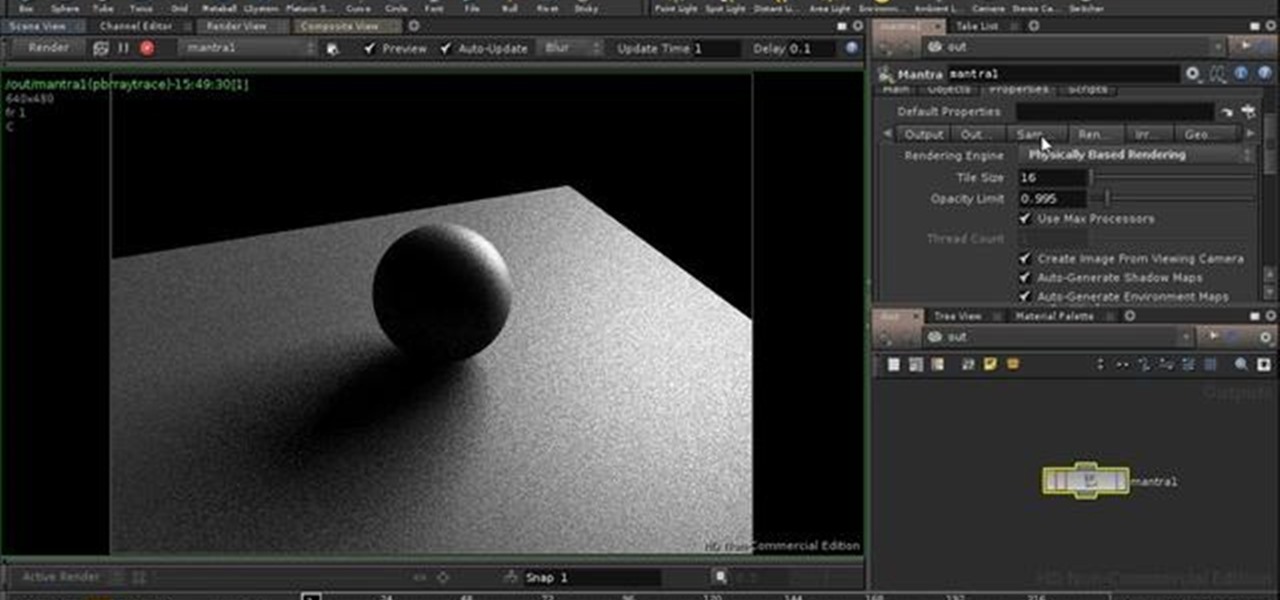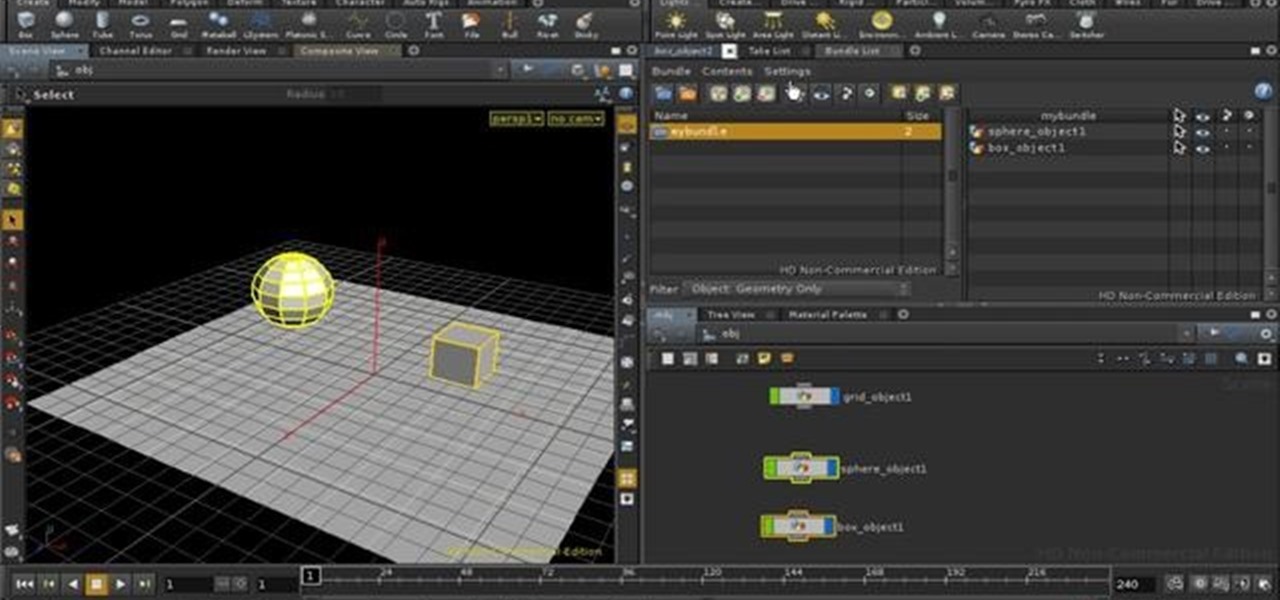The independent film Juno featured one of the most distinctive opening credit sequences in recent memory. It has a wonderful handmade look - which it turned out was created by hand! Whether you have seen Juno or not, Cow leader Simon Bonner shows a much easier way to create unique, handcrafted looks, without the pain.

.Improve your video production with a Canon XH A1 video camera by learning how to use optical techniques in this free production video. Use optical techniques with the Canon XH A1 - Part 1 of 11.

Propaganda and indoctrination at it's peak. My friends, today, when I was browsing through the net for news, I noticed something on MSNBC. It was a very short article, with a title that just wasen't true. Before talking about it, let me tell you why this is important.

University video game design programs have been spreading like wildfire around the world over the last ten years. They allow students, researchers and game developers to work on their craft in an academic environment away from the harsh realities of the market, and have led to some interesting products like Fl0w from USC and Ulitsa Dimitrova from Germany. Both games take on topics not often addressed in mainstream games and do so in simple, poignant ways that aim to influence the rest of the ...

For more than a decade, free-to-play games with microtransactions (also called In-App Purchase or IAP) by which players can pay real money for in-game content have been the industry standard for online success in Asia. Mainstream American gamers have long resisted these "freemium" games, with World of Warcraft and other subscription based online games reigning supreme, and being seen as more AAA than their free-ish counterparts. Casual games developers have encountered no such problems, and m...

If you work in the film industry, are currently in film school, or have aspirations of being involved in the movie making process in some way, shape or form, you're probably very familiar with a certain set of books published by 411 Publishing that are commonly referred to as the "production bibles". If you live in the Los Angeles area, LA 411 is a valuable source of information when it comes to fulfilling your production needs. And if you're in New York, the NY 411 book is just as crucial fo...

Studio Ghibli is the most well known anime feature film studio in the world. For over 26 years, their films have represented the peak of mainstream anime, and since Disney began distributing their films in America back in 1997, they've become a household name here in the States—not just in Japan. In 2001, they even bested Disney and Pixar, taking home a Best Animated Feature Film Academy Award for Spirited Away. Eight years later, Ghibli and Fukuoka-based developer Level-5 announced that they...

Team Fortress 2 (TF2) is one of the best multiplayer games of all time. It took nine years to make, and the developers have supported it with more post-release free updates than any other game ever. Four years after its release in 2007, it is still immensely popular, and although its price has gone down, Valve has managed to continue making a massive profit by introducing the first successful microtransaction model in a mainstream American shooter. That model has been so successful that it lo...

Shoot-em-up games, or shmups, consist of lone or small groups of players shooting at and being shot at by hordes of colorful enemies. The genre is thought to have peaked in the mid-'90s, but recent games in the indie world may be saying otherwise. Geometry Wars and other twin-stick games kicked off the trend, but newbies Trouble Witches NEO, Outland and just-released Gatling Gears have brought some much needed originality into the modern shmup scene—making it something worth exploring again. ...
Videos Marketing is always going to grab a hold of any individuals interest and attention a good deal faster and more effectively in comparison with any kind of written copy or even photographs would or could.

My name is Mike Goedecke and I am your professor for Production 476 / 690. I have been in the production and post-production field for over 20 years.

How much do the producers of Lonely Girl make? How much do the producers of American Idol make? How much does COPS cost to make? I decided to share what I have learned for the CES audience in Vegas.

This tutorial looks at how to create a map of the wetness left by a particle fluid, so that you can correctly render surfaces with a wet look. It looks at rendering out a point cloud with wetness information, and creating a bespoke shader to correctly render surface using the point cloud. Whether you're new to Side Effects Software's popular 3D production program or a seasoned graphic artist just interested in better acquainting yourself with the application, you're sure to be well served by ...

This quick three-part series presents an introduction to ForEach SOPs in Houdini 10.

This one-two tutorial offers advice on how to work with bespoke shaders and compositing networks in Houdini 10. Whether you're new to Side Effects Software's popular 3D production program or a seasoned graphic artist just interested in better acquainting yourself with the application, you're sure to be well served by this free video tutorial. For more information, including detailed instructions, take a look. Refine 3D trails in Houdini 10 - Part 1 of 2.

This four-part series presents an introduction to some of the techniques for uv mapping in Houdini. This first part introduces the concept of UVs, and looks at UVProject as a way of adding UVs, and UVQuickShade as a way of visualising them. Whether you're new to Side Effects Software's popular 3D production program or a seasoned graphic artist just interested in better acquainting yourself with the application, you're sure to be well served by this free video tutorial. For more information, i...

This two-part tutorial looks at the techniques for rendering millions of particles in Houdini 10. The first part looks at using the popsolver to manipulate particles using both the standard pop nodes and dynamics forces. We use the interact pop, and random grouping of particles to build an ink like effect. We set up a smoke simulation and use the velocity field of that to advect (move) the particles. Whether you're new to Side Effects Software's popular 3D production program or a seasoned gra...

This video provides an introduction to basic compositing in Houdini. The first part looks at color and alpha planes, the use of matte shading. It also covers generator and filter compositing nodes, and the beginnings of masking. Whether you're new to Side Effects Software's popular 3D production program or a seasoned graphic artist just interested in better acquainting yourself with the application, you're sure to be well served by this free video tutorial. For more information, including det...

This two-part tutorial looks at the basic techniques for emitting smoke from particles.

This clip uses a smoke example to examine source variations and upres (techniques which are useful preparation for the pyrofx tools). Whether you're new to Side Effects Software's popular 3D production program or a seasoned graphic artist just interested in better acquainting yourself with the application, you're sure to be well served by this free video tutorial. For more information, including detailed instructions, take a look. Upres smoke simulations in Houdini 10 - Part 1 of 2.

This two-part tutorial series offers a look at the basics of smoke simulations. This first part looks at setting up a simulation, the fields involved, how to visualise them. It also looks at temperature and bouyancy as well as vortex confinement. Whether you're new to Side Effects Software's popular 3D production program or a seasoned graphic artist just interested in better acquainting yourself with the application, you're sure to be well served by this free video tutorial. For more informat...

This clip presents a quick look at how to instance lights to particles in Houdini. Whether you're new to Side Effects Software's popular 3D production program or a seasoned graphic artist just interested in better acquainting yourself with the application, you're sure to be well served by this free video tutorial. For more information, including detailed instructions, take a look. Instance a light to a particle in Houdini 10.

This clip presents a walkthrough of how to go about creating a particle based explosion in Houdini 10. Whether you're new to Side Effects Software's popular 3D production program or a seasoned graphic artist just interested in better acquainting yourself with the application, you're sure to be well served by this free video tutorial. For more information, including detailed instructions, take a look.

This clip offers instructions on how to create your own lighting models using an illuminance loop in a VOP network. Whether you're new to Side Effects Software's popular 3D production program or a seasoned graphic artist just interested in better acquainting yourself with the application, you're sure to be well served by this free video tutorial. For more information, including detailed instructions, take a look. Make lighting models in Houdini with illuminance loops.

This Houdini 10 user's guide offers a look at how CHOPs can be used to replicate animation from one object to many, or more precisely to vary that animation. Whether you're new to Side Effects Software's popular 3D production program or a seasoned graphic artist just interested in better acquainting yourself with the application, you're sure to be well served by this free video tutorial. For more information, including detailed instructions, take a look. Replicate an object's animation with C...

This clip demonstrates how to create a caustic lighting effect using Houdini's Mantra PBR rendering engine. The first part starts with a refresher on refraction. More generally, guide looks at setting up normals correctly, then at the glass shader in Houdini, faux caustics and shadows, and using an environment light in PBR to generate 'background' reflections. Whether you're new to Side Effects Software's popular 3D production program or a seasoned graphic artist just interested in better acq...

This tripartite tutorial series presents an in-depth look at how to use volumes in Houdini 10 — creating them using the volume and IsoOffset SOPs, and adjusting their values. Whether you're new to Side Effects Software's popular 3D production program or a seasoned graphic artist just interested in better acquainting yourself with the application, you're sure to be well served by this free video tutorial. For more information, including detailed instructions, take a look. Create and use volume...

This clip offers an introduction to using attributes and local variables in Houdini. It covers vertices (vertexes), points, primitives and details. Whether you're new to Side Effects Software's popular 3D production program or a seasoned graphic artist just interested in better acquainting yourself with the application, you're sure to be well served by this free video tutorial. For more information, including detailed instructions, take a look. Set attributes and local variables in Houdini 10...

Learn how to use the Houdini SOP solver to create a realistic burning match effect within Houdini 10. Whether you're new to Side Effects Software's popular 3D production program or a seasoned graphic artist just interested in better acquainting yourself with the application, you're sure to be well served by this free video tutorial. For more information, including detailed instructions, take a look. Create a burning match effect in Houdini 10 - Part 1 of 4.

This clip covers how to enable motion blur in Houdini, the difference between standard and deformation blur, motion blurring dynamics simulations, motion blur quality settings. Whether you're new to Side Effects Software's popular 3D production program or a seasoned graphic artist just interested in better acquainting yourself with the application, you're sure to be well served by this free video tutorial. For more information, including detailed instructions, take a look. Create a motion blu...

This four-part guide presents an introduction to physically-based rendering in Houdini 10, covering what PBR will and won't do for you, sampling settings, environment lighting, objects as lights, shaders, issues with specular highlights. Whether you're new to Side Effects Software's popular 3D production program or a seasoned graphic artist just interested in better acquainting yourself with the application, you're sure to be well served by this free video tutorial. For more information, incl...

This two-part tutorial presents a look at how to form a logo from flying pieces of letters in Houdini 10. The first clip demonstrates the effect, the second is a walkthrough of the setup used to create it. Whether you're new to Side Effects Software's popular 3D production program or a seasoned graphic artist just interested in better acquainting yourself with the application, you're sure to be well served by this free video tutorial. For more information, including detailed instructions, tak...

This clip presents a look at one of the basics of Houdini: Polygons - point, vertex and primitive data, smoothing and faceting, subdivision, removing inline points, orienting polygons and making polygons planar. Whether you're new to Side Effects Software's popular 3D production program or a seasoned graphic artist just interested in better acquainting yourself with the application, you're sure to be well served by this free video tutorial. For more information, including detailed instruction...

This very short tutorial looks at using image planes, and the new 'per light' option in Houdini 10 to create extra image planes to separate out diffuse, specular, and gi lighting. Whether you're new to Side Effects Software's popular 3D production program or a seasoned graphic artist just interested in better acquainting yourself with the application, you're sure to be well served by this free video tutorial. For more information, including detailed instructions, take a look. Export light pas...

This quick tutorial demonstrates how to create object trails in Houdini, and then add a turbulence effect to them. Whether you're new to Side Effects Software's popular 3D production program or a seasoned graphic artist just interested in better acquainting yourself with the application, you're sure to be well served by this free video tutorial. For more information, including detailed instructions, take a look.

Learn how to create a glowing neon sign using Houdini's renderer and compositor with this clip. Whether you're new to Side Effects Software's popular 3D production program or a seasoned graphic artist just interested in better acquainting yourself with the application, you're sure to be well served by this free video tutorial. For more information, including detailed instructions, take a look. Create and render a glowing neon sign in Houdini - Part 1 of 2.

This clip presents a quick lesson on how to render a scene using depth of field (DoF) in Houdini 10. Whether you're new to Side Effects Software's popular 3D production program or a seasoned graphic artist just interested in better acquainting yourself with the application, you're sure to be well served by this free video tutorial. For more information, including detailed instructions, take a look. Render a scene with depth of field in Houdini 10.

This clip presents a quick tutorial on using global illumination in Houdini's Mantra renderer. It covers ambient occlusion, full irradiance, path tracing and photon mapping. Whether you're new to Side Effects Software's popular 3D production program or a seasoned graphic artist just interested in better acquainting yourself with the application, you're sure to be well served by this free video tutorial. For more information, including detailed instructions, take a look. Use global illuminatio...

This clip discusses the use of bundles in Houdini. Bundles serve similar purposes to groups of objects and layers in other applications. Whether you're new to Side Effects Software's popular 3D production program or a seasoned graphic artist just interested in better acquainting yourself with the application, you're sure to be well served by this free video tutorial. For more information, including detailed instructions, take a look. Use and work with bundles in Houdini 10.

Yesterday we showed you 10 different ways to make the most of your iPhone's front facing camera, but today's app takes shooting video with your iPhone to a professional level. Highly recommended by our resident filmmaker, Mike Goedecke (see his RED ONE camera tutorials here), FiLMiC Pro is a professional app for shooting industry standard video on the iPhone.