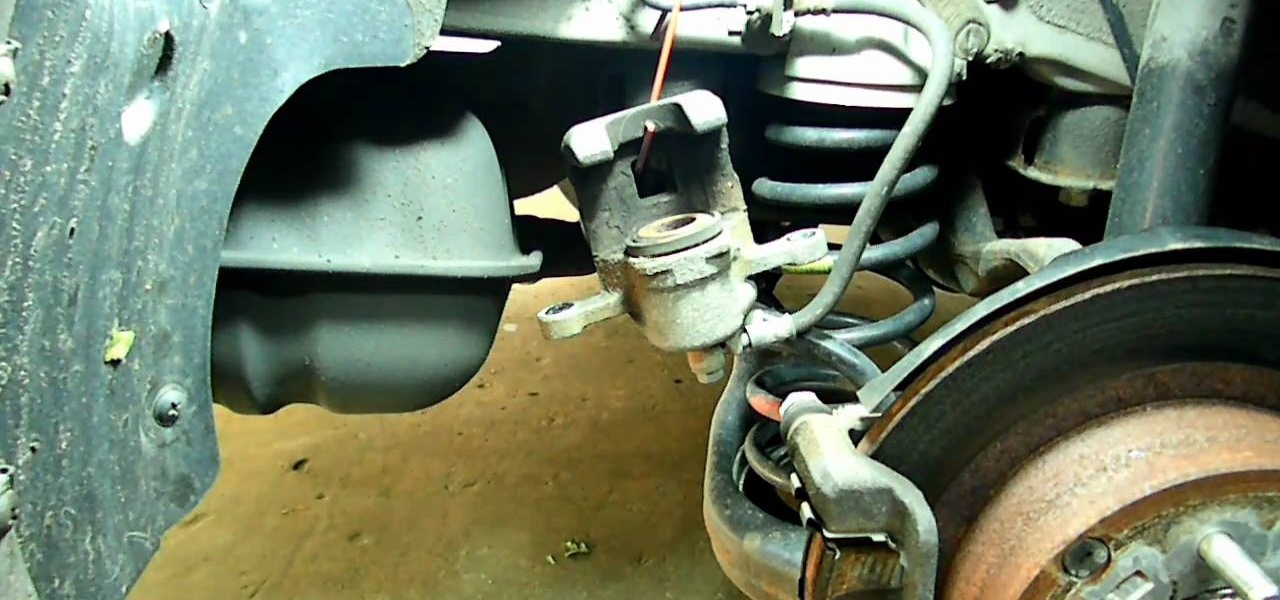Want to set up and use Speech Recognition within Microsoft Windows 7? It's easy! So easy, in fact, that this MS Windows accessibility guide can present a complete walkthrough of the process in just over a minute and a half. For details, and to get started using Speech Recognition on your own Windows 7 PC, watch this helpful how-to.

Learn how to take advantage of the Address Recognition feature built into the BlackBerry Bold 9650 phone. This clip will show you how it's done. Whether you're the proud owner of a BlackBerry smartphone or are merely considering picking one up, you're sure to be well served by this video guide. For detailed information, including step-by-step instructions, take a look.

A market research report, posted on February 27, 2017, forecasts that the image recognition market will grow to nearly $40 billion worldwide by 2021. The market, which includes augmented reality applications, hardware, and technology, generated an estimated $15.95 billion in 2016. The report estimates the market to grow by a compound annual growth rate of 19.5% over the next five years.

Want to set up the Microsoft Windows 7 Speech Recognition tool for you-talk-it-types-style dictation? It's easy! So easy, in fact, that this MS Windows accessibility guide can present a complete walkthrough of the process in just over a minute and a half. For details, as well as to get started making dictations to your own Microsoft Windows PC, watch this helpful how-to.

Want to simulate mouse functions with the Windows 7 Speech Recognition tool? It's easy! So easy, in fact, that this Windows 7 accessibility guide can present a complete walkthrough of the process in just over a minute and a half. For details, as well as to get started using this useful trick yourself, watch this helpful how-to.

This video explains how to use the Speech Recognition tool on the Mac, which allows you to speak most of the commands that you use on the computer. To enable speech recognition, go the Apple menu, select System Preferences and click on Speech. Then click on “On” next to Speakable Items, and click OK.

In a world full of augmented reality camera effects apps, one app is going in a more social direction.

Google might be taking the lead on artificial intelligence in smartphones with their latest announcement, MobileNets. MobileNets is a series of TensorFlow vision models built for mobile devices, described by Google as "mobile-first."

In a race to make self-driven cars mainstream, Intel announced today that they've bought Israeli microchip technology company Mobileye for $15.3 billion, setting the stage for Intel to dominate a large portion of the driverless market.

Don't like the idea that Facebook could recognize your face in a friend's photo and suggest they tag you? Take control of your privacy and learn how to disable Facebook's facial recognition feature for photos. You should know when you're going to be tagged in a photo.

Like its Google-branded Android counterparts, the HTC 7 Trophy Windows Phone 7 smartphone supports voice searching and speech recognition. Interested in using voice searching on your own HTC WP7 smartphone? This HTC 7 Trophy owner's guide will walk you through the entire process.

OCR is usually a bad word to most computer users, but in Acrobat it's the next best thing to sliced bread. Adobe Acrobat 7 Professional not only employs Optical Character Recognition for your text, it does Page Recognition to preserve the geometry of your pages. Everything stays in place and your paper documents become searchable, reusable text!

Facial recognition software is being more widely used with every passing day. Your local law enforcement is probably already using it, and it will be even easier for them now that the FBI handed out its own facial recognition software to state authorities. Even the fine folks at Facebook are using this technology. Obviously, this brings up some pretty serious privacy concerns amongst most people, because honestly, who wants to be tracked? Right now, there's not a lot we can do about it being ...

Taylor Momsen, who plays Dan Humphrey's rebellious sister, Jenny, on "Gossip Girl," may be in the same cast as some of New York's most attractive mainstream beauties, but she's not just an average pretty face.

This time last year, computer vision company uSens introduced a stereo camera module capable of hand tracking. Now, uSens can achieve the same thing with just a smartphone's camera.

Sure, Tony Stark was able to build the original Iron Man suit in a cave with a box of scraps, but can the average do-it-yourselfer replicate the EDITH smartglasses from Spider-Man: Far From Home in a similar fashion?

The Jetsons may not have gotten everything right about the future, but even though we may not have flying cars or live in the sky (yet), one thing they imagined correctly was our electronics eventually being able to understand us.

Benny Benassi is one of the biggest names in mainstream house music, and his distinctive synth sounds can be heard at clubs the world over. In this video you'll learn how to emulate one of his signature effects using Reason 4.

Hyundai is finally getting the respect it has long deserved as automaker, and their Sonata mainstream sedan is more popular than ever before. In this video you'll learn how to replace the rear brake pads and rotors on a Hyundai Sonata quickly and easily.

iChat is gaining steam as a mainstream online chat program. Fortunately for you, you little prankster, it is exceptionally easy to change someone else's iChat away message to whatever hilarious thing you want from your computer! This video will show you exactly how to do it, with no software to download or anything. Aren't easy hacks great?

This square video teaches the following square dance calls on the mainstream list: Promenade Full 3/4, Grand Square, Half Sashay, Roll Away with a Half Sashay, Ladies In, Men Sashay

This square dance video teaches the following square dance calls on the mainstream list: Tag the Line, Half Tag the Line, Recycle, 8 Chain 4/Thru, Spin Chain Thru

This square dance video teaches the following square dance calls on the mainstream list: Spin the Top, Alamo Style Wave, Wave Balance, Circulates (Column, Box, Split, 1 1/2), Chain Down the Line, Sweep a Quarter

This square dance video teaches the following square dance calls on the mainstream list: Left Square Thru, Cast Off 3/4, Walk & Dodge, Pass to the Center, Dixie Style to an Ocean Wave

This square dance video teaches the following square dance calls on the mainstream list: Back Track, Lead Right, Circle to a Line, Bend the Line, All Around your Left Hand Lady, See Saw

This square dance video teaches the following square dance calls on the mainstream list: Right & Left Thru, Courtesy Turn, Box the Gnat, Wrong Way Grand, Ladies Chain (Heads, Sides, 3/4, All)

This square dance video teaches the following square dance calls on the mainstream list: Allemande Left, Right Hand Turn (Turn Thru), Right & Left Grand, Weave the Ring, Star Left/Right

This square dance video teaches the following square dance calls on the mainstream list: Square Thru (2,3,4), Wheel Around, Star Thru, Slide Thru.

This square dance video teaches the following square dance calls on the mainstream list: Do Paso, Thar, Allemande Thar, Slip the Clutch, Shoot the Star, Wrong Way Thar.

This square dance video teaches the following square dance calls on the mainstream list: Ocean Wave, Swing Thru, Run (Boys, Girls, Centers, Ends), Pass the Ocean, Trades (Boys, Girls, Ends, Centers), Dive Thru, Extend.

This square dance video teaches the following square dance calls on the mainstream list: Cross Run, Left Swing Thru, Single Hinge, Separate, Trade By, Wheel & Deal (Lines of 4).

This square dance video teaches the following square dance calls on the mainstream list: Touch a Quarter, Scoot Back, Flutter Wheel, Reverse Flutter Wheel.

This square dance video teaches the following square dance calls on the mainstream list: Circulates (Ends, Centers, Couples, All 8), Ferris Wheel, Zoom.

This square dance video teaches the following square dance calls on the mainstream list: Veer Left/Right, Wheel & Deal (Two Faced Line), Ladies/Gents Promenade.

This square dance video teaches the following square dance calls on the mainstream list: Pass Thru, U Turn Back, California Twirl, Partner Trade, Star Promenade.

This square dance video teaches the following square dance calls on the mainstream list: Couples Trade, Couples Hinge, Folds, Cross Fold, Centers In/Out, Split the Outside Couple, Double Pass Thru, Cloverleaf.

In order to use Picasa's face recognition feature double click on an image that you would like to edit. It will automatically identify each person. Then label the first person that it identifies. Then hit the enter key, and click on the new person button then click on the okay button. Now go back to your library and on the left hand side of your library you should see the label that you made for your first photo. Click on that label and Picasa will automatically find all of the photos that th...

If the name Leroy Jenkins elicits a reaction from you, then you are old enough to remember the iconic title World of Warcraft from its heydey (whether or not you actually played the massively multiplayer online role-playing game).

After North cut the base price of its Focals smartglasses, Vuzix is now testing the waters of a lower price point for its Blade smartglasses.

All of the the tech industry giants, including Apple, Facebook, and Google, are working on new smartglasses and/or AR headsets, but this week, Google took a major step forward with gesture recognition technology that could make its way into AR wearables, posing a threat to Leap Motion and its hand-tracking controllers.