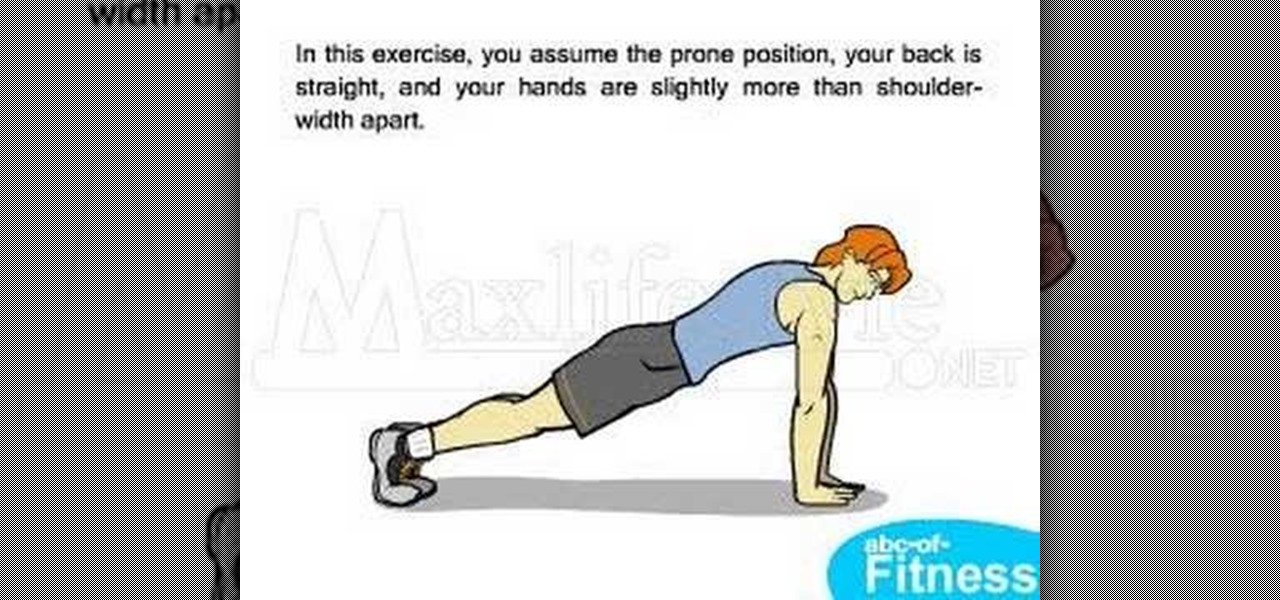Need a primer on how to get started editing video within Final Cut Pro or Express? This clip will show you how it's done. Whether you're new to Apple's Final Cut Pro non-linear video editor or just want to better acquaint yourself with the popular video editing program, you're sure to benefit from this video tutorial. For more information, including detailed, step-by-step instructions, watch this tutorial.

Learn the many ways to preview un-rendered clips in the Final Cut Pro timeline. Whether you're new to Apple's Final Cut Pro non-linear video editor or just want to better acquaint yourself with the popular video editing program, you're sure to benefit from this video tutorial. For more information, including detailed, step-by-step instructions, watch this tutorial.

In this video, you'll learn how to key in Final Cut Pro with a do-it-yourself green screen that can be built for around a dollar. Whether you're new to Apple's Final Cut Pro non-linear video editor or just want to better acquaint yourself with the popular video editing program, you're sure to benefit from this video tutorial. For more information, including detailed, step-by-step instructions, watch this tutorial.

In this clip, you'll learn how to reduce camera shake digitally within Final Cut Pro. Whether you're new to Apple's Final Cut Pro non-linear video editor or just want to better acquaint yourself with the popular video editing program, you're sure to benefit from this video tutorial. For more information, including detailed, step-by-step instructions, watch this tutorial.

This clip presents an overview of color grading footage shot with the new Canon EOS 5D Mark II Digital SLR (DSLR) in Apple Color. Whether you're new to Apple's Final Cut Pro non-linear video editor or just want to better acquaint yourself with the Final Cut Pro workflow, you're sure to benefit from this free video tutorial. For specifics, watch this Final Cut Pro lesson.

In this FCP tutorial, you'll learn how to keyframe the mask shape filter with blur to track the movement of the camera. Whether you're new to Apple's Final Cut Pro non-linear video editor or just looking to pick up a few new tips and tricks, you're sure to benefit from this free video tutorial. For specifics, including detailed instructions, watch this Final Cut Pro lesson.

Boris RED 4.1 is a complete 3D compositing, titling, and effects package that can be used as a filter, transition, or generator inside Apple Final Cut Pro 6.1. In this podcast, Dave DiPinto from Boris FX walks you through how to create a transition in Final Cut Pro 6.1 using RED 4.1.

As with any media asset management system, your catalog of assets will keep growing. As your storage fills up, Final Cut Server makes the task of archiving and restoring simple. Final Cut Server sets up your storage system into online and archive systems.

Final Cut Express makes it easy to convert or capture your videotapes into digital video files. All you need to do is set the desired capture format and destination for your clips. The Final Cut Express menu also provides an Easy Setup function.

Final Cut Express has dozens of provided video and audio transitions, which you can use to smooth abrubt cuts between edit points in your sequence and make your movie more polished and interesting. Transitions are located under the effects tab.

When you've finished a LiveType project, you can import it directly into Final Cut Express. The LiveType projects looks and behaves like an ordinary clip, but it has a .ipr file extension. Edit it like a normal clip, and you can change its attributes after importing by right clicking and selecting "Open in Editor." Final Cut Express automatically updates the imported file.

Use LiveType to create professional titles in your Final Cut Express project. Match the properties to those of your Final Cut Express project, add text, choose a font, and format your text using the inspector. The title shows up on the canvas and in the timeline. You can also add sophisticated backgrounds, effects, and animation.

In this three part-software tutorial, you'll learn how to use the 3-way color correction filter to do color grading and correction in Final Cut Pro. Whether you're new to Adobe's popular motion graphics and compositing software or a seasoned video professional just looking to better acquaint yourself with the program and its various features and filters, you're sure to be well served by this video tutorial. For more information, including detailed, step-by-step instructions, watch this free v...

Wood decks can be a wonderful thing, however they do require cleaning and maintainence. This DIY video gives you the info you'll need to clean, repair and refinish your wood deck, ensuring it's looking great when it's time for that backyard blow out.

Oil is vital to maintaining the health of your engine, but if it's leaving the areas of the car where it's needed it can cause major damage. Watch this video to learn how to diagnose whether a misfire is being caused by a cracked cylinder head or leaking head gasket allowing oil to enter your coolant and spark plugs.

In this tutorial, we learn how to maintain your tools for extended usage. First, get a good sturdy brush to clean off all the crusted on dirt from your tool. The dirt will promote rust and deteriorate your tools. Once it's cleaned, also make sure it's dried off from anything that is wet. Also set the tool on a flat surface or table to remove rust off of the tool. You can also sharpen the sides of the tools or shovels so you are pulling out any kinks and making it sharp and more useful. Once f...

You can do the basic engine care - such as changingJust like a car, a lawn tractor is an expensive piece of hardware that should be properly maintained on a regular basis. Not only does it need a regular oil change and tune up, but it needs to be cleaned as well in order to maximize its efficiency.

In this clip, learn how to raise a family and have happy relationships in the fast paced world of Los Angeles. The lives of those in the entertainment industry are often hectic and involve odd hours, so keeping strong bonds is hard. Check out these tips from Kathleen Cooke and keep a happy and healthy life amidst the chaos.

Calculate the amount of days worked on a given project within MS Excel! Do you maintain work schedules for your projects? Are you manually subtracting weekends and holidays from your project estimates? There's a better way. And this digital spreadsheet tutorial will show you how. For detailed, step-by-step overview on how to easily and efficiently maintain a count hours of labor, watch this free video software tutorial.

This video describes how to exercise in such way to maintain or promote defined chest muscles. It is explained that the chest muscles should be worked hard enough to actually gain muscle mass. Next, it is explained that muscle mass is lost as you age and the skin loses elasticity. The video explains how to counteract the effects by building muscle to maintain a defined appearance. The video describes that chest exercises should be done in sets of 5-8 reps. The video next explains that when pe...

In order to get the most range and best sound with your singing voice, you will need to maintain correct posture.

As far as your audience is concerned, there are few things less magical than a card trick seen a dozen or more times. As such, as a magician, it's important that you build a strong repertory of tricks to maintain your public's interest. And what better place to start than the "flying" card trick outlined in this free video magic lesson.

How to maintain proper form when doing push-ups

In this tutorial, Jacob from AutoLavish shows us how to properly wash and maintain a car. First, clean the dirtiest parts of the vehicle first, this will make it so dirt doesn't spread onto the rest of the car while you're cleaning it. Then, clean the body wiping in round movements. Make sure to clean softly with your brush, the paint can easily chip depending on what type of car and paint job you have. Once you are done cleaning the outside move to the interior of the vehicle. Clean with top...

In this video tutorial, viewers learn how to maintain a garbage disposal. When using the garbage disposal, always run cold water before using it. Put the debris one by one. Do not stuff it all in at once. When finished, turn the disposal off and let the water run for a while to wash all the debris down the waste line. Do not grind stringy items. It is fine to grind hard food waste. This video also talks about the common problems that people encounter when using a garbage disposal. This video ...

In this video the woman is lecturing on how to maintain a hair perm. She advises to locate a good salon to determine what type of perm you want for your particular hair type. After you get a perm do not wash the hair for at least 14 hours in order for the perm to set properly. Keep the hair moisturized as much as possible. Do this by looking for hair products such as shampoo and conditioners indicating it contains moisturizers. The woman very emphatically cautions against rubbing the hair wit...

Learn how to maintain your heart health at any age! Great advice for all women because the younger you are the better chance you have at protecting your heart and preventing heart disease. Starting at age 30 you should start getting cholesterol test just to keep yourself in check. Once you hit 40 you should start scheduling stress echo cardiograms which can indicate if there are problems with your heart. Once you reach 50 you really need to be aware of the signs and symptoms of a heart attack...

Learn how to use vehicle stability control on a 2010 Toyota 4Runner by following the steps in this video. VSC allows a driver to maintain steering control in the event that traction for the vehicle is lost. This Toyota USA tutorial explains the purpose of the VSC system and what indicator to look out for on your vehicle's panel to know when the system has been activated. To better understand how your 2010 Toyota 4Runner maintains steering stability and traction, listen to this video tutorial.

When you use your knife, you want it to be sharp. When you first buy your knife it has a factory edge, which is the sharpest it will ever be. To maintain a sharp edge on the knife you are going to need to invest in a sharpening steel. To sharpen the knife, take the sharpening steel in one hand and the knife in the other. Pull the knife toward you on the bottom and the top with gentle strokes. After you have gently pulled it across the steel a few times apply some pressure and speed up a littl...

There's more to pedaling than meets the eye. This how-to video offers some advice for keeping up a good cadence, or rotations per minute. Many unexperienced cyclists will pedal slowly at a high gear, but this will just wear the rider out quickly. Too quick pedaling will cause bouncing and wobbling. Choose the right gear for optimum RPM. Watch this video cycling tutorial and learn how to maintain good cadence on a bicycle.

Potassium is an important metal for keeping your cells alive and can be found in many foods, including fruits, vegetables, and meats. Potassium is a mineral that helps maintain normal fluid balance in your body, helps control blood pressure and reduces your risk of kidney stones. Potassium is particularly high in foods like bananas, sweet potatoes, yogurt, yellow fin tuna and soy beans. Try these tips for buying foods rich in potassium in this healthy nutrition how-to video.

Pilates is great for strengthening and toning the body. This piltes how-to video illustrates the Single Leg Stretch exercise. It targets the transversus abdominus, rectus abdominus, obliques, scapular stabilizers and hip stabilizers.

This pilates how-to video illustrates the Pilates Spine Twist exercise. This exercise is great for spinal rotation.

This pilates how-to video illustrates the Obliques Roll Back exercise. This is a challenging rotational pilates exercise for athletes and advanced clients.

This video includes a disassembly slideshow for the Microsoft XBox. Intended to be instructional in nature, the disassembly guides at http://www.takeitapart.net help users to better understand and maintain their favorite gadgets.

Katherine and Kimberly Corp show you how to do a ten-minute (1o min) pilates arm workout using stretch bands. This workout targets every major muscle group in the arms and helps maintain alignment and ab strength.

In this clip, you'll learn how to work with HD media in Final Cut Pro. Whether you're new to Apple's popular motion graphics and compositing software or a seasoned video professional just looking to better acquaint yourself with the program and its various features and filters, you're sure to be well served by this video tutorial. For more information, including detailed, step-by-step instructions, watch this free video guide.

Interested in keyframing (or key framing) text in Final Cut Pro or Express? This clip will show you how it's done. Whether you're new to Apple's Final Cut Pro non-linear video editor or just want to better acquaint yourself with the popular video editing program, you're sure to benefit from this video tutorial. For more information, including detailed, step-by-step instructions, watch this tutorial.

In this tutorial, you'll see what it takes to add title text to your video sequences in Final Cut Pro. Whether you're new to Apple's Final Cut Pro non-linear video editor or just want to better acquaint yourself with the popular video editing program, you're sure to benefit from this video tutorial. For more information, including detailed, step-by-step instructions, watch this tutorial.

In this tutorial, you'll learn how to create professional-quality voice-overs within Final Cut Pro or Express. Whether you're new to Apple's Final Cut Pro non-linear video editor or just want to better acquaint yourself with the popular video editing program, you're sure to benefit from this video tutorial. For more information, including detailed, step-by-step instructions, watch this tutorial.