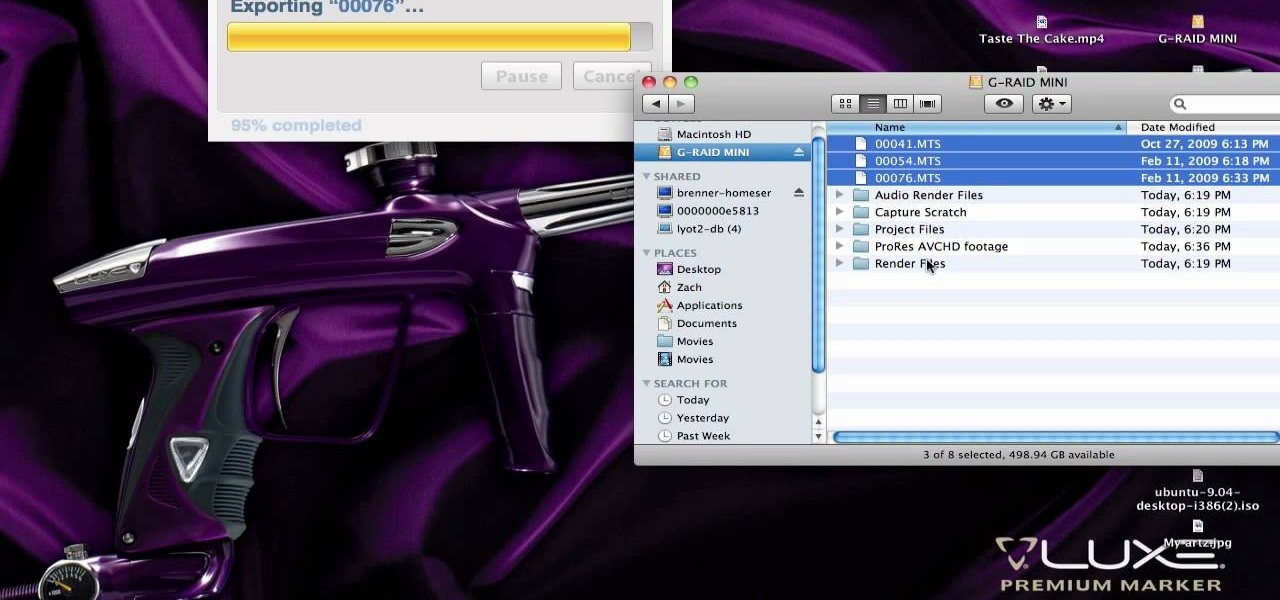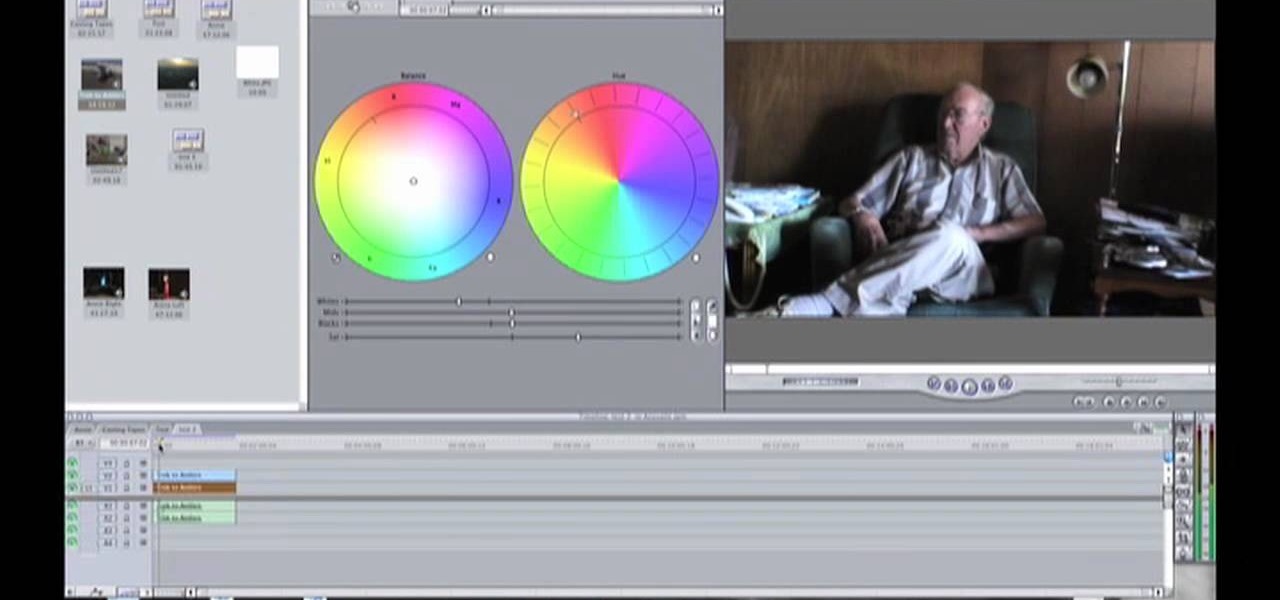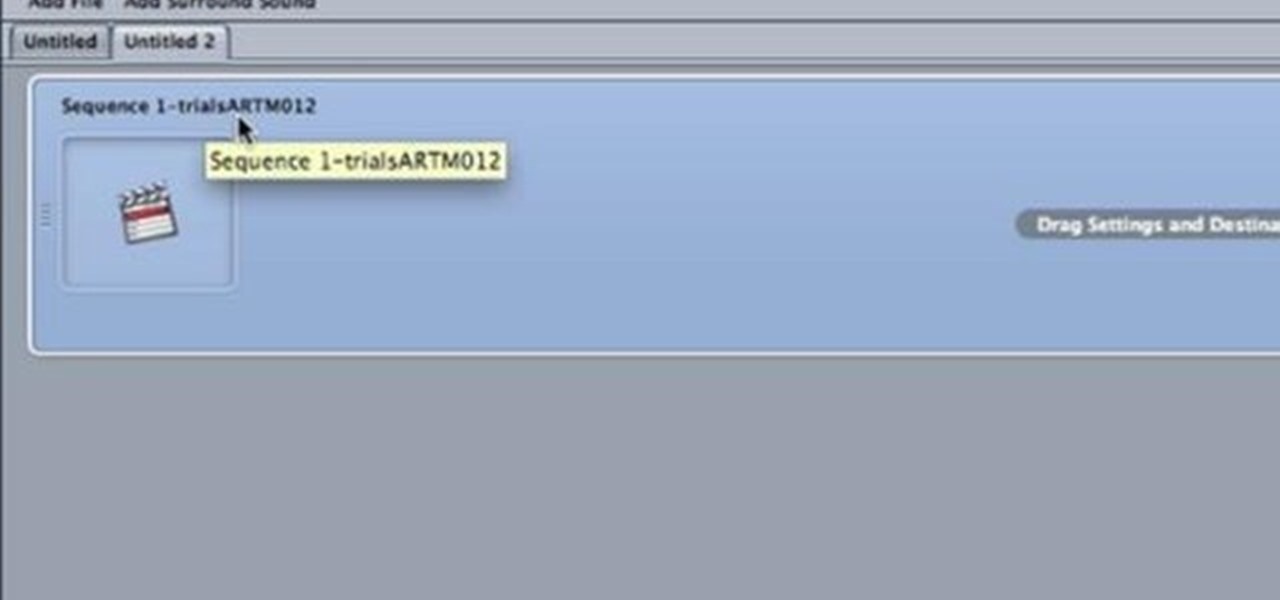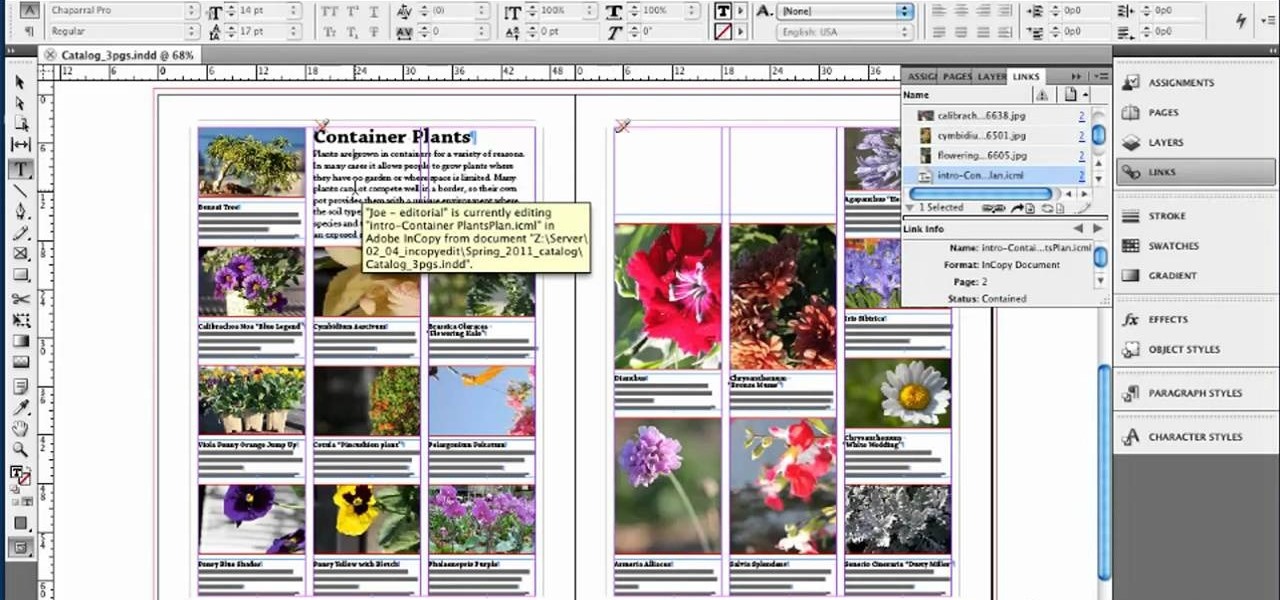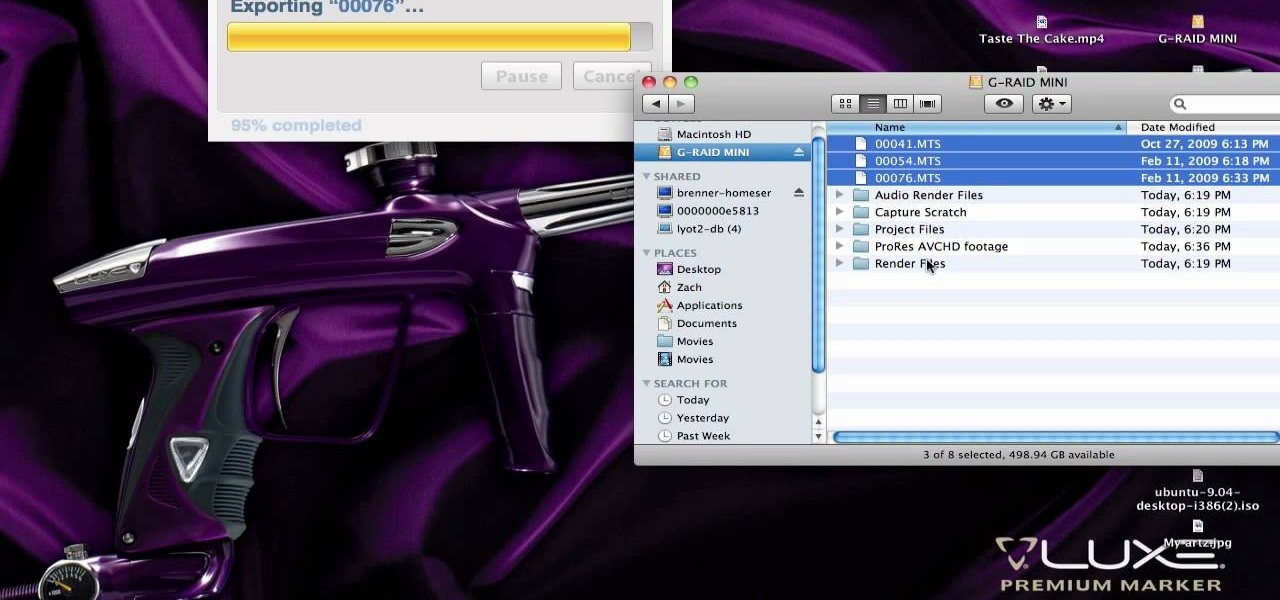
In this clip, you'll learn how to work with AVCHD files that can't be logged and transferred like MTS files. Whether you're new to Apple's Final Cut Pro non-linear video editor or just want to better acquaint yourself with the popular video editing program, you're sure to benefit from this video tutorial. For more information, including detailed, step-by-step instructions, watch this tutorial.
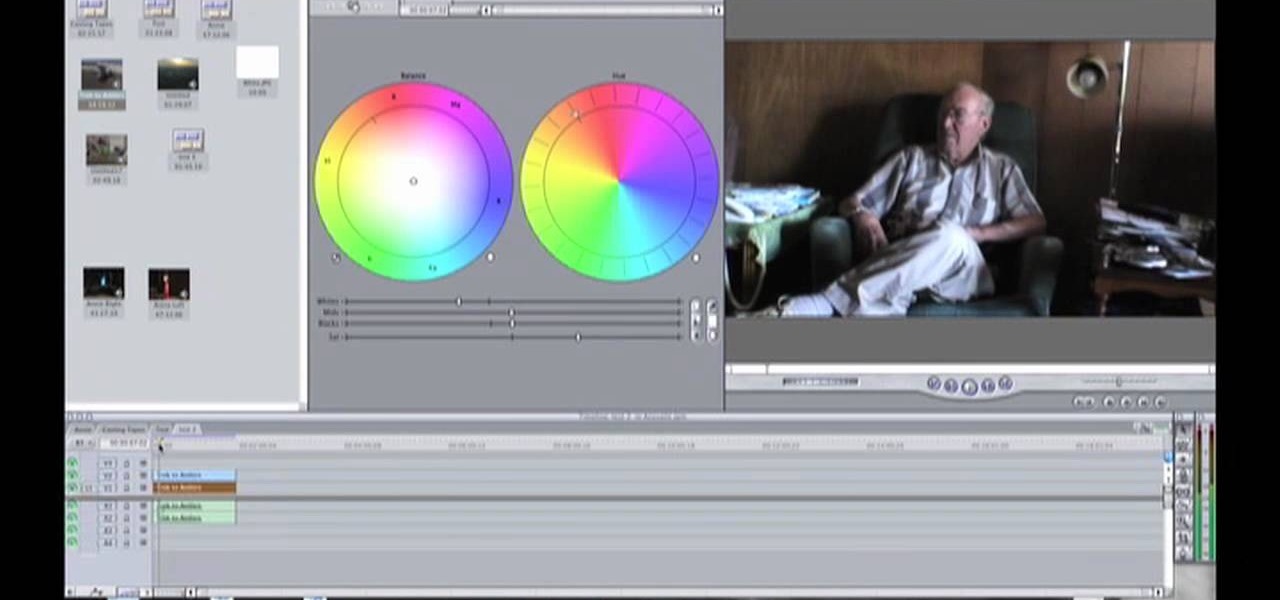
Digital video looks very sharp, but many people miss the feeling that they got from watching films that were filmed on film. This video will show you how to replicate the look of old film without having to actually shoot on it using a bleach bypass in Final Cut Express. Working with film is hard, so watch this video and inject some of that organic feeling back into your movies.

You can use the motion bar and the filter bar in clip keyframes to move all the keyframes in a clip at the same time. Whether you're new to Apple's Final Cut Pro non-linear video editor or just looking to pick up a few new tips and tricks, you're sure to benefit from this free video tutorial. For specifics, including detailed instructions, watch this Final Cut Pro lesson.

Learn how to slow or speed up a clip without changing the duration. Whether you're new to Apple's Final Cut Pro non-linear video editor or just want to better acquaint yourself with the popular video editing program, you're sure to benefit from this video tutorial. For specifics, and to get started using these useful shortcuts in your own projects, watch this FCP lesson.

Want to make your own 3D shorts to rival anything by James Cameron? This free video software tutorial will show you how to work with stereoscopic video in Final Cut Pro. Whether you're new to Apple's Final Cut Pro non-linear video editor or just looking to add to your bag of tricks, you're sure to benefit from this video tutorial. For specifics, and to get started using this effect in your own projects, watch this FCP lesson.

In this video tutorial, viewers learn how to altering clip speeds in Adobe Final Cut Pro. This will allow users to speed up, slow down or reverse a video clip. To slow down or speed up a clip, click on the clip in the time line and hold down the Control key. In the pop up menu, click on Speed. Users will be able to change the percentage of the speed or duration time. Users can also check Reverse to reverse the clip. This video will benefit those viewers who enjoy creating videos with Adobe Fi...

First, after recording the movie open it in IMovie. Make the "rough edits" (removing parts of videos you don't need, and making quick changes). Next, go to Share>Export Final Cut XML. Now an XML file should be on your desktop. Then open up Final Cut pro and edit the audio. If you are adding music, you can open soundtrack and find the music you want, then click and drag it into Final Cut, or send it to Final Cut. Then, make the edits you want to your video until you have it polished into a fin...

In this Final Cut Pro tutorial, learn how to make your digital film look like is came from tape. Step by step, learn how to create that "film look" in just a few clicks of your mouse.

This Final Cut Studio software tutorial shows you how to use Compressor for compressing footage from Final Cut Pro into mpeg2 and ac3 format, and making it ready for DVD authoring. Learn how to use mpeg2 compression and author DVD's in this Compressor tutorial.

Final Cut Pro needs its preferences deleted every now and then. It is a simple process and will get rid of the pesky beach balls. The process is painless and not too time consuming. In the following video I walk you through the process.

A quick tutorial that shows you how to bleep out words in Final Cut Pro.

This tutorial tells you how to desaturate the image and leave a single color using Final Cut Pro.

This is a tutorial on how to achieve the "bleach bypass" film look in Final Cut Pro.

This tutorial shows you how to easily create the trendy image reflection look popularized by Apple and other design-focused companies using nothing but the tools that ship with Final Cut Pro.

Master broadcast editor Bill Cammack teaches us and Matt how to match color hue in Final Cut Pro. Learn as Master Bill explains the basic technique used for matching shots.

Master Bill Cammack guides Matt and viewers alike through the process of correcting white balance using Final Cut Pro's three-way color corrector effect.

Once you have your finished video, how do you best export it for the web? Israel Hyman has experimented with many settings, and this is the one he likes the best (using Final Cut Pro). What you’ll see in this tutorial, is just one way.

Are you still amazed by the special effects used in the movie Matrix? Now you can add similar effects to your video! Watch and see how to use some creative editing in Final Cut Pro to get it done.

You can learn how to create a blur to hide someone’s face in Final Cut Pro. The travel mat luma merges the top layer with the bottom layer and the black area is transparent.

Once you've arranged your clips on the Final Cut Pro timeline you may want to add transitions between them. Adding dissolves and other effects to clips helps to create a smooth transition in your videos. They can also be fun and creative.

The snapping function (the magnetic attraction between two clips or to the playhead) is sometimes very helpful and other times really annoying in Final Cut Pro. In this video you will learn to turn it on and off. A cool trick is to use the keyboard hot key to quickly turn the feature on and off.

If you have ever seen the motion graphics stream across the screen on your favorite TV show, news cast or game show, and dreamed of having that on your own videos, your prayers have been answered. Final Cut Pro, part of Final Cut Studio 2, lets you add some extremely cool and highly customizable Motion templates to your footage to add some pizzazz. David Basulto shows you how to create lower thirds in this tutorial.

Keep your car safe for road use by maintaining the brakes. The brakes are the cars most essential safety feature, so don't put off a repair if it's needed. Do it yourself, by watching this video and learning how to replace the front disc brakes on a 2000-05 Chevy Impala.

You may need to remove the rear door panel on your car in order to attempt other repairs. Learn how to take a door panel off and put it back on by watching this how-to video. Take the first step towards maintaining your car all by yourself.

Traveling for Christmas? You don't have to forego holiday decorations just because you're celebrating from a hotel room! This tutorial shows you a few tips, like window decals and tabletop Christmas trees, that you can use to maintain the festive spirit while traveling.

Christmas and the holiday season can generate quite a bit of trash on their own, so what do you do when you want to maintain your green lifestyle over the holidays? This tutorial gives you tips on how to recycle packing material, wrapping paper and even your Christmas tree.

Isolations are basically isolating single body parts - the hands, one leg, even one knee - to perform a dance move focused on that one body part. This means you can perform an isolation by popping your knee or gliding your arm up and down, for example.

Unless you were born with marvelously silky and shiny hair that never requires any product or management to maintain, hairstyling and daily maintenance is a fact of life if you desire Pantene commercial quality hair.

Keeping your feet warm in the winter is key to your overall warmth, and to that end having high-quality, good-condition winter boots are key. Watch this video to learn a bunch of ways you can clean and maintain your winter boots and keep them looking good and warm as can be.

Always talk to your doctor before staring an exercise regimen, especially when you are pregnant! Rather than getting into better shape, the goal for a pregnancy workout should be maintaining muscle strength. This video lists several good tips for pregnant women to still exercise while expecting.

A French twist is the royal mother of classy hairstyles. Less pretentious than the bouffant and more elegant than a French braid, it maintains a perfect, fashionable elegance. And while the hairstyle looks hard to do, all it takes is a little patience (and maybe a bobby pin or two).

In this clip, you'll learn how to edit within InDesign & InCopy CS5. Whether you're new to Adobe InDesign or a seasoned graphic arts professional after a general overview of CS5's most vital new features, you're sure to be well served by free video software tutorial. For more information, take a look.

EDGAR is a massive database of financial documents and filings maintained by the SEC. If you want to use EDGAR to research financial institutions, it's pretty easy to do with an FTP client. Watch this video to learn how you can download and use FTP software to access EDGAR.

Brass is one of the oldest workable metals, and some have surpassed it in durability. It remains popular and beautiful, but needs regular cleaning and polishing to maintain it's shine. This video will show you everything you need to know to clean brass.

When men reach middle age their testosterone levels start to drop off, which can lead to health problems and undesired changes in personality. If you want to maintain your levels of that all-important male hormone, watch this video and apply the tips therein, including working out and eating right.

You gums are just as important as your teeth to maintain if you want to keep chewing into your old age, so take care of them! This video offers some easy tips on ways to do so beyond simple brushing and flossing.

The stove in your RV is crucial for cooking on the road, and maintaining the LP system that supplies it is vital to your safety. If your RV stove is making a "poof" sound when you turn it off, it's not too hard to fix. This video will tell you about two potential solutions that will ensure proper stove function.

You never would have guessed, but you actually should clean your exhaust duct on your clothes dryer. Bet you didn't even know it existed! This video will show you the various steps you'll need to take to thoroughly clean and maintain your clothes dryer and its exhaust duct.

The only way to have a perfectly cooked vegetable is by using a simple preparation technique called blanching. Your vegetables will feel tender and crisp, and they'll be maintain their color during the cooking process. Plus, they'll taste better, locking in all of its flavor. To blanch vegetables, you just boil them in water for a minute or two, then immerse them in ice cold water. Then cook as normal.

VPN's are an invaluable set up for small business', and larger business', when it comes to keeping your information secure with remote employee's. This video details all of the info that you need to know about setting up and maintaining a great VPN!