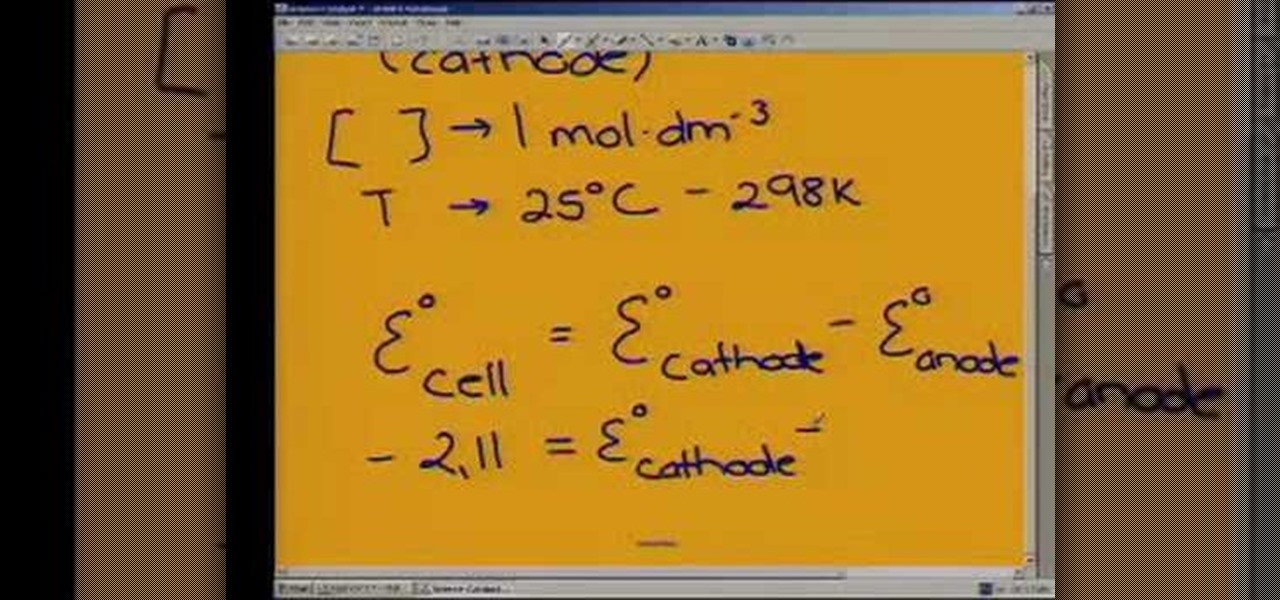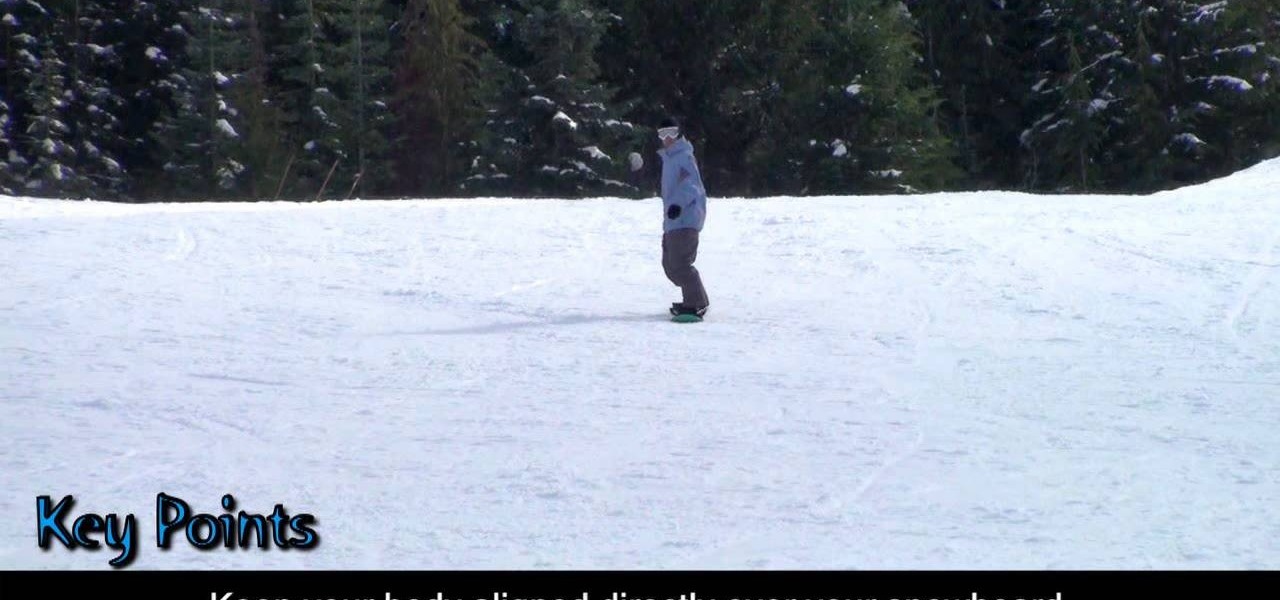Whether you're new to Adobe's Creative Suite or a seasoned graphic artist after a general overview of CS5's most vital new features, you're sure to be well served by this official video tutorial from the folks at Adobe TV. In it, you'll learn how the integration of the Flash family of tools in CS5 Web Premium works for the interaction designer and the web application developer.

If you have a MobileMe account, use your MobileMe gallery to share your favorite photos with others online. This Apple iLife tutorial shows you how to load your photos into iPhoto and organize them and prepare them to put them in a web gallery. Once you have your photos ready in iPhoto, you will learn how to create a web gallery with MobileMe and upload everything to your MobileMe gallery.

This web application tutorial teaches how to deploy a Flex 3 application on to a webserver for Internet use. Learn how to figure out what files you made in Flex Builder 3 need to be uploaded to the web to make your application run.

In this tutorial, we learn how to make a web browser in Xcode. First, open up Xcode on your Apply computer, then create a new project. Now go under actions and click 'add', then 'existing frameworks'. Next, click add twice, then scroll down to where you see "menu.xib". Double click on this, and interface builder will open up. You will now have four windows on your desktop opened up. Now go to web view and drag and drop the screen. From here, you can create buttons for the web browser and deci...

In this video tutorial, viewers learn how to get more room in a web browser. Users will need to use the Mozilla Firefox web browser. Begin by going to the Firefox add-on website and search for "status address bar". Then click on Add to Firefox to install the add-on. Once installed, any link that is moused over will appear in the address bar. This means that users are able to hide the address bar clicking on View and deselecting Status-bar. This video will benefit hose viewers who use the Mozi...

Starting up a website can be daunting if you know nothing about web design or setup, but there are some tips to get the right people finding, looking, and returning to your site. A good landing page gives visitors exactly what they are looking for, and converts them from browsers to customers.

This how to video shows you how to create a basic spider web. This will be helpful if you do not know how to create the basis for a basic web. You will need a crayon and a piece of paper. First draw a large plus sign in the middle of the paper. Next, make two intersecting diagonal lines. You have formed the basis of the web. Next, Draw a curved line crossing in between each line. Start this at the center. After you go around the lines once, draw another line above the previous. Keep on doing ...

1. Type in WWW.sendthisfile.com in the web toolbar and press enter 2. Click on Register found on the top right side

Want to incorporate a web link into a blog or other thing but is too long that it makes it look messy? This instructional video teaches you how to shorten those long web links by simply using Bitly. Follow these simple steps and watch that long web link shrink so you will be able to post and incorporate that web link anywhere without taking to much space. The video is only 3 minutes long but comes with helpful information.

In this video tutorial, Chris Pels will show how to create event handlers for ASP.NET web pages and web server controls. First, learn how to create page level events for the standard page events provided by the .NET Framework. See how to automatically bind the events to a page using the AutoEventWireup attribute as well as programmatically bind the events. Next, learn how to create and bind event handlers for the standard web server control events. Also learn how to connect multiple events fo...

This web site, New York Video School, offers comprehensive film tutorials that are customized based on your skill level and interests. It's an amazing resource!

Pendant and fringe pendant scarves are all the rage! See how to wear may different styles of pendant scarves in this video or visit our web site at www.FunkyWoman.com to see many more ways to wear these scarves, our bamboo and silk scarves and more!

Crysis was an amazing game. And Crysis Warhead was great, too. If you haven't played them, you sure missed a great ride on the action train. But don't worry, you can get your feet wet with the newest edition to Crytek's Crysis series—Crysis 2—available from Electronic Arts. A demo of the multiplayer mode became available earlier this month for the Xbox 360 on Xbox Live, and now the multiplayer taster is slated for March 1st on PCs (sorry PS3 gamers). The PC demo will feature two new maps call...

This Web site and blog had some cool photos on it from ManaNation. And while it's not a video, he does do step-by-step how to build a Magic card castle in photos.

Star Wars Trivia Game Screenplay Movie Quizes

Top-Windows-Tutorials is a great site dedicated to Windows tutorials for almost all things Windows. Whether you are a computer novice or an expert in Windows operating systems, you'll find useful information in these guides catering to your level of expertise. These user friendly and easy to follow free Windows tutorials will show you all that you can do with your Windows PC. This video will show you how to customize your Windows 7 wallpaper.

Discover how to create and maintain acid soil conditions for growing blueberries and cranberries, with Chris Beardshaw's step-by-step video advice.

Making web games using Flash and all the other plugins out there is fine, but compatibility and resource use are always going to be issues for them. Amazingly enough though, HTML5 is far enough along now that someone has made BioLab Disaster, one of the first if not the first web game to be made entirely with HTML5 and Javascript with zero plugins. The game's maker, Dominic Szablewski, was nice enough to make this video describing what he did to program this landmark game. It even describes w...

Web applications are a prime target for hackers, but sometimes it's not just the web apps themselves that are vulnerable. Web management interfaces should be scrutinized just as hard as the apps they manage, especially when they contain some sort of upload functionality. By exploiting a vulnerability in Apache Tomcat, a hacker can upload a backdoor and get a shell.

Apple had its Worldwide Developers Conference on June 3, 2019, which showcased big software announcements for all of Apple's hardware, and anyone can watch the keynote as it happened.

Your Google history is mostly a binary choice — either you enable it fully, taking advantage of all its features while letting Google record your activity, or you disable it, staying incognito but also missing out on some fun stuff. But now, Google will let you auto-delete your history, allowing you to utilize all the perks that come with recording your history while maintaining some level of privacy.

Over the years, we've seen security breach after security breach, as well as high-profile data scandals where collected personal information was misused by companies. Apple makes customer privacy a priority, so there have been few issues to worry about when it comes to its services on your iPhone. However, there are still plenty of privacy settings to explore and change, especially within Safari.

With the release of the Mirai source code, botnets are back in a big way. In the early days of botnets, zombies (infected hosts) would report to IRC (Internet Relay Chat) channels for CNC (command and control) instructions. Modern botnets have evolved, but they continue to use the same concepts as their predecessors.

Without explicit cooperation between Apple and the US government, authorities could still be monitoring Apple users. According to The Information, Apple is worried the servers it has been using might be bugged. We already know the NSA intercepts equipment to install backdoors, so this is a legitimate concern.

This past weekend, one of the most notorious hacker organizations in the world, Hacking Team, was hacked by some unknown organization. The Hacking Team is an Italian company that sells it software and services to companies and governments (yes, my rookie hackers, there are legitimate companies who sell their services to governments—Vupen, being one of the most famous and lucrative).

Today, I want to share a tutorial on one of the most useful but old methods which you could use to hack websites, that is using the Dot net nuke (DNN) vulnerability . I know some of you already know about this method.

The Play Store is loaded with just about any app you can imagine. While many are free or have a "lite" version of a paid app for download, often enough, these freebies have intrusive ads cluttering up your screen.

Web Design Tutorial for Xara Web Designer to help you learn how to apply line strokes to objects. Our web design tutorials are geared toward complete beginners although each web design tutorial will go deeper into helping you understand how to use the Xara Web Designer software. Line strokes a beneficial because it allow you to give objects in your web design space a unique look. In this web design tutorial I will experiment and show you some of the different variations of patterns that can b...

Once you've designed your first couple of pages how you want, it's time to share your new site with your friends and family. To publish your site to .Mac, you must have at least a trial .Mac membership. When you're ready, just hit the Upload button in the toolbar.

Over the past few years, I have downloaded several third-party web browsers for the iPhone, iPod touch and iPad, and the one I have found most advanced and feature rich is Atomic Web. While many mobile browsers have their unique features, Atomic Web could well be considered the professional browser for advanced web users. With each version of the app, the developer has included features that make navigating the browser more user friendly and useful for bookmarking, managing and saving website...

Lifehacker posts an article on the art of cracking weak passwords, courtesy of Internet standards expert, CEO of web company iFusion Labs, and blogger John Pozadzides. Pozadzides certainly knows a thing or two about password logic. (Note: this information is not intended to hack into accounts, but rather to protect you from using weak passwords).

In this video we learn how to understand chemical change in Chemistry. When you start out, you must first figure out what your cathode and anode is in the equation. Then, read it out to find out if it's oxidized. Once you have this figured out, you can find the conditions of temperature you need to maintain the chemicals. You can figure this out b doing a basic equation for all of the chemicals. Fill this in with the correct information, then the answer will be done. Make sure you understand ...

In this tutorial, we learn how to do straight runs in snowboarding. Keep the base of your snowboard flat on the snow and point your board directly downhill. Look and point downhill and focus on the ahead terrain. Keep your body aligned over your snowboard. Bend your ankles and knees to maintain your position. Keep your ankles and knees loose so you can absorb bumps in the road. Once you learn how to do these different tricks on the board, you will be on your way to riding a lot better than be...

In this tutorial, we learn how to set the onboard clock in a 2010 Prius. To the left of the audio system are the clock buttons. To set this, press repeatedly or press and hold the "h" or "m" button to change the hours or minutes. Then, you will be able to set the correct time. Above the clock buttons is a switch that will change your reading from miles per hour to kilometers per hour. The controls on the Prius are completely customizable so you can control what you see on your car and when. M...

In this video, we learn how to improve the air quality in your home with Lowe's. First you need to go through your house and search to see how clean the furnace filter is. Make sure this is clean and replace it if it's dirty. Upgrade it to a high performance model if you are able to. You also need to change the filter in your vacuum and make sure it has a HEPA filter installed in it. Also, make sure you check the vents around your home and clean them out or replace them if they are dirty. Doi...

We'd be lying if we said that the upsurge in the past few years of DIY/homemade weddings wasn't due to the bad state of the economy. While DIY has always had a presence, its following was more cultish in nature until recently. With the average wedding costing $29,000 and maintaining and getting a job as hard as it is, it's no wonder brides and their super loyal friends are making as much of the wedding decor and treats as they can.

While some clubs have separate rooms that maintain themselves as only hip hop and r&b, or only pop music and rock, often, no matter where you're dancing, the DJ will switch up a track out of the blue that's totally not in line with the Eminem song you were dancing to before.

In this video, we learn how to use the XM NavTraffic feature in a 2010 Toyota Prius. First, turn the system on and then use the plus button toe navigate to where you are on the map. Next, you will be able to see what is coming up in the next few miles and what road blocks or delays you can expect. You can also enter in the destination that you are headed to, and the system will give you directions on which way will get you there the fastest. You can mark different areas that you have been at ...

If you're the new owner of a snowboard or plan on purchasing one, an important part of maintaining it is by waxing. Waxing a snowboard is one of the easiest things that anybody can do in order to increase the overall performance of your board. Waxing a board can also prolong the life of the board and reduce any minor damages it accrues.