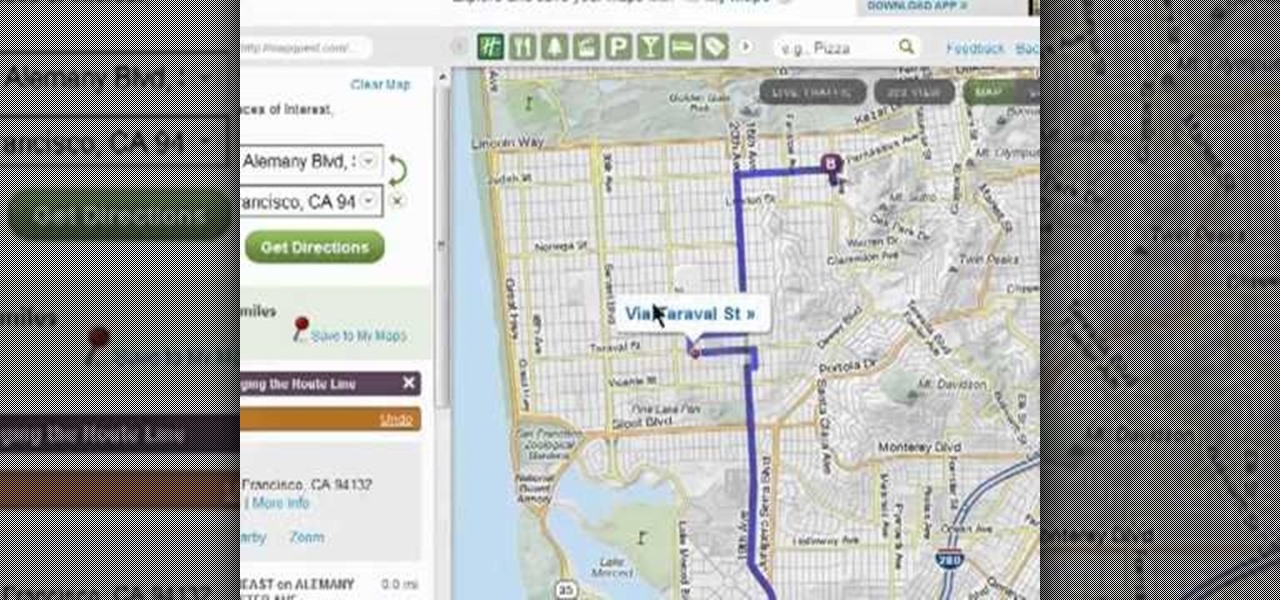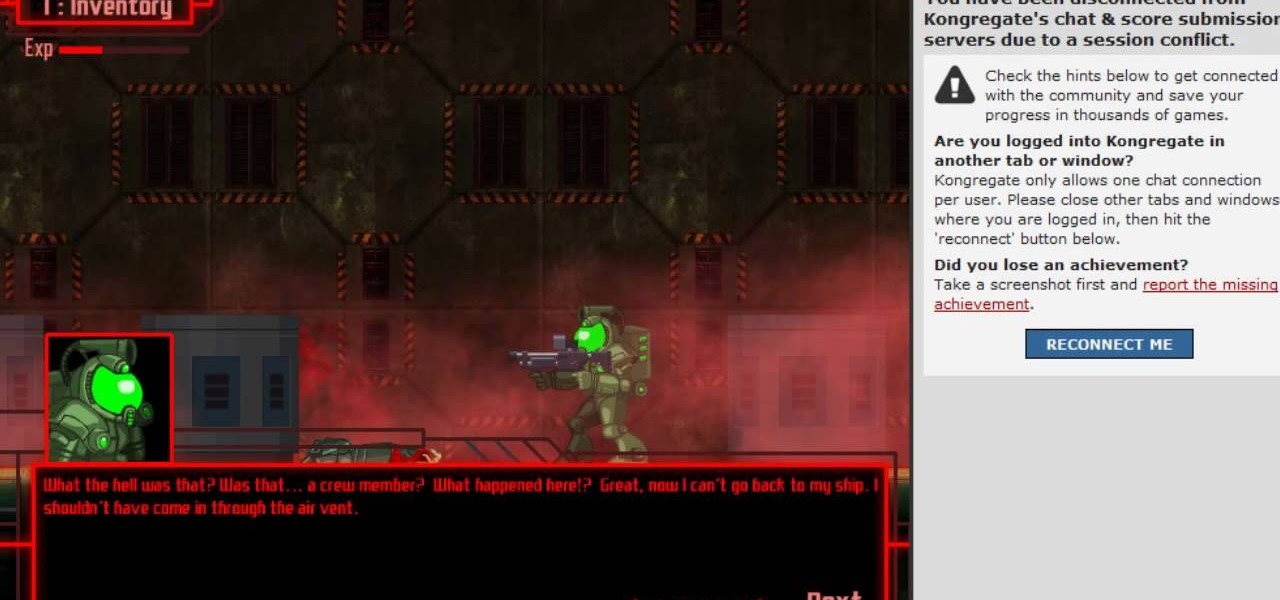Previously, we talked about how to secure Firefox. Today, we will talk about securing a Chromium based Browser. Why? Because Chrome recently beat Firefox in holding more customers.

Public Radio Exchange (PRX) has teamed up with music intelligence company The Echo Nest to bring us music lovers Bandito, an easy way to find out what's going on with our favorite artists. Their new mobile app uses the existing iTunes library on your iPad, iPhone or iPod touch to find your most-played bands and singers, serving up the latest news from around the web on them.

It's not listed as one of the features on the updated Nook e-reader, but there is a web browser hidden inside Barnes & Noble's newest device, you just need to know how to access it. The eBook Reader shows the clandestine web browser on the Simple Touch Reader in the video below, and it's fairly easy to access. Just open up the Nook's search function, type a URL into the search bar and hit the go button. It's that simple.

It’s that time of the year when everyone feels like taking a long vacation from the hustles of life and bend most of the rules. This is especially with regards to eating habits. Most people tend to forget the importance of eating a healthy diet. However, there are the few of us who still want to keep fit even while on vacation. These are the few fitness fanatics.
Windows Live SkyDrive which is initially termed as Windows live folders is one of the parts of Microsoft Windows online service. It is a password protected service that allow users to store file and share them with others. Here the windows live id is required to access the users profile. Anyone can make his/her files private or public. Public share file are easy to access without requiring any Windows live id.Initially it was available only few states in United States. But nowadays it expande...

Recently I've become fascinated by vertical gardens. They're cropping up all over the place, whether it's in my neighborhood's newest hair salon or in San Diego as the beginnings of a new company. Vertical gardens have several cool advantages over horizontal ones:

Tired of waiting for hot water? Danny shows three methods for easing the problem. Including a hot water recirculation pump, proper water heater maintenance, and a tankless water heater, these solutions will have your water running hot in no time.

Ah, Irish fashion. It has given the world so much. This tutorial video will show you how to tie your very own Irish Ghillie Brogue shoes. The steps are as follows:

Check out this how-to video to use essential tent setup tips for camping. Camping without a tent is like living without a house! Check out these easy tips for buying and taking care of your tent, and you'll be able to camp with it for a lifetime. Buy and Maintain a Camping Tent - Proper Camping Tent Use Video.

Mozilla Firefox is one of the Big Three web browsers, beloved for it's open nature and lack of affiliation with Microsoft or Google. Firefox 4 has been in a rather cranky Beta for some time, but has finally reached Release Candidate (RC) status! Watch this video for a guide to the new features you can play with in the RC, then click the link below to download it.

Whether you want to search the web or just the contents of your phone, the Desire HD's searchbar widget is the way to go. Learn how to use it with this quick, official guide from HTC.

Watch all of your favorite television shows over 3G or WiFi with the official Hulu Plus web app. (Note that, as of November 17, 2010, the subscription rate has dropped from $9.99/month to $7.99/month.) In this clip, you'll learn how to navigate and use the Hulu Plus app on an Apple iOS mobile device like an iPhone, iPad or iPod Touch.

Ever wish you could run Emacs or Vim from within the Mozilla Firefox web browser? Well, with the It's All Text! browser extension, it's not only possible, it's downright easy! For all of the relevant details, and to get started using the It's All Text! Firefox plug-in yourself, take a look.

Ever wish you could search the web from the comfort of the Google Chrome context menu? With an app appropriately called Context Menu Search, it's not only possible, it's easy! For all of the relevant details, and to get started using this handy extension yourself, take a look.

In this video tutorial, we learn how to use Plotbot, a web application for writing and collaborating on screenplays. For all the details, including a complete demonstration and detailed, step-by-step instructions, and to get started using Plotbot yourself, watch this home-computing how-to from the folks at popSiren.

In this tutorial, we learn how to make adjustments to Mozilla Firefox's "Awesome Bar" search engine, a feature which first appeared in version 3 of the web browser. It's an easy process and this video presents a complete guide. For more information, including a full demonstration and detailed, step-by-step instructions, watch this helpful home-computing how-to.

In this tutorial, we learn how to hack Google with addons for the Mozilla Firefox web browser. They're easy to install and use and this video presents a complete guide. For more information, including a full demonstration and detailed, step-by-step instructions, watch this helpful home-computing how-to.

In this tutorial, you'll learn how to move a hosted domain from one hosting service to another. It's an easy process and this video presents a complete guide. For more information, including a full demonstration and detailed, step-by-step instructions, watch this helpful home-computing how-to.

The latest beta from Firefox introduces Panorama, a new tab-grouping feature that makes it much easier to manage tabs. See how to use it in this video. For more information, including detailed, step-by-step instructions on how to get started using the Pandora tab manager yourself, take a look!

People love Google Chrome, it's as simple as that. But did you know that Google puts out three versions of Chrome? In this How-To video, we recap the differences and show you how to jump between builds, also known as channels, in Chrome.

The world first knew it as Weave Sync, but Mozilla has moved Firefox's in-house synchronization project out of its Labs, giving it a new name. Check out how Firefox Sync, which will be included in Firefox 4, matches up your preferences, bookmarks, passwords, history, and open tabs in this How To video.

In this clip, you'll learn how to generate dynamic tables with PHP & MySQL in Dreamweaver CS5. Whether you're new to Adobe's popular WYSIWYG HTML editor or a seasoned web development professional just looking to better acquaint yourself with the CS5 workflow, you're sure to be well served by this video tutorial. For more information, include detailed, step-by-step instructions, watch this free video guide.

Tired of having to install multiple files every time you set up a new computer? This tutorial shows you how Ninite.com to set up a free installer so you can install all your free software applications at once (like web browsers, iTunes, GIMP, etc), instead of having to do it one by one.

Yojimbo is a great Mac program which allows the the user to collect bookmarks, notes and entire webpages and assemble it into a single document. This tutorial shows you how to get it and then takes you on a visual tour of the program.

In this clip, you'll learn how to add stops and customize directions when using the MapQuest Maps web app. Happily, those things are easy to do. So easy, in fact, that this home-computing how-to can present a complete overview of the process in just two and a half minutes. Take a look.

Looking for a convenient way to make calls over the web? With Gmail's new VOIP feature, it's easy! So easy, in fact, that this home-computing how-to from the folks at TekZilla can present a complete overview of the process in just over two minutes. For more information, including step-by-step instructions, take a look.

Need some help figuring out how to sign into the latest version of MapQuest? It's easy. And this brief video tutorial from the folks at Butterscotch will teach you everything you need to know. For more information, including detailed, step-by-step instructions, and to get started using the new, improved MapQuest yourself, take a look.

Play Flash on an Apple device? It's possible! You'll need a jailbroken iPhone or iPod Touch, and then go through the Cydia app store to get the Flash player available at d.imobile.cinema.com. This video shows you how to get and load the app so you can start watching videos from anywhere on the web!

In this clip, you'll learn how to use the features new to Blackboard 9.1. Whether you're new to Blackboard's popular content management system or CMS or are a seasoned web instructor just looking to better acquaint yourself with the features and functions of versions 9 and 9.1, you're sure to be well served by this free video software lesson courtesy of the folks at Lynda.

In this clip, you'll learn how to log into a Blackboard course and upload files, edit and manage files. Whether you're new to Blackboard's popular content management system or CMS or are a seasoned web instructor just looking to better acquaint yourself with the features and functions of versions 9 and 9.1, you're sure to be well served by this free video software lesson.

Looking for a quick way to restart Firefox? This clip will show you how it's done. With a dedicated quick restart button, it's easy! So easy, in fact, that this handy home-computing how-to from the folks at Tekzilla can present a complete overview of the process in about two minutes' time. For more information, including detailed, step-by-step instructions, take a look.

Looking for a quick guide on how to install and use the Skyfire web browser on your Android smartphone? It's easier than you'd think! So easy, in fact, that this free video tutorial can present a complete overview of the process in just over three minutes' time. For specifics, including detailed, step-by-step instructions, take a look.

This clip presents a general overview of Apple's iOS 4.0. Apple's new iOS 4 for the iPhone and iPod Touch brings with it a host of new features. While that's certainly a cause for celebration, there's also, believe it or not, a downside: learning how to take advantage of them. Happily, the web is awash in helpful video tutorials like this one which make the process a pleasure (and a simple one at that).

Learn how to multitask when running iOS 4! Apple's new iOS 4 for the iPhone and iPod Touch brings with it a host of new features. While that's certainly a cause for celebration, there's also, believe it or not, a downside: learning how to take advantage of them. Happily, the web is awash in helpful video tutorials like this one which make the process a pleasure (and a simple one at that).

See how to add a background image to an CSS image container div with this handy hand-coder's guide. Whether you're using a fancy WYSIWYG (or what-you-see-is-what-you-get) page editor like Adobe Dreamweaver CS5 or a barebones text editor like Notepad, if you want to build websites, you'll need to have some understanding of HTML (for the structure of your web pages) and CSS (for their style). And this free coder's guide will get you started along that path.

In this free video CSS tutorial, you will learn how using attribute selectors easily add images to download links and email links. Whether you're using a fancy WYSIWYG (or what-you-see-is-what-you-get) page editor like Adobe Dreamweaver CS5 or a barebones text editor like Notepad, if you want to build websites, you'll need to have some understanding of HTML (for the structure of your web pages) and CSS (for their style). And this free coder's guide will get you started along that path.

Adobe Fireworks is a powerful vector graphics editing tool for creating Flash websites. It has many powerful functions, just one of which you will learn how to use here. This video explains how to make slideshows (or image galleries for the web-savvy) that will display on your website. Making slideshows in Fireworks is easier than doing so in some other programs, so if you're lucky enough to have it watch this video and then get those photos organized!

The Breach is one of the many popular online games available from Kongregate Games. Like any game, it can be rendered more enjoyable in the long-term by cheating at it. This video will show you how to use Cheat Engine 5.6 to hack the game and give yourself more experience points, making your character nearly indestructible. Don't let the zombies win, watch this video!

Learn how to animate twinkling stars in Adobe Flash CS3, CS4, or CS5 very easily. Whether you're new to Adobe's popular Flash-development platform or a seasoned web developer looking to better acquaint yourself with the new features and functions of the latest iteration of the application, you're sure to benefit from this free software tutorial. For more information, and to get started making your own Flash-based twinkling starscapes, watch this video guide.

Trapster is a cool website that works just like Google Maps or MapQuest, with a twist! In addition to turn by turn driving directions, you will also get the locations of police speed traps along your route. Stay safe and in control- and avoid a costly ticket - with this free web based service.