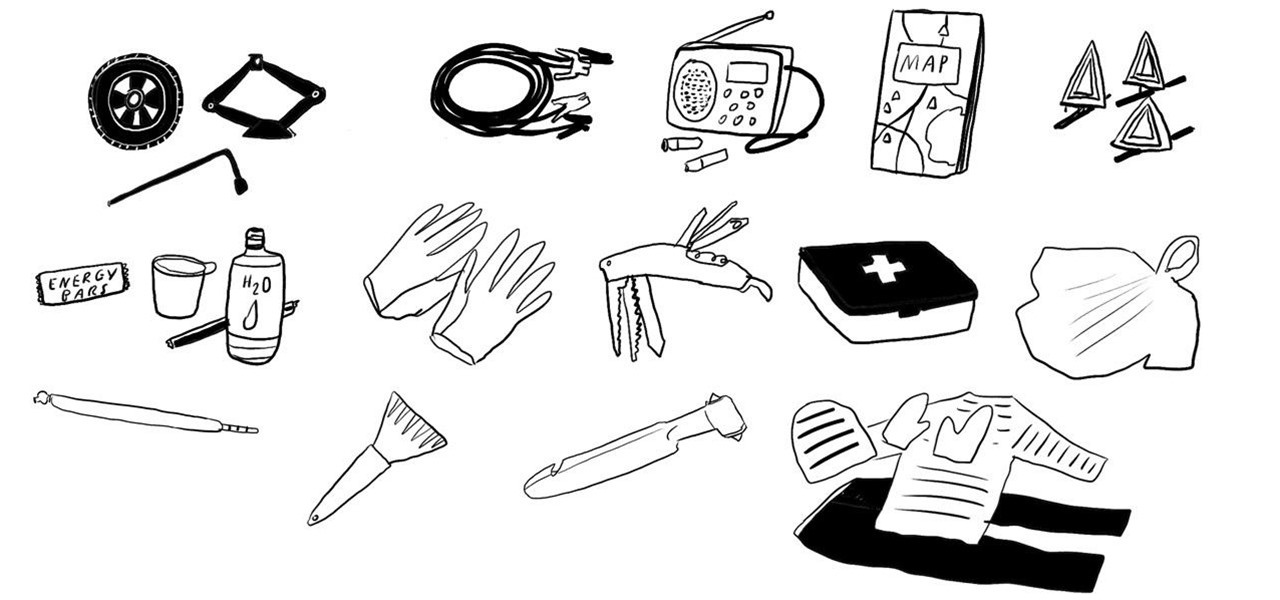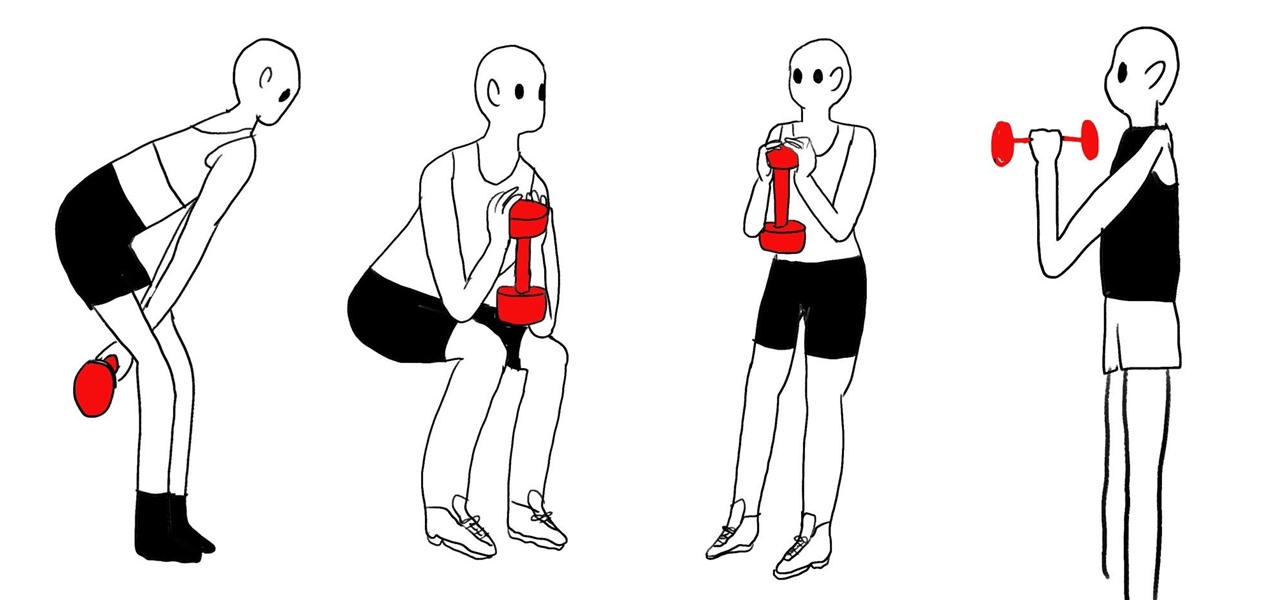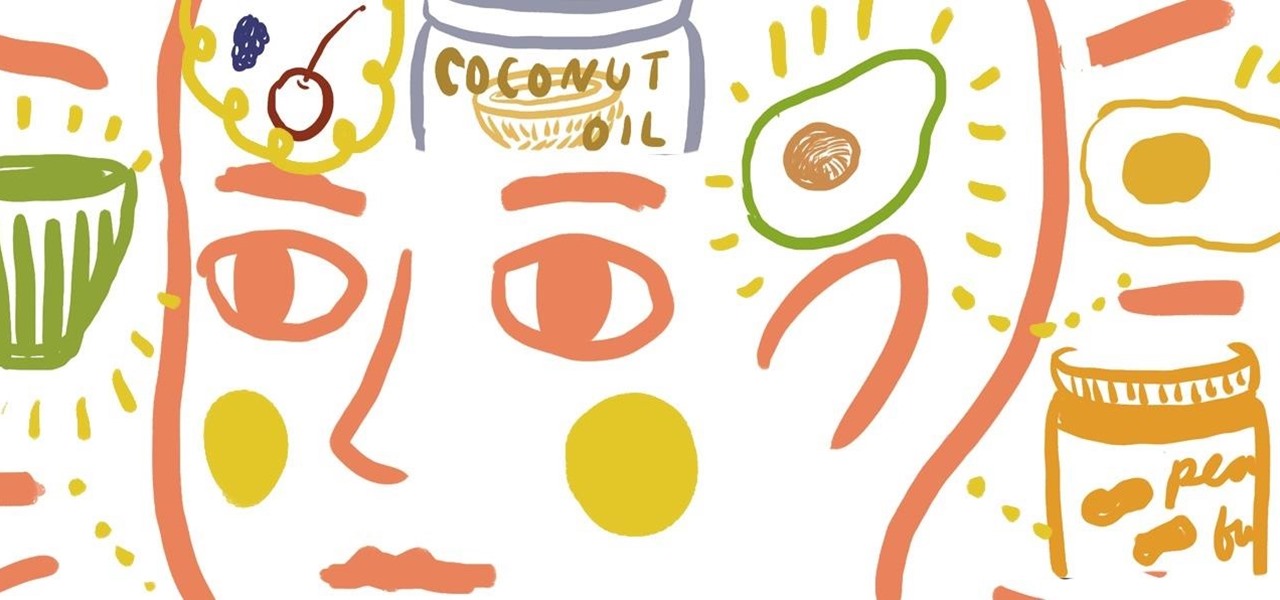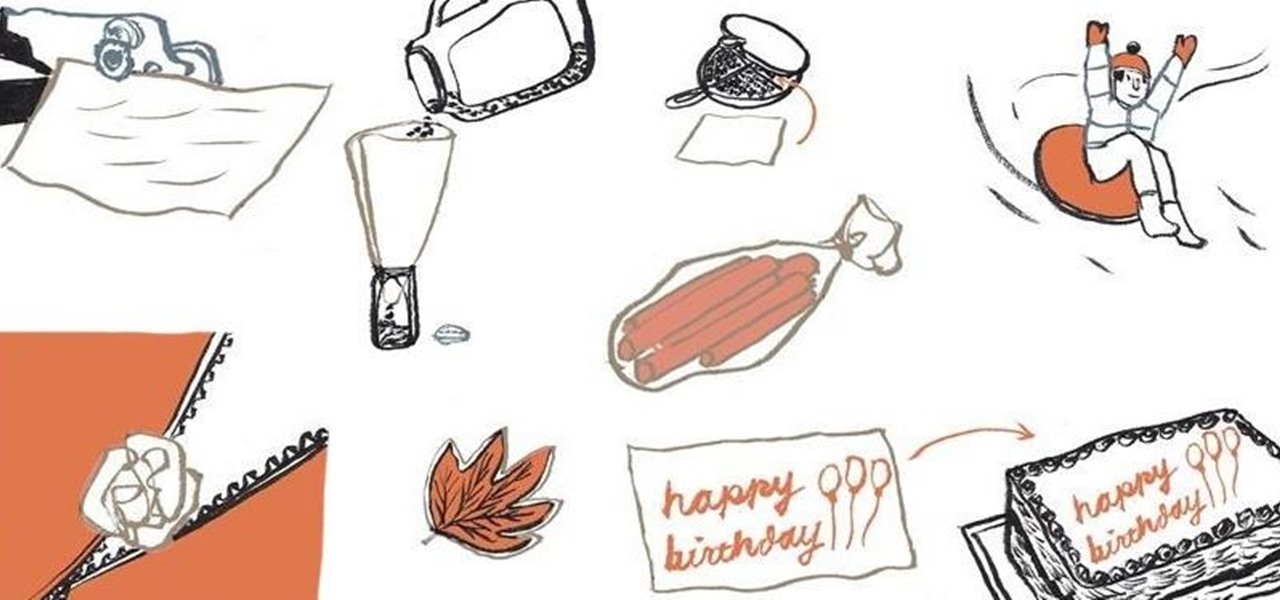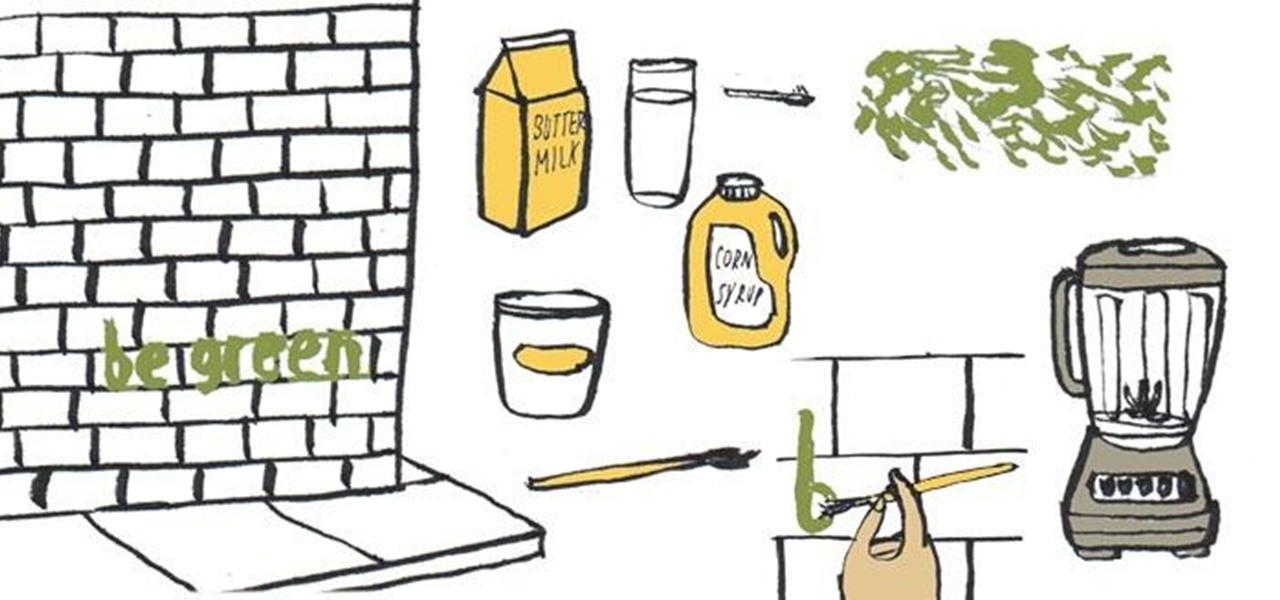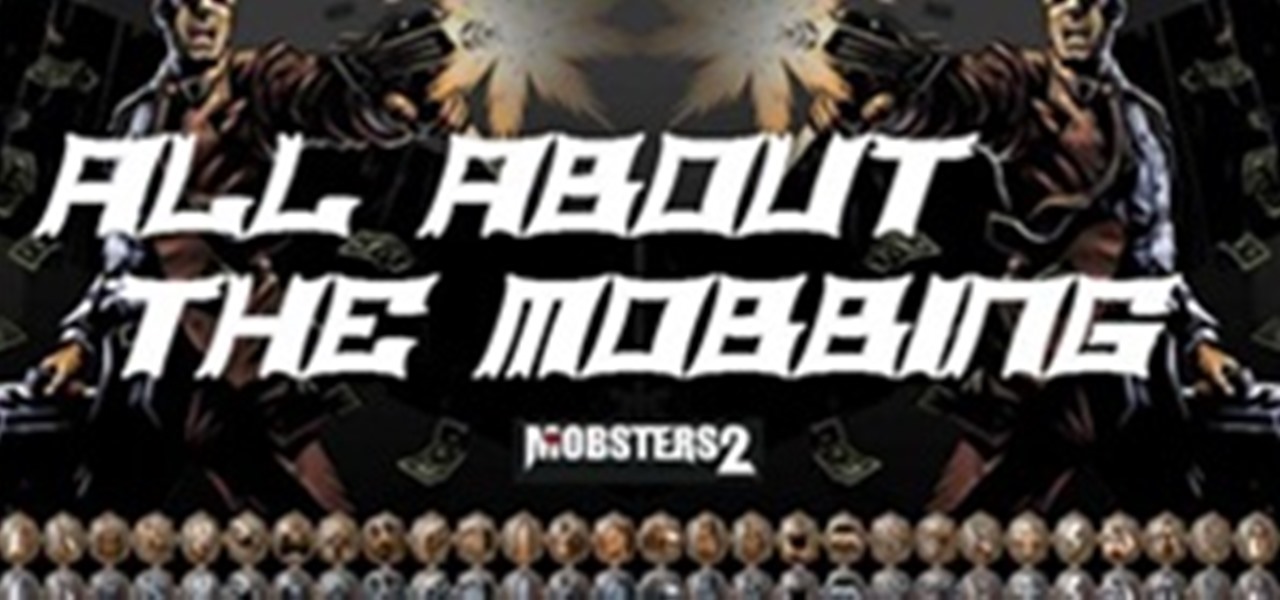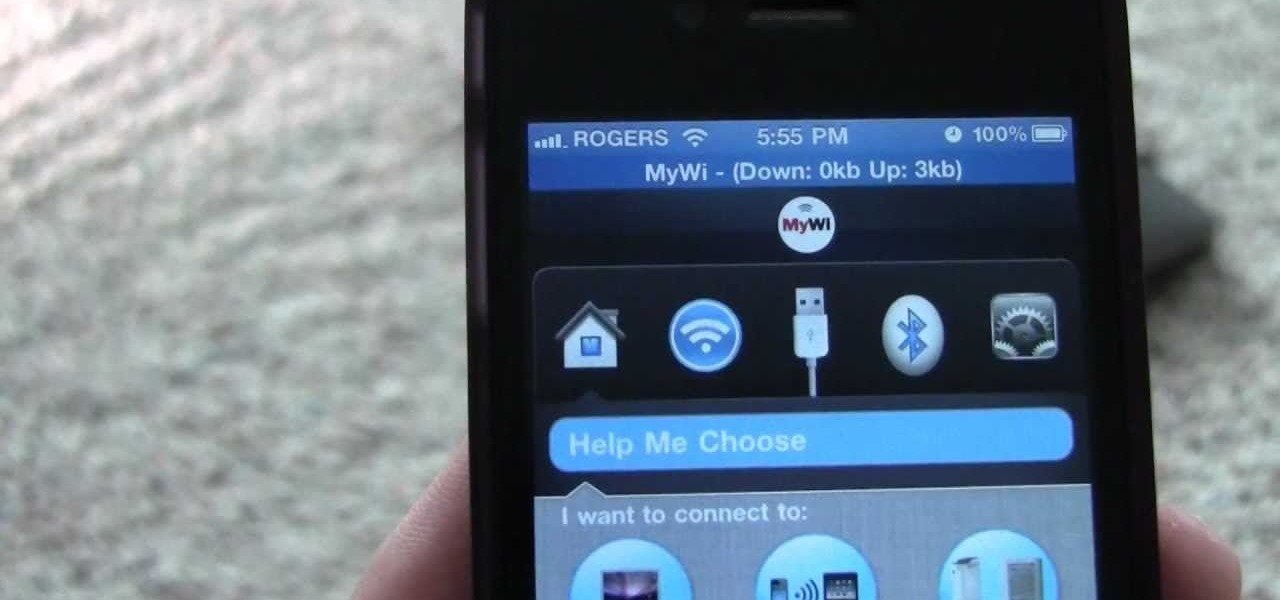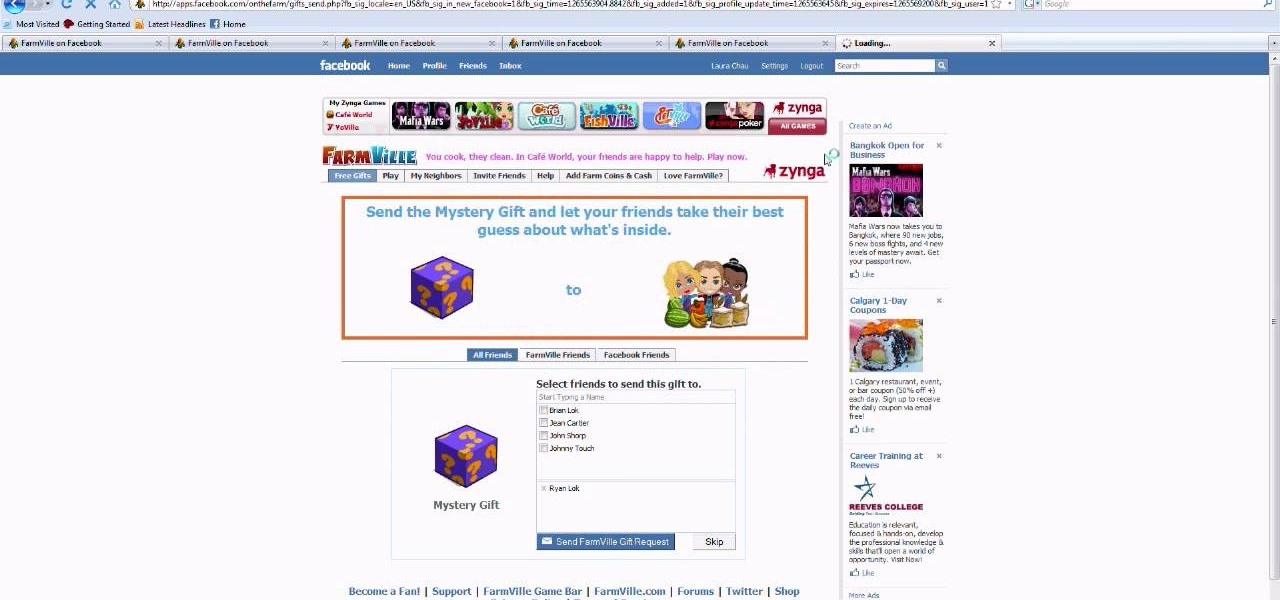Adobe Flash CS4 is a powerful, but intimidating program for creating awesome, dynamic websites. This video tutorial demonstrates how to make a slideshow in the newest version of Flash and the Slideshow Pro plugin, which is readily available for free download. These step-by-step instructions should will have your images attractively displayed on your site in no time.

Cookies serve their purpose in Internet Explorer 7. They let the browser know which sites you have visited so you don't have to get security prompts every time you back to them. However, they can also slow down your browser, which can be frustrating. This video will show you how to delete cookies in Internet Explorer and browse faster.

In this video, learn how to send & receive text messages from your computer (Mac or PC) using your email.

In this tutorial, learn how to make a heart on your computer for such social Internet sites as MySpace and Facebook. It's very simple! Show your friends you care about them with this decorative love bonus!

In this video tutorial, learn how to find, download, and install the Adobe Flash Player plug-in onto Firefox. Written instruction can be found here. Certain video sites, such as YouTube, require you have this plug-in to view videos.

In this short tutorial, learn how to create videos made for iPods in Premiere CS3. Chad Perkins of Chadd and Todd Podcast shows how to export video from Premiere straight into your iPod, or to YouTube, MySpace, and other Inernet sites that support video.

You already know you can create photo pages by selecting a photos template and dragging in individual photos from your iPhoto library. Now there's an easy way to add entire photo albums to your site, each with their own dedicated photo pages.

Insipired by Harlan Hogan's Porta-booth, here's a video showing you how you can get a great sound booth that fits in your suit case and goes anywhere. The video shows you how to build the booth and a convenient way to pack it for travel. Details on where to get the parts are here at our creator site.

Video tutorial showing how to make your own solar-powered wireless security camera using an off-the-shelf solar panel and any wireless webcam. See creator site for more detailed graphics.

Get Angry Birds and Other Games on Google Chrome

Safari v1.0 is a web browser for Mac OS X. This simple video explains how to disable accepting cookies in the Safari web browser. There are only 4 very easy steps to follow. Open your Safari web browser window. On the your Safari browser left menu tab click on Safari, a drop down will appear once you click it.

Watch this video tutorial to see how to create a giant spider web with rope and bolts. To make this giant Halloween spider web effect, you'll need a bunch of rope, a frame and 24 eye bolts. You can use this technique to weave a spider web at any scale, as long as you have an even number of at least 24 points to fasten to, around four sides.

Adobe Fireworks CS4 software is used to rapidly prototype websites and application interfaces and to create and optimize images for the web more quickly and accurately. It is ideal for web designers, web developers, and visual designers. Simply having the software isn't enough, however; you'll need to know how to use it. In this CS4 video tutorial, you'll learn how to import and export images in Adobe Fireworks. For more, including detailed instructions on the image importation and exportatio...

Adobe Fireworks CS4 software is used to rapidly prototype websites and application interfaces and to create and optimize images for the web more quickly and accurately. It is ideal for web designers, web developers, and visual designers. Simply having the software isn't enough, however; you'll need to know how to use it. In this CS4 video tutorial, you'll learn how to use smart guides and tooltips in Adobe Fireworks CS4. Use smart guides and tooltips in Fireworks CS4.

Adobe Fireworks CS4 software is used to rapidly prototype websites and application interfaces and to create and optimize images for the web more quickly and accurately. It is ideal for web designers, web developers, and visual designers. Simply having the software isn't enough, however; you'll need to know how to use it. In this CS4 video tutorial, you'll learn how to scale objects with 9-slice scaling in Adobe Fireworks. Scale objects with 9-slice scaling in Fireworks CS4.

Adobe Fireworks CS4 software is used to rapidly prototype websites and application interfaces and to create and optimize images for the web more quickly and accurately. It is ideal for web designers, web developers, and visual designers. Simply having the software isn't enough, however; you'll need to know how to use it. In this CS4 video tutorial, you'll learn how to create CSS and XHTML layouts in Adobe Fireworks. Create CSS/XHTML layouts in Fireworks CS4.

Adobe Fireworks CS4 software is used to rapidly prototype websites and application interfaces and to create and optimize images for the web more quickly and accurately. It is ideal for web designers, web developers, and visual designers. Simply having the software isn't enough, however; you'll need to know how to use it. In this CS4 video tutorial, you'll learn how to import files into Adobe Fireworks. Import files into Adobe Fireworks CS4.

New to Dreamweaver CS3? Not sure how to build a website? This video shows you how to create a site from scratch, and how to define an existing website as a Dreamweaver site. Define a website using Dreamweaver CS3.

The monochrome layout on Samsung's default keyboard can make it a little hard to view keys. Fortunately, there's a setting you can enable that makes your keyboard significantly easier to view and type on.

Besides your car insurance information and a spare tire, what are some other essential items you should always keep inside your vehicle?

Metabolism is the process by which your physical body converts what you eat and drink into energy that your body needs to function.

You can certainly exercise at a fancy gym with a personal trainer and state-of-the-art equipment if you have the money and time to do so. However, if you are on a budget and don't want to waste extra time getting into your best gym clothes and driving, you can give yourself an intensive workout at home using only one dumbbell.

Do you get tired easily in the mid-afternoon? Though it may seem tempting to get a quick fix in the form of an energy drink or a sugary snack from the vending machine, preventing an energy slump from occurring in the first place starts with a full night of quality sleep and a healthy breakfast in the morning.

Feeling the winter blues? While it is common to experience a little bit of a letdown when the daylight hours get shorter in the fall and winter months, for some people it becomes a persistent depression that lasts for days, with symptoms that include fatigue, crying spells, body aches, irritability, loss of interest in activities, and more.

Probiotics are microorganisms in the form of bacteria or yeast that live in your gut and help your body absorb beneficial vitamins and minerals. When consumed live, they help boost your immune system and maintain your overall body health.

Who doesn't want to decrease time wasted looking for misplaced car keys or remembering a long-forgotten computer password?

Is your epic snoring ruining your bed partner's sleep at night? The next time you go to bed, consider taping or sewing a tennis ball on the middle of the back of your nightgown or pajamas. Sleeping on the side instead of your back is one effective way to ensure a snore-free night.

After you've completely emptied out your coffee can of its coffee beans, put your caffeinated high to good use by getting crafty and productive with the empty vessel that now lies before you.

Wax paper, a moisture-proof paper commonly used in the kitchen to keep food from sticking, can also be used to preserve maple leaves, keep bathroom fixtures spotless, line your refrigerator bins, funnel spices into small spice containers, and make re-corking unfinished wine bottles a cinch.

Feeling the need to creatively express yourself in a public space? Make an artistic statement with some DIY moss graffiti using moss, buttermilk, beer, a paintbrush, and some imagination.

From sewing machine to scroll saw, check out Instructables member bongodrummer's in depth HowTo. Says bongodrummer,

Tired of seeing all of those ads in your browser? The flashing ones make for a terrible browsing experience, and those rollover ones are just downright annoying. If you don't want to be bothered by them again, you've got a few choices, depending on what web browser you're using.

IF YOU WOULD LIKE TO MAKE A DONATION TO ALL ABOUT THE MOBBING TO HELP KEEP THESE SITES MOVING FORWARD YOU CAN AT THE WIX SITE thank you

http://www.snoft.com - This video show how to do the site setting after you finish installing Snoft Article Directory Script. The site owner should login as an admin and go in the general setting area and start customizing the different options. This is for the article directories that are built on Snoft Article Directory Script.

This is a free information based site to every one who wants extra knowledge about every thing. This site is helpful especially for those students who wants to learn more about there subjects.

There's a great new web game called Epic Duel out on the internet, and everybody's playing it, but not everybody's hacking it, except you! Outshine them all with this EpicDuel cheat with Cheat Engine 5.5.

Check out this video for an introduction to the new Google+ app for iOS. You can use Google plus from any of your iDevices, including iPhone, iPod Touch and iPad. Make the most of Google's new social network with this app.

You can use your iPhone as a Wi-Fi hotspot to tether your Asus Transformer to it. Watch this video to learn how to set up wireless tethering on your jailbroken iPhone, and then surf the web with your Asus Transformer tablet.

So you know how to use a proxy server, but do you know how to set up a proxy chain? Proxy chains can be used to hide your tracks on the web. This video shows you how to use CGI and Tor to set up your own proxy chain.

In Zynga's uber popular web game Farmville, you really do receive as much as you give out. Being a good neighbor to your cyber friends means you score lots of loot - via Farmville "gifts" - but you gotta send a few, too.