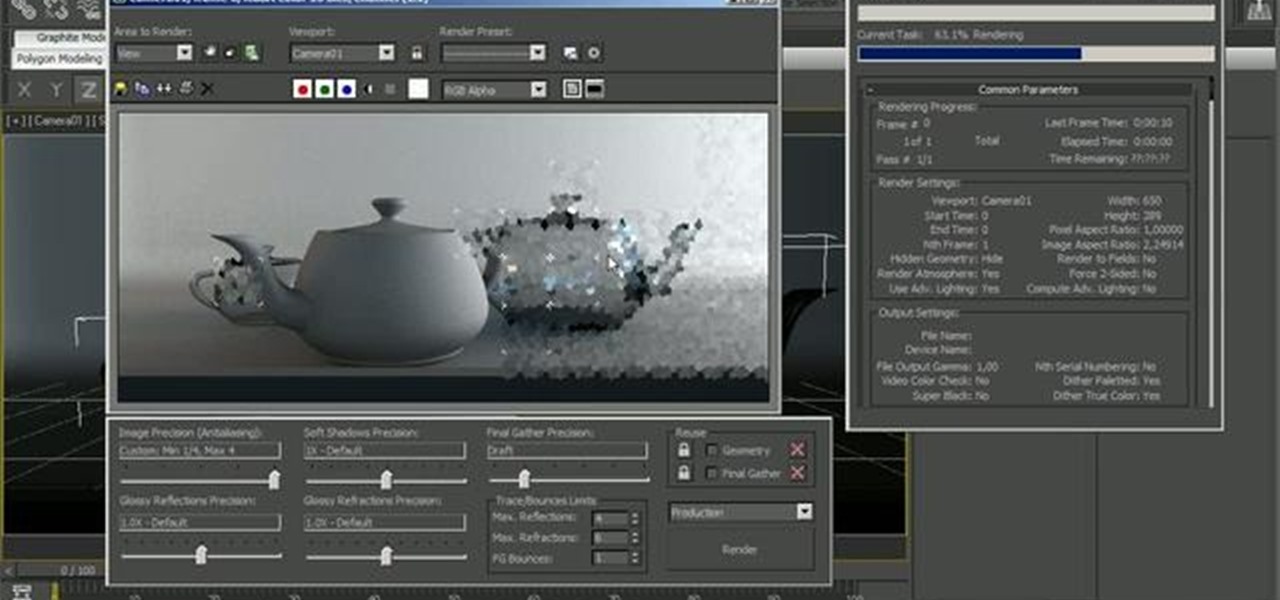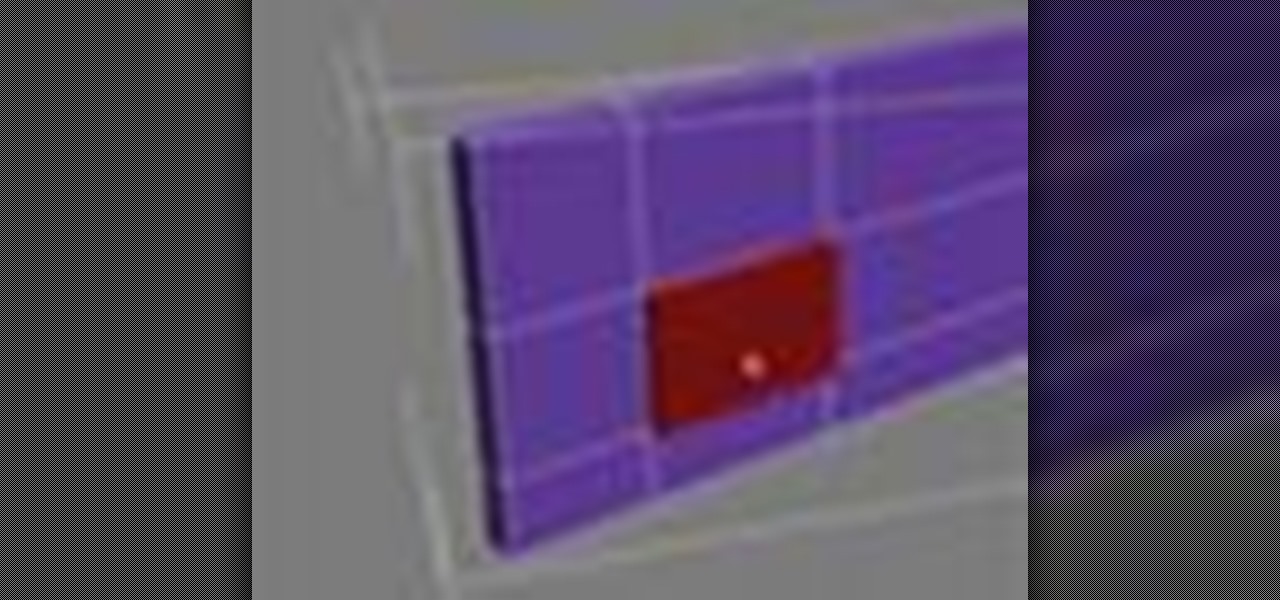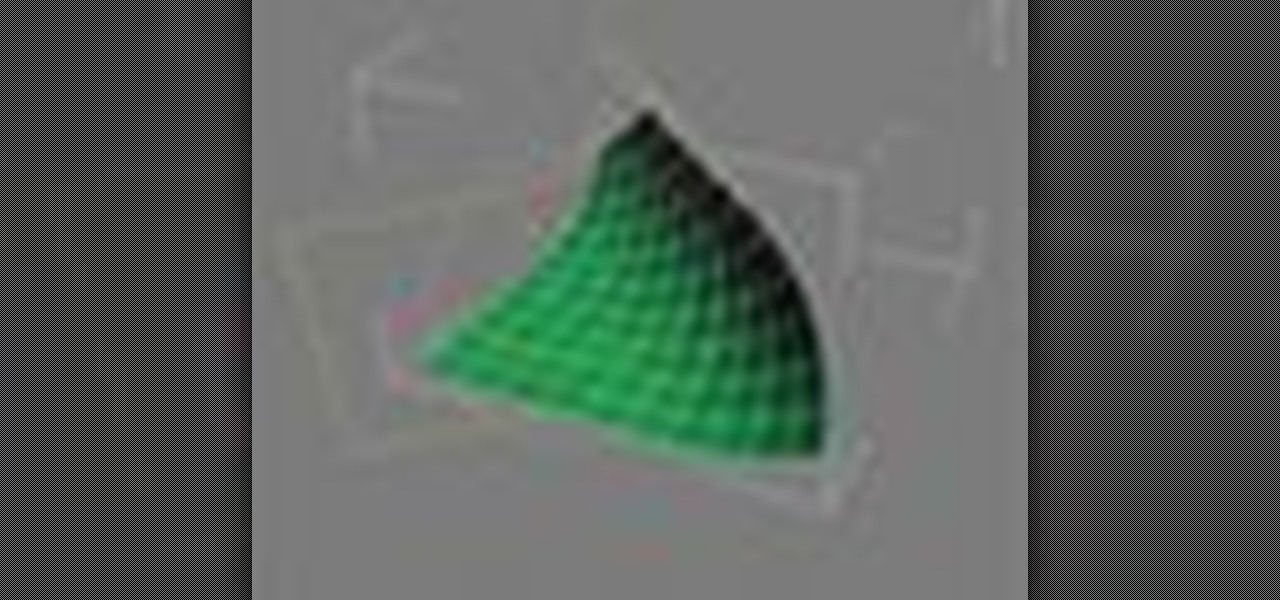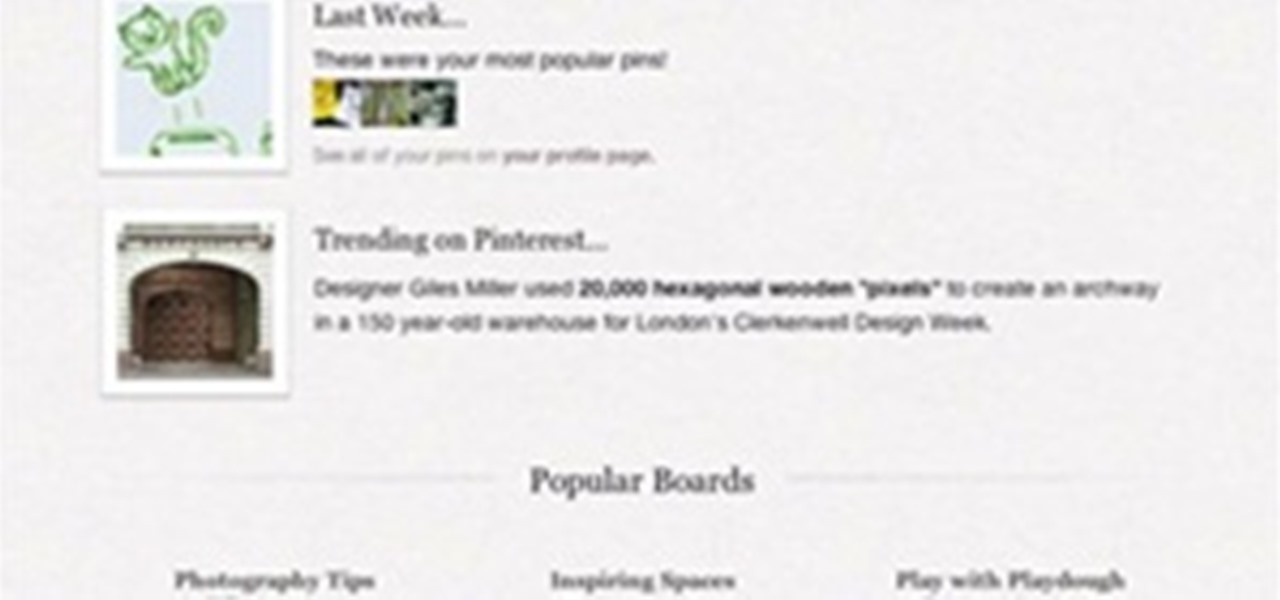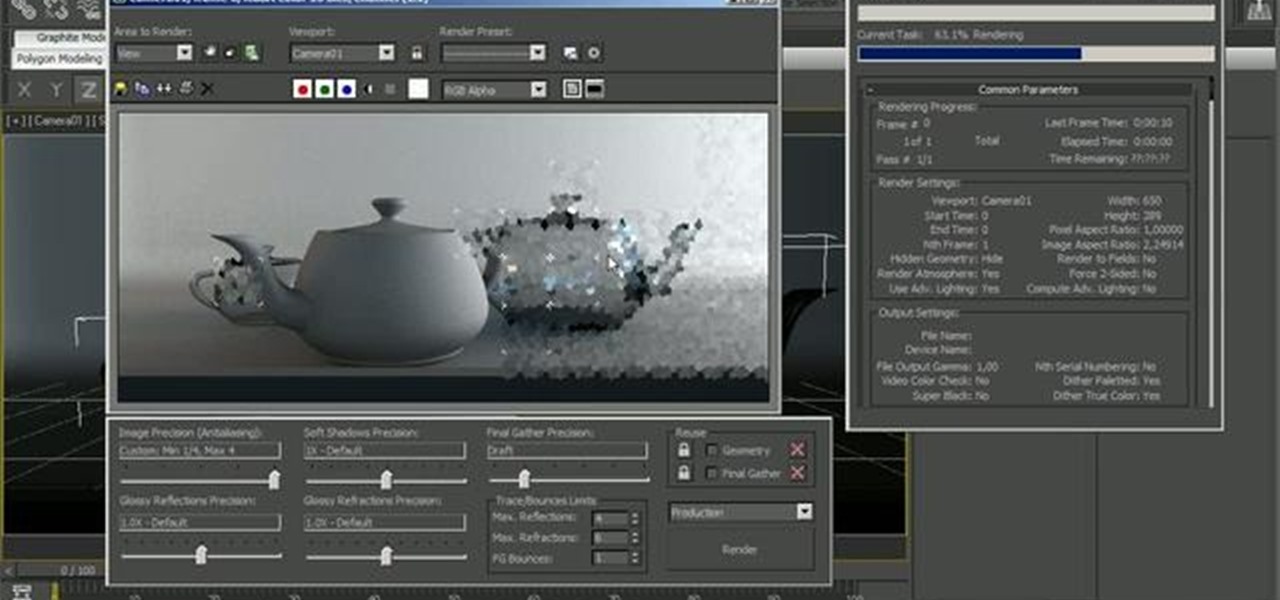
Learn how to create an icy glass shader using Mental Ray in Autodesk 3ds Max 2011. Whether you're new to Autodesk's popular modeling software or a seasoned 3D artist just looking to better acquaint yourself with the application, you're sure to be well served by this video tutorial. For more information, and to get started creating your own frosted glass shaders, take a look! Create a frosted glass shader in Mental Ray.

An introductory video tutorial on the material editor within 3DS Max software. Learn about material selections, shaders and more. Whether you're new to Autodesk's popular modeling software or a seasoned 3D artist just looking to better acquaint yourself with the 3ds Max 2011 workflow, you're sure to be well served by this video tutorial. For more information, and to get started using the Material Editor in your own projects, take a look! Use the 3ds Max Material Editor.

Once Upon A Cake shows you how to create beautiful fall themed cupcakes to be the hit at your next Autumn party. Start with basic supplies such as cupcakes, icing of various colors and knifes to spread the icing. Using modeling chocolate you can mold leaf shapes and attach it to the cupcake. Using warm colors also adds a very fall touch. Browns, yellows and reds are great colors. Watch the rest of the video to get many cute tips such as pumpkin cupcakes, fall critters and Halloween. These wil...

This is a Maya Tutorial By Kurt Boutilier. Learn how to use Maya to recreate this zombie rabbit sketch into 3d using 3d modeling. Make a zombie rabbit in 3d with Maya - Part 1 of 6.

This 3D software tutorial shows you how to use the cross section modifier in 3ds Max. The cross section modifier tool works on splines and is most often used when modeling with curves in 3D Studio Max. he CrossSection modifier creates a “skin” across multiple splines. It works by connecting the vertices of 3D splines to form a skin. The resulting object is another spline object that can be used with the Surface modifier to create a patch surface. These two modifiers, when used together, are s...

This 3D software tutorial shows you how to use the mirror modifier (same as the mirror tool) in 3ds Max. The mirror modifier allows for procedural mirroring of objects. As a one time operation thesymmetry modifieris better but, that being said, if stacked, the mirror modifier can then be used as almost a procedural radial array. Like most modifiers, Mirror can be applied to sub-objects which again takes advantage of 3ds Max’s procedural and/or parametric modeling capabilities. Watch and learn...

This is a 3ds Max tutorial that David Fano has tuned into a video from a PDF written by Theo Calvin and Omer Barr. Using wire parameters and expression controllers in 3D Studio Max we will make a panel that opens and closes based on the distance of a point. Learn how to model in 3ds Max with wire parameters and expression controllers. It will help if you are already familiar with the 3ds Max interface for this tutorial. Create an expression driven panel in 3ds Max.

This 3ds Max software tutorial covers how to turn your mesh into Hexagon poly’s which creates a smoother mesh. This is a technique Dave learned from Toru Hasegawa that he is sharing with all of us. You essentially triangulate a quad poly surface then collapse the triangles to have hexagons. Watch and learn how to convert a mesh into hexagon shaped polys with Classic Mesh Smooth in this 3ds Max modeling tutorial. Convert a mesh to hexagon polys in 3ds Max.

In this 3D software tutorial you will learn how to use wire parameters to create a scalable circular patterned object in 3ds Max. Using the wire parameters in 3D Studio Max you can create a scaling circular pattern based on the distance of the circle to a point object. This is a great way to model things with repetitive parts in 3ds Max. Learn how to create a circular panel with circular openings and attach it to a rectangle in 3ds Max. Create a circular pattern with 3ds Max wire parameters.

The morph modifier in 3ds Max is mostly meant for storing animation procedures like facial animations, but that's not all it can do. In this tutorial you will learn how to use 3D Studio max morph modifiers to store modeling deformations. Using the Morpher modifier to create a bi-directional blend between two conditions. In this case we build a modular panel system in which one can quickly test different patterns in 3ds Max. Use morph modifiers to store deformations in 3ds Max.

This 3D software tutorial shows you how to work with editable polys in animate mode in 3ds Max. The idea is to use edit poly modifiers to control and have selections active when working in 3D Studio Max. See how to use modifiers like features in 3ds Max, a parametric modeling software. Learn how to use parameters to store design intent and avoid having to remodel geometry in Max. The tutorial is best viewed full screen. Use edit poly modifiers to animate in 3ds Max.

This CAD software tutorial covers how to use reference lines to constrain or drive radial shapes in Revit Architecture. This can be tricky when using Reference plane but with a reference line it is quite easy. David doesn't get too much into adding parameters but one could imagine using a length parameter to drive the length of the reference line as well as the ellipse. Watch and learn how to model and control radial shapes with reference lines in Revit Architecture. Use reference lines to co...

In this Rhino video tutorial we cover how to make a sine and cosine curve with Explicit History (Grasshopper). The initial set up for this Rhino tutorial can be used to test any of the math functions. We set up a a simple interface to drive range parameters which can then connect to many of the scalar components. Get better at your math skills for modeling in Rhino with this 3D software tutorial. This Rhino video is best viewed full screen. Make a sine & cosine curve Rhino's Explicit history.

This Rhino 3D video tutorial is a very basic introduction to the software. This is not meant to be modeling 101 or anything of the sort. This video is really meant for anyone that has never used the Rhino application and is curious as to how it hows. Graet for those that are just wondering how Rhino works.

Check out this instructional magic trick video that explains how to escape from a set of professional hand cuffs, just like the famous escape artist Houdini did. All you need is a regular bobby pin and, of course, a set of Smith and Wesson model 100 double lock handcuffs. Watch this instructional video and amaze your spectators with this classic escape technique. Escape from a set of professional hand cuffs.

Replacing brake discs can vary depending on the make and model of car, two wheel or four wheel drive. Always replace brake rotors with top quality or OEM (original equipment manufacturer) brake rotors; some less expensive brake rotors can squeak and not dissipate heat as well because of there inferior metal quality.

How does one snap in Autodesk's 3ds Max and how can one move things dimensionally? This 3ds Max video tutorial explains both of these questions as well as angle snaps and axis constraints.

The Surface modifier in Autodesk's 3ds Max generates a patch surface based on the contours of a spline network. A patch is created wherever the segments of the interwoven splines form a three- or four-sided polygon. The Surface modifier and the CrossSection modifier, taken together, are referred to as Surface Tools. They allow you to create complex or organic surfaces, like the fuselage of a plane, or a three-dimensional character.

The Bend modifier in Autodesk's 3ds Max lets you bend the current selection up to 360 degrees about a single axis, producing a uniform bend in an object’s geometry. You can control the angle and direction of the bend on any of three axes. You can also limit the bend to a section of the geometry.

Apple's iOS 4.2.1 firmware update was released yesterday to all iPads, iPhones and iPod Touches, with enhanced multitasking features. It was the first significant update for the iPad since its introduction.

You know it's crazy out there when governments start blocking social websites like Facebook, Twitter and even YouTube. But that's what happened in Egypt, when tens of thousands of anti-government protesters took to the streets on Tuesday (January 25th) in hopes of ending President Hosni Mubarak's 30 years of authoritarian power.

But it seems like all of the major social networks are determined to send you one anyway: Pinterest:
Ron Paul's 2012 campaign has won the majority of Washington's delegates to the Republican National Convention, and a number of other states are expected to follow suit, pointing to a hectic convention in which Mitt Romney's path to the nomination may face a major insurgent opponent.

343 Guilty Spark is one of the most recognizable characters from the Halo universe. And how could you not love that little sphere of questionable moral standards? While he plays a major part in the campaign in Halo: Combat Evolved Anniversary, he never showed up in multiplayer. Well, until now, that is.

This is one concept that I would love to see sweep the urban world. One thing that strikes me every time I visit a major city is how far away they are from anything that is truly alive. Not only is the air dirty, but everyone must buy their produce from the grocery store. If those trucks were to stop coming for any reason, most people, if not everyone, would die of starvation. While this house is covered with ornamental plants, I would love to see this same concept applied to edible plants an...

Splitscreen: A Love Story is an elegant short shot entirely on the Nokia N8 mobile phone, created by director JW Griffiths and director of photography Christopher Moon. The cleverly constructed splitscreen film was selected as the official winner of Vimeo's Nokia Shorts 2011 contest, raking in a grand prize of $10K. So how did they do it? Splitscreen: A Love Story was shot using the Steadicam Smoothee, a hand-held dolly designed for the iPhone 3GS, which the team adapted for use with the Noki...

Wow... look at those cash..Congratulations to the designers of the new Philippine Peso currency. Although only a small portion printed are in circulation I finally saw them thru a friend.They really look nice.. And so good to look at..Except for one major thing. The value didn't change. New look same value. For which I don't know how this could help alleviate the growing hunger of the Filipino people.I just wish our economy grows sooner.

The Process & Form Of Brian Craig- Wankiiri By Adam Reeder

"A major hardware update to the masterlock cracking robot. Upgraded the previously non-working latch opening mechanism to be geared down 1:25, allowing it to open the shackle. I also revamped the motor mount to be sturdier, and the base of the unit to hold the lock better and also be easier to mount parts to.
Gino was born in Australia, but spent his formative years in Rome. As a child he was fascinated by the architecture, sculptures, fountains and the works of the masters that surrounded him. The craftsmanship and attention to detail was indelibly etched into his own creative expression and his drive to achieve the same level of perfection in his work.

UPDATE: Looks like the previously featured mysterious translucent skeletal specimens aren't the work of unknown scientists, but rather a project by Japanese scientist-turned-artist Iori Tomita. Tomita majored in fisheries as an undergraduate student, and has since used his knowledge to create a beautiful collection of mutated sea creatures, called “New World Transparent Specimens". Tomita creates his specimens by dissolving their flesh, and then injecting dye into the skeletal system.

In my Country, education plays a major role in our life, it's the base to have an easier life and also to expand the knowledge further and further, however, the majority of people who are involved in the education system don't understand the real benefits behind real education.
On 2 October 2010 Univision held the first Spanish-English debate in the state, which was hosted by CSU Fresno.

A major milestone in aviation occurred this past August, when the human-powered Snowbird, an aircraft made of carbon fiber and balsa wood, achieved the first successful flight of its kind.
Student group hopes to keep bikes on campus By Conrad wilton · Daily Trojan

Subject enters a typical office where someone familiar is sitting behind a desk across from the door. Everything in the room is fixed to the floor or walls and the person behind the desk is secretly strapped into the desk chair. As the subject approaches the desk to sit down in a chair he will eventually come to the center of the room at this time the floor of the entire room will flap open (either 4 triangular flaps or one major flap) and subject will fall 20 feet onto a air bag below
From LAist: Areas designated as bike lanes on the USC campus are now unfriendly territory for bike riders, after "Dr. Charlie Lane, associate senior vice president for Career and Protective Services, announced at a bicycle safety forum that the school is enacting a bicycle ban on [...] the two major pedestrian thoroughfares on the USC campus," according to the LADOT Bike Blog.

Here's a little inspiration for the aspiring fashion designers out there. Having majored in textile design (printing and weaving), I am totally stunned by these West African ritual garments.

Mikeyssmail and ALLFREECROCHET are now in video partnership. You will see some videos being presented on behalf of ALLFREECROCHET with me being the instructor. You can find all free crochet stuff at their website http://www.allfreecrochet.com Their website lives up to their reputation. I am totally excited about this opportunity. You will start seeing videos uploading as early as tonight on my You Tube. My videos are already available on their You Tube Space. This is a brand new venture for t...

Amazing series of charcoal/graphite drawings and oil paintings by Hong Chun Zhang. "Twin Spirits are large charcoal hair drawings, self-portraits of my twin sister and me. I use long hair to exaggerate our major characteristic and as a metaphor to reveal something that is beyond the hair. These drawings are presented as scroll paintings in order to accentuate the length of the piece and the flow of long hair..."