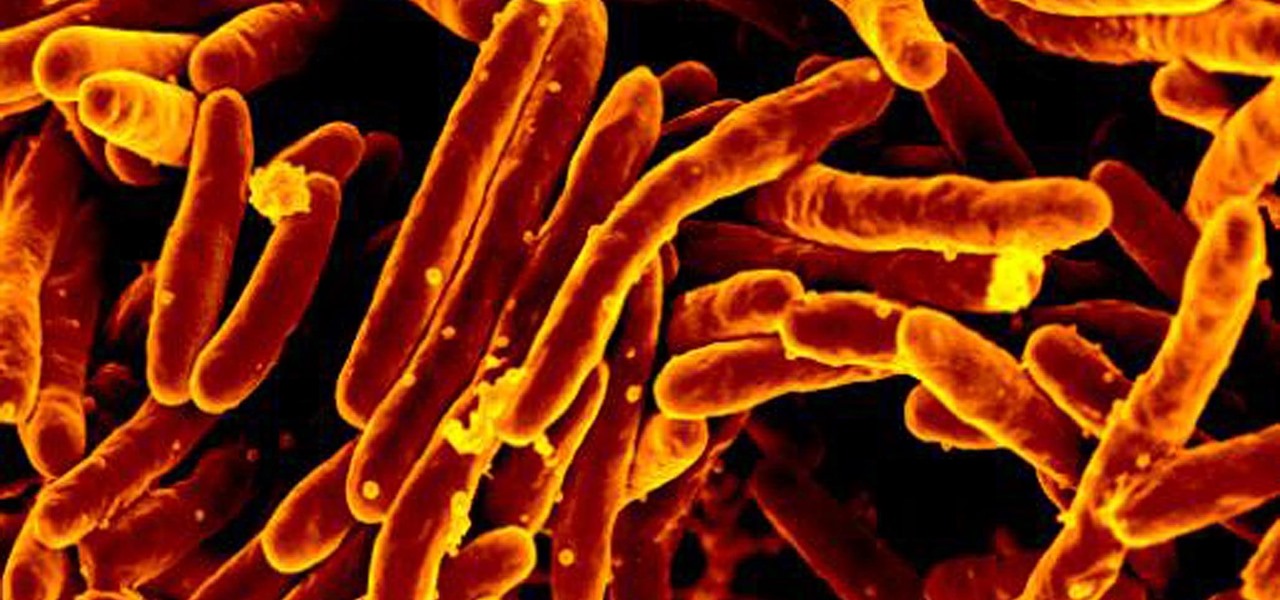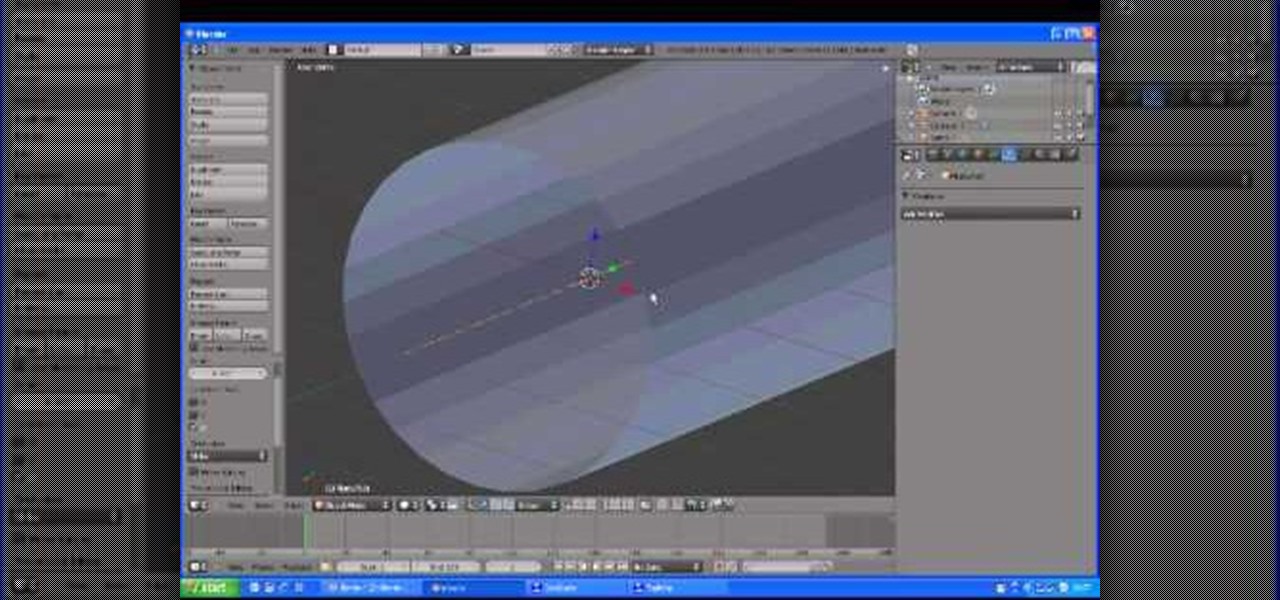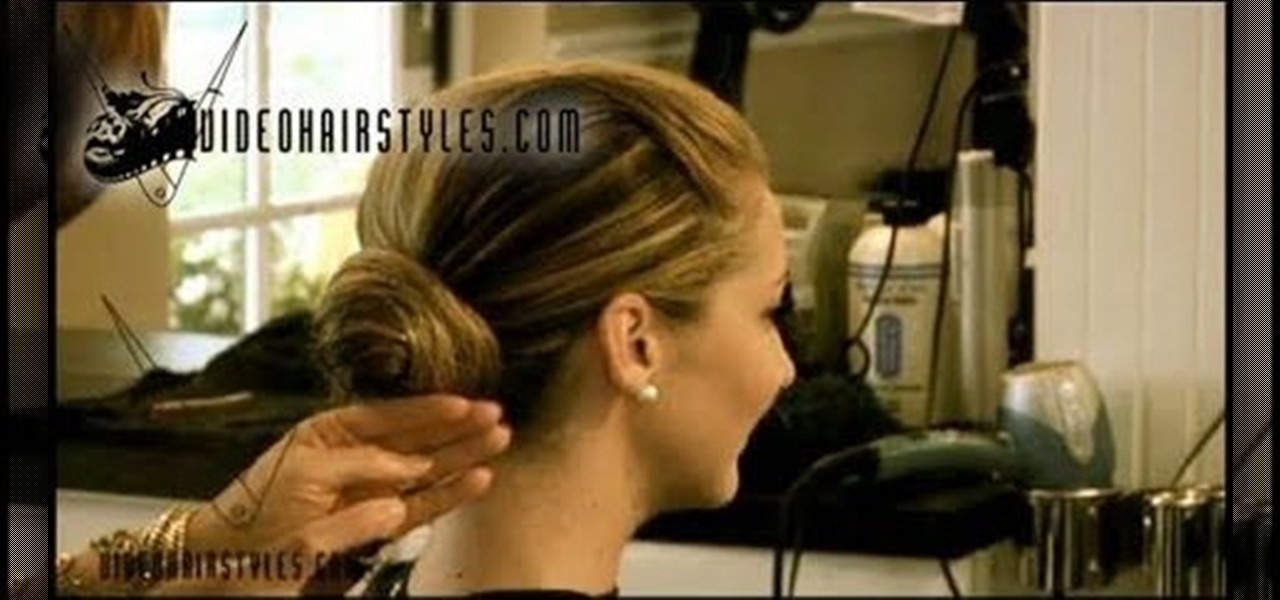Fans attending the US Open Tennis Championships in Queens, New York, which kicks off on Monday, will have the opportunity to meet tennis star Venus Williams in an augmented reality game sponsored by American Express.

As far as overall security updates are concerned, we all know that iOS reigns supreme over Android. But just how bad do Android devices fare against Apple in general? A recent report will have you second guessing some companies the next time you're in the market for a handset.
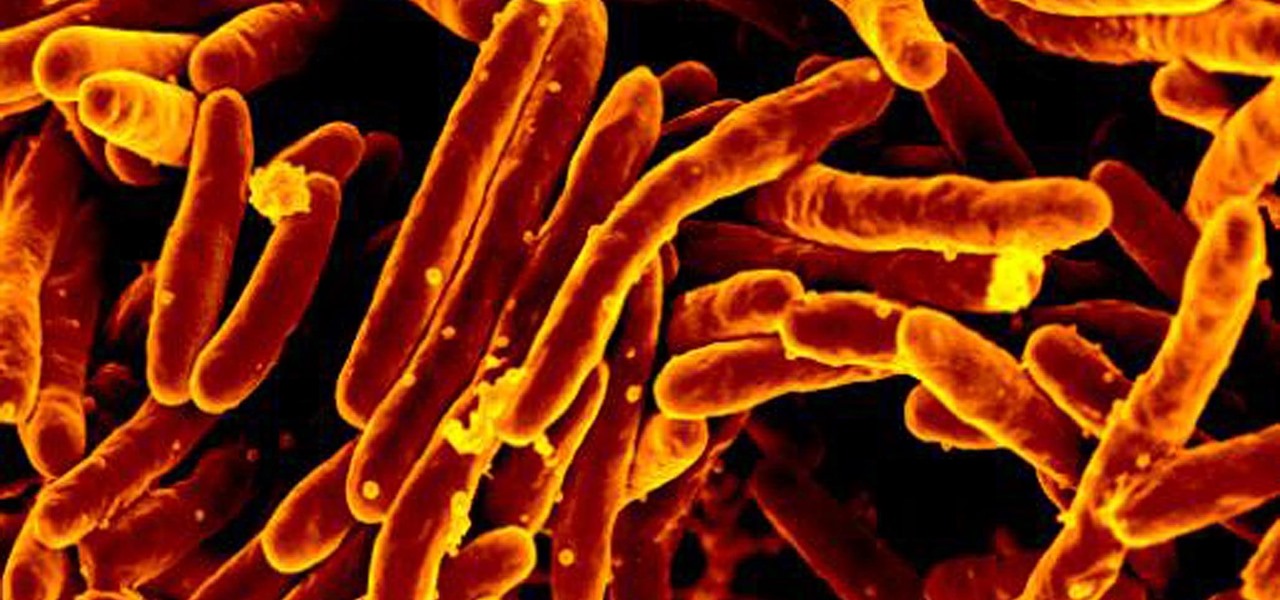
The incidence of tuberculosis (TB) is dropping in the US, but the World Health Organization (WHO) considers it to be epidemic in the rest of the world — there were over 10 million new cases in 2016.

The next-generation Audi A8 to launch in July is expected to be the world's first Level 3-capable production car to go on sale in retail channels.

Today in Santa Clara, California, at the Augmented World Expo, Scope AR revealed a major new update that will add markerless tracking for their remote assistance application, Remote AR, on standard devices.

Any truck driver who breathed a sigh of relief when US Secretary of Commerce Steve Mnuchin recently stated that driverless cars "will not affect jobs in a meaningful way for roughly 50 to 100 years" can go back to being anxious about job security again.

All you paying Spotify users are about to get another exclusive privilege besides getting out of all those annoying "Ever wonder what it would be like to have Spotify premium?" ads. The Sweden-based company is looking to lower the royalty fees they have to pay to major record labels for their music, by compromising on their policy that all their music be free to paying and nonpaying users. Spotify would for a limited time restrict access on major album releases to their paying subscribers.

Video chatting has become an important factor in the overall smartphone experience. Even just a few years ago, 37% of teens were making video calls on a regular basis, and that number has surely grown. 85% of households with infants have used video chat apps to call relatives in other cities, and it's been shown that toddlers can create bonds and learn from visual cues in video calls.

Alphabet's moonshot factory, X (formerly "Google X"), is a secretive place, but it seems that when they are close to graduating a project, then they need to staff it up quickly. Watching for these job ads is one easy way to know they're close to budding off a baby.

The next generation in mobile communications has officially arrived. A new "Universal Profile" was just published to help carriers and OEMs enable Rich Communication Services (RCS) on any of their smartphones, and the standard hopes to replace SMS with a feature-rich, iMessage-like experience on all phones.

If you're ever worried about your bObsweep's well being, you can always do a home check-up test to make sure all of bOb's parts are in working shape. As long as bOb has some charge, you can diagnose any potential issues by following the video guide for performing bObsweep Standard's check up test.

Learn how to make a paper origami teo flower instructions. This origami flower is my improvisation, and I haven't seen any similar flower from the nature. I named the flower to my wife Teofila (Teo) because i gave to her the first model of a complete paper flower :). The model is easy and the stamens make the flower looks one idea more beautiful :)

Have any Star Wars fanatics in your family? Well, here's a great Christmas gift idea for those Star Wars fans who think they have everything... a freaking LEVITATING DEATH STAR!

The Nintendo 3DS has a slightly larger screen than the older DS models, such the DSi. Because the 3DS stretches the video of older DS games to fit the bigger screen, the image quality can degrade a bit. If you're looking to increase the quality of picture while playing DS games, take a look at this tutorial to learn how to resize the picture.

How cool is the time vortex effect in the opening titles of the BBC's Doctor Who? If you would like to know how to recreate that FX for your own video, watch this Blender 2.5.7 tutorial. The technique covered in this video can also be used to model a roller coaster track.

Hot mama and "Project Runway" host Heidi Klum has worked in modeling and television her entire life, so it's no surprise she knows which hairstyles never fail to look good at press events.

Hobbyists from many different hobbies, from model aircraft to tabletop wargaming, all need to cut foam, and that means a hotwire cutter. If you have the DIY bent that goes along with most of these hobbies anyway, check out this video for a guide to making your own simple hotwire cutter for basic foam cutting.

Fold your own eight pointed transforming ninja star! This is a modular origami model, where you will join eight identical modular pieces together to form the star. You can even make this out of Post-It notes, or any square paper!

You don't have to spend lots of money for custom fit vampire fangs or costume fangs - you can make your own at home quite easily! All you need is some non-toxic modeling clay, JB weld, a mixing container and a stirring stick.

In this tutorial, we learn how to toggle between the two graphics cards built into certain models of Apple's MacBook Pro laptop computer. It's an easy process and this video presents a complete guide. For more information, including a full demonstration and detailed, step-by-step instructions, watch this helpful home-computing how-to.

The Dodge Caravan is getting a little long in the tooth as a model, but if you still have an old one you should check this out. It will teach you how to replace the transmission solonoid pac after it starts leaking, a common problem with these cars.

In this clip, you'll learn how to use C4D to generate a simple 3D flag animation. Whether you're new to MAXON's popular 3D modeling application or are just looking to get better acquainted with Cinema 4D and its various features and functions, you're sure to enjoy this free video software tutorial. For more information, including complete instructions, watch this 3D modeler's guide.

Good housekeeping, good project. This clip will teach yo how to use the file management tools within C4D. Whether you're new to MAXON's popular 3D modeling application or are just looking to get better acquainted with Cinema 4D and its various features and functions, you're sure to enjoy this free video software tutorial. For more information, including complete instructions, watch this 3D modeler's guide.

Learn how to create a branching network within C4D with this video tutorial. Whether you're new to MAXON's popular 3D modeling application or are just looking to get better acquainted with Cinema 4D and its various features and functions, you're sure to enjoy this free video software tutorial. For more information, including complete instructions, watch this 3D modeler's guide.

In this clip, learn a handy shortcut for quickly adding points to a spline within C4D. Whether you're new to MAXON's popular 3D modeling application or are just looking to get better acquainted with Cinema 4D and its various features and functions, you're sure to enjoy this free video software tutorial. For more information, including complete instructions, watch this 3D modeler's guide.

In this clip, you'll learn how to do simple mult-ipass 2D compositing within C4D. Whether you're new to MAXON's popular 3D modeling application or are just looking to get better acquainted with Cinema 4D and its various features and functions, you're sure to enjoy this free video software tutorial. For more information, including complete instructions, watch this 3D modeler's guide.

In this tutorial, you'll see how to export UV and Object Buffer passes from Cinema 4D, and how to use those passes to re-texture objects in 2D inside of Fusion 5. Whether you're new to MAXON's popular 3D modeling application or are just looking to get better acquainted with Cinema 4D and its various features and functions, you're sure to enjoy this free video software tutorial. For more information, including complete instructions, watch this 3D modeler's guide.

This tutorial presents a lesson in how to use MoGraph to set up and animate a book. Whether you're new to MAXON's popular 3D modeling application or are just looking to get better acquainted with Cinema 4D and its various features and functions, you're sure to enjoy this free video software tutorial. For more information, including complete instructions, watch this 3D modeler's guide.

This clip presents a general overview on how to bake MoDynamics within a MAXON Cinema 4D project. Whether you're new to MAXON's popular 3D modeling application or are just looking to get better acquainted with Cinema 4D and its various features and functions, you're sure to enjoy this free video software tutorial. For more information, including complete instructions, watch this 3D modeler's guide.

This is a tutorial on how to create a more realistic "tattered flag" in C4D using the cloth module. Whether you're new to MAXON's popular 3D modeling application or are just looking to get better acquainted with Cinema 4D and its various features and functions, you're sure to enjoy this free video software tutorial. For more information, including complete instructions, watch this 3D modeler's guide.

This tutorial presents a lesson on how to create a 3D extruded world in MAXON C4D. Whether you're new to MAXON's popular 3D modeling application or are just looking to get better acquainted with Cinema 4D and its various features and functions, you're sure to enjoy this free video software tutorial. For more information, including complete instructions, watch this 3D modeler's guide.

This is a basic tutorial on how to make something shatter using Cinema4D's cloth module. Whether you're new to MAXON's popular 3D modeling application or are just looking to get better acquainted with Cinema 4D and its various features and functions, you're sure to enjoy this free video software tutorial. For more information, including complete instructions, watch this 3D modeler's guide.

In this tutorial, you'll see how easy it is to bring your footage into PFTrack and then quickly take that data into Cinema 4D to begin to add your elements. Whether you're new to MAXON's popular 3D modeling application or are just looking to get better acquainted with Cinema 4D and its various features and functions, you're sure to enjoy this free video software tutorial. For more information, including complete instructions, watch this 3D modeler's guide.

In this tutorial, you'll learn how to create natural, landscape-style title text and logos within C4D. Whether you're new to MAXON's popular 3D modeling application or are just looking to get better acquainted with Cinema 4D and its various features and functions, you're sure to enjoy this free video software tutorial. For more information, including complete instructions, watch this 3D modeler's guide.

This clip presents an overview of how to use the C4D IR Cache file to improve render speeds. Whether you're new to MAXON's popular 3D modeling application or are just looking to get better acquainted with Cinema 4D and its various features and functions, you're sure to enjoy this free video software tutorial. For more information, including complete instructions, watch this 3D modeler's guide.

See how to generate an initial state within RealFlow with this software tutorial. Whether you're new to RealFlow's popular fluids and body modeling software or are just looking to get better acquainted with the application its various features and functions, you're sure to enjoy this free video software tutorial. For more information, and to get started using this trick in your own RealFlow projects, watch this 3D modeler's guide.

Want to specify a custom object as a RealWave? This RealFlow user's guide will show you how it's done. Whether you're new to RealFlow's popular fluids and body modeling software or are just looking to get better acquainted with the application its various features and functions, you're sure to enjoy this free video software tutorial. For more information, and to get started using this trick in your own RealFlow projects, watch this 3D modeler's guide.

In this tutorial, we learn how to open a door using hinge constraints in RealFlow. Whether you're new to RealFlow's popular fluids and body modeling software or are just looking to get better acquainted with the application its various features and functions, you're sure to enjoy this free video software tutorial. For more information, and to get started using this trick in your own RealFlow projects, watch this 3D modeler's guide.

This clip covers how to use Adobe After Effects to animate 3D text generated in MAXON C4D. Whether you're new to MAXON's popular 3D modeling application or are just looking to get better acquainted with Cinema 4D and its various features and functions, you're sure to enjoy this free video software tutorial. For more information, and to get started using this trick in your own Cinema 4D projects, watch this 3D modeler's guide.

This clip presents a general introduction to the object axis tool in C4D. Whether you're new to MAXON's popular 3D modeling application or are just looking to get better acquainted with Cinema 4D and its various features and functions, you're sure to enjoy this free video software tutorial. For more information, and to get started using this trick in your own Cinema 4D projects, watch this 3D modeler's guide.